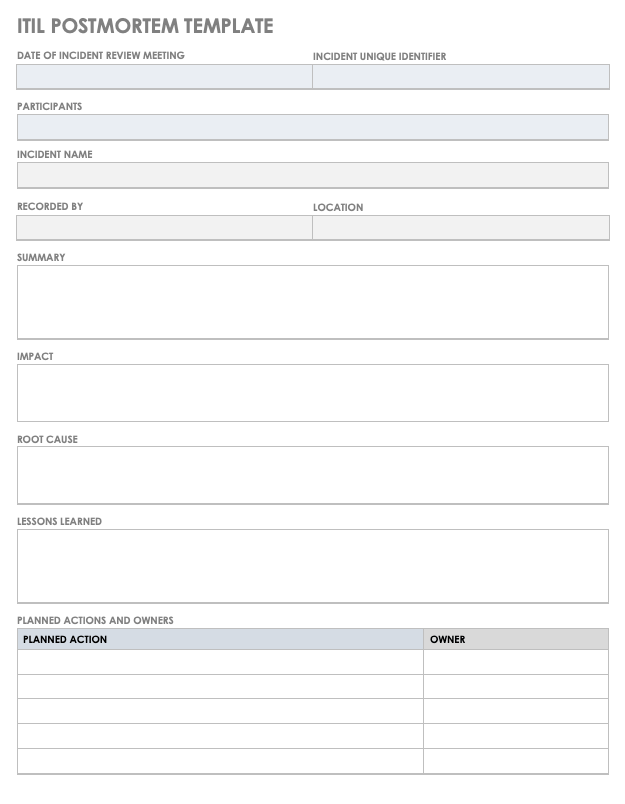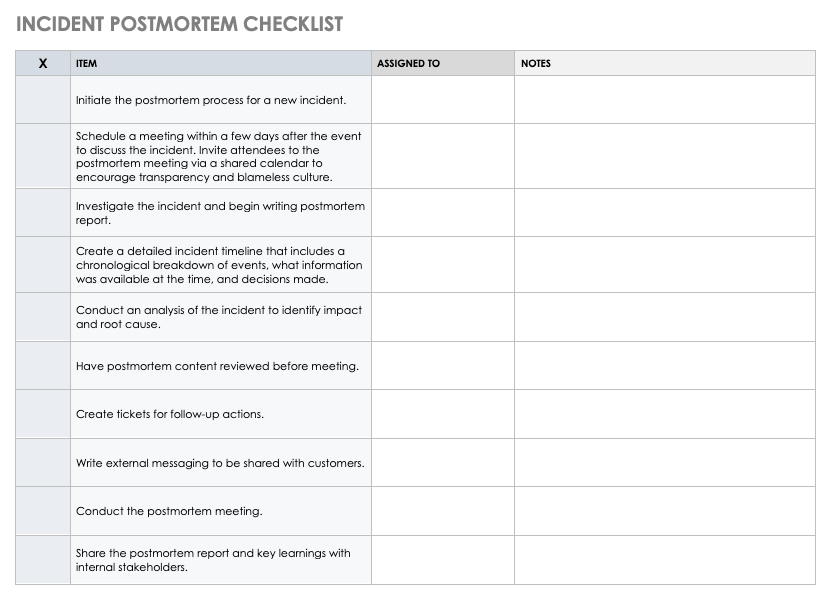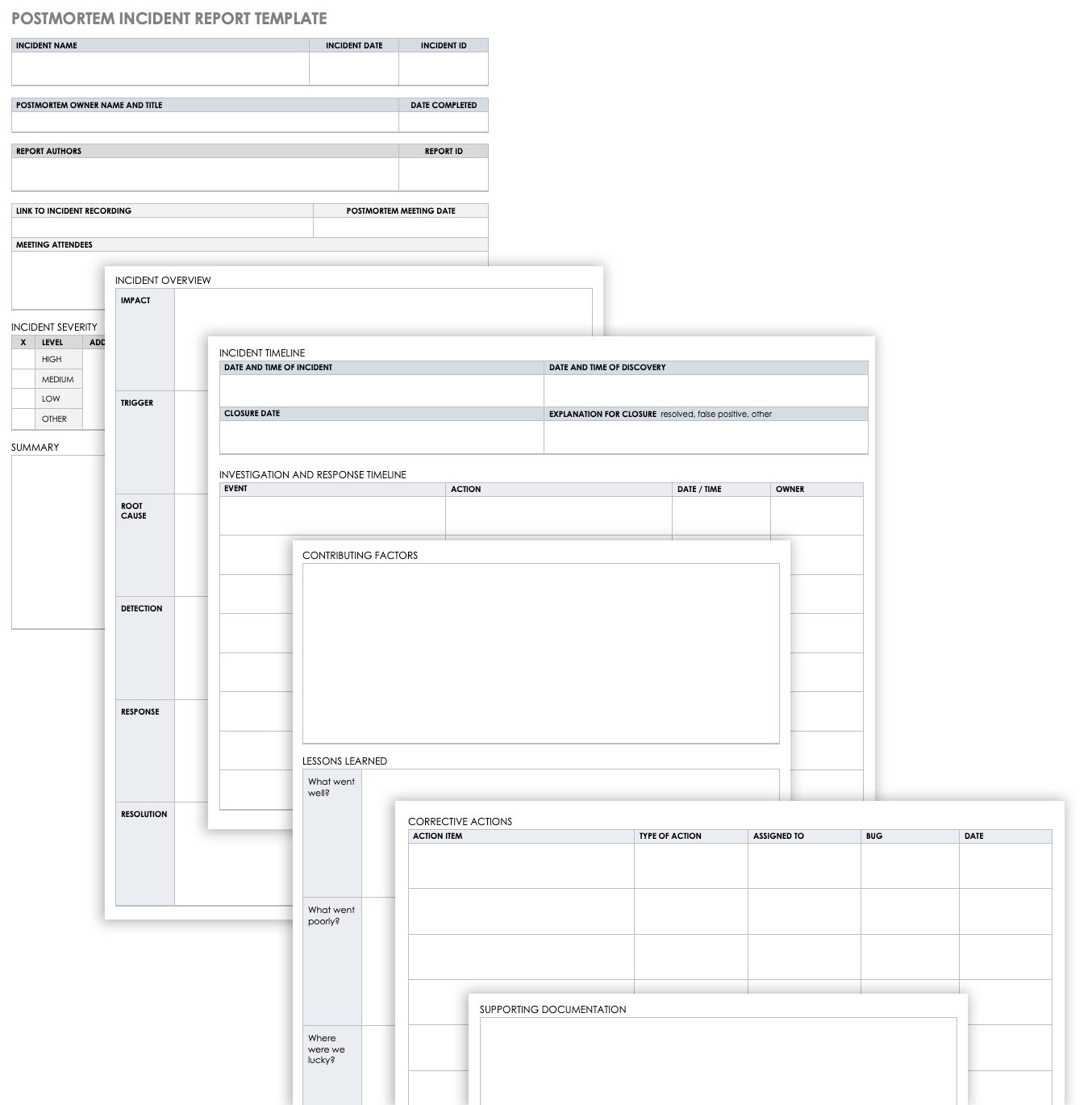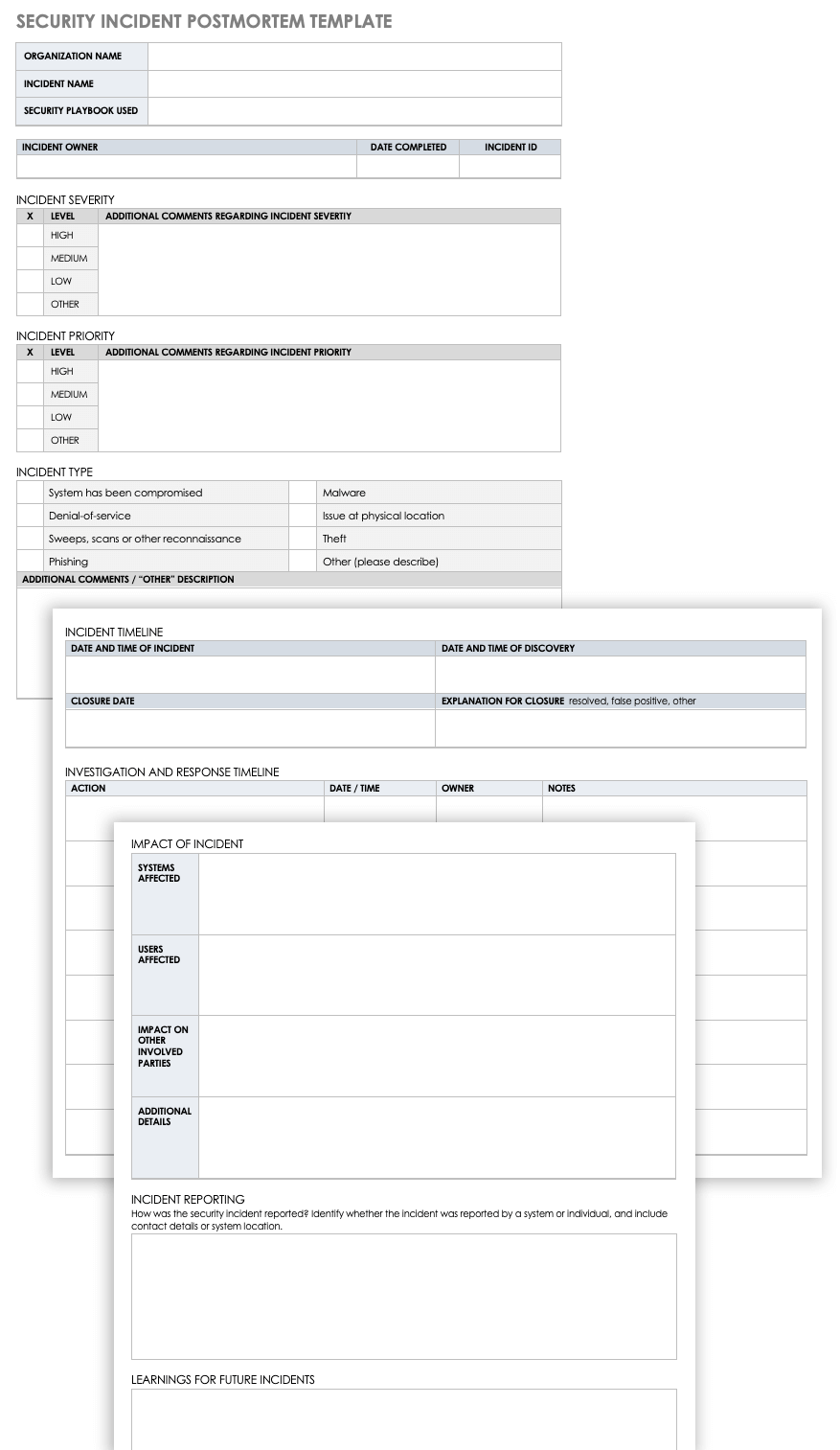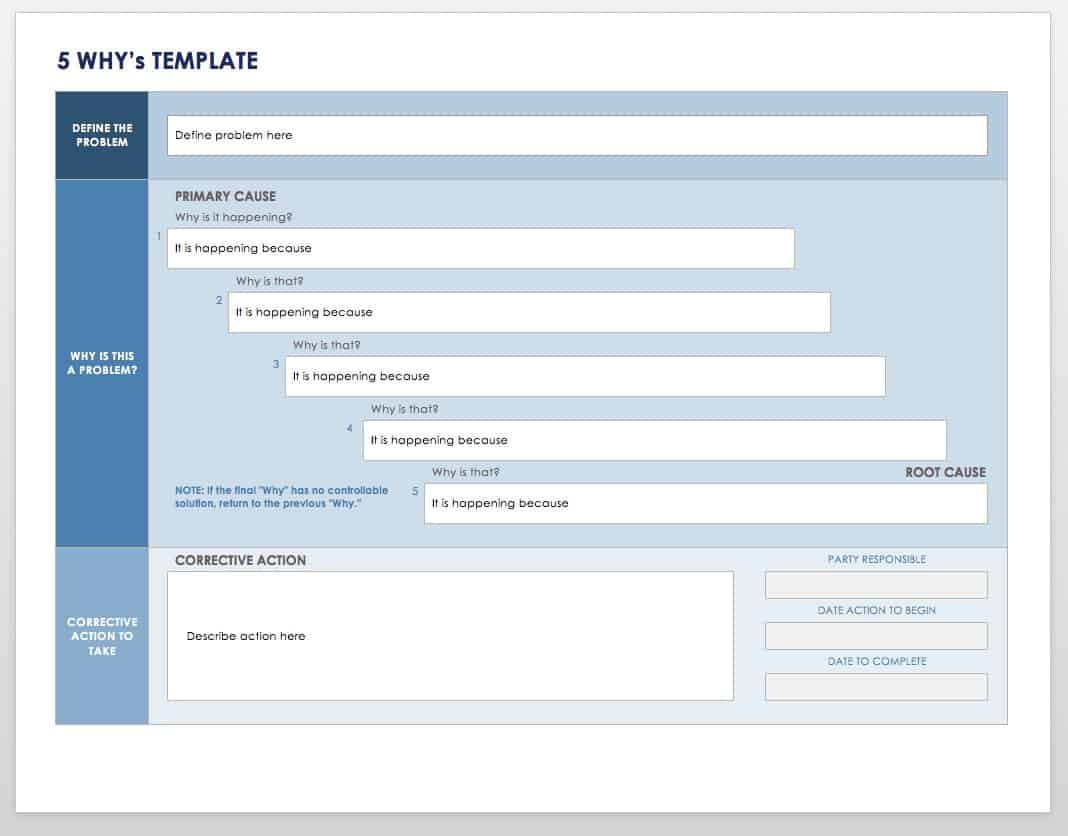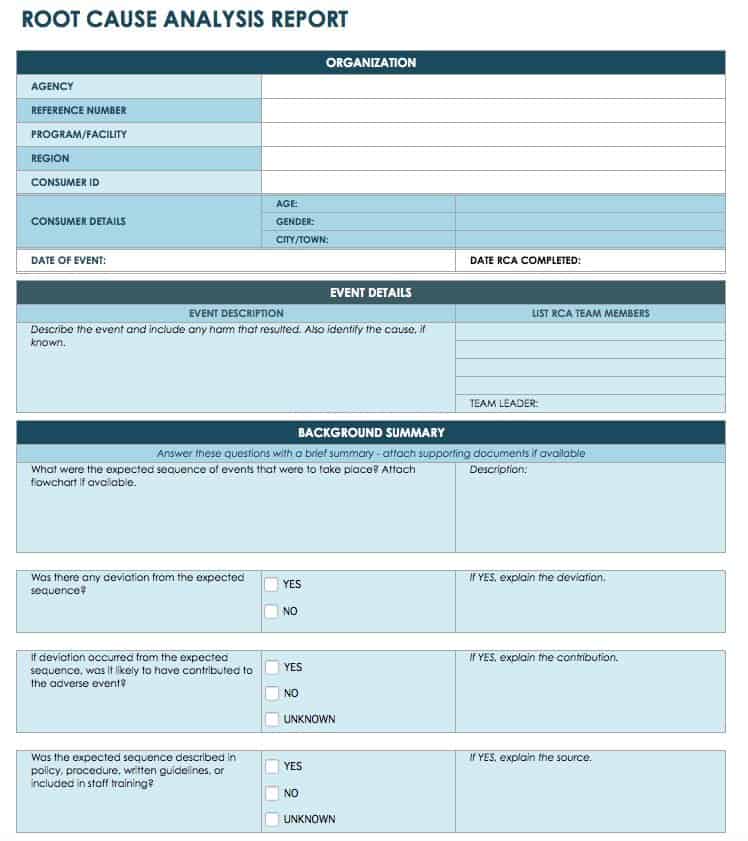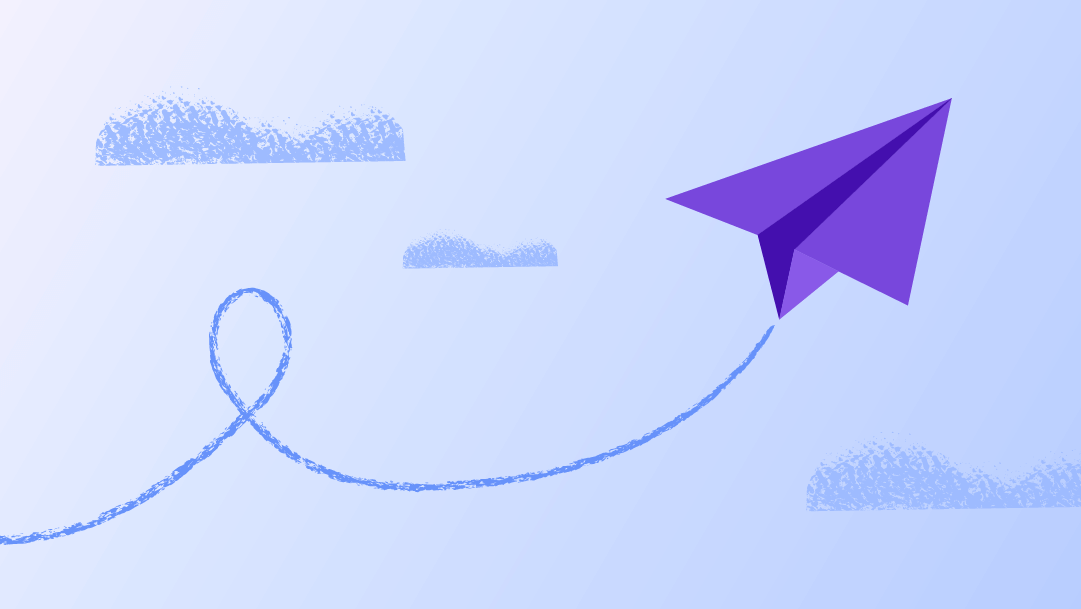ITIL Postmortem Template
The simple layout of this major incident postmortem template makes it easy to compile key details about an incident for clear documentation and review. The template includes sections for the postmortem meeting date, an incident overview, root cause information, follow-up actions, and more. To support your analysis, combine this IT postmortem template with the root cause analysis template below.
Download ITIL Postmortem Template
Incident Postmortem Checklist
Create consistency in your postmortem process by utilizing a checklist template. This template offers a basic outline that you can edit to suit your needs. The checklist walks the incident owner through the essential postmortem steps to ensure that nothing is overlooked, from scheduling a postmortem meeting to sharing internal and external messages about the incident. Keep your postmortem steps simple and repeatable.
Download Incident Postmortem Checklist
Incident Postmortem Report Template
This incident postmortem report template allows you to identify the postmortem owner, provide information about the incident review meeting, and create a detailed analysis. Include what triggered the incident, the contributing factors, and notes about incident detection, response, and resolution. The report includes a timeline table for breaking down specific events; sections for describing the lessons you learned and the corrective actions that you need to take; and space to identify the assigned owners. Add a link to the incident recording, the supporting attachments, and any other information you require for a customized report.
Download Incident Postmortem Report Template
Security Incident Postmortem Template
Whether you are dealing with a cybersecurity threat or an actual breach, use this security postmortem template to clearly communicate the details of an incident and related system vulnerabilities. Identify the severity of the incident, the scope of impact, and the actions you take to resolve the incident. Include a detailed timeline of the events that occurred during the incident response cycle. After reviewing the security incident from all angles and considering metrics (such as incident response time), compile what you’ve learned to help reduce the likelihood of future events.
Download Security Incident Postmortem Template
5 Whys Template
The five whys analysis is a technique for discovering the root causes of an incident and determining solutions. By repeatedly asking “why?” you will uncover the deeper cause-and-effect chains that ultimately led to an incident. This process reduces personal blame by focusing attention on the bigger picture and ways to improve systems and response methods. It also informs effective action plans and helps prevent future issues.
Download 5 Whys Template
Excel | Word | PDF | Smartsheet
Root Cause Analysis Report Template
This comprehensive root cause analysis report allows you to drill down into the factors that caused or contributed to an incident and, thus, identify root causes. List the team members involved in the analysis, provide a summary of the incident, and work through the questions to understand why the incident occurred and what you should do to prevent reoccurance. Focus on discovering what you need to improve, rather than placing blame, and share the results to build organizational trust and help improve other teams.
Download Root Cause Analysis Report Template
Excel | PDF | Smartsheet
Improve Incident Response Time with Smartsheet for IT & Ops
Empower your people to go above and beyond with a flexible platform designed to match the needs of your team — and adapt as those needs change.
The Smartsheet platform makes it easy to plan, capture, manage, and report on work from anywhere, helping your team be more effective and get more done. Report on key metrics and get real-time visibility into work as it happens with roll-up reports, dashboards, and automated workflows built to keep your team connected and informed.
When teams have clarity into the work getting done, there’s no telling how much more they can accomplish in the same amount of time. Try Smartsheet for free, today.