PDCA Model Chart Template
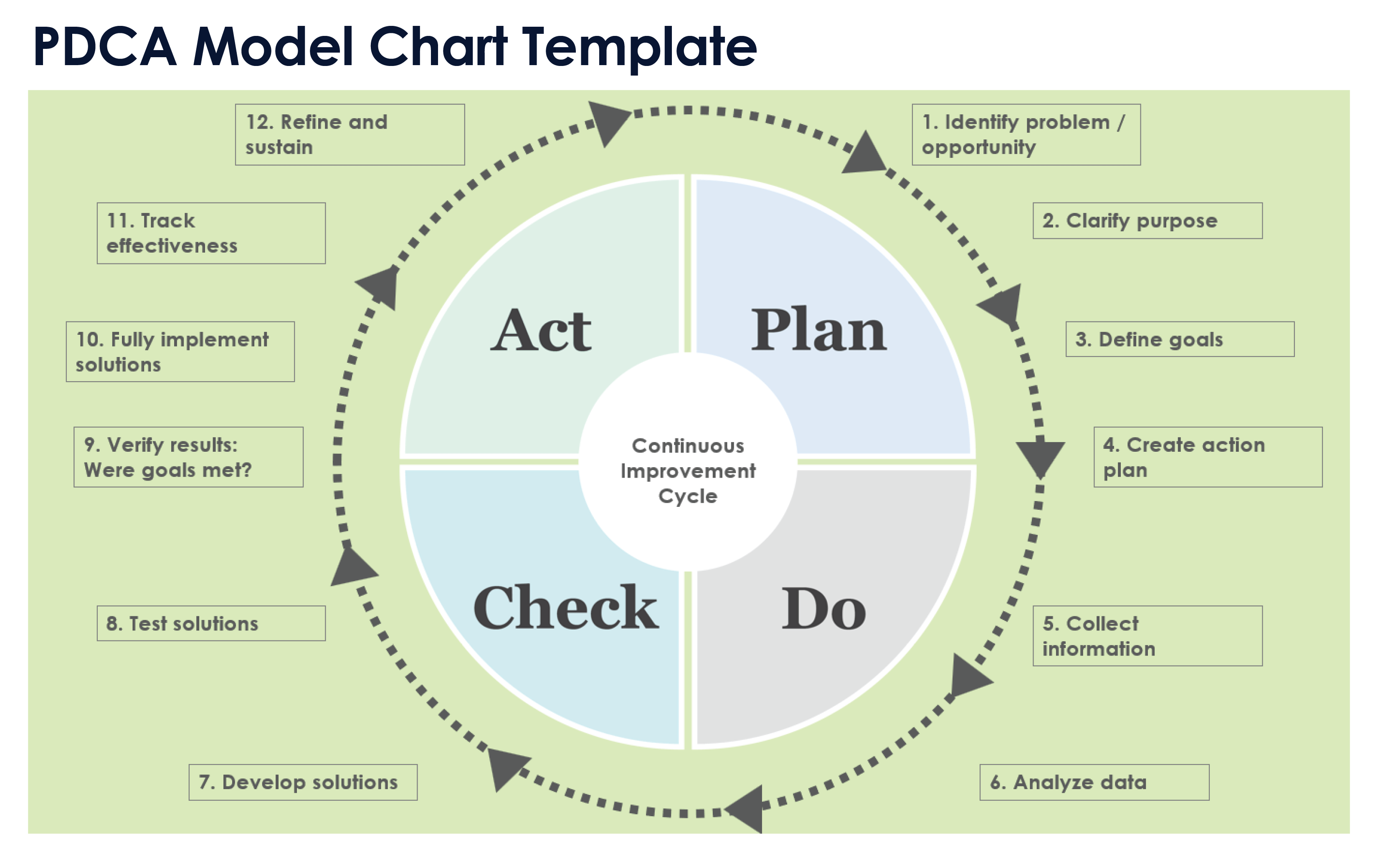
Download a PDCA Model Chart Template for
PowerPoint
| Google Slides
When to Use This Template: Choose this PDCA chart template to present a detailed, step-by-step breakdown of the continuous improvement process in a visual format. Use the template to educate audiences that are unfamiliar with PDCA or to illustrate how each phase connects to specific project actions and outcomes.
Notable Template Features: This template combines a high-level overview of the PDCA model with detailed steps for project execution. A circular PDCA cycle at the center outlines the four stages: plan, do, check, and act. The cycle is surrounded by sequential steps to carry out at each stage, from selecting the project to monitoring and improving solutions.
PDCA Project Template
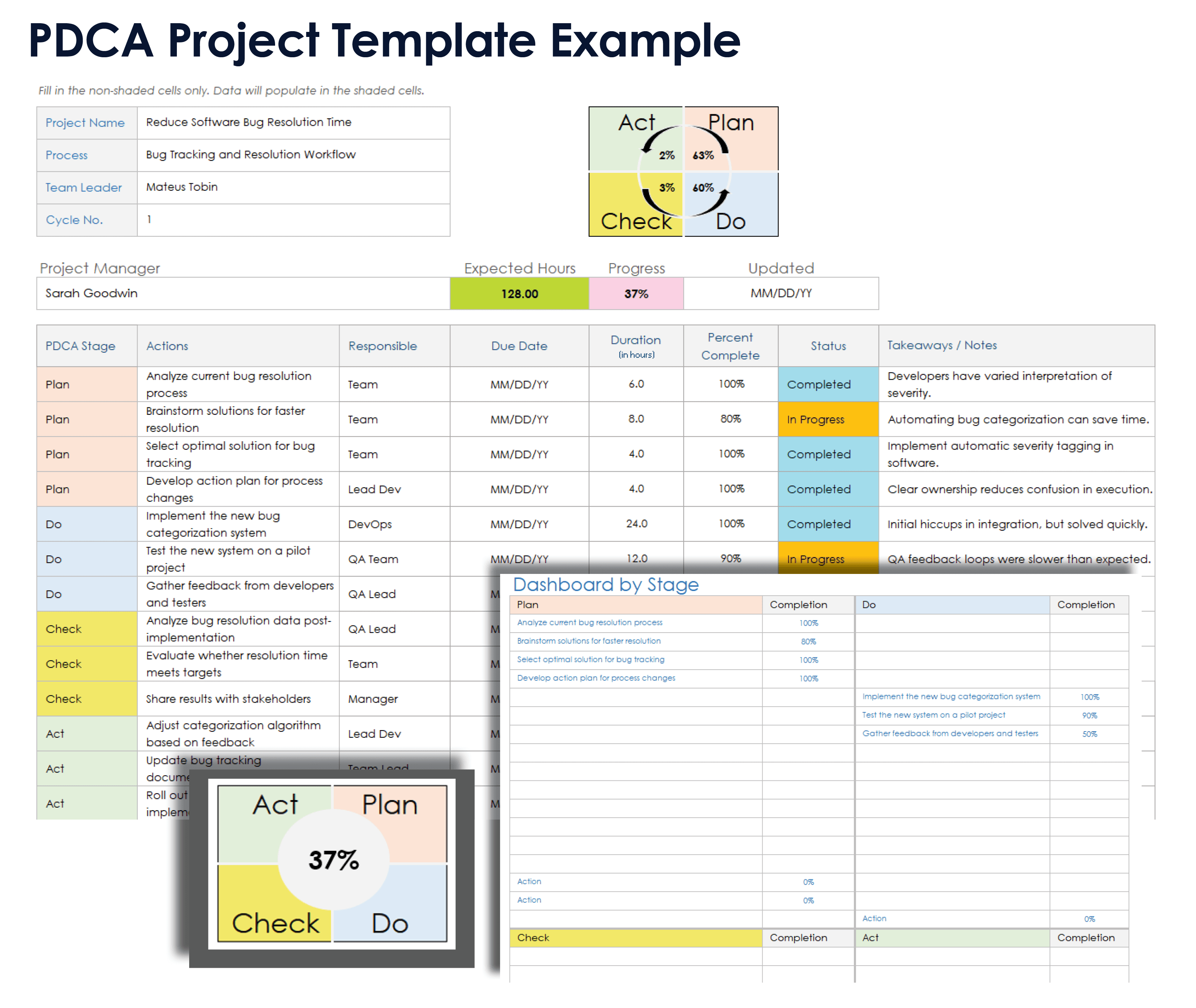
Download a Blank PDCA Project Template for
Excel
| Google Sheets
Download an Example PDCA Project Template for
Excel
| Google Sheets
When to Use This Template: Use this PDCA template when managing improvement projects to track overall progress, as well as the progress of individual tasks across each phase of the PDCA cycle. Download the example version to see sample data for a project to reduce software bug resolution time.
Notable Template Features: This template allows for a detailed record of activities, their status, the completion percentage, and the assigned owners. A dashboard displays the progress of activities in each PDCA phase and overall project completion.
PDCA Form Template

Download a Blank PDCA Form Template for
Excel
|
Microsoft Word
|
Adobe PDF
| Google Docs | Google Sheets
Download an Example PDCA Form Template for
Excel
|
Microsoft Word
|
Adobe PDF
| Google Docs | Google Sheets
When to Use This Template: Use this PDCA form template to plan and document improvement projects in a comprehensive report. Download the example template to view a sample PDCA report on reducing office energy consumption.
Notable Template Features: This template divides the PDCA phases into clear sections, with room to identify the problem statement, set goals, detail action plans, and reflect on next steps. The action plan section includes fields for task responsibilities, timelines, and anticipated outcomes to organize project activities.
Simple PDCA Cycle Template
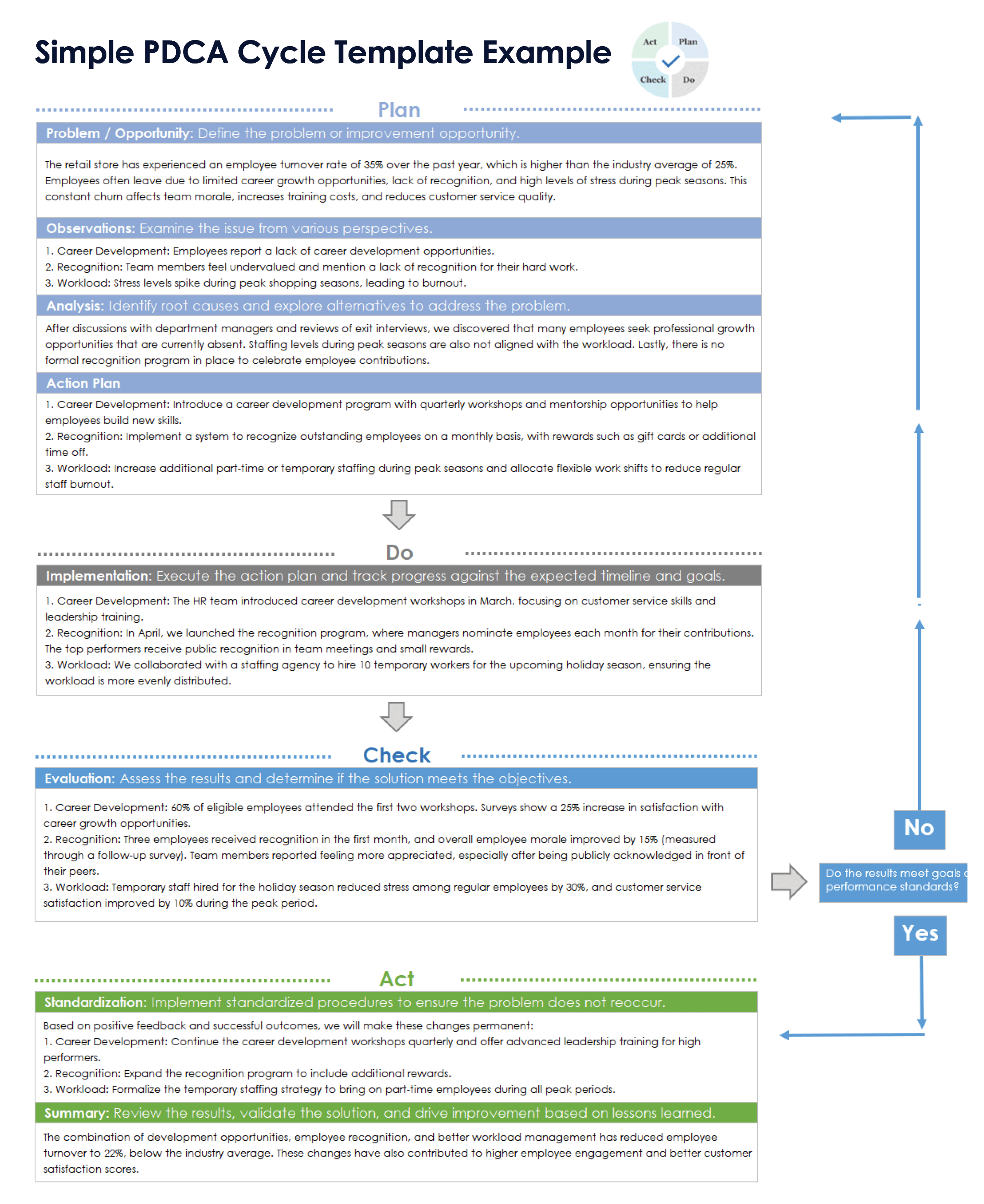
Download a Blank Simple PDCA Cycle Template for
Excel
| Google Sheets
Download an Example Simple PDCA Cycle Template for
Excel
| Google Sheets
When to Use This Template: Use this PDCA template as a straightforward, actionable guide to the PDCA process that can also accommodate more detailed reporting. This template is suitable for both quick planning and in-depth documentation. Download the example to see how the template can be used to create a PDCA report.
Notable Template Features: This template offers a linear structure with expandable sections for adding more content as needed. Each phase is broken into steps, such as identifying the problem, analyzing causes, implementing countermeasures, verifying results, and standardizing improvements.
PDCA Presentation Template
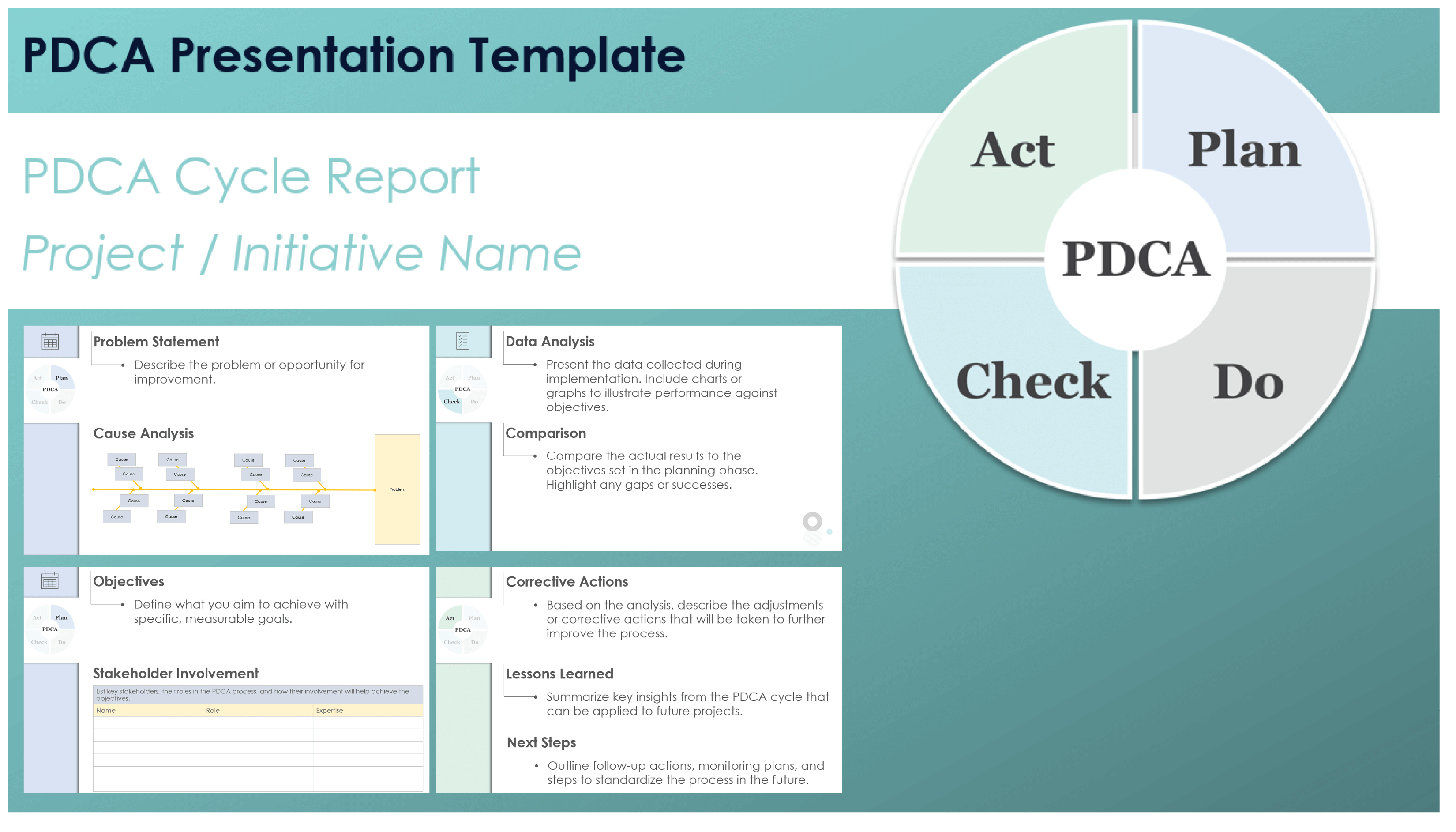
Download a PDCA Presentation Template for
PowerPoint
| Google Slides
When to Use This Template: Use this PDCA presentation slide deck during project reviews, stakeholder presentations, and team meetings to communicate the progress and results of a PDCA cycle.
Notable Template Features: This template includes slides for each phase of the PDCA cycle, including customizable sections for problem statements, action plans, metrics, and root cause analysis. You can add visual elements such as charts, graphs, and timelines to demonstrate your analysis and to engage viewers.
Blank PDCA Template
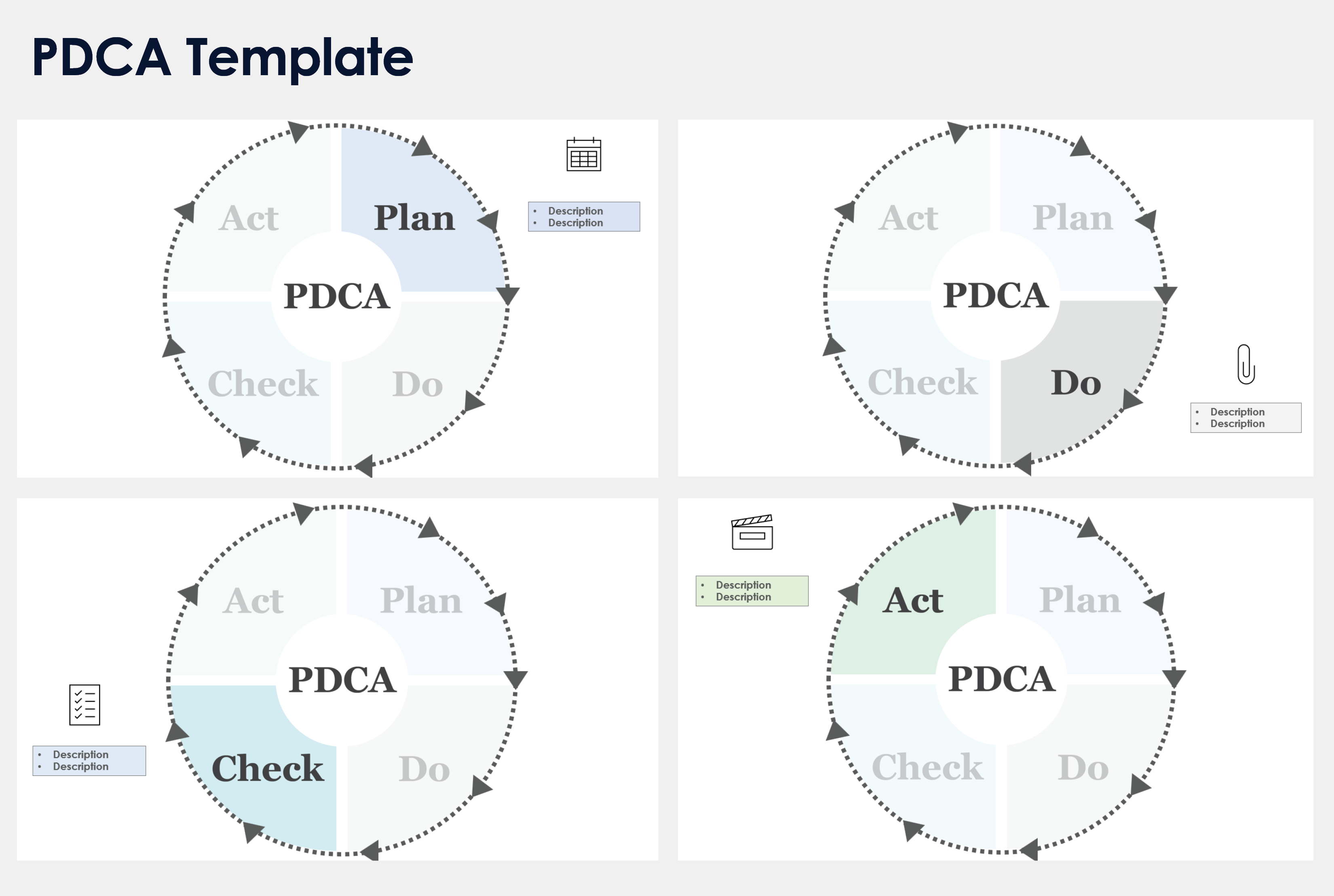
Download a Blank PDCA Template for
PowerPoint
| Google Slides
When to Use This Template: Use this blank PDCA slide template in brainstorming sessions or stakeholder meetings to outline tasks or ideas during each phase of the PDCA cycle.
Notable Template Features: The template features a clean and minimalist design, with clearly defined sections for each PDCA phase and areas for filling out key items.
Lean PDCA Problem-Solving Template
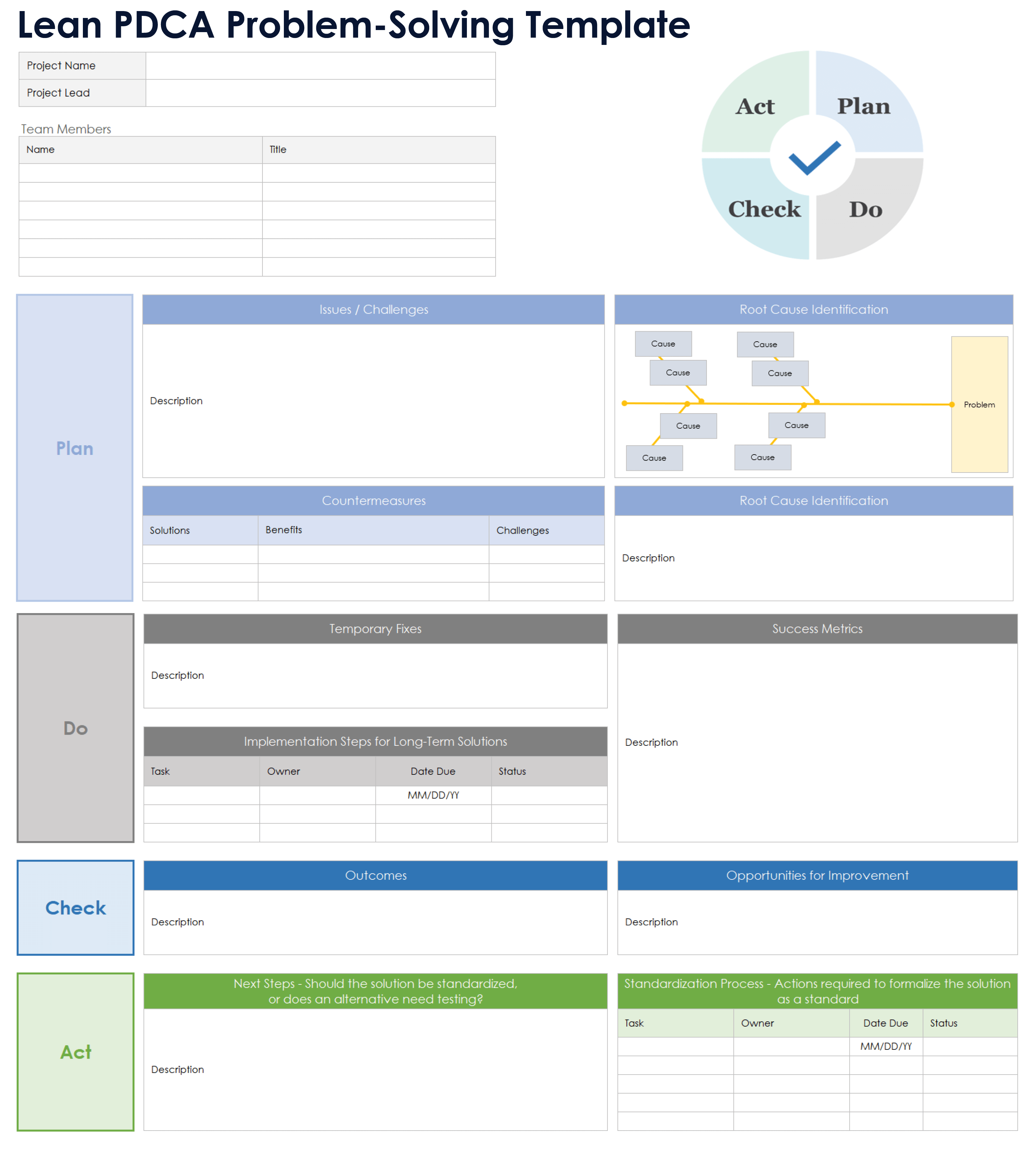
Download a Lean PDCA Problem-Solving Template for
Excel
| Google Sheets
When to Use This Template: This PDCA template is designed for complex problem-solving and root cause analysis, especially in Lean environments.
Notable Template Features: This template includes sections for identifying problems, setting goals, analyzing root causes, listing countermeasures and implementation tasks, and defining criteria for measuring effectiveness. A fishbone diagram illustrates your cause analysis, and the A3 template format allows for a detailed PDCA report on a single page.
FOCUS PDCA Worksheet Template

Download a FOCUS PDCA Worksheet Template for
Microsoft Word
|
Adobe PDF
| Google Docs
When to Use This Template: Use this FOCUS PDCA template in scenarios where more clarity and structure are required before implementing the traditional PDCA cycle. This extended framework breaks down the problem-solving process into smaller, more manageable steps before diving into action.
Notable Template Features: This template integrates the FOCUS (find, organize, clarify, understand, select) model with the traditional PDCA cycle. The template provides an outline for carrying out and reporting on the steps, from finding a problem and organizing a team to implementing interventions and applying lessons learned.
PDCA Slide Template in Columns
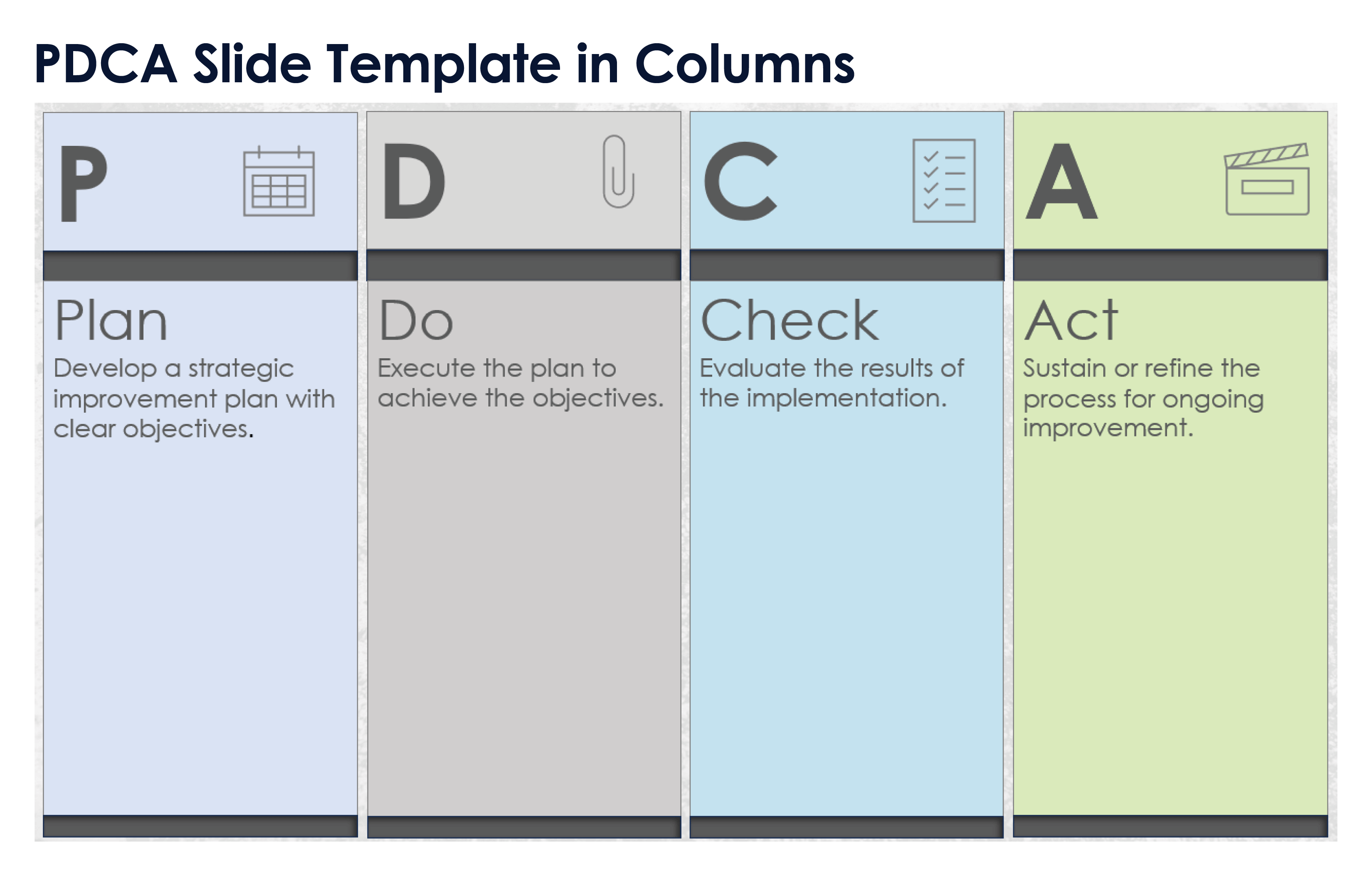
Download a PDCA Slide Template in Columns for
PowerPoint
| Google Slides
When to Use This Template: Use this slide template for a linear rather than circular representation of the PDCA steps. This template is well-suited for training sessions, project kickoff meetings, and presentations aimed at proposing or reviewing improvement initiatives.
Notable Template Features: This template differentiates between the PDCA stages with colors and offers simple, editable definitions for each. Enter additional text to expand on a specific project or process change initiative.
PDCA RACI Matrix Template
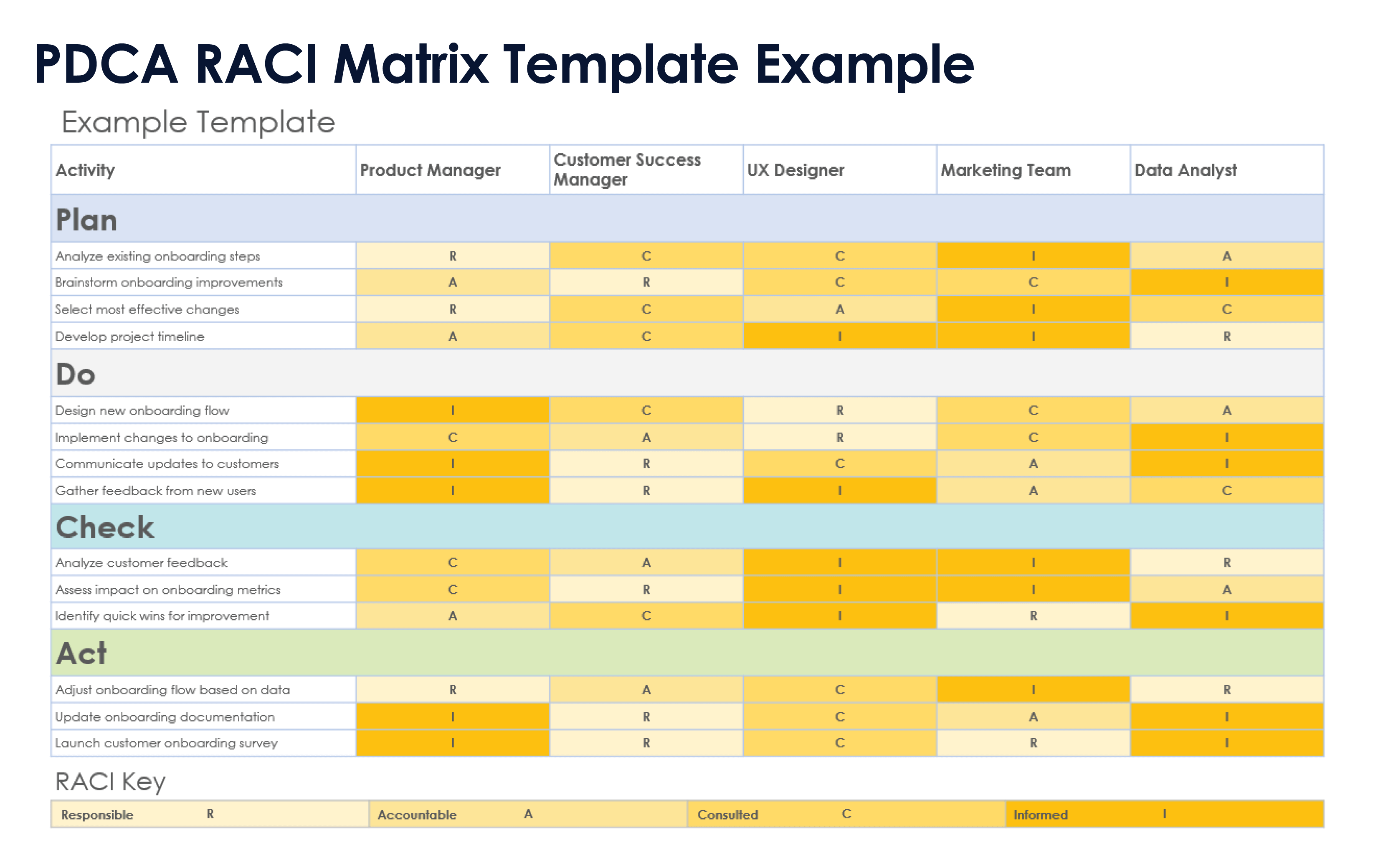
Download a Blank PDCA RACI Matrix Template for
PowerPoint
| Google Slides
Download an Example PDCA RACI Matrix Template for
PowerPoint
| Google Slides
When to Use This Template: Use this RACI matrix template for complex projects that involve multiple departments or teams. This template allows you to clarify the owners responsible or accountable for every activity during each step of the PDCA cycle. Download the example template to see a filled-in matrix for a project focused on improving the customer onboarding experience.
Notable Template Features: Combining a RACI matrix with the PDCA stages provides clarity on who is responsible and accountable for different tasks, as well as who needs to be consulted or informed. For example, in the plan phase, you can define who is responsible for gathering data, who is accountable for approving the plan, who should be consulted for insights, and who should be informed of the objectives. The template shows a detailed breakdown for each PDCA phase, with color-coded symbols to quickly identify the parties involved in each activity.
PDCA Cycle and Its Stages
The PDCA cycle is a continuous cycle of four steps: plan, do, check, act. The goal of this cycle is to increase the value passed on to the customer by improving products, services, and processes on an ongoing basis.
The plan-do-check-act cycle is a continuous improvement model that is often used in quality management and Lean methodologies. The ongoing improvement is achieved through repeated iterations, with a focus on testing and ongoing refinement. The model was popularized in the 1950s by the economist and business theorist W. Edwards Deming and is sometimes referred to as the Deming wheel or Deming cycle. Here is a closer look at each of the four stages:
- Plan: Identify a problem or an improvement opportunity. Develop a plan that includes goals, strategies, and actions. Analyze the current state to set clear objectives for improvement.
- Do: Implement the plan on a small scale to test its effectiveness. Record observations and collect data during this trial to measure how the changes impact the process.
- Check: Evaluate the results by comparing the actual outcomes to the expected ones. Use data and analysis tools to determine whether the changes made in the do phase achieved the desired results.
- Act: Based on the results, either standardize the successful improvements or go back to the plan phase to make adjustments. This stage is about taking action based on what was learned during the check phase.
When to Use PDCA Templates
Use a PDCA template when trying to achieve continuous improvement. The common use cases below involve systematic planning, testing, monitoring, and acting on data.
- Process Improvement: Use PDCA templates to streamline processes, reduce waste, or improve efficiency, particularly in manufacturing, healthcare, or operations settings.
- Quality Control: Implement PDCA in quality management to systematically address and solve issues related to product or service quality.
- Project Management: Manage and control projects with a PDCA project template by setting clear goals, testing improvements, and refining strategies through iterative cycles.
- Root Cause Analysis: Identify, test, and resolve the root causes of recurring issues using a Lean PDCA problem-solving template, which includes tools such as a fishbone diagram or 5 Whys to assist the planning and checking phases.
- Change Management: When managing organizational changes to assess the impact of new initiatives, try these free PDCA templates for change management to monitor performance and adapt strategies accordingly.
- New Product or Service Development: Test new product ideas or services with these free product management templates, so that you can refine the product before full-scale implementation and ensure effectiveness.
- Lean and Six Sigma Initiatives: Use these Lean Six Sigma templates as PDCA templates to improve processes by removing inefficiencies and reducing variations.
- Strategic Planning: Create a clear roadmap for accomplishing your goals with these PDCA templates for strategic planning, ensuring proper planning, execution, and monitoring of results for further improvements.
- Compliance Audits: Assess and improve your compliance with regulations or standards, especially in heavily regulated industries like healthcare and finance, using the PDCA model on these free compliance risk templates and matrices.
Optimize Your Continuous Improvement Processes with Smartsheet
Empower your people to go above and beyond with a flexible platform designed to match the needs of your team — and adapt as those needs change.
The Smartsheet platform makes it easy to plan, capture, manage, and report on work from anywhere, helping your team be more effective and get more done. Report on key metrics and get real-time visibility into work as it happens with roll-up reports, dashboards, and automated workflows built to keep your team connected and informed.
When teams have clarity into the work getting done, there’s no telling how much more they can accomplish in the same amount of time. Try Smartsheet for free, today.