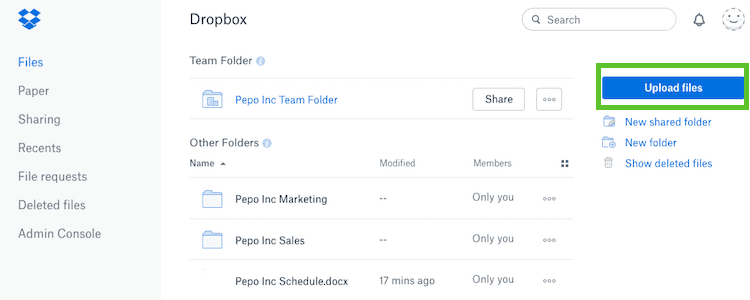What Is Document Collaboration?
One of the first real-time collaborative editor tools can be found in “The Mother of All Demos,” presented by Douglas Engelbart in 1968. The next major milestone for document collaboration appeared in 1991 with the release of Instant Update for the Mac OS and Microsoft Windows.
Since then, document collaboration has grown to cover tools that enable real-time access and updates for concurrent work across the room or around the world. This practice (of multiple people working simultaneously on a single document) is called co-authoring. Modern tools mitigate the challenges of non-real-time and unautomated collaboration, such as paper trails and red-lining, unwieldy email chains, or overwriting original material.
What Is a Collaborative Document?
A collaborative document is a file that multiple people edit or contribute to, with the goal of creating single final version through collaboration. Collaborative documents may be word processing or text documents, spreadsheets, presentations, images, PDFs, videos, or maps.
Common Uses of Document Collaboration
Few documents, presentations, reports, spreadsheets, or projects are developed by just one person. At its core, document collaboration involves designated shared access to files for editing by groups of any size – be it two or 2,000. Usually a document initiator or owner manages revisions, but today's collaboration tools can simultaneously incorporate all contributors’ edits and still maintain the integrity of prior revisions. Many platforms act as a central repository or holding area for the work of a group and can incorporate elements such as task and assignment lists, calendars, agendas, and feedback.
Document collaboration goals will vary for each organization, so before you choose a tool, define your needs. For example, a group building a social media campaign may require video, graphs, and pictures as part of brainstorming or mind mapping. By contrast, a technical build for software values document integrity through controlled revisions, so security and access may be more important. Consider your company’s functions and needs when adopting a document collaboration solution.
Top Document Collaboration Tools
Document collaboration tools, like any other widely adopted software platform, are always growing and improving. Here are the most popular solutions:
- Microsoft Office 365
- Quip
- Dropbox Paper
Google offers a suite of services through Google Drive, including the following:
- Google Docs (initially developed as Writely)
- Google Slides
- Google Sheets
Google’s file collaboration platform is universally available and easy to use, as is Microsoft Office 365. Both have functions that users are already familiar with and can quickly adapt.
Quip, a relatively recent addition to the document collaboration marketplace, launched in 2013 and partnered with Salesforce in 2016. It combines documents, spreadsheets, checklists, and chat in a single solution.
Dropbox Paper is another option for basic document collaboration and also allows you to add video, images, and other rich media to your files.
Each of these document collaboration tools has unique features, such as sharing with external stakeholders, assigning and tracking tasks, time management, and integrated communication.
Collaboration tools can be more document-centric, such as Google, Quip, and Microsoft Office 365, all of which use familiar features that use notation to track who and when edits are made. These platforms and others, such as Dropbox and Box, offer cloud storage-centric tools that enable easy document access from multiple devices by multiple users, as well as integration with numerous applications.
When shopping for a document collaboration tool, consider these additional features:
- Automatic save
- Real-time comments and messaging
- Version review
- User permission controls
- Update alerts
- Participants list
- External and internal access
- Mobile device access (phone, tablet, and platform support)
- Offline and online access
- Compliance
- File synchronization
- Historical audit trail (change history)
- Large file capability
- Large enterprise team support for simultaneous access
- Language/time-zone compatibility
How to Use Document Collaboration Tools
Think of a collaborative platform as a conference room. Upon entering a real conference room, you would instantly notice many details, such as who is present and what they are working on. However, in the new collaborative digital space, much more is immediately evident, including past and present conversations, project timeline, and next steps. You can easily identify the people in attendance, meeting agendas, calendars, and revision history.
When someone opens a new collaborative initiative, the originator of the document invites the team to the workspace and sets the controls for use, such as full edit or view-only access. Members of the team can usually perform edits to projects or documents in this online setting simultaneously and in real time. Indicators show who is editing, what is being edited, and other relevant information, such as time of edit or sidebar-type notes. Instant messaging and notes provide fast communication to ask questions and resolve issues, and the goals of the project can be measured and assessed.
Most collaborative work is done online or through a proprietary and secure server. Depending upon security setup, it can be accessed on mobile devices, too. While you typically access and synchronize the work online, there will be times when team members need offline syncing capabilities, such as when traveling. As with all tools, know how your document collaboration platform will be used and what features are important — this information will guide your solution search.
How Do You Share a Document?
Collaboration revolves around sharing documents, and your method for doing so is dependent on the file type and the tools available in the platform. Google Drive, Dropbox, and Box all have the same general sharing steps: upload the document to a folder within the online solution, select the Share option, and enter the email address of the person you would like to share the document with. You also have options to set view-only or edit permissions.
Document Collaboration for Developers
Software developers depend on accurate version control, and they know both the benefits and the perils of document collaboration. When choosing a version control platform, development teams should value accessibility and sharing. At the same time, look for systems that enable simultaneous editing but deter overwriting. Tools and solutions for development collaboration are available through IBM, Microsoft, Subversion, and Helix.
Another popular platform choice is a distributed version-control (DVC) system, which allows numerous working copies to be reconciled with the main document. Tools from Git and Mercurial provide some of the best open source solutions for DVC.
Benefits of Document Collaboration
Many organizations have adapted to an activity-based working (ABW) environment, which takes the focus off individual effort and instead values shared ownership of work. This involves effective collaboration, including the right choice of document collaboration tools.
Teams increase engagement through instant communication and resolution. Because everyone works in the same space on the same project or document with minimum barriers, cooperation improves.
But one of the most elemental benefits of focused collaboration is the ability to increase productivity. With the appropriate tools and administration, time-consuming efforts such as manually reconciling long email chains and complex revision control are automated and streamlined to synchronize, identify, and resolve changes in real time. This allows a team to immediately know they are viewing the latest version of a document, which saves time and limits confusion.
Most collaboration tools have instant communication methods to alert the team when work is taking place and invites them to review it. The tools can be used for both structured activities and brainstorming; they also provide a central hub and historical record of everything done to date and the project’s progress in accordance with a goal or timeline. And since digital document sharing can be done anywhere and at any time, teams have more flexibility to contribute.
Beyond Document Collaboration
While most team collaboration efforts focus on document or file sharing, collaboration tools provide more functions that enhance productive cooperation. Companies often introduce additional fit-for-purpose collaboration tools to facilitate project management, technology builds, creative authoring, video conferencing, chat, calendars, to-do lists, task assignment, and screen sharing.
Like all systems, collaboration tools must be intuitive and easy to learn or use. To that end, communication platforms such as Slack, Yammer, Google Hangouts, and Skype provide intuitive instant messaging and capabilities that integrate with a variety of solutions. For file sharing or large files, Google Drive, Dropbox, Basecamp, and OneDrive offer functions that are universally familiar and readily available to a host of users.
In addition, entire businesses may rely on robust project management tools to support integration, transparency, and collaboration on a broader platform and across many stakeholders including clients, contractors, or guests.
Businesses benefit from a high level of engagement and accountability across the organization. But some of the most common collaboration methods, such as email chains, are clunky, out-of-date, and overly reliant on manual resolution. By contrast, today’s collaboration platforms are structured for a wide variety of accessibility and engagement functionality. They also provide fast and accurate real-time editing with maximum visibility for teams of any size. It isn’t a question of if there is a tool to meet your collaborative goals, but rather which tool best fits your needs.
As businesses place more value on team building to enhance productivity, finding tools that fit unique needs and are readily available, intuitive, and easy to adopt is more important than ever. Start the search for the right collaboration tool for your organization here.
Jump into Document Collaboration with Smartsheet
Empower your people to go above and beyond with a flexible platform designed to match the needs of your team — and adapt as those needs change.
The Smartsheet platform makes it easy to plan, capture, manage, and report on work from anywhere, helping your team be more effective and get more done. Report on key metrics and get real-time visibility into work as it happens with roll-up reports, dashboards, and automated workflows built to keep your team connected and informed.
When teams have clarity into the work getting done, there’s no telling how much more they can accomplish in the same amount of time. Try Smartsheet for free, today.