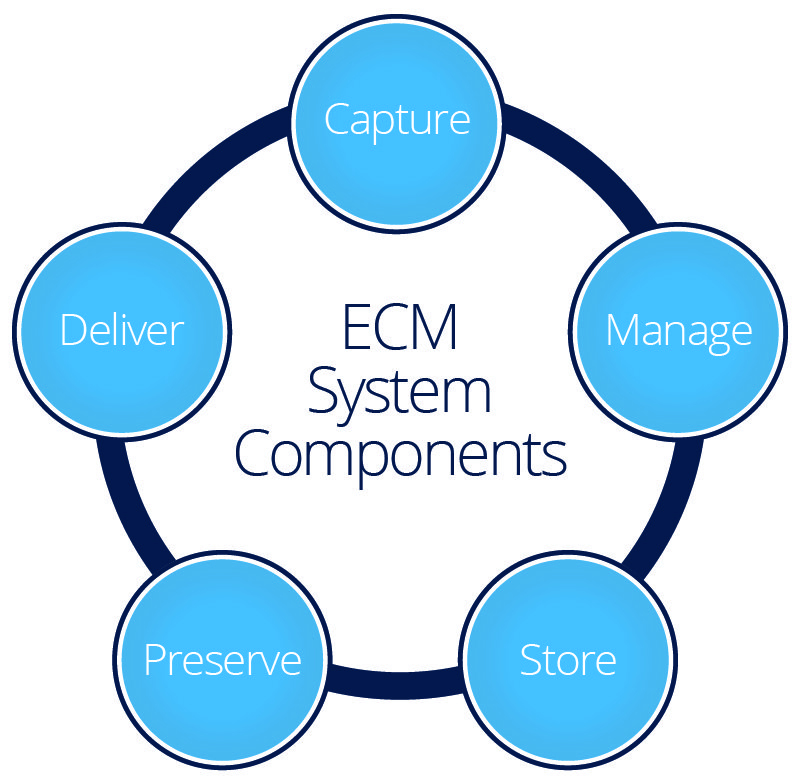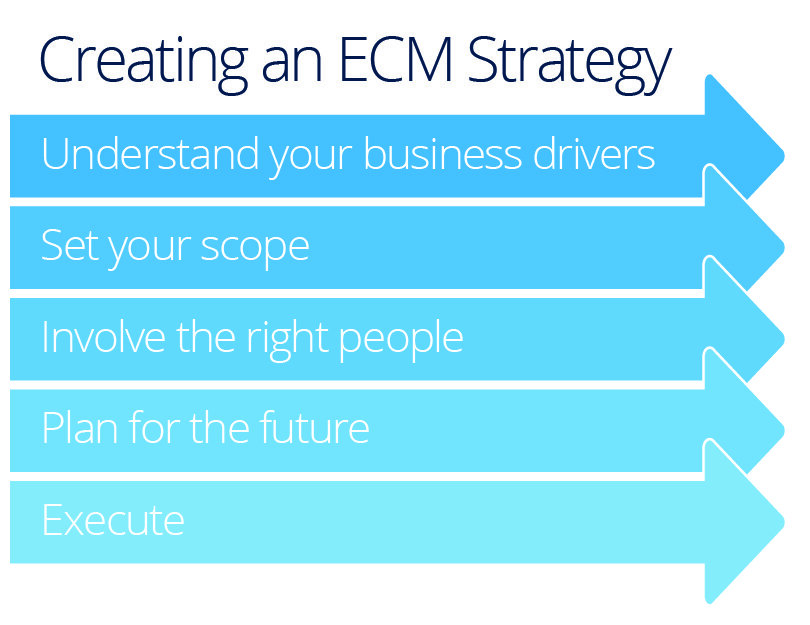What Is Enterprise Content Management?
Content at its core is information created by a human author for publication and consumption — think blog posts and whitepapers, not automated financial reports. Content management is the system that organizations use to keep this material under control. It can be as simple as a naming convention on a shared drive that organizes files so that they’re easy to find.
Enterprise content management (ECM) is a variant of content management that has evolved over the last 30 years. At its heart, ECM is focused on the more advanced content management needs of large organizations. It originally began with what were known as electronic document management systems (EDMS), which were software solutions that emerged in the late 1980s and early 1990s to help companies deal with the reams of paper they had amassed during a primarily pre-digital time. These solutions typically included imaging and workflow solutions intended to help companies move toward the goal of a paperless office.
However, now that content has become increasingly digital, the EDMSs of the past have been transformed into enterprise content management systems. Today, we define ECM as a form of content management that includes timelines and processes for producing content, not just storing and organizing it. An ECM can help a company function more smoothly both internally and with third parties, such as partners and government agencies. For example, an ECM system could include a portal to facilitate the following: internal B2E (business to employee) relationships; a B2B extranet for a vendor that helps publish content; and connections with B2G (business to government) sites to help ensure compliance with regulatory acts, such as HIPAA or Sarbanes-Oxley. Typically, all these capabilities would be integrated into an overarching ECM system.
What Is an Enterprise Content Management System?
Like a content management system or a web content management system, an ECM system is basically a software tool or other instrument you use to manage content. However, an ECM system goes a bit further than a basic content management system. In an article for Computerwoche, expert Ulrich Kampffmeyer outlined three different components for an ECM system:
- Integrative Middleware: Software that covers the gaps between separate vertical systems, so users can benefit from a single complete solution.
- Independent Services: You can use components for different types of content from different types of applications, so users are not forced to access a variety of disparate tools, even when working on a broad range of content types.
- Uniform Information Depository: Consistent with the multiple-use characteristics for authoring content, an ECM system also allows all types of information to be stored and accessed from a single repository.
As mentioned, the major features of an ECM emerged over time from the array of EDMSs that first debuted in the 1980s. An individual department achieved great success and improved productivity when it first adopted an EDMS, but as these systems matured, issues began popping up when companies tried to coordinate across departments. For example, the marketing department might have used one system to create brochures and presentations for their sales teams, only to discover that the customer service team had used an entirely different and incompatible system for managing responses to customer queries.
Vendors first addressed these interdepartmental gaps by packaging bundles of different products that were still fairly separate. Ultimately, spurred by the increased demands of a digital world, these vendors started offering the more integrated solutions seen today. The current typical ECM system encompases the entire cycle of creating and managing content:
- It captures both digital and paper content.
- It manages these assets, regardless of type, in an integrated data file. This process typically involves supporting both unstructured content (for example, the kind of unique content that might be authored by a human being) as well as structured content (consistently formatted content, such as form entries) in an easy-to-access format, such as a relational database. Historical files and different versions also need to be included.
- It integrates with business analysis tools, so companies can get the most from their content.
- It supports workflow and information delivery processes.
- It permits users to archive content and to perform audits, such as verifying who made a specific change to a document.
Now, we’ll take a look at how the different components of an ECM system deliver on this promise.
What Are the Components of an Enterprise Content Management System?
As defined by the information management organization AIIM, an ECM system has five key components that roughly mirror the typical workflow process of content production. They are capture, manage, store, preserve, and deliver — five seemingly simple steps that require different functionalities.
- Capture: Typically, ECM systems must be able to capture both print and digital content. Accordingly, scanning capabilities (for paper documents) and recognition technologies are common requirements. With recognition technologies such as optical character recognition (OCR) or handprint character recognition (HCR), systems can capture the content in a paper document, so it can be easily classified and stored. Scanning and OCR are commonly used for forms processing as well, which can be an additional capture need for some organizations. Companies with a lot of images may have to include image cleanup, which allows users to rotate, crop, or zoom in on an image or improve data quality.
The ability to take in different types of content is called aggregation, which is another important part of the capture functionality. Once the various content files have been aggregated, systems also need to perform indexing — i.e., use consistent terms to classify files. In some cases, organizations may also need “computer output to laser disc” (COLD) features for long-term storage. (COLD now refers to outputting to any type of digital storage.) - Manage: The management component connects the different aspects of the ECM system. Capabilities can vary based on individual organizations’ requirements, but often include these elements: collaboration tools that enable users to create content together; business process management, which essentially consists of workflow tools; and file and archive management, so users can maintain and revise their indexing system and manage their schedule for retaining and purging content. Some organizations may also need document management and/or web content management tools as part of their management structure.
- Store: This capability is related to the temporary storage of items that are still in use and not placed in long-term archives. There are three primary components to a storage solution. They include a repository that holds files, library services that are used to absorb files from the capture and manage functions (keeping them organized and generating audit trails when files are accessed and edited), and storage technologies — the hardware that contains all the files and software, whether that consists of servers, optical discs, cloud-based solutions, or other alternatives.
- Preserve: This component is related to the long-term storage of files that are no longer in active use and have instead been archived. While a broad range of media are available for archiving files, companies need to make sure the methods they have chosen remain accessible and compatible with available viewing technologies. Otherwise, they risk losing access due to technological obsolescence. Sometimes, paper can be a sound solution; while it may be a hassle to store, it has more staying power than floppy disks or microfiche.
- Deliver: The delivery capability is used to move content wherever it needs to go throughout the system. Transformation capabilities involve middleware that moves content from one application to another. For example, you may want to take a video file from a video editing tool to a web content management system, so it can be hosted online. Distribution is another part of the delivery process and refers to publishing content to end users, whether through an intranet, a website, a social media account, or even print. Security is a critical component of the delivery process, ensuring that files remain protected from unauthorized access or edits when moved from place to place.
Creating an Enterprise Content Management Strategy
Now that you understand what ECM is and what components it includes, let’s look at how to create an ECM strategy of your own. The keys are upfront planning and taking a deep look at your organization. Follow these five steps to get started:
- Know yourself. First determine the key business drivers behind your need for ECM. Is your company looking to reduce costs, make information more secure, initiate quality improvements and accountability through better audit capabilities, or improve productivity and efficiency? As discussed in more detail below, these drivers can dictate the kind of content management you need.
- Set your scope. Think realistically about what your ECM system can include at kickoff, as well as where you want to go in the future. Perhaps your organization has a huge paper records archive that’s too much to deal with right now, and you’d like to begin instead by creating better processes around web content. That’s a great starting point.
- Invite all the right people. It’s a common misconception that one’s current staff will be a liability to an ECM strategy. Even if you think your team might be threatened by the new system, going around the people who will eventually use it will hinder overall success. Instead, create a project team that includes input from all key stakeholders. You might be surprised by the helpful and practical advice your team provides, and you may even find that they are enthusiastic about a new system.
- Plan for tomorrow as well as today. Perhaps you’re starting with a web-focused solution and leaving your paper archives in the basement for now. That might eventually change, so make sure to choose middleware that works well with a document management solution. Or you could have a site that’s heavy on text and images, but might incorporate lots of video in the future. Make sure you give yourself room to grow.
- Draw your roadmap. After you’ve completed the first four steps, you should have all the information you need to create a detailed roadmap for your project, including setting requirements, selecting a vendor, implementing a solution, and migrating your content. Once that’s done, you’ll be ready to dive in and execute.
Find Out What Kind of Content Management You Need
The business drivers behind your ECM requirements will tell you a lot about the kind of solution you need.
- If you have many different types of files and large amounts of each type, then you’ll need a system with robust capture capabilities that uses XML to create standardization across your files and applications. You’ll should also consider storage capabilities.
- If you have many different stakeholders who must work together, then you’ll need a solid workflow solution. The options can vary, so think about how much you want to centralize control. A production workflow environment pretty much dictates all your steps (for example, automatically routing new content to various approvers), so that particular solution may be too restrictive. Collaborative teams may prefer a workflow solution that allows users to work together, while a more decentralized team may choose a workflow engine that always sits in the background, so contributors interact with the engine itself rather than with one another.
- If you have specific partnerships or relationships that you must protect, then consider a solution that’s optimized for those requirements, whether they are B2E, B2B, or B2G. Perhaps you need a strong intranet solution to work with video production houses or to support specific regulatory requirements; these criteria will help determine the solution you choose.
- If you want improved accountability and control, then consider audit trail creation capabilities as well as the ability to retain historic versions of your content. Audit trails are a fairly standard component of ECM systems, but you need to make sure your solution supports your needs. In particular, regulatory issues like Sarbanes-Oxley can require very extensive audit trail capabilities. It’s also important to note that a system is only as good as the people using it — making sure you have and follow the right business processes is just as important as choosing the right system.
Selecting an Enterprise Content Management Software Solution
Once you’ve set your ECM strategy and determined the kind of system you need, it’s time to select your solution. When you’re evaluating solutions, you’ll want to keep your business requirements top of mind.
Your solution should be able to integrate with all necessary existing applications and be able to scale to meet your future plans. At the same time, you don’t want to pay for features you won’t end up using. Thus, a modular or suite-based solution, from which you can pick and choose the major tools you need, might be helpful. Also, consider deployment methods. As discussed below, you may need a cloud-based solution or prefer an on-premises approach.
For the more robust requirements of ECM, an open-source system or startup may not be best. Instead, you should partner with an enterprise solution provider that has comprehensive offerings, a deep track record, and solid support. There’s been some consolidation in the ECM space over the past several years, but you still have a number of options to choose from:
- Brandfolder: Brandfolder by Smarsheet is an award-winning enterprise content management software that helps you easily organize, control, create, distribute and measure creative assets across hundreds of formats including 8K video, documents, images and 3D. It’s known for its ease of use and implementation, with robust capabilities and integrations.
- DocuShare: Xerox’s DocuShare is a comprehensive ECM solution that includes a user-friendly drag-and-drop interface and full-featured automated workflow tools. It’s compatible with a broad range of digital and paper content and gets high marks for service.
- OnBase: OnBase by Hyland is another full-feature ECM system with a broad base of users. It offers particularly strong permission and audit trail capabilities and version tracking, and it’s known for having a good search function. In 2017, Hyland purchased its rival Lexmark, whose Perceptive Portfolio was another significant competitor in ECM.
- OpenText ECM: This player has gobbled up a number of its peers, including both Documentum and Interwoven. It’s known for its flexibility, including support for a broad range of content types and devices.
- Oracle WebCenter: As its name indicates, this ECM option is best for companies with heavy web needs. While it supports sharing content across multiple applications, its core strength is providing customized web experiences by serving up personalized content on demand.
- IBM FileNet: As you’d expect from IBM, FileNet is an established and comprehensive system that can take your content from start to finish (or, rather, from author to archive), and it includes specialized tools, like forms capture and legal document management. However, these extensive capabilities can also make it more difficult to set up and use than other simpler systems.
- Nuxeo: This ECM is more focused on digital content and offers significant flexibility, including a layered architecture and numerous plugins that make it easy to integrate different frameworks and configure the system to do exactly what you need. Although it is on-premises, it can work with cloud-based software.
- SpringCM: This cloud-based solution is heavily focused on sales enablement, with Salesforce integration and solid tools for generating contracts. It might not be a good fit for a creative organization working with a broad range of file types, such as images and video.
Enterprise Content Management System Deployment Methods
In addition to choosing an ECM solution, you should decide how you want it implemented. There are three primary models for implementation, and many of the major solutions support more than one:
- On-Premises or In-House: In this model, you’ll purchase the software or equipment needed and host it on servers controlled by your organization. Obviously, this option works best for large companies with sufficient IT resources. It can be a good fit for companies with a lot of paper document management needs and that want to maintain their own scanning capabilities and archives.
- Cloud-Based: With a cloud-based solution, companies don’t have to worry about buying and maintaining hardware. In lieu of such a large commitment, an organization can access what it needs over the internet from the “cloud.” There are a couple of different options within this model. With an SaaS (software as a service) solution, users essentially access tools through the web and log directly into software that’s maintained by a vendor. With IaaS (infrastructure as a service), companies outsource the hardware portion of their infrastructure; they can still buy and install their own solution, but place it on servers they rent from a service provider.
- Hybrid: Some organizations combine both on-premises and SaaS within their ECM. For example, a company might have an internal system for scanning and archiving documents, yet use a SaaS solution for authoring their web content.
Expert Tips: Make Your Case to the Executive Team
Of course, the best ECM strategy in the world won’t be very effective if you can’t get the approvals and budget you need to make it into a reality. Winning over an executive sponsor is crucial, so here are some tips to get the decision makers on your side:
- What’s in it for them? As with most initiatives, demonstrating the benefits of a new ECM system is essential to getting support for its implementation. Clearly document all the potential benefits of a new system. Cost savings may be the most immediate advantage, but usually isn’t the only one. A new system can also improve the quality of your content, lift employee morale, and allow leaders to divert resources to higher-level tasks. It might even enable new business opportunities that could help balance out any costs.
- Speak to the crowd. Be sure to tailor your presentation to your listeners’ level and expertise. A business leader shouldn’t get bogged down in the details of exactly how everything is going to work. Instead, focus on what you’ll gain from a new system, how long it will take to implement, and how much it will cost. (Still, keep in mind that your IT team might want to dig deep and understand issues, like what technology standards your proposed solution will support.)
- Bring friends. For a large project, it may make sense to hire consultants to help you make your case. After all, they will likely have gone through many different ECM implementations in the past and can cite best practices and lessons learned that you’re not aware of.
- Get real. While of course you’ll want to stress benefits when talking to your executive team, don’t leave out the challenges and risks. Realistically, no one should expect to get something for nothing, and a project with a forecast of all sunshine and no rain just won’t seem plausible to most people. Plus, if you hide any foreseeable problems when seeking approvals, your executive sponsors will understandably feel blindsided if issues arise.
Keys to Success: Driving User Adoption
The best ECM strategy and system in the world won’t make much of a difference if your team avoids working with it, as you can’t simply force people to adopt a system they don’t like. Instead, follow these steps to ensure your company truly embraces ECM:
- Start at the beginning. Set yourself up for success by consulting future users of the system early and often. This way, you’ll already have buy-in when it comes to adoption, and your team will be much less skeptical if they’ve been part of the process all along.
- Looks count. User interfaces can all too often be considered a luxury or a frill for internal-facing systems. But in actuality, a poorly designed system can create real costs in terms of lost productivity and inferior system usage. Be sure to include UI design as part of your process, and make comprehensive user testing and feedback a part of this.
- Focus on training. Training is another step that people often skimp on, particularly when development is delayed and launch deadlines are approaching. However, if your team doesn’t know how to use your new ECM system, it might as well have never launched at all. Provide comprehensive training up front, and if possible, budget for a refresher course after the team has been using the system for 60-90 days, so they can work out any common issues and discover advanced capabilities.
- Proceed step by step. If you have the opportunity, take a phased rather than big-bang approach. For example, perhaps your teams can start by moving archives of older content into the new system before proceeding to the higher-pressure task of creating and publishing new content. An incremental approach will almost always be easier for your teams and encourage them to use the system to the fullest once they’re ready.
Improve Content Management Efforts with Smartsheet for Marketing
The best marketing teams know the importance of effective campaign management, consistent creative operations, and powerful event logistics -- and Smartsheet helps you deliver on all three so you can be more effective and achieve more.
The Smartsheet platform makes it easy to plan, capture, manage, and report on work from anywhere, helping your team be more effective and get more done. Report on key metrics and get real-time visibility into work as it happens with roll-up reports, dashboards, and automated workflows built to keep your team connected and informed.
When teams have clarity into the work getting done, there’s no telling how much more they can accomplish in the same amount of time. Try Smartsheet for free, today.