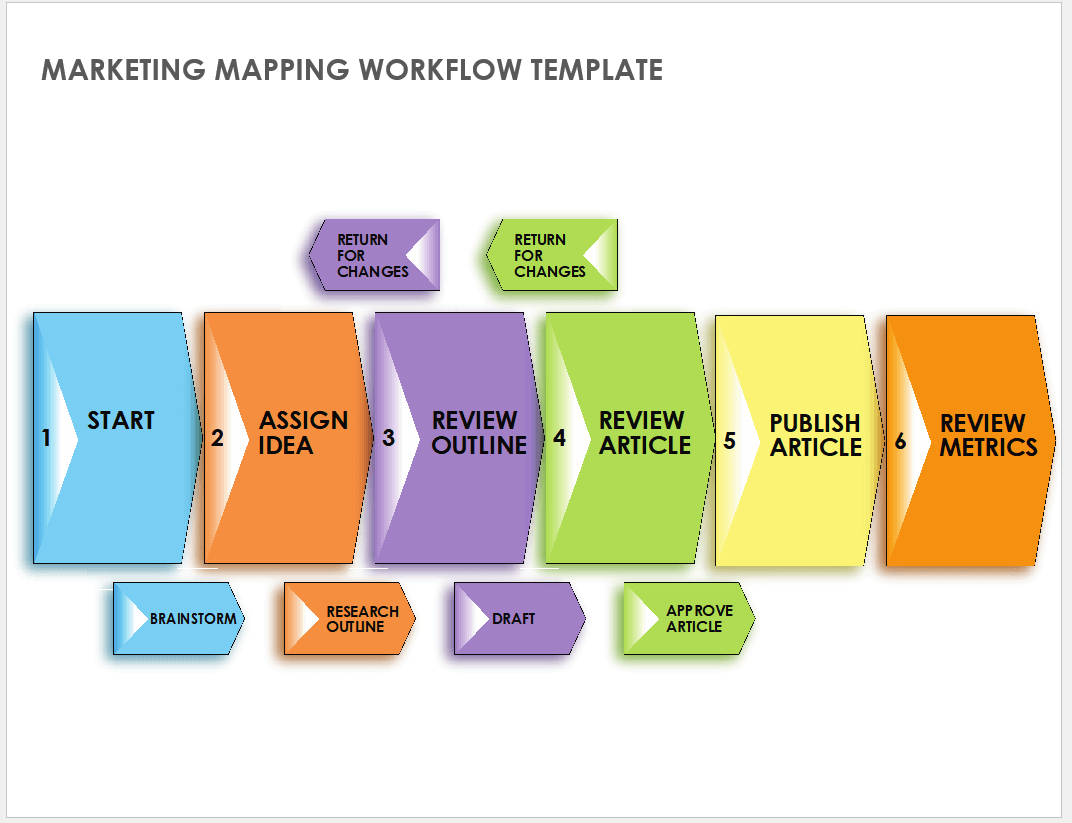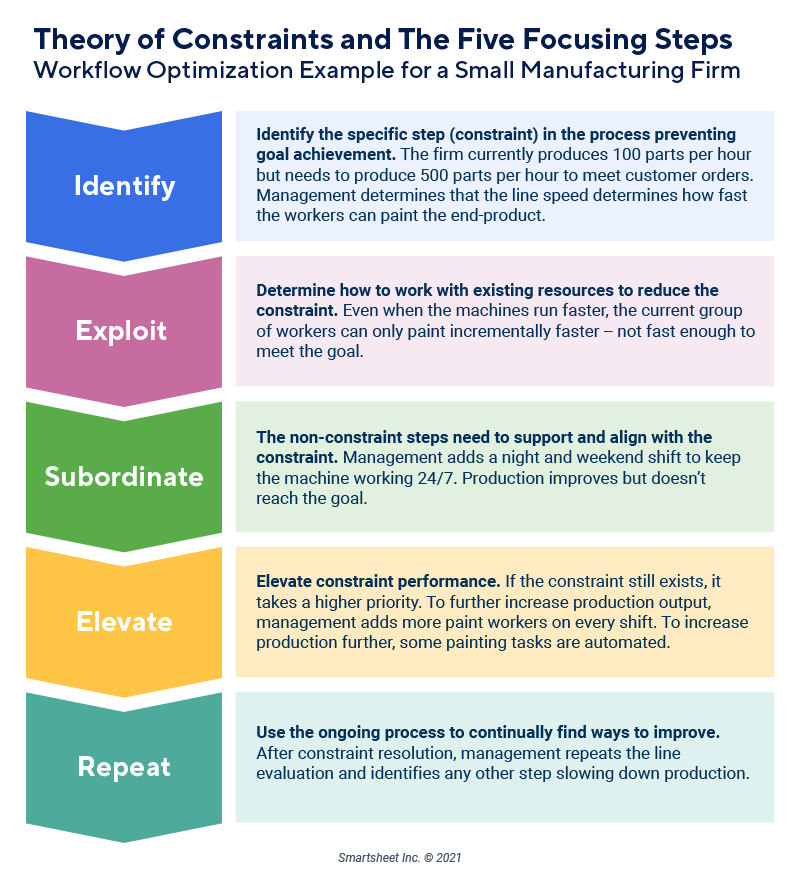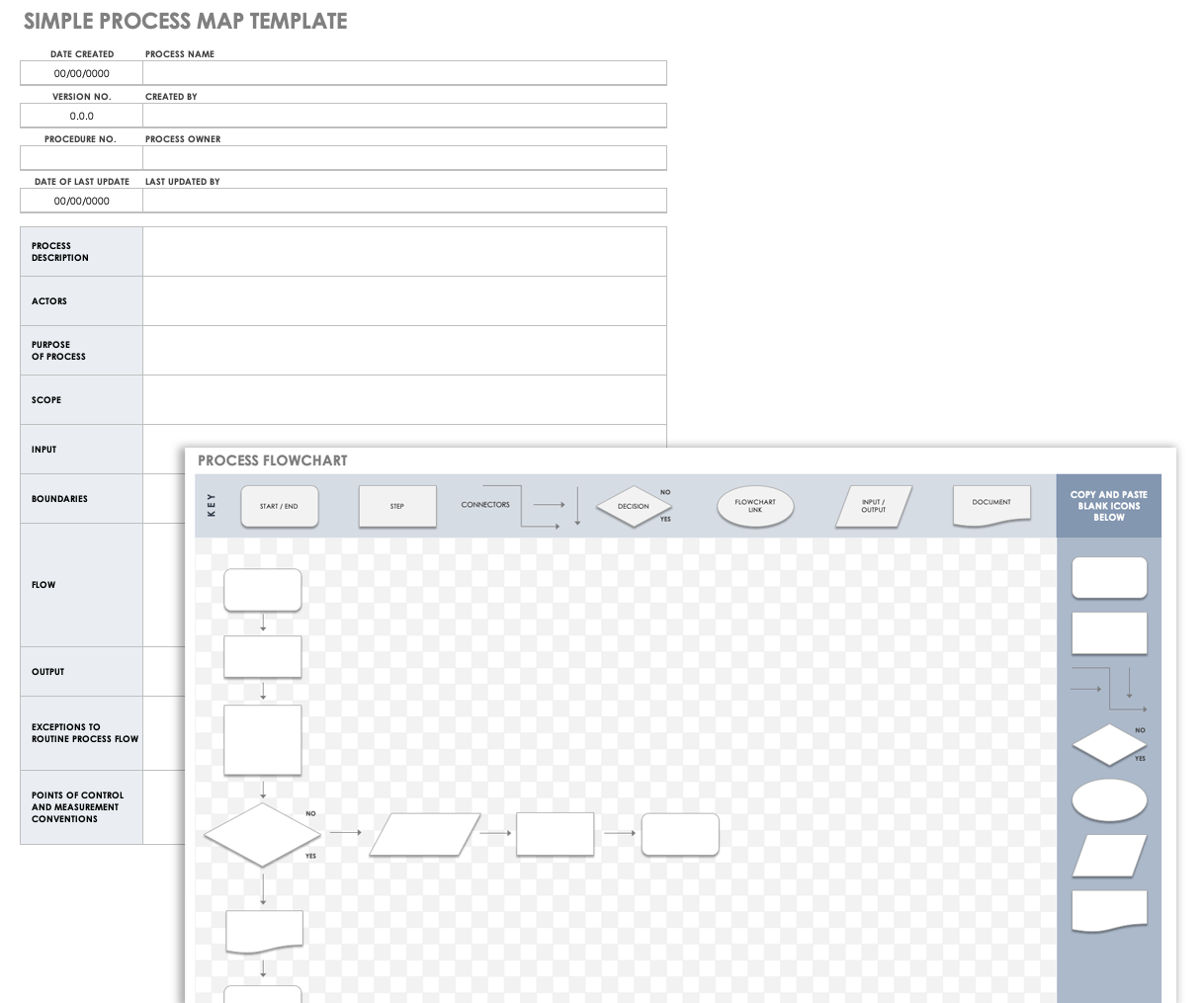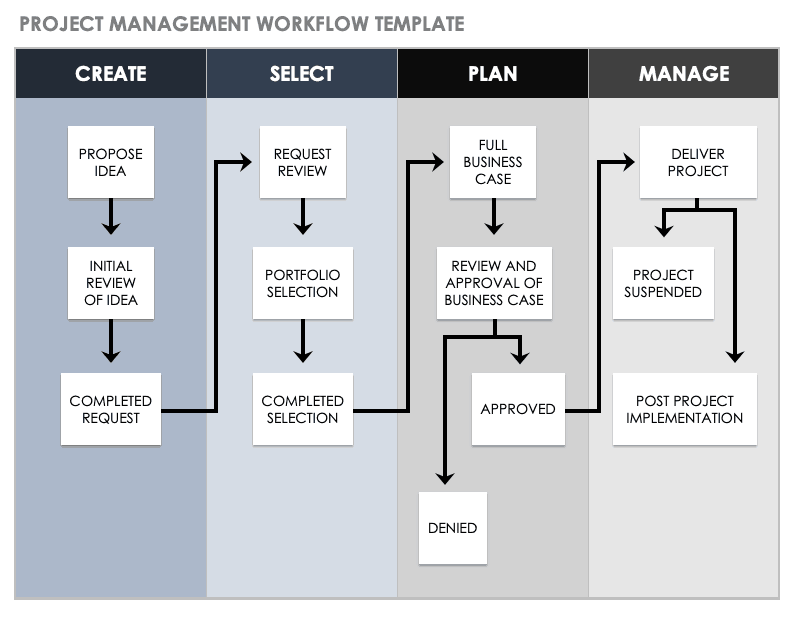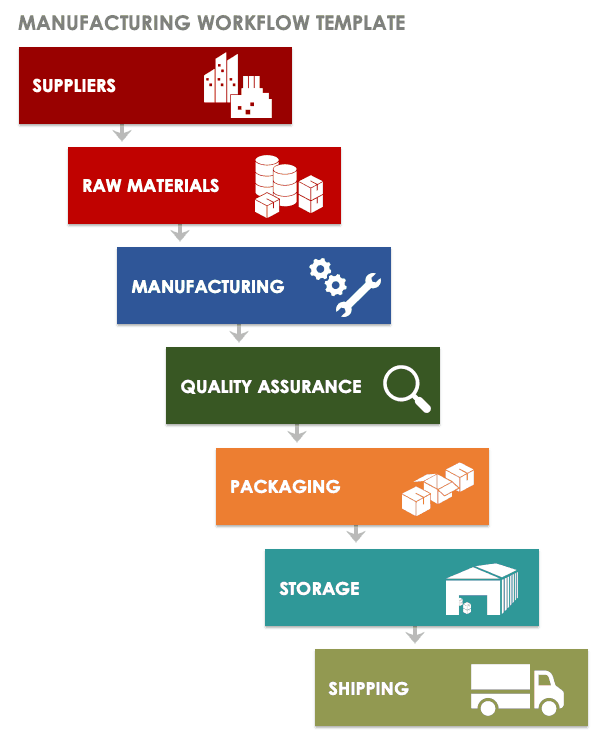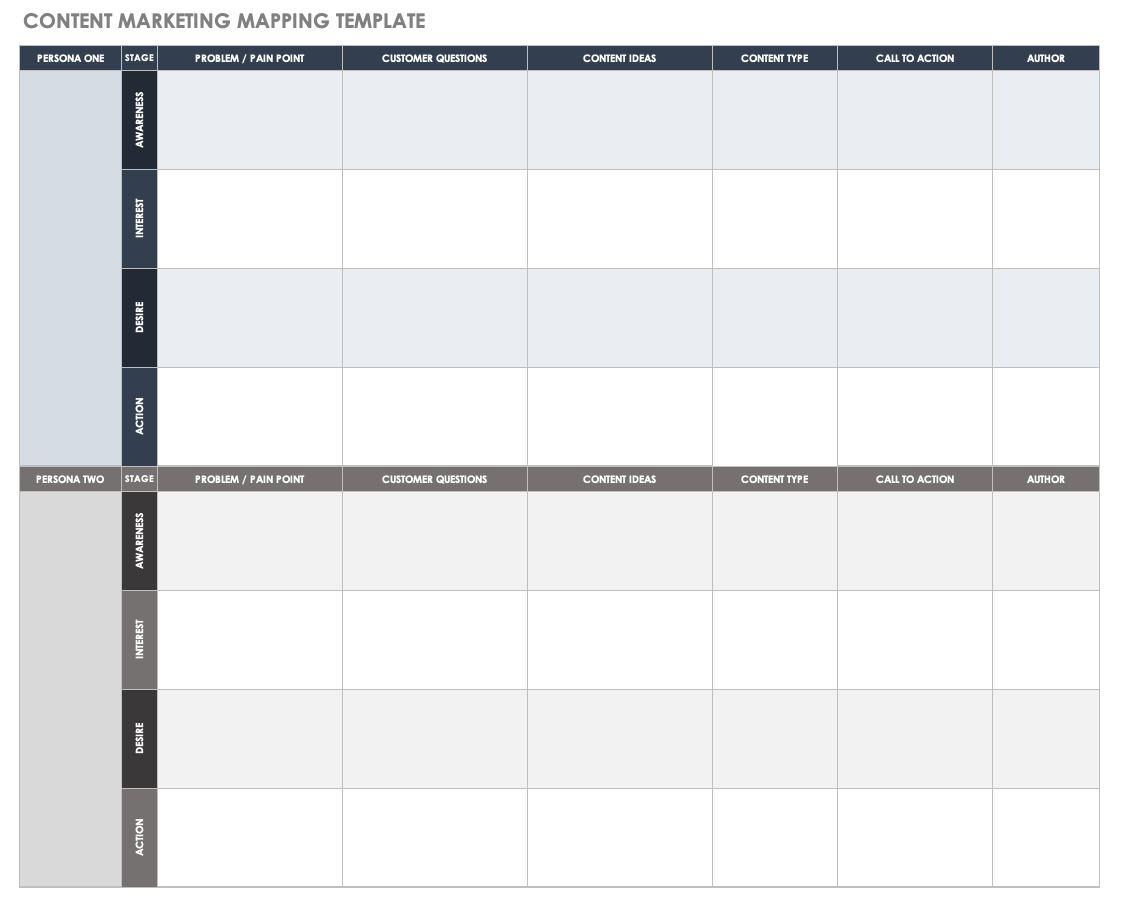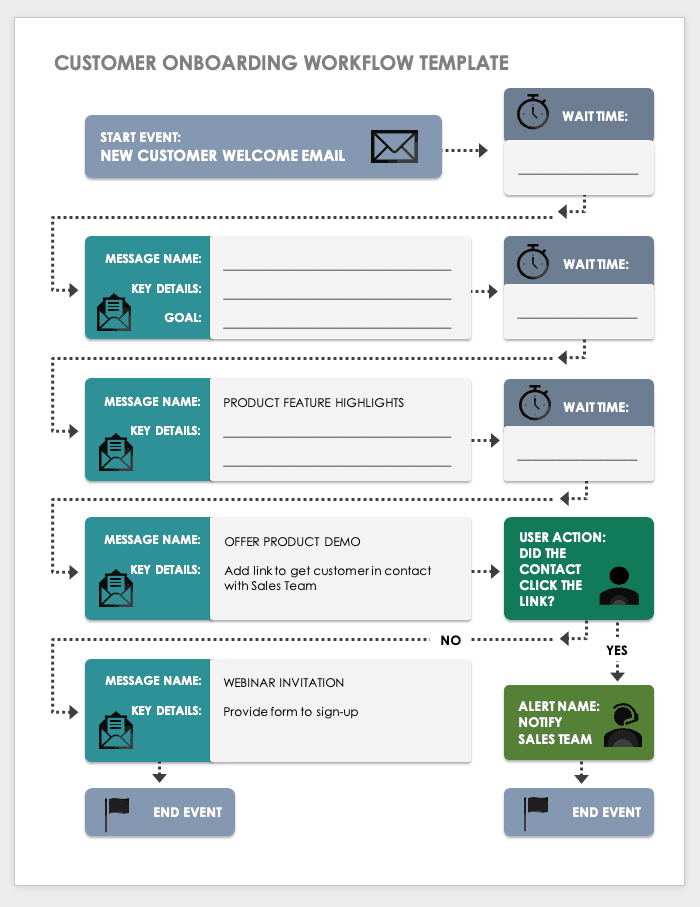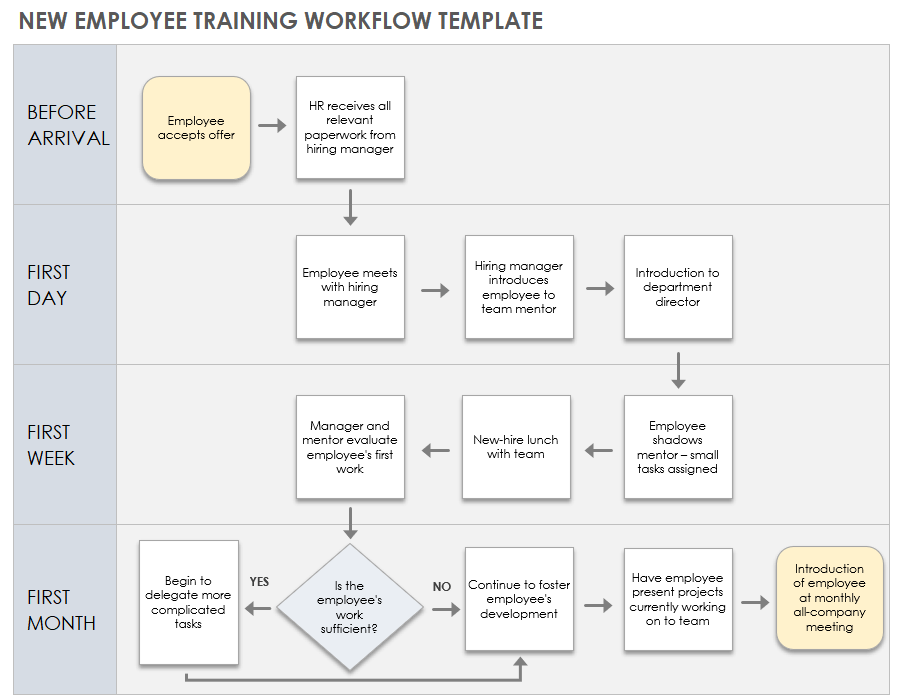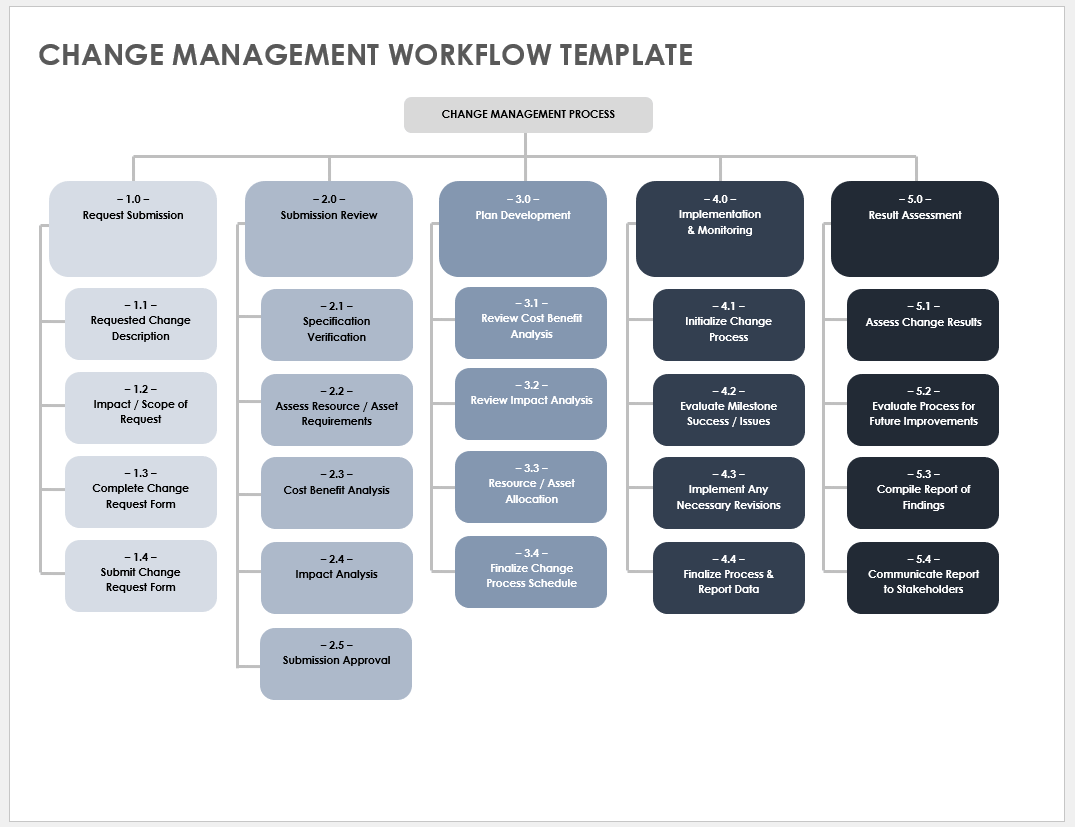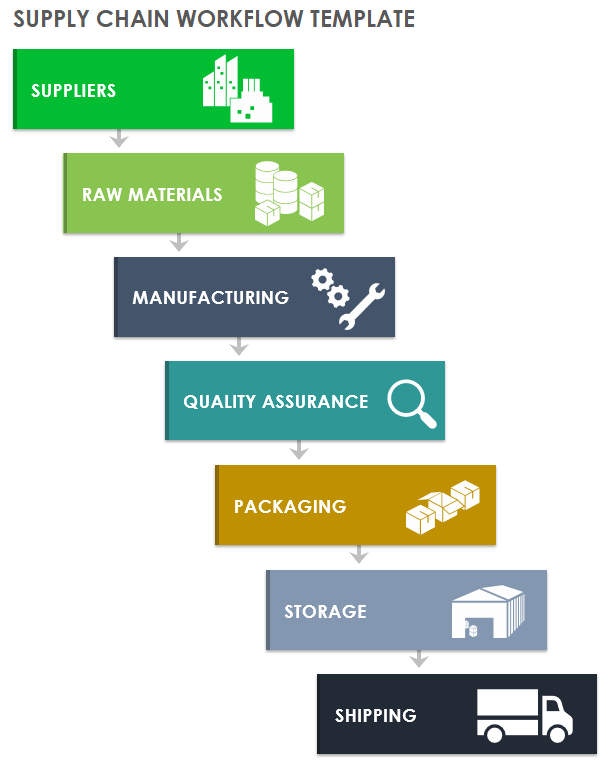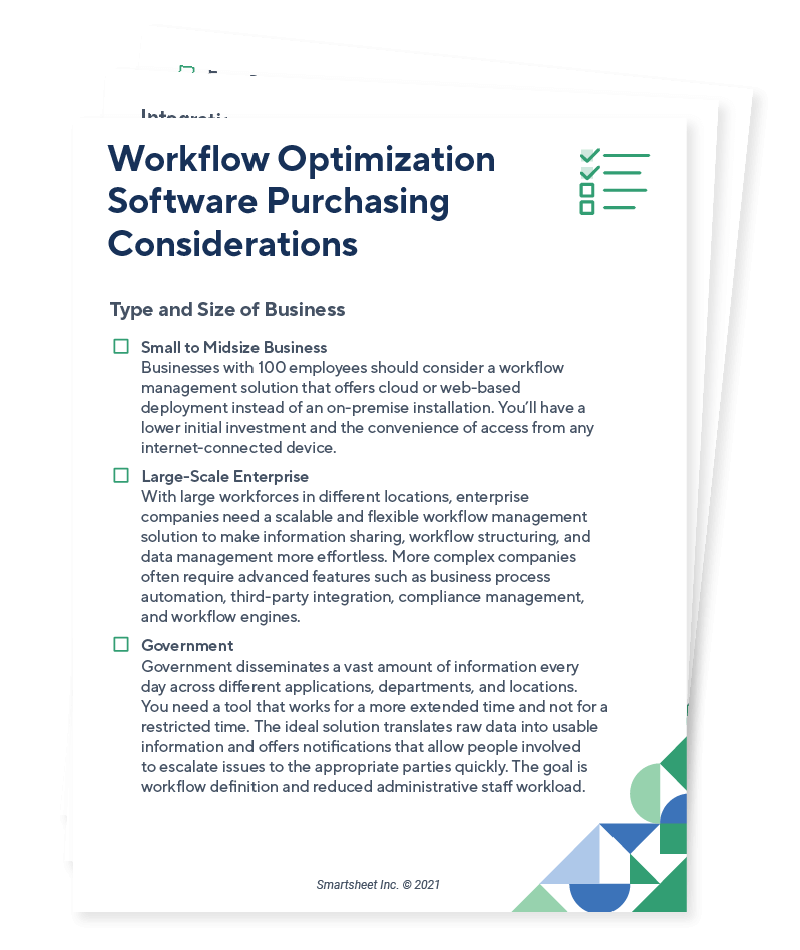What Is Workflow Optimization?
Workflow optimization is the use of strategies and tactics to increase efficiency of administrative, industrial, and other processes within an organization. Successful workflow optimization will reduce costs, incidence of errors, and time spent completing tasks.
A workflow is an activity chain that breaks down the steps of various repeatable processes within an organization. As businesses grow, workflows become more complex and numerous. Keeping workflows simple is key to avoiding waste and inefficiency.
While it is possible to fix workflows in one revolutionary overhaul, incremental fixes are more common and less disruptive. Read more about optimizing workflows incrementally with continuous improvement models, processes, and plans.
“To put it simply,” says Dr. Lisa Lang, President of Science of Business, Inc. and Velocity Scheduling System, “workflow optimization helps businesses work on the right stuff and makes sure organizations make the most of what they have and do. Stop doing all the nonsense and do the essential well. This is the key measure of success.”
Benefits of Workflow Optimization
Workflow optimization is crucial to business competitiveness and lasting success. By minimizing time spent correcting errors or performing non-essential tasks, an organization can direct more of its resources toward increasing customer satisfaction and improving products and services.
“Technology is changing business, the workplace, and the workforce,” says David Singletary, Founder and CEO of DJS Digital consultancy. “With increasing demand to get things done fast to adapt to customer needs, businesses need to do whatever they can to reduce waste. Customer satisfaction has always been the end goal, but as the pace of business continues to accelerate, time is a valuable resource we need to control.”
Specific workflow optimization benefits include:
- Improved Customer Relationships: Customers appreciate consistent and timely responses to inquiries and concerns. By eliminating workflow problems, you open up time to focus on increasing customer satisfaction.
- Reduced Bottlenecks: A bottleneck is a congestion point in a workflow. Bottlenecks slow down production; waste time, effort, and resources; and impact profitability. Workflow optimization helps to eliminate bottlenecks.
- Decreased Waste: Activities that can be removed from a workstream without negative impacts on productivity are wasteful. Workflow optimization aims to identify and eliminate waste.
- Increased Productivity: When organizations remove bottlenecks, team members can accomplish tasks more quickly. For manufacturers, a higher level of productivity results in lower inventory and higher profitability.
- Greater Agility: Clunky, inefficient workflows make it difficult to adapt to change. Streamlined workflows better position an organization to adapt when opportunities and challenges present themselves.
- Increased Consistency: Optimized workflows provide clarity and enable all employees, including new hires, to meet a consistent standard of efficiency and quality.
- Improved Multitasking Capabilities: As a company grows and processes become more numerous and complex, optimization helps multiple workflows operate simultaneously. Workflows, from hiring to social media to product manufacturing, are easier to manage when managers streamline processes.
- Enhanced Work Culture: When all processes are well-documented and streamlined, employees spend less time correcting errors and completing nonessential tasks and more time managing and completing successful projects. In this way, workflow optimization creates a more positive work culture.
- Reinforced Compliance: Standardized processes help organizations control internal policies and meet government-mandated compliance regulations.
The Seven Workflow Optimization Strategies
High-level workflow optimization strategies aim to increase efficiency. The seven most common strategies are Agile, business process improvement, business process reengineering, Lean, Six Sigma, Theory of Constraints, and total quality management.
- Agile: An Agile workflow is a visual, step-by-step representation of a workflow that emphasizes interaction, collaboration, and adaptability. Initially favored by software developers, Agile workflows have become popular in many other sectors. To learn more, see our guide to Agile project management workflows.
- Business Process Improvement: Business process improvement (BPI) is a method of optimizing workflows by identifying parts of a process that are less efficient, effective, or error-proof, and addressing them continually.
- Business Process Reengineering: Business process reengineering (BPR) is a strategy for redesigning workflows from scratch. After conducting a thorough analysis of existing workflows and reviewing customer input, managers who implement BPR will chart entirely new workflows that better achieve an organization’s goals.
- Lean: Lean is a method of optimizing workflows by repeatedly identifying opportunities for eliminating waste. Wasteful, inefficient practices include unnecessary meetings, tasks, and documentation processes, all of which decrease with proper implementation of Lean strategies.
- Six Sigma: Six Sigma is a method for identifying and removing the root causes of process deficiencies. Trained Six Sigma experts use empirical and statistical quality management methods to determine the Sigma rating of a process. This rating determines the likelihood that a process will produce a defect.
- Theory of Constraints: The Theory of Constraints (TOC) is a workflow optimization technique that helps identify and address the factors that limit or prevent an organization or team from achieving its goals. Learn more about this methodology and its history in our guide to the Theory of Constraints.
- Total Quality Management: Total quality management (TQM) is a method of refining processes continually to eliminate inefficiencies and errors. With roots in manufacturing, TQM is a flexible tool that managers can adapt to the specific needs of their team or organization.
Workflow Optimization Techniques
Managers can use workflow optimization techniques to continually identify and eliminate waste. These techniques can help managers identify process inefficiencies, document and map new workflows, and encourage consistency across a team, leading to clear, objective decisions that best serve the organization.
“My real estate developer client was a CEO with multi-state, multi-location operations. Stressed by the huge amount of paperwork he dealt with and how slowly things were moving, the CEO was open to a new approach,” Singletary explains.
“After mapping his business process, it became clear where and what the problem was: invoicing and payments. Everything related to accounts payable was a pen-and-paper process, with invoices being flown by FedEx before payment was approved and payments made. After mapping and discovering this hold-up, we automated the process. The result was more efficiency, less waste, and far better relationships with vendors and customers. The lesson is that as you grow, or even before, you need to let go of how-we’ve-always-done-it approaches.”
How to Prepare for Workflow Optimization
A key step in optimizing workflows is identifying what is working in a process and what isn’t. Using all information and data available to you, determine which components of a process need to be improved.
Here are four crucial steps for effectively preparing to optimize your workflows:
- Review Your Goals: Why are you considering changing or refining workflows? Having clarity about your end goals will help you identify and prioritize the most essential components of your workflows.
- Conduct a Thorough Review of Your Current Workflow: What parts of your workflows produce the most errors or inefficiencies? Work through current processes, or interview the team members who are most familiar with them, and organize all of the steps into a comprehensive, chronological list.
- Determine Constraints: What’s holding you back? Consult team members and review processes to determine the most common limitations in current processes.
- Identify Bottlenecks: Where is the congestion in your current workflows? Once you’ve identified bottlenecks, you can strategize with managers and team members to eliminate waste and ease congestion.
Document Your Workflows
By properly documenting workflows, you can help improve visibility for the entire team. Doing so will make it easier to identify areas where you can make improvements.
“Documentation is fundamental,” says Singletary, “because people tend to skip documentation and thereby avoid commitment. They then create their own unwritten processes. Lack of documentation and formal workflows also tend to build silos, which are the enemy of efficiency.” Singletary adds that documentation helps you evaluate future workflows and facilitate employee training.
How to Document a Workflow
Before you begin workflow documentation, thoroughly review your current processes. Once you have a detailed map, it is easier to see where measures can be refined, replaced, moved, or deleted.
The following are crucial considerations to take when documenting a workflow:
- Never Lose Sight of the Goal: Each step in a workflow should lead to a clear goal.
- Know Your Scope: One workflow might be confined to a single team, while another might be cross-functional or company-wide. Understand which team members or resources are relevant to a specific workflow.
- List the Workflow Steps: Work through or interview team members familiar with the process. Compile all steps into a single, comprehensive list.
- Audit Your Workflow: Review each step, determine if each step is relevant to the project, note any repetitive tasks, and work to streamline and refine the overall process for maximum efficiency.
- Map Your Workflow: Workflow maps are helpful visual tools that clarify what is or isn’t working in a given process. Include directional arrows that indicate how a workflow should progress when creating your map. Learn how to develop your process visually with our guide to workflow mapping.
This straightforward and customizable template outlines a typical content marketing workflow.
Download Marketing Mapping Workflow Template
Microsoft Word
|
Adobe PDF
| Smartsheet
- Workflow Analysis: The process of breaking down workflow performance and identifying trends is called workflow analysis. By studying workflow at the task level, you can hone techniques for more effective and efficient execution. For more tips, see our guide to workflow analysis.
- Consider Variables: Customize your workflow by incorporating input from team members and key stakeholders.
- Estimate Time Frames: Estimate how much time each process, decision, or review round will take.
- Determine Roles and Responsibilities: Add the names of team members responsible for each task in the workflow.
- Refine and Finalize: Review the document with your team and acquire necessary approvals to implement your new documenting process.
Understanding and optimizing workflows are essential managerial responsibilities for any organization. For more insights, details, and guidance, see our comprehensive guide to documenting workflows.
Workflow Optimization Best Practices
Proper workflow optimization makes companies more competitive and more likely to establish positive, lasting relationships with customers. Understanding and implementing best practices helps managers reduce risk of errors, unnecessary costs, and bottlenecks.
Adopting the following practices will increase the effectiveness of workflow optimization efforts:
- Learn the Five Focusing Steps: According to the Theory of Constraints, any complex system of linked processes will have areas where bottlenecks are more common. By following the Five Focusing Steps laid out in the graphic below, managers can identify inefficiencies and improve processes incrementally.
- Reduce the Number of Simultaneous Processes: Productivity tends to decline when too many processes are happening simultaneously. Dr. Lang suggests reducing the amount of work in progress and allowing constraints, or bottlenecks, to set the pace of production.
- Identify Which Industries Can Benefit from Lean: Dr. Lang notes that although Lean is very popular as an improvement strategy in machine shops, it is not the answer in that environment for on-time delivery. That’s because Lean relies on process, products, and workload remaining stable for long periods. That may work in the automobile or aerospace industry, where change is costly and occurs slowly, but businesses such as machine shops need to adjust daily to meet customer needs.
- Minimize Multitasking: Productivity tends to increase when team members focus on one task at a time. Workflows that encourage a focused, step-by-step approach to task completion will be more efficient and manageable.
- Regularly Reassess Priorities: Repeatedly assess your competitive situation, task sequences, staffing, and goals to keep apprised of current priorities. Doing so will help you streamline operations and avoid wasting resources addressing problems that are no longer relevant.
- Commit to Constant Improvement: Lang maintains that workflow optimization is not a one-and-done situation. Workflow optimization requires refinement and iteration over time. Learn more about the incremental process of improving workflows with our guide to workflow management.
“Review workflows at least once a year,” Singletary recommends, “but quarterly may make sense for companies in fast-moving industries or organizations that need the flexibility to remain competitive.” - Seek Fresh Perspectives: Familiarity can encourage complacency and resistance to change. Bringing in someone from a different division or group to offer insight might help you identify new areas for improvement and find novel solutions to inefficiencies in your workflows.
- Exercise Patience: Avoid proposing a solution too early in the optimization process. Prioritize collecting information at first. Doing so will ensure that the solutions you eventually design are based on evidence rather than intuition.
- Delegate: Micromanagement discourages efficiency and creative problem-solving. “Higher-level managers need to relinquish control,” recommends Singletary. “Delegate and empower decision-making. Team members who take ownership are more likely to help sell new optimization concepts. A lot of blocks exist because top management won’t let go.”
- Hire a Consultant: If a project feels overwhelming, bringing in consultants may help bring issues into focus and save time and money in the long run.
- Have Workflow, Rollout, and Communication Plans: Create a document that details your forthcoming process changes. Include a rollout plan that details the steps and time it will take to achieve your optimized workflow. Ensure that you communicate these details before implementing any change, so your team is sufficiently prepared.
- Consider Visual Aids: Workflow designs that visually depict process steps from start to finish will help teams stay on track. If you’re new to visualizing work processes, check out our guide to designing workflows.
Examples of Workflow Optimization
Workflow optimization is a crucial practice for all parts of an organization, from manufacturing to employee onboarding to web development. Understanding the specific needs of a particular workflow is essential to effective optimization.
“The first step is to understand current workflow processes. That begins with mapping,” says Singletary. “There are always opportunities to make any business flow smoother, faster, and less expensive. Automation and technology come after the problem and constraints are clarified.”
Simple Process Map and Flowchart Templates
Process maps and flowcharts are helpful visual tools for visually documenting a workflow. By entering the details of your specific process into this customizable template, you can easily create a process map or flowchart. Select and arrange symbols to represent various components of your workflow, such as steps, decisions, inputs and outputs, and arrow connectors.
Download Simple Process Map and Flowchart Templates — Microsoft Excel
Project Management Workflow
A project management workflow requires a clear, organized sequence of steps. Effective project management workflows increase efficiency, improve outcomes, and encourage collaboration.
Project Management Workflow Template
Align strategies, track progress, and streamline each step in your project with this customizable template. You can also use this visual tool to propose new project plans, gain approval from key stakeholders, and create actionable steps.
Download Project Management Workflow Template
Manufacturing Workflow
Manufacturing workflows assure smooth production and consistent quality. Optimized manufacturing workflows consistently deliver products that meet specifications and customer requirements.
Manufacturing Workflow Template
Documenting a process from start to finish guarantees consistency throughout the manufacturing process. Insert necessary process elements into the following template to design a workflow that is efficient and accurate. These elements might include suppliers, raw materials, quality assurance, and packaging.
Download Manufacturing Workflow Template
Microsoft Excel | Microsoft Word | Adobe PDF
Content Marketing Mapping
High-performing content marketing teams have workflows that direct creative processes to generate leads and sales. These workflows include team members, design and marketing tools, and standardized processes.
Content Marketing Mapping Template
Managing teams that convert creative efforts into profit takes meticulous planning. Use this template to align the content creation strategy with the needs of your customers.
Download Content Mapping Template
Customer Onboarding Workflow
Optimized workflows for customer onboarding can help lower levels of customer attrition. Managers should put processes in place that provide the customer with a clear description of your product’s value, reliable access to support, and clear information about correct product use. To improve profitability further, you can also include steps to upsell related products.
Customer Onboarding Workflow Template
This customizable template will help you create a reliable customer onboarding workflow. Using workflow optimization best practices, establish a streamlined workflow for customer onboarding and review and refine steps as needed.
Download the Customer Onboarding Workflow Template
New Employee Training Workflow
Providing focused and consistent training to new employees is essential for minimizing waste and creating a seamless, positive transition into a new role. New employee training workflows can reduce confusion and educate employees about necessary skills and key job functions.
New Employee Training Workflow Template
Optimize the onboarding process with this easy-to-customize training template for new employees. Divide the process into stages, specifying goals for an employee’s first day, week, and month on the job.
Download New Employee Training Workflow Template — Microsoft Excel
Change Management Workflow
Change is inevitable. Anticipating and streamlining response to change will improve performance, enhance employee satisfaction, and foster opportunities for organizational growth. Well-designed change management workflows can control the process to support smoother transitions and desired outcomes.
Change Management Workflow Template
From requesting flows to measuring and reporting outcomes, filling out the following diagram will help you optimize your change management process. Customize with information most relevant to your team or organization to create a clear, helpful management tool.
Download the Change Management Workflow Template
Microsoft Word
|
Adobe PDF
Supply Chain Management Workflow
Supply chain management workflows, sometimes called flowcharts, illustrate each step in the production of a product, from raw material to delivery. In order to ensure operations run smoothly and an organization remains competitive, managers should make regular adjustments and approvals to supply chain management workflows. Flowcharts are an invaluable tool for keeping operations consistent and functional and helping managers identify bottlenecks and other areas for improvement.
Supply Chain Workflow Template
Simplify the process of optimizing supply chain workflows with this customizable template. Doing so will produce a step-by-step, visual representation of a process, so you can identify bottlenecks and work toward creative solutions.
Download the Supply Chain Workflow Template — Microsoft Excel
For more tools and in-depth information about systematizing repeatable tasks for greater efficiency and profitability in your business, see our comprehensive list of example workflows.
Workflow Optimization Tips
When implementing workflow optimization techniques, consider consulting experts. We interviewed seasoned professionals about optimizing workflows and collected their most salient advice:
- Prioritize Customers: High rates of customer satisfaction makes an organization competitive and profitable. “Manage and design so the process serves the customer,” suggests Singletary. “That’s what the whole project is about.”
- Make Efficient Use of Time: Time is the most valuable asset in workflows. Managers should make project priorities clear and minimize distractions. Encouraging team members to mindfully plan their schedules and avoid excessive multitasking will reduce stress and ensure that they each make the most efficient use of their time.
- Avoid Unnecessary Meetings: While meetings can be an effective way to brainstorm solutions, get team members on the same page, and boost morale, too many meetings or meetings that are unproductive will cause more problems than they solve. According to Doodle's State of Meetings report, disorganized or pointless meetings cost U.S. businesses $399 billion in 2019. To avoid this pitfall, cut the number and duration of meetings, and never have a meeting without a set agenda. “Chop meetings down to the bone,” recommends Singletary. “If you’re meeting, you’re not working.”
- Use Visual Representations: Visual representations, such as flowcharts and workflows, simplify complex processes and make them easier to grasp. “Everyone takes in information differently,” advises Singletary. “When you’re refining workflows, whether you are in the initial stages of revamping or at the final stages, having visual representations makes it easier to bring everyone on board.”
- Collaborate: Collaboration is a key component of successful workflow optimization. As you prepare to optimize workflows, consult all team members and encourage feedback and suggestions.
- Digitize Workflows: Managers can automate some steps of their workflows. Workflow optimization software tracks digital workflows at all stages of their lifecycle and routes updates to specific departments and individuals. Learn more about workflow automation in our guide to digital workflows.
How Software Helps Optimize Workflows
Improve work methods and streamline processes with workflow automation software. By implementing certain software, you will be able to automatically generate business-critical documents; assign tasks; digitally sign, send, and store data across multiple systems; and reduce operational costs.
Workflow software is a vital tool for staying competitive in the digital business realm. Applying these software systems reduces the need for manual effort and unnecessary work. Various additional benefits include increased return on investment and overall workload reduction.
According to a July 2021 market analysis report by Grandview Research, researchers valued the 2020 worldwide workflow management system market at $6.85 billion and is on course to achieve a 30.6 percent compound annual growth rate between 2021 to 2028.
How Workflow Integrations and Notifications Assist Workflow Optimization
Workflow integrations connect workflows to multiple applications. Once implemented, automated workflows become operable across systems so that team members can access them easily. Centralized data saves time and creates additional opportunities for reaching and better serving the needs of customers.
Workflow integrations and notifications assist workflow optimization in several ways:
- Automation of Routine Tasks: Reduce time wasted on repetitive tasks, such as creating contracts and sending invoices.
- Clarity: Improve communication and visibility across chains of command with automated information storage requirements.
- Compliance: Align with laws and regulations more easily and improve workplace safety measures by reducing the risk of human error.
- Employee Satisfaction: Less repetitive, time-wasting work makes for happier employees at every level.
- Error Reduction: Minimize errors and more easily identify the source of any errors that do occur.
- Increased Customer Service and Satisfaction: Redirect time and energy toward increasing the quality of customer service. A higher level of customer service leads to more satisfied customers, which benefits the entire organization.
- Improvement: Regularly identify and act upon opportunities for process improvement.
- Innovation: Implement creative products and solutions with more efficient collaboration.
- Simplification: Avoid manual intervention by sending notifications automatically to customers, vendors, and team members.
How to Pick the Right Workflow Optimization Software for Your Organization
Ideally, workflow optimization software should automate repetitive, time-consuming tasks and provide the data and analysis managers need to streamline processes. Managers should look for software that can meet the specific automation and data collection needs of their team.
Integrate Workflow Software with External Software
By integrating your internal workflow software with external software, you can expand the scope of automation. Successful integration will allow third-party applications to access internal features and send automated notifications.
With so many workflow softwares available, managers should carefully strategize before investing. “Integrating workflow software into an existing solution is what works,” says Singletary. “A single software solution rarely does the job for every aspect of workflow optimization in every business area. Integration is key to a cost-effective and sensible software adoption.”
Considerations Before Selecting Workflow Optimization Software
Workflow optimization tools should serve you now and in the future. Consider an organization’s current objectives, growth plans, and existing software that you will need to integrate. Running through the items on the following checklist will help you make an informed decision about purchasing workflow optimization software.
Download Software Purchasing Considerations Checklist
The right software will save time and money in the long run, which is why price is not always the most important consideration. Take your time finding the best fit for your organization. Doing so will optimize workflows and benefit your entire organization.
Maximize Your Workflows with Smartsheet
Empower your people to go above and beyond with a flexible platform designed to match the needs of your team — and adapt as those needs change.
The Smartsheet platform makes it easy to plan, capture, manage, and report on work from anywhere, helping your team be more effective and get more done. Report on key metrics and get real-time visibility into work as it happens with roll-up reports, dashboards, and automated workflows built to keep your team connected and informed.
When teams have clarity into the work getting done, there’s no telling how much more they can accomplish in the same amount of time. Try Smartsheet for free, today.