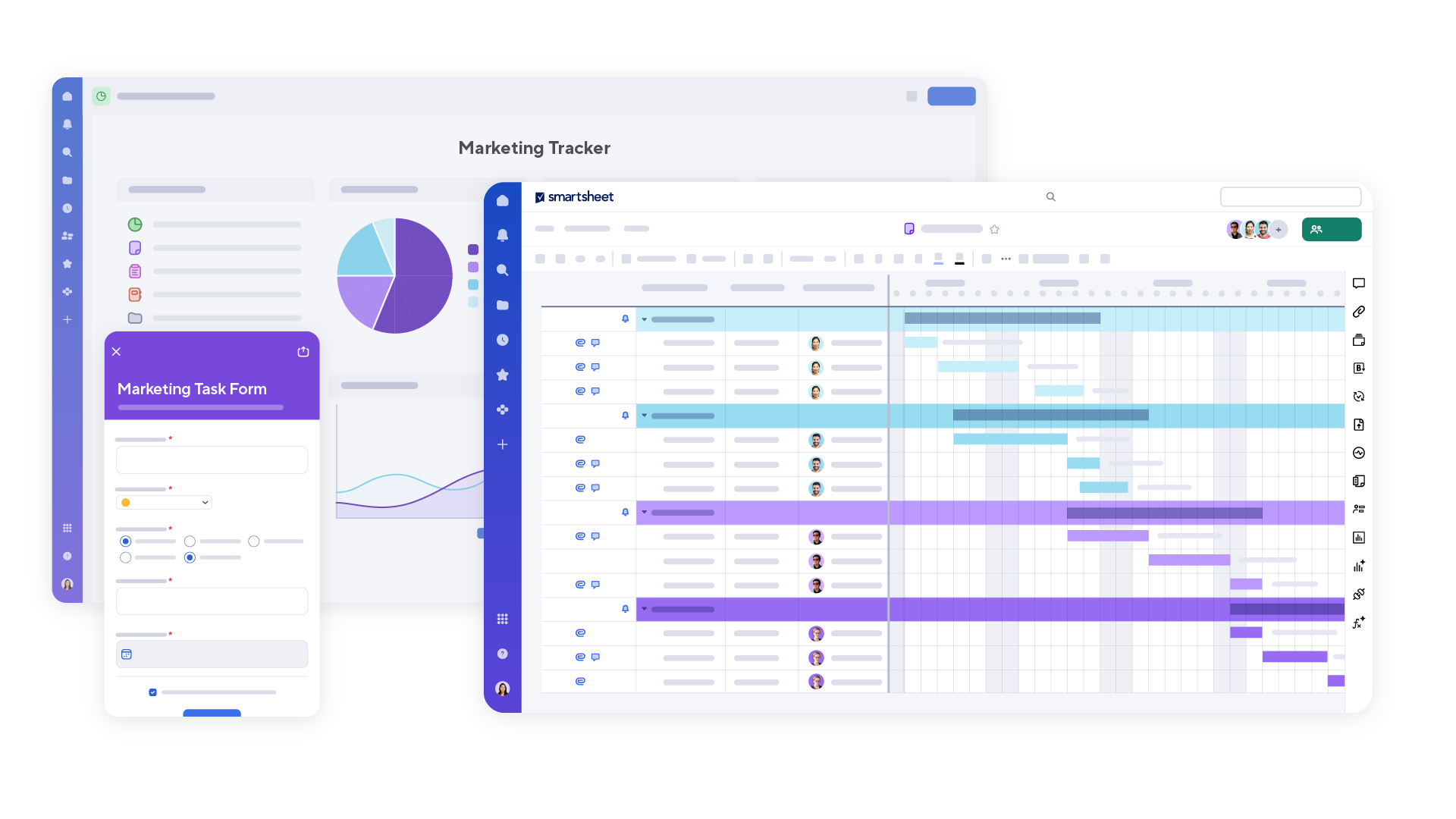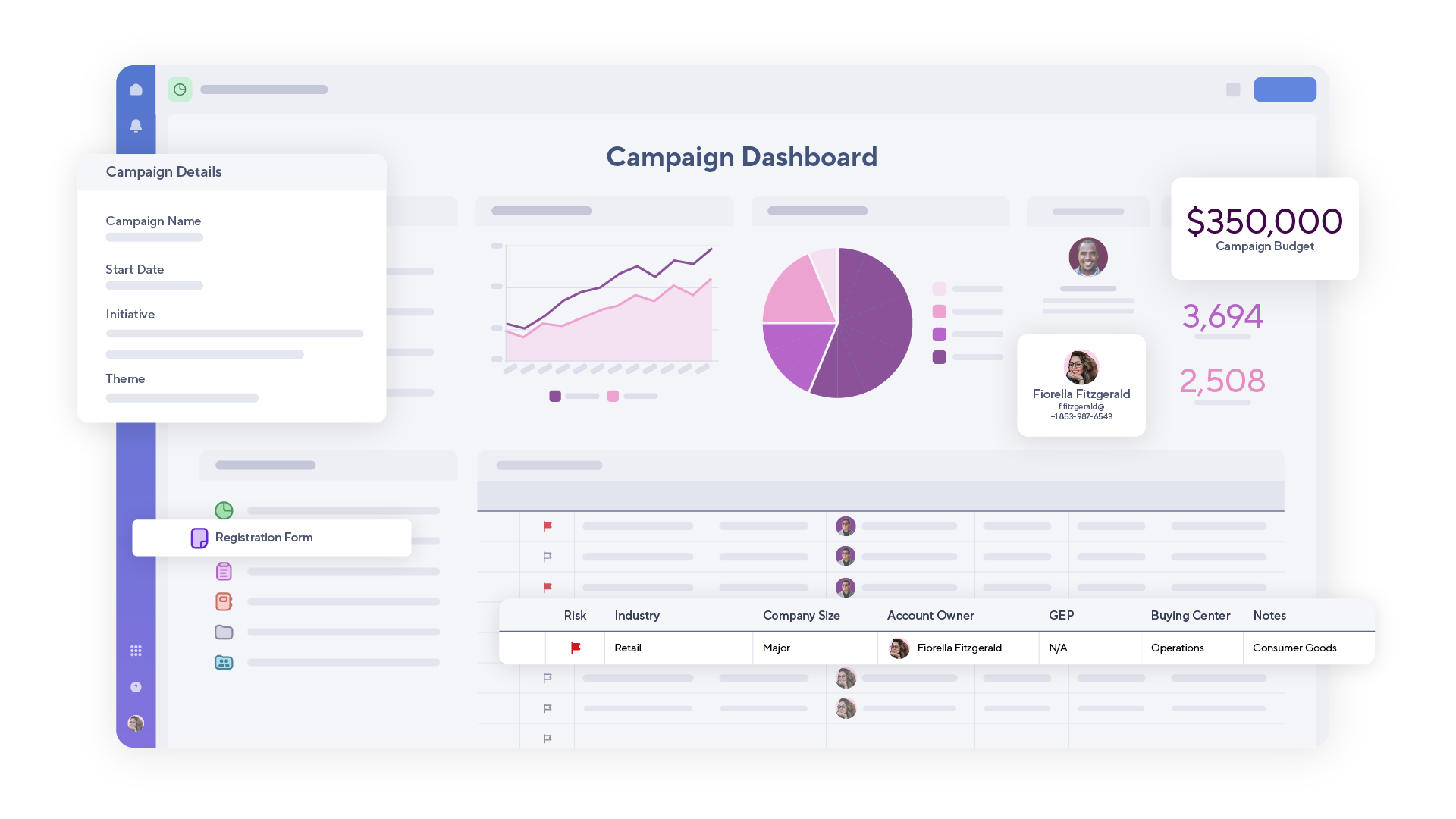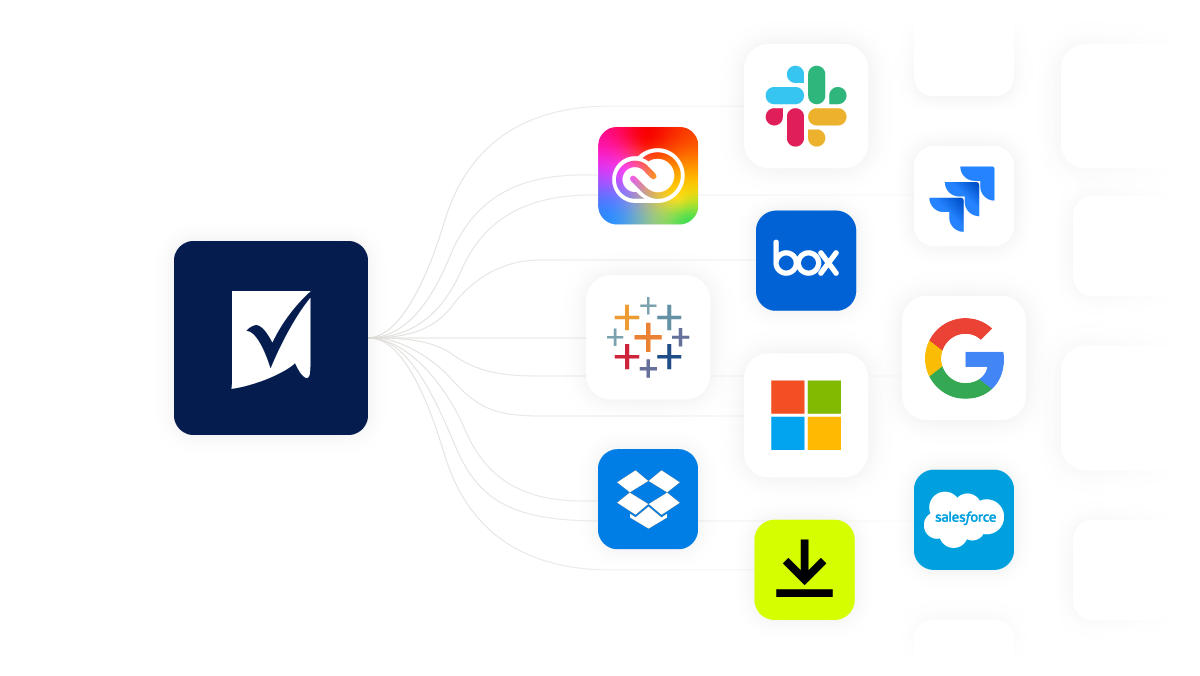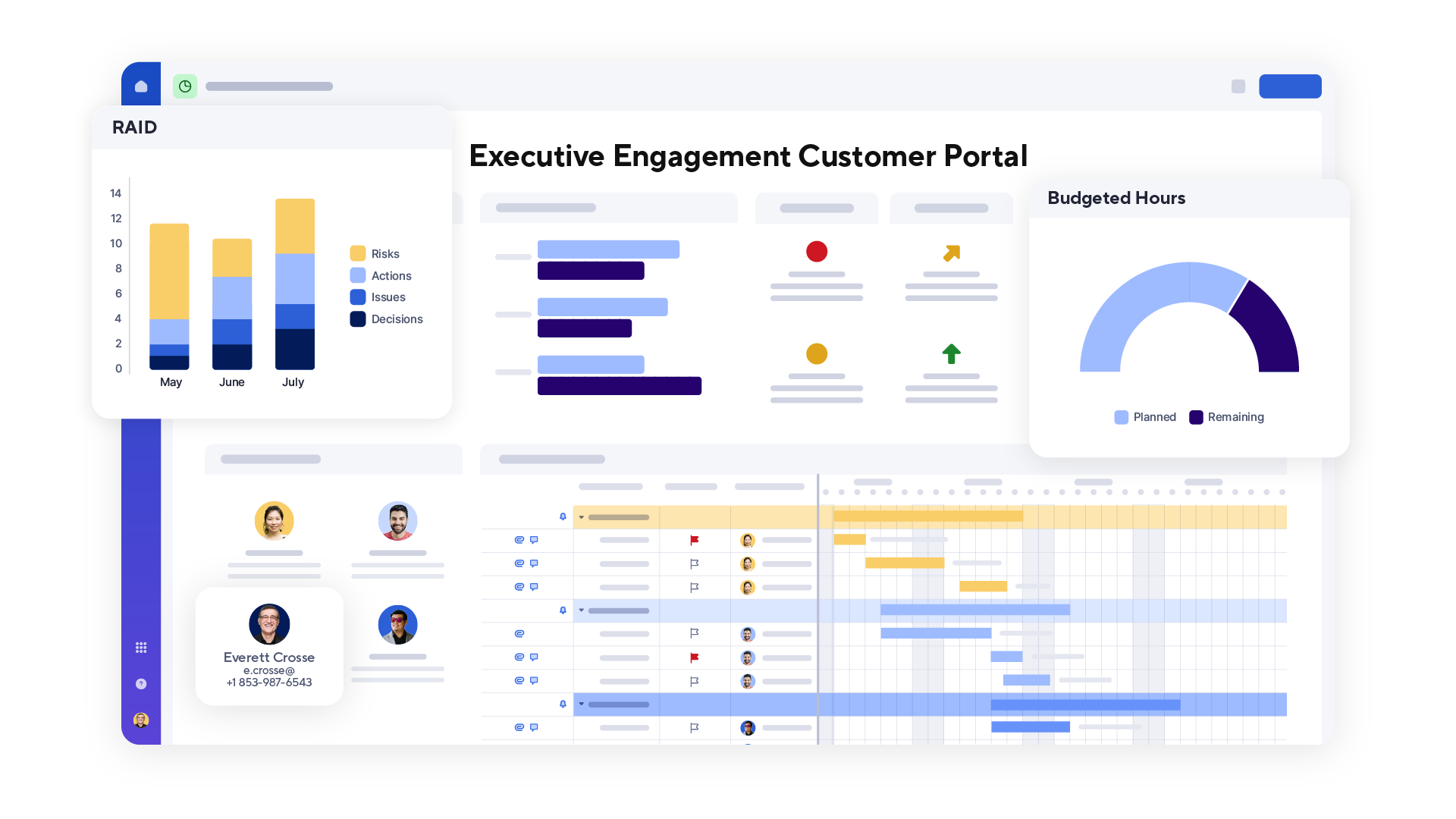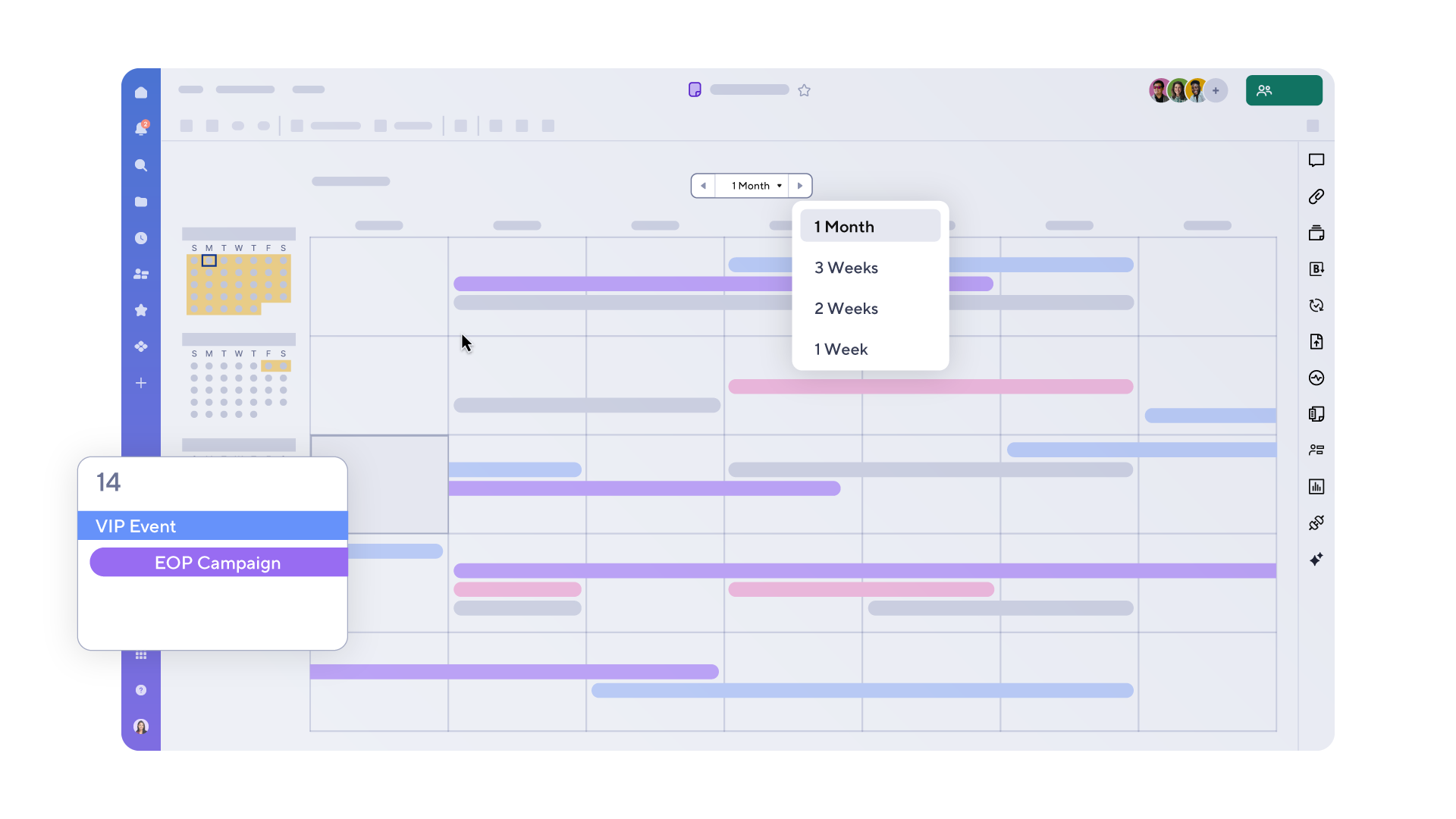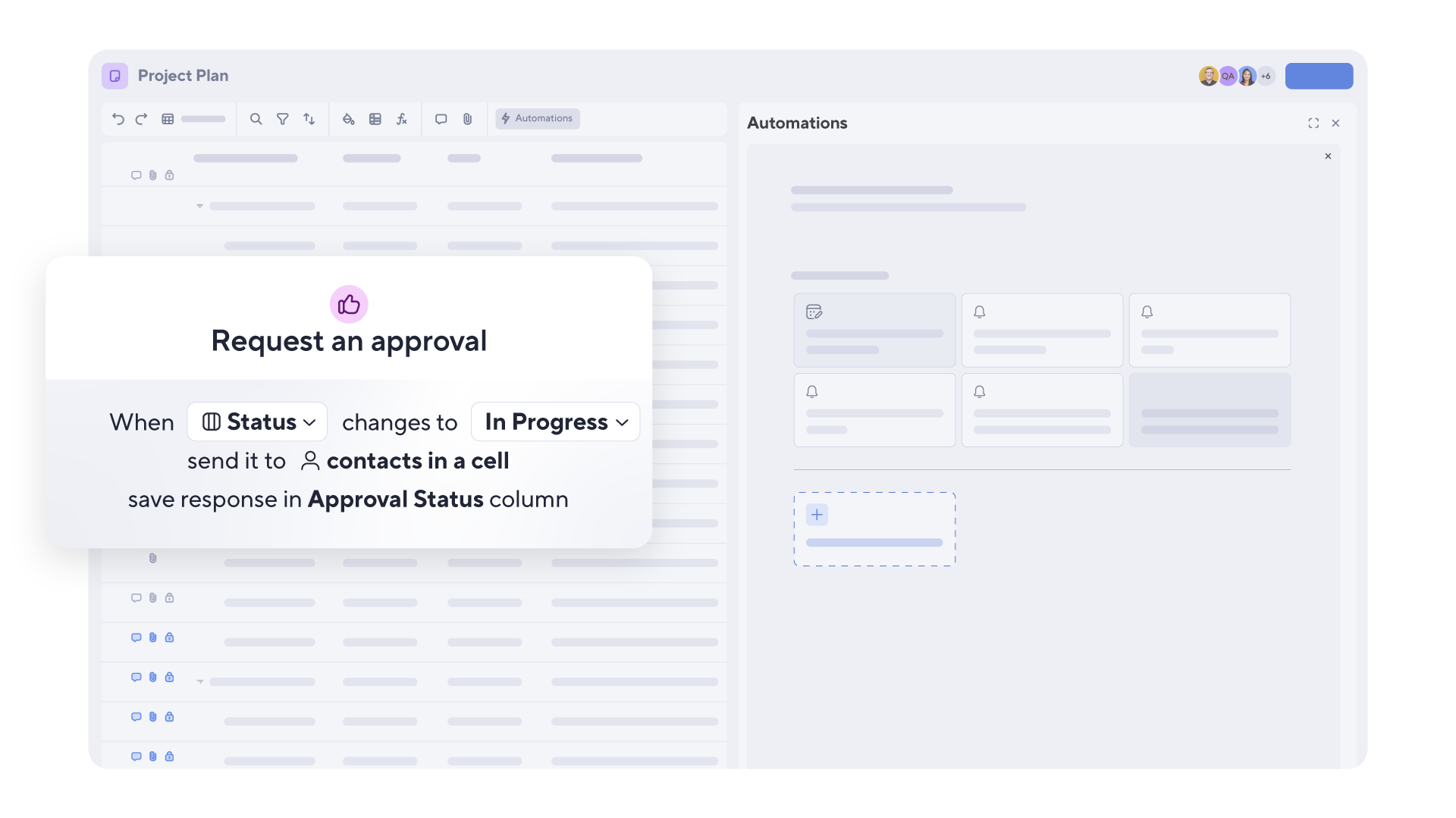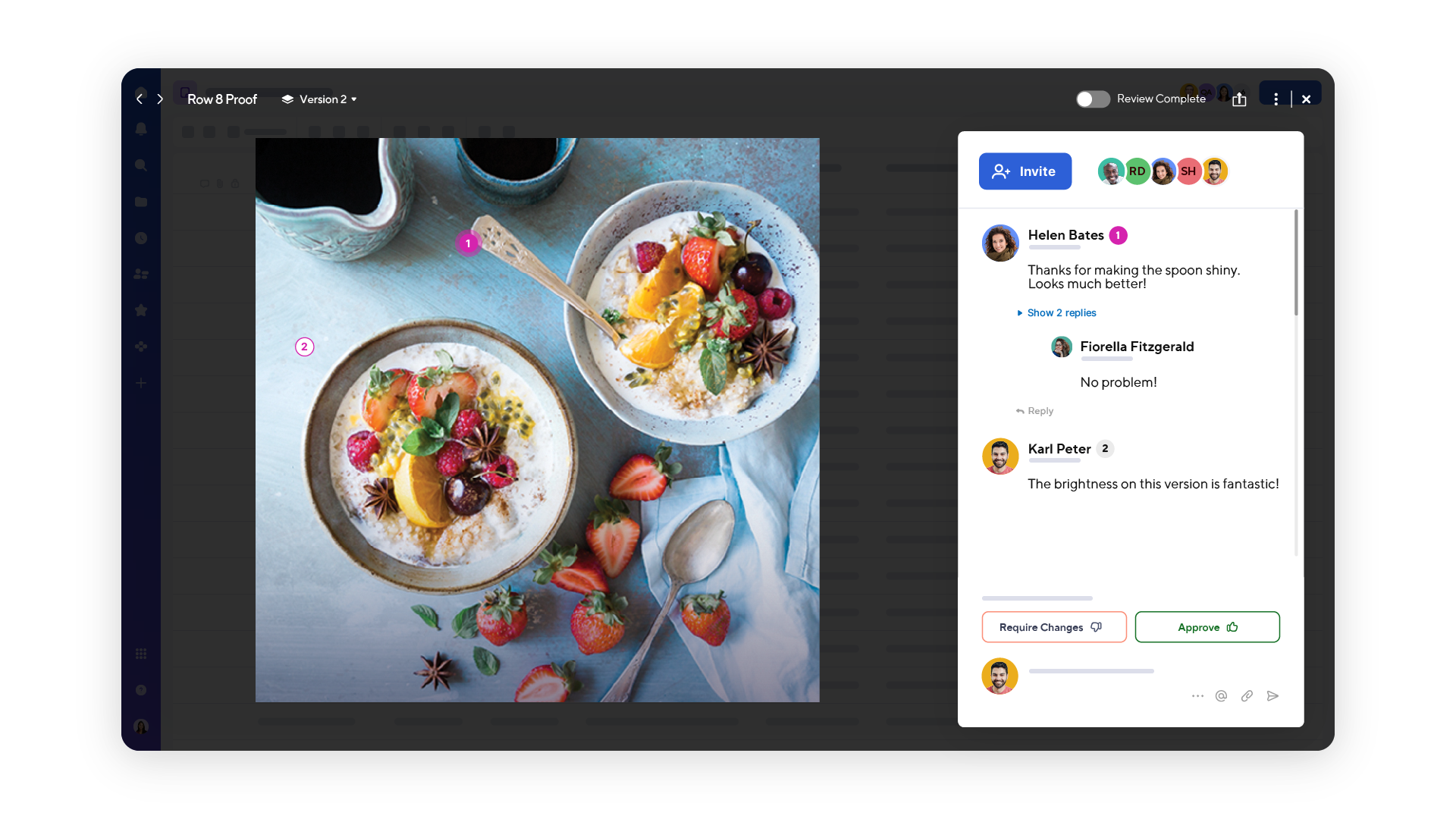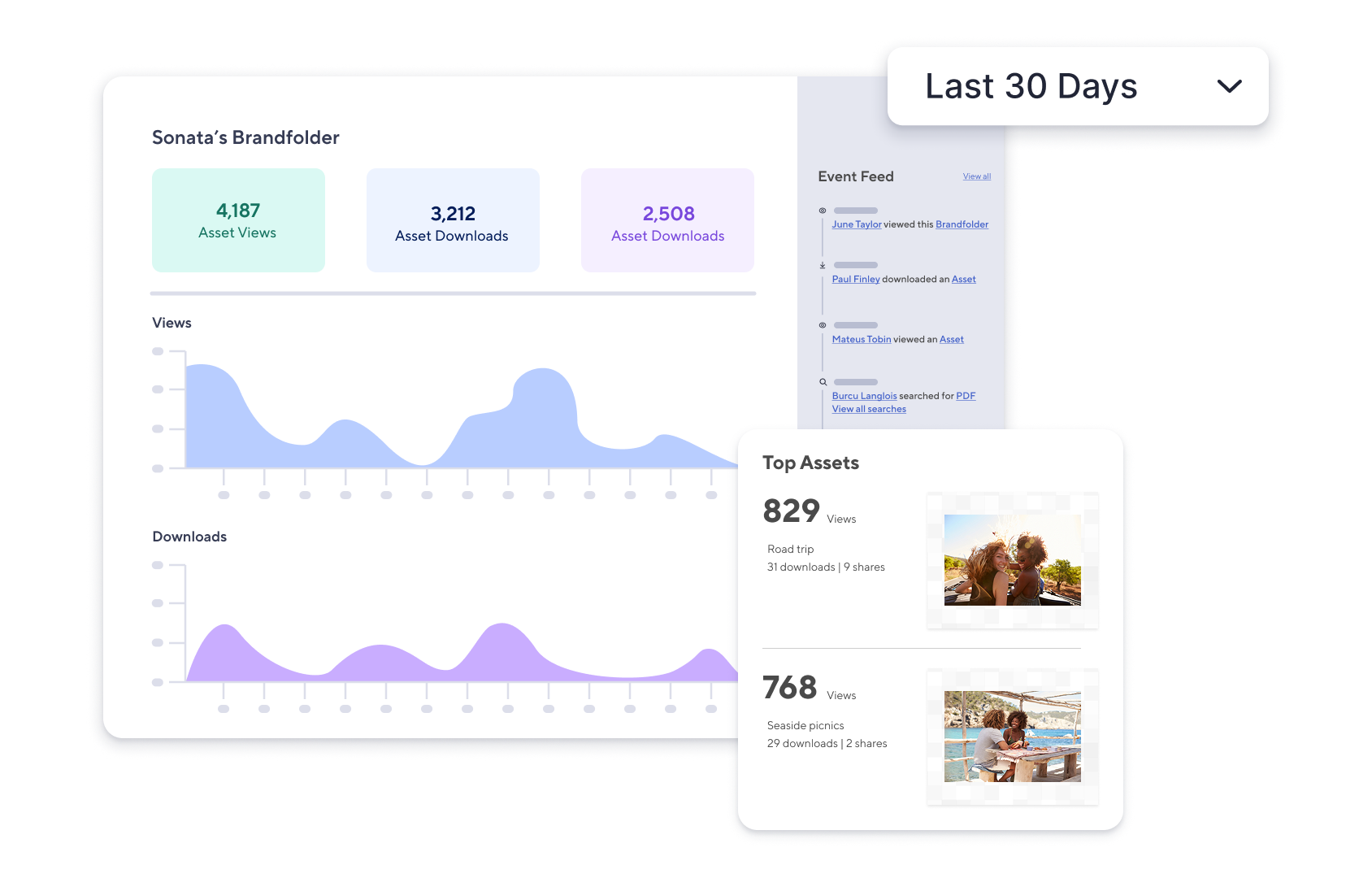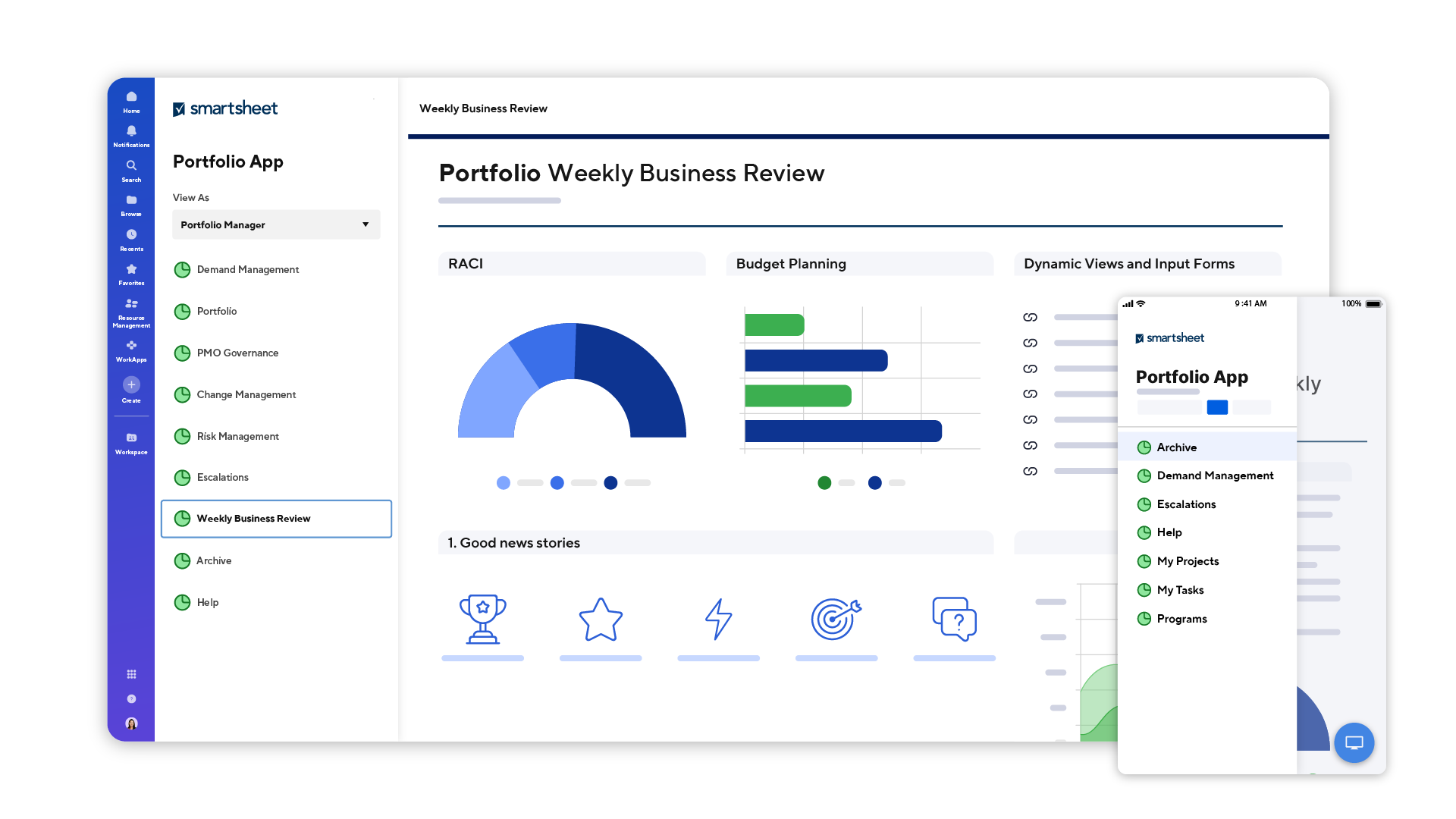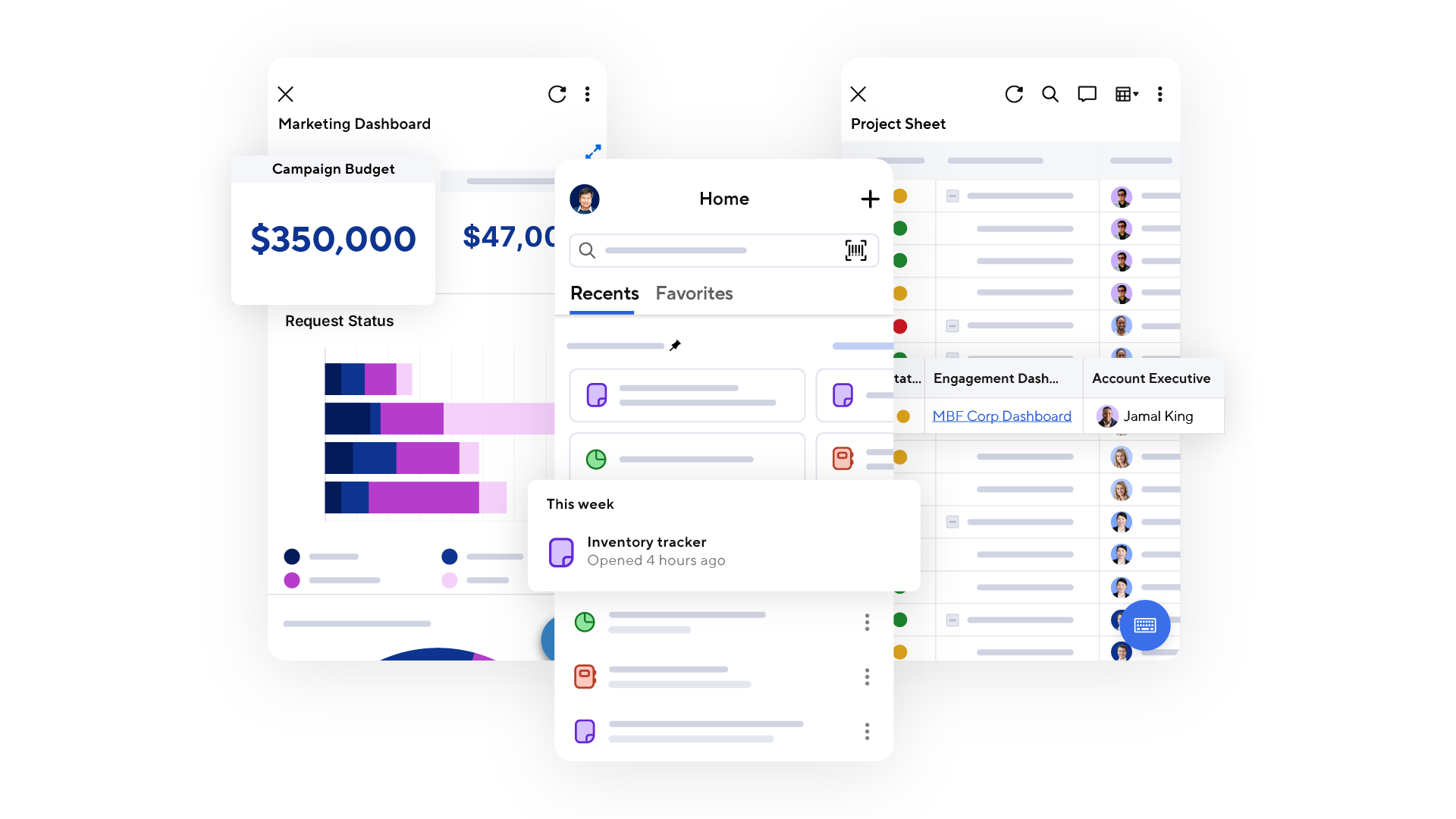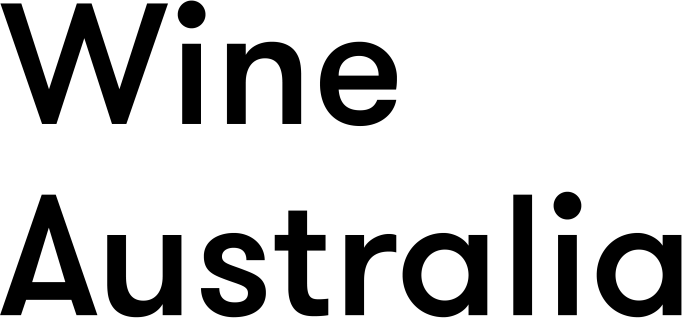Smartsheet for Marketing Teams
Revolutionize your marketing approach
Manage your marketing and creative work, content, and people in a single platform to deliver better customer experiences at scale.
TRUSTED BY YOUR FAVORITE BRANDS
AND OVER 85% OF FORTUNE 100 COMPANIES
Use cases
See how Smartsheet Marketing and Creative customers address their business needs and achieve desired outcomes.
How Smartsheet helps the McLaren F1 Team manage complexity at scale.
Get an in-depth breakdown on how their team innovates with speed using Intelligent Work Management.
benefits
increase in efficiency
McGraw Hill automated and simplified their processes, increasing efficiency by 50%.
faster distribution
McLaren Racing distributed race day footage and assets 7x faster with Smartsheet and Brandfolder.
increase in productivity
Uber cut process time by 50% by relying on a single source of truth for planning, execution, and reporting.
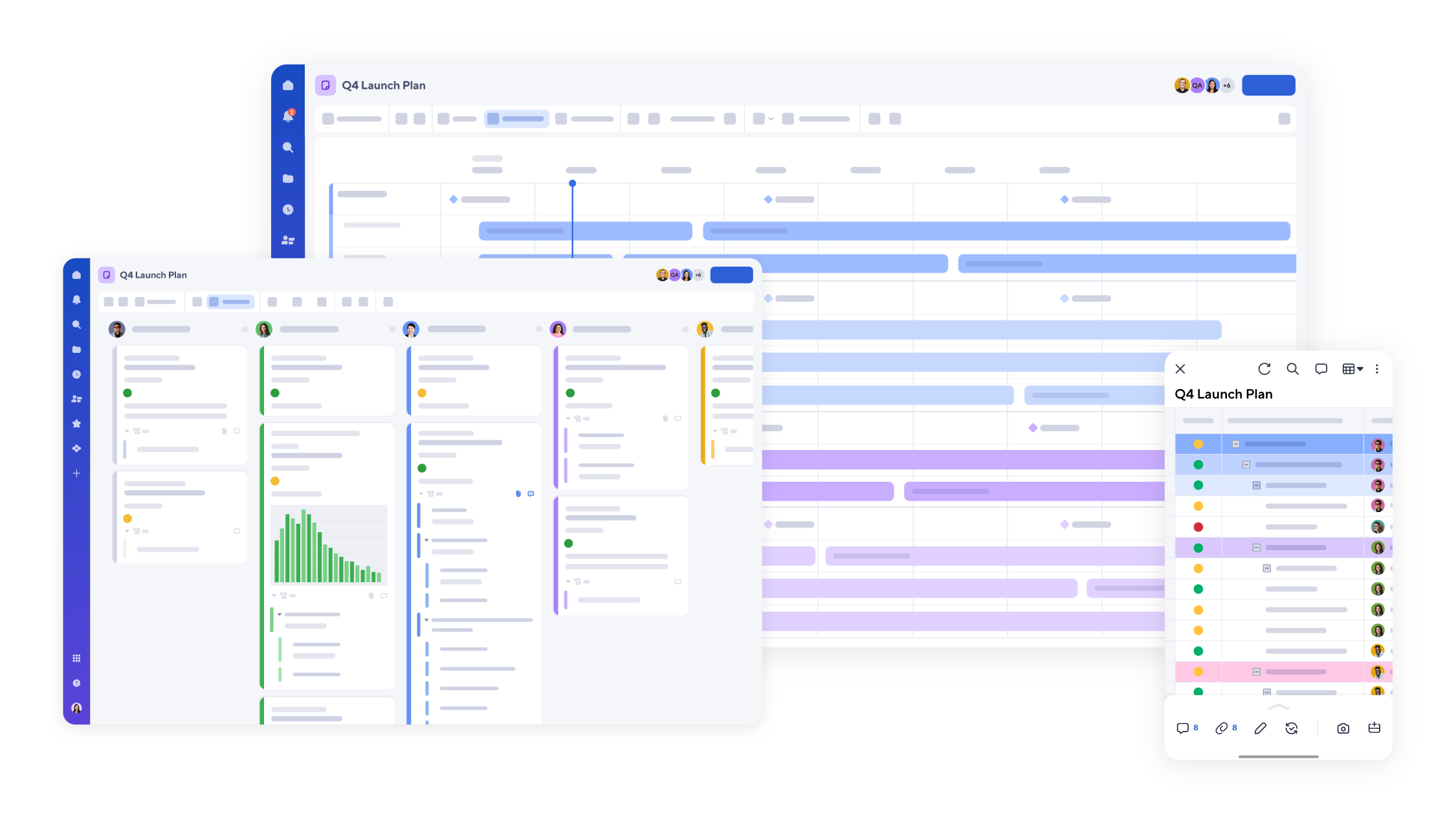
See how it works
Request a live demo to see how Smartsheet can transform your marketing and creative workflows. Discover tools designed to streamline your campaigns, foster collaboration, and track progress in real-time.
features
Customer stories
templates
MORE solutions