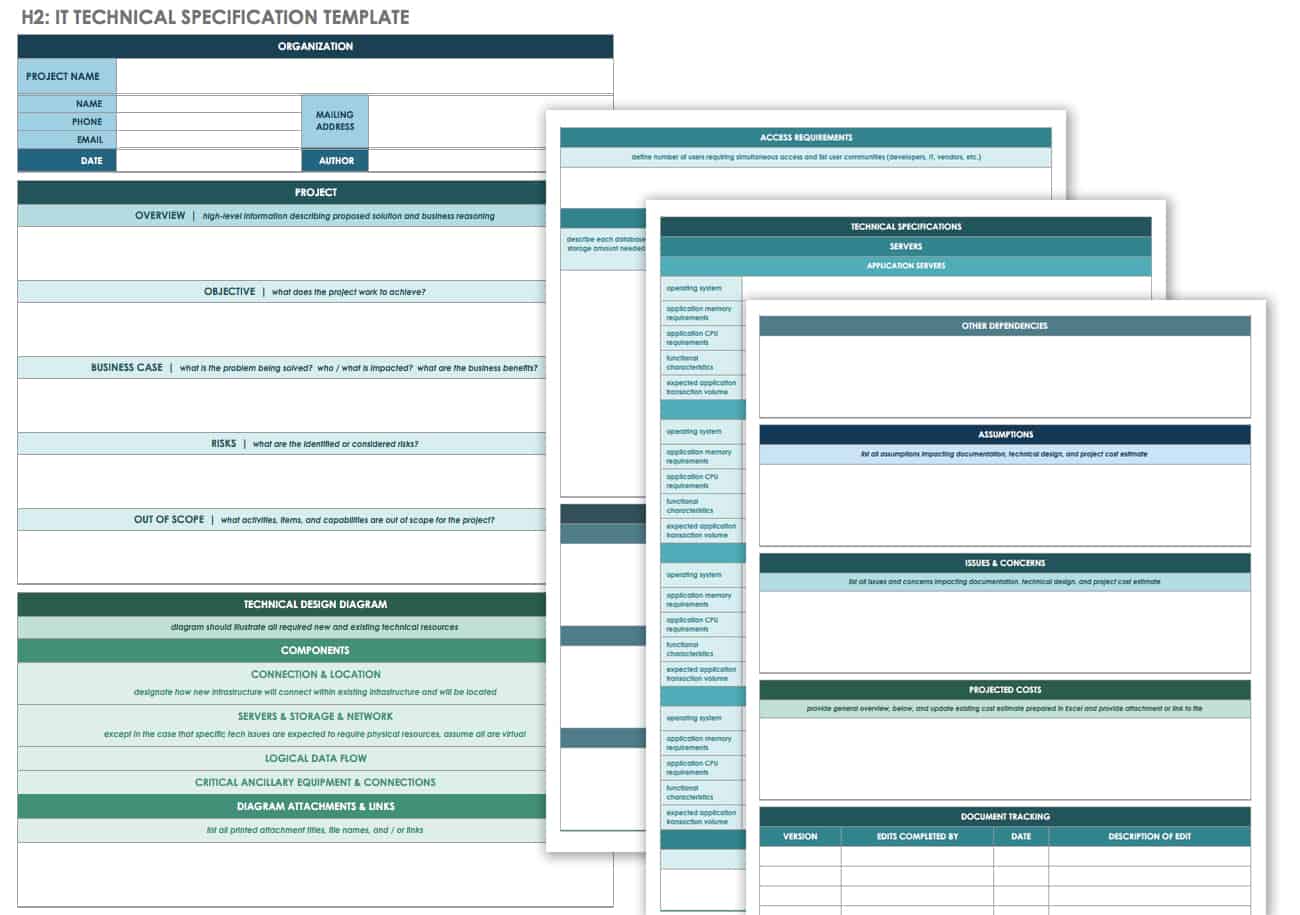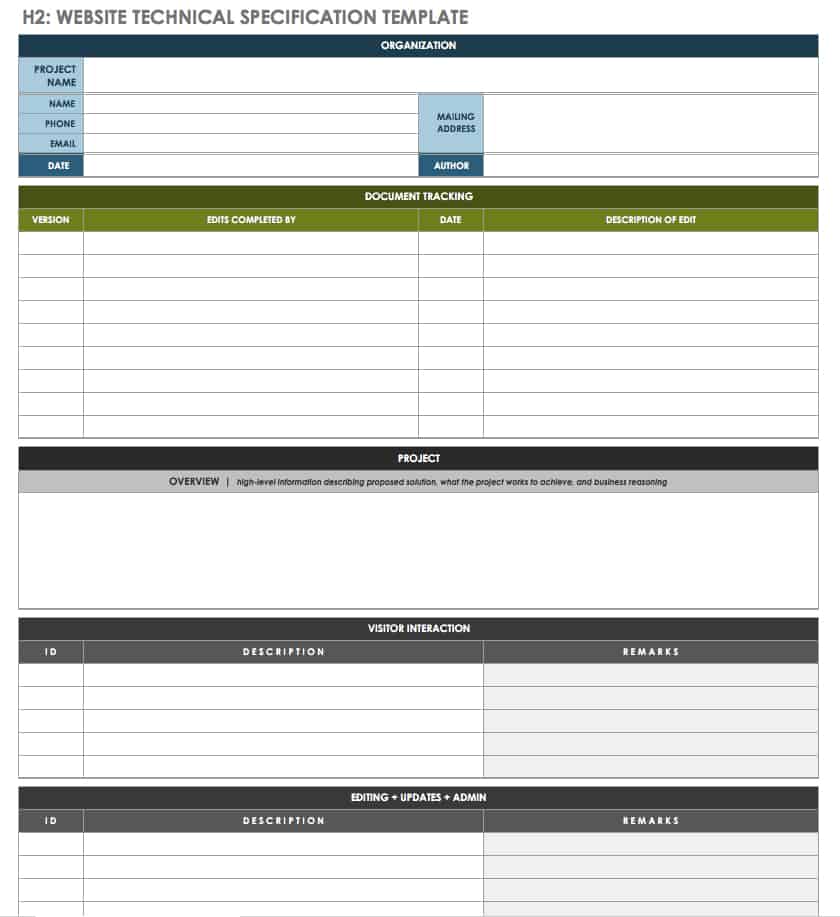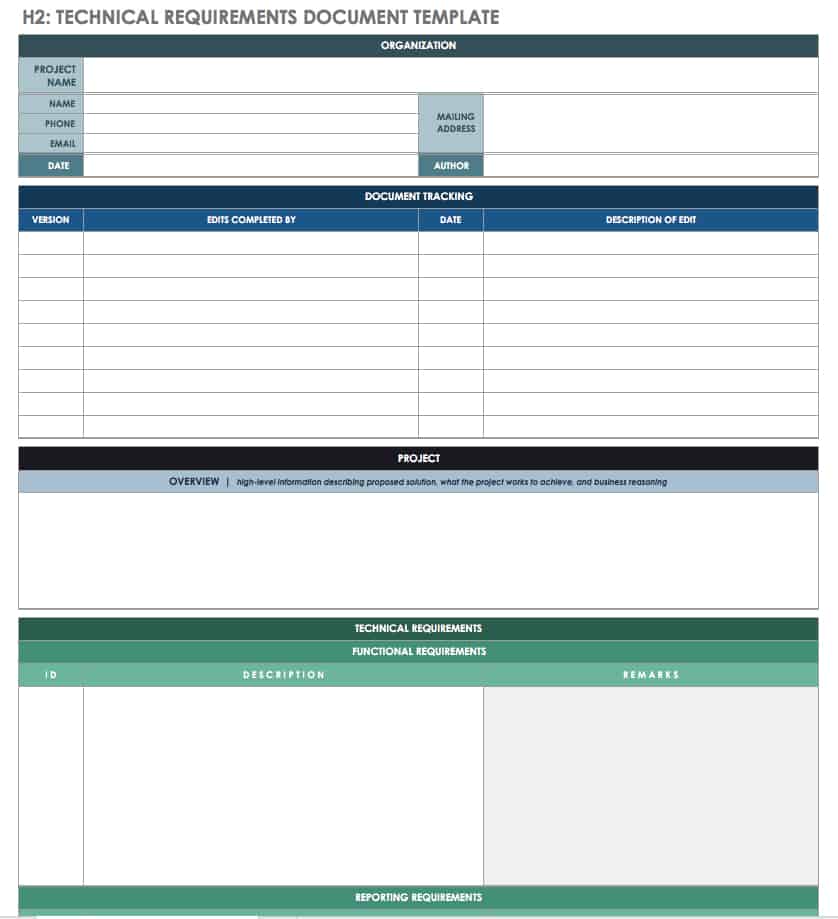IT Technical Specification Template
Download IT Technical Specification Template
This technical specifications document template is designed to help you create a detailed report for IT projects, which could include addressing infrastructure issues, system updates, and other technical projects. The template provides sections for including a project overview, specifications and requirements, resource needs, and more. This Excel template has a simple layout that can easily be edited to suit your project.
Website Technical Specifications Template
Download Website Technical Specifications Template
List requirements for a website project, including those related to navigation, content management, design, security, and more. The template provides room for detailed comments, and a column for assigning a tracking number to each requirement. To expand the template and include more requirements, simply copy and paste the number of sections needed.
Technical Requirements Document Template
Software Technical Specification Template - WORD
Download Software Technical Specification Template - WORD
This software technical specification template is a Word document with traditional outline formatting. Create a comprehensive document describing project scope, user information, product features, assumptions and dependencies, system features, interface requirements, and other specifications. The template includes sections for a glossary and appendix.
What to Include in a Technical Requirements Document
A technical requirement document, also known as a product requirement document, defines the functionality, features, and purpose of a product that you’re going to build. It is often the first phase of planning for product managers and serves a vital role in communicating with stakeholders and ensuring successful outcomes. Companies may have different technical requirements templates based on the technology and methodology they’ll use to complete the project, the needs of internal and external stakeholders, and other factors. However, there are some key items that are often included in requirements documentation:
- Revision Log: A record of document updates that designates who is responsible for the updates, in order to track changes.
- Executive Summary: An overview of the project or product with background information, the business case for pursuing the project, a description of the target audience, and high-level goals. You may also include the scope of the project in this section, detailing what is in-scope and out-of-scope for the current stage of documentation.
- Assumptions, Risks, and Dependencies: Factors affecting the project and requirements. These items may include constraints that present limitations to a project, a description or diagram of the context and larger system in which a product exists or is being created, and specific assumptions such as what technology, equipment, or expertise may be available.
- Requirements: Functional requirements should have sufficient detail so that designers can work to meet all requirements and testers can confirm that they all have been satisfied. You may include a numbered and prioritized list of requirements for tracking and reference. There may also be a separate section for non-functional requirements.
- References: Create a list of supporting documents and links to relevant artefacts.
- Glossary: A glossary can help stakeholders decipher technical and non-technical terminology used in a requirements document.
For more information, including how to write a technical requirements document and a brief look at Agile modeling, see the detailed article on requirement documents.
Transform Your Technical Requirements Into a Working Checklist With Smartsheet
Empower your people to go above and beyond with a flexible platform designed to match the needs of your team — and adapt as those needs change.
The Smartsheet platform makes it easy to plan, capture, manage, and report on work from anywhere, helping your team be more effective and get more done. Report on key metrics and get real-time visibility into work as it happens with roll-up reports, dashboards, and automated workflows built to keep your team connected and informed.
When teams have clarity into the work getting done, there’s no telling how much more they can accomplish in the same amount of time. Try Smartsheet for free, today.