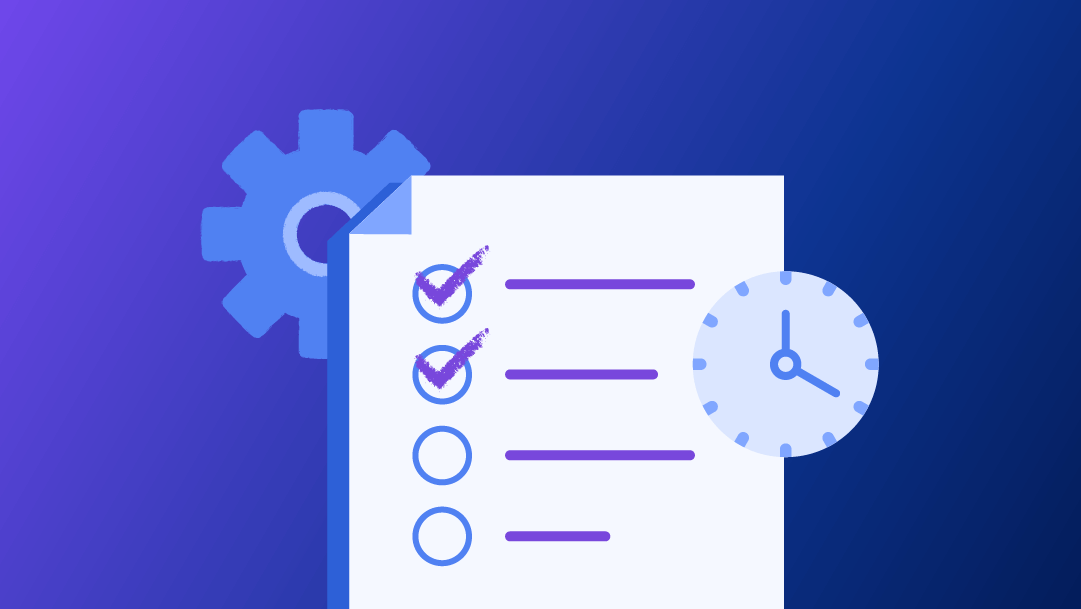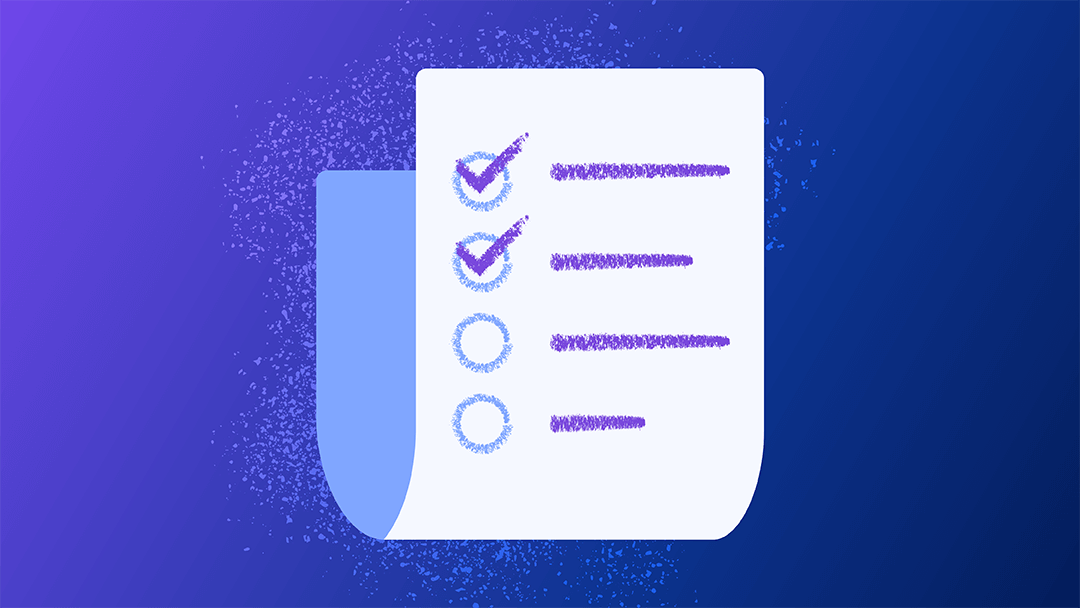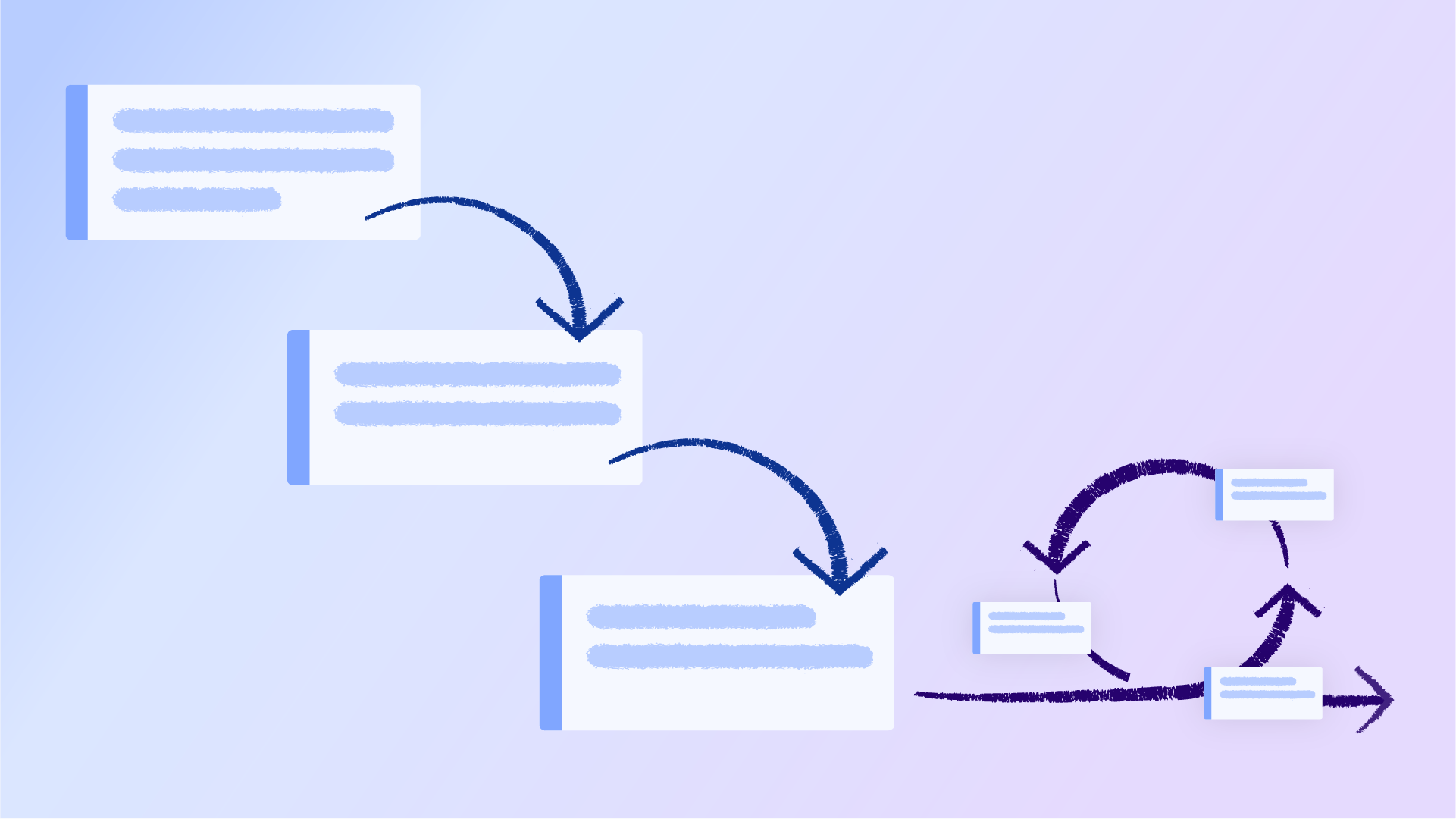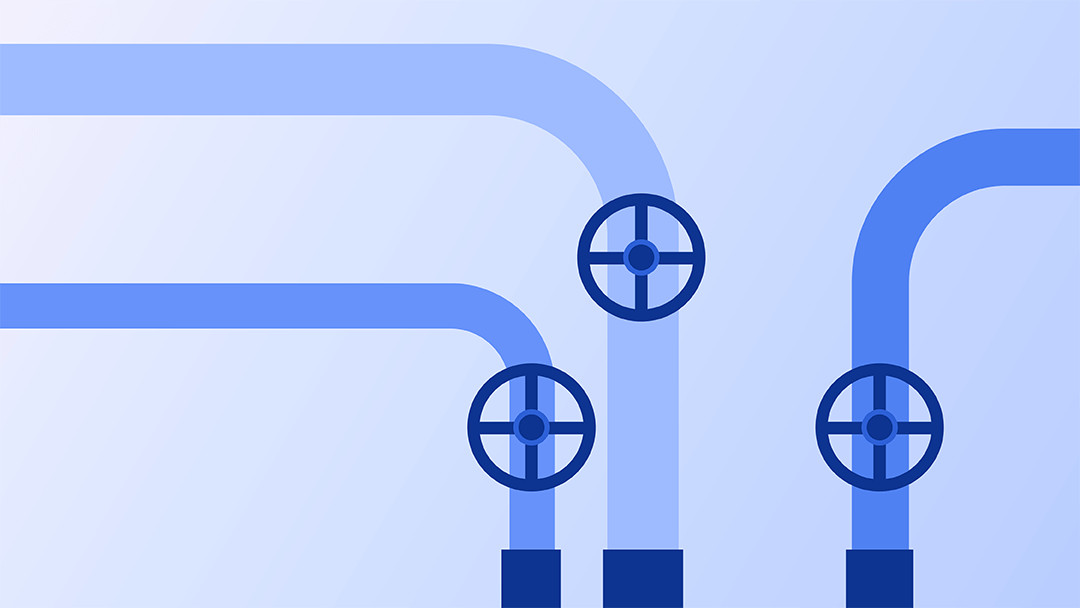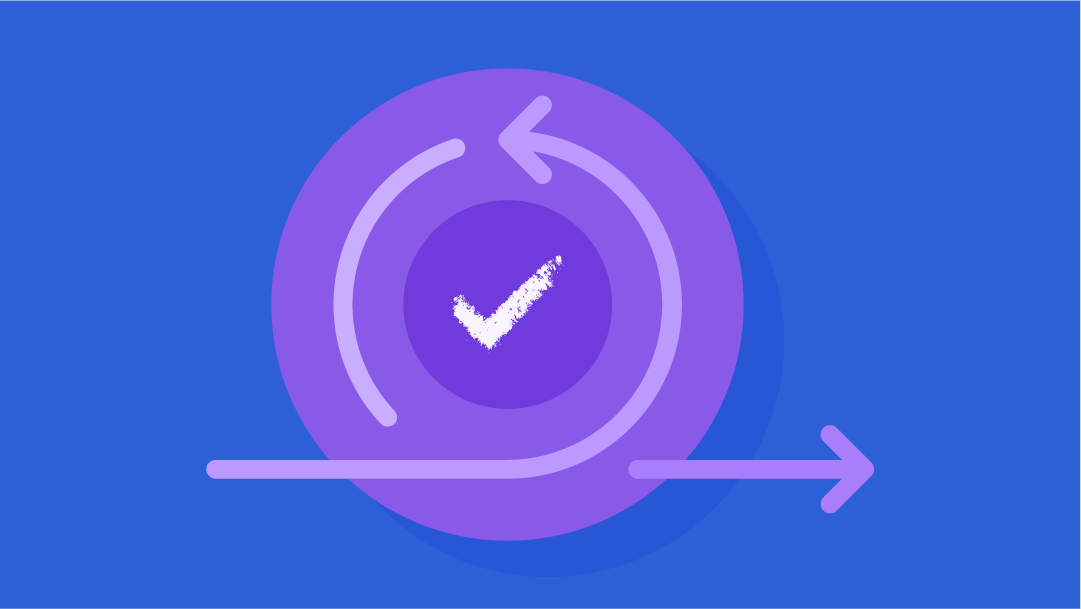Link copied
Agile project management
From details around the Agile Manifesto to selecting and implementing the right Agile methodology for your team, we’ve got the resources to help you get there. Browse our comprehensive list of Agile resources, from e-books and articles to certifications and other educational opportunities.