Smartsheet on Oculus
Use Smartsheet in virtual reality and unlock new collaboration possibilities with a seemingly endless screen to enhance your productivity.
Get Smartsheet on Oculus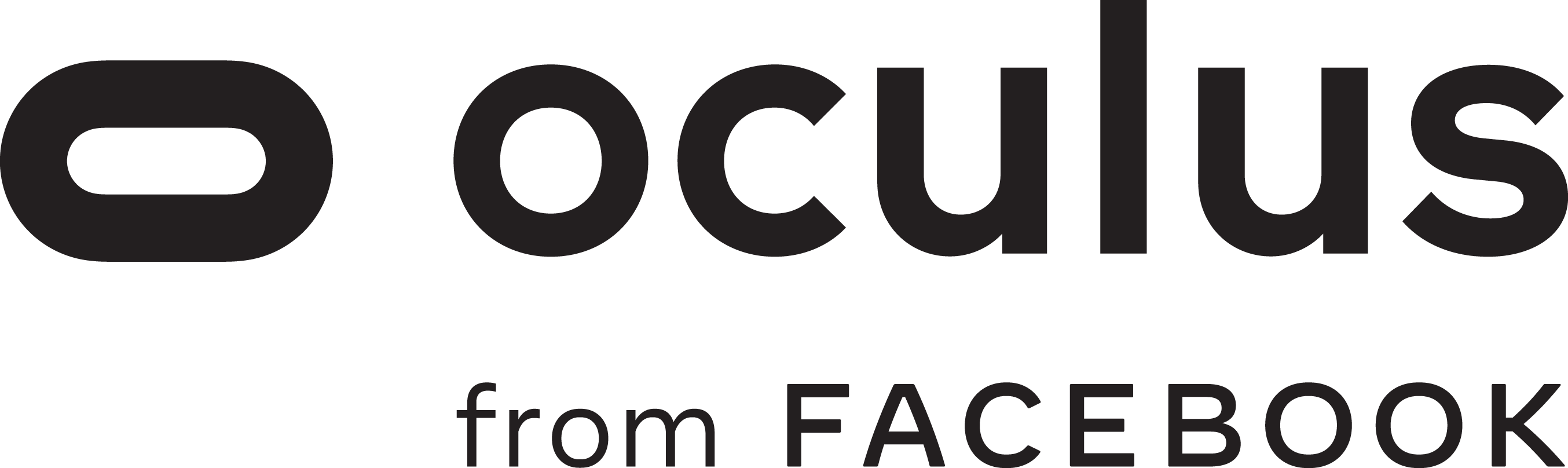
Whether you're redesigning an office space with your team of architects or marking up proofs with your marketing team, VR opens up new collaboration possibilities and a seemingly endless screen to enhance productivity. Smartsheet and Oculus are creating virtual experiences that bring people together to get work done in new ways.
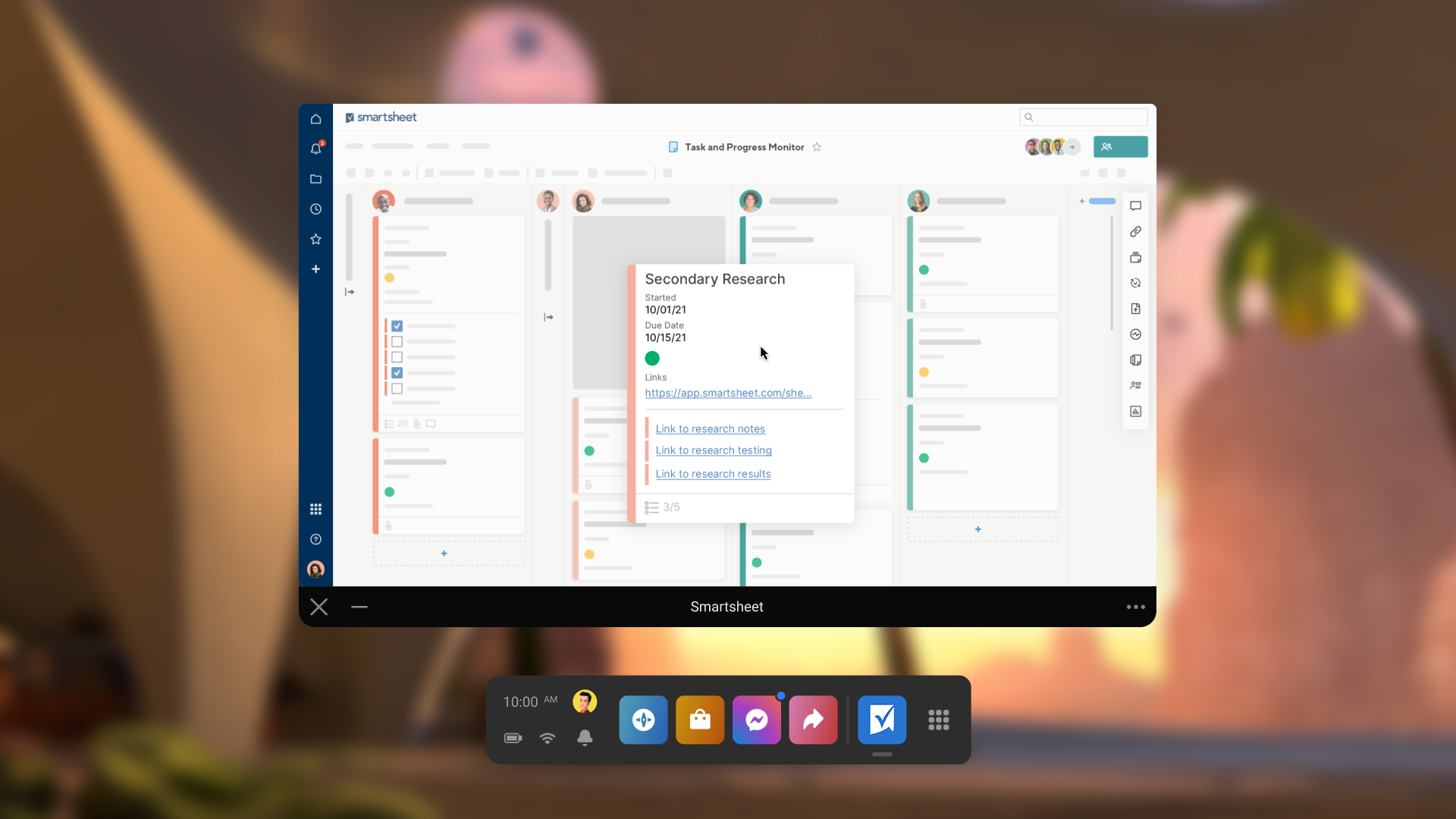
Key Features
-
“In-person” collaboration
VR can help alleviate some of the pain points of remote work by making it feel like you’re in the same room as your colleagues, opening up new collaboration possibilities from afar.
-
Powerful and portable
VR’s infinite screen gives you the flexibility and space for apps like no other screen in your home or office. Instead of resizing windows to fit your physical screens, you can make your virtual screens flex to fit your work. And with the standalone power of Quest 2, you can take your screens with you anywhere.
-
Virtual work environment
Smartsheet on Oculus creates a holistic VR work environment that allows you to seamlessly switch between Smartsheet, messaging apps, and virtual meeting rooms without having to take off your Oculus headset.
How to get it:
Smartsheet on Oculus is available on all Smartsheet plans.
To use Smartsheet on Oculus:
- Open the Oculus Store on your Oculus headset and open the Smartsheet listing
- Download and install the Smartsheet app to your headset
- Open the app and login to your Smartsheet account
