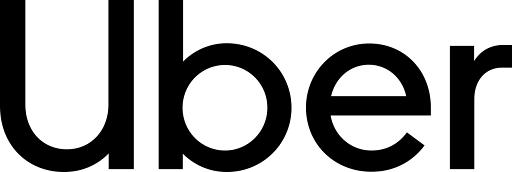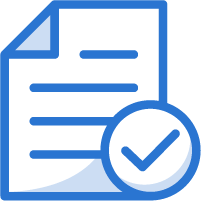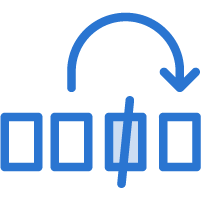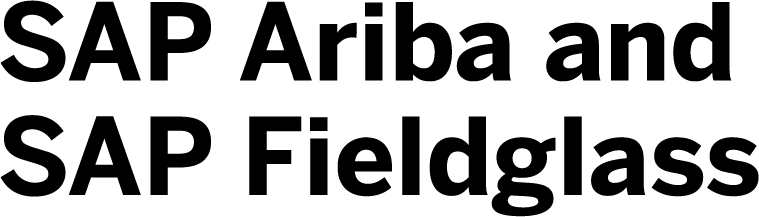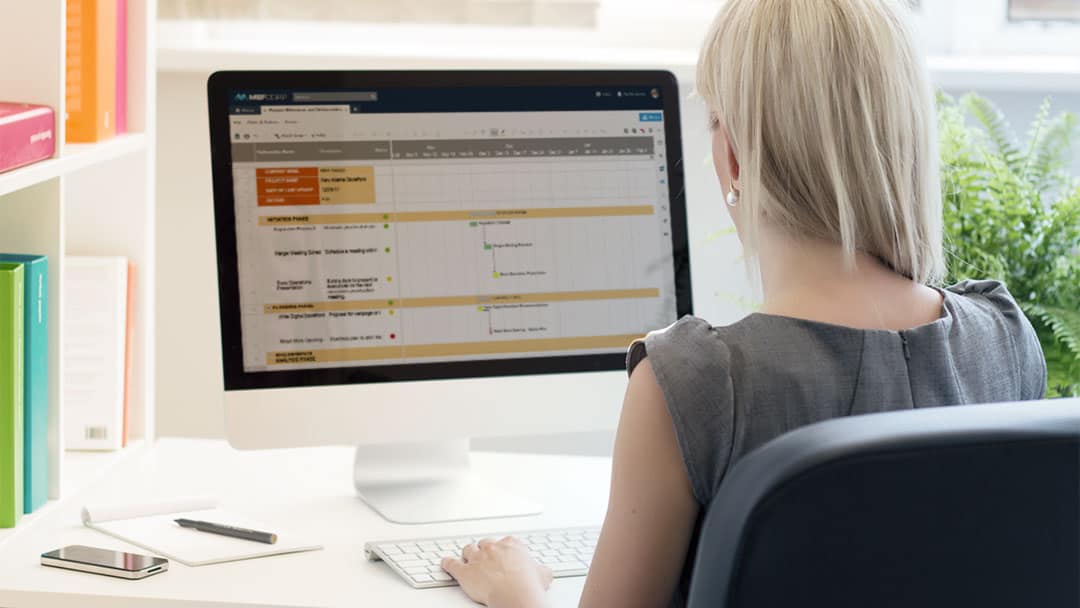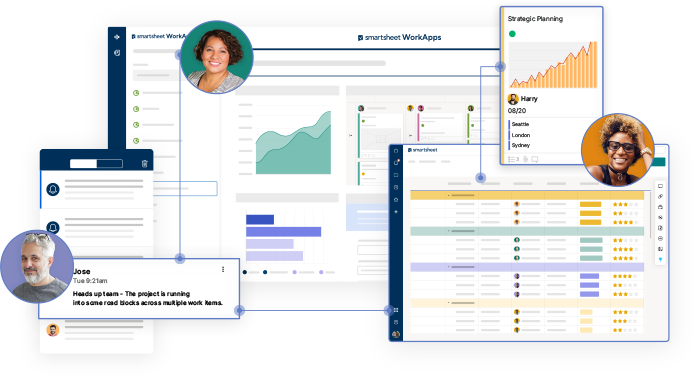PROJECT MANAGEMENT
Powerful project management that puts people first
Empower your teams to work better, together, by bringing the right people, processes, and information onto a single platform with Smartsheet.
TRUSTED BY YOUR FAVORITE BRANDS
AND OVER 85% OF FORTUNE 500 COMPANIES.
60x faster project
set up time
Rackspace uses Smartsheet templates
to spin up projects on the go
70% increase in
productivity
Dell Boomi automates processes to support
expansive business growth
4,000+ person hours
saved a year
Cisco cuts down manual effort and drives
efficiencies across 100s of projects

Deliver projects like a pro
Your projects may be complex, but your project management tools don’t have to be. Combine a rich set of features with flexibility, simplicity, and ease of use to deliver complex projects quickly, while creating meaningful experiences for your customers.
See how the City of Detroit answers information requests in half the time with Smartsheet ›
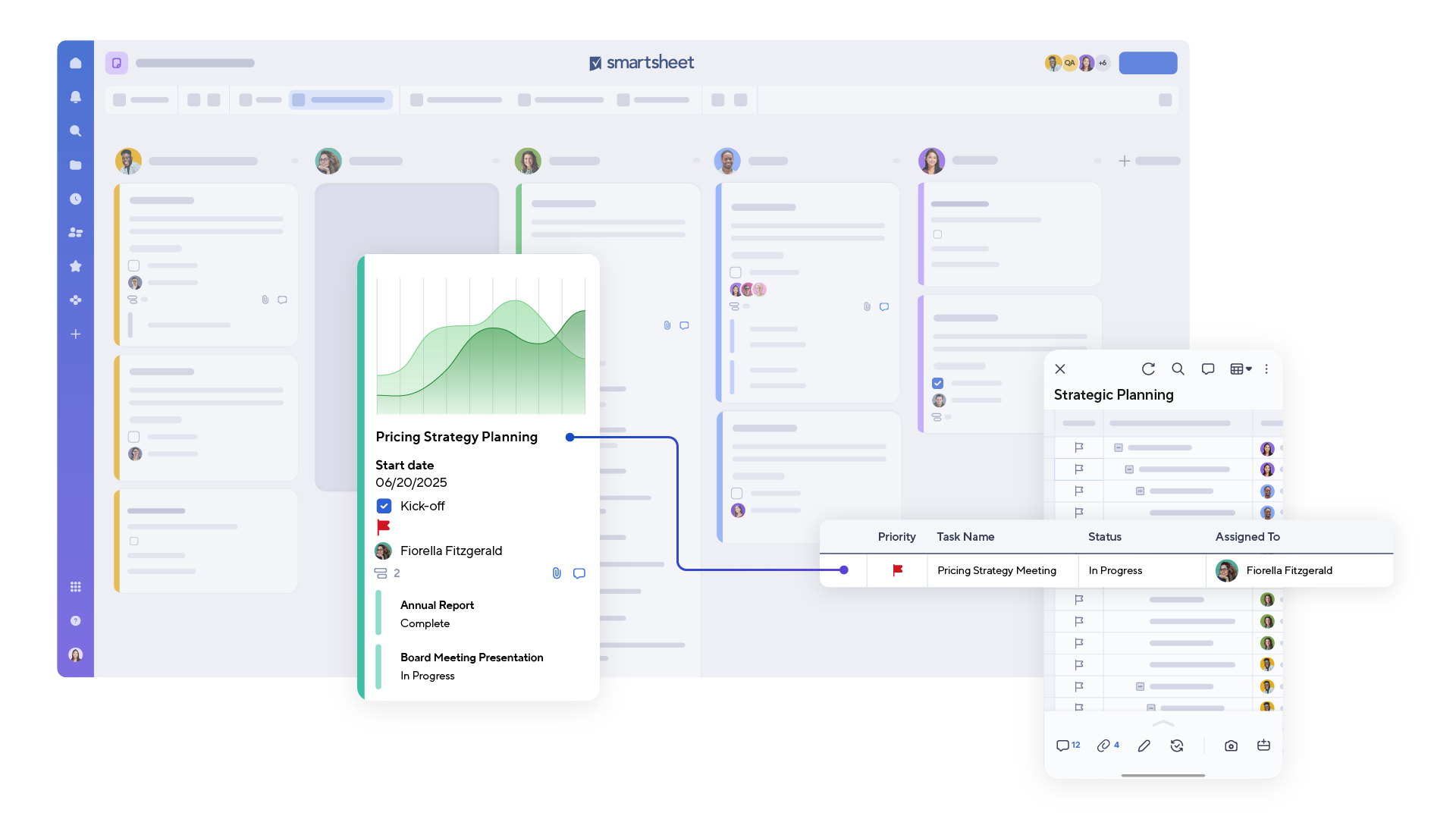
Smarter work, successful projects
Unite people behind a common goal. With Smartsheet, everyone can work and collaborate in real-time, making it easy to understand project progress and better contribute to the project’s overall success.
Find out how World Vision manages global projects with Smartsheet ›
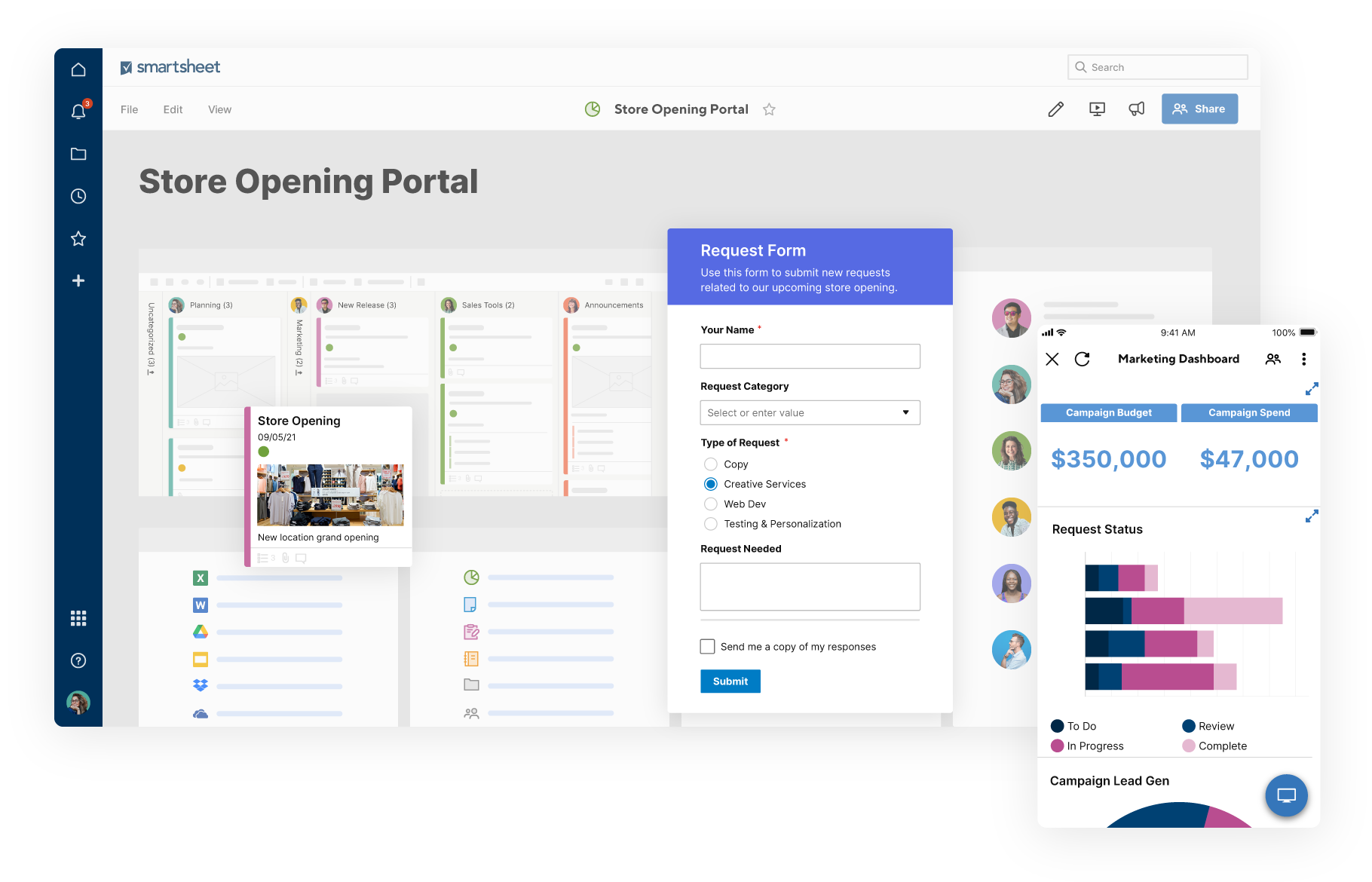
All your work on one platform
Consolidate your toolset, eliminate siloed and legacy approaches, and leverage a single platform for all your work – every project, person, and process.
Why choose Smartsheet?
Don’t take our word for it. Smartsheet is the #1 project management software on G2.


Integrations
Effortlessly integrate with the platforms and services that you already use. Use Smartsheet’s out-of-the-box integrations with Slack, Google Workspace, Jira, and Microsoft Teams to bring all your information and context onto a single platform – Smartsheet. Whatever work you do, use Smartsheet to deliver it with greater efficiency.
See all integrationsSee how it works
Smartsheet powers a modern way of managing projects by focusing on the work people do – regardless of the type, methodology, or process. Support hybrid work using a flexible platform that drives better communication, collaboration, and processes that scale, all built to empower individuals and teams.
- Use a customizable platform that puts people first
- Eliminate repetitive, manual processes with automation
- Create a seamless collaboration experience to work smarter and improve visibility
- Standardize and scale work for success
Features
Templates
See what customers are saying