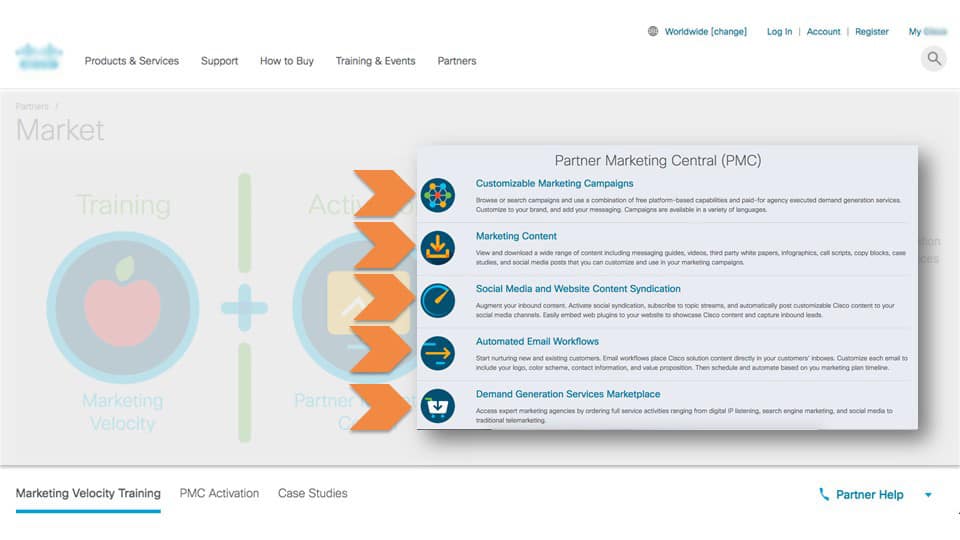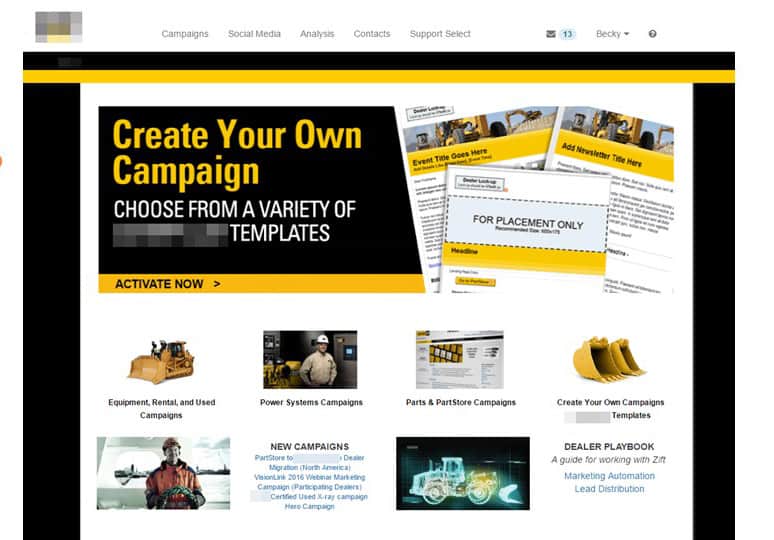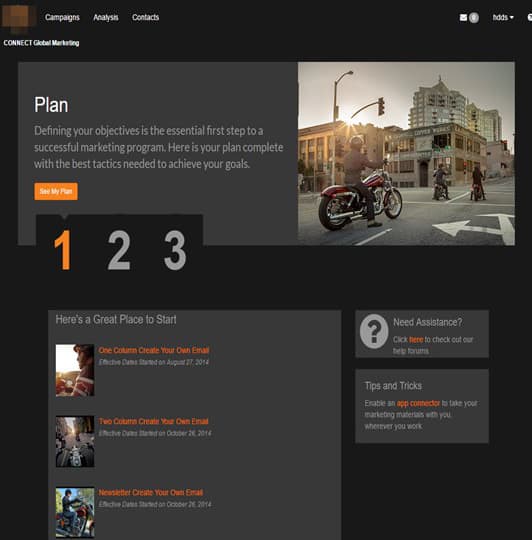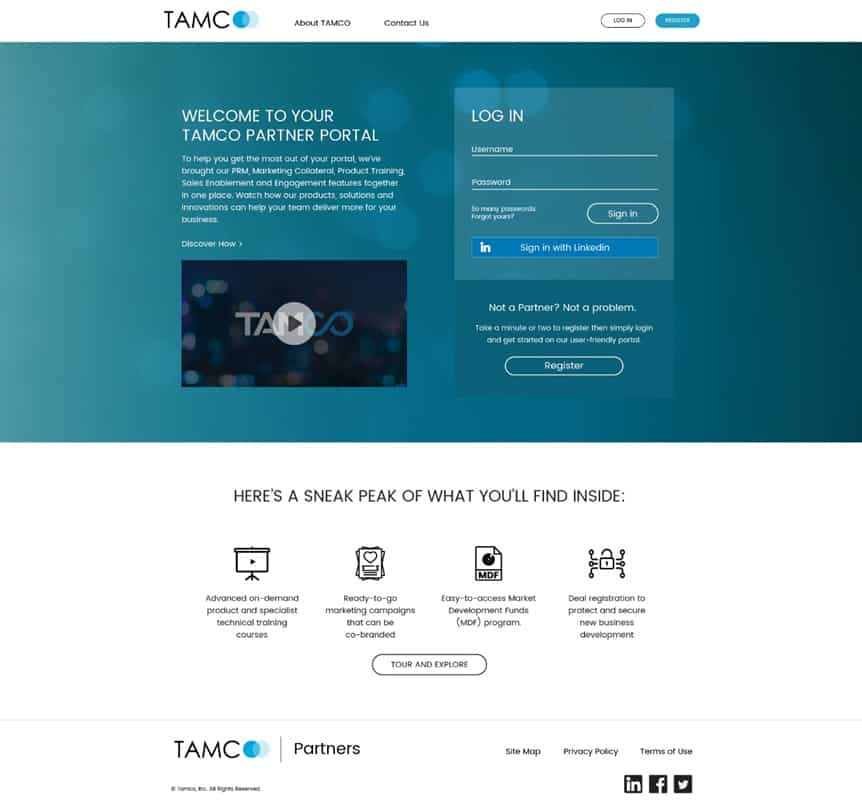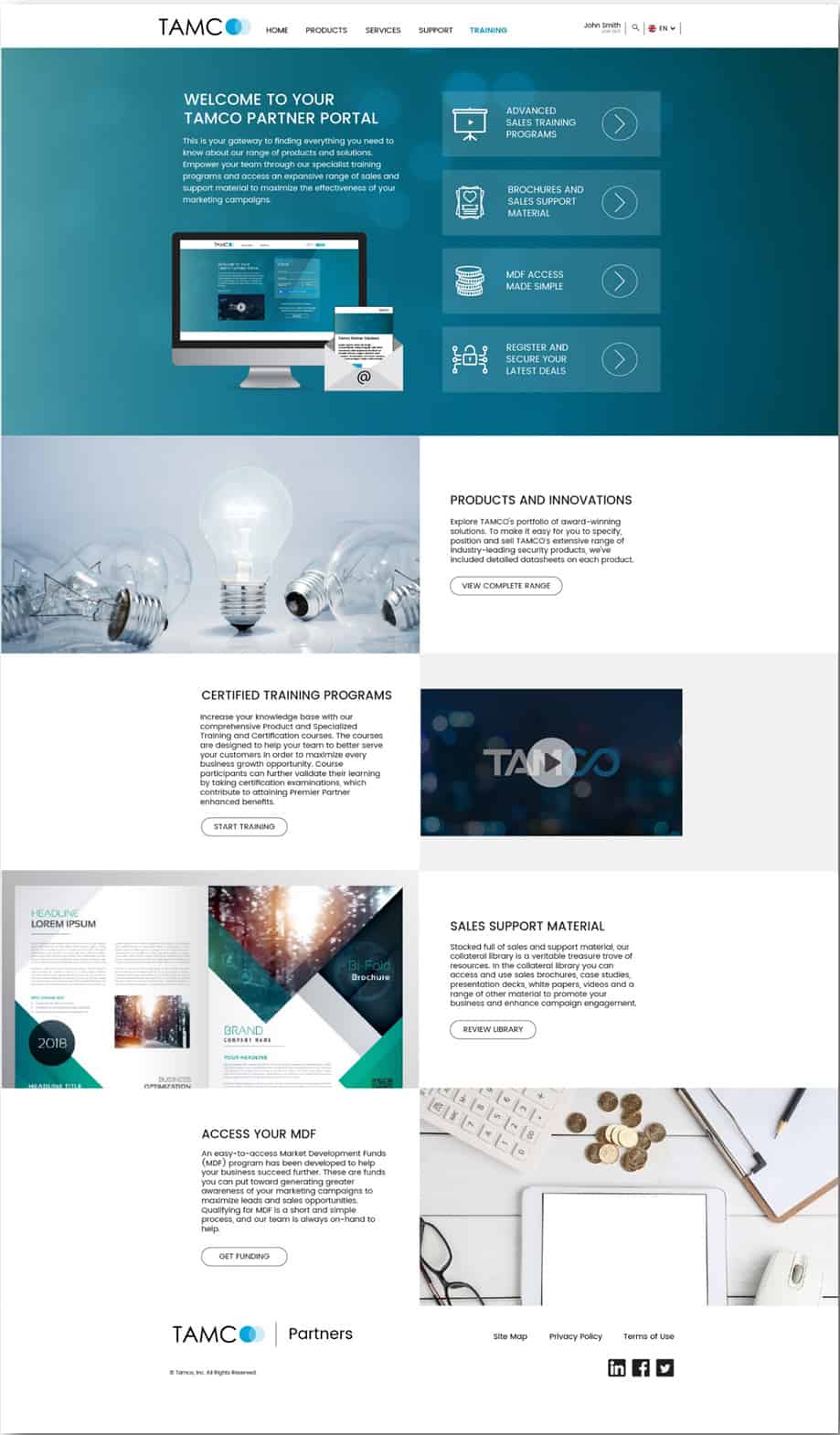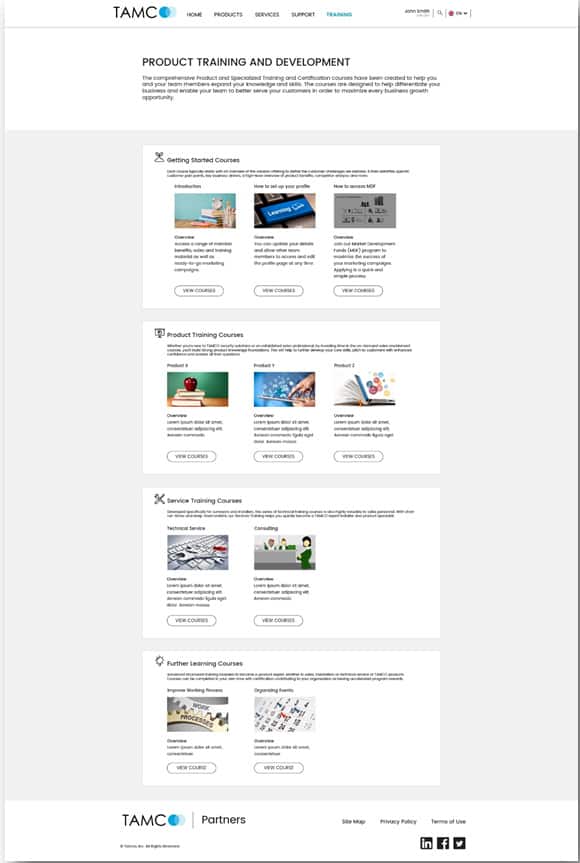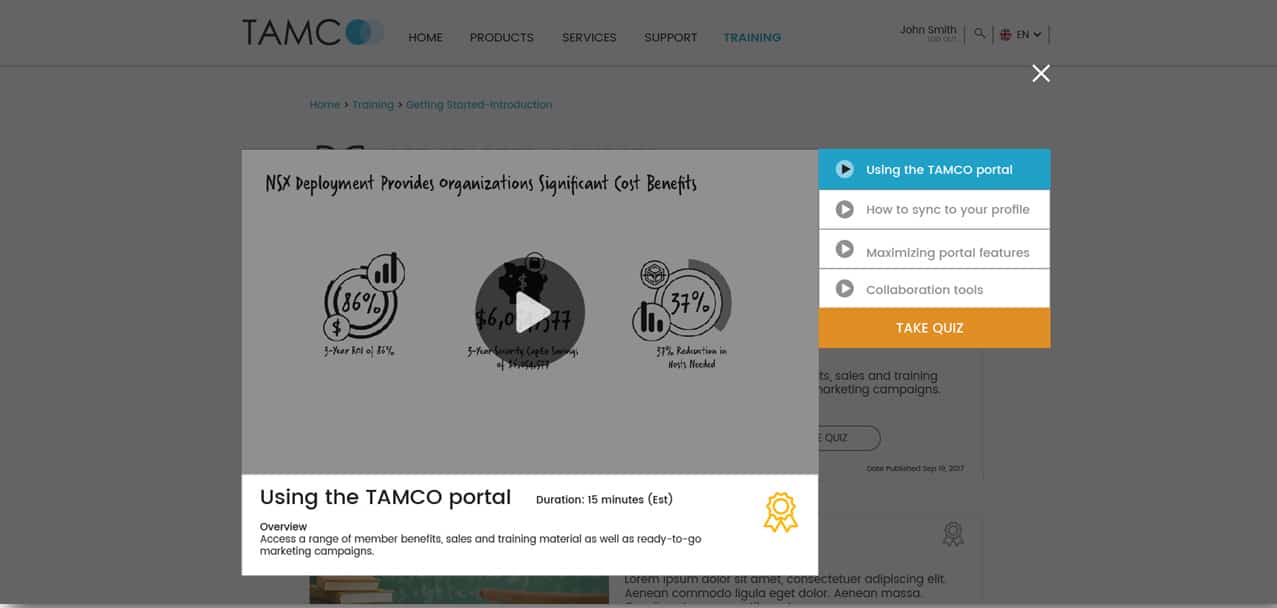What Is a Partner Portal?
A partner portal is a web-based site that’s a one-stop shop for firms doing business with each other — connecting existing partners is the key. The portal should have the tools that partners need to build revenue, create marketing programs, and educate their teams. It provides an outside company — one with an existing connection to a central business — access to information that could help to align its services and be more productive.
A company sets up a partner portal to connect, communicate, and engage with partners it already has, not necessarily to find new ones. Portals play a role in a larger plan known as partner relationship management (PRM), which is the system of linking interconnected businesses.
A partner portal is usually a password-protected site that employs a simple and familiar look consistent with the brand it represents. It is a business site, not a marketing property meant for the outside world, and access is often available only from a company’s main website.
Who Uses Partner Portals?
For the purpose of clarity in this discussion, the company that creates the partner portal is the supplier, and the companies that need information from that supplier are the partners.
The partner portal is meant for entities that have an existing relationship with a company. These entities can be vendors, distributors, resellers, installers, service providers, or any other party that does business with your company.
Anyone who needs information about your company in order to do business with your company would find a partner portal useful.
What Are the Main Purposes of Partner Portals?
Partner portals allow established business partners to find resources that help them be more successful in whatever function they provide to the supplier. The partners’ gains can benefit both themselves and the supplier.
Because a portal is password protected, the site could include proprietary data, such as pricing and sales information, marketing resources, technical support documents and details, and anything else a distributor, reseller, installer, service provider, or other strategic partner might need. Partner portals provide information that is not intended for the general public, but that helps partners do their jobs better.
Gonzalez talks about six needs that every partner portal should fulfill: build knowledge, manage opportunities, create demand marketing, influence behavior, apply to the partner program, and assist buyers. Each area addressing these functions contains basic, intermediate, and advanced features, as well as individualized content for every partner.
Gonzalez illustrates how these tiers would could work for managing opportunities. On the basic level, a reseller could simply tell a supplier about their sales activities. The intermediate level might involve an interaction where the reseller and supplier approves or denies a request. Advanced activities might entail a supplier presenting a potential deal in an area a reseller might want to pursue.
Partners can use the portal to discover other vendors in the same area and see who else is doing business with the main company. This in turn can help a partner locate competition or identify a way to set itself apart. The partner can also update its information and find answers to questions it might have about the supplier or the supplier’s role in the arrangement.
A partner portal is similar to a customer self-service portal, in that it allows partners to help themselves. To learn more about customer service portals, read this article.
Since a partner portal gathers information on all of the partners in one place, it allows companies to streamline business processes. Thanks to embedded access apps (EAA), information can go to all partners in a quick and efficient manner without the supplier having to contact each one individually. With EAAs, a company can push out content by utilizing systems its partners already work with, like Salesforce.com, Oracle Marketing Cloud, Marketo, Microsoft Dynamics, SugarCRM, Constant Contact, Hubspot, Pardot, and others.
For marketing purposes, through partner marketing automation (TPMA) systems can allow the company to push marketing tools, reports, and more to its partners through a single system. This way, marketing campaigns can align across multiple platforms.
Building a complete, pre assembled marketing campaign, including ready-to-go posts, promotional materials, and other resources, can make a partner feel nurtured. “There are a number of partners that want everything put together,” Avery says.
Portals can also help initiate two-way communication between a central company and its partners. The main business can see what partners are looking for and be proactive with assistance.
Portals can also encourage partners to complete important tasks. For example, if you need a sales report filed, the partner can do it through the portal. Just make sure there is a tangible reward for asking a vendor to perform a task outside of its normal business relationship with your company.
“Most [of a company’s] partners are also partners with other suppliers,” Gonzalez explains, so simply building a community is not enough. “You can make it warm and fuzzy for me to be part of your program, but you need to do more,” he stresses.
What Can Be Part of a Partner Portal?
Any type of content can be a part of a partner portal, as long as it can be applied to an existing relationship between a business and its partners. Basically, this content concerns any information (not available to the general public) that your partners need to do their jobs better.
Common content includes the following:
-
Promotions or discounts
-
Service memos
-
Recruitment and onboarding information
-
Registration and approvals
-
Content library
-
Measuring and reporting tools
There should also be an option to connect to sales and support services for additional assistance — a lack of support can frustrate many partners. “If I’m your partner, my journey into your portal needs to be seamless,” Avery notes. “You’ve got to greet [partners] at the front door of the portal [and offer support].”
Avery suggests suppliers create a video showing partners how to use the portal. Some companies even require watching the video before granting access to parts of the portal. “A partner portal is nothing unless partners use it,” Avery says, so companies need to drive their partners to adoption.
Depending on your business and where your partners are located, the portal might need to be in multiple languages. Also, consider what the portal looks like on a mobile device.
Partner portals are not static objects. They can and should grow and change in concert with the supplier-partner relationship. “Portals are getting more sophisticated. I think a lot of companies out there are struggling. They know the concept of building a portal, but they want someone to help them. They set this up and forget it. Content is the key,” Avery says.
For example, a partner portal may begin as a content library. From there, companies can add education courses through a learning management system, marketing tools, and deal management systems.
What Makes a Good Partner Portal?
To create a successful partner portal, the key is to make it a site your partners will want to visit, not only to get information.
“It has to be very organized, with a partner-first approach. Don’t leave them scratching their heads about what to do next,” Avery advises. He talks about three pillars of a successful portal: the platform, the content, and the support.
The platform is the physical site: what it looks like and how it acts. The content consists of what the partners can access and interact with on the portal. Finally, the support mechanisms on the portal should be robust. For example, your company can send an automated response email when a partner submits information or provide a pop-up window that asks if a partner needs help.
The portal needs to be consistent enough with existing branding to be familiar to customers. It should also have simple and easy navigation that allows people to quickly find what they’re looking for.
Think like your users. What is their workflow? The goals of the portal are to increase partner productivity and profitability, so create these elements for them. The portal should be intuitive, accurate, and up to date.
“Portals get only 20 percent or less adoption from partners unless you build processes that lead them to the portal,” Gonzalez points out. “You cannot take a ‘build it and they will come’ attitude with a portal,” he adds.
Courtesy of Zift Solutions
Gonzalez explains that the partner portal above is successful because it is centralized and has links to all of the company’s marketing activities, with the goal of driving adoption and effectiveness for its clients.
When designing the portal, keep in mind how your partners might access it. Some — but not necessarily all — parts of the site might need to be available on a mobile device.
Always remember that these portals are intended to build existing relationships, not convert leads for new ones.
How to Build a Partner Portal
Good content is the key to any information source, and partner portals are no exception. If the content is not good, partners will not use the portal. So, when designing the portal, think like your partners, not like your business. Use terms they use.
Your portal should cover questions that partners ask and provide answers that are easily located and in short, digestible formats, Avery suggests. A partner will grow frustrated if asked to read a white paper to find their answer and could be reluctant to visiting the portal in the future.
Think about dividing the content into broad categories. Is it best for your partners to have the content organized by product, partner type, marketing materials, or another distinction?
Make the navigation easy to use and understand. By doing so, you show that you respect the user’s time. Have a good search function available; that way, clients can quickly and directly locate what they need.
Courtesy of Zift Solutions
Gonzalez says that the portal above is well designed because a partner can find all of the marketing information it might need on a single page without having to look very far.
Gonzalez uses the following example from another partner portal to show a flexible interface with the supplier’s brand.
Courtesy of Zift Solutions
Artificial intelligence can help predict what partners are looking for and be proactive. These qualities help save time.
Since each partner has a unique login, you know who is signing in and what types of information they might be looking for. It’s possible to personalize content for each login. This way, clients see only the information they need and do not have to sort through items they do not want.
“It’s important to distinguish clients from one another. That personalization is essential,” Gonzalez believes.
Content management systems (CMS) can help with this kind of customization. They link multiple information sources within a company, so data is available in many formats. For more about content management systems, read this article.
If a new client is working with your company, a welcome screen and a navigation guide should appear the first few times they log into the partner portal. This strategy will help people learn how to get what they need from the site.
Partner portals need to be flexible, with an active monitor for the site. If a partner is repeatedly searching for the same item, a company representative might want to reach out and offer assistance.
Examples of a Good Portal
Every partner portal is different, but key items can make it more successful. Avery at Zift Solutions highlights some best practices using fictional company Tamco’s partner portal.
Courtesy of Zift Solutions
For the login page: “We’ve included a video to entice users to sign up, as well as call out the core benefits of why users should register if they haven’t already done so,” notes Avery.
Courtesy of Zift Solutions
Regarding the landing page: “We’ve put first things first. The most important parts of the PRM should be the first things you see when you land on the portal. Users will now immediately see buttons to lead them to the core sections, making it easy for them to navigate and consume content,” Avery notes.
Courtesy of Zift Solutions
On the training landing page: “We restructured content categories to group courses in better buckets, such as ‘Courses by Product,’ rather than in arbitrary groups, like ‘Technical.’ We also reduced four pages to two and minimized unnecessary white space to deliver information much more quickly and clearly.”
Courtesy of Zift Solutions
Regarding an animated whiteboard he created, Avery says, “Here’s an example of a chaptered whiteboard animation embedded into the page as a ‘Course’ item. The image just shows an example of how layouts don’t have to be the same.”
Mistakes Companies Make with Partner Portals
While it isn’t difficult to create a partner portal, it is not always easy to build a good one.
The biggest mistake companies make with their partner portals is how they measure their success. “When people measure the productivity of a portal, they tend to measure partner activity within the portal,” Gonzalez says. That means numbers of visits, clicks, and time spent on the site. “A lot of companies get stuck on that. It’s like measuring store sales by the number of people who look in the window.”
Instead, companies should examine what actually happens on the site. What did partners download? What training courses did they take? How many sales did a partner convert after implementing a new marketing campaign? These are the items companies should track.
“Portal measurement should be based on productivity contribution — i.e., how efficient and effective you are making [your partners],” Gonzalez explains. The content is the key to a portal’s success. Keeping the 20 percent utilization number in mind, a partner needs to have a reason to go to the portal. “Unbelievably, portals are underutilized by partners, except by those who are dedicated to that supplier.”
Easily Create Partner Portals with Smartsheet Dashboards
Empower your people to go above and beyond with a flexible platform designed to match the needs of your team — and adapt as those needs change.
The Smartsheet platform makes it easy to plan, capture, manage, and report on work from anywhere, helping your team be more effective and get more done. Report on key metrics and get real-time visibility into work as it happens with roll-up reports, dashboards, and automated workflows built to keep your team connected and informed.
When teams have clarity into the work getting done, there’s no telling how much more they can accomplish in the same amount of time. Try Smartsheet for free, today.