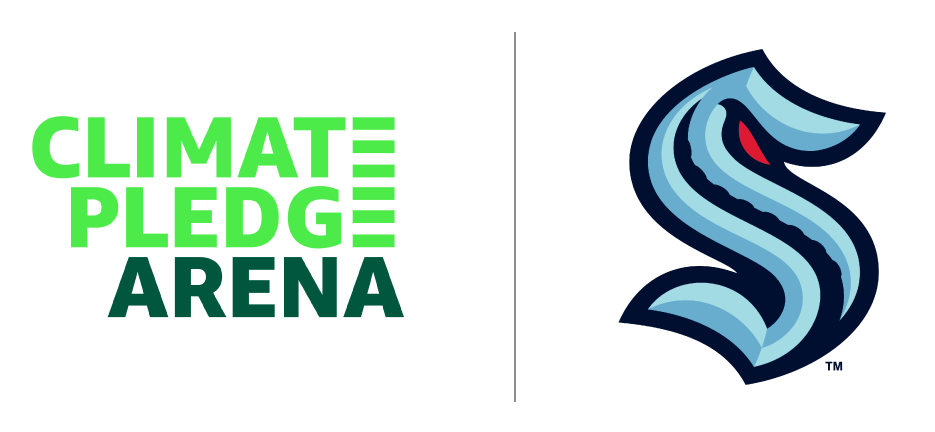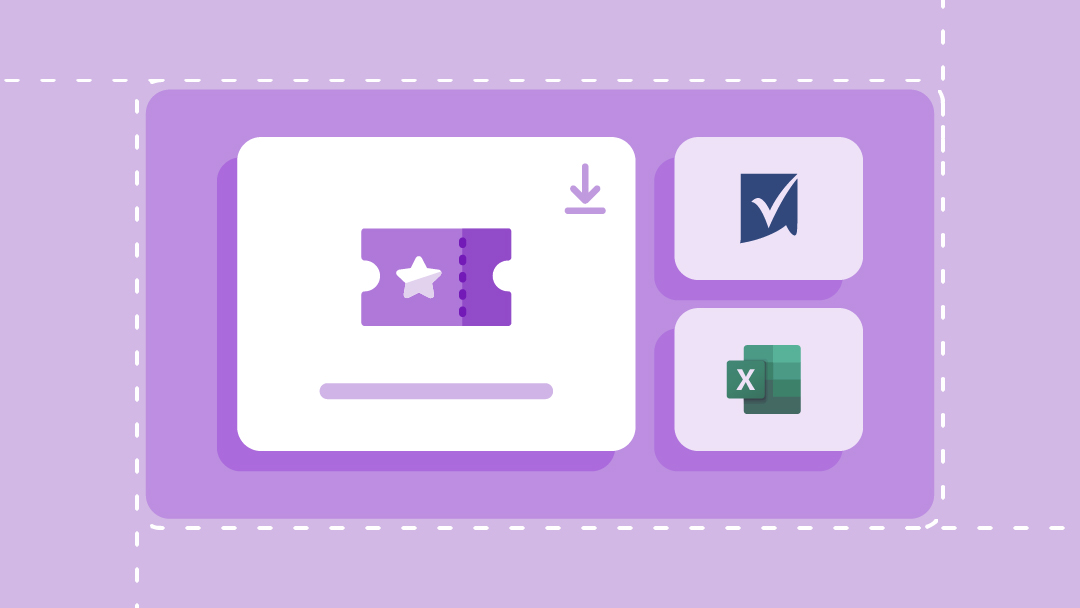EVENT MANAGEMENT
Effortless event strategy and execution
Budget management, scalable planning, advanced scheduling, and real-time collaboration.
A great team deserves tools that work for them
$1.1M
In legacy software cost savings
40%
Increase in creative team efficiency
75%
Reduction in time spent on project-related emails
EVENT MANAGEMENT
Effortless event strategy and execution
Budget management, scalable planning, advanced scheduling, and real-time collaboration.
Improve planning, inspire collaboration, ignite powerful events
Additional resources
Here are some free resources, templates, and tools to streamline your event management.
FAQ
With Smartsheet, you can create a single source of truth for your event teams and keep both internal and external stakeholders up to speed throughout your planning and execution.
Shared workspaces and dashboards in Smartsheet enable real-time collaboration among event planning teams, ensuring everyone is on the same page. With role-based Workapps, teams easily access the information they need whether working in the office, from home, and even on the event site.
Yes, you can easily build interactive marketing calendars. Edit project dates, event milestones and dependencies, and set automatic reminders in calendar view. Securely publish or embed calendars to conveniently align your internal and external stakeholders around key dates and deliverables.
Event management software provides your team with the tools they need to execute and report on their projects with ease. This allows them to focus on planning and creating outstanding events at scale.