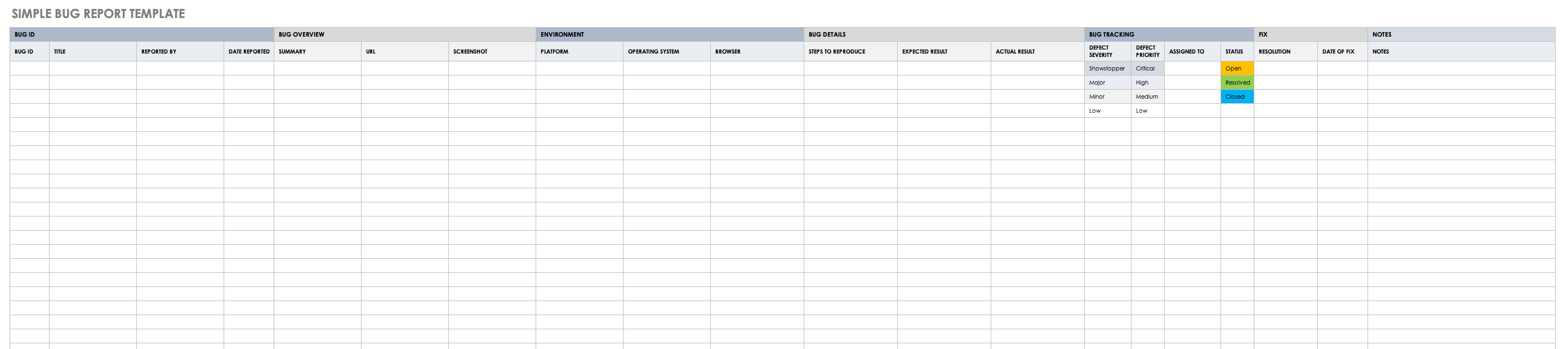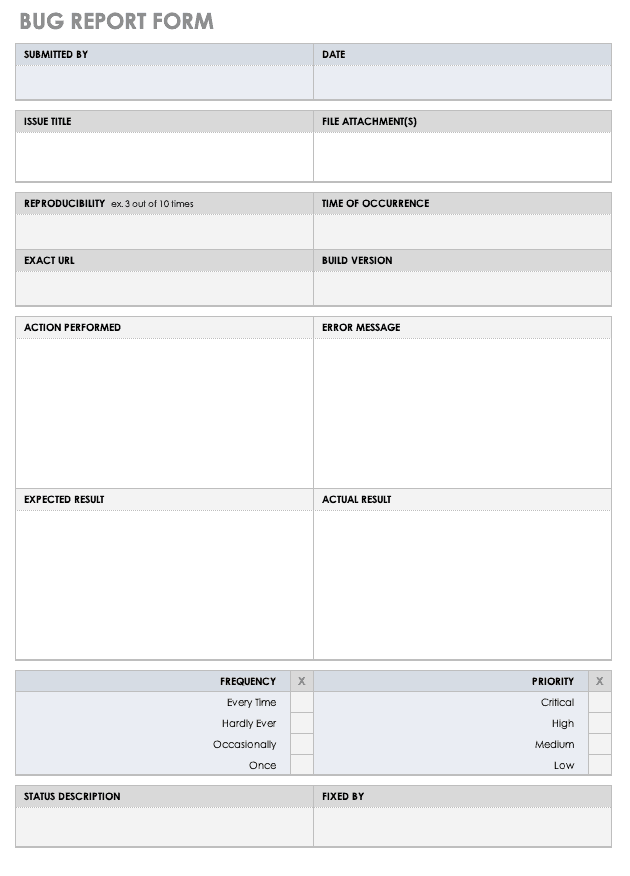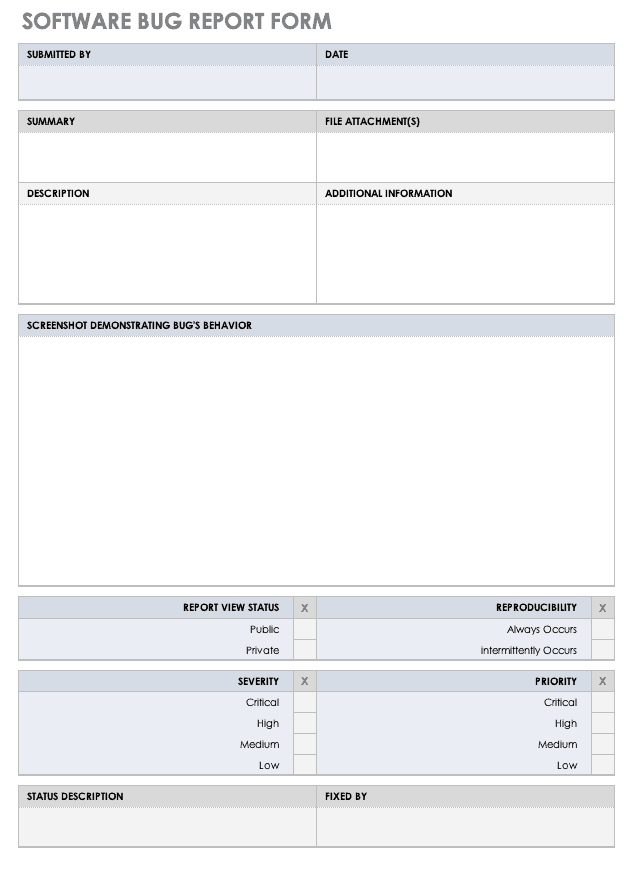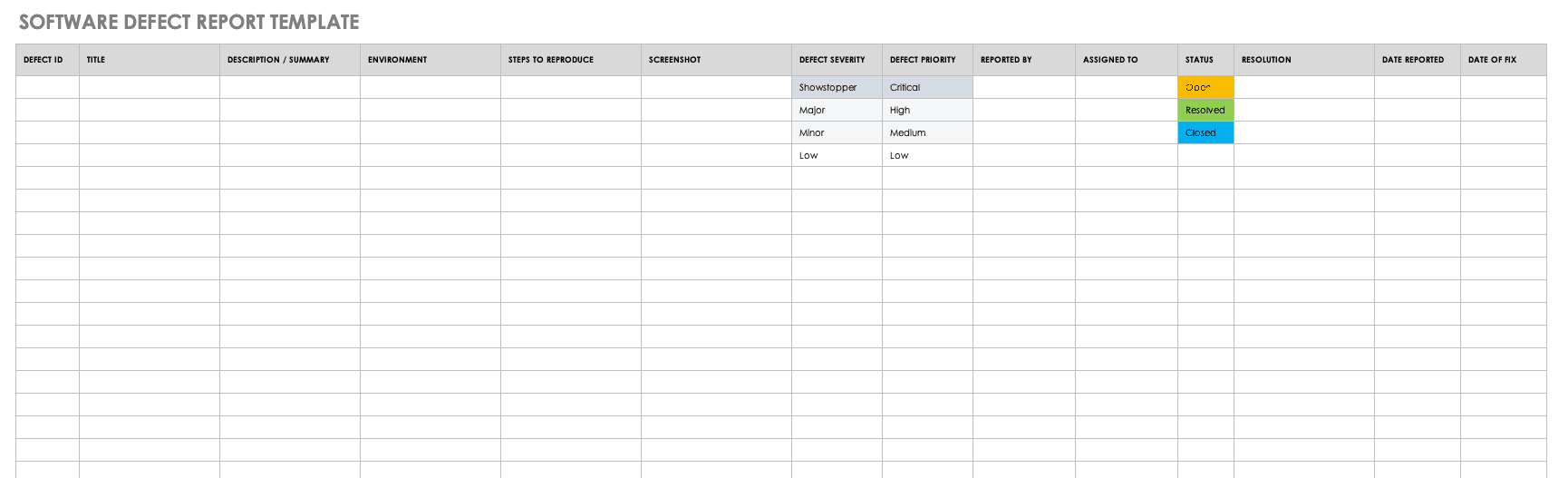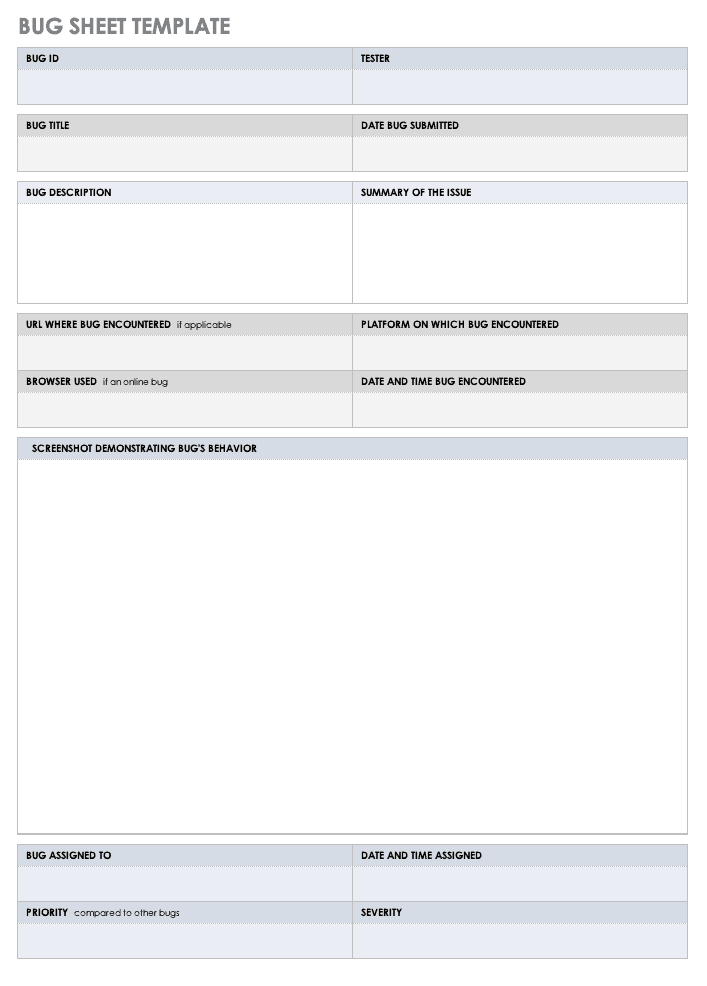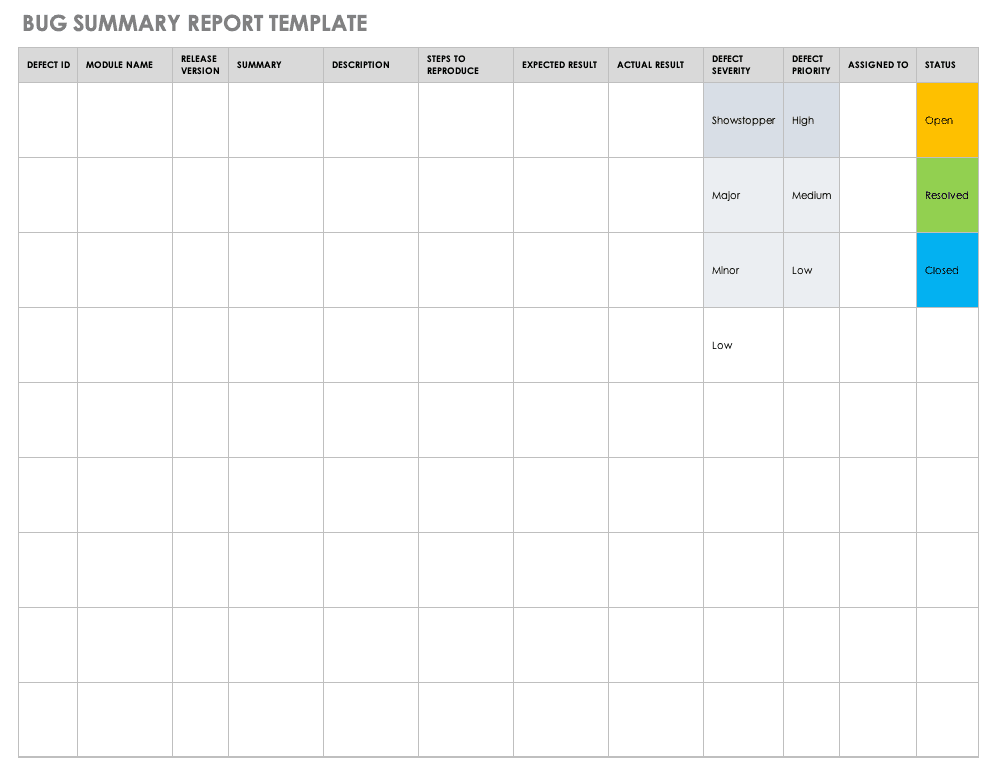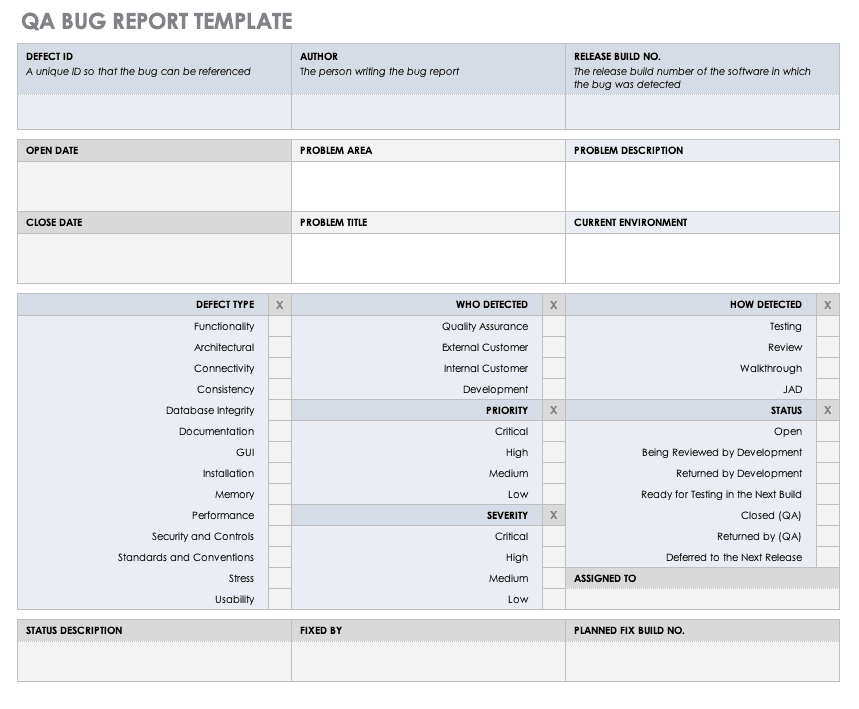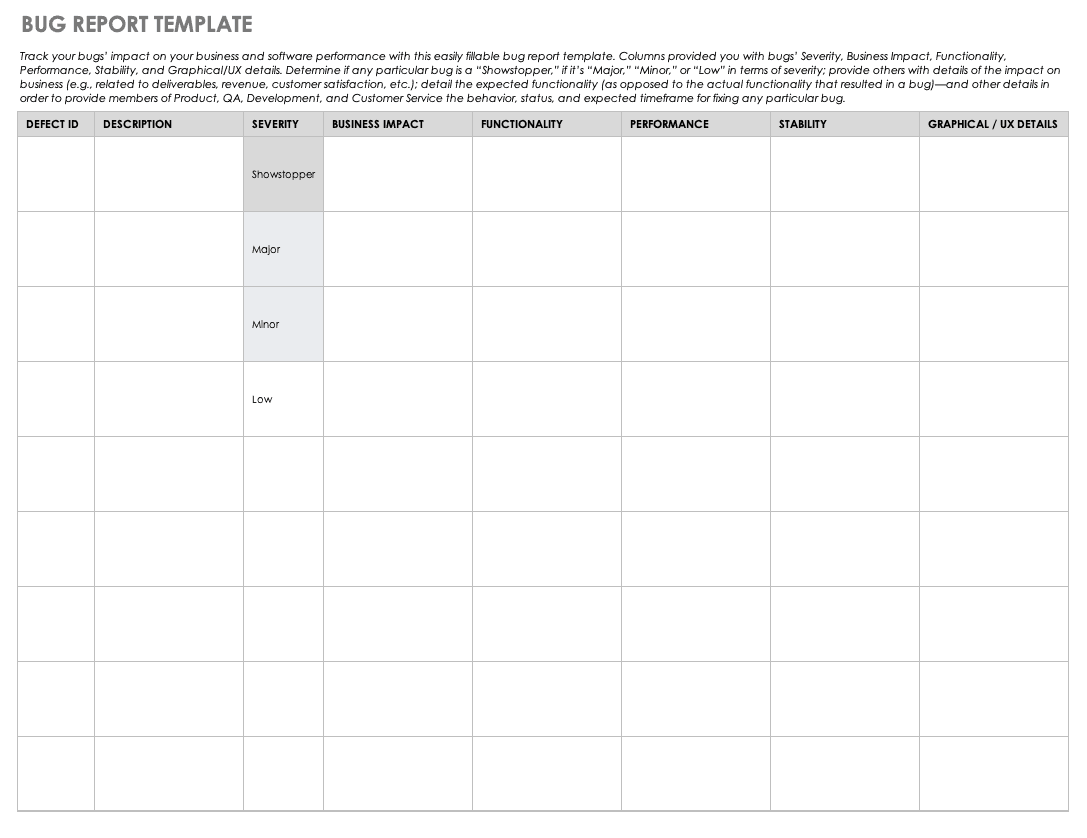Simple Bug Report Template
Use this simple bug report template to standardize your company’s software bug reporting process. Enter a unique bug ID, an overview of the issue (along with a screenshot and source URL, if applicable), the software environment, the steps to reproduce the bug, the expected and actual results, and any additional details (such as the bug’s severity, who the bug is assigned to, and the bug’s priority). Download this template for a one-off, unique instance, or save it as part of a larger document for QA and development to track several instances of bugs — and keep tabs on the process, and progress, of fixing them.
This reusable template is available in Excel as an individual bug template and also as a Google Sheets template that you can easily save to your Google Drive account.
Download Simple Bug Report Template
Excel | Google Sheets | Smartsheet
Streamline Data Collection with Smartsheet Forms
Turn collected data into actionable insights instantly

Smartsheet forms capture consistent, accurate data and feed it directly into an organized sheet, giving you instant visibility. With customizable branding, conditional logic, and mobile accessibility, Smartsheet forms not only simplify data gathering but also allow your team to take action right away—whether you're tracking requests, collecting information, or managing fieldwork.
Additional Bug Report Templates
Bug Report Form
This bug report form is a perfect fit for companies that want a simple form on which to enter all issues related to a bug. Simply enter all the details regarding the bug’s discovery, include the details of the bug’s frequency and priority, and upload any supporting attachments that document the bug. Once you’ve filled out the form, developers will be able to review the bug, prioritize it, and quickly get it fixed.
Fillable fields include the following:
Issue/Title: The name for the bug
Action Performed: The action that resulted in the bug
Expected Result: How the software should have performed
Actual Result: How the software actually performed
Error Message: What error message appeared (if applicable)
Additionally, dropdown lists allow you to specify the software build in which the bug was encountered.
This easy-to-use form also allows you to select the following radio button options so that developers can quickly determine the frequency and priority of the bug:
Frequency of the bug: Every time, hardly ever, occasionally, once
Priority of the bug: Low, medium, high, critical
Additionally, an Attachments section allows you to choose files to upload in order to provide screenshots to document the bug.
This form is available in Excel and Word as individual annual templates for comparison, and as a Google Sheets template that you can easily save to your Google Drive account.
Download Bug Report Form
Excel | Word | PDF | Google Sheets | Google Docs | Smartsheet
Software Bug Report Form
This software-specific bug report form allows you to enter all the information relevant to a bug found during testing or when using a software application. Once you’ve entered all the information, your company’s software engineers can begin to remedy the issue. Unique in its inclusion of all the major fields you’ll need to file a software bug, this simple form gives you the ability to detail the following information, so software engineers can triage the issue and fix it as soon as possible:
Severity: Always occurs, occurs occasionally, occurred once
Priority: High, medium, low
Summary: An explanation of the bug and when it occurs
Description: Additional details that describe the bug
Upload File: A screenshot or video that illustrates the bug’s behavior
View Status: Reported, in progress, to be validated, fixed
This form is available in Excel and Word as individual annual templates for comparison, and as a Google Sheets template that you can easily save to your Google Drive account.
Download Software Bug Report Form
Excel | Word | PDF | Google Sheets | Google Docs | Smartsheet
Software Defect Report Template
This bug report is designed for companies who want to provide their customer service representatives and quality assurance employees with a tool to file software bugs with comprehensive details. This way, developers can quickly review and fix those bugs. This template provides you with column details for the following:
ID: Enter a unique number for the bug (for easy reference).
Title: Enter a clear title for the bug, so anyone, regardless of role, can understand it (e.g., “Invoice Will Not Print for User”).
Description/Summary: In addition to a clear title, add an easy-to-understand description of the bug (e.g., “The invoice will not print for the user when they have the invoice opened and click the Print button”).
Environment: Include any environment details (such as browser, operating system [OS], URL, software version, etc.), so anyone reviewing the bug can easily glean the environmental factors, and so development can replicate the bug and fix it.
Screenshot: Add a screenshot of the bug, if applicable. That way, whatever the software malfunction, the issue will be clear to anyone reviewing the report.
Steps to Reproduce: Include the exact steps you take to reproduce the bug occurrence (e.g., “Customer running Windows 10 and Internet Explorer 8 cannot print an invoice”).
Status: Specify the status of the bug using the Status dropdown list (e.g., new, open, resolved, accepted, in progress, to be validated, done, etc.).
Priority: Select a priority for the bug using the Priority dropdown list (e.g., critical, high, medium, low, etc.).
Resolution: Select the bug’s status using the Resolution dropdown list (e.g., unresolved, fixed, etc.).
Assignee: Enter the name of the employee who is responsible for ensuring that the bug is fixed.
Reporter: Enter the name of the person who reported the bug.
Created: Enter the date that the bug was reported.
This reusable template is available in Excel as an individual bug template and as a Google Sheets template that you can easily save to your Google Drive account.
Download Software Defect Report Template
Bug Sheet Template
Designed with comprehensiveness in mind, this bug sheet template allows you to factor in all the pertinent details relating to a software bug. Armed with this template, your developers will have all the information they need to fix the bug. You can easily fill in the following details related to a specific bug ID: the name of the tester; the date the bug was submitted; the title of the bug; a description of the bug; the URL where the bug was encountered (if applicable); a summary of the issue; a screenshot showing the bug’s behavior; the platform on which the bug was encountered; the browser used (if an online bug); the name of the team member to whom the bug is assigned; the date and time during which it was assigned, its priority compared to other bugs; and its severity.
This form is available in Excel and Word as individual annual templates for comparison. It is also available as a fillable PDF and as a Google Sheets template that you can easily save to your Google Drive account.
Download Bug Sheet Template
Excel | Word | PDF | Google Sheets | Google Docs
Bug Summary Report Template
Use this simple, streamlined bug summary report template to quickly summarize the software bugs you’ve encountered. Now, your developers will be able to quickly assess what the bug entails and begin fixing it. Here are the fillable details:
Defect ID: Enter a unique number for the bug for tracking purposes.
Module Name: Enter the name of the module in which the bug was discovered.
Release Version: Enter the version of the software in which the bug was detected.
Summary: Provide a high-level summary of the bug.
Description: Write a comprehensive description of the bug, so developers can easily understand why the software is not working as it should.
Steps to Reproduce: Provide step-by-step details of what actions you took when you encountered the bug, so development can reproduce the bug and fix it.
Expected Result: Enter the results you expected when you followed the steps.
Actual Result: Enter the actual results that occurred when you followed the steps.
Defect Severity: Enter the severity of the bug (low, medium, high, critical).
Defect Priority: Enter the priority of the bug (low, medium, high, critical).
Assigned to: Enter the name of the person to whom the bug is assigned.
Status: Provide a status for the bug (open, resolved, closed).
Download Bug Summary Report Template
Excel | Word | PDF | Google Sheets | Google Docs
QA Bug Report Template
Use this comprehensive bug report template designed specifically for the people who need it most: your quality assurance team. QA employees test software to ensure that it works the way it was designed; they also test it to take note of what doesn’t work. This template tracks the bugs you uncover to provide you with a ready-made, out-of-the-box QA bug report, rather than a one-off bug filing. This template gives QA personnel everything they need, including the following:
Defect ID: A unique ID to reference the bug
Author: The person writing the bug report
Release Build #: The release build number of the software in which the bug was detected
Open Date: The date the bug was filed
Close Date: The date the bug was fixed
Problem Area: A brief description of what area the bug affects
Problem Title: A title describing the bug
Problem Description: A detailed description of the bug
Current Environment: The environment in which the bug was discovered
Defect Type: What kind of bug is it (e.g., incorrect UI, unresponsive field, error message, incorrect results, etc.)?
Who Detected: Who first encountered the bug?
How Detected: How was the bug detected (through testing, from a customer’s use of the product, etc.)?
Assigned to: Who is assigned to ensure the bug gets fixed?
Priority: What is the priority of getting the bug fixed, as compared to other concerns?
Severity: What is the severity of the bug? How serious is it?
Status: What is the bug’s status (ready for testing, closed, etc.)?
Status Description: Describe the status of the bug (e.g., “Bug is ready for development confirmation,” etc.).
Fixed by: Who fixed the bug?
Planned Fix Build #: In what software build will the bug fix be released?
Download QA Bug Report Template
Excel | Word | PDF | Google Sheets | Google Docs
Sample Bug Report Template
Track bugs’ impact on your business and software performance with this easily fillable bug report template. Columns provide you with details regarding bugs’ severity, business impact, functionality, performance, stability, and graphics/UX. Determine the severity of any particular bug (showstopper, major, minor, or low). Provide others with details of bugs’ impact on business (e.g., related to deliverables, revenue, customer satisfaction, etc.). Detail the expected functionality (as opposed to the actual functionality) that resulted in a bug. Then, document other details in order to provide members of product, QA, development, and customer service with the behavior, status, and expected time frame for fixing any particular bug.
Download Sample Bug Report Template
Excel | Word | PDF | Google Sheets | Google Docs
How to Write a Bug Report: Best Practices
Next to developing cutting-edge applications, nothing is more important to a software company than fixing a current version’s defects. Without tracking these bugs, applications don’t work as designed, customers aren’t satisfied, and revenue is lost.
But, how do you track these defects? Your organization needs ensure that you track bugs correctly, document them comprehensively, and assign them to the right individuals so that developers can fix them. That’s why you need to choose just the right bug tracking template for you — to ensure that you’re delivering quality products on time and making your end users happy.
Whether a bug is found by a customer service representative, a member of QA, a developer, or even a client, you need an easy way to provide enough detail, so that you can queue up and correct the bug.
Choose a free template in one of the following formats to immediately get started filing the bugs you find:
Microsoft Excel
Microsoft Word
Google Docs
Google Sheets
Acrobat PDF
Once you have downloaded a bug tracking template in your preferred format, fill in the following fields:
Defect ID: Enter the unique ID so that the bug can be referenced.
Author: Specify who wrote the bug report.
Release Build #: Enter the release build (or version of the software) in which the bug was detected.
Date: Enter the date that the bug was found/filed.
Close Date: Enter the date that the bug was fixed.
Title: Enter a clear, brief title describing the bug.
Description: Enter a detailed description of the bug.
Environment: Specify the environment in which the bug was discovered.
Who Detected: Enter who first encountered the bug.
How Detected: Describe how the bug was first detected.
Assigned to: Enter who is assigned to ensure the bug gets fixed.
Priority: Select the priority of getting the bug fixed (e.g., high, medium, low, etc.).
Severity: Select the severity of the bug. How serious is it (e.g., blocker, critical, major, minor, trivial, enhancement, etc.)?
Status: Select the bug’s status (e.g., new, open, resolved, accepted, in progress, to be validated, done, etc.).
Status Description: Describe the status of the bug (e.g., “Bug is ready for QA testing”).
Fixed by: Specify who fixed the bug. Planned Fix Build #: Specify the software build for which the bug fix is targeted.
Improve Bug Tracking with Smartsheet for IT & Ops
Empower your people to go above and beyond with a flexible platform designed to match the needs of your team — and adapt as those needs change.
The Smartsheet platform makes it easy to plan, capture, manage, and report on work from anywhere, helping your team be more effective and get more done. Report on key metrics and get real-time visibility into work as it happens with roll-up reports, dashboards, and automated workflows built to keep your team connected and informed.
When teams have clarity into the work getting done, there’s no telling how much more they can accomplish in the same amount of time. Try Smartsheet for free, today.