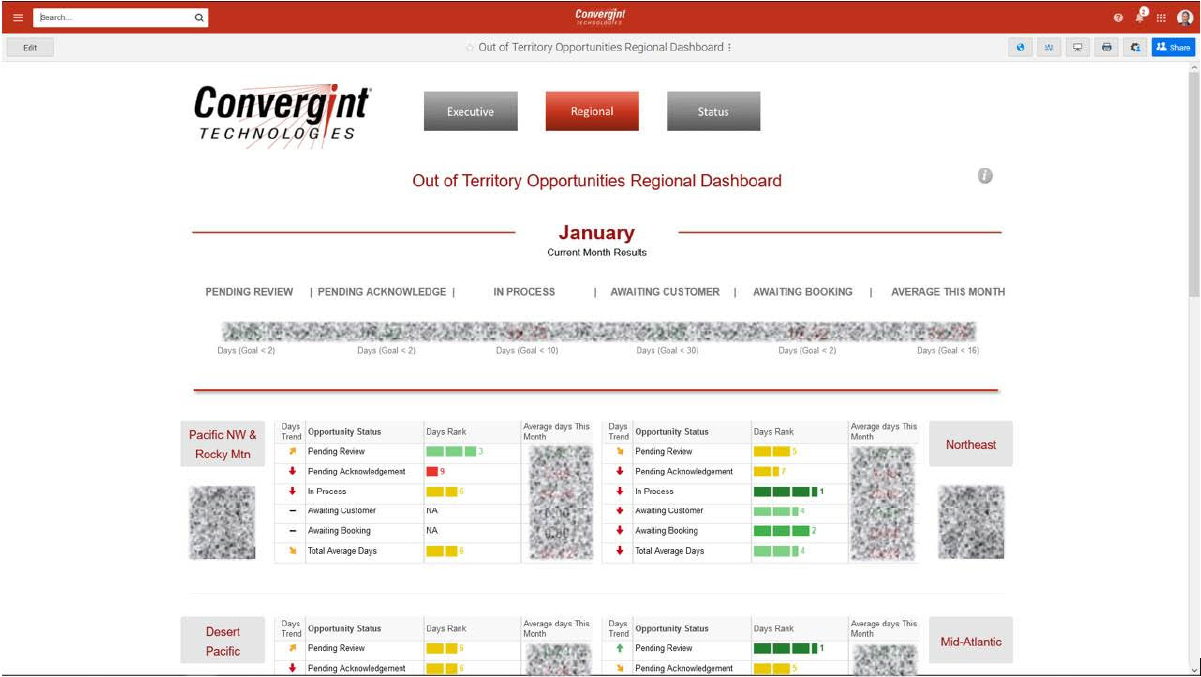Editor’s note: In 2020, we launched a new program for our most passionate Smartsheet ambassadors: the Smartsheet Overachievers. This elite group of customers aren’t just product experts; they are innovators, changemakers, and the ultimate Can-Doers. This is the second in a series of blog posts introducing you to our inaugural cohort of Overachievers as they share their Smartsheet wins, challenges, and tips.
Finding one Smartsheet Overachiever is a special discovery, but to find two Overachievers at one company? Now that’s something to write about, because you’re about to get double the advice!
Scott Gandolfe and Jenn Hilber work for Convergint Technologies, the largest privately-held global systems integrator. As the director of program management, Scott works with global accounts, helping program managers at Convergint’s more than 115 locations worldwide to set up new programs and help customers with projects and services.
Jenn, newly promoted to a global role as a member of Scott’s team, focuses on building tools and processes that help program managers balance both customer and company needs. Together, Scott and Jenn use Smartsheet to bridge these needs, with one goal in mind: consistent delivery.
“Program managers manage global complexity. Smartsheet really helps accomplish this. Everything we put into Smartsheet has made things better, faster, more seamless, and easier to access.”
The road to Smartsheet overachievement
Both Overachievers started learning the Smartsheet ropes by transferring all of their work projects over to Smartsheet. Jenn says she watched videos, webinars, and searched the Smartsheet Community when she ran into roadblocks.
“When new users see Smartsheet, they get scared at first,” admits Scott. “[But you can] create a community of power users within the organization. Give them room to be creative. Way too many people have told me, ‘I fought this at first, but I got into it and now I’m hooked!’ These individuals can get support solving business problems, by leveraging this built-in Center of Excellence and our Smartsheet Customer Success Manager.”
“When people new to Smartsheet first see it, they get scared at first. Then way too many people have told me, ‘I fought this at first, but I got into it and now I’m hooked!”
Steps to build your internal Smartsheet Center of Excellence
Because of Jenn’s and Scott’s passion for Smartsheet, “Convergint Nation” (as it’s called by colleagues) is home to a growing base of users.
Initially, Scott started a bi-weekly knowledge-sharing call with a few other licensed users. Now, the same call has turned into an internal user group, growing to 150 users, where people can show what they’re working on, ask questions, and receive feedback from other users (all recorded for future use).
The call even sparked certification sprints, resulting in 70 Convergint team members becoming Smartsheet Certified over a two-week period.
Additionally, the team hosts a monthly “brain trust,” where super-users get together and talk about high-level topics, training needs, and more.
“The more people we can get to use [Smartsheet], the better off for everyone,” Scott shares. “Everyone benefits off of group thought. It takes less ramp-up time overall, especially with global accounts.”
In fact, Convergint now has 500 licensed users.
How Smartsheet led to increased sales visibility
“My most recent solution was using Smartsheet to build a sales communication tool for opportunities out of territory,” Jenn explains. Here’s how she did it:
- Sales team members submit an opportunity for review into a form with logic built-in.
- The salesperson gets connected to all parties responsible for the opportunity in both the referring and executing locations.
This drives enhanced communication and visibility at all levels, encouraging accountability. “Management also has dashboards to see how many opportunities are shared across North America,” Jenn explains.
Jenn’s advice for solving similar problems? “Start with a basic framework of what you’re looking to accomplish and build a simple solution. Once it’s working, add new features one at a time and test them. Adding enhancements in stages allows for troubleshooting and a solid solution as a result.”
Balancing work and play
While it might seem like Scott and Jenn spend all their time in Smartsheet, the reality is that Smartsheet allows them to efficiently achieve their goals at work and enjoy their down time.
Outside of building processes and communities, Scott can be found in the woods, near the ocean, or on the hunt for the best pizza place. Jenn loves spending time with family, and is a self-described “digital scrapbook and organization junkie.”
You, too, can inspire others to improve processes and easily drive automation. And once it’s a well-oiled machine, imagine what you could be doing instead of managing tedious tasks!
Meet the rest of the Smartsheet Overachievers, and make sure you join the Smartsheet Community to gain more tips from others like Scott and Jenn.