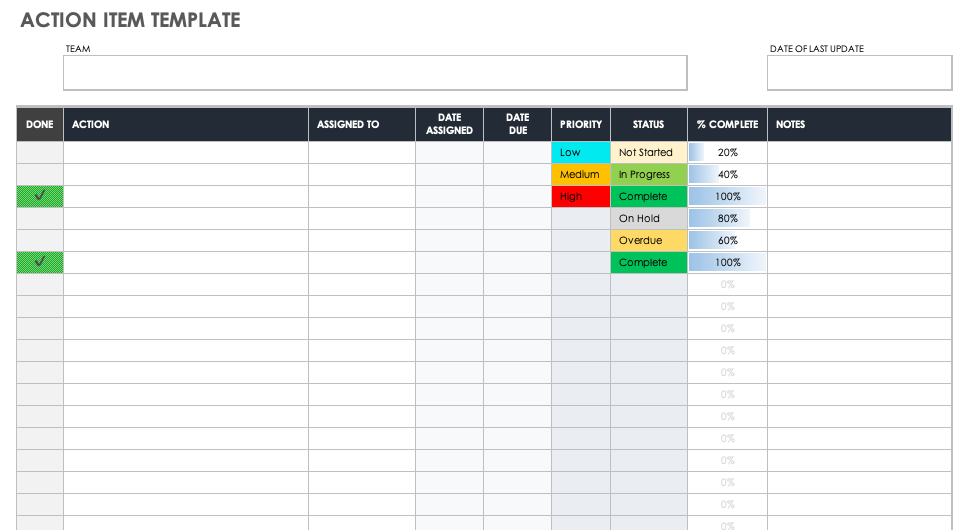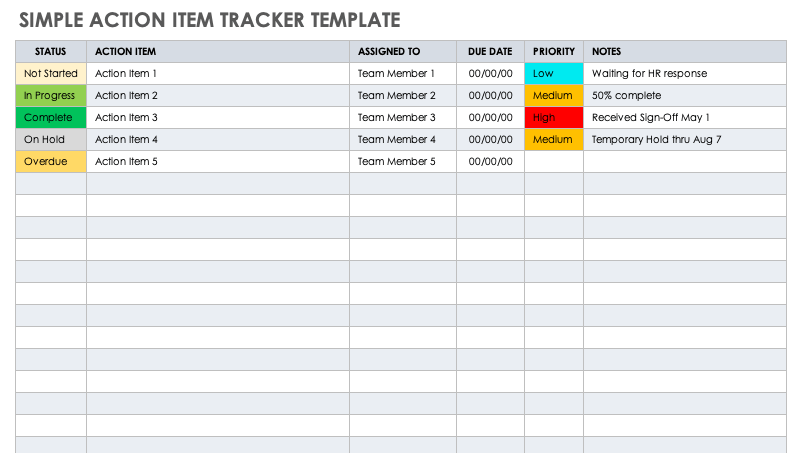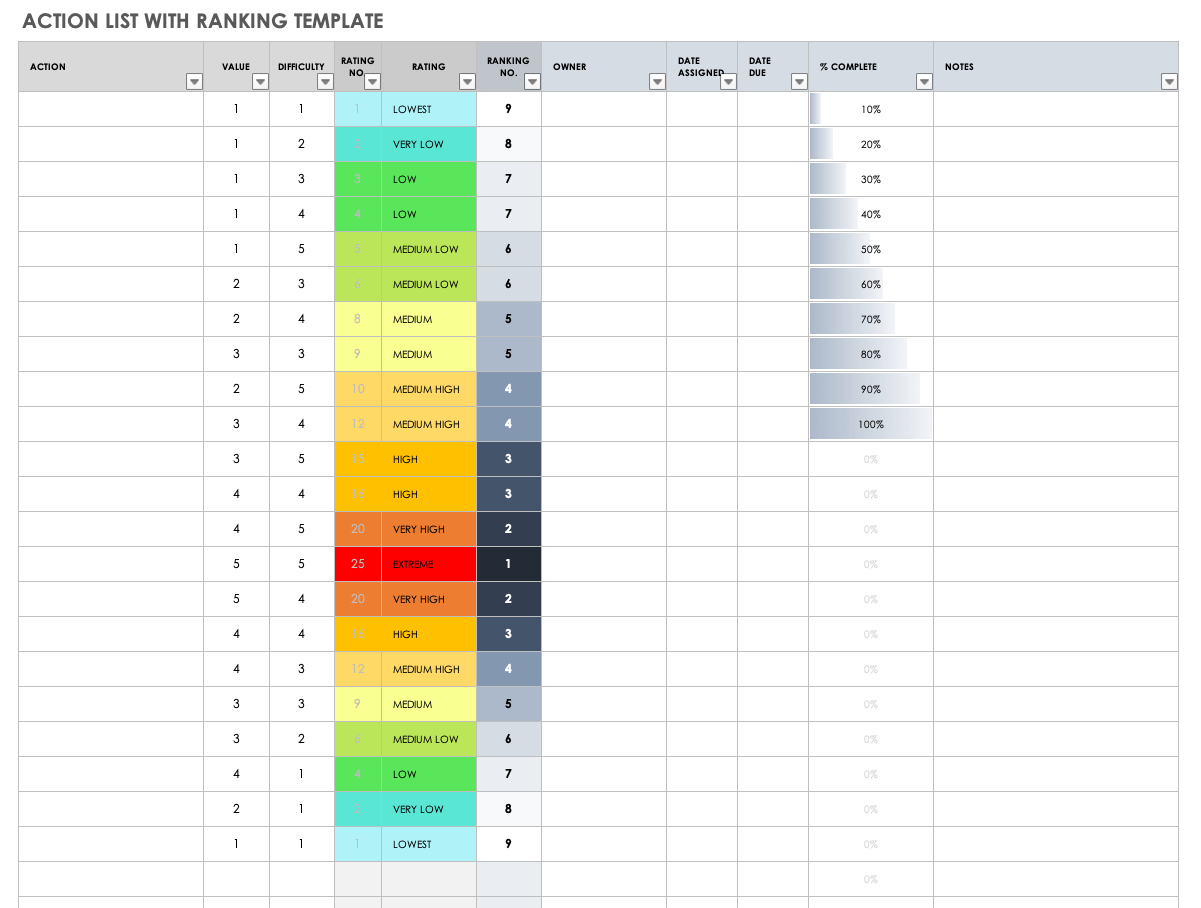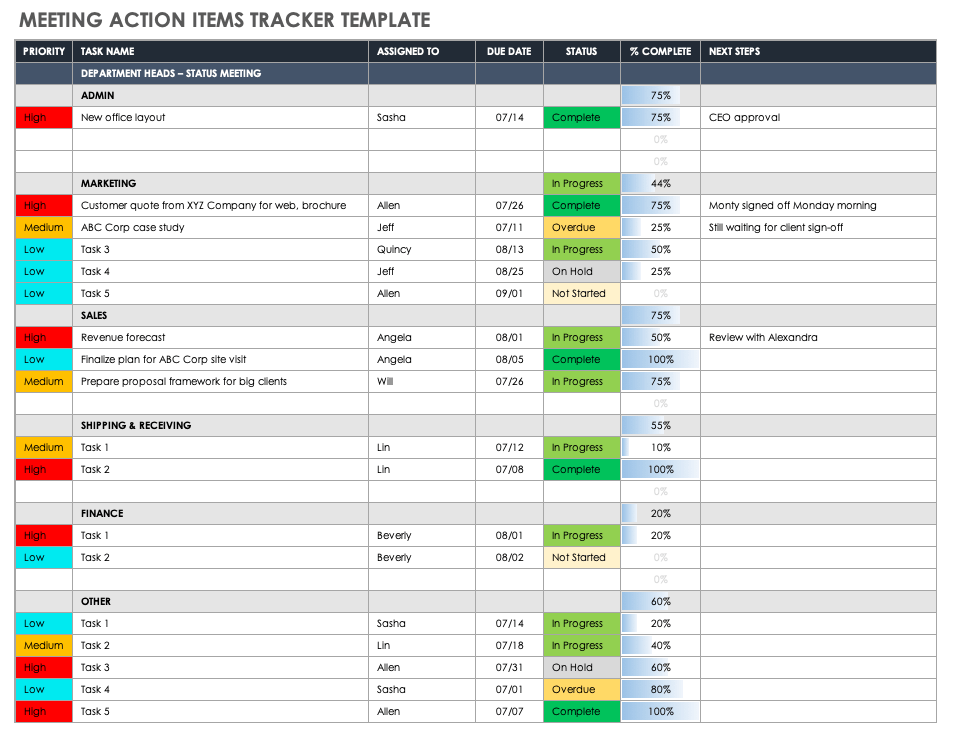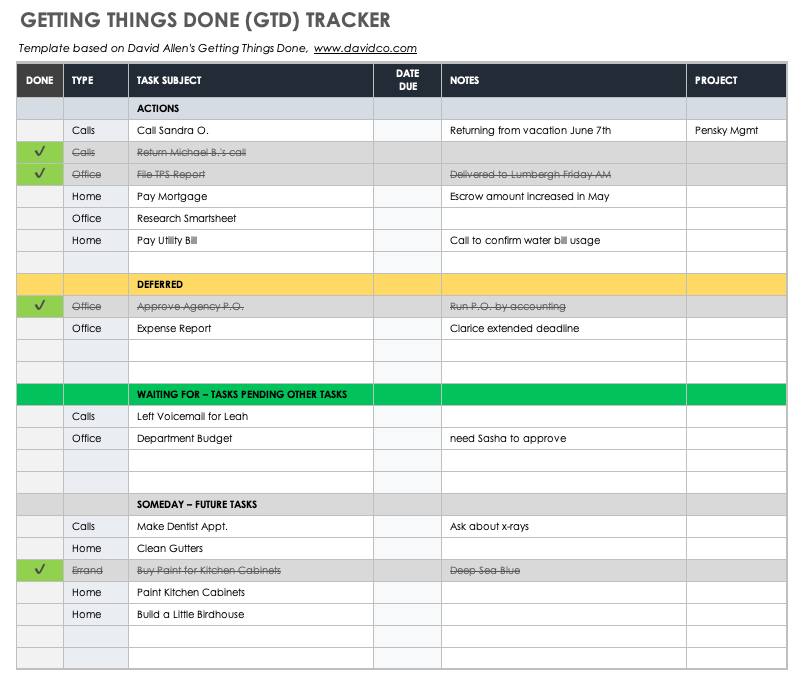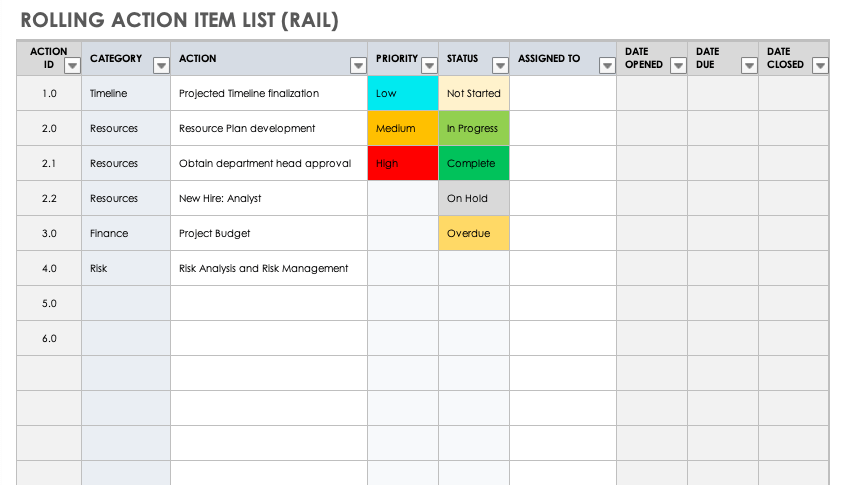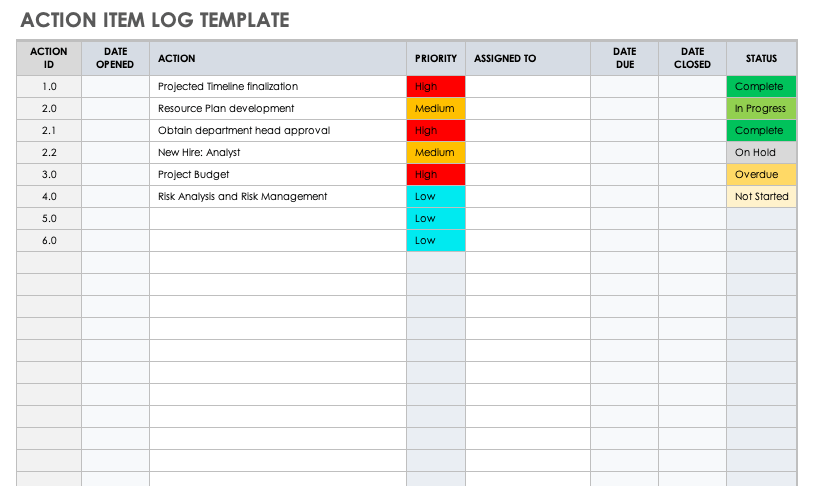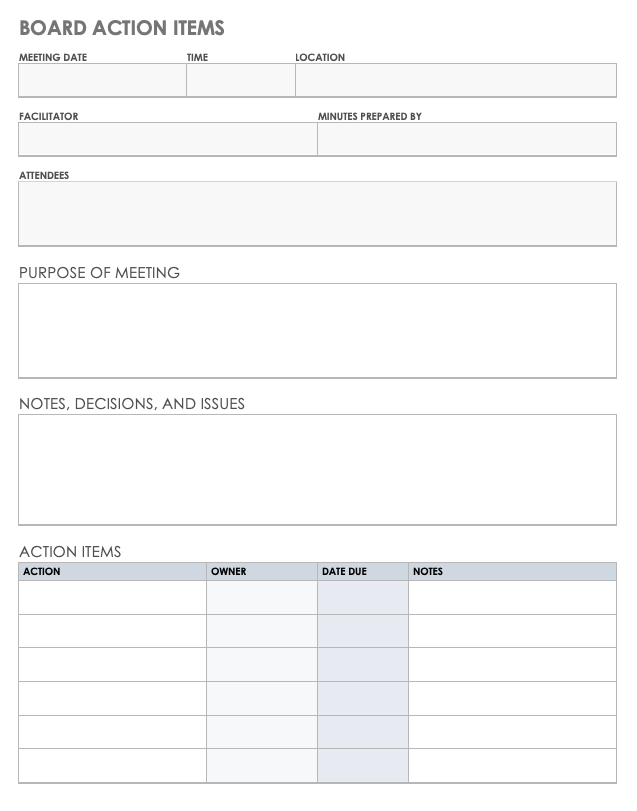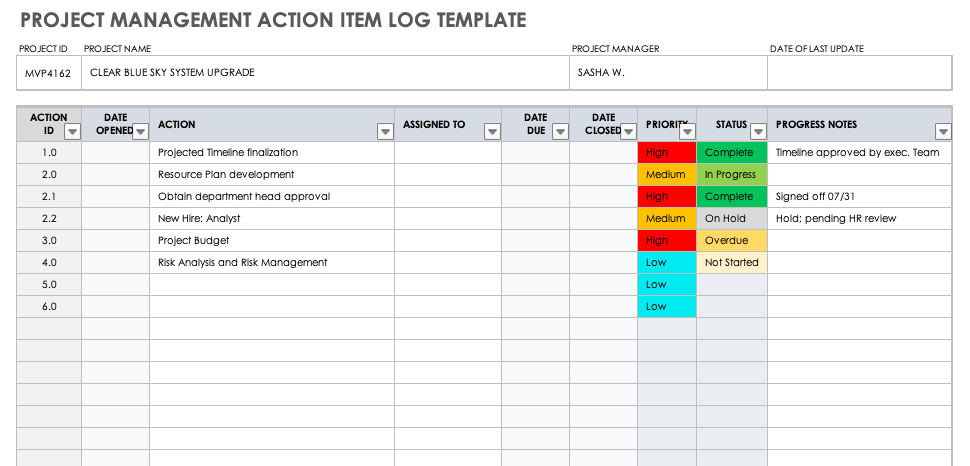Action Items Template
Use this easy-to-fill action items template to standardize how your team gets work done. For each action item, enter a unique identification number and description, a ranking of its importance, its priority (high, medium, low), the task owner, the date assigned, a due date, its status, and any relevant notes. Download this template and use it as part of a larger document for project or product management or development to track the process and progress of your team’s action items. This reusable template is available in Excel as an individual action item tracking template and a Google Sheets template that you can easily save to your Google Drive account.
For more on creating an effective action plan, see “Develop a Plan of Action with Free Templates.”
Simple Action Item Tracker Template
This simple action item tracker template is ideal for project management team members who need a detailed item-tracking document. Project managers can quickly review each action item, determine if it’s a risk to the project, and work with key stakeholders to resolve it. This template provides columns for completed status, date, owner, flag, action item, and notes.
Meeting Action Items Tracker Template
This meeting action items tracker template is a single-source document you can use to gather relevant action items derived from meetings. Group action items by department, priority assigned, due dates, status, percentage completed, and next-steps notes. This meeting-specific template is the perfect tool for you to monitor the progress of deliverables and easily see which items might require escalation.
Getting Things Done (GTD) Tracker
Track action items to ensure they’re on target for completion. This template shows you at a glance the percentage complete, so you can keep projects running smoothly and delivered on time. This easy-to-fill tracker has columns for action item type, task subject, due date, and notes, as well as a checkbox you can select when done. Manage action items in this all-in-one template designed for maximum productivity by leveraging the Getting Things Done (GTD) methodology.
For more on GTD, see “A Detailed Guide to Time Management Skills and Techniques.”
Rolling Action Item (RAIL) Template
Project managers need a centralized method to track and prioritize action items, to ensure tasks are resolved in a timely manner. This rolling action item (RAIL) template is the perfect solution to rank and sort action items based on multiple factors for successful project completion.
Download Rolling Action Item (RAIL) Template
Action Item List Template
Track the impact on your business and product performance with this action item list template. Fill out the columns with details regarding the action item number, description, owner, date assigned, and date due. Enter detailed status notes to provide team members with timeframes and expectations for resolution.
Download Action Item List Template
Action Item Log Template
Use this simple, streamlined action item log template to quickly summarize your team’s action items and their statuses. Team members can use it to quickly assess what the action items entail and begin addressing each of them. Here are the fillable details:
- Item #: Enter a unique number for the action item for tracking purposes.
- Description: Write an explanation of the action items.
- L/M/H: Select whether the action item is low, medium, or high in priority.
- Assigned To: Enter the name of the team member responsible for the item.
- Due Date: Enter the date the item must be completed.
- Status: Select whether the action time is open, deferred, cancelled, or closed.
Download Action Item Log Template
Board Action Items Template
Use this comprehensive board action items template to document board meeting minutes. The board member designated for taking meeting minutes can easily relate action items to meeting purpose, and then provide other members with a detailed list of action items. There is space to describe the action that requires attention, who it is assigned to, its due date, and any additional information. By the next time the board meets, this template can serve as a valuable reference document of action items and their current status.
Download Board Action Item Template
Project Management Action Item Log Template
This project management action item log template is useful for project managers who want a detailed, all-in-one tracking system for action items. This template offers a dashboard view that's helpful for keeping tabs on action item details and seeing the big picture using color-coded priorities and due dates. Columns include action item number, date opened, description, priority, responsible party, due date, completion date, progress notes, and status. Once you fill out the form, team members and key stakeholders can review all action items, and then take individual action as necessary.
For more on effective project management, see Smartsheet’s “Project Management Guide.”
Download Project Management Action Item Log Template
How to Log and Track Action Items: Best Practices
Regardless of your company’s line of business, you need an expedient way to organize tasks that must be completed to meet the expectations of your team, stakeholders, and clients. You need a tool to queue up the list of action items, keep tabs on them, and see them to completion for successful project delivery.
But what’s the best way to log and track these action items? Your organization needs assurance that if you log these action items thoroughly — with a priority ranking, an assigned owner, and a due date — these items can be resolved within a reasonable period of time. That’s why you need the right action item template: to ensure that you consistently deliver quality products and services on time and keep your clients happy.
Once you’ve downloaded an action item template in your preferred format, fill in the following fields so you can track progress:
- Action Item #: Enter a unique number for each item for future reference.
- Rank: Enter a ranking number that denotes the task’s importance.
- Priority: Select a priority for the action item (low, medium, high), so you can see high-priority items at a glance.
- Owner: Assign each action item to a particular owner, so everyone knows who is accountable for completing the item.
- Assigned Date: Enter a date for each action item assigned.
- Due Date: Enter a date that the team must complete each action item.
- Completed: Mark each action item as completed to quickly get an idea of outstanding items.
- Status: Select a status to indicate each task’s level of completion.
- Notes: Enter additional remarks as needed.
Build a Real-Time Action Item List with Smartsheet for Project Management
Empower your people to go above and beyond with a flexible platform designed to match the needs of your team — and adapt as those needs change.
The Smartsheet platform makes it easy to plan, capture, manage, and report on work from anywhere, helping your team be more effective and get more done. Report on key metrics and get real-time visibility into work as it happens with roll-up reports, dashboards, and automated workflows built to keep your team connected and informed.
When teams have clarity into the work getting done, there’s no telling how much more they can accomplish in the same amount of time. Try Smartsheet for free, today.