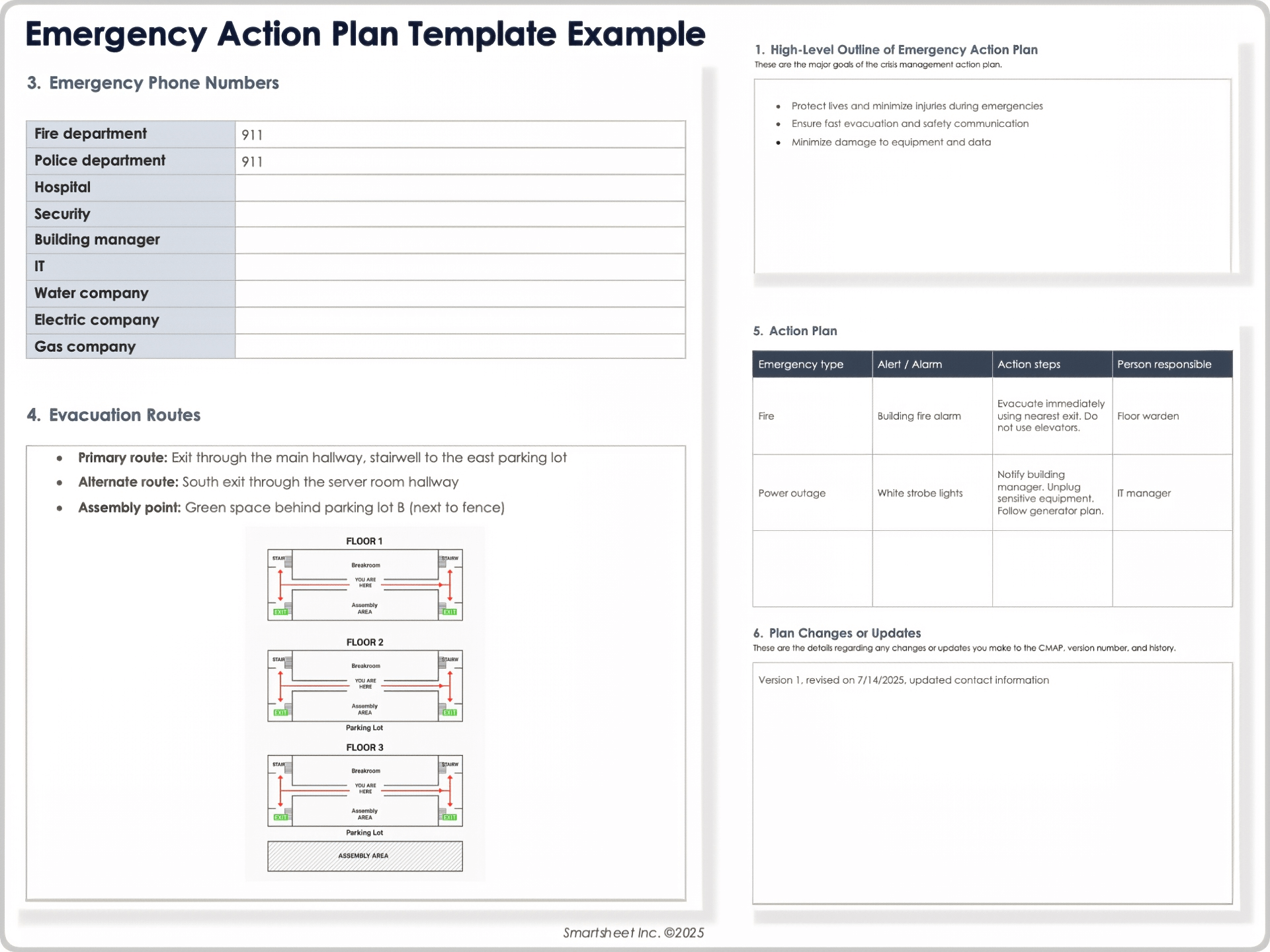Simple Action Plan Template
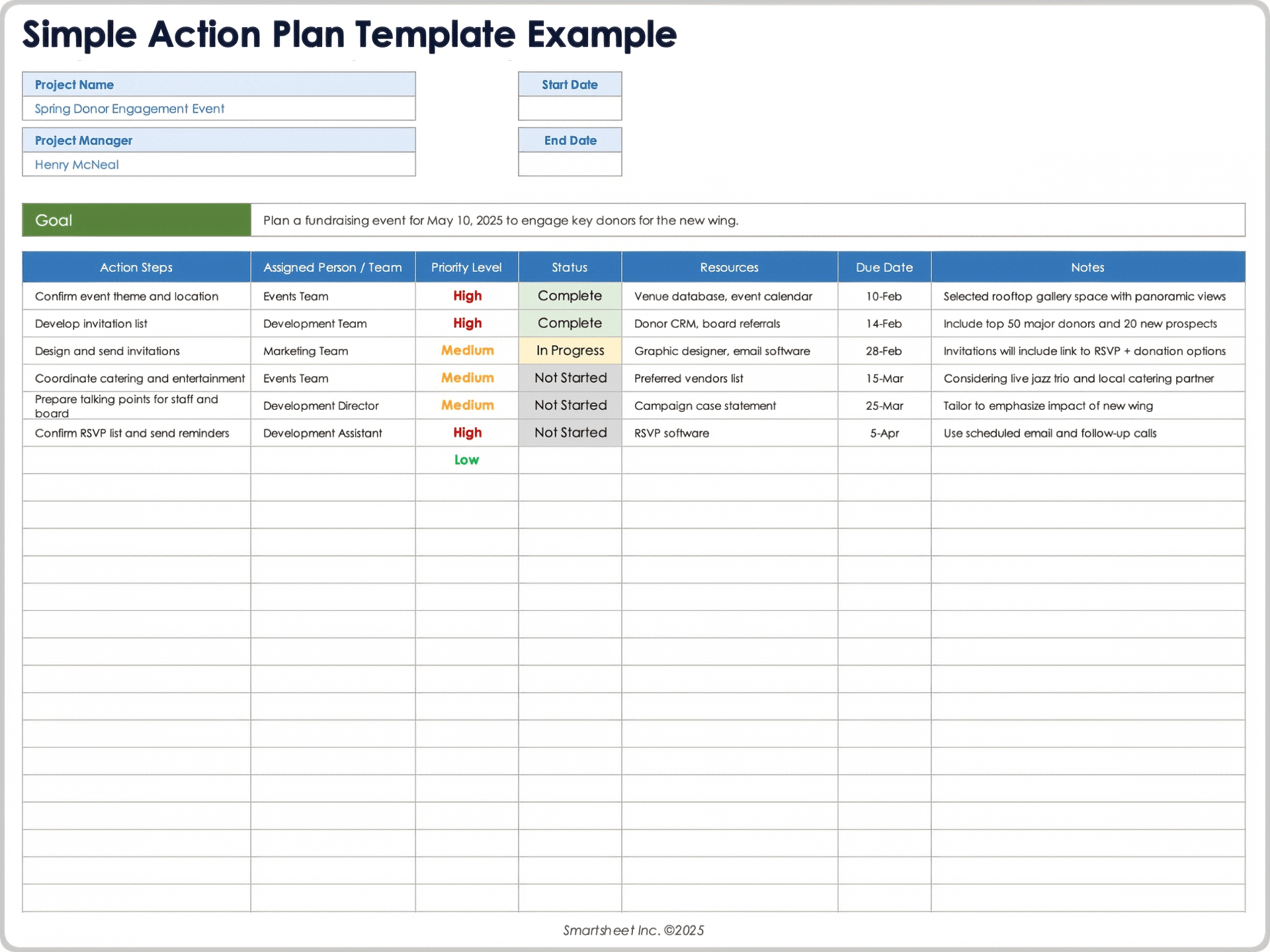
Download Blank and Sample Versions of a Simple Action Plan Template for
Excel
|
Microsoft Word
|
Adobe PDF
When to Use This Template: Use this basic action plan template to outline the key steps to achieve any professional or personal goal. The simple table format makes it easy to track progress, stay organized, and review what’s coming next.
Notable Template Features: This template includes dedicated columns to note action steps, task owner (person or team), resources, and the due date of each step. It also includes columns with drop-down menus for the action item’s priority level and status.
To track simple tasks with a to-do list, use an action item template.
Corrective Action Plan Template
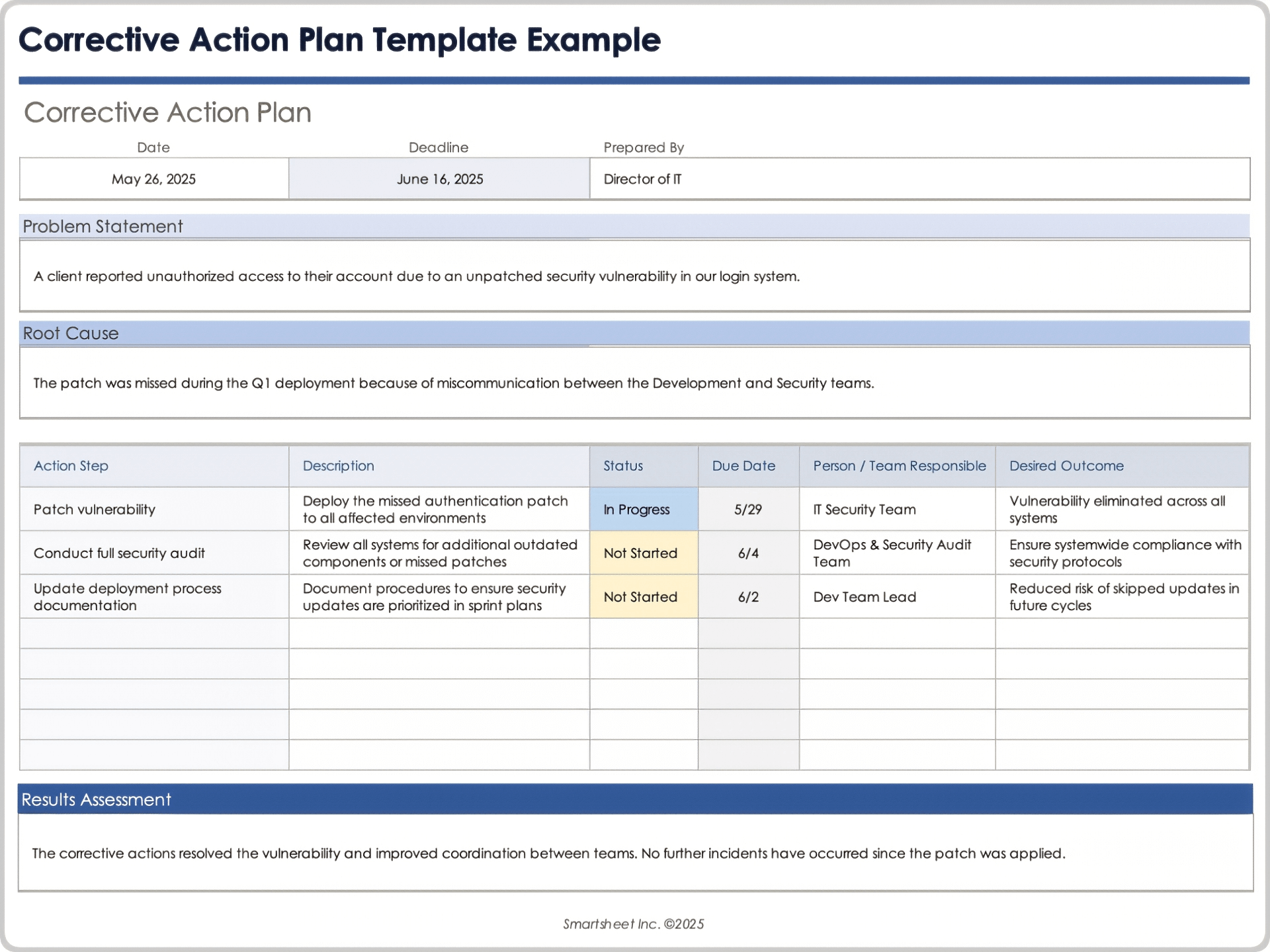
Download Blank and Sample Versions of a Corrective Action Plan Template for
Excel
|
Microsoft Word
|
Adobe PDF
When to Use This Template: Use this corrective action plan template to manage the action plan for improving any negative situation relating to a company’s safety or quality. This might include gaps in compliance, product or service complaints, employee turnover, or an underperforming marketing campaign.
Notable Template Features: This template includes fields for a problem statement, root cause, and result assessment. It also provides a table with columns for action steps, descriptions of each task, the task owner, status, due date, and desired outcome.
Employee Action Plan Template
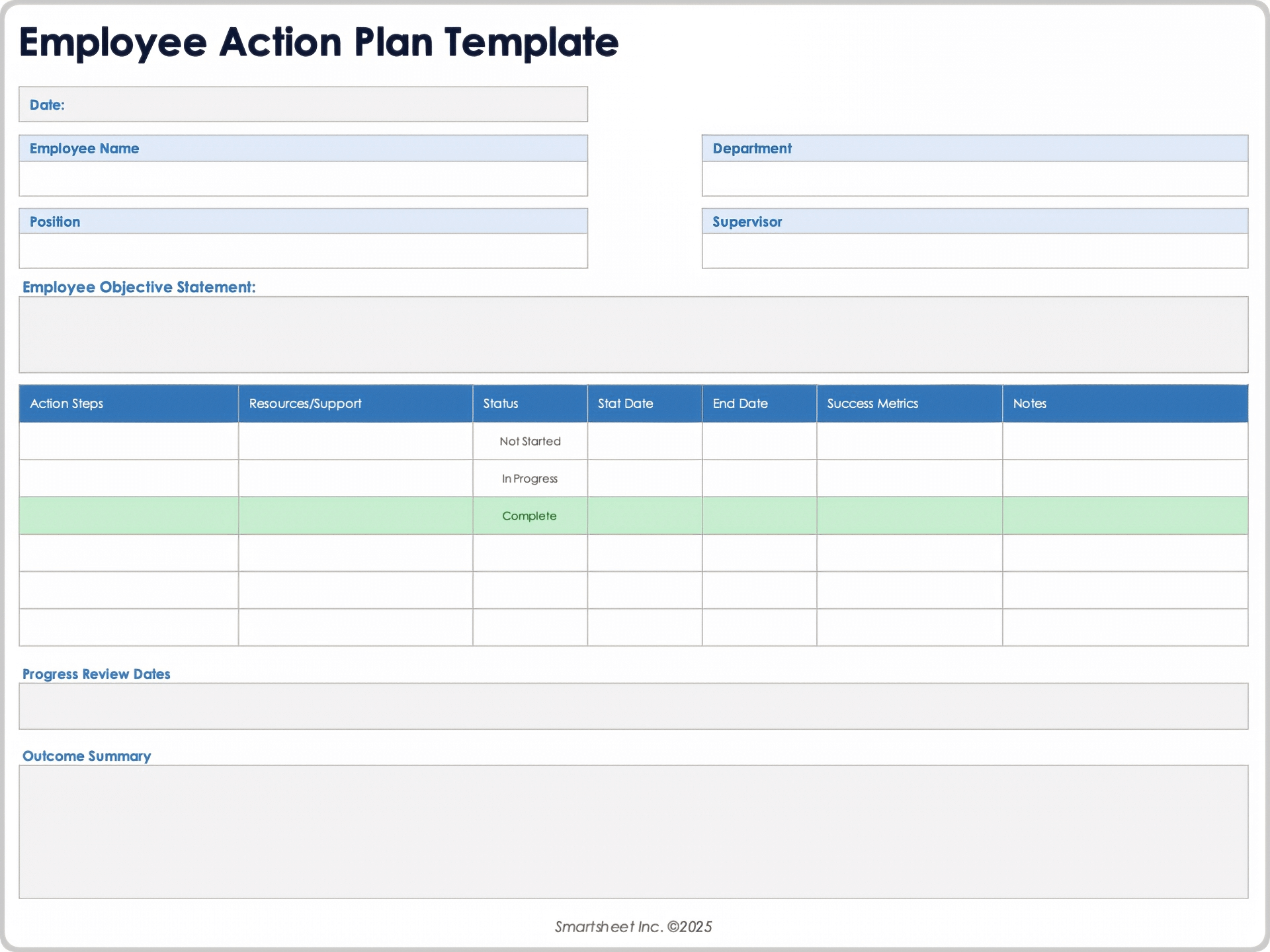
Download an Employee Action Plan Template for
Excel
|
Microsoft Word
When to Use This Template: Use this employee action plan template to detail the plan for onboarding new hires, supporting career development, transitioning an employee into a new role, or converting a team into remote or hybrid work.
Notable Template Features: This template provides a table with columns for action steps, resources or support needed, status, start and end dates, success metrics, and notes. List program review dates to gain insight into the employee’s progress, and add a summary to document the final results.
Incident Action Plan Template
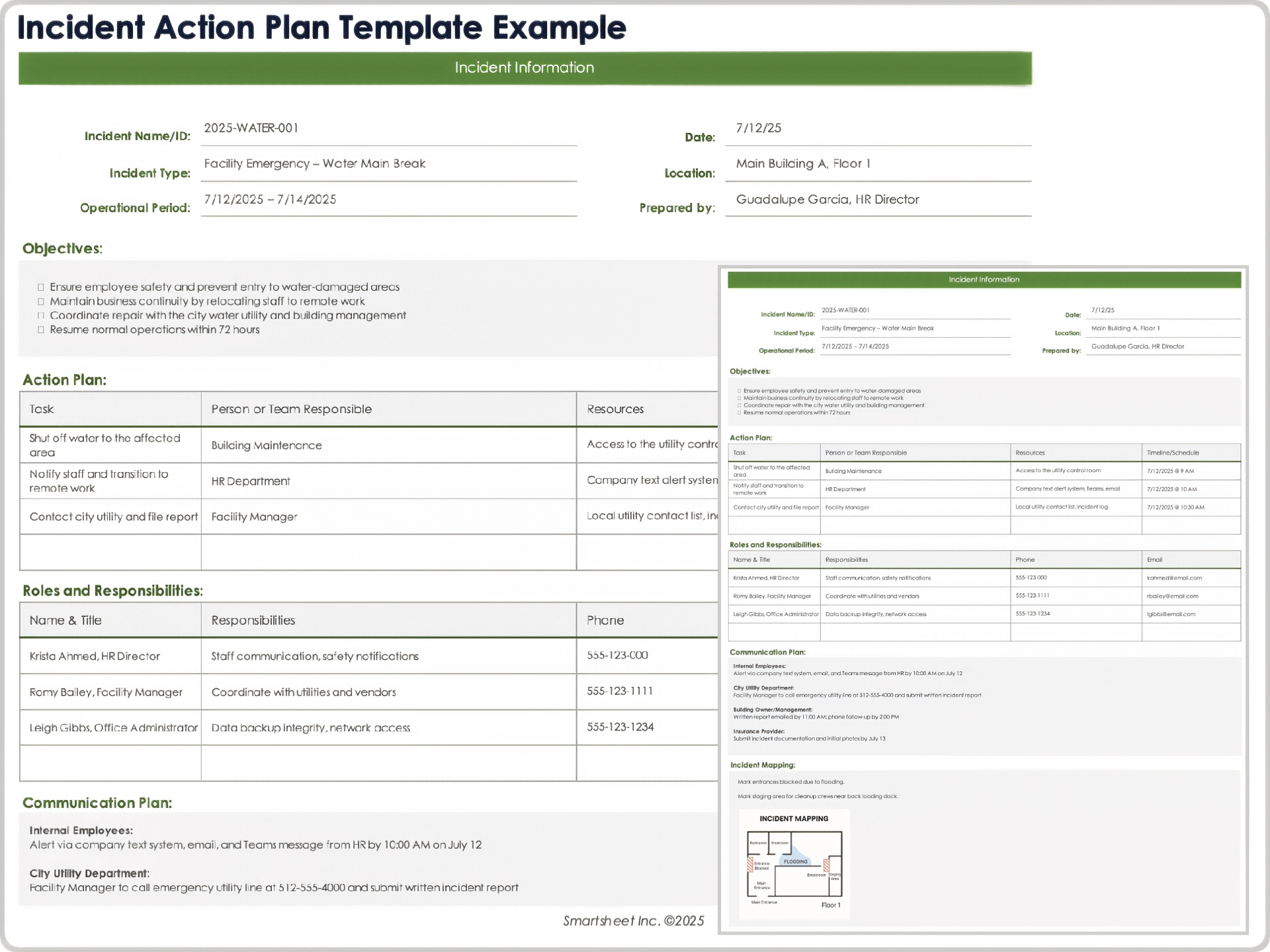
Download Blank and Sample Versions of an Incident Action Plan Template for
Excel
|
Microsoft Word
|
Adobe PDF
When to Use This Template: Use this customizable incident action plan template to outline the tasks required during and after an incident. Incidents can include a fire, power outage, natural disaster, active shooter, theft, or cybersecurity breach.
Notable Template Features: This template provides sections to note the plan’s objective, an action plan table with timelines, a communication plan, and an incident map. These key elements create an effective plan to keep employees safe during any incident.
Mutual Action Plan Template With Feedback

Download a Mutual Action Plan Template with Feedback for
Excel
|
Microsoft Word
| Google Sheets
When to Use This Template: Use this mutual action plan template to track progress toward a shared goal between a customer and seller. This might include co-marketing campaigns, joint product development, or a vendor rolling out new software for a client.
Notable Template Features: The template includes a value statement to remind your customer of the value your solution provides and a section to enter the seller and customer name and role information. The table includes columns to detail the plan’s tasks, including a customer feedback column that encourages ongoing collaboration.
Excel Project Action Plan Template

Download Blank and Sample Versions of the Project Action Plan Template for Excel
When to Use This Template: Use this project action plan template to organize a plan for projects that involve multiple teams or departments. This template includes specific project action plan elements for tracking status during each phase to help the team remain in line, accountable, and within budget.
Notable Template Features: The template has separate tables for each project phase. Every table includes columns for action items, KPIs, start and end dates, owners, resources, a duration column that auto-populates, and an estimated cost column to track the budget.
Marketing Action Plan Template
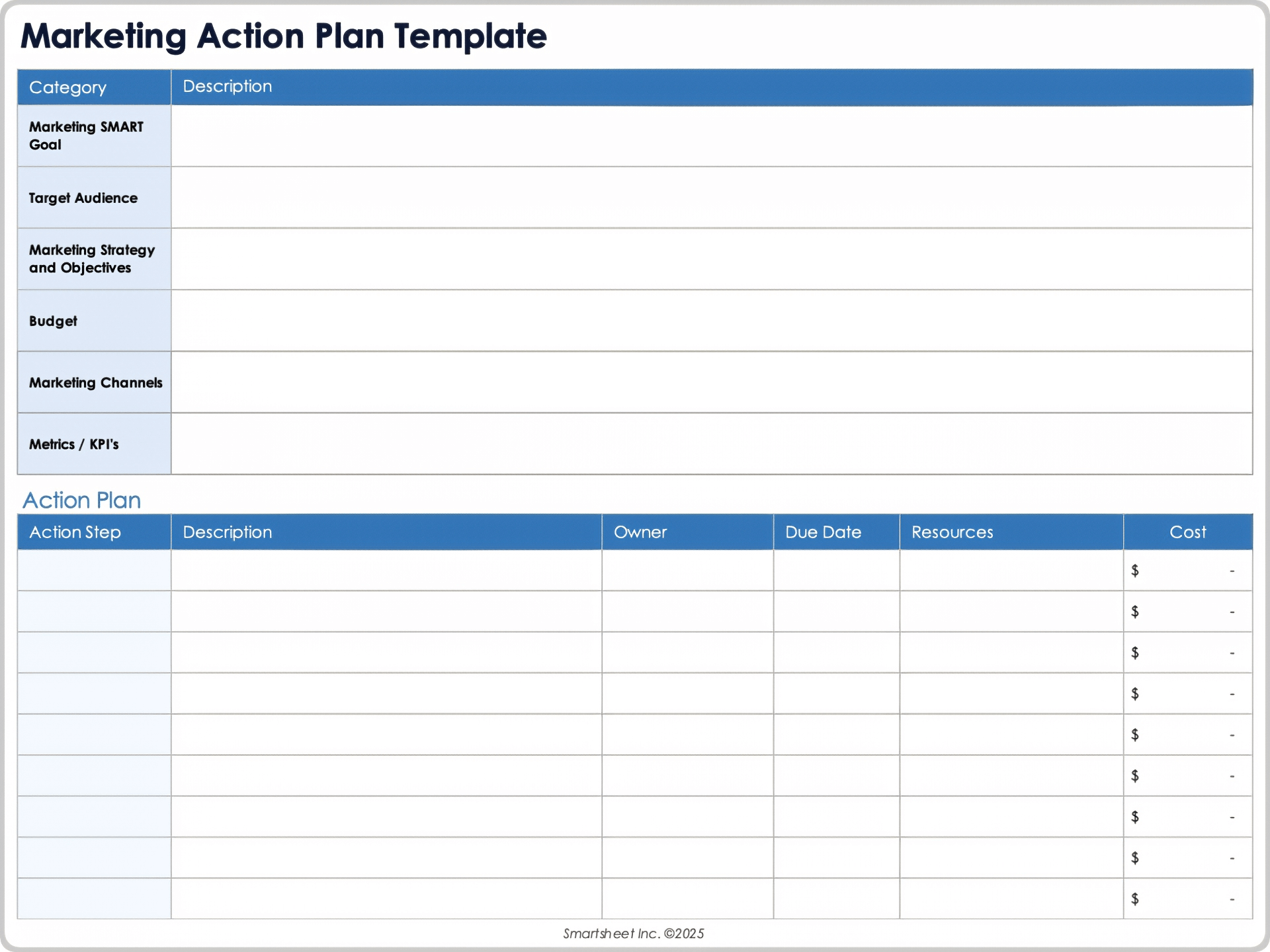
Download a Marketing Action Plan Template for
Excel
|
Microsoft Word
|
PowerPoint
When to Use This Template: Use this template to successfully execute a marketing campaign (e.g., introduce a new product). You can also use it to promote an event, run a seasonal campaign, or rebrand a website. Use the PowerPoint format to present your plan in a visually engaging way.
Notable Template Features: This template includes all the elements of a basic action plan template along with marketing-specific elements, such as target audience, strategy, and marketing KPIs. It is designed to help teams align marketing objectives with measurable outcomes and budget considerations.
Business Action Plan Template
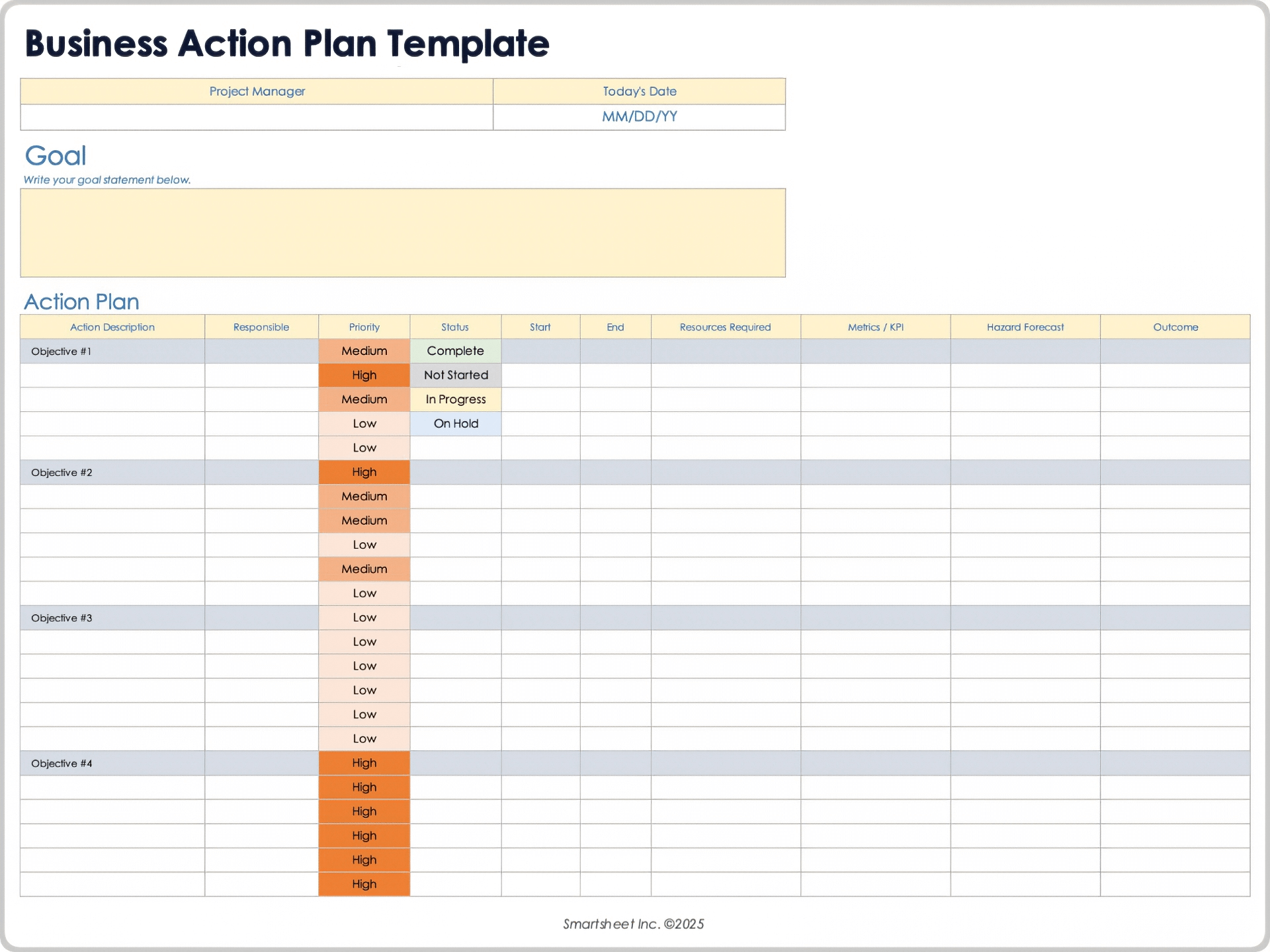
Download a Business Action Plan Template for
Excel
|
Microsoft Word
|
Adobe PDF
When to Use This Template: Use this business action plan template to expand into a new market, launch a new initiative, or merge with another company. You can also use it to align cross-functional teams around a specific objective to ensure the team documents all necessary steps, deadlines, and responsibilities.
Notable Template Features: The template includes space to list the business goal at the top, with action steps below. It also provides sections to record necessary resources, potential challenges, and outcomes, plus a dedicated column for KOIs to track progress. The streamlined format supports both strategic planning and execution monitoring.
Affirmative Action Plan (APP) Template
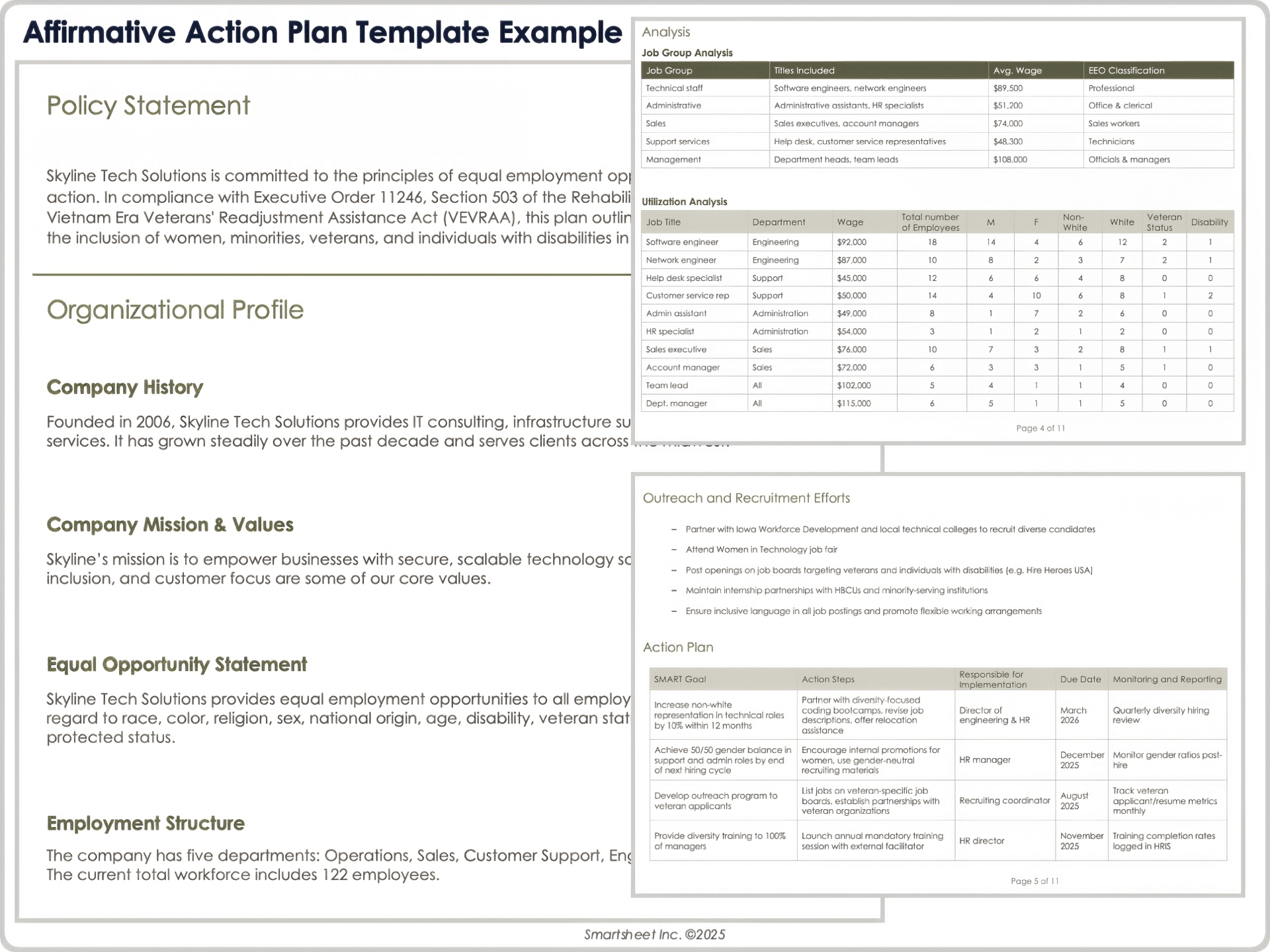
Download Blank and Sample Versions of the Affirmative Action Plan (APP) Template for
Microsoft Word
|
Adobe PDF
When to Use This Template: Use this template to ensure your organization is committed to equal opportunity employment and a discrimination-free workplace. This template is especially useful for organizations subject to federal contractor requirements or those seeking to formalize DEI initiatives.
Notable Template Features: This template includes clearly defined Organizational Profile, Job Group, Utilization Analysis, and Outreach and Recruitment Efforts sections, as well as a structured action plan table. It also provides space for narrative content, such as the company’s mission, core values, and equal opportunity policy. The goal-based action plan outlines specific steps, responsible parties, deadlines, and tracking methods to ensure progress and accountability.
Performance Improvement Plan (PIP) Template
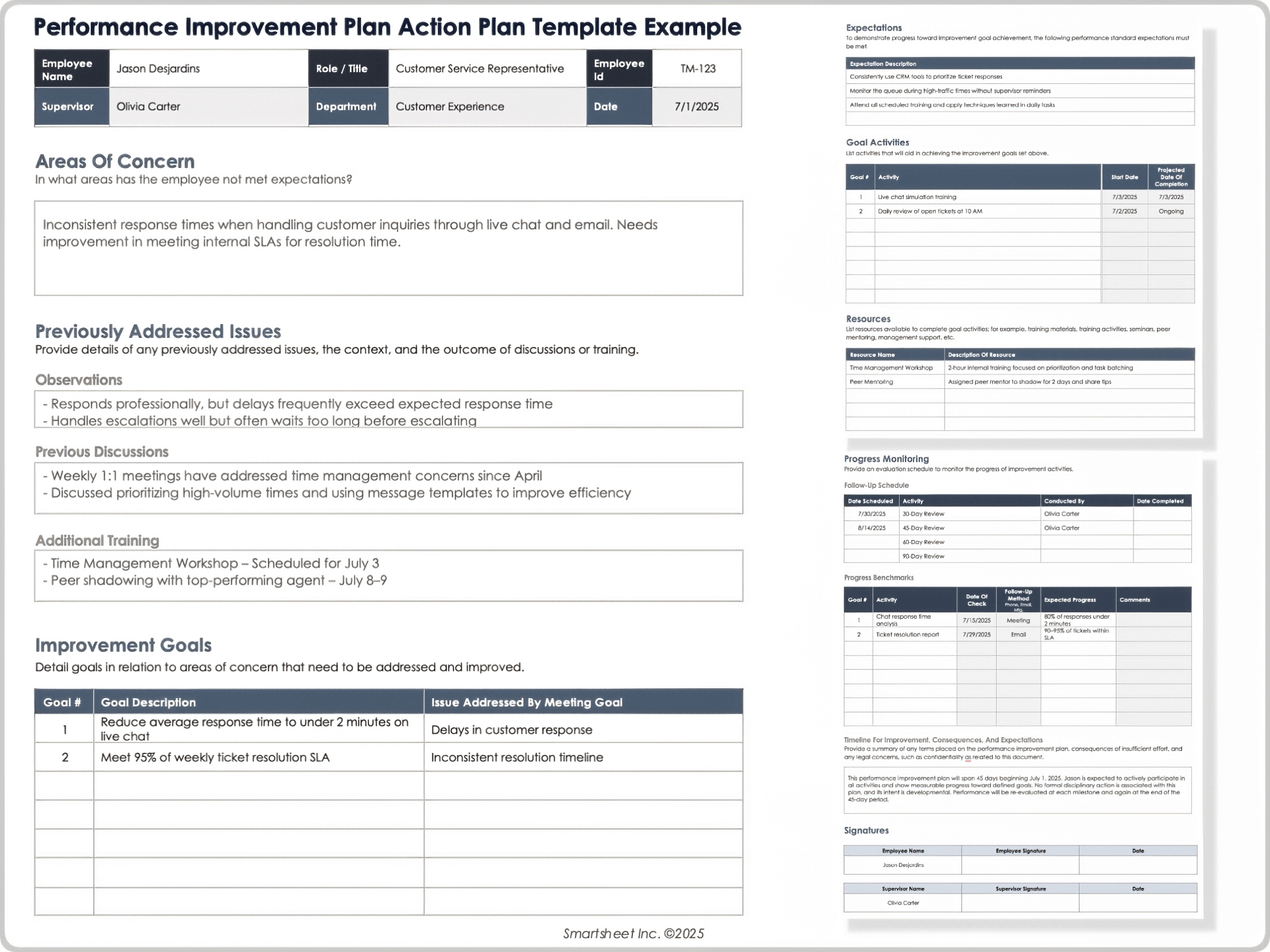
Download Blank and Sample Versions of a Performance Improvement Plan (PIP) Template for
Excel | Microsoft Word | Adobe PDF
When to Use This Template: Employers and managers can use this performance improvement plan (PIP) template to document actionable steps that provide a clear path to success for employees. The template helps all involved parties understand which areas need improvement, any previously addressed issues, improvement goals, and expectations from the PIP process.
Notable Template Features: This template outlines clear sections to document performance concerns, previous discussions, and specific improvement goals tied to measurable outcomes. It includes structured tables for goal activities, timelines, available resources, and progress monitoring to ensure transparency and accountability. The plan also features built-in follow-up milestones and expectations.
Sales Action Plan Template
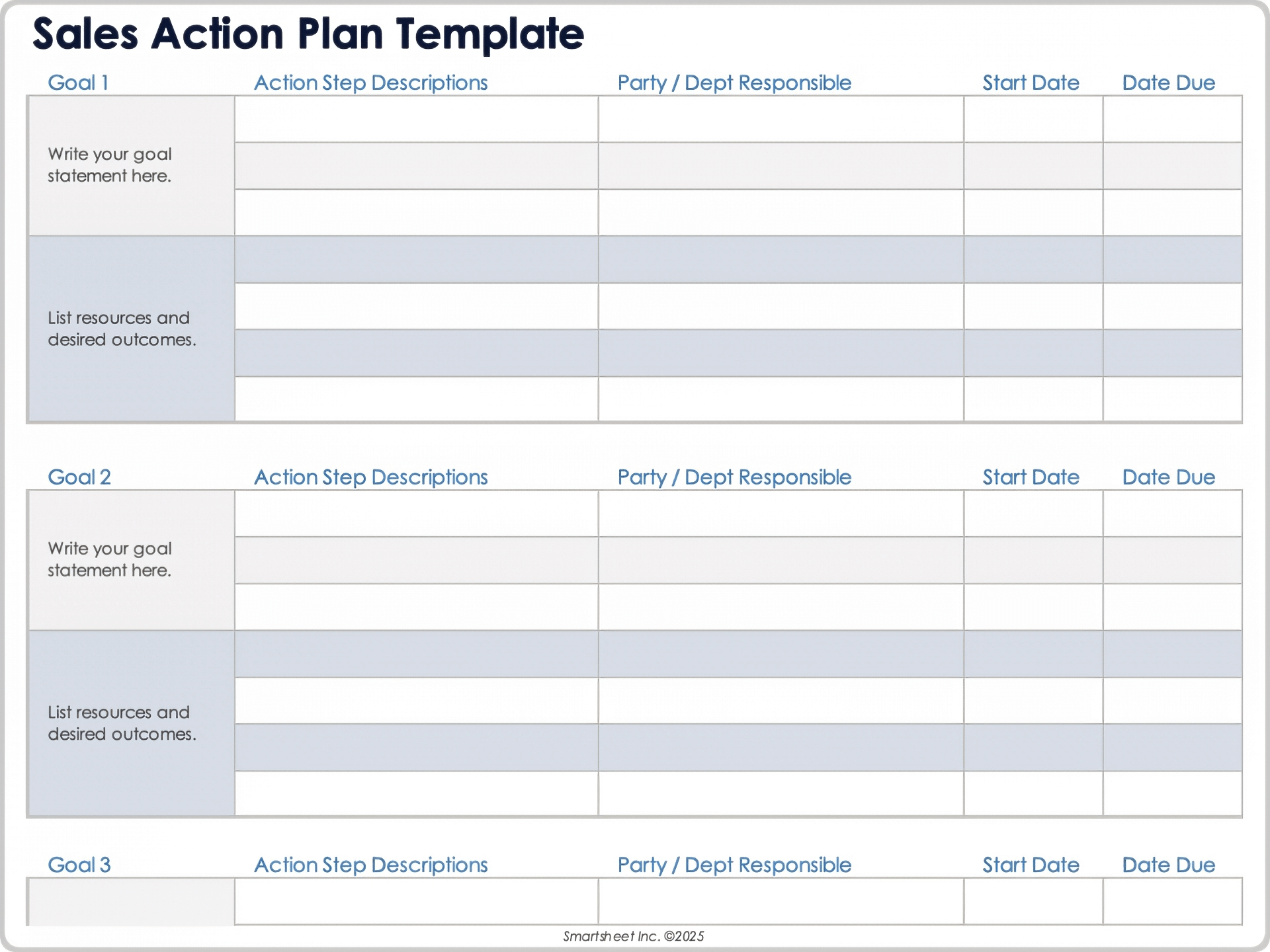
Download a Sales Action Plan Template for
Excel
|
Microsoft Word
|
PowerPoint
| Google Sheets
When to Use This Template: Use this template to write sales-oriented goal statements, the necessary actions to achieve them, the responsible parties or departments, and the due dates. Salespeople and managers can use this template to clarify the components of a sales action plan, add action step descriptions, and note who is accountable for each action-plan item.
Notable Template Features: This template provides space to list for multiple goals, including the official statement and desired outcome. For each goal, list action steps and descriptions, the responsible party or department, and the start and end dates for an organized action plan.
What Is an Action Plan?
An action plan is a step-by-step strategy designed to accomplish a specific goal or objective. It outlines the specific actions to take, the resources required, the timeline, and the individuals or teams responsible for each task.
How Do I Write an Action Plan?
To write an action plan, start by defining your project’s overarching goal. Then break down your goal into smaller tasks, assign responsibilities, and set timelines for each task. Regularly monitor the progress, and adjust the plan as needed.
To write an effective action plan, follow these steps:
- Download an Action Plan Template: Download the simple action plan template to organize tasks, set priorities, and track progress toward your goal.
- Enter Project Details: Enter project details, including the project name, project manager, and start and end dates.
- Define The Goal: Clearly state the objective or goal you want to achieve. Ensure it is specific, measurable, attainable, relevant, and time-bound (SMART).
- Identify Action Steps: Break down your goal into smaller, manageable tasks that are necessary to achieve the overall objective.
- Assign Responsibility: Allocate responsibility for each action step to a specific individual or team.
- Determine Task Priority Level: Determine whether a task is high, medium, or low priority.
- Indicate Task Status: Select the status of each task (i.e., complete, in progress, or not started).
- Identify Resources: Determine the resources required to complete each task effectively, such as tools, equipment, and personnel.
- Set Due Dates: Establish due dates for each task, keeping the overall timeline in mind.
- Monitor Progress: Regularly monitor the progress made toward the goal and adjust the action plan as needed.
Types of Action Plan Templates
There are several types of action plan templates available, including corrective, emergency, incident, marketing, PIP, and more. All are designed to assist individuals or teams in developing a structured plan of action to achieve their goals.
Explore these action plan templates to find the one that best fits your current project or goal:
- Corrective Action Plan Templates: Use a corrective action plan template to diagnose and remedy issues or problems encountered during a project or in a business process. These templates are useful to promptly resolve issues, diminish the risk of future complications, and enhance overall performance.
- Emergency Action Plan Templates: Implement an emergency action plan template to ensure the safety of employees, providing them with a list of key personnel, emergency phone numbers, evacuation routes, and emergency-specific action steps.
- Employee Action Plan Templates: Use an employee action plan template to set a clear employee goal, list the action steps and resources to complete the goal, and track success metrics.
- Incident Action Plan Templates: Use an incident action plan template to coordinate response efforts during workplace incidents or emergencies. These templates help you outline key roles, communication protocols, safety procedures, and response timelines to manage incidents effectively and minimize disruption.
- Mutual Action Plan Templates: Use a mutual action plan template to encourage collaboration and consensus among individuals or teams with a shared goal. These templates offer a structured format for detailing specific tasks, timelines, and resources needed from each party, assigning responsibility, and tracking progress towards the shared goal.
- Project Action Plan Templates: Use a project action plan template to organize and track the key steps, milestones, and deliverables needed to complete a project. These templates help teams define objectives, assign responsibilities, and stay on schedule throughout the project lifecycle.
- Marketing Action Plan Templates: Utilize a marketing action plan template when creating a comprehensive plan to reach marketing goals and objectives. These templates provide a structured format to detail marketing strategies, tactics, timelines, and resources necessary to achieve these goals.
- Business Action Plan Templates: Implement a business action plan template to outline strategic objectives, identify operational goals, and define the steps needed to achieve them. These templates are ideal for growth initiatives, restructuring efforts, or entering new markets.
- Affirmative Action Plan Templates: Use an affirmative action plan template to promote equal employment opportunity and diversity in the workplace. These templates typically include analysis of current workforce demographics, outreach strategies, compliance measures, and measurable goals for improvement.
- Performance Improvement Plan Templates: Consider a performance improvement plan (PIP) template to guide underperforming employees in enhancing their work performance. A PIP template helps employees concentrate on specific improvement areas, while managers can provide support and guidance to facilitate better performance.
- Sales Action Plan Templates: Apply a sales action plan template to map out strategies for reaching sales targets and improving team performance. These templates help you track lead generation, define quotas, set timelines, and outline tactics for closing deals more effectively.
Easily Create, Share, and Monitor Your Action Plan in Smartsheet
Empower your people to go above and beyond with a flexible platform designed to match the needs of your team — and adapt as those needs change.
The Smartsheet platform makes it easy to plan, capture, manage, and report on work from anywhere, helping your team be more effective and get more done. Report on key metrics and get real-time visibility into work as it happens with roll-up reports, dashboards, and automated workflows built to keep your team connected and informed.
When teams have clarity into the work getting done, there’s no telling how much more they can accomplish in the same amount of time. Try Smartsheet for free, today.