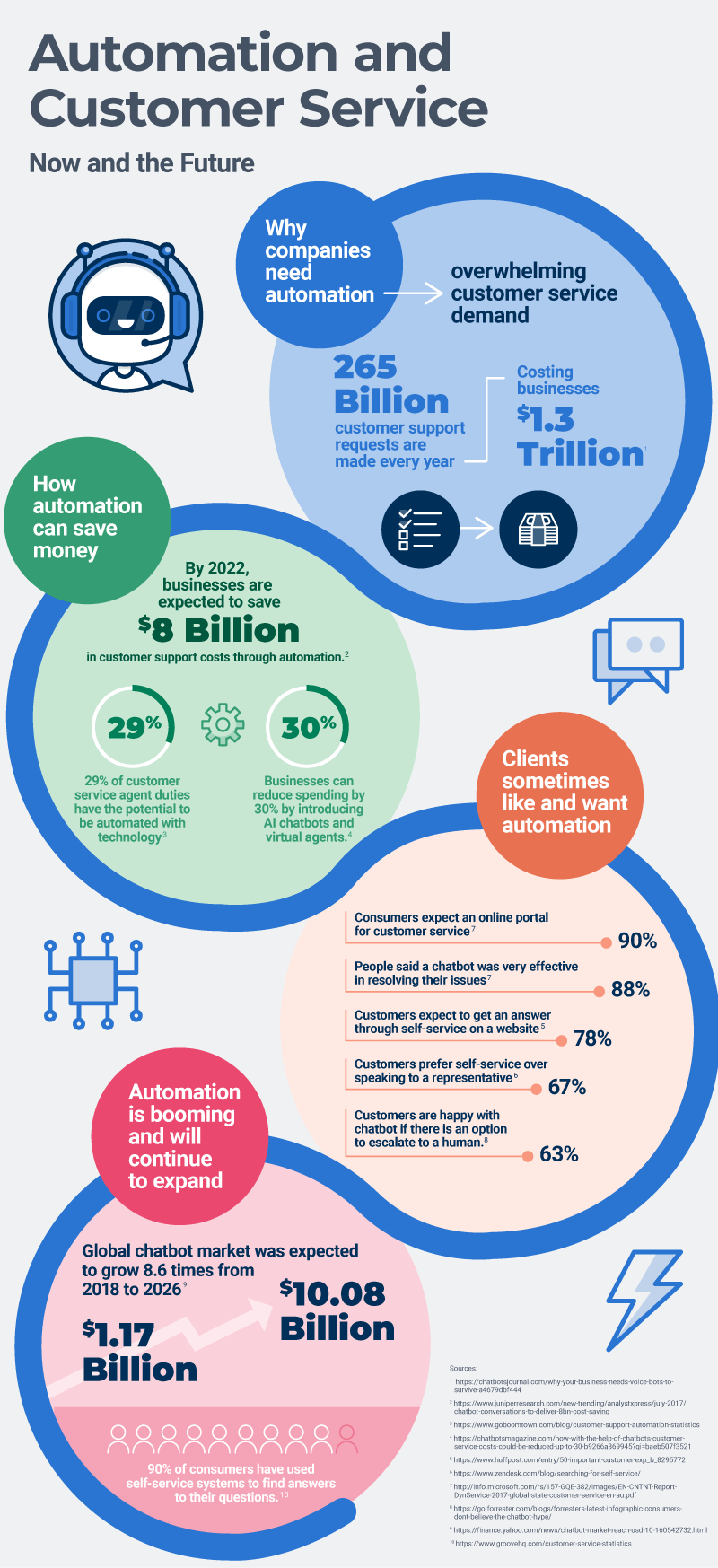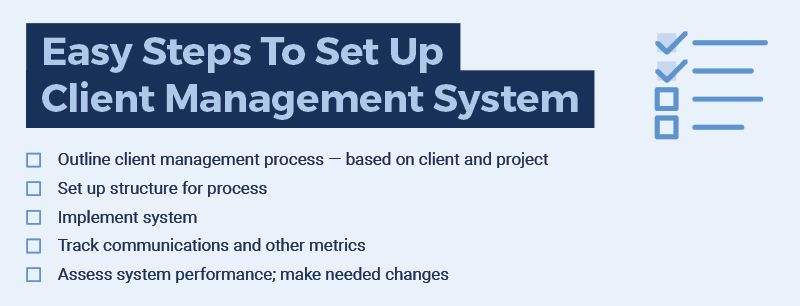What Is Client Management?
Client management is the process of overseeing and coordinating an organization’s interactions with its clients and potential clients. Note that “clients” and “customers” can be different, in part based on how and what they buy from a company.
A customer typically purchases a product or service through a brief interaction with an organization. The customer often does not develop a long-term relationship with the seller and, thus, garners less personal attention.
Conversely, a client may buy a product but more typically purchases a service from an organization. By procuring that service, the buyer often develops a deeper, ongoing relationship with the seller, who then provides more personalized attention.
In client management, the ultimate goal is to build and maintain good client relationships, so a company can retain more of its customers and ensure ongoing success. A successful client relationship starts with a solid onboarding process. To learn more about client retention, read “Expert Advice for Effective Client Retention Management.”
Client Management Examples
Examples of client management include proactively checking on specific client’s needs and questions or conducting satisfaction surveys with a large group of clients.
Here are more ways to implement client management:
- Check in with clients and informally survey them on their needs. You might also ask what they want from an organization in your industry.
- Conduct a formal satisfaction survey with a client after you complete a project.
- Hold a debrief with the client and organizational leaders following a project.
- Use client relationship management technology or other means to check in on clients who haven’t communicated with your organization lately.
Learn more about the process of client relationship management. Read “Customer Relationship Management (CRM): Beyond The Technology” to get an overview of CRM.
Client Management Principles
Several basic principles help guide organizations that perform good client management. The principles range from honesty to communication.
Top client management principles include the following:
- Be Honest and Transparent: Be up front about timelines and any issues with a client’s project. If your team encounters issues related to a client’s project, let them know. Don’t sugarcoat the realities.
- Communicate Well: Communicate regularly with clients, keeping in mind their preferences on frequency and mode of communication. Be accessible — respond quickly when they want to communicate. To learn more about managing client communications, read “Tips and Software for Mastering Customer Communication Management.”
- Build Trust: This step starts with authenticity, but you can build trust in other ways, too. Help clients understand your industry’s jargon, for instance — while taking care not to use it too often. Take the time to learn a client’s industry lingo and nuances.
- Set Expectations: Don’t try to please clients by making promises you’re not sure you can keep. That causes bigger problems later. Tell clients what you believe is reasonable in terms of the work, timelines, and results. Ask your clients directly about what they expect from a project or the relationship. Then respond to that feedback truthfully.
- Learn Your Client’s Industry: When you research the client’s background, they’ll be impressed that you took the time to understand their business and the challenges they face. This insight can help you grasp their needs and your work together.
- Stay Aligned: Establish the scope of the work at the beginning of the project and avoid scope creep. When your client asks or expects you to do work that’s not part of the original agreement, communicate directly about why that isn’t your responsibility. Make changes only if both sides agree.
- Measure Success: You might also want to establish key performance indicators for the work and relationship, then regularly track those KPIs.
Client Management Responsibilities
In smaller organizations, the work of client management might reside with the project manager. In many companies, a client manager communicates and works with clients. Client managers take part in everything from account planning to client satisfaction surveys.
Here are some tasks that client managers perform regularly:
- Act as the primary connection between the organization and the client
- Find opportunities for new work
- Assess risks (to download free risk assessment templates, visit “Download Free Risk Matrix Templates”)
- Build relationships with clients and client staff
- Work with internal teams to help serve clients
- Guide clients on buying decisions
- Watch trends in client’s industry
- Gather input from client satisfaction surveys
Effective Client Management Skills
An effective client manager must possess a range of skills and attributes, ranging from patience to creativity to a strong work ethic. Here are some skills that client managers should have:
- Extraordinary communicator who actively listens
- Deep understanding of the organization’s product or service
- Balanced approach, combining realism and optimism
- Problem solver
- Creative and innovative
- Focus on details
- Organization
- Confidence when persuading clients to make the right decisions
Benefits and Challenges of Good Client Management
Successful client management translates into a more effective work environment and the ability to improve the final outcome of a project. Most important, it means clients are happy with your work and stay with your organization.
To learn more about managing and working with clients on a long-term basis — beyond one project — read “Expert Tips on Effective Client Lifecycle Management” article.
Client Management Pitfalls to Avoid
You can find plenty of guidance on effectively managing clients. However, what you don’t do is often just as important. Here are pitfalls to avoid:
- Not Prioritizing Clients: Don’t focus on attracting new clients so much that it hinders existing relationships. Your organization’s success is determined by what portion of current clients you can retain.
- Not Listening to Clients’ Needs: Don’t try to sell clients new services when the ink is barely dry on their first contract. Closely listen to their goals and to what they actually need.
- Being Disorganized: Keep everyone in your organization updated on each client. They should know the status of a current project, goals, and all recent communications for every client.
Client Management Best Practices
Experts suggest best practices to effectively manage clients, ranging from understanding your organization’s strengths and weaknesses to anticipating your client’s needs.
Here are details on best practices:
- Know the Strengths and Weaknesses of Your Organization and Team: A project may require additional work. If your team doesn’t have the skills to perform those duties, provide recommendations on how to get it done.
- Know Your Client’s Needs: This can seem obvious — it’s what your client is asking your organization to do. But you need to understand your client and business to take in the overall challenges. When you understand a client’s point of view, you improve the relationship and help yourself in anticipating their needs.
“You have to understand your client or customer,” says Brian Zotti, Senior Vice President of Services and Operations at Contek Consulting LLC, a business strategy consultancy. “What do they need? What do they want? What can they afford? What are their motivations? Get to know the behaviors of the customer and the (industry) environment of your customer — once you understand that, you can start to shape everything else.” - Deliver on Your Client’s Needs: In part, that means responding quickly to questions and issues. You also have to provide status updates and loop a client into communications when required. This tactic may also may mean gathering and analyzing your organization’s data about the client, including their history and details on past projects.
What Is a Client Management System?
A client management system is the structure and processes that an organization adopts to work with clients. The system might include project management or customer relationship management software, as well as document-sharing applications like Google Docs and Dropbox.
A client management system should do the following:
- Include a project management tool (usually cloud-based) with a client portal. An internal team can use the portal to share project resources. You can also give a client access to documents and other project information. The tool should be secure enough to share sensitive files.
- Include collaborative work management software or other technology that allows your team and the client to access documents in real time. The system should be able to easily identify updated documents.
- Include the ability to work with outside applications like Google Docs, Dropbox, and others.
- Be intuitive and easy to use.
- Include a status report template so clients can understand the status of the project. To learn more about creating effective project status reports, read “The Ultimate Guide to Project Status Reports.”
Overall, the system should allow for easy communication between the organization and client, as well as reduce mistakes and delays.
Three Steps to Setting Up a Client Management System
Project management or customer relationship management software is an invaluable part of a client management system. An organization can set up a system without specialized software, but you need a system that works with email, spreadsheets, and document-sharing technologies.
Here are the primary steps to setting up a client management system:
- Outline an Effective Client Management Process: Decide how you can divide the work you’ll do with clients into primary steps or phases. Base these phases on how your team can most effectively do the work, and on your clients’ goals and needs. The process and structure need to enable good communications. And the process and structure must be repeatable for each client.
- Set Up Organizational Structure for Your Process: Install systems — communications, documents, document sharing, and other tools — that will facilitate the process.
- Implement, Track, Evolve: Implement the system and track how communication takes place, along with other metrics. Then make changes in areas that aren’t working well.
How Automation Can Help Manage Clients
Client relationship management and client communications management software offer automation that helps organizations interact with current and prospective clients.
Here are some ways automation can help manage clients:
- In Client Communications Management:
- Deliver individualized communications to clients and prospective clients, like a greeting on their birthdays.
- Deliver follow-up communications at a set time after a purchase or an inquiry about a possible purchase.
- Deliver follow-up communications after a landmark event with a client — after the client has upgraded to a new service, for example.
- Deliver individualized communications when the organization offers a new or changed service or product.
- Deliver individualized communications to customers after a purchase or a positive interaction to encourage them to post an online review of your organization.
- In Client/Customer Service:
- Chatbots and artificial intelligence (AI) systems can respond to simple client/customer inquiries through your website. They can provide quick answers on order status, return policies, and similar questions.
- Chatbots or AI processes can help a client/customer with routine actions, like checking in for a flight.
- AI systems can troubleshoot simple issues with a product or service. The system can help customers with common product or software issues.
- AI systems can gather key information from a client who calls a customer service line before a human agent begins helping. Gathering that info saves time for both the customer service agent and client.
- Automation and AI can gather details about a client as the customer service agent helps the client.
- In Sales/Client Relationship Management:
- As the names of prospective clients enter the pipeline, CRM technology can gather and store a range of information about that prospect. Sales agents can use those details to create profiles of prospective clients and focus on prospective clients who are ready to buy most aggressively.
- In concert with client communications management efforts, sales agents can gather data on prospective clients who downloaded a white paper or other marketing materials.
- In Social Media:
- Send clients an email after creating a new social media post when it covers a topic that might interest them. Use this opportunity to suggest they become a “friend,” a follower, etc.
- In Financial Entities/Wealth Management:
- Automation and AI can help construct and rebalance portfolios of stocks and bonds, based on a plan established by the client and adviser.
How to Effectively Use Automation to Help Manage Clients
Clients and prospective clients don’t like impersonal automation or a solution that signals you’re avoiding in-person communication. When used well, automation can help clients and your relationship with them.
Here are some guidelines to follow when using automation with clients:
- Ensure Clients Feel Cared for After a Purchase: Set up a system that automatically thanks clients after a purchase or sends you an automated reminder to directly reach out to them with a phone call, ensuring they have no questions or issues.
- Upsell: Monitor and categorize clients who show satisfaction with your company in some way. Then communicate specifically with them about new offerings, promotions, or discounts.
- Chatbots: While customers with a specific issue or question may want to talk with a customer service representative, many customers actually prefer to resolve issues or get answers to questions without a phone call. By deploying automated chatbots that answer basic questions on your website, you give your client service representatives more time to spend with those who have more complex questions or issues.
Tomorrow’s Automation: How It Will Help Better Manage Clients
As technology continues to advance, organizations will find new ways to help manage client relationships. Chatbots, AI, and predictive analysis are already making inroads. Here’s what that technology may look like in the future:
- Human-Machine Collaboration: Chatbots and AI won’t take over all customer service — customers don’t want that. Instead, collaboration between a human agent and automation will continue to evolve. Some inquiries are perfect for automation to cover, freeing agents to handle more complicated and individualized questions. Automation will also assist human agents in their interactions with clients by quickly providing relevant information to the agent.
- Predictive Analytics: Automation and AI will be able to analyze a client’s data and interactions with your organization to predict their needs and their responses to new and other services or products.
- Pre-emptive actions: Virtual assistants, aided by AI, will be able to predict what your clients are looking for or what they want based on how they use your website or otherwise interact with your organization. The virtual assistants will be able to offer answers and recommendations before your clients even ask a question.
- Ultimate Personalization: Artificial intelligence, backed by data on clients and on their interactions with your organization, will help provide customers with extraordinary personalization. That experience might include recommendations for specific products or services, or even redesigned web pages based on a client’s reading and browsing behavior.
Improve Client Management with Real-Time Work Management in Smartsheet
Empower your people to go above and beyond with a flexible platform designed to match the needs of your team — and adapt as those needs change.
The Smartsheet platform makes it easy to plan, capture, manage, and report on work from anywhere, helping your team be more effective and get more done. Report on key metrics and get real-time visibility into work as it happens with roll-up reports, dashboards, and automated workflows built to keep your team connected and informed.
When teams have clarity into the work getting done, there’s no telling how much more they can accomplish in the same amount of time. Try Smartsheet for free, today.