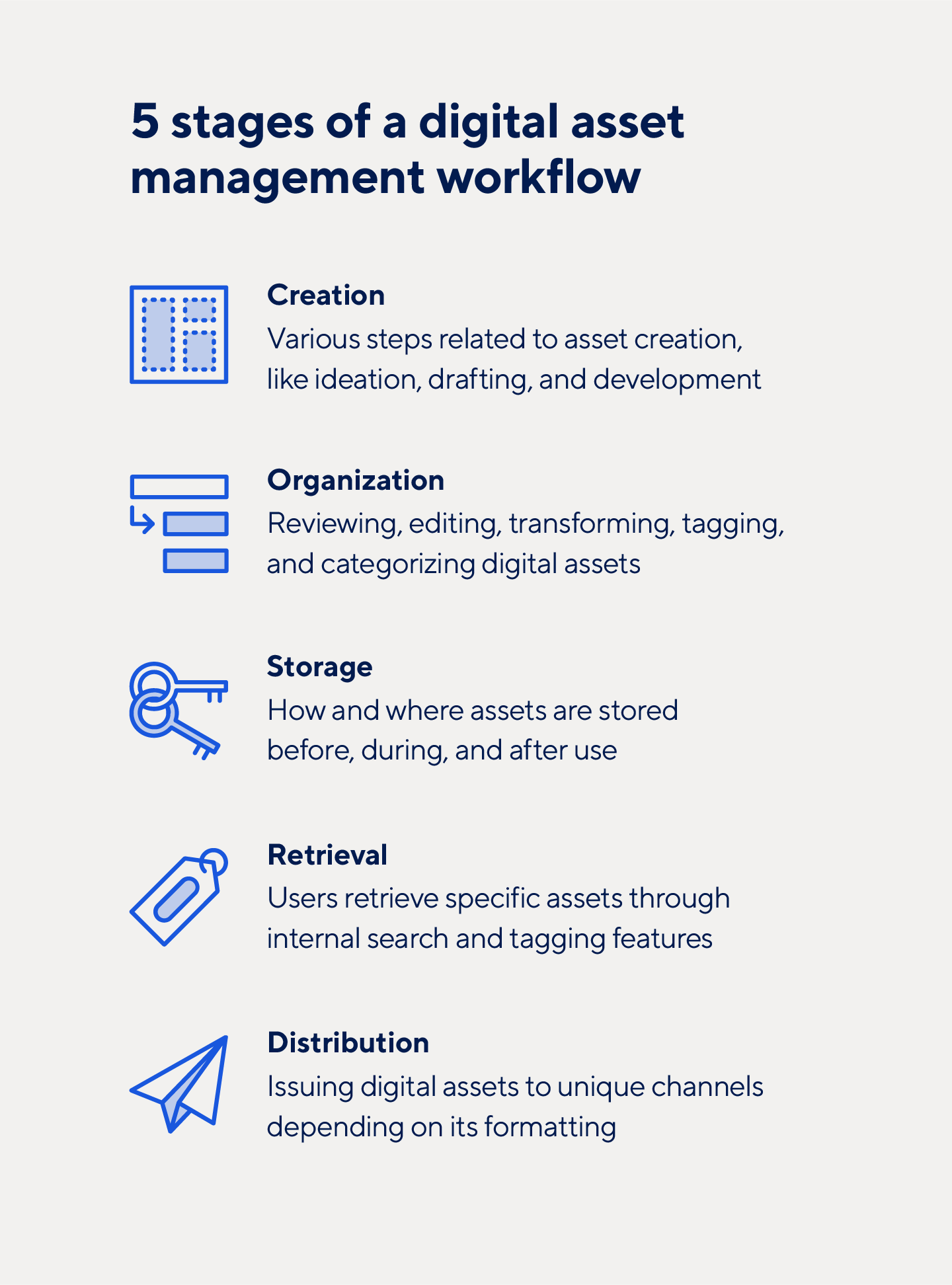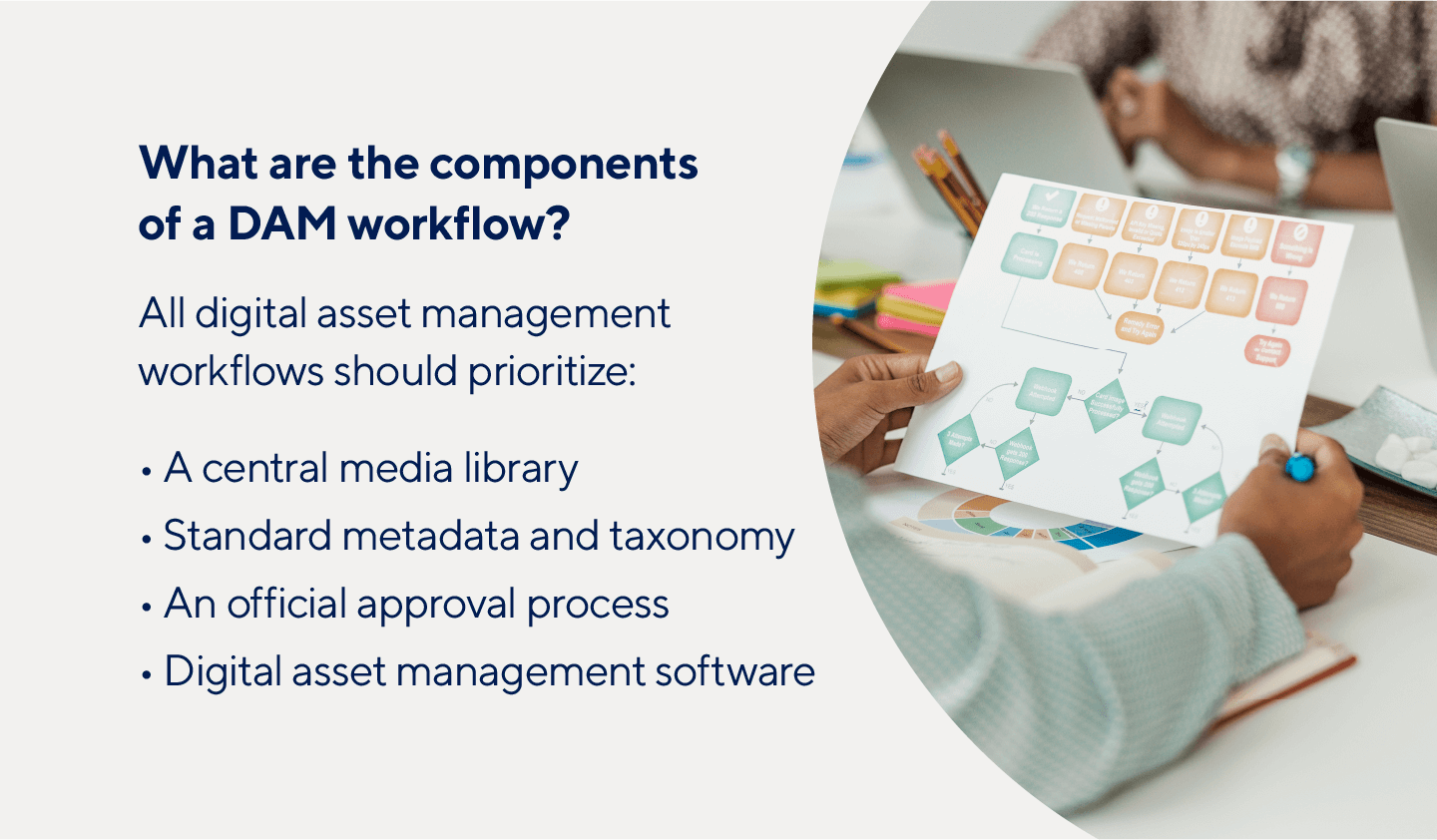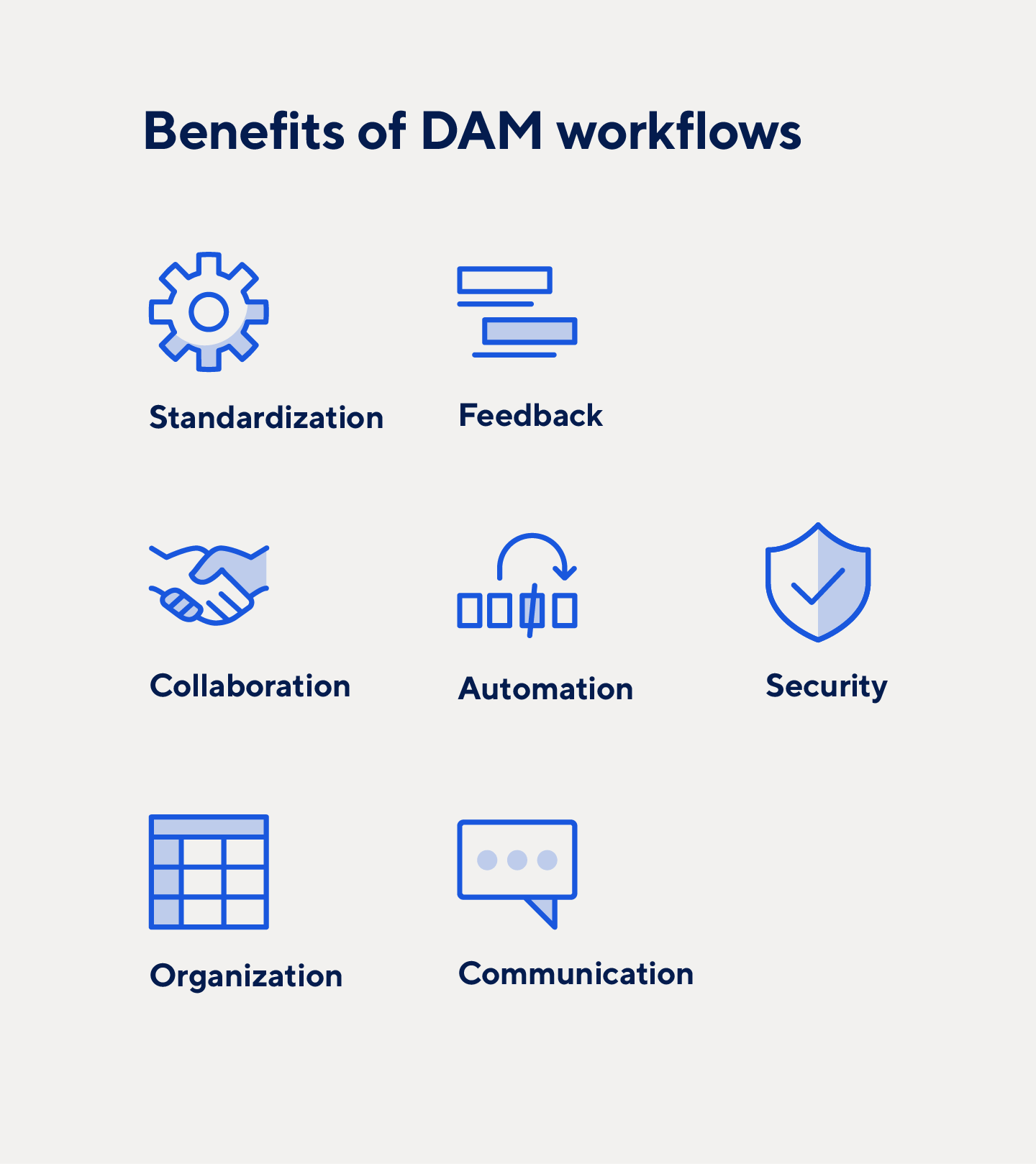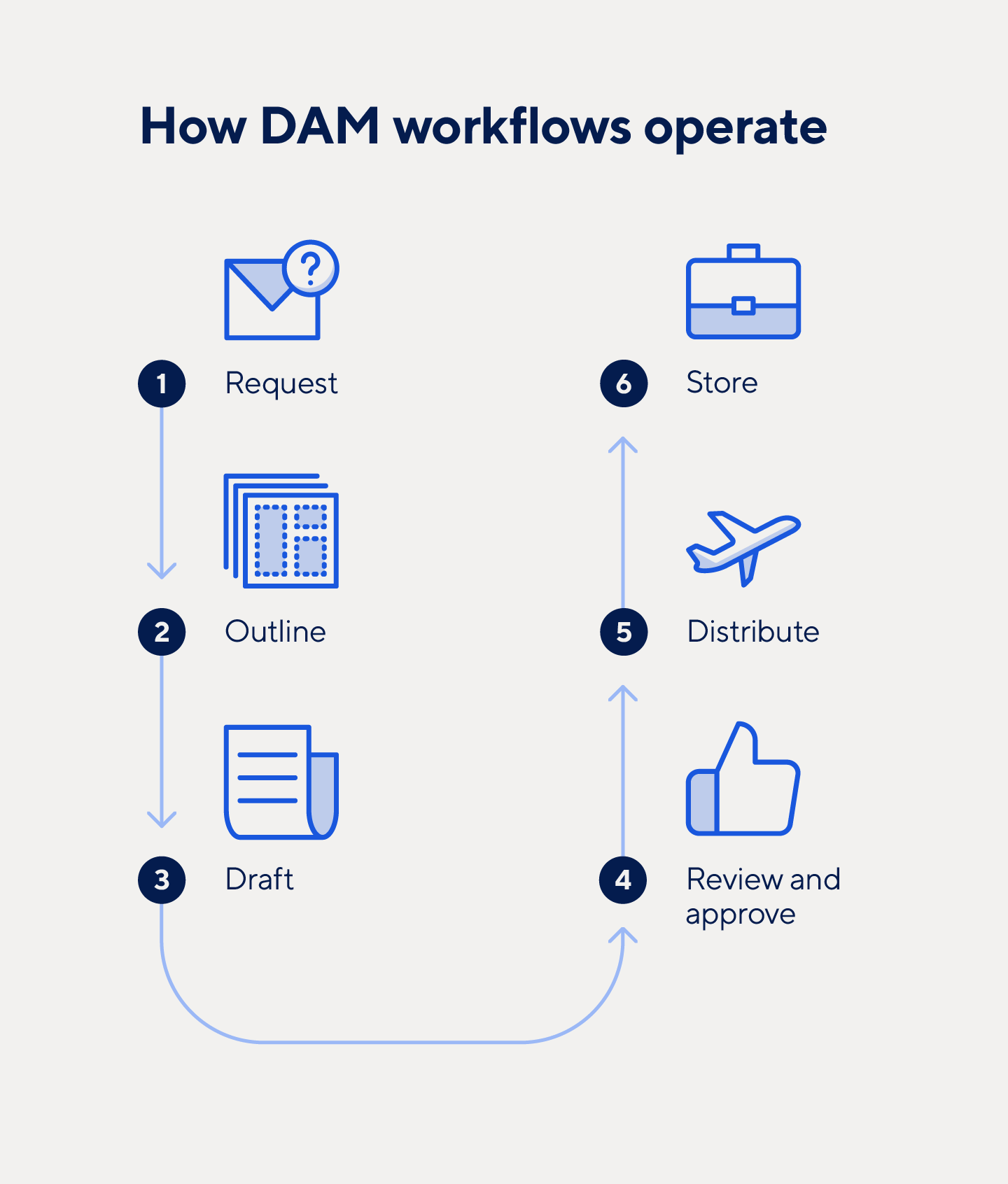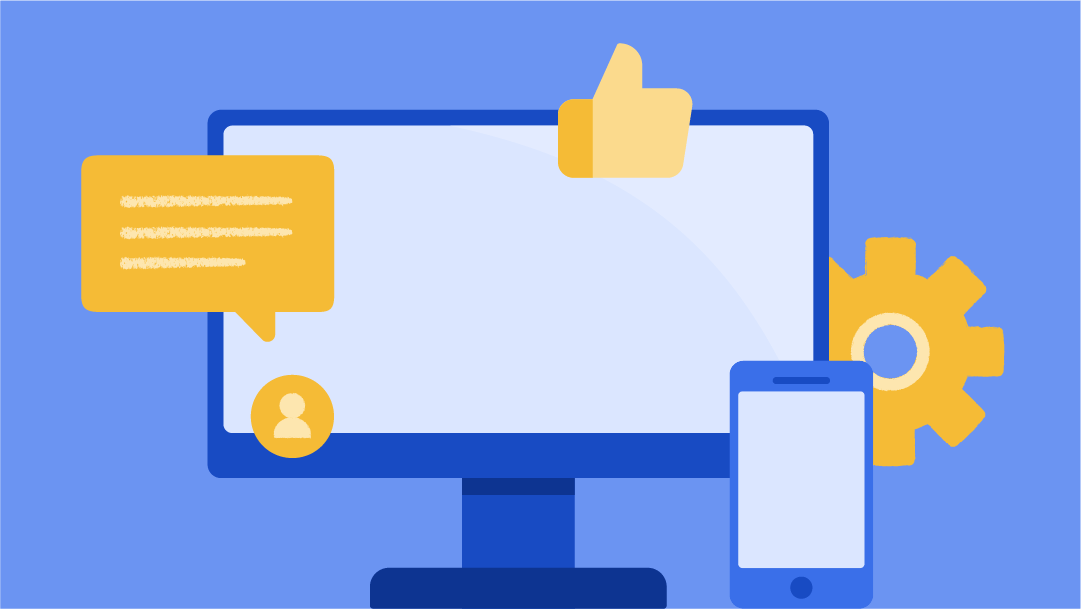What Is a Digital Asset Management Workflow?
A digital asset management workflow is a list of necessary tasks that need to be completed to reach a specific goal or finish an assignment regarding one or more digital assets. These workflows help teams manage and track content creation and performance. DAM workflows are also crucial for task and project coordination within digital asset management systems.
Digital asset management workflows typically include five stages:
- Creation: Stage one of a DAM workflow includes various steps related to asset creation, like ideation, drafting, and development.
- Organization: Workflow organization, also known as the management stage, includes reviewing, editing, transforming, tagging, and categorizing digital assets.
- Storage: This stage deals with how and where assets are stored before, during, and after they’re used. This includes both online and offline storage.
- Retrieval: In this stage, digital assets are ready to be used, and users retrieve specific assets through internal search and tagging features.
- Distribution: The final stage in a DAM workflow refers to the actual use of a digital asset. This involves distribution to unique channels, which are determined by the asset’s format.
Lifecycle of a Digital Asset
Like DAM workflows, digital assets themselves have their own lifecycle. Assets move from creation to archive or disposal in a five-stage cycle:
- Creation: In the initial stage, an asset is produced or acquired from a third party.
- Management: During the management stage, an asset is added to the DAM system, tagged, categorized, and stored in a central location.
- Use: Once an asset is approved, it can be included in product presentations, marketing materials, or other campaigns and branded projects.
- Distribution: In this stage, projects and campaigns are shared with a brand’s target audience.
- Archiving: In the final stage, retired, outdated, and unused assets are removed from a brand’s workflow. Depending on the business’s preferences, they are either archived or properly deleted.
Types of DAM Workflows
There are various types of DAM workflows, but how you choose to create and organize your workflow depends greatly on your end goal. Consider these different types of DAM workflows and their objectives when designing your own system:
- Asset-Based Workflows: These workflows are concerned with the creation, organization, and distribution of digital assets.
- Project-Based Workflows: Project-based workflows are focused on the steps and tasks needed to successfully complete a project. These workflows can be focused on asset creation, but the end objective is the product itself.
- Collaborative Workflows: Digital workflows where multiple users create and manage assets or projects internally are considered collaborative workflows. This type of workflow prioritizes real-time communication and shared processes.
- Approval Workflows: Some teams create unique workflows specifically for their approval processes. For organizations with complex brand standards, approval workflows may be necessary.
- Transactional Workflows: Workflows concerning the sale of assets — images, videos, music, and more — are considered transactional. These workflows require rights management teams and DAM teams to work together.
- Archival Workflows: Archival workflows focus on preserving or removing digital assets within a management system. Some teams may add steps to improve accessibility and encourage asset updates within this workflow.
4 Key Components of a DAM Workflow
No matter what type of digital asset management workflow you need, there are four components necessary to creating an effective digital workflow.
1. Media Library
It’s a DAM best practice to keep an organized media library as your single source of truth, but first you need to create the library itself. Before designing your workflows, consider where your assets are stored, how they’re organized, and who has access to them. If there isn’t a central repository, create one and migrate all assets to your updated library. Your team can then audit, archive, remove, or update existing assets, which can be organized into categories, folders, and subfolders.
2. Metadata and Taxonomy
You should have clear metadata and taxonomy standards for tagging digital assets. DAM metadata is necessary for categorizing, organizing, and searching for assets within your software. Prioritize updating all administrative metadata when uploading or updating assets to increase searchability within your workflows. Plus, digital asset management taxonomy conventions can help team members correctly label, tag, and define an asset so it can be found, used, and distributed correctly.
3. Approval Process
While it’s possible to automate aspects of your approval process, you may need to manually approve certain asset formats and content through a standard approval process. Consider creating approval-centric tags — “awaiting review,” “under review,” “awaiting approval,” approved,” and more — to identify where assets are in the approval process and who is responsible for moving projects forward.
4. Digital Asset Management Software
A crucial step toward creating a DAM workflow is choosing a digital asset management system that can support your brand’s specific needs. DAM software is commonly included in most systems, but if you are researching and planning to invest in DAM software, consider these features:
- A central repository for digital assets
- An easy-to-use control center with multiple inputs and outputs
- Options for regular media backups
- Automatic image transformation, tagging, and categorization features
- Digital asset usage analytics
- Integration options with other CMSes, PIMs, cloud-based servers, and more
- Quick customer support options
DAM Workflow Teams
For a DAM workflow to be successful, it needs to be supported by a team of organized individuals. Changes to workflows or digital assets could disrupt other teams and projects, so DAM workflow teams need to be able to communicate clearly, effectively, and efficiently — no matter the size of the disruption or change.
Successful DAM workflow teams are usually comprised of individuals with unique system permissions, including:
- Designers: Asset creators should have system permission to upload assets, collaborate with other users, write or reply to comments, and move files forward in their workflows.
- Reviewers: Team members responsible for reviewing assets should also be able to edit files, transform formats, and send final drafts to approvers.
- Approvers: Team leads need to be able to make initial asset requests, assign tasks, view assets, submit comments and feedback, approve all assets, and update statuses.
- Publishers: Distributors need permission to view, comment on, publish, and share assets with all necessary parties.
- Administrators: Workflow admins oversee all other team members, and they should be able to supervise and control DAM system access.
DAM Workflow Benefits
When digital workflows are implemented correctly, they provide various management, organizational, brand, and team benefits, including:
- Standardization: Updated digital asset management workflows can guarantee that all digital assets pass similar approval processes, which can enforce brand guidelines and expectations.
- Internal Feedback: Feedback received directly within an asset’s workflow can decrease contradictory statements and keep projects moving forward in a centralized location.
- Collaboration: Users can work together in real time within a specific asset’s workflow, simplifying collaboration efforts for all users.
- Automation: Many DAM workflows include built-in project automation features, which can notify users of an asset’s progress, regularly tag and categorize projects, and transform file formats for specialty uses.
- Security: DAM teams and digital asset managers can authorize security measures, enforce password protection, and access system controls to protect their centralized media library.
- Organization: Effective DAM workflows prioritize metadata tagging, folder and subfolder creation, and categorization, making it easier to locate assets.
- Communication: Only necessary individuals will be tied to certain DAM workflows, which can clarify expectations, keep users in the loop, and create consistent spaces for asset-centric communication.
Digital Asset Management Workflow Challenges
DAM workflows are supposed to make organizational life easier, but only if they’re created and followed correctly. The benefits of DAM workflows often outweigh the drawbacks — but here are some of the challenges and solutions that you should consider when implementing digital workflows.
Balanced Processes
It's impossible to automate every step in a digital workflow, no matter how hard you try. Instead, it’s crucial for brands to strike a balance between manual and automated processes within individual workflows. If most of your steps require manual movement, analyze your workflow and look for instances where automation could be helpful — but don’t go overboard by removing all your manual labor.
- Solution: Creation and approval processes should be manual, but notification, tagging, organization, and other steps designed to move a workflow forward could be automated. Consider discussing potential automations with your team before permanently implementing them.
Cooperation
It’s no secret that an effective workflow requires people. For a digital asset management workflow to run smoothly, team members from various departments need to be aware of their roles and responsibilities, agree to the construction of a workflow, and follow through on every project. Without cooperation, a digital workflow can hinder rather than help asset and project success.
- Solution: Identify and assign individuals to become DAM leaders within their departments. These team members should be able to guide others through workflows, answer DAM-related questions, and understand their brand’s DAM system.
Orphaned Stages
Just like orphaned pages can be harmful to SEO, orphaned stages in a digital asset management workflow can stall entire systems. Orphaned stages can also lead to workflow and system breakdowns, which are much larger problems in themselves. Your digital workflow’s stages need to have an owner who can address the assignment and move the process forward.
- Solution: If possible, make assignment fields mandatory within your DAM software. This will require you to assign each stage to a team member every time a workflow is created.
Example of a DAM Workflow
Imagine your brand needs to create a visual asset for a marketing campaign. This digital asset needs to follow your brand guidelines, so it needs to move through a formal DAM workflow.
- Request: A team lead makes a request for your new visual asset. Depending on your organization, the lead would need to send this request to a creative or graphic design team.
- Outline: The team lead should talk about their wants and needs for their new asset with the team member assigned to design the asset. They may create an outline, provide directions for the creative team member, or simply consult with them via another communication platform.
- Draft: During this stage, the creative team member will create the first draft of the asset based on the team lead’s wants and needs.
- Review and Approve: Reviewers and approvers will provide feedback on the initial draft. Once the creative team member addresses feedback, the asset can be approved.
- Distribute: After approval, the visual asset will be made available to the original requester. The asset will then be worked into the marketing campaign, which can be distributed to the target audience.
- Store: The new visual asset is named, tagged, and defined according to the brand’s standards. It's then moved to the centralized media library, where it can be reused, updated, and later archived.
An Easier Way To Manage Digital Asset Workflows With Smartsheet
The best marketing teams know the importance of effective campaign management, consistent creative operations, and powerful event logistics -- and Smartsheet helps you deliver on all three so you can be more effective and achieve more.
The Smartsheet platform makes it easy to plan, capture, manage, and report on work from anywhere, helping your team be more effective and get more done. Report on key metrics and get real-time visibility into work as it happens with roll-up reports, dashboards, and automated workflows built to keep your team connected and informed.
When teams have clarity into the work getting done, there’s no telling how much more they can accomplish in the same amount of time. Try Smartsheet for free, today.