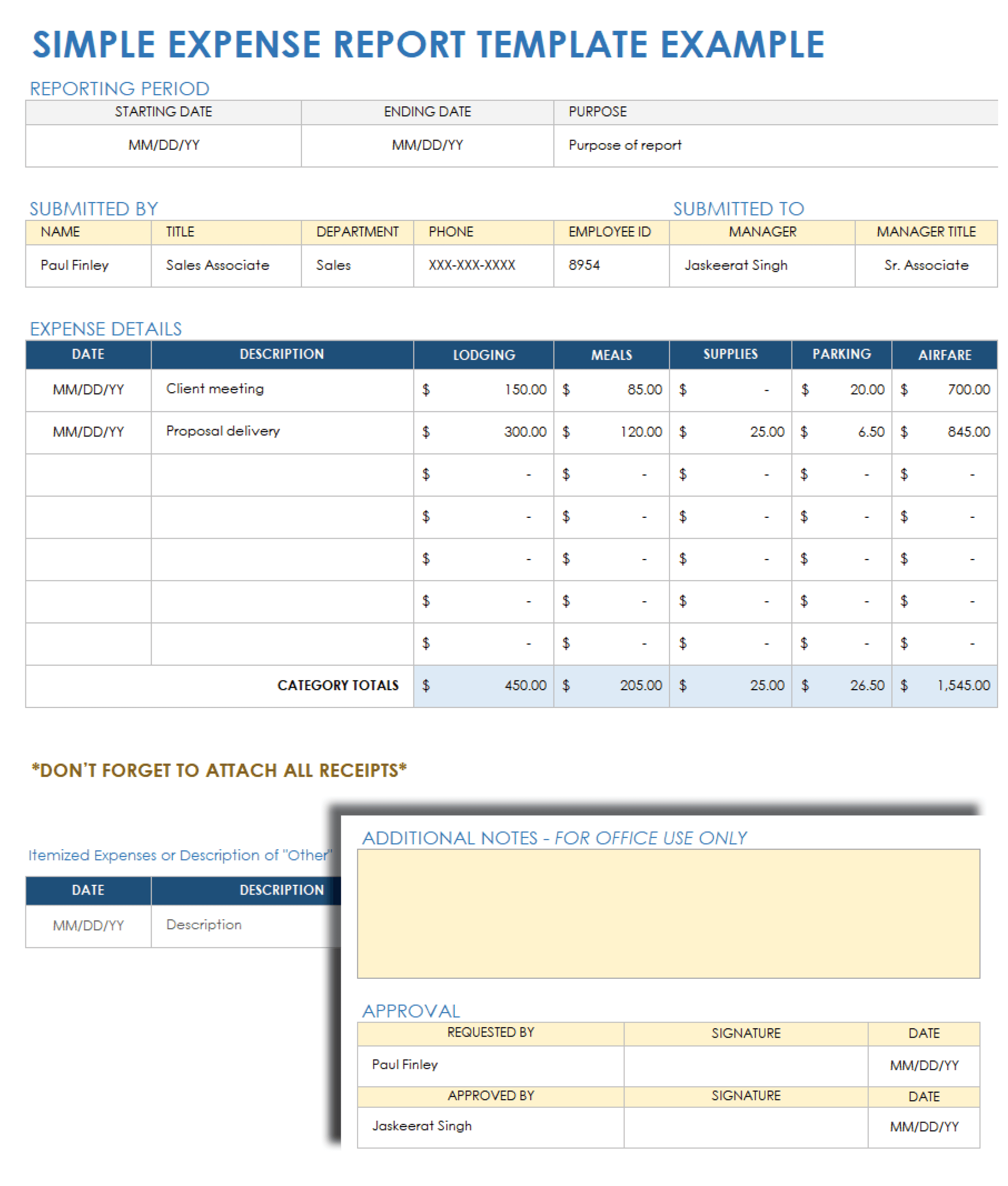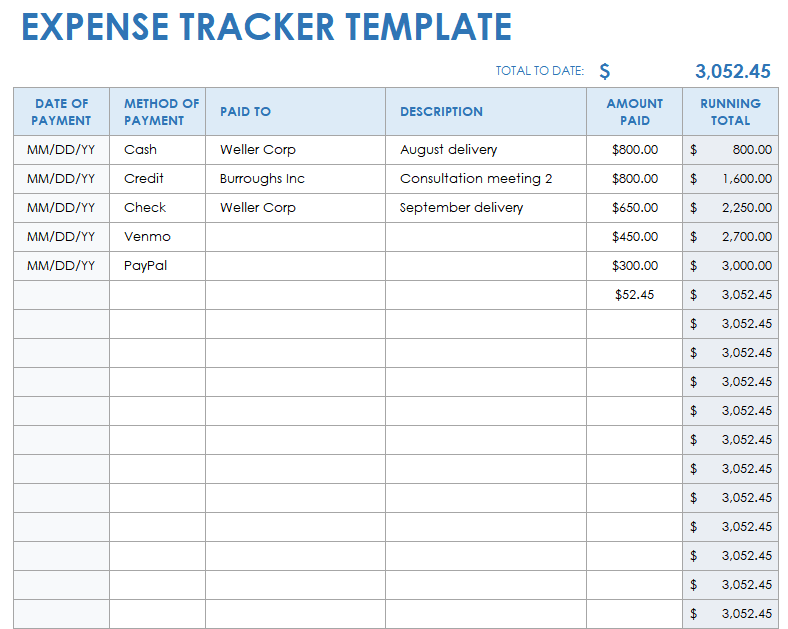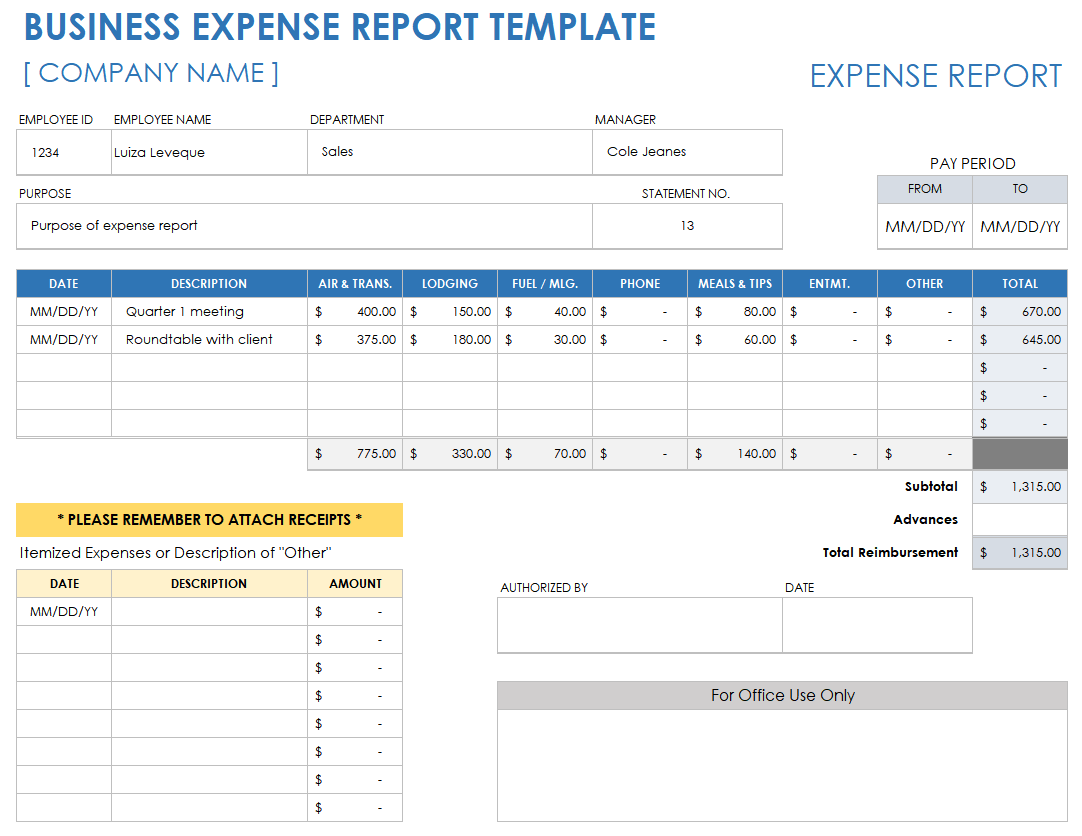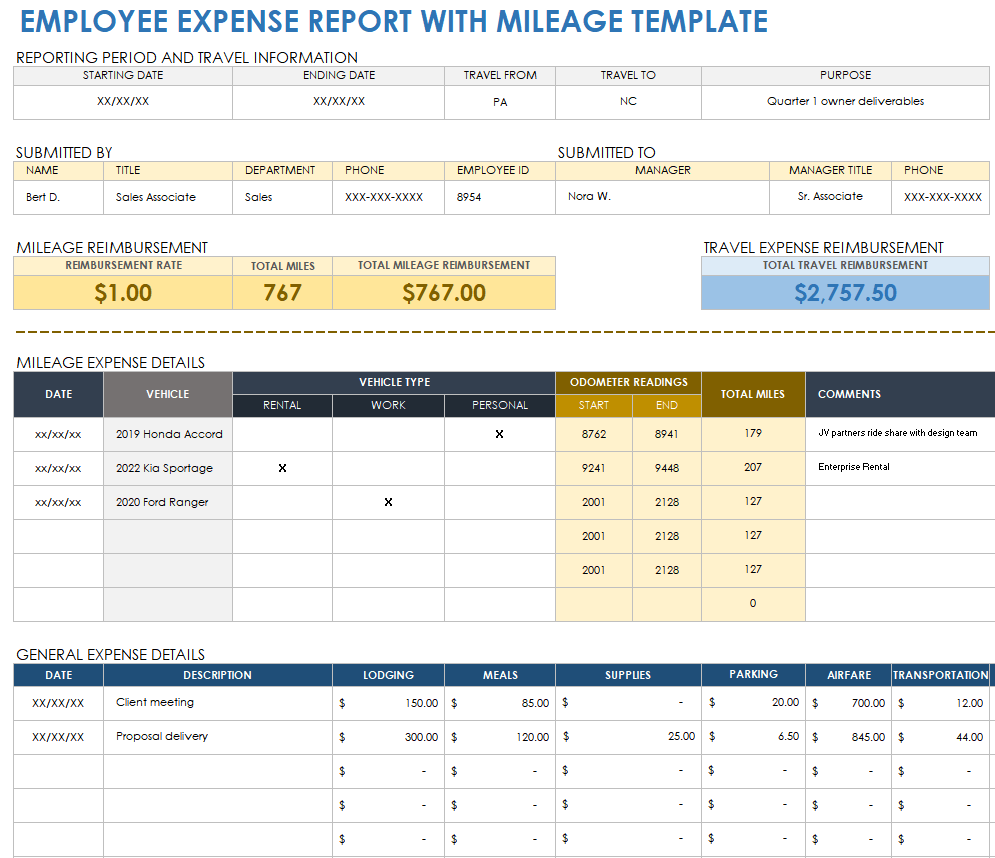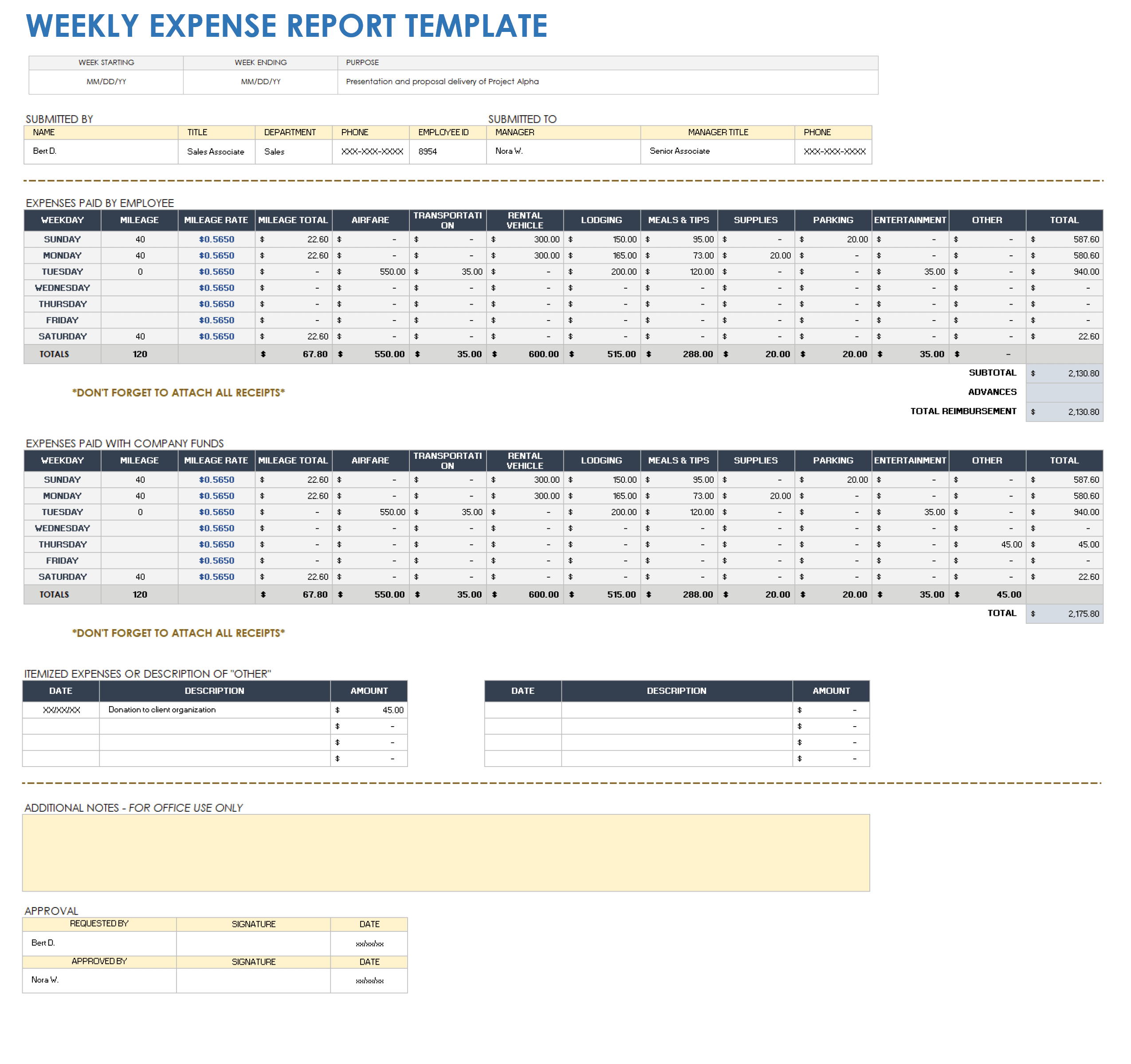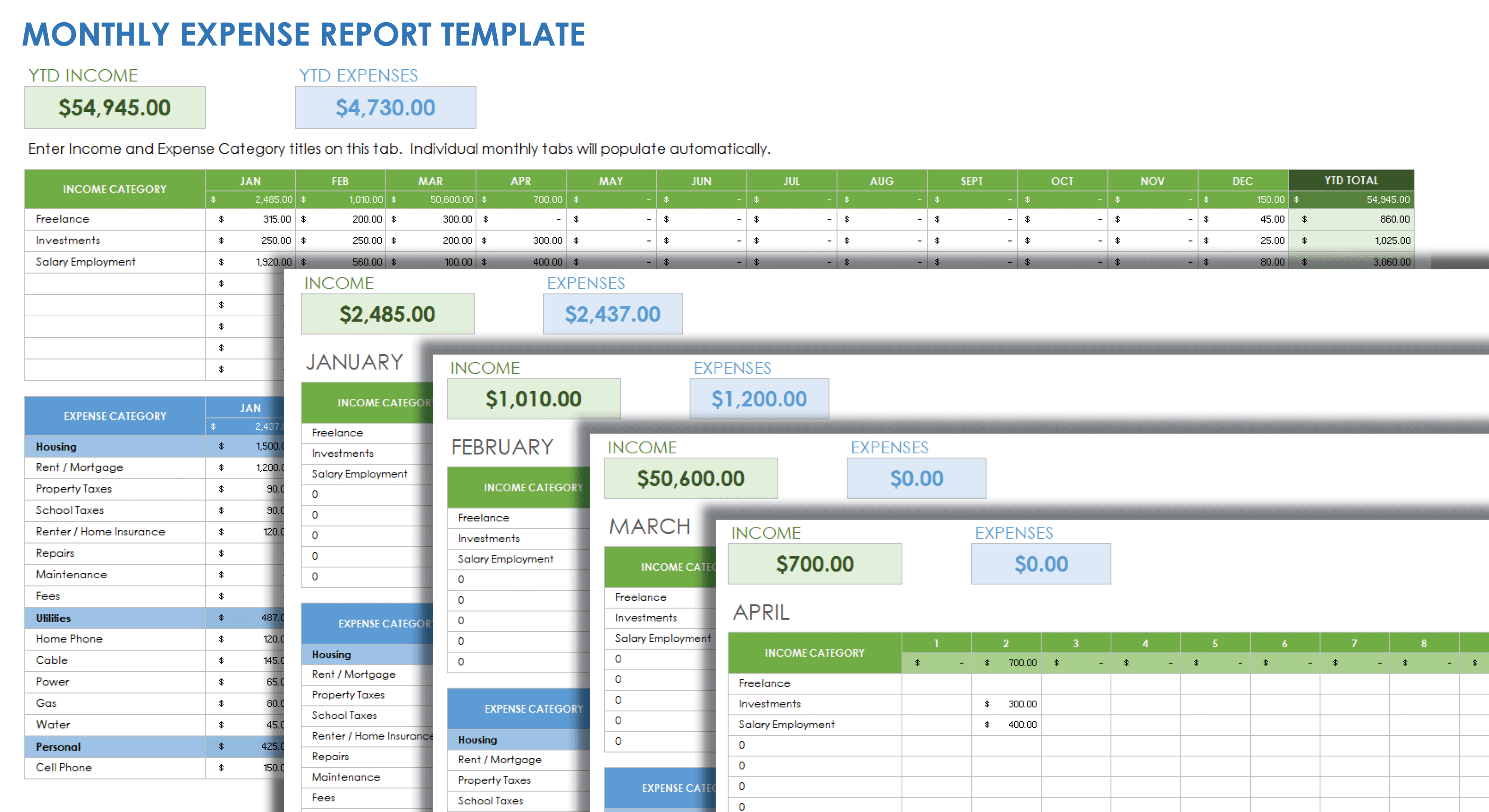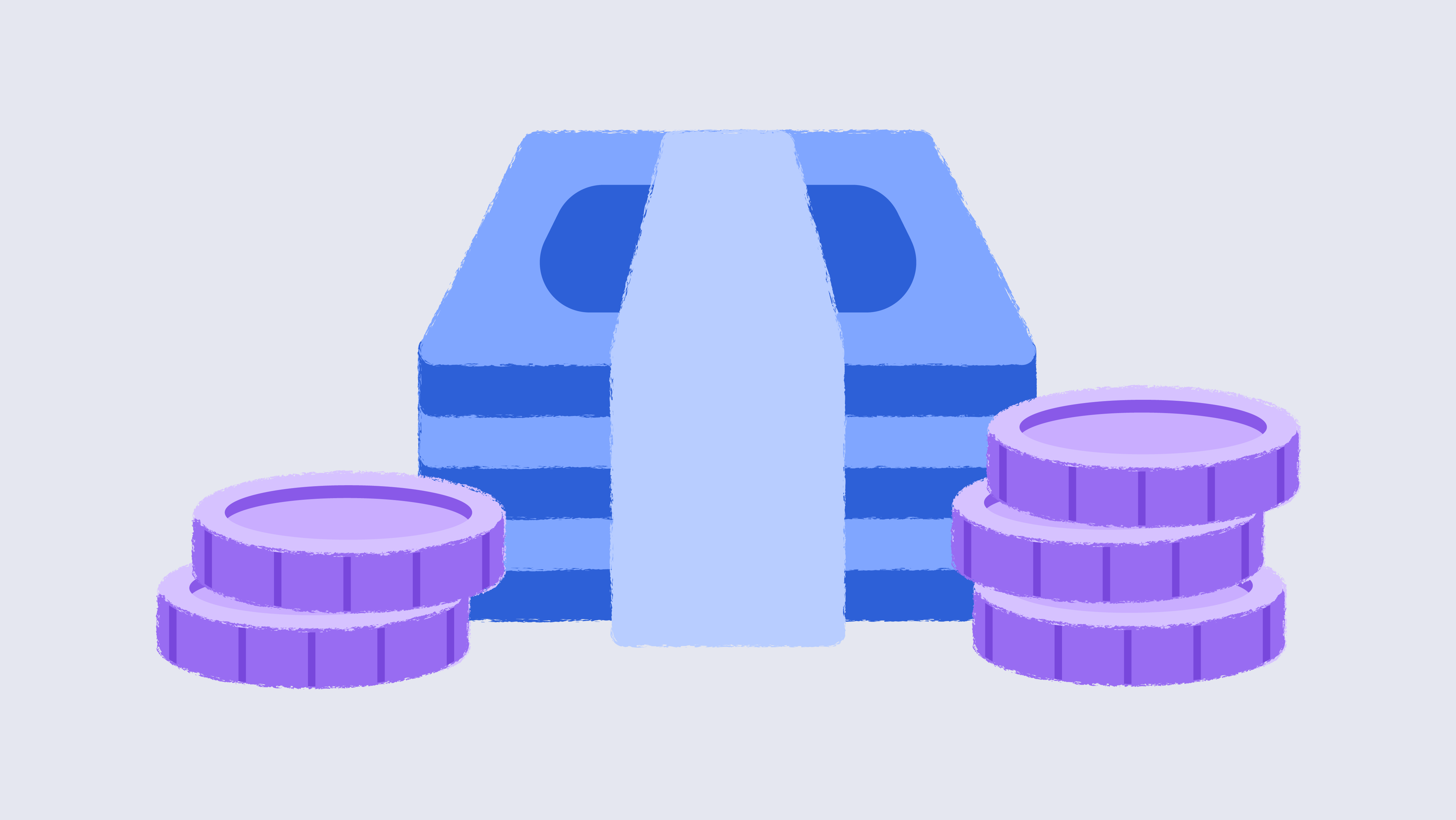Simple Expense Report Template
Download the Sample Simple Expense Report Template for Excel
Download the Blank Simple Expense Report Template for Excel
This basic expense report template simplifies the business expense process for employees. Enter the primary purpose for each expense, employee name, employee ID, department, and manager. For each expense, provide the date, a description, and category details. As you enter each line item, the template automatically calculates your total expenses. Add any advances to the template to calculate the total reimbursement amount.
For free small business expense report templates and resources, see this collection of small business expense reports, trackers, and spreadsheets templates.
Expense Tracker Template
Download the Expense Tracker Template for Excel
Account for every expenditure with this comprehensive, easy-to-use expense tracker template. For each expense, simply enter the date and method of payment, who the expense was paid to, a brief description, and the amount paid. The Subtotal column keeps a running tally of your expenses as you enter line items so you can track your expenses at a glance. This template is an excellent way to streamline receipt tracking and to ensure quick reimbursement.
For more tips and resources, check out this list of free expense report templates.
Business Expense Report Template
Download the Business Expense Report Template for Excel
This all-inclusive business expense report template helps employees and employers keep expenses and receipts in order. By doing so, companies can ensure that each authorized expense is approved for reimbursement as quickly as possible. This customizable template also includes a section to itemize expense types not included in the pre-built column headers so that you can capture all of your expenses. This unique template automatically calculates your total expenses and total reimbursement and includes space for recording approvals..
Take a look at this expense tracking and reporting template set for more help optimizing your expense reports.
Employee Expense Report with Mileage Template
Download the Employee Expense Report with Mileage Template for Excel
Designed with transportation expenses in mind, this employee expense report with mileage template is perfect for tracking reimbursable miles or kilometers traveled. Use the template’s built-in odometer-reading fields to calculate each distance driven, and record the reason for travel, such as driving to the airport, a client meeting, or an offsite social gathering. In addition to tallying your expense totals, the template also helps you track total distances driven so you can ensure the most accurate and timely reimbursement possible.
If you’re looking for expense reports in a Google Sheets format, check out this collection of free Google Sheets expense report templates and business expense trackers.
Weekly Expense Report Template
Download the Weekly Expense Report Template for Excel
Get week-by-week reimbursements from your employer with this weekly expense report template. For each day of the week, enter expenditures by category, such as lodging, mileage, or meals. In addition to helping you track expenses paid by the employee, the template also includes a section to track expenses paid with company funds. Use this section to keep track of all expenses and reimbursement amounts.
Monthly Expense Report Template
Download the Monthly Expense Report Template for Excel
Enter your day-to-day expenses in the monthly tabs of this user-friendly expense report template to create a comprehensive dashboard view of month-by-month expenditures. Use this template to quickly and easily create a thorough document of your monthly and annual expenses. This customizable template can be adjusted to change expense categories so that you can account for every expense.
How to Create an Expense Report in Excel
The most effective way to create an expense report in Excel is to use a preexisting expense report template. Select an Excel expense report template from this page, and plug in your expenses for timely reimbursement from your employer.
To get started with your claim for reimbursement for your travel or other business expenses, download an Excel expense report from this page. Next, save a copy of the template using your organization’s file naming conventions.
Once you have selected and downloaded your template, follow these steps to create your expense report:
- Open the Document: Open your expense report template in Excel.
- Fill in Identifying Information: Fill in the following fields so that anyone can identify the report at a glance:
- Employee Name: Enter the name of the person requesting reimbursement.
- Employee ID: Enter that employee’s unique ID number.
- Manager: Enter the name of the approving manager.
- Department: Identify the department issuing the reimbursement.
- Purpose: Provide the purpose of the expenses.
- Statement Number: Assign a statement number to the report.
- Pay Period: Select a date range for the expenses.
- Fill in Expenditure Information: For each reimbursable expenditure, provide relevant details for each of the following categories:
- Date: List the date the expense was paid.
- Description: Briefly describe the expense.
- Air and Transportation Cost: List the amount of any travel-related expenses.
- Lodging Cost: List any costs related to accommodations.
- Fuel and Mileage Cost: Record the amount spent on gas or the total mileage at the beginning and end of expensed car trips.
- Meals: Record the cost of any business meals.
- Entertainment: Record the cost of any reimbursable entertainment purchases.
- Other: Record any additional expenses.
- Calculate the Total Expenses: Once you’ve entered each individual expense, calculate the subtotal of all expenses paid. Most templates will calculate this amount automatically.
- Enter Any Advances: Include any money that was advanced to the employee requesting reimbursement.
- Calculate the Total Reimbursement: Subtract any advances from your total expenses. Most templates will calculate this amount automatically.
- Submit Your Expense Report: Submit your completed report, including all receipts, to your manager or other authorizer so they can complete the authorization section and quickly issue reimbursement.
Stay on Top of Company Expenses with Real-Time Work Management in Smartsheet
Empower your people to go above and beyond with a flexible platform designed to match the needs of your team — and adapt as those needs change.
The Smartsheet platform makes it easy to plan, capture, manage, and report on work from anywhere, helping your team be more effective and get more done. Report on key metrics and get real-time visibility into work as it happens with roll-up reports, dashboards, and automated workflows built to keep your team connected and informed.
When teams have clarity into the work getting done, there’s no telling how much more they can accomplish in the same amount of time. Try Smartsheet for free, today.