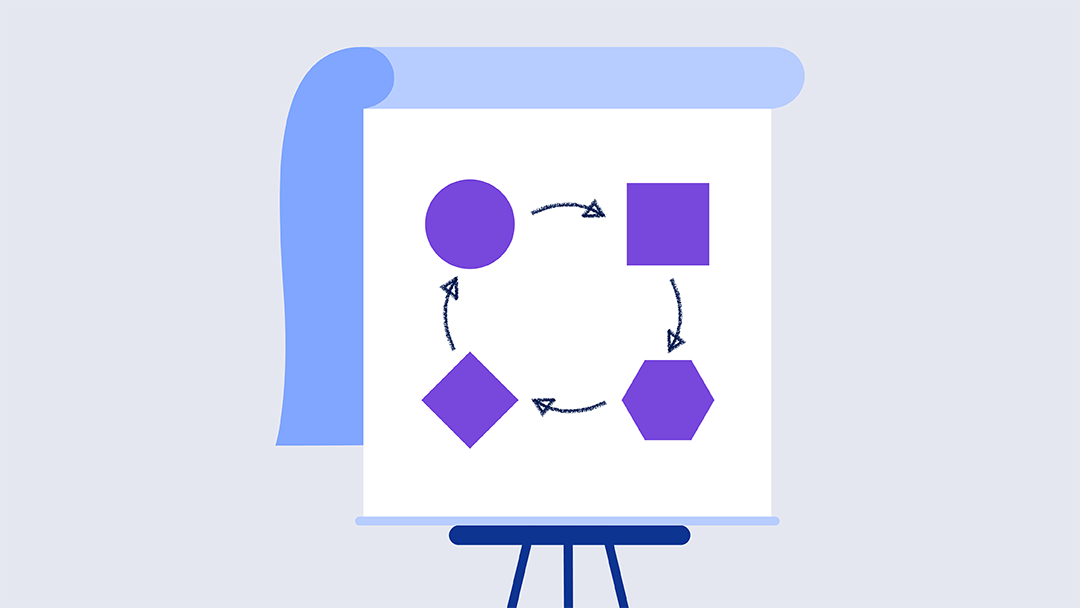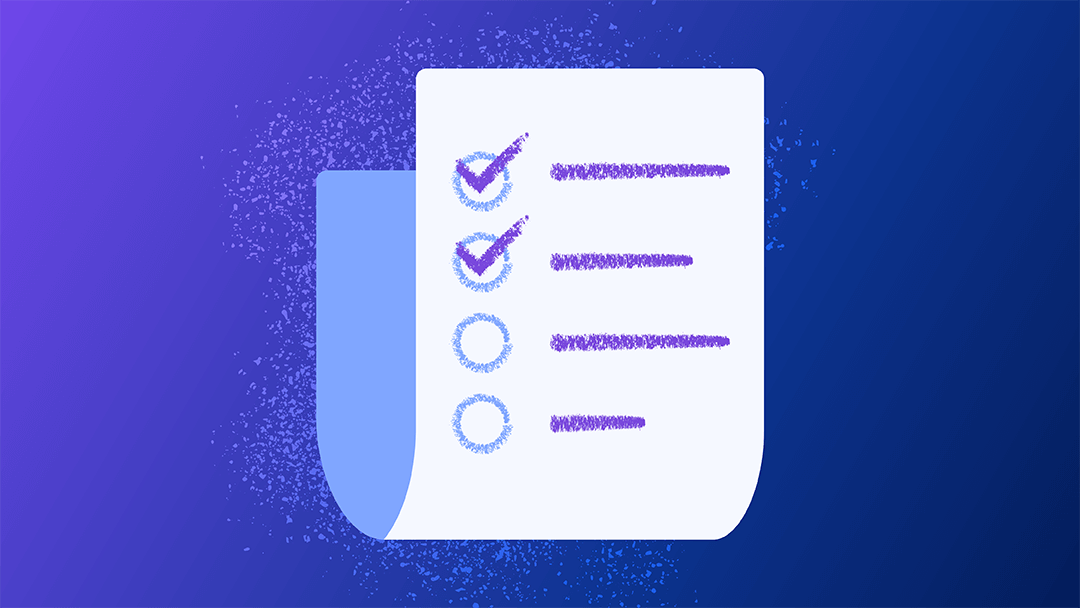Microsoft Word Basic A3 Problem-Solving Template
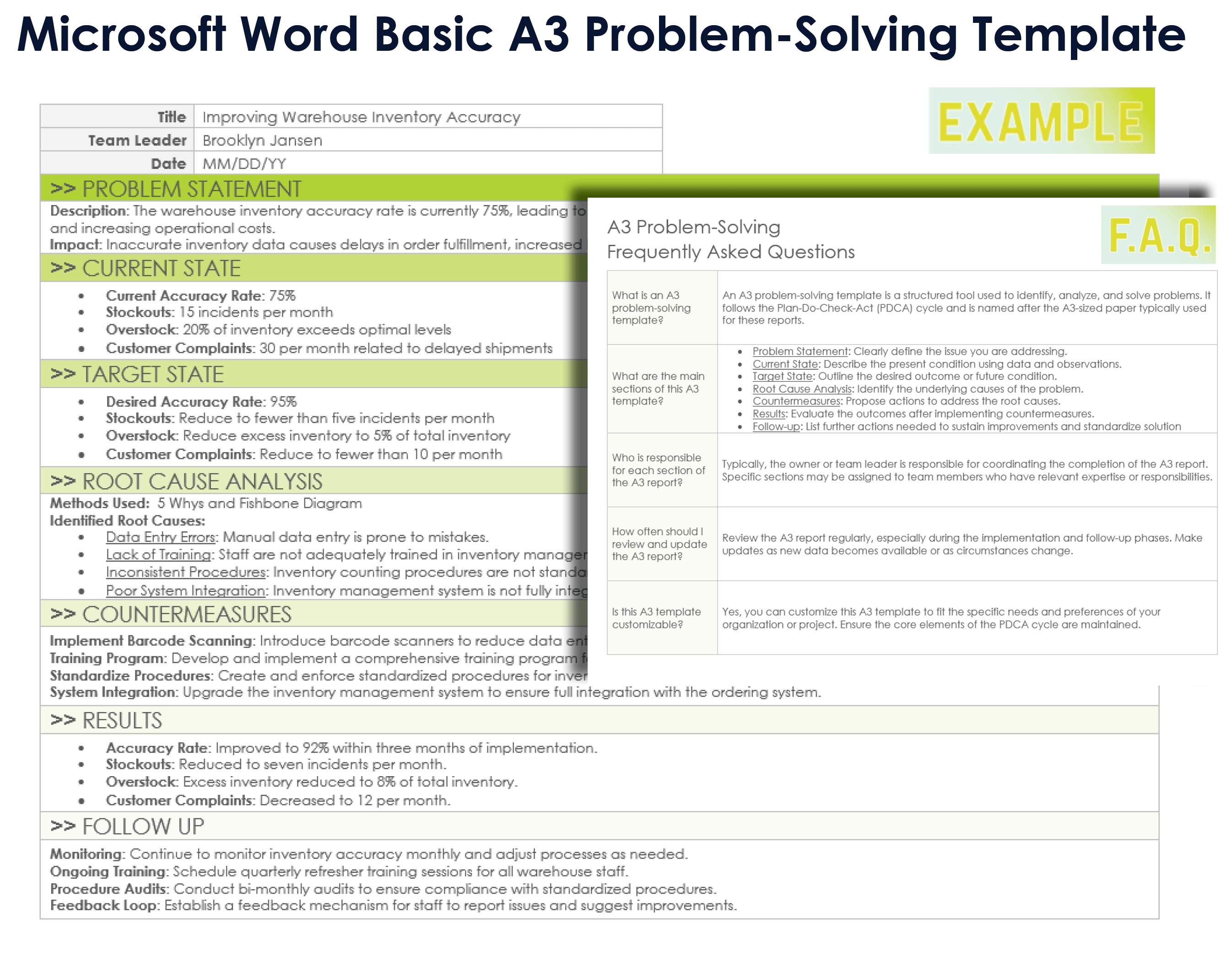
Download the Basic A3 Problem-Solving Template for Microsoft Word
When to Use This Template: Choose this basic A3 report to work on routine problems, to train new staff on the A3 problem-solving process, or to reduce complexity and focus on key elements.
Notable Template Features: This template includes a blank A3 report, an example template, and an FAQ section. The A3 report follows the plan-do-check-act (PDCA) cycle to support process improvements and problem-solving, moving from background and current conditions to analysis, countermeasures, and follow-up. The simple layout can be customized for a range of contexts and types of problems.
Learn more about Lean process improvements — and find helpful templates and case studies — in this guide to Lean process improvements.
Microsoft Word A3 Problem-Solving Template
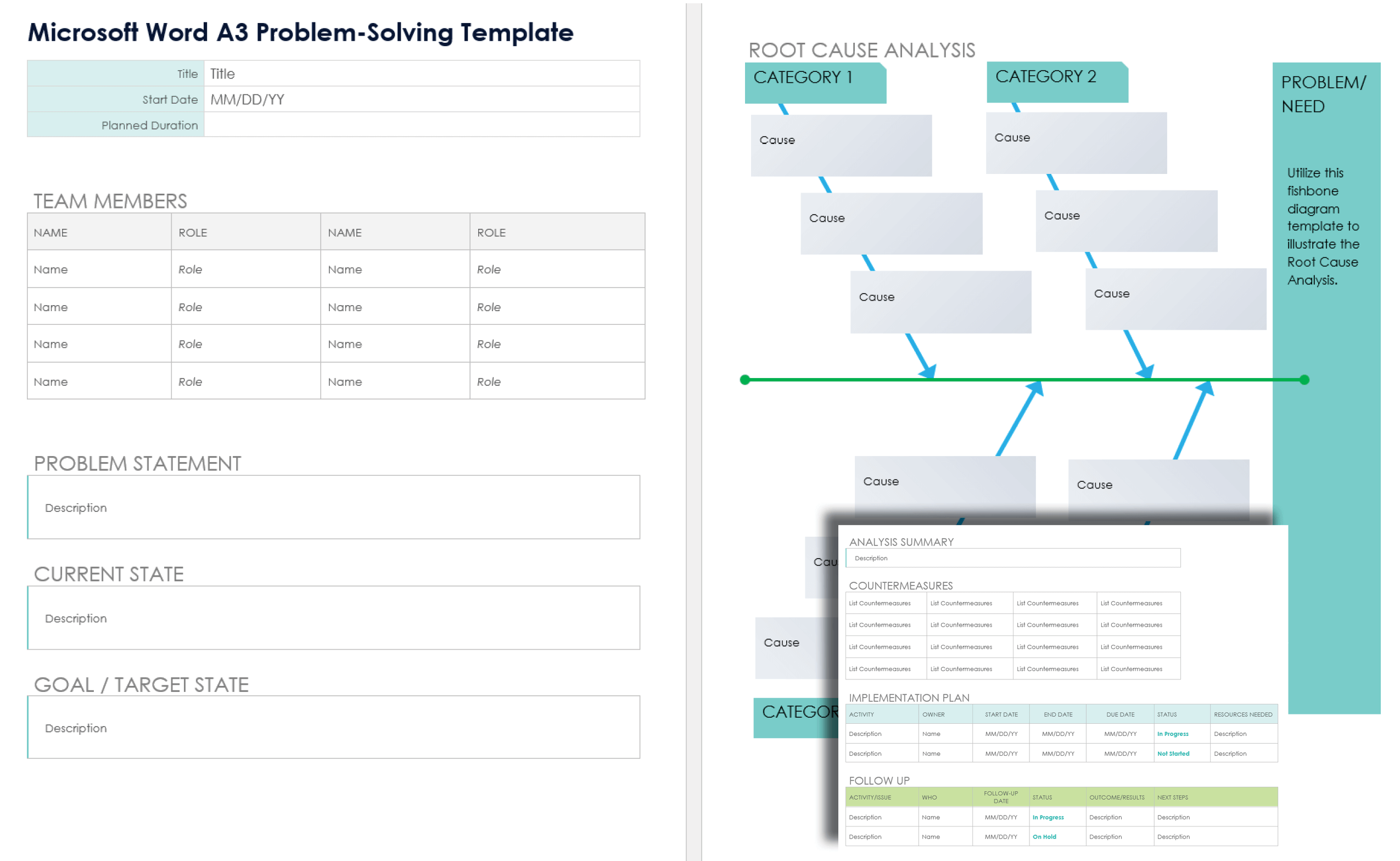
Download the A3 Problem-Solving Template for Microsoft Word
When to Use This Template: Use this A3 template to coordinate team members and clarify roles and responsibilities for complex problems requiring in-depth analysis or documentation.
Notable Template Features: This template emphasizes root cause analysis and includes a fishbone diagram, as well as space for inserting other diagrams or a narrative cause analysis summary. Other sections include a problem description, specific goals, corrective actions, detailed implementation plan, and follow-up measures.
Microsoft Word A3 Strategic Planning Template
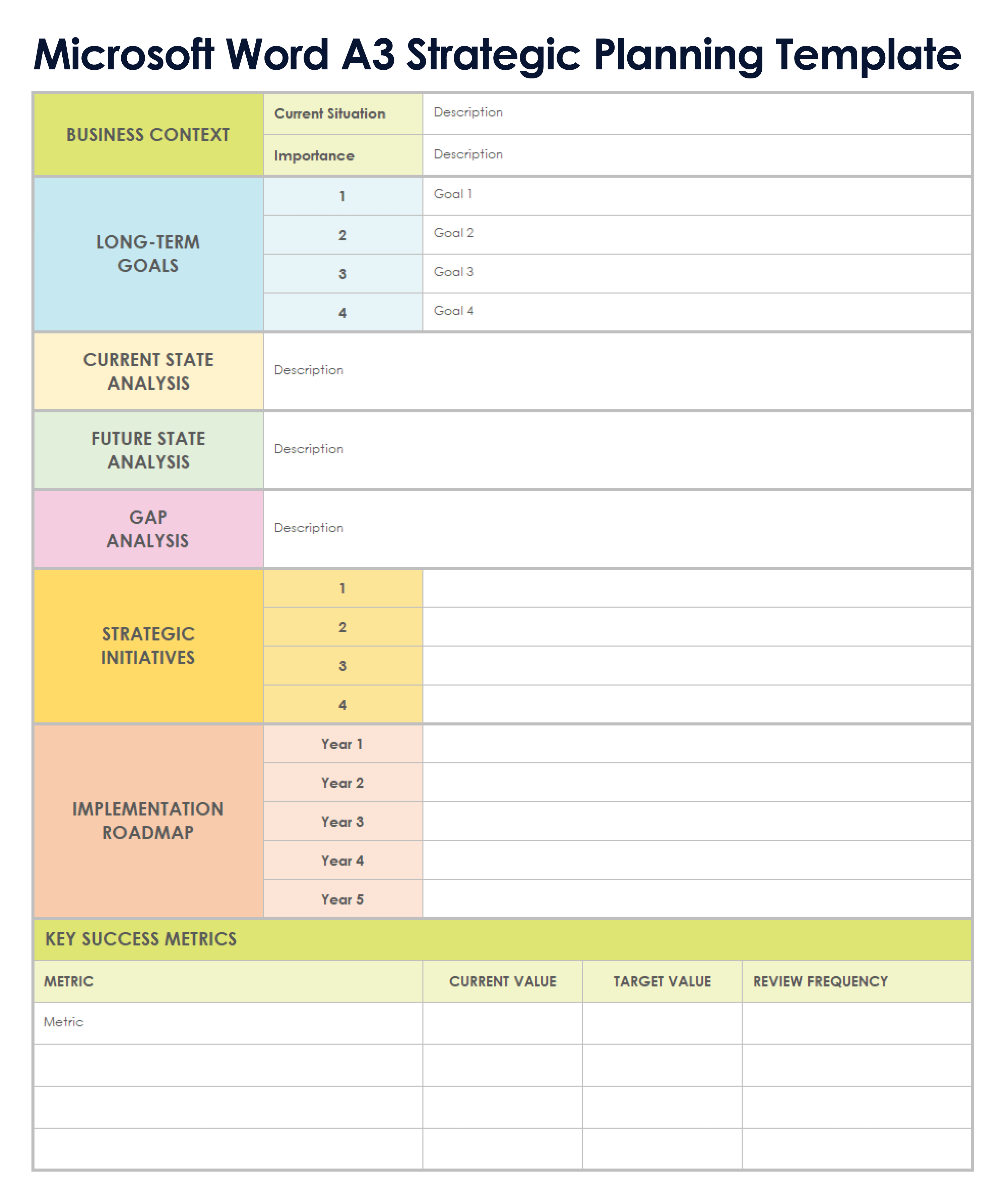
Download the A3 Strategic Planning Template for Microsoft Word
When to Use This Template: Use this A3 template when developing or revising a strategic plan for performance improvement programs that require a long-term view, when launching new business ventures, or when communicating with stakeholders.
Notable Template Features: This template focuses on long-term goals and strategic initiatives with a five-year implementation plan. Add visual elements, written analysis, and key success metrics to create a detailed yet concise strategy report.
Microsoft Word A3 Status Report Template
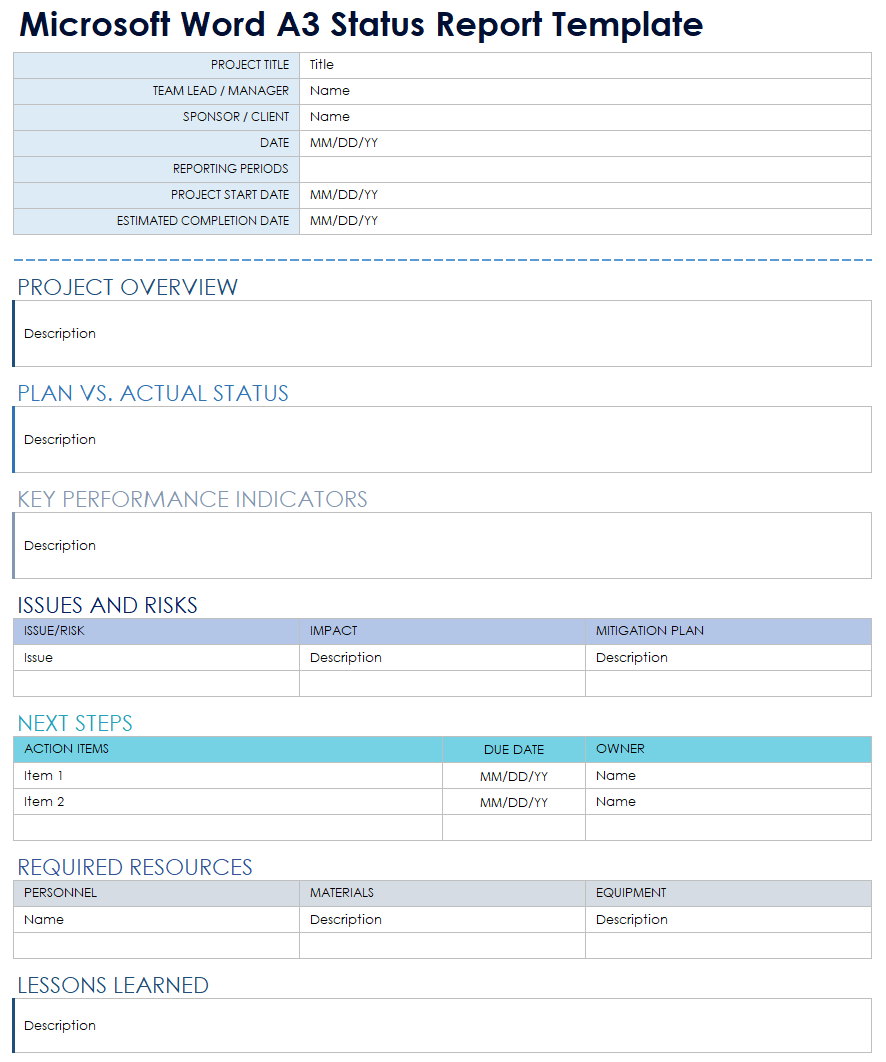
Download the A3 Status Report Template for Microsoft Word
When to Use This Template: Use this A3 status report template for tracking ongoing project updates, performance monitoring, and supporting Lean project management.
Notable Template Features: This template allows users to highlight important project details, such as a project overview, comparison of planned versus actual status, performance metrics, issues and risks, required resources, and next steps. The format aids communication with both visual and tabular information.
For more instruction and resources, see these guides to Lean project management and continuous improvement.
Microsoft Word A3 Proposal Template

Download the A3 Proposal Template for Microsoft Word
When to Use This Template: A3 proposal templates can be used in a wide range of scenarios: to propose new projects, process improvement initiatives, product development, policy changes, external collaborations, and more.
Notable Template Features: This A3 document template provides a structured outline, including sections for background information on the issue or opportunity, analysis of current conditions, proposed solutions or improvement ideas, expected benefits, an action plan for implementing the proposal, and evaluation criteria.
Microsoft Word A3 Hoshin Kanri Template

Download the A3 Hoshin Kanri Template for Microsoft Word
When to Use This Template: Use this A3 template throughout the Hoshin Kanri process to align your organization's strategic goals with operational activities and for annual review and reflection.
Notable Template Features: This template helps users identify performance trends and areas needing improvement so that they can create a deployment plan that aligns goals with activities. Add your analysis to justify proposed actions, and use the visual schedule to communicate timelines at a glance.
Microsoft Word A3 Kaizen Report Template

Download the A3 Kaizen Report Template for Microsoft Word
When to Use This Template: Use this Kaizen A3 template to document the initial condition, implemented solutions, and results during process or product improvement initiatives. This template can be applied to projects related to quality improvement, cost reduction, operational efficiency, health and safety, and more.
Notable Template Features: This template includes a section comparing the initial state with the improved state, which can include pictures, diagrams, or data to illustrate the impact of the improvements. A benefits checklist provides a snapshot of positive outcomes along with room for more detailed analysis. The template also includes a standardization section for noting actions taken to sustain improvements.
For more tools, see our collections of A3 templates in multiple formats and Lean Six Sigma templates.
Enhance Performance on Lean Six Sigma Project with Smartsheet
Empower your people to go above and beyond with a flexible platform designed to match the needs of your team — and adapt as those needs change.
The Smartsheet platform makes it easy to plan, capture, manage, and report on work from anywhere, helping your team be more effective and get more done. Report on key metrics and get real-time visibility into work as it happens with roll-up reports, dashboards, and automated workflows built to keep your team connected and informed.
When teams have clarity into the work getting done, there’s no telling how much more they can accomplish in the same amount of time. Try Smartsheet for free, today.