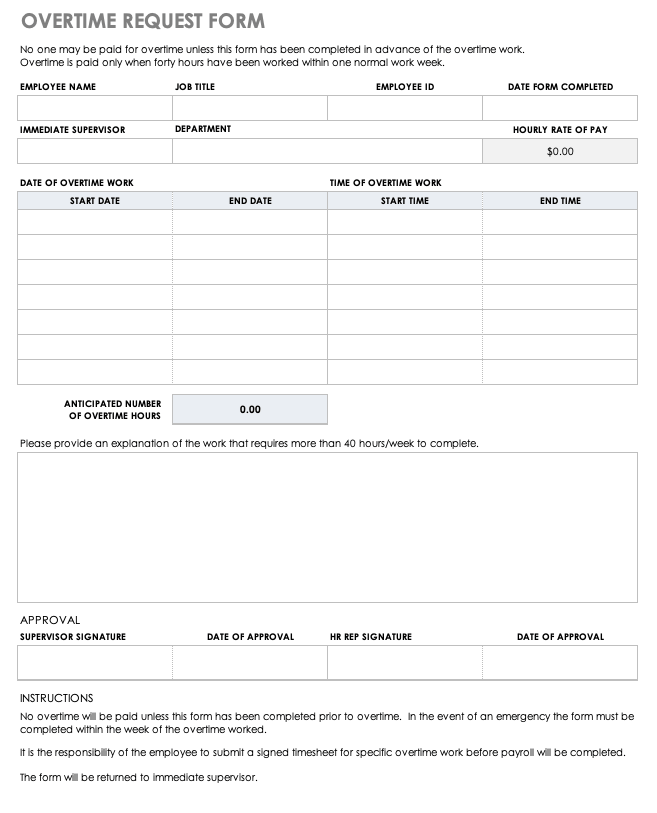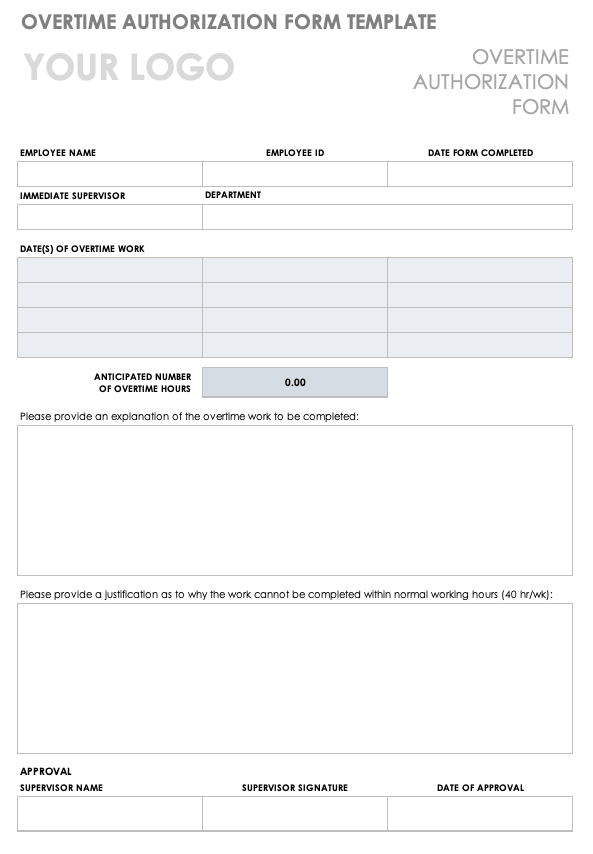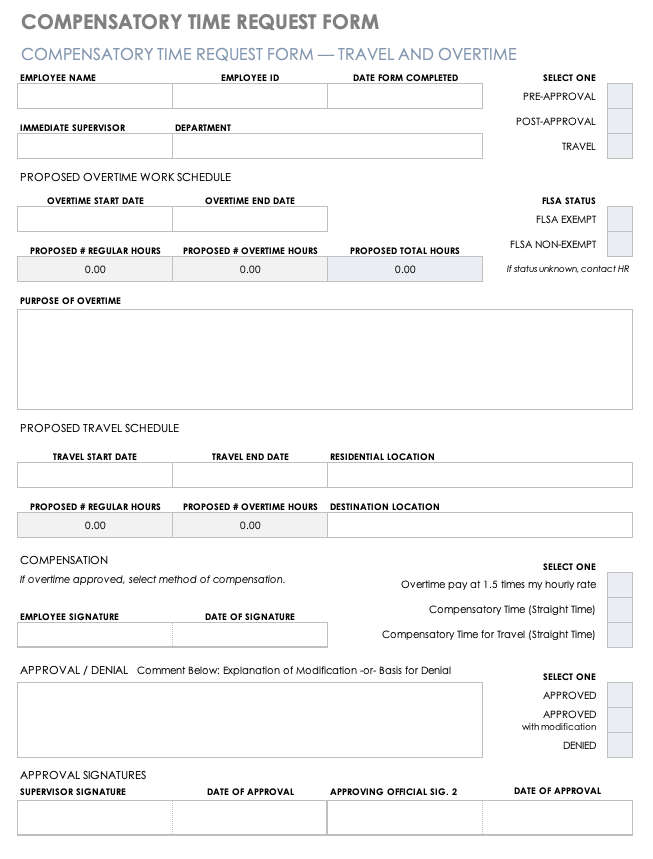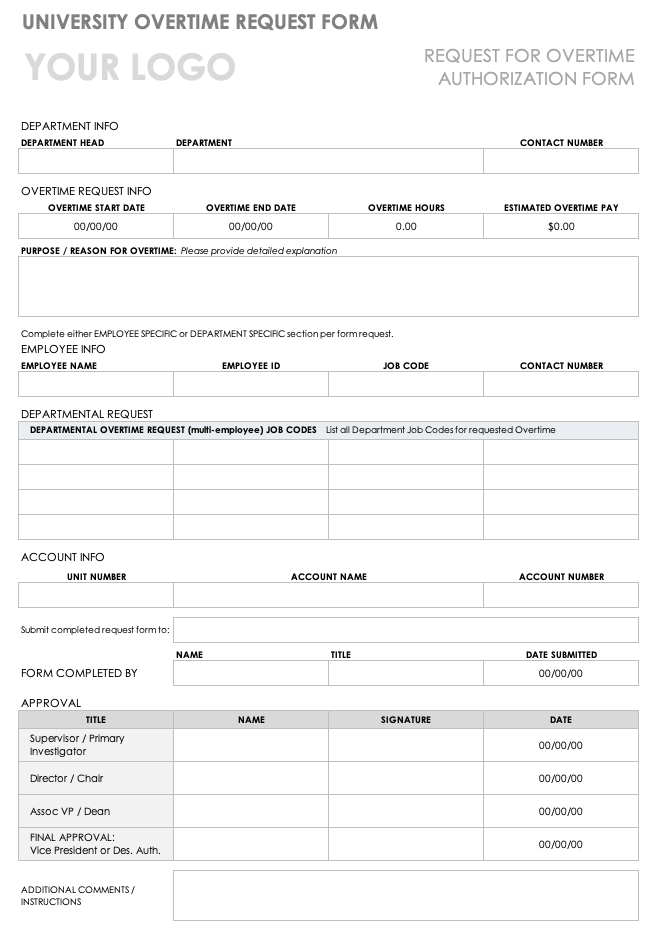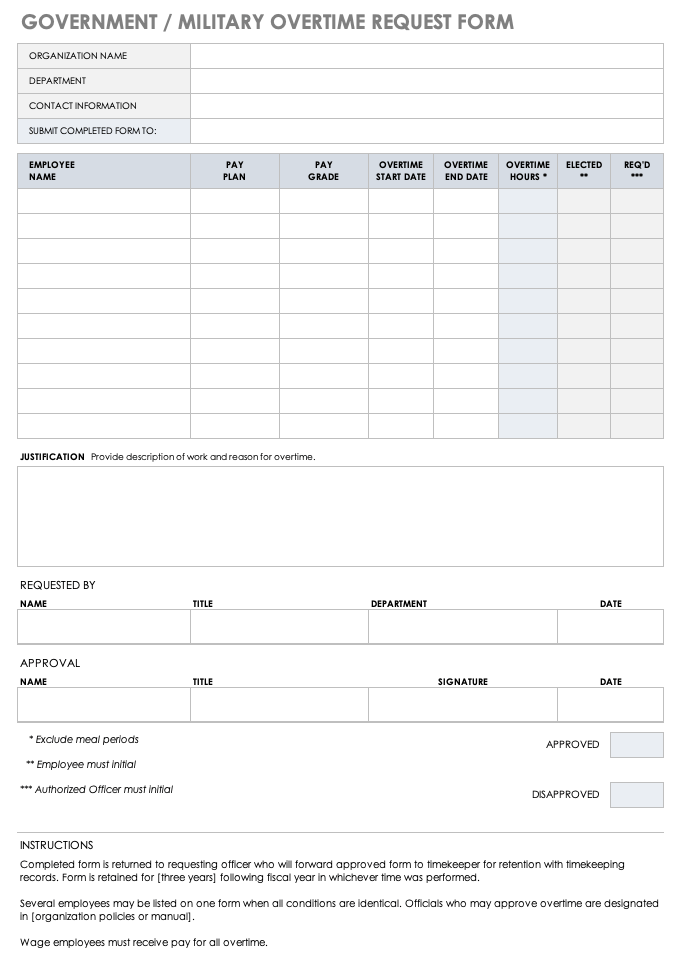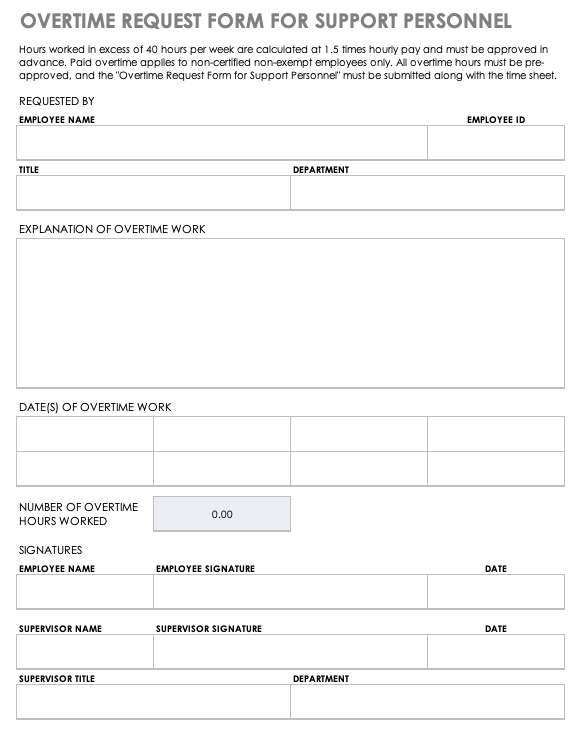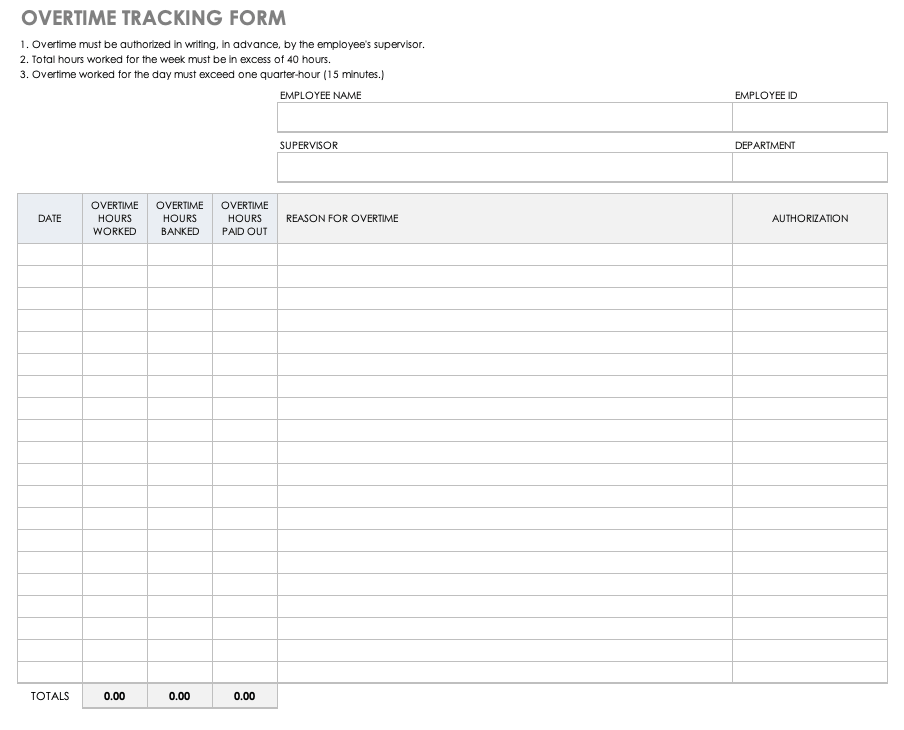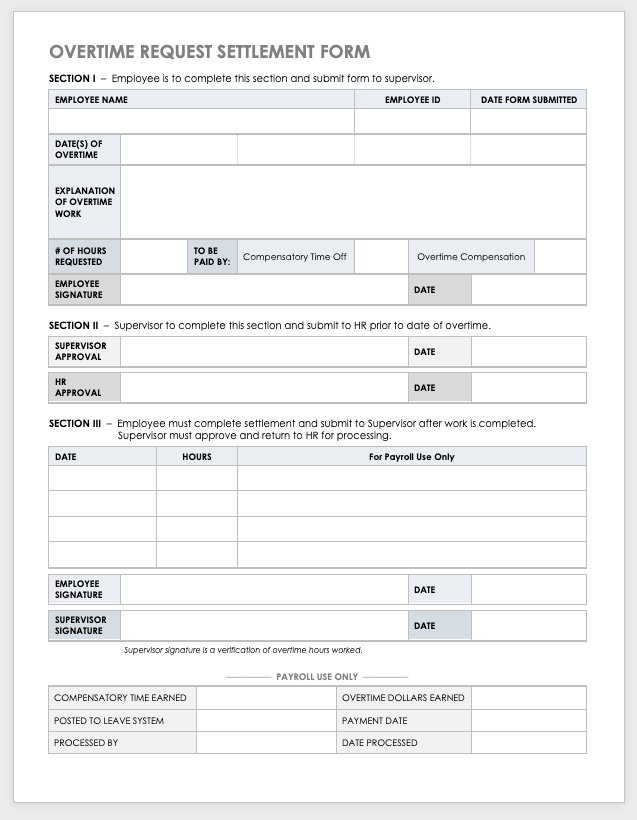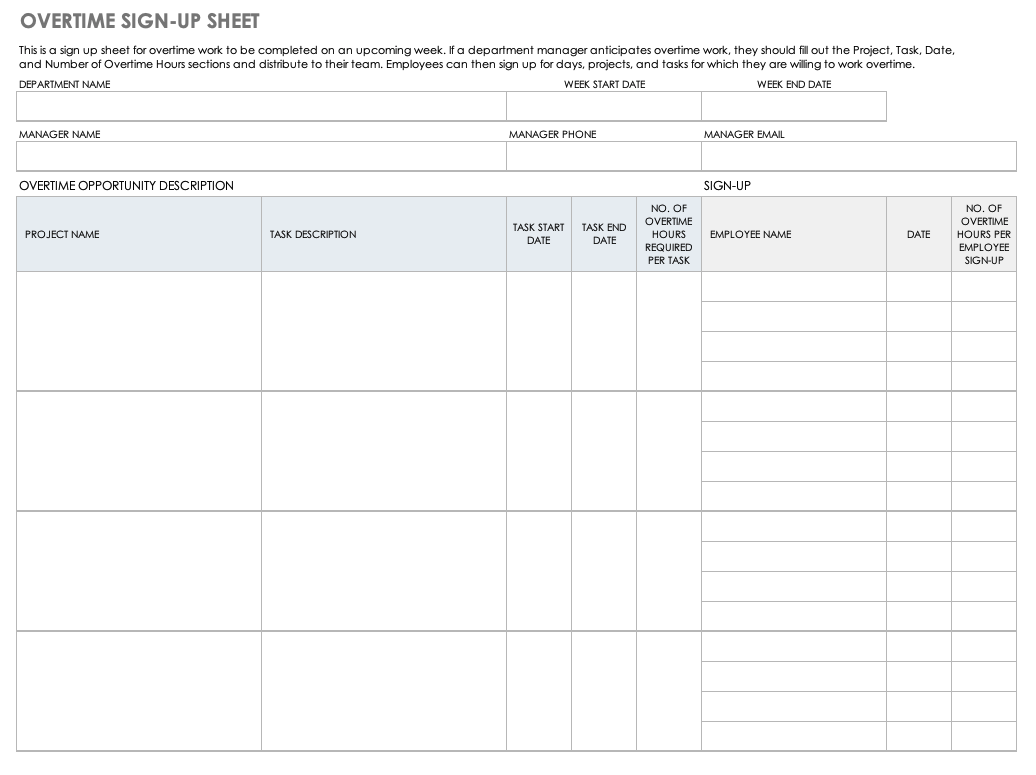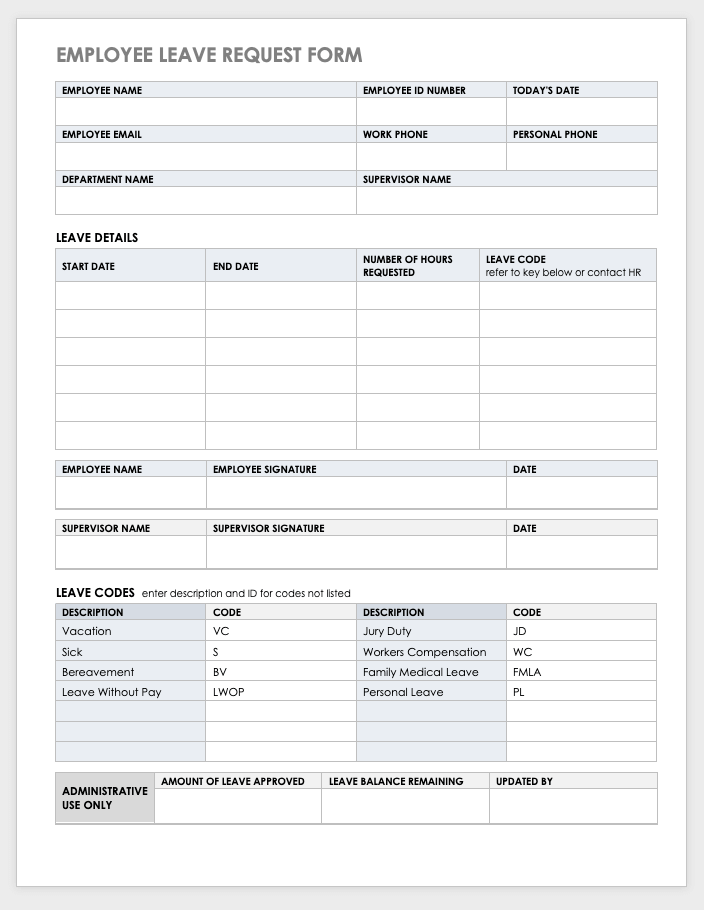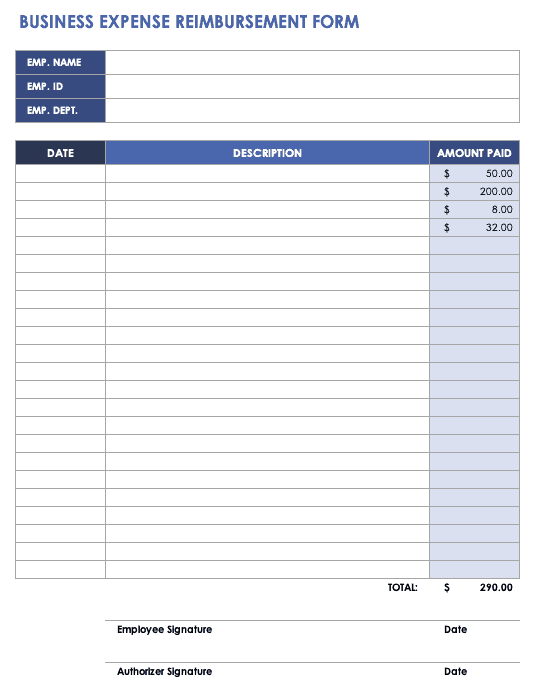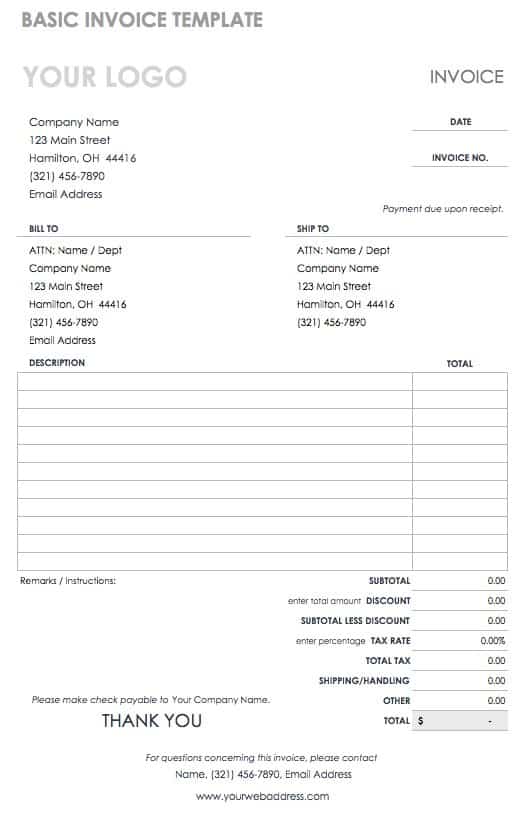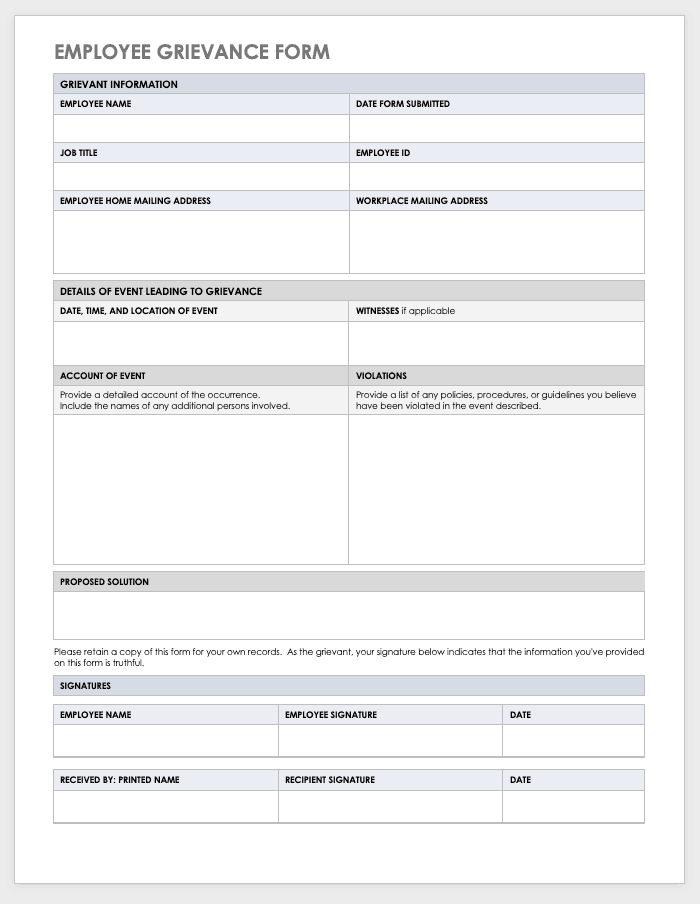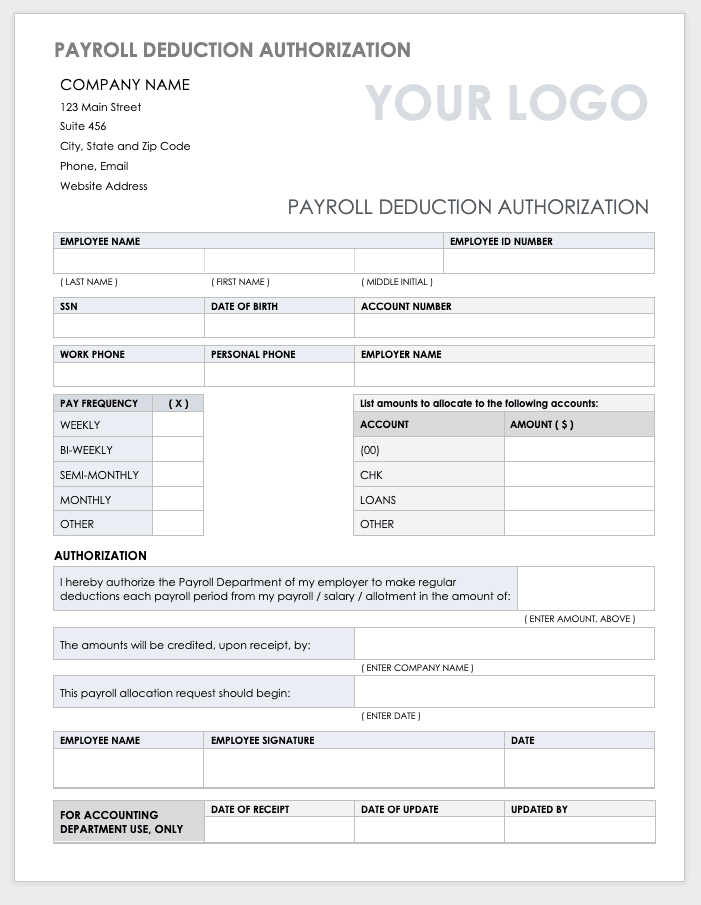Overtime Request Approval Form
Submit this standard overtime request form for approval prior to completing overtime work. The template includes sections for basic employee information, the hourly rate, the details of the overtime work you need to complete, and signature lines for the direct supervisor, department head, and director of personnel. The form doubles as a pre-approval form, as it includes instructions for submitting a request before logging any overtime hours; but, you can also edit it to fit your company’s policies.
Download Overtime Request Approval Form
Streamline Data Collection with Smartsheet Forms
Turn collected data into actionable insights instantly

Smartsheet forms capture consistent, accurate data and feed it directly into an organized sheet, giving you instant visibility. With customizable branding, conditional logic, and mobile accessibility, Smartsheet forms not only simplify data gathering but also allow your team to take action right away—whether you're tracking requests, collecting information, or managing fieldwork.
Overtime Authorization Form
This is a simple template that employees can use to get authorization for overtime hours. The authorization form, also called a slip form, includes space for basic employee information, the number of overtime hours worked, as well as the details of and justification for the overtime. This template will suffice for any quick, last-minute overtime work that you need to complete.
Download Overtime Authorization Form
Excel | Word | PDF | Smartsheet
Compensatory Time Request Form
Use this form to request compensation for overtime work or additional work hours (for instance, those accrued via company travel). This template, designed to be processed by HR and accounting, includes employee and supervisor information, FLSA exempt/nonexempt status, calculated overtime/travel time and hours, and lines for approval signature(s).
Download Compensatory Time Request Form
University Overtime Request Form
This overtime request approval form is specifically for work one completes at a university. The template includes all the typical overtime request information, as well as university-specific job codes and space for department and chair approval. You can use this form to request overtime compensation for an individual employee or for an entire department.
Download University Overtime Request Form
Government/Military Overtime Request Form
Use this template to request approval for government or military overtime or holiday work. Include all basic employee information, the number of overtime or holiday hours worked, justification for the additional hours, and whether the employee elected to do the work or the administration required it. Note that government and military overtime request policies may change or be specific to a department, so double-check that this form will suffice for your line of work.
Download Government/Military Overtime Request Form
Excel | Word | PDF | Smartsheet
Overtime Request Form for Support Personnel
This template is for support personnel and includes instructions for how your organization will calculate overtime pay and when and how to submit the form to ensure compensation. Include basic employee details, dates and times of overtime work, a brief explanation of the work one completes, and supervisor approval. If you’re using this as a standard company form, be sure to revise it regularly to stay up to date with policies.
Download Overtime Request Form for Support Personnel
Overtime Tracking Form
Use this template to easily track overtime hours. The form can also double as an overtime request form — although double-check with your employer as to whether overtime hours require approval in advance. The template also serves as an accurate log of all the overtime hours an employee works and all the pay they earn. This document includes instructions at the bottom of the form, and you can edit them to reflect your company’s policies.
Download Overtime Tracking Form
Excel | Word | PDF | Smartsheet
Overtime Request Settlement Form
This is a three-part overtime request form that you can use to formally approve and settle all overtime work and pay. The first section requires the employee to provide basic information and the proposed number of voluntary overtime hours; the second section asks for supervisor and HR approval; and the third provides a simple hours tracking chart for the employee to log actual overtime hours. To officially settle the agreement, submit the entire form to payroll as an overtime claim form.
Download Overtime Request Settlement Form
Overtime Sign-Up Sheet
Sometimes, a manager or department head will anticipate a larger-than-average workload and need employees to volunteer to work overtime. Use this template as a sign-up sheet for upcoming overtime work — the manager will simply input the project, task(s), and anticipated number of hours, and employees can sign up to complete the extra work that you need.
Download Overtime Sign-Up Sheet
Excel | Word | PDF | Smartsheet
Overtime Calculator and Analysis Template
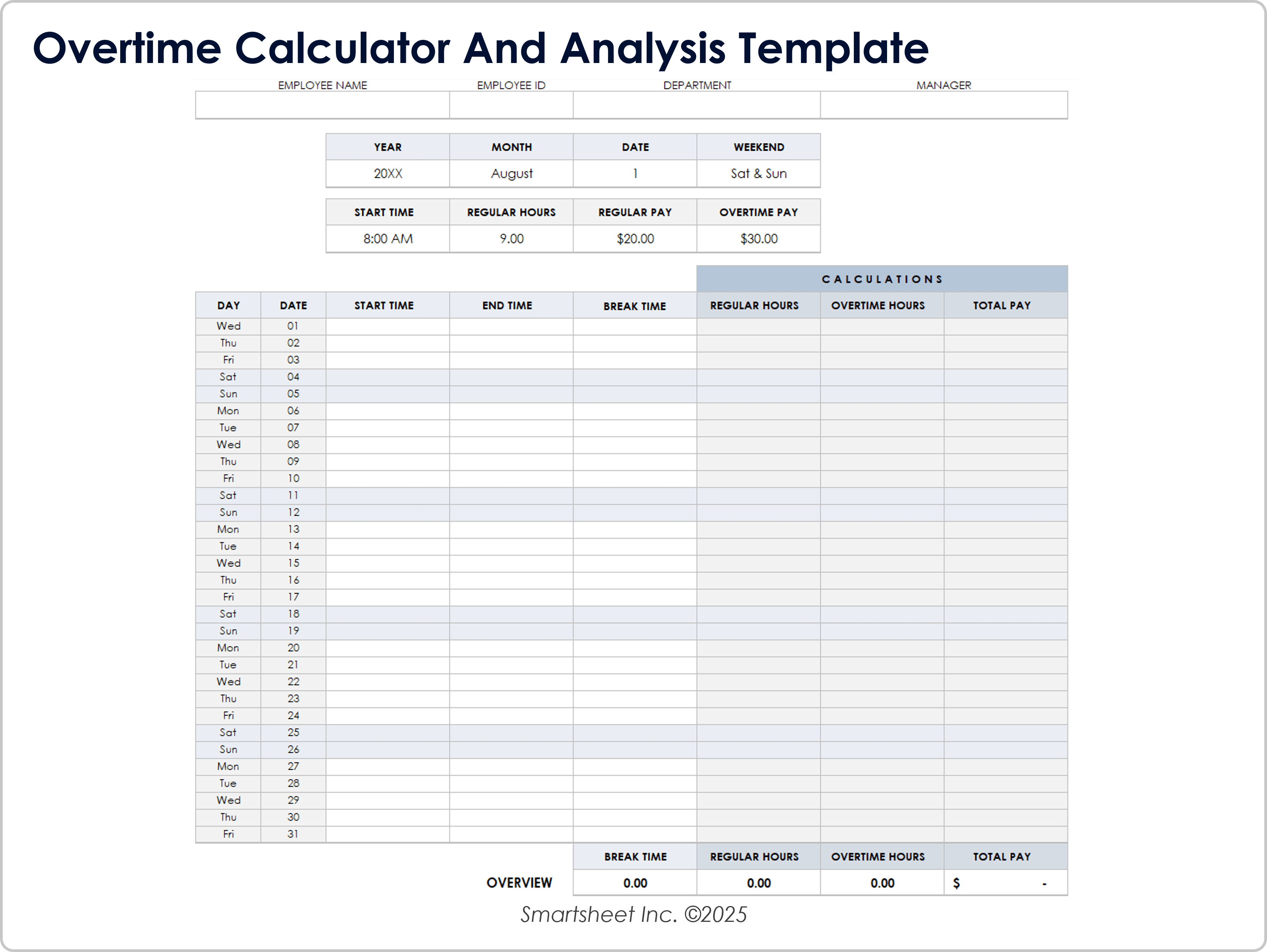
This is a simple Excel template that you can use to calculate total pay for a combination of regular and overtime hours. Simply add regular hourly and overtime pay, and then input how many hours you worked at each rate — the totals will automatically calculate. Additionally, you can use this template to log hours over a period of time; that way, you and your manager can use the document as an analysis tool to plan for future workloads.
Related Overtime Request Templates
In this section, you’ll find several workplace administration templates that may also be of use.
Employee Leave Request Form
If you need to take an extended period of time off — for anything from maternity or other medical leave to jury duty — you may need to formally request those days off as well as the attendant compensation. Use this template to request leave: Simply input your employee information, your dates and hours of leave, and the reason(s) you are taking leave, and get a supervisor signature. The form also includes a key for leave codes that you can edit to suit your company’s policies.
Download Employee Leave Request Form
Excel | Word | PDF | Smartsheet
Weekly Vacation Tracking Calendar
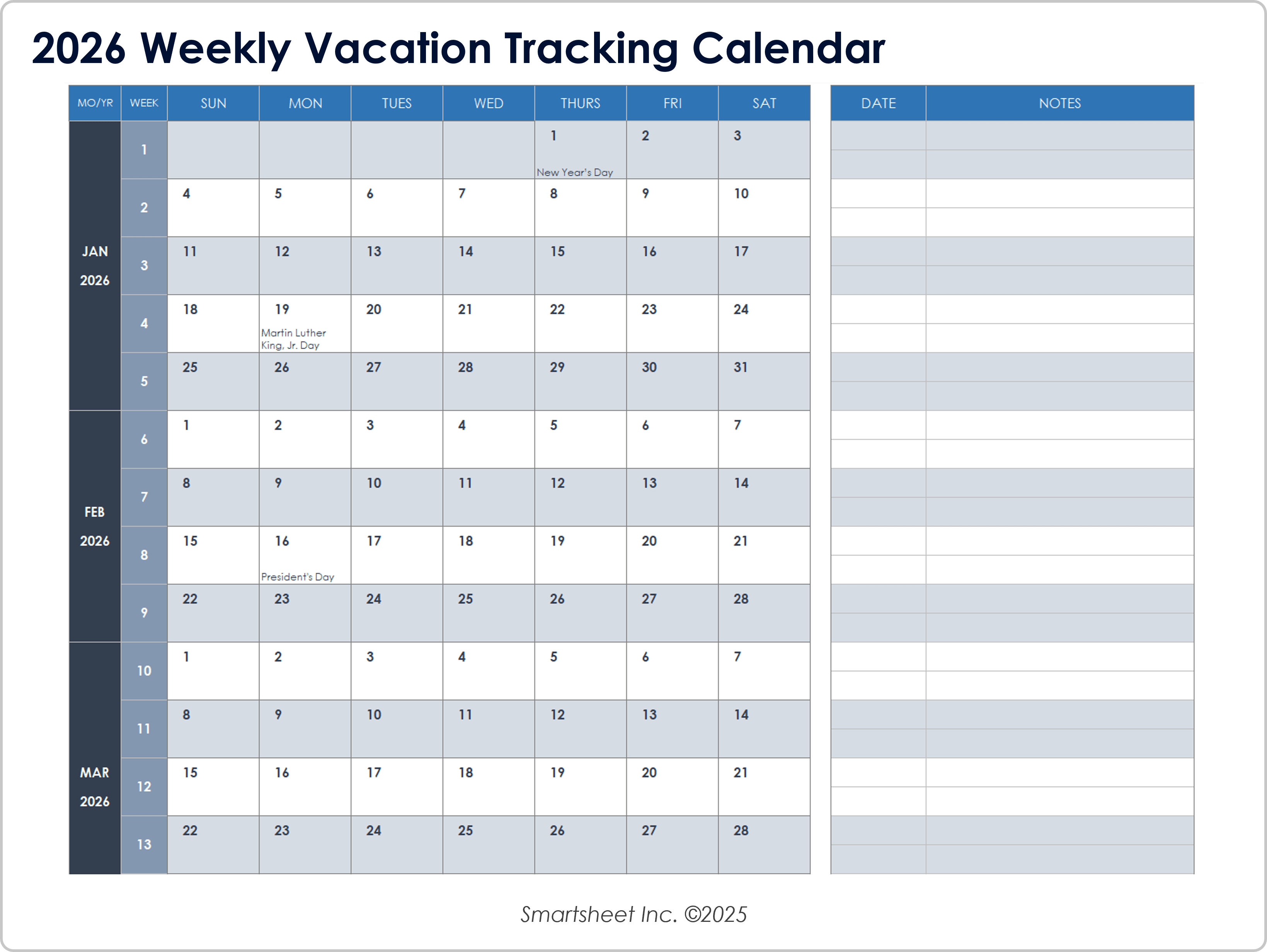
Use this weekly calendar to plan for upcoming holidays and vacations and track time off (whether PTO, sick days, or additional vacation hours). Keeping a weekly calendar can help you provide accurate logs of the hours you’ve worked and the time you’ve taken off, and can serve as a jumping-off point in case you need to request vacation time.
Monthly Vacation Tracking Calendar
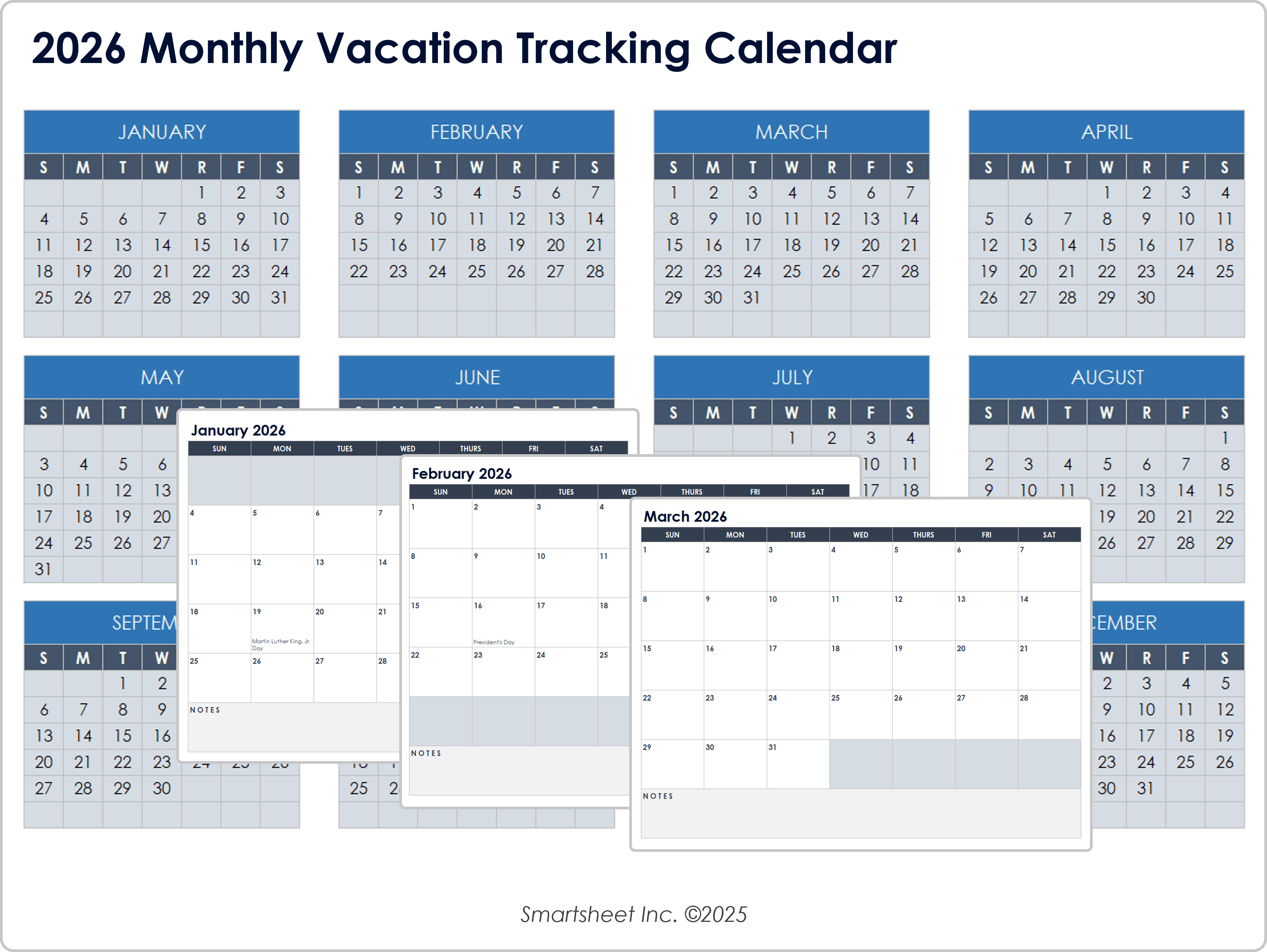
This simple calendar in a landscape format template provides a monthly view with plenty of space for notes under each date. Fill in planned vacation, important dates, and other personal commitments, and use the form as a visual tool to plan for upcoming time off. It also allows you to look ahead, so you can make sure that you submit vacation/time-off requests in plenty of time for approval.
Download Monthly Vacation Tracking Calendar (2026)
Yearly Vacation Tracking Calendar
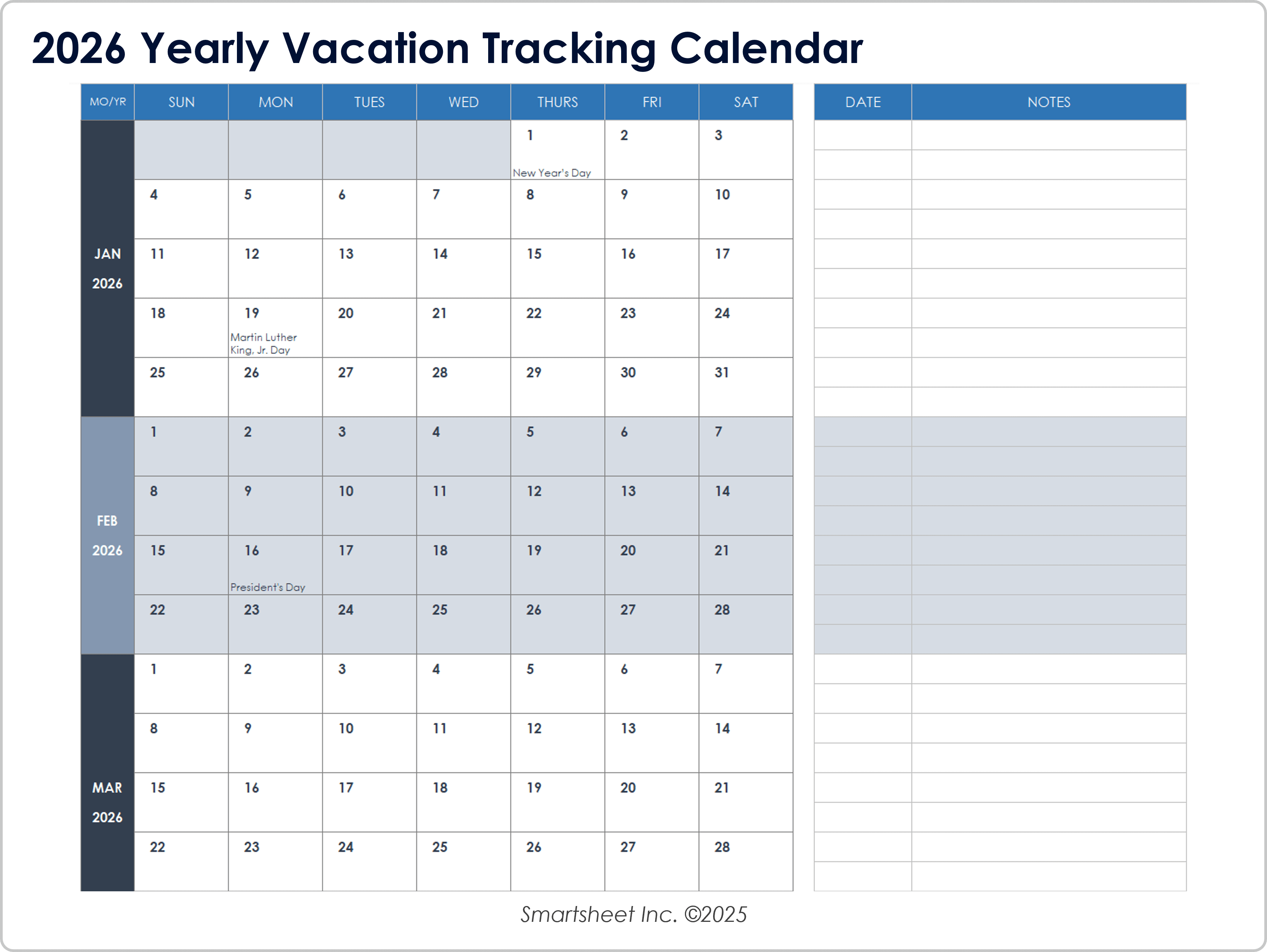
Use this yearly calendar template to get an at-a-glance view of your plans, including work trips, PTO, additional vacations, and long-term personal projects. The form also includes a blank column for notes or a to-do list, and you can easily print the calendar for easy, everyday use.
Business Expense Reimbursement Form
This expenses template makes it easy for employees to request reimbursement for business costs. Simply input the costs, amounts, and dates of each transaction, and submit the form to your manager or accounting department for approval and compensation. This is a simple Excel spreadsheet that you can easily edit to fit your needs.
Invoice Request Form
This is a basic invoice template that includes columns to list the goods and services you’ve provided, as well as the costs you’ve incurred. Once you’ve logged the hours you’ve worked and the requisite compensation, submit the invoice to your customer for processing, and file it to keep track of transactions, billing, and payments. For more specialized invoice templates, visit this article with over 50 free, downloadable forms.
Employee Grievance Form
A grievance form is documentation of a perceived injustice or infraction in the workplace and provides an employee (the grievant) with a way to initiate an investigation and a subsequent resolution of any issues. This standard employee grievance form provides sections for the grievant’s contact information, the date and time of the incident, the involved parties, and the details about the issue at hand. You can customize the template to reflect any company-specific procedures, or you can simply edit the document to fit the needs of the situation.
Download Employee Grievance Form
Excel | Word | PDF | Smartsheet
Payroll Deduction Authorization Form
If you want your employer to automatically deduct a certain amount of money from your regular paycheck, use this form to make the request. There are several reasons you may want to withhold a portion of your paycheck (e.g, you may want to put something toward taxes, savings, or loans), and this form allows you to designate the account toward which you want to allocate the deduction. Simply input the basic information and have the necessary parties sign off.
Download Payroll Deduction Authorization Form
What Is an Overtime Request?
Federal provisions define overtime work as any additional work over 40 hours that an employee completes in a single, standard workweek. An overtime request is a document that an employee writes in order to request approval for working overtime hours and receive overtime pay for those additional hours. Typically, the employee submits the document to their manager, who then approves or rejects the request.
Although the Fair Labor Standards Act (FLSA) requires employers to properly compensate workers for overtime work, it is essential that you get approval for the hours before working overtime. Employers reserve the right to deny overtime requests, so submit your request early to ensure you don’t end up going unpaid for extra hours.
There are several reasons that an employee might need to work overtime. Common reasons include a personal work backlog, an additional workload that the company has assigned, or understaffing on a particular project or in a particular department.
What to Include in an Overtime Request
The specific information you include on your overtime request form may vary, depending on your organization’s regulations, your position, and the nature of your company (for instance, government versus privately owned). However, most overtime request forms will include the following general information:
- Basic employee information (name, position, employee ID number, contact information, etc.)
- Manager name and contact information
- Number of overtime hours requested
- Time(s) and date(s) of requested overtime hours
- Calculated total cost of overtime hours
- Justification for overtime request (for instance, a personal work backlog, an understaffed department, a special project, or other reasons why you cannot complete this work during normal working hours)
- Instructions and/or company policies regarding overtime work and overtime requests
- Approval signatures (by manager or other necessary party)
Tips for Submitting Overtime Requests
Submitting an overtime request is usually a simple process, but there are some things you should keep in mind when doing so:
- Know Your Rights as an Employee: Under the Fair Labor Standards Act, employers must pay covered nonexempt employees for approved overtime work (more than 40 hours per week) at a rate of at least one-and-a-half times an employee’s standard hourly pay. Note that the FLSA does not require overtime pay for any work that an employee performs on nights, weekends, or holidays; in these circumstances, the employee must negotiate directly with the employer.
- Know Your Company’s Overtime Regulations and Policies: While federal laws require employers to compensate employees for approved overtime work, companies may have specific rules surrounding the approval process, such as deadlines to submit requests, compensation for weekend or holiday work, etc. In order to get paid for your extra work, make sure you know and adhere to these policies. Keep in mind that employers have the right to deny your request (for instance, if it fails to meet certain criteria or you submit it late), and discipline employees who break company or legal overtime rules.
- Know the Legal Action Available to You: If you believe your organization has not properly compensated you (either according to federal laws or company policy), do your research before you take action. Filing a claim without having proper documentation or before talking through solutions can result in excess fees and time, as well as a damaged relationship between you and your employer.
In addition, here are five easy tips that will facilitate the processes of submitting an overtime request, coordinating with your boss, and getting your overtime work approved:
- Set a Project Schedule in Advance: Before you begin work on a particular project, work with your manager (and team, if applicable) to create a timeline for the work you will perform. The schedule may change, of course, but having a rough plan in place can help mitigate the need for last-minute overtime work down the road.
- Have a Conversation With Your Manager Before Submitting the Request: Even if your company does not require you to alert your manager that you are submitting an overtime request, it’s best to have an in-person conversation to both prepare the manager for the request and to make sure you are both on the same page about the amount of work you will do and any deadlines you will have.
- Ensure Extra Hours Are Necessary: This may sound obvious, but inquire as to whether the work is necessary — and if someone else can perform the responsibilities — before you submit an overtime request. Communicating early and often with your manager and team members will help trim unnecessary tasks from the backlog and ensure that the company is efficiently utilizing all of its resources.
- Include Details of the Work You Will Perform: Be specific about the tasks you plan to accomplish during your overtime hours — doing so will allow your manager (or other stakeholders) to sign off on your work as necessary and give a full picture of what you intend to do with the extra time.
- Maintain Accuracy When Logging Overtime Hours: If your employer approves your request, be honest about the time you actually end up working. Rather than automatically taking all the hours you’re allotted, build trust and accountability by working as efficiently as possible to get the job done.
How to Get the Most out of an Overtime Request
Although working overtime can be a hassle, there are ways to get more than just additional compensation out of it. In fact, you can use your overtime work to your career’s advantage: Cite your overtime work to prove dedication to your company, department, or project, and use it as leverage down the road if you want more responsibility or are pursuing a promotion. That being said, you shouldn’t pursue overtime work primarily as a tool to get ahead. Take care of yourself and deliver efficient, consistent work, rather than relying on extra hours to get noticed (especially since too much overtime can result in burnout).
Build Powerful, Automated Overtime Request Approval Processes with Smartsheet
Empower your people to go above and beyond with a flexible platform designed to match the needs of your team — and adapt as those needs change.
The Smartsheet platform makes it easy to plan, capture, manage, and report on work from anywhere, helping your team be more effective and get more done. Report on key metrics and get real-time visibility into work as it happens with roll-up reports, dashboards, and automated workflows built to keep your team connected and informed.
When teams have clarity into the work getting done, there’s no telling how much more they can accomplish in the same amount of time. Try Smartsheet for free, today.