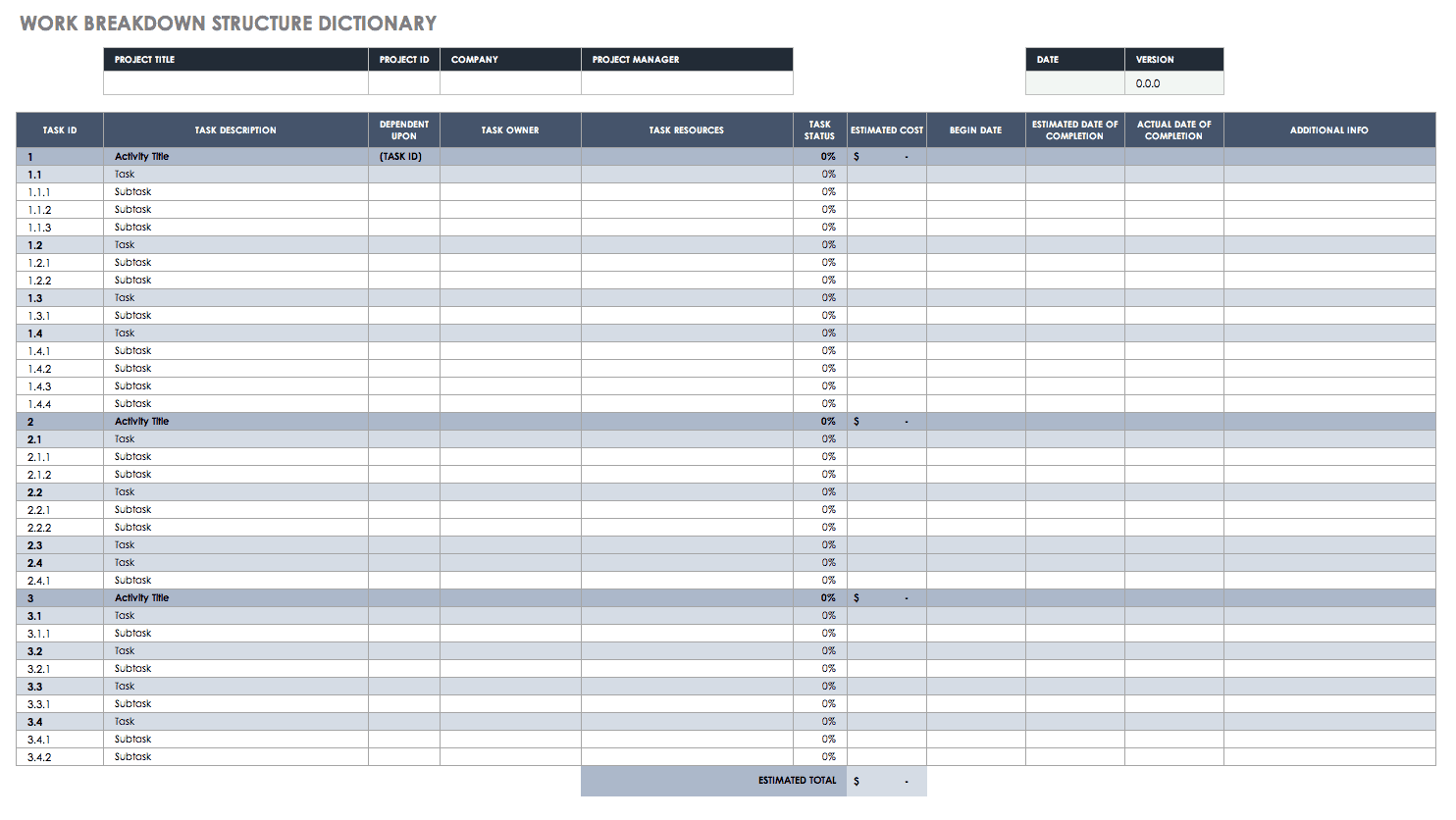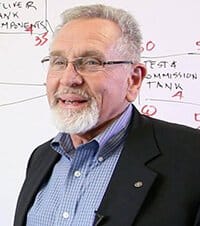What Is a Work Breakdown Structure in Project Management?
The Project Management Body of Knowledge, an internationally recognized collection of processes and knowledge areas accepted as best practice for the project management profession, defines the work breakdown structure as a "hierarchical decomposition of the total scope of work to be carried out by the project team to accomplish the project objectives and create the required deliverables." With a WBS, you begin with the desired outcome or product, which you then break down or decompose into the smaller deliverables or tasks needed to create it.
In a WBS, the deliverable can be an object, a service, or an activity. By focusing on deliverables rather than methods — the what, not the how — a work breakdown structure helps eliminate unnecessary work to get the intended result. A well-thought-out WBS aids in scheduling, estimating costs, and determining risk. It is usually a visual chart or diagram that spells out a project's timeline and process while capturing each task, subtask, and deliverable that will be created and executed throughout. It’s often rendered as an outline, like a table of contents, but can be organized using tabs or other visual organizational systems.
Rod Baxter, co-founder of Value Generation Partners and author of the Project Management for Success Handbook, calls the WBS “a necessary element to the product management lifecycle. It takes skill and practice to create, but it is essential to help you meet release dates and become efficient.”
Project Management Guide
Your one-stop shop for everything project management

Ready to get more out of your project management efforts? Visit our comprehensive project management guide for tips, best practices, and free resources to manage your work more effectively.
History of WBS: A Timeline and a Look into the Future
In 1957, the U.S. Navy’s Fleet Ballistic Missile (Polaris) Program was behind schedule and needed help resolving the delay. The team developed a formula to determine tasks and estimate effort needed for a project based on outcome, which became known as PERT (program evaluation and review technique).
With PERT as a model, the Department of Defense (DOD) and NASA published the first description of the work breakdown structure process in 1962, but the first reference by name didn’t come until 1968. The Work Breakdown Structures for Defense Materiel Items (MIL-STD-881) established work breakdown structures as a standard across the DOD, with templates published for specific military applications, such as aircraft or ships. Even civilian contractors working with the DOD must use the appropriate work breakdown structure template.
In 1987, the Project Management Institute, through PMBOK, established work breakdown structures as standard practice for a range of nonmilitary applications. The term “work breakdown structure” was introduced in 1993 for applications in corporate and other organizational projects.
In June 1999, the PMI Standards Program issued a project charter to develop the Work Breakdown Structure (WBS) Practice Standard. According to the PMI, the Planning Process Group begins with three essential steps: scope planning (3.2.2.2), scope definition (3.2.2.3), and work breakdown structure development (3.2.2.4).
Many organizations skip the step of creating a WBS plan, or dictionary, in the interests of nimbleness and agility — or because they are being asked to “build the plane while flying it.” While it’s possible to deliver a project without proper planning and visibility, it will likely take a toll on the team members and, potentially, the ultimately quality of the deliverables. Those risks aren’t sustainable over time, so using WBS when possible is always preferred.
As businesses amass and need to parse more data within every project as well as to anticipate how data will affect a project after it’s launched, it’s clear that the WBS and attentive planning will continue to be critical elements. Other variables on the horizon include globalization, currency fluctuations, political changes, and regulations — so a strong project needs advance planning to navigate these potential dependencies.
Good resources on WBS include “The ABC Basics of the WBS” by Paul Burek and “The Intelligent Structure of Work Breakdowns Is a Precursor to Effective Project Management,” Homer & Gunn, 1995.
What Are the Uses and Purposes of Work Breakdown Structures?
Although often skipped in the planning process, a work breakdown structure or dictionary is a powerful tool for finishing projects efficiently and on time. Here are some of the advantages and benefits of creating a WBS:
- Provides a visual representation of all parts of a project
- Offers an ongoing view for management and team members into how the entire project is progressing
- Defines specific and measurable outcomes
- Breaks the work into manageable chunks
- Provides a way to make successful experiences repeatable
- Sets a foundation for estimating costs and allocating human and other resources
- Ensures no overlap and no gaps in responsibility or resources
- Minimizes the chance of adding items outside the scope of work or forgetting a critical deliverable
In addition, organizations have found other benefits in using work breakdown structures. These benefits can be realized through a specific project, but may also help improve the processes and culture of your whole organization. They include:
- By taking into account each project’s WBS, the organization can quickly calculate the budget for whole departments.
- Teams can determine project schedule and budget quickly.
- As the project progresses, teams can track specific sections of the work breakdown structure to determine project cost performance and flag issues and problem areas in the organization.
A well-crafted work breakdown structure can keep your team humming along like a well-oiled machine with these benefits:
- Improves productivity
- Helps project managers predict results based on various scenarios
- Helps with project organization
- Assists in describing the project scope to stakeholders
- Helps to distribute responsibilities
- Allows correct estimation of costs, risks, and time
- Increases communication
- Enables more creativity and brainstorming
- Focuses on end goals
- Organizes details
- Potentially prevents problems
- Addresses scheduling issues
- Helps manage risks
- Allocates tasks
- Gives teams flexibility
- Eliminates confusion
- Gives every team member clear task descriptions
- Helps write and support the statement of work
- Provides foundation for clear status report on project, since each work package is a measurable unit
The Visual Advantage of Work Breakdown Structures
The work breakdown structure chart or dictionary easily displays project details and status. To present your work, you have a few options. The classic WBS view is the tree structure diagram, but you can also use numbered lists or tables. An outline is one of the easiest ways to represent a work breakdown structure. Listed below are other types of formats that are useful for different types of projects.
During the project, the elements in the work breakdown structure can be color-coded to indicate work status: for example, on-target could be noted in green, late would be in red, at-risk shows up as yellow, and completed is signified by blue. Color coding can help you identify schedule risks at a glance.
What Are the Key Components of a Work Breakdown Structure?
A reliable, useful work breakdown structure or dictionary should gather the critical elements of a project, along with its timeline, cost, and resources. The most helpful WBS plans contain these components:
- Identification of which organization, department, or individual is responsible for each specific work piece
- The scheduled start and end dates
- Required resources
- Estimated cost of the project
- Charge numbers
- Contract details, requirements, and milestones
- Protocol for quality control, requirements, and standards
- Technical information and resources needed to achieve desired results
At a higher level, the WBS can also serve directional and organizational roles. A thorough WBS plan can act to:
- Help human resources manage team assignments
- Manage the schedule and determine the project timeline
- Manage and measure the quality
- Anticipate enterprise environmental factors
- Identify organizational process assets
- Track version history
- Establish dependencies
- Track the overall progress of a project
Who Uses Work Breakdown Structures?
Business project managers use work breakdown structures to ensure an organized, visible view of their projects and their components. These teams can also benefit from using work breakdown structures:
- Client-Facing Groups: Account directors rely on work breakdown structures to demonstrate progress (or roadblocks) to their clients. A WBS creates a “north star” for a project’s deliverables and milestones, which in turn becomes a useful tool to show clients how things are going.
- Creative Groups: Everyone knows that designers, writers, content strategists, and other creatives need help in focusing their creativity. A work breakdown structure creates helpful guardrails to keep the ideas flowing in relevant, project-centric ways.
- Remote and Internal Projects Groups: The visibility of a WBS helps everyone involved, even tangentially, in understanding who’s doing what and when.
- Technical Groups: Technical teams can use a WBS as a roadmap for their development tasks. These teams often already are operating with visual “swimlane” or other architectural types of project management milestones.
In addition to agency and corporate settings, other fields rely on work breakdown structures:
- Commercial Project Planners: A WBS can capture all the moving pieces of a large commercial project — not just the main company’s projects and team members’ tasks, but those of vendors and subcontractors. It can also capture dependencies for getting necessary permits, tracking progress with governmental approvals, and more.
- Event Planners: A WBS breaks down a complex event into tasks and subtasks, and assigning them helps keeps multiple teams moving forward on tight deadlines.
- Residential and Construction Project Managers: In addition to the tasks and team members involved in a regular commercial project, construction project managers can use a WBS to track stages in utility work, zoning approvals, environmental approvals, and more.
- Scope Planning Managers: When an agency takes on a new client, the resource planners and directors need to have at least a rough view of the project timeline and resources needed before assigning a budget and scope to the project.
- Software Developers: Software developers often already break down their projects into phases or stages. A WBS that includes other organizational members helps developers stay on top of the most important deliverables first, while giving visibility to the rest of the team.
- System Engineers: System engineers are charged with owning the big picture of their setups and keeping them running and updated for optimal performance. A WBS gives them an organic document that captures the smallest details that map to bigger systems operations. Knowing they have that information at their fingertips can ease their minds by letting them focus on the larger operational questions.
Within an organization that already has a project plan or work breakdown plan in place over the long term, work breakdown structures are helpful for a predecessor on a project to see how the project has progressed during their absence. For successors on a project, the WBS helps them see both what worked and what did not in the project’s earlier days and to track dependencies and their outcomes. In short, anyone in an oversight role who needs to plan for the division of labor on a project can benefit from using a work breakdown structure.
What Is a Project Breakdown?
Sometimes the terms “work breakdown structure” and "project breakdown structure” are used interchangeably. In fact, work breakdown structures are most commonly applied as a tool to manage projects, from beginning through closeout. But work breakdown structures can theoretically help manage subprojects, subtasks, vendor contributions, and other collections of related tasks that aren’t specifically related to the management of an entire project. Thus, a project breakdown is a work breakdown that maps completely to a single project.
Essential Parts of a Work Breakdown Structure or Dictionary
What’s included in a work breakdown structure? The following are features created in the WBS process, as well as related terms.
- Terminal Elements (aka work packages): Terminal elements, usually referred to as work packages, are the lowest parts in a WBS, beyond which a deliverable cannot be decomposed further. Work packages should be independent of other tasks, and they should not be duplicated elsewhere in the project. You can also think of work packages as the smallest manageable task that can be executed by an individual or team. Break down the task any further, and you run the risk of micromanaging team members.
Generally, work packages should provide assignments that can be completed by a team or team member within a reporting period. If you hold weekly status meetings, then the work must be completed within one week. Another way to determine effort is through the 8/80 rule, which states a subtask should not take less than 8 or more than 80 hours to complete.
An effective work package defines the work, duration, and costs for the tasks required for each deliverable. Work packages should not exceed 10 days in duration. Work packages are independent of each other in the work stream, and they should be unique and not duplicated across the project. - WBS Coding: Work breakdown structure elements are usually numbered in decimal sequence from top to bottom. For example, an item labeled “1.1.1.3” can be found on the fourth level of the hierarchy. With such numbering, it’s easier to identify the level of the task that the element represents when referring to it outside of the context of the WBS chart.
- WBS Dictionary: The WBS dictionary (see below) describes in detail each component or task in the WBS hierarchy. It can even link to documents that further define and support the element. The WBS dictionary supports the principle of mutual exclusivity of work — in other words, no overlap, because each deliverable and subdeliverable is so well defined that little duplication of work or responsibility is possible.
- Level of Effort: A level of effort (LOE) component of a project is an activity that supports the main functions of the project. This could include the administrative work of answering and routing clients’ phone calls.
- Result-Oriented Tree: This is a model that demonstrates desired outcomes as they flow out of project steps outlined in a WBS.
- Contract Work Breakdown Structure: This captures all the types of contract and vendor work to be done on the project.
- Project Summary Breakdown Structure: This outlines the summary of the project and subprojects so that other deliverables may map to it.
- Statement of Work: The statement of work (SOW) is the signed agreement that outlines exactly what the company will deliver to the client, including milestones, and the budget each party agreed to.
- Project Schedule: This is the schedule of all components of a project, whether they deliver sequentially or overlap. It includes milestones and deliverables, as well as the cost of resources in each component.
- Basis of Estimate: A basis of estimate (BOE) is a tool developed by project managers, executives, and financial leaders that takes into account the costs of labor and resources that may be needed in a project. Using the BOE, a company can estimate what it will cost to create and deliver a project to a client.
- Resource Breakdown Structure: This visually lists the hierarchy of resources needed and used throughout a project, including when they enter and exit the project, and spells out their roles.
- Risk Breakdown Structure: A good plan includes taking note of dependencies and risks. These include risks that can occur if the team is delayed or that lie outside the team’s control, such as natural disasters.
- Organization Breakdown Structure: The organization breakdown structure (OBS) is also known as an organizational chart. It lists project leads and spells out who is assisting whom and in what roles.
Work Breakdown Structure Formats and Guidelines
Several types of formats apply to work breakdown structure documents. They include:
- Chart Format: Emphasizes the visual view of the project.
- Chart Format: Emphasizes the visual view of the project.
- Hierarchical Structure: Brings the most important elements of a project to the top for greater visibility.
- Outline Structure: Presents a time frame, dependencies, or components of bigger elements of a project.
- Tabular View: Allows team members to easily navigate to the sections that are most relevant to them.
Not every project will require the same kind of format. That can and should be tailored to the type of project and the types of team members who need to access it.
Work Breakdown Structure in Project Management
Once the project scope is available, the WBS should be the first deliverable. With the WBS defined, it’s then possible to scope out other resources, including human resources, particular skill sets, material resources (such as equipment and space), and facilities. The team can then create the baseline schedule, draw up task lists, and provide assignments.
As you manage similar projects, the work breakdown structure gets easier and can become the basis for improved delivery management. For unique projects where you and the team have no previous experience, the work breakdown structure can aid the team to define exactly what deliverables and tasks are needed for the final product.
A work breakdown structure cannot be developed in isolation. Rarely can one person know everything required to complete a project, least of all a project manager, who may not be a subject matter expert. Creating the WBS is a team effort.
Misconceptions About Work Breakdown Structures
A WBS does not specify how or when tasks will be done. It’s not a plan or a schedule. It is not a list of all activities or responsibilities, nor is it a typical organization chart. Team leaders sometimes attempt to list all the tasks required for a project within the WBS. This could result in missed tasks, causing projects to run late.
Nor is the WBS a scratch document that may or may not be used for the project. It is an important part of your project management documents. You should note any changes to the planned deliverables in the WBS, which should be subject to your company’s change control process.
Best Practices and Design Principles for Work Breakdown Structures
Drawing a work breakdown structure can be straightforward. But the following tips are design principles to help you achieve the best results.
Focus on deliverables, not methods. In other words, plan outcomes — not actions. Think about the what, not the how. The key purpose of a work breakdown structure is to define the main deliverable in terms of the small components that form it. If the deliverable is not a product, then it must provide a specific and measurable outcome. For example, if you’re creating a WBS for a professional service, define the products or outcomes from that service.
When you focus on a specific deliverable, no matter at what level of the breakdown, the team or individual responsible knows exactly what is expected and what a good job looks like. You are less prone to add items that are outside of the project scope, which can be the case when creating a list of tasks. When team members focus on a deliverable, rather than checking off to-do list items, they’re encouraged to use their initiative and problem-solving skills to foster innovation.
No overlap (aka mutual exclusivity). Make no tasks in your WBS overlap in scope definition. This could have two possible results: It would duplicate your team’s efforts and create confusion around responsibility, effort, and accounting. A WBS dictionary that describes each component in detail can help void mutual exclusivity.
Follow the 100 percent rule. To eliminate work that doesn’t contribute to the deliverable, ensure that the sum of all resources in WBS, whether time, money, or another element, adds up to 100 percent. In other words, the elements in level two total 100 percent, and the level three and lower elements roll up into the level two percentage. Your finished project should never total more or less than 100 percent.
Look at the level of detail. Generally, work packages should provide work that can be completed by a team or team member within a reporting period. If status meetings are weekly, then the work must be completed within one week. Another way to determine effort is through the 8/80 rule (noted above).
Here are other factors to consider in determining the level of detail in elements:
- If your team is less experienced and needs more oversight, make work packages smaller and shorter.
- If you have a deliverable that might take longer to complete or cost more than was budgeted, break the project into smaller deliverables with shorter work time. With a more frequent reporting and review time, you can surface problems and resolve them sooner.
Finally, consider these other important principles as you move forward:
- Make assignments at the beginning of a project, but allow for new assignments to be created if needed over the course of a project.
- Ensure every deliverable is consistent to norms.
- Don’t worry if your structure is not completely symmetrical or balanced; many tasks and deliverables will offer more details than others.
- Ensure that tasks are not listed sequentially.
If some deliverables are not known, you can enter as much information as you know currently, then update the document as you learn more details.
Tips and Best Practices for Creating the Most Useful WBS
While work breakdown structures are and should be flexible and tailored to each project, these tips will help project managers and organizations create the most useful WBS:
- Organize a brainstorming session among the various departments involved with the project.
- If desired, allow project teams to use low-tech tools like a whiteboard, note cards, or sticky notes to identify major deliverables, subdeliverables, and specific work packages.
- Take advantage of tools that support mind mapping and brainstorming.
- Adopt a standard structure for providing descriptive information for each WBS element in the WBS dictionary to ensure consistency.
- Tailor the amount of detail. The level of detail provided should be less for WBS elements that are higher in the hierarchy and more detailed for lower-level elements.
- Ensure frequent reviews. Because the WBS is an organic document, revisit its contents frequently and adjust accordingly to assure proper project performance and delivery.
- Make sure to capture documentation and review cycles, and the time they take, as well as training at the beginning of the project and testing at the end.
- Note the project management deliverables, including the production of a project plan. Delineate the deliverables that the customer or an external party must meet or deliver. Check the project approach outlined in the project charter for any activities that need to be included in the WBS.
The Characteristics of an Effective Work Breakdown Structure
An effective work breakdown structure cannot be slapped together overnight or by one person. To be truly effective, a WBS should:
- Spell out everything related to creating and delivering the project, including all deliverables and milestones.
- Be created by the project manager and others directly involved in the project and not, for example, handed to a project manager “from above” or from a client. This way, those who will be held accountable spell out what they will be doing, and they can buy in completely to what and how it will be delivered.
- Express all the information visually, so that the concepts are easily grasped and organized.
- Be a living document; dependencies and risks can affect timeline and/or scope, so the WBS needs to be treated as an organic guide, that operates as the “true north” of the project, while being adapted and modified as needed
- Be adaptable to any format or platform, so that team members can quickly access and act upon it, wherever they are, on any device
The WBS Dictionary: Key Terms and Steps to Keep You Moving Forward
The WBS structure, or dictionary, is a fluid document, but will always include certain information. Here are the elements of a thorough, reliable WBS dictionary. Note that the elements that roll under each phase can be moved or adjusted as desired. Here is one example, involving the development of software, but notice that the project is not simply about the phases of software creation and testing.
- The Title of the Project
- Initiation
- Development of project charter
A - Deliverable: Submit the project charter
B - Project sponsor reviews project charter
C - Project charter is signed and approved - Planning
A - Create the preliminary scope statement
B - Determine the project team
C - Project team kickoff meeting - The project plan
A - Develop the project plan
B - Submit the project plan
C - Milestone: Project plan approval - Execution
A - Project kickoff meeting
B - Verify and validate user requirements
C - Design the system
D - Procure hardware and software
E - Install development system - Testing phase
A - Install live system
B - Do user training - Go live
- Control
- Project management
A - Project status meetings
B - Update project management plan
C - Risk management - Closeout
- Audit procurement
- Document lessons learned
- Update files and records
- Gain format acceptance
- Archive files and all documentation
Additional dictionary items:
- Completion Date: The date when the WBS deliverable was handed off.
- Deliverable Status: This can be applied to individual deliverables or milestones within the project, or it can reflect the overall project deliverable status.
- Dependencies and Risks: Describe the dependencies that impact deliverable completion.
- Estimated Date to Completion: Date when you think it is reasonable for the work to be complete.
- Issue Log: List of problems that are currently impacting the deliverable (reactive engagement).
- Percent Complete to Date: The amount of deliverable completion expressed as a percentage on a particular date — for example, 20 percent as of Dec. 14, 2020.
- Progress Comments: A memo field that allows one to keep a daily/weekly log of progress.
- Responsible Person: This person is charged with completing the deliverable. This may not necessarily be the person or team doing the work, but could be a functional manager.
- Risk Log: List of possible elements or factors that could negatively impact the deliverable and planning alternatives (proactive engagement).
- Start Date: Specify when the project starts, which may be the date a scope of work is signed, and includes other “start dates,” like the creation of a project charter, formal work kickoff, etc.
Master Project Management Work Breakdown Structures: Expert Tips
With the sensibility required to avoid to-do lists and keep work packages manageable, measurable, and deliverable-oriented, how does a new program manager or new work breakdown structure user gain competence?
Improve Work Breakdown Structures with Smartsheet for Project Management
Empower your people to go above and beyond with a flexible platform designed to match the needs of your team — and adapt as those needs change.
The Smartsheet platform makes it easy to plan, capture, manage, and report on work from anywhere, helping your team be more effective and get more done. Report on key metrics and get real-time visibility into work as it happens with roll-up reports, dashboards, and automated workflows built to keep your team connected and informed.
When teams have clarity into the work getting done, there’s no telling how much more they can accomplish in the same amount of time. Try Smartsheet for free, today.