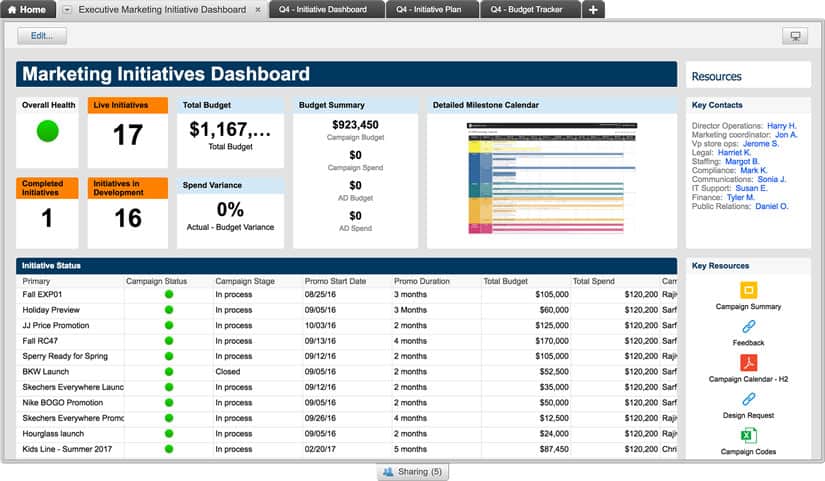What are Social Media Dashboards?
Social media marketing (SMM) fosters strong connections between your brand, current customers, and prospective customers. Social media dashboards are the most effective tool to manage multiple social media profiles (LinkedIn, FaceBook, Twitter, and Google+) in one place. Marketing project managers along with their social media management team, need to stay laser-focused on making the most of SMM efforts by aligning with the goals and metrics that matter to the C-suite.
Start Building Social Media Metrics Dashboards with KPIs
A dashboard is the ideal tool for maximum ‘samepaging,’ and highlighting Key Performance Indicators (KPIs) will keep everyone in the organization focused on what’s important. Social media dashboards that measure platforms against KPIs make project managers more effective and surface the metrics that CEOs care about.
Jim Sterne, Founder of the eMetrics Summit & Digital Analytics Association, President of Target Marketing, and author of Social Media Metrics: How to Measure and Optimize Your Marketing Investment weighed in. “The metrics that matter in social media are those that match what you’re trying to accomplish in your business— KPIs,” he says. “And in truth, those usually come down to four things: 1) make more 2) spend less 3) make customers happy and 4) improve capabilities.”
In other words, marketing project managers need to ensure that they’re operating from an integrated marketing strategy, with social media channels assimilated into an overall marketing plan. Sarah Johnson, who manages consumer marketing for the Seattle Sounders professional soccer club in Seattle, Washington, said, “Our marketing team uses SMM in our overall marketing strategy to drive ROI and create engaged, dedicated fans, and to advance campaigns and not as a standalone channel.”
That’s the way SMM should be handled, but surprisingly, the majority of organizations still don’t manage social media as part of an integrated strategy.
The Correlation Between Integrated Marketing Strategy and Social Media Metrics
The August 2016 CMO Survey found that while spending on social media has increased by a whopping 200+ percent since 2009, the integration of social media into marketing strategy has shown no progress, and few firms are able to show the impact of their increasing expenditures qualitatively.
Christine Moorman, Director of the SMO Survey and T. Austin Finch Senior Professor of Business Administration at The Fuqua School of Business, Duke University, said, “There certainly is a type of ‘bandwagon effect.’ Companies feel compelled to buy social media when they see other companies making the investment and a lot of hype in the media about social media spending.” While there is money and energy being spent, the results are not being tracked to see what is or isn’t successful. Other times, companies do chart metrics, but not the ones that are the most useful.
Source: CMO Survey.org
Source: CMO Survey.org
The most common (60.7 percent) metric used to track and analyze social media activity’s effect on business is hit/visits/page views, but there are so many other vital factors to further corporate goals. It’s important to correlate efforts to customer conversion or retention, for example, to ensure that the metrics matter and move your business forward.
Target Marketing’s Sterne calls for rigorously applying metrics to social media, or at the very least checking basic efficacy. "Marketing project managers need to maintain a tight correlation between an event and an outcome to ensure that it's worth spending a whole lot of money,” he said. “For example, you can take a top-down approach, which is a simple way to go. Look at how many dollars or sales you have and then run a social media campaign and see if there's a difference. Then turn it off, and check again to see if there's a difference. This is a very simplistic type of approach, but it’s a start. You also need to keep on checking and validating what, how, and when social media is used and the results. Or what’s the point in making the investment?”
Olivier Blanchard, Principal at BrandBuilder Marketing, and the author of Social Media ROI: Managing and Measuring Social Media Efforts In Your Organization thinks a laissez-faire attitude is no longer effective in organizations, and that upper management now wants to see the investment in social media justified. “Social Media is not free,” Blanchard said. “A new social media program doesn’t appear out of thin air. You need a business justification, and that’s ROI. But ROI is a business metric, not a media metric. ROI is media-agnostic. Only measuring digital or social won’t get you anywhere.” Blanchard narrows Sterne’s four measures of social media investment. “There are two main measures: cost reduction and revenue generation.” Social media can facilitate those two goals.
There are many elements that go into building ROI from SMM, and dashboards can help manage them. Let’s take a look at how social media dashboards can help marketing project managers move the needle.
How Marketing Project Managers Use and Benefit from Social Media Dashboards
Here’s a brief survey of what social media dashboards can manage and reveal to impress both your target audiences and the people in the front office, and also to create ROI. For every element listed below, remember to be flexible and adjust to keep up with the ever-changing world of social media.
Plan: Everything you do on social media should be part of an overarching business strategy that benefits your KPIs, aligns with your company’s broader marketing strategy, and supports a specific goal for each channel you use. You’ll need to do some audience research and customer targeting, since each social network has a unique following that needs to be addressed differently. Along with differentiation by platform, many social media forum don’t last very long. For example, tweets live for about 18 minutes. While LinkedIn has 450 million users, less than a quarter of those users (100 million) access the site on a regular basis. That’s still an impressive number of users, but it’s important to have a sense of these kinds of statistics when it comes to SMM planning. There’s help on that front: services like Statista (a statistics portal) offer free data about social media to help you think about platform use specific to your industry and target audience.
Schedule: Only a few social networks give you the ability to schedule content, and it can be time-consuming to open each account and manually schedule every post. Since platforms are functioning in real-time and you can’t be online all day long, scheduling is a smart way to be virtually present.
Dashboards can make your timing more strategic. Ideal timing depends on your audience and what you’re sharing. You’ll want to identify the time(s) and day(s) when your community is present so that you target them when they can pay attention to and potentially share your posts. It’s a balancing game: you want to schedule posts for times when they're very active, but not so active that your message could be lost among the noise. Experiment with different times of day until you determine which times are optimal. Tools like Followerwonk or Facebook Insights can help. To make sure you’re content is timely, pay attention to industry happenings, news, and major events that may impact the predilections of your community.
Once you’ve collected data, use the information to create an editorial calendar. This may include channel goals, frequency and times to post, content types that make an impression, messaging specifics, and metrics in tune with your KPIs. These elements all work together to organize your promotional schedule(s) across multiple networks. Monitoring engagement will help establish optimal days and times to publish posts for your target audience. While having a calendar will provide structure and deadlines, you also want to post during a breaking news event or when there’s something that merits a retweet. You can also archive successful content on your calendar, and then reuse it if it’s evergreen.
Enable Social Listening: Social media monitoring allows you to gain powerful insight into your customers, competitors, and industry influencers. To take full advantage of social media listening, spread monitoring across several social media channels, and remain vigilant to pursue new opportunities. Gaining these insights takes time. There are two areas to monitor: competition (so you can keep tabs on your competitors), and conversations about your brand.
Streamline: Dashboards can help you prevent excessive browsing on social media sites you monitor. If you find yourself getting sidetracked on social media and wasting time, a dashboard will save you time and add rigor to your practice rather than being lured in by a particular platform.
Content Management: To add content that holds meaning for your target audience, a dashboard is a fantastic tool. One of the most useful features is that a dashboard can add content automatically. Of course, content still needs to be written, but you can write it ahead of time and go vertical as well as horizontal.
When customers and prospects check out your posts, they want information about your organization’s niche, but remember to think about their related interests. For example, if you sell pet food, it’s likely that your customers also have a strong interest in animal protection or animal psychology. Make your way into these communities to increase your online audience.
Curate: Finding, organizing, annotating, and sharing digital content on a specific topic that your target market cares about is also a great strategy. Johnson says that for the Sounders marketing team, curation is a major activity that helps move Sounder campaigns forward, and is a great way to support your overall content strategy, publish consistently, and track of useful information sources. Expert opinion varies, but a content mix that is 60 percent curated, 30 percent owned, and 10 percent promotional is a good proportion to test. One of the best things about curated content is that it’s not overly self-promotional and it demonstrates that you know and understand your audience, which is (part of) what it takes to turn them into raving fans.
Collaborate: One of the most valuable aspects of a social media dashboard is the ability to collaborate with team members. It helps to ensure that everyone is working in a timely manner toward a goal and that multiple social media teams and profiles are in sync. Most dashboard tools will allow you and your team members to collaborate, assign roles and duties, and allocate social media tasks to team members to ensure accountability, which is especially helpful if teams work remotely.
Brand Building: You can think about promoting brand engagement two ways, at two levels. The first level is about responding to user mentions, queries, and comments. At this first stage, community expansion is critical, which means responding to everyone who engages with you. (Initially, it should be fairly manageable to react quickly.) Information, such as search queries and conversations from the first level of engagement should then feed into a data-driven content strategy (the second level). Here, you should collect data on how your audience reacts to this next-level content and engages with it, and consider all feedback to evaluate your tactics. You might rethink timing updates, format, sentence structure, social media platforms, or media that you share.
"Social Media is definitely about brand, but it’s no longer just about 'the promises you keep' as revenue coach Kristin Zhivago stated long ago,” said Sterne. “These days, and particularly in social media, it’s more complicated because your brand is so entwined with personality. The way you communicate must be carefully managed with specific policy and instruction about voice and tone. Whoever gets to the keyboard needs to know the voice to use and what can be said. Being strategic is the key to success and measurement."
Johnson concurs, and said that while multiple marketing staff and team members curate and contribute content to a central content bank, everything posted on the Seattle Sounders’ accounts is carefully vetted for brand consistency and with an eye to ROI.
The Ultimate Benefit of Social Media Marketing Dashboards: Analysis and ROI Measurement
The Ultimate Benefit of Social Media Marketing Dashboards: Analysis and ROI Measurement
One of the greatest virtues of web marketing is the ability to measure just about everything, even though many organizations don’t take advantage of it. Measurement is only effective if you know what to measure and why, which brings us right back to the relationship your social media marketing needs to have to KPIs and ROI.
BrandBuilder Marketing Principal Blanchard suggested seven steps of social media measurement to ensure that your SMM strategy is working and in alignment with organizational goals:
- Establish a Baseline: What do the numbers show? How were you doing in terms of leads or sales (or whatever are your KPI-related statistics) before you started your social media?
- Create Activity Timelines: Cover all of your social media marketing efforts from blog posts to tweets in timelines.
- Look at Sales Revenue: Compare sales over the same time period as your social media campaign, the number of transactions, and measure net new customers.
- Measure Transactional Precursors: Review all social media mentions, negative and positive, over the same timeline period.
- Overlay All the Timelines and Metrics: Compare the first four measurements revealed by the overlay.
- Look for Patterns: You should be able to identify some correlations between your social media activity and sales statistics (such as new leads and completed sales).
- Prove Relationships: You should identify how social media is affecting your business - for example, showing a buying customer was touched by social media. If there are no relationships, or they are weak, you need to rethink your SMM strategy.
For more details on these seven steps, check out Blanchard’s slideshare on the basics of social media ROI. Using a multi-layered social media dashboard that relates SMM to KPIs can be invaluable in proving that you’re following the right strategy, signaling where you may need to make changes, and sharing the insights you gain with team members and management.
Sterne cautions marketing project managers against gathering data that does not generate insights. It may look impressive, but the time taken to delve into less-than-meaningful or confusing numbers can result in "analysis paralysis" - and not impressing the boss.
On the other hand, social media dashboards that easily display top line metrics can be invaluable, particularly when you are presenting results to the C-suite, who need to quickly see and understand value.
“You prevent 'analysis paralysis' by going back to your KPIs and not getting into the bells and whistles or the minutiae and sexy charts,” said Jim Sterne. “Even people who are not trained in data or the tool should be able to get the top line [results], and keep the details to those who are trained in understanding what the numbers and charts mean and how to move things forward." He added, "In truth, the marketing project manager and/or the social media manager should be consumers of analysis, but not necessarily be analysts themselves."
9 Free Social Media Dashboards and Tools
Where and how do you get all the data to feed your dashboards without destroying your budget? There are several free resources to help you track the reach of keywords and other metrics in social campaigns to prove ROI, and feed these metrics into cumulative social media dashboards. Here are ten free options fto check out:
- Bitly: A link creation tool, Bitly also enables URL tracking from social media campaigns. Sign in with Facebook or Twitter, and Bitly shows historical stats of all shared links. Data is provided by the day when your links were clicked, where they were clicked, and the number of link referrers.
- Google Alerts: Google Alerts provide email updates of the latest Google results based on your query. Type in the topic, then request ‘preview’ to understand the kind of results you can expect. Google Alerts are great for keeping an eye on competitors, your industry, or news stories related to your topic area or company.
- Google Analytics: Analyze web traffic and get the referral statistics on your social media marketing. Click through to Acquisition > Social to view the number of hits your website gets from the major social networks. Add goals to your tracking request and you will be able to see the results of your social media efforts.
- Google Trends: Compare websites and search terms, and gain insights into the traffic and geographic visit patterns of websites or keywords. Use Google Trends to compare data for multiple sites and view top searches and related sites for each of your selections.
- HowSociable: Using 32 social networking sites, you can measure your brand’s visibility on the social web. Additionally, you can compare how your brand is doing against competitors.
- PinterestAnalytics: Discover the number of people who pin from your site, view your pins, and click on your content. You can spot trends over time, and use the metrics to step up your social presence. You can also identify how people interact from the device they are using, and see which of your pins has been highest performing.
- SocialMention: This tool monitors 80+ social media sites, and also provides a time-based social media search, analysis, and daily social media alerts. Results are based on multiple dimensions: strength (the likelihood that your brand is being discussed), sentiment (positive vs. negative), passion (the likelihood that fans will talk about your brand repeatedly), and reach (range of influence).
- Twazzup: To understand who influencers are on a given topic and trending sources, this tool filters the news out of live Twitter content.
- TweetReach: Make better Twitter decisions in real-time. You can monitor your particular topics, hashtags, brands, accounts, and events with comprehensive analytics reach, performance, and engagement stats.
'When I started in 2002 there was no web analytics industry,” and then there was a huge need for it, and we started the Web Analytics Association,” said Sterne. “With the shift to data focus, we changed the name in 2012 to the Digital Analytics Association - it's so important to connect the dots in every aspect of marketing efforts." Another great resource to help you link your efforts is a free guide from Google, Managing and Measuring Social Media Efforts in Your Organization.
The Future for Marketing Project Managers and Social Media
Sterne summed up where he sees SMM going. "The future? It’s all about machine learning and AI (artificial intelligence). How does this apply to social media? I believe that all the decisions made about how to post and reply will be AI assisted — more 'dot connecting' that will determine how your product or service relates not just to customer preference, but also things going on in the world that will help you reach your target audience. One other is video: it was and will be gigantic.”
Whatever the future holds, any social media will need to be measured by marketing project managers to ensure that it is creating ROI and that can be more easily enabled by dashboards.
Picking the Best Social Media Dashboard For You
Before you make any dashboard decisions, think about what you really need. Create a list of the data sources you’ll want to integrate into the dashboard and clarify the type of information you’d like it to measure. Think about the number of team members who may need to view or work on the dashboard and the type of devices you’ll be using for access.
"The value of a dashboard is that it lets you determine at a glance whether everything is running well,” said Sterne. “Green? You can go about your business. Yellow? You know it's in process, but if it starts blinking, it's a sign you need to drill down. Whatever your alert system, it shouldn't be just raw numbers, but should include goals and improvement rates."
One of the main considerations when you decide which social media dashboard to adopt is free/open source social media tools versus paid. Most tools offer either a free trial, or a free version with a more sophisticated version for a fee. However, the cost can be quite hefty if you’re looking for enterprise level tools.
Much of making a decision depends on which accounts you use. Some freemium tools are designed for only one type of account (Tweetdeck), or for specific types of business, such as online retailers (SocialPilot). There are social media dashboards that handle multiple accounts (Likeable Hub) that offer basic reporting, autoscheduling, and basic analytics. Many platforms offer free onsite analytics, including Facebook Insights, Pinterest Analytics, Twitter Analytics, and YouTube Analytics that you can incorporate into your own dashboard. Whatever social media dashboard you select, look for a way to access real-time data that comes from cloud-based interfaces and an easy to use and understand interface.
Use Smartsheet to Make Social Media Project Management and Analysis Easier
The best marketing teams know the importance of effective campaign management, consistent creative operations, and powerful event logistics -- and Smartsheet helps you deliver on all three so you can be more effective and achieve more.
The Smartsheet platform makes it easy to plan, capture, manage, and report on work from anywhere, helping your team be more effective and get more done. Report on key metrics and get real-time visibility into work as it happens with roll-up reports, dashboards, and automated workflows built to keep your team connected and informed.
When teams have clarity into the work getting done, there’s no telling how much more they can accomplish in the same amount of time. Try Smartsheet for free, today.