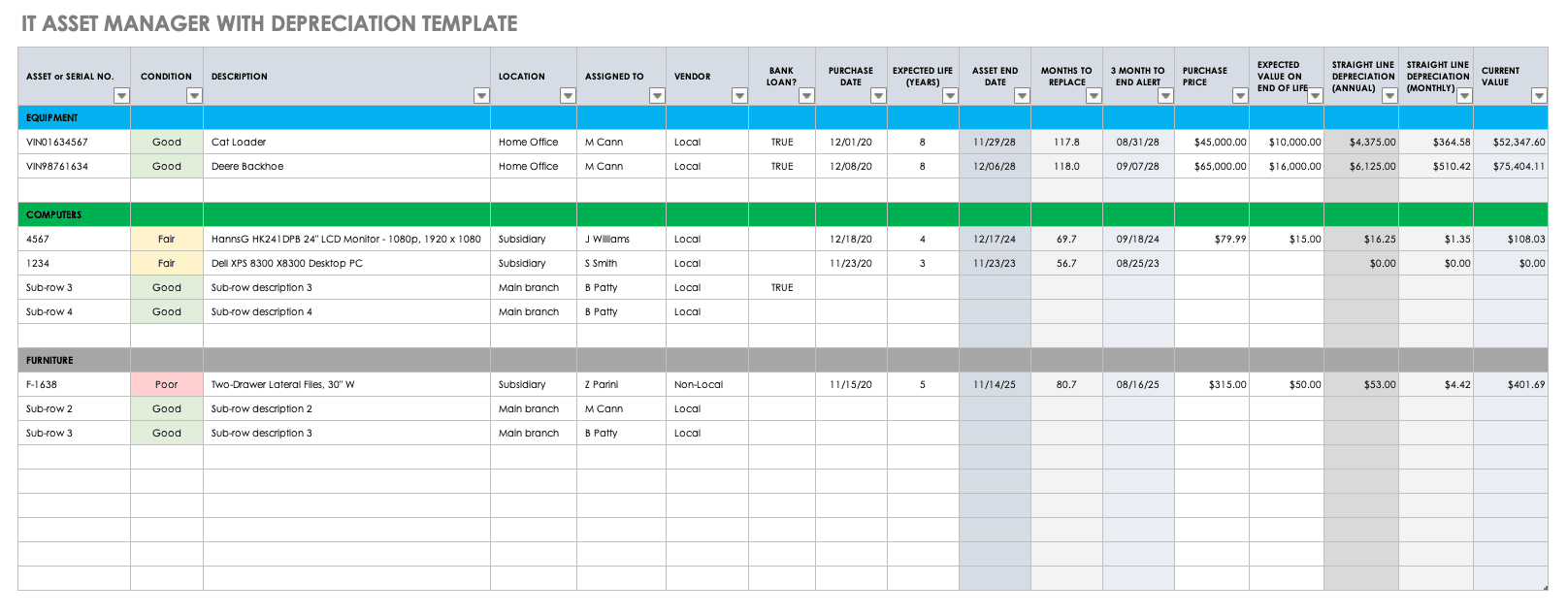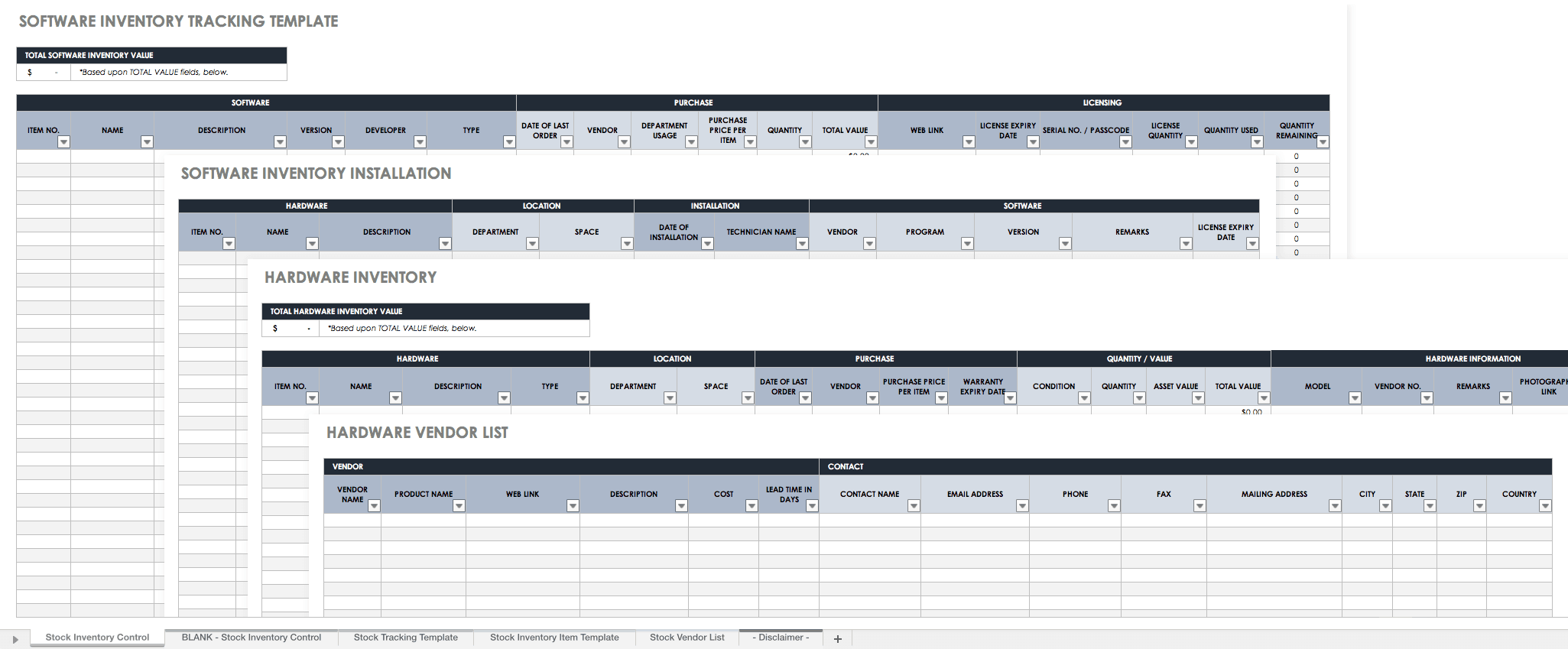What Is IT Asset Management?
All businesses have company-wide assets that can range from office equipment to money, real property, data, and raw materials. Asset management means different things to different people and organizational business units. Each business unit is responsible for the lifecycle of both tangible and intangible assets. For example, one very common form of asset management is financial asset management; it focuses on the management of money and investments. Similarly, enterprise asset management (EAM) is the process of managing and maintaining an organization’s physical assets throughout their lifecycle. ITAM, the focus of this article, is the component of EAM that concerns technology assets.
Let us start by defining a technology asset. Technology assets include any digital, mobile, cloud, software, or hardware resource that is available in the business environment. These assets range from laptops, printers, and routers to software, cloud services, mobile devices, and Wi-Fi hotspots.
Technology is costly but essential, as it fuels business operations and directly impacts business revenue. IT assets play a critical role in the daily operations of every organization and require ITAM processes to track their attributes, verify their security and configuration, and manage their lifecycle. ITAM incorporates technology asset information from business units across an entire organization, linking together financial, contract, security, and inventory data to assist in decision making. ITAM consists of five main categories:
- Hardware Asset Management: The management of computers and network assets, from procurement to disposal
- Software Asset Management: The management of software versions, licensing, and usage
- Mobile Asset Management: The management of corporate and BYOD mobile devices
- Cloud Asset Management: The management of public, private, and hybrid cloud computing environments
- Digital Asset Management: The management of intellectual property that is made up of digital data and content
Optimize and streamline your asset management process with Smartsheet

Develop an inventory of assets and track their locations and conditions real-time with Smartsheet's pre-built asset management template solution.
The Benefits of IT Asset Management
The internet of things (IoT), mobility, and cloud computing enable flexibility and always-on, connected capabilities, but with these modern technologies come more devices, more data, and constant change. ITAM ensures your ability to track and maintain essential IT assets, such as location, usage, changes, financials, and security patches, in order to facilitate business success. Here are some of the long-term benefits of ITAM:
- Controlled IT changes
- Enforced compliance (in order to prevent penalties)
- Improved budget planning
- Improved business operations
- Improved customer satisfaction
- Improved productivity
- Improved security
- Improved service level agreement (SLA) performance
- Improved visibility and communication
- Increased accountability
- Increased control and standardization
- Informed purchasing ( in order to avoid unnecessary purchasing)
- Preparedness for disaster recovery
- Protected business continuity
- Reduced costs and time
- Reduced risk
The Differences Between Asset Management and Inventory Management
The terms asset management and inventory management are sometimes used interchangeably. Each of these functions is beneficial in reducing costs and improving asset utilization, but each has its own specific purpose:
- Asset Management: Asset management focuses on managing the tangible and intangible assets owned by an organization.
- Inventory Management: Inventory management focuses on managing completed goods, raw materials, and the items you sell.
What Is an Example of an IT Asset?
IT assets are some of the most expensive, yet essential items that a business owns. These assets may include the following:
- Cloud storage
- Contracts with third-party technology suppliers
- Data centers
- Desktop computers
- Digital cameras
- Digital data
- Fax machines
- Keyboards
- Laptops
- Monitors
- Mouse
- Network devices
- Phones (mobile and landline)
- Power supplies
- Printers
- Routers
- Scanners
- Servers
- Smartphones
- Software applications (on premises, cloud-hosted, in house and developed off the shelf)
- Software licenses
- Speakers
- Tablets
- USB cables
What Is the Lifecycle of an IT Asset?
Each IT asset has an associated lifecycle, often referred to as a plan to retire or procure to disposal. The lifecycle is a system of stages that an IT asset goes through during ownership. The lifecycle of an asset begins when you plan for or procure it and ends when you retire it. Having visibility into the lifecycle of an asset creates financial predictability for proper budgeting. The four simplest stages of the lifecycle are plan, acquire, use, and retire.
What Is IT Asset Management Software?
Many IT professionals are managing complex IT environments, but lack strong asset tracking tools. They desire a holistic view of assets and associated data in order to maximize value and performance. IT asset management is a data-intensive business process that can be simplified with IT asset management software. These tools can automate the collection, management, and analysis of IT asset data. Some organizations rely on excel spreadsheets or in-house- developed IT asset databases to manage IT assets. As a company’s IT assets expand and become more widespread, vendor-provided IT asset management solutions may offer more flexibility and functionality to meet business needs.
To get started, you can use the following spreadsheet-style template to track location, user, purchase details, and other essential IT asset data.
Download IT Asset Management with Depreciation Template - Excel
IT asset management software comes in different forms. Some solutions are all inclusive, focusing on the management of all IT-related assets; others may focus specifically on software (also called a software tracking tool or software tracking system) or hardware assets.
How Does IT Asset Management Software Work?
IT asset management software solutions vary in terms of functionality, but they typically perform the following functions:
- Collect asset data either through auto-discovery, import, or manual entry.
- Identify and prioritize risk.
- Identify assets based on category.
- Provide visibility into all assets.
- Recognize changes as they occur.
Why Do We Need IT Asset Tracking Software?
Tracking IT assets can save organizations time and money. Today, employees rely on more than just their computer and printer — they use mobile devices to check email, Wi-Fi hotspots to connect remotely, and laptops, tablets, cloud storage, apps, and numerous peripherals for a variety of purposes. Additionally, the nature of many of these devices changes daily. Without strong asset tracking, you can easily lose track and control of your IT inventory, potentially creating a security nightmare for your organization. IT asset management ensures that you are aware of your company’s assets, who is using them, and their exact location. IT asset tracking software also allows you to accurately track inventory data and financial details and helps you to reduce risk.
What Is Hardware Inventory Software?
Tracking and managing the hardware devices that access your IT infrastructure is essential, yet complex. After all, your company’s hardware may include computers, laptops, printers, servers, and networking devices. Hardware inventory software simplifies the process by eliminating the need to manually audit all devices. Hardware inventory software discovers hardware assets and collects details, including serial numbers, location, user, and model. Hardware inventory is typically part of an IT asset management solution.
What Are the Advantages of Hardware Inventory Software?
Eliminating the need to manually audit and track hardware details provides IT organizations with many benefits. Having instant access to accurate information and gaining visibility into existing inventory in a single location can help IT organizations reduce outdated hardware (thereby, reducing utility bills), cut costs, and work more efficiently. The ability to report based on specific criteria is one of the features of hardware inventory software that aids in identifying hardware that is outdated, in need of maintenance, or non-compliant. Reports can be based on any criteria, such as operating system, manufacturer, memory, age, and type.
How Much Time Do You Need to Enter New Assets or Import Existing Assets?
Each IT asset management solution provides unique functionality, but one of any tool’s most valuable features is the ability to automatically discover and inventory assets. As opposed to manual audits and data collection, automated asset management eliminates the need to identify assets, collect data, and enter that data into a spreadsheet — the software solution performs these tasks for you.
Who Uses IT Asset Management Tools?
Every business across every industry relies on technology in order to operate. From healthcare to government, manufacturing, transportation, energy and utilities (oil and gas), education, specialty trades, banking and financial (BFSI), retail, telecom and IT, managed services providers (MSP), and construction (general, electrical, and mechanical contracting), IT asset management tools are essential. Typically, IT teams and purchasing departments buy and maintain these tools, and data is available to managers and staff in the field, in the office, and even in warehouses. IT teams gain extra value from streamlined processes when they fully integrate their IT asset management tool with their service management solution.
How to Find the Best IT Asset Management Tool for Your Needs
As is the case with any software solution, finding the best IT asset management tool to serve your organization’s needs can be a costly, lengthy, and complex process (including initial and training costs). But, the right IT asset management tool can demonstrate a significant return on investment (ROI).
Each organization is unique, but below are elements to consider as you search and evaluate:
- Identify your business goals for IT asset management. An enterprise managing their own IT assets will need different functionality than will a managed services provider that is outsourcing ITAM services or an organization that leases/loans IT assets.
- Evaluate features and functionality based on your business requirements, including support for mobile devices, privacy, and data security.
- Understand the ongoing, dedicated levels of support and maintenance provided by the vendor, along with update and release schedules.
- Set a budget and evaluate the costs associated with the tool, training, and ongoing maintenance. Costs are often priced per user or endpoint.
- Look at the delivery methods and evaluate them based on your budget and infrastructure needs:
- SaaS (open and transparent)
- On premises
- Open source (free)
- Cloud
- Consider the degree of ease of deployment and implementation.
- Compare the API integrations with other business solutions, especially IT service management solutions and the configuration management database (CMDB).
- Test the solution using a free trial.
The ITAM market is saturated with solutions to fit everyone’s needs and budgets. Some vendors to consider include Ivanti IT Asset Management Suite, ManageEngine AssetExplorer, Remedy Asset Management, Symantec Asset Management Suite, and Snow Software Asset Management.
IT Asset Management Tool Reviews
Software tool review sites are plentiful, but it can be time consuming to navigate each review in order to help you determine the best tool for your organization. Elisabeth Cullivan Thomas, an IT software product marketer who is skilled in competitive analysis and technology industry research, has done the leg work for you by scrutinizing online reviews for various IT asset management tools and aggregating them. Below you will find an easy-to-follow, succinct assessment of reviews found on the most popular independent and vendor-neutral review sites, including, but not limited to PCMag, G2 Crowd, TrustRadius, and The ITAM Review. The reviews come from current customers and independent industry evaluators.
Review of Ivanti IT Asset Management Suite
Ivanti IT Asset Management Suite, formerly LANDESK IT Asset Management Suite, is one of the most popular IT asset management solutions on the market. Ivanti is headquartered just outside of Salt Lake City, Utah. The company was formed when LANDESK and HEAT Software combined forces in January 2017. Ivanti offers a variety of IT software solutions, but we are only looking at reviews of their IT Asset Management Suite, which consists of Asset Manager and License Optimizer.
Advantages of Ivanti IT Asset Management Suite
Ivanti’s IT Asset Management Suite receives moderate to high ratings from both customers and independent analysts. The advantage of having a single asset data repository that integrates with Ivanti’s IT Service Manager solution is crucial for most customers. Some of the most popular product advantages include ease of use and setup, detailed inventory data collection, powerful reporting, the ability to manage updates, security patches, lease/warranty/contract/purchase data, financial information, the ability to scan barcodes with a mobile device, the ability to remotely manage assets, and the broad range of powerful features available to meet unique organizational needs. Customers seem to be highly satisfied that the solution includes software license management. However, some describe the feature as insufficient and convoluted.
Drawbacks of Ivanti IT Asset Management Suite
This solution appears to truly help organizations get a handle on IT asset management, but as with any software solution, there are some unfavorable experiences that were cited throughout the review sites. For example, the product has been described as “buggy.” Some have said that tech support can be slow and that they are not always helpful. The interface has also been described as “unintuitive” and “dated.” Some of the particularly troublesome and limited areas include custom reports, portals, and Windows computer patching. Although many have noted the ease of setup and use, it may be the case that smaller organizations and/or novice users have found the customization, learning curve, and training necessary to get up and running difficult and time consuming.
Review of Snow IT Asset Management
Snow Software, a privately funded tech company based in Stockholm, Sweden, is dedicated to software asset management and focuses on ensuring organizations have the appropriate licenses for the software they use. Although the product focuses on software asset management, it does discover and inventory hardware devices.
Advantages of Snow Software Asset Management
Snow’s software asset management solution receives a broad range of reviews across the various sites. Customers extol the ease of use, powerful functionality, intuitive interface, and installation flexibility (either on premises or cloud-based), as well as the exceptional amount of software data that the solution automatically collects. Many customers also claim that Snow software asset management helps reduce software procurement costs by logically presenting asset data in terms of what they have and how it is being used or not used. Popular sentiments include a strong and aggressive product roadmap based on customer feedback and market changes, the availability of inventory agents for multiple operating systems, and predefined reports. Overall, customers seem pleased and say that the product met their expectations.
Drawbacks of Snow Software Asset Management
Snow receives quite a bit of negative feedback about sluggish customer support response times and insufficient documentation. As for features and functionality, although there is mention of powerful, pre-defined reports, many customers have complained about the inability to create custom reports and dashboards. Snow has responded that this is a priority for near-future releases. Additional features customers consider missing or inadequate include unstable or unreliable agents with cumbersome deployment, lack of agentless discovery, unrecognized Microsoft and IBM software products, the need for manual work to relate assets, the inability to link to popular software vendor’s license management portals, and the manual work required to populate warranty details.
Review of ManageEngine Asset Explorer
AdventNet Inc. launched in 1996 with a focus on network management. In 2009, the company had diversified enough to create an umbrella firm, Zoho Corporation, with three divisions — one being ManageEngine. ManageEngine is the IT management division of Zoho Corporation. According to their website, they provide 90-plus IT management products as an integrated approach to IT. AssetExplorer is ManageEngine’s ITAM software tool.
Advantages of ManageEngine AssetExplorer
Although ManageEngine has been available for over a decade, the reviews are limited. TrustRadius, ITAM Review, PCMag, and other reviews indicate that the native integration between AssetExplorer and ServiceDeskPlus builds a strong foundation for an IT organization. The reviews say that the ITAM solution is richly featured and mature, and includes the ability to track networked and non-networked assets, virtual hosts and virtual machines (VM), VOIP telephones, and Azure and AWS environments. In addition, the ability to map relationships between assets, predefined and custom reporting capabilities, prompt notifications via telephone, text, and email, and software license management make this cloud-hosted, browser-based tool useful and affordable for global and distributed companies.
Drawbacks of ManageEngine AssetExplorer
The Windows-style interface is noted as familiar, but many complain that the overwhelming amount of functionality makes the interface feel cluttered and difficult to navigate. This is especially true on a mobile device.
IT Asset Management Tool Features to Consider
Features and functionality are two of the most important elements of the ITAM tool evaluation process. Most solutions will offer the core functionality — asset tracking, inventory management, compliance tracking, supplier management, and financial management. Use the list below as a starting point in your unique feature list:
- Gives links to user/owner
- Has anywhere/anytime access
- Has patch and version management
- Has process support and automation
- Has radio frequency identification (RFID)
- Includes automated discovery and inventory audit
- Includes continuous process improvement
- Includes geolocation
- Includes schedule maintenance
- Includes software license management
- Monitors and reports/alerts concerning asset changes
- Offers criteria-based reports and queries
- Offers ease of deployment
- Offers full-service desk integration (configuration management, support ticketing, request management, service catalog)
- Offers mobile support
- Provides change management
- Provides financial data (depreciation)
- Provides full inventory data, including asset tag, ip address, location, user
- Provides purchase order/contract management
- Provides real-time audit details
- Tracks entire asset lifecycle (plan to retire)
- Tracks software usage
Software Inventory Tracking Template
Below is a software inventory tracking template that you can use to track software purchases, license details, and upgrades. You can easily locate where certain software was installed, access supplier and purchase information, and view license renewal dates.
Configuration Management and the Configuration Management Database
Service asset and configuration management is an IT Infrastructure Library® (ITIL) process that is intertwined with IT asset management. Configuration management focuses on tracking and ensuring the consistency among various configuration items (CI), which are IT assets that are critical to the delivery of IT services. The configuration management database is a core element of the ITIL service lifecycle, as it stores CI information, including the relationships between CIs. Many of the attributes that the IT asset management process captures and manages are available in the CMDB. This information is critical to solving IT service management issues, specifically change management, problem management, and incident management issues.
IT Asset Management Associations
As you begin applying ITAM tools and best practices to your organization, it may make sense to get involved in asset management associations. The International Association of Information Technology Asset Managers, Inc. (IAITAM) is the most well-known association for individuals and organizations involved in ITAM. The organization was formed in 1998 and was incorporated in 2002. It offers training and certifications, vendor-neutral industry advice, professional networking, an industry magazine, a best practice library, and an annual conference.
The Future of IT Asset Management
Artificial intelligence (AI) is all the rage in the technology industry. Software vendors are racing to add AI features to their tools. These features are already becoming available in the form of chatbots and virtual assistants that handle service requests and other simple tasks. IT asset management vendors are already beginning to embrace AI in order to make ITAM smarter. In addition, the rapid development and adoption of smart devices, robotics, drones, and other IoT objects will result in organizations adding them to their IT asset management tracking strategy.
Discover IT Asset Management Tools with Smartsheet for IT
Empower your people to go above and beyond with a flexible platform designed to match the needs of your team — and adapt as those needs change.
The Smartsheet platform makes it easy to plan, capture, manage, and report on work from anywhere, helping your team be more effective and get more done. Report on key metrics and get real-time visibility into work as it happens with roll-up reports, dashboards, and automated workflows built to keep your team connected and informed.
When teams have clarity into the work getting done, there’s no telling how much more they can accomplish in the same amount of time. Try Smartsheet for free, today.