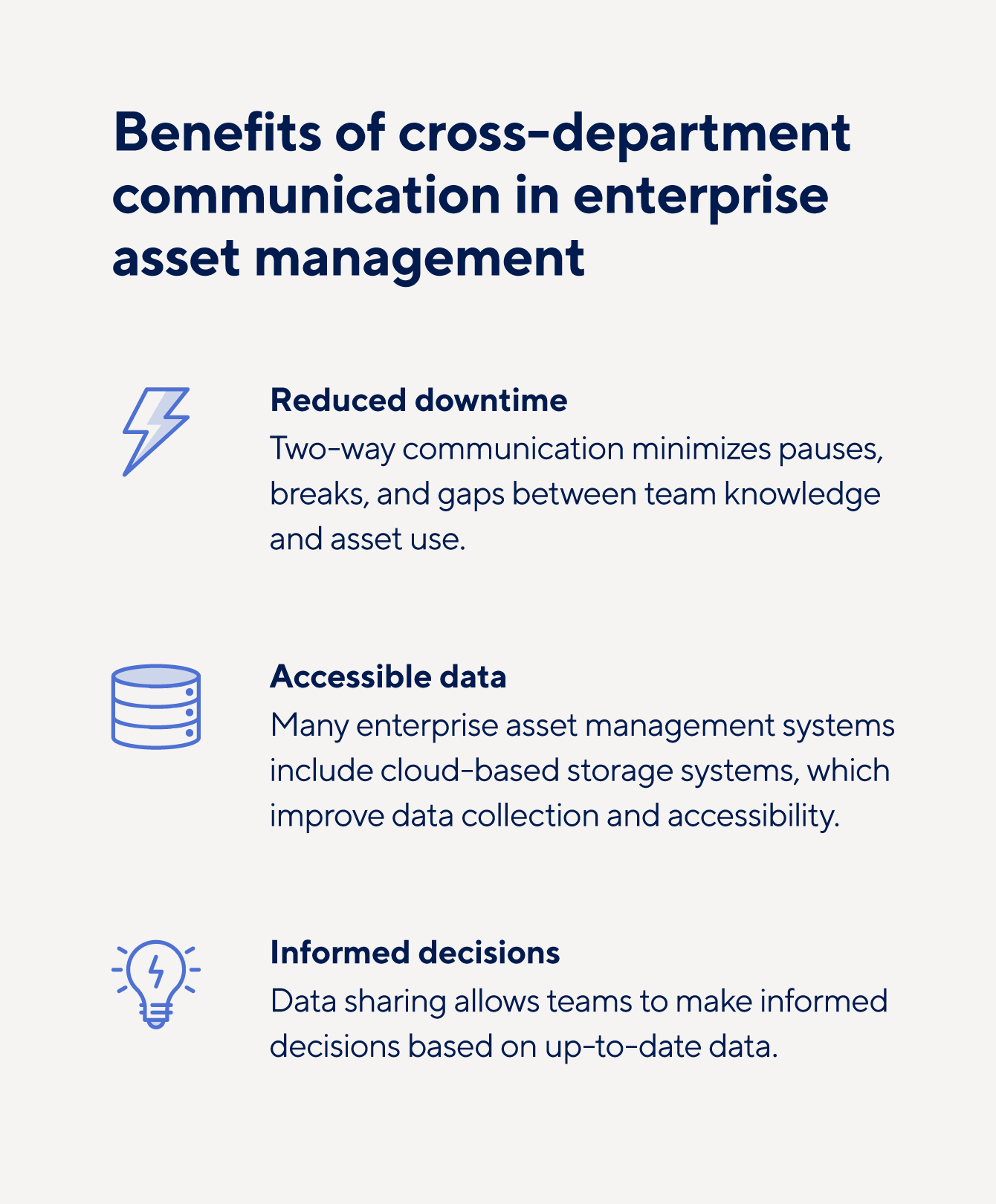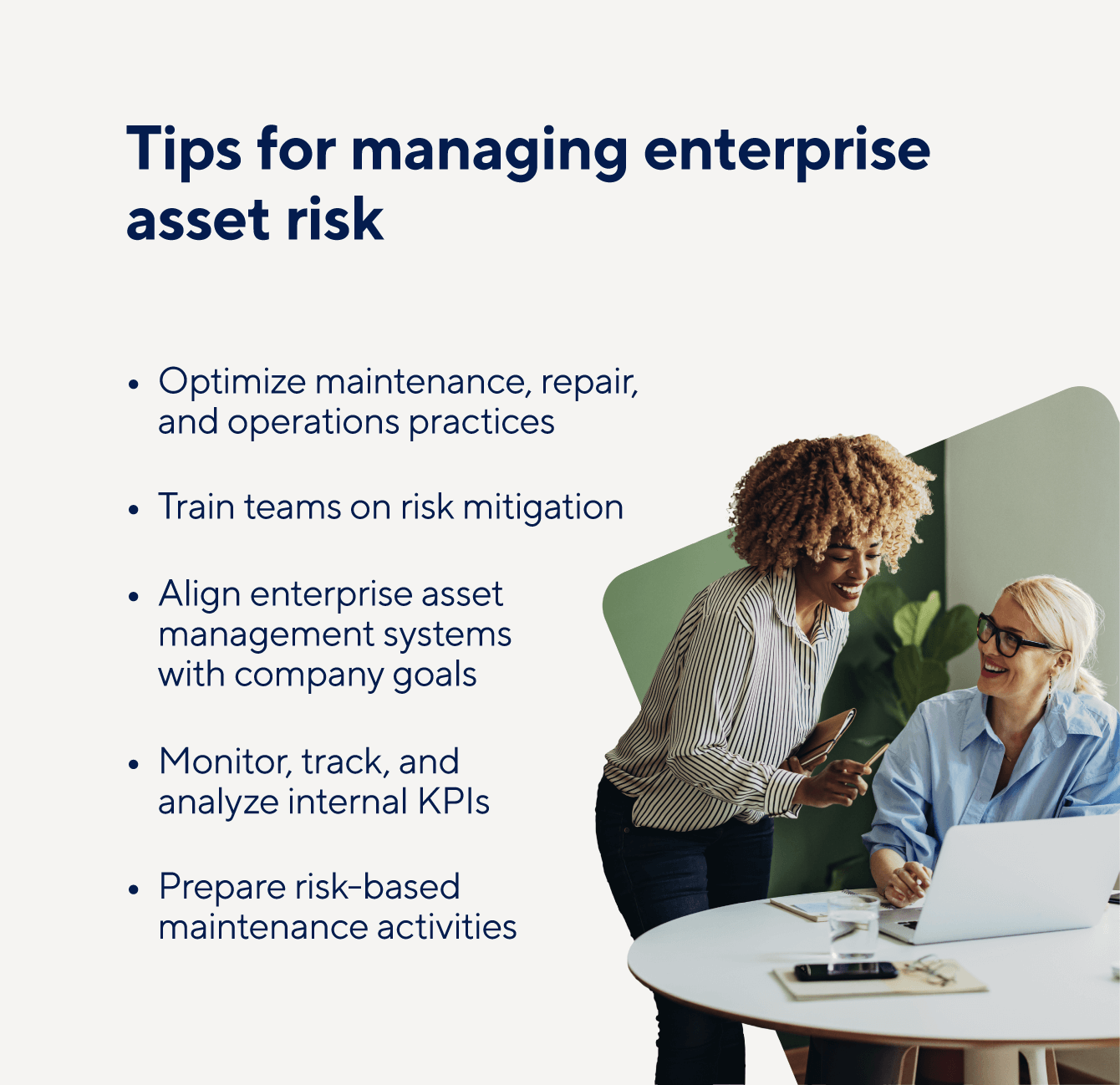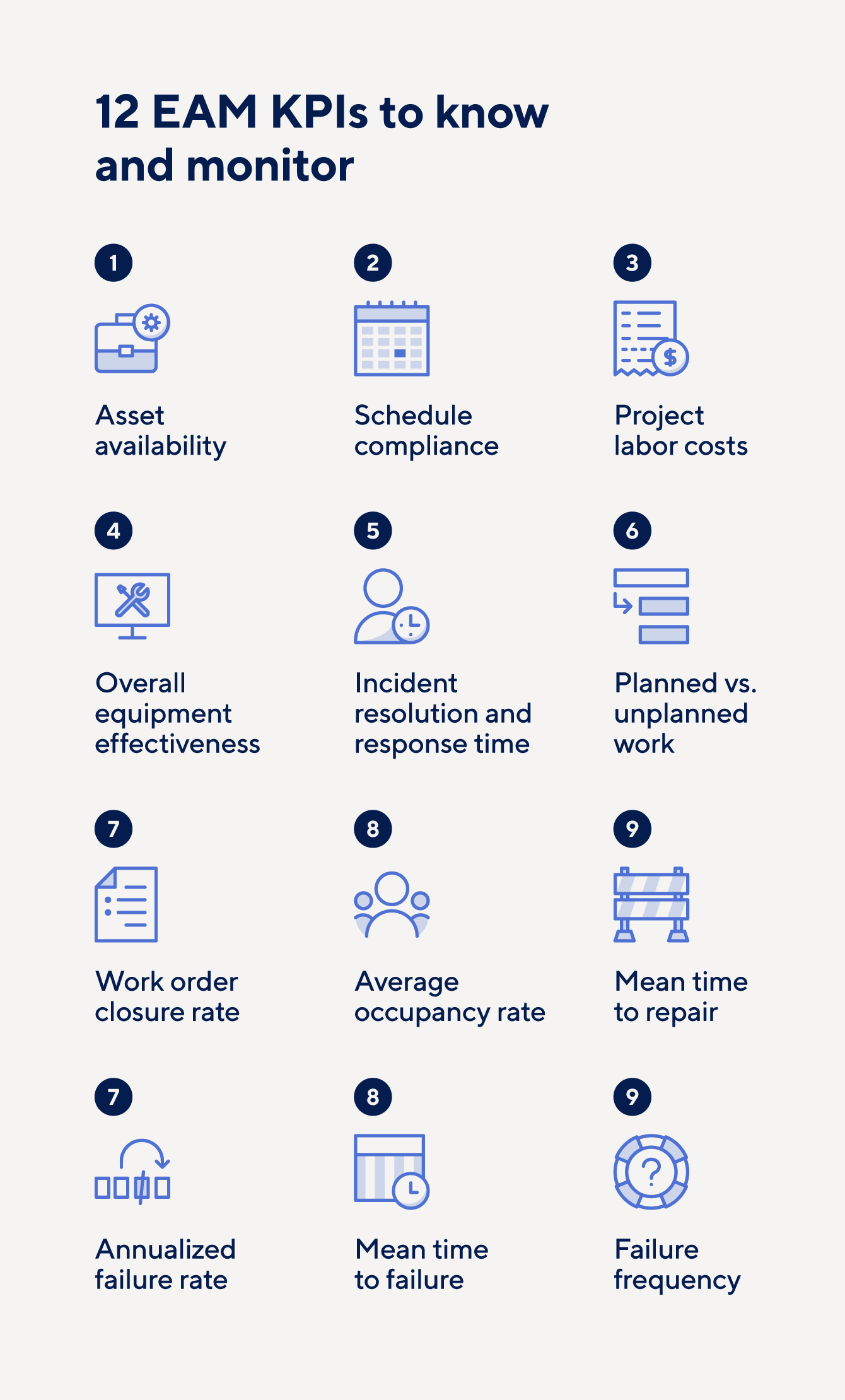What Is EAM?
Enterprise asset management is a strategy designed to manage the lifecycle of enterprise assets using dedicated systems, tools, and processes. Many companies own and monitor common enterprise assets, including:
- A building or collection of buildings
- Business vehicles and machinery
- Patents, copyrights, and trademarks
- Equipment and inventory
- Land, furniture, and other physical assets
EAM follows an asset from its assembly or collection through its eventual archival, retirement, or disposal, continuously monitoring its maintenance, risk, and compliance.
The global enterprise asset management market is expected to be worth $7 billion by 2027, up from $4.2 billion in 2022 and growing at a compound annual growth rate of 10.5% over the forecast period. Such explosive growth indicates there are a variety of EAM solutions available, so it’s crucial to research management systems before making an application decision.
15 Enterprise Asset Management Best Practices
When integrated and applied correctly, EAM systems offer various benefits. Follow these fifteen best practices to maximize your ROI and the profitability of your enterprise assets throughout their lifecycles.
1. Supportive Software
All enterprise asset management systems require supportive software to be successful. Flexible and streamlined software with automation options allows teams to easily manage and maintain assets without sacrificing compliance or longevity.
EAM should include multiple types of supportive systems, including:
- Computerized Maintenance Management Systems (CMMS): A CMMS helps organizations track, monitor, and manage enterprise maintenance, including repairs and replacements.
- Enterprise Resource Planning (ERP) Systems: An ERP system is designed to help organizations manage business operations for assets, finances, and inventory.
- Facilities Management Systems: A facilities management system helps organizations monitor and track facility maintenance, use, repairs, and finances.
- Asset Management Systems: An asset management system helps organizations make decisions about asset use, compliance, allocation, and retirement.
2. Process Transparency
Exceptional enterprise asset management systems provide complete transparency and project visibility into important factors like performance, compliance, work orders, and more. These applications should be able to track asset use across multiple locations and within different teams. If your organization relies on legacy systems, consider updating or investing in modern systems and applications that prioritize transparency and visibility.
3. Cross-Departmental Communication
Seamless internal communication across departments is an essential EAM best practice. Various teams will use most assets before these assets reach the archival stage, so it’s crucial for departments to track and communicate use, maintenance, and risk as they occur. Cross-departmental communication can also encourage greater information sharing and collaboration throughout an organization.
Key takeaway: “Cross-departmental communication supports the upholding of key processes in your EAM workflow and grows understanding and collaboration between teams. The work of one team affects the work of the next team, so being able to share information and questions proactively only serves to benefit the situation.” — Smartsheet Implementation Team
4. Mobile Access and Optimization
Mobile access not only increases visibility but also allows your teams to log asset use, maintenance, and requests from almost anywhere. Instead of restricting mobile access to a select few team members, make it mandatory for everyone. It’s best practice to use an EAM system with mobile optimization — especially one that allows immediate mobile access and automatic data updates.
5. Streamlined Implementation
In the past, the need for individual customizations has complicated the implementation of enterprise asset management. Consider investing in a cloud-based EAM system with streamlined processes and implementation programs where deployment can occur over weeks rather than months. Even with streamlined implementation options, these systems can be customized to organizational requirements and requests without interrupting or stalling deployment.
6. Standardization
It is vital for organizations with extensive enterprise asset management systems to create and adhere to standardized guidelines. As a company expands its capabilities and resources, its systems greatly depend on regular maintenance, utilization updates, compliance expectations, and other standard operating procedures. Standard guidelines can help EAM systems stay organized, but remember to also allow flexibility and encourage teams to adapt to changing environments.
Here are some aspects of your EAM system that could be standardized:
- Operating procedures for individual tasks
- Company health and safety policies
- Preventative maintenance checklists
- MRO inventory and management tracking
- Guidelines for third-party negotiations
- Onboarding and offboarding procedures
Key takeaway: “Both establishing standardized workflows and processes from creation to archiving across all teams involved, and ensuring users are comfortable navigating the tools being used, are crucial. With those two elements as a strong foundation, a team is able to work within an EAM structure efficiently in a way that allows for simpler asset hygiene and reporting on all relevant data moving forward. Having these systems in place allows for increasing asset utilization, efficiencies in work, and transparency across an organization.” — Smartsheet Implementation Team
7. Risk Management
Powerful enterprise asset management systems prioritize asset and project risk management. Instead of reacting to negative situations, EAM software should take a proactive approach to asset management by identifying, preparing for, and mitigating potential hazards. In addition to investing in prepared systems, consider investing in risk management training for your teams and optimizing any maintenance, repair, and operations (MRO) practices.
Key takeaway: “Whether it’s archiving content at the time of expiration, ensuring accurate data is captured to avoid reporting errors, or the ability to track changes and easily make updates, an EAM plan should allow for all of these elements of risk management.” — Smartsheet Implementation Team
8. Preventative Maintenance
Like risk management, consider incorporating preventative maintenance systems and practices into your enterprise asset management processes. It may be best for teams to adopt a mix of maintenance management strategies to monitor downtime, track spare and unused parts, provide proactive maintenance solutions, and support repairs. It’s also best practice to conduct condition monitoring for critical assets to keep systems and teams running smoothly.
9. Expansive Data Capture and Integration
Data, data, and more data — oh, my! EAM systems are designed to capture asset data in real time. From maintenance procedures and potential risks to compliance standards and recent usage, the more data your platform collects, the better decisions your teams can make. Use your system’s sensors, your team’s monitoring devices, and live feeds to encourage continuous data capture and updates.
While it’s best if your data capture is expansive, there are specific numbers every enterprise asset management system should monitor, including:
- Dates related to asset procurement and installation
- The make, model, and location of individual assets
- Dates an asset was used or is scheduled to be used
- All repair and maintenance records
- Each asset’s performance metrics
10. Asset Lifecycle Tracking
Enterprise asset management software covers more than the basic operation and maintenance data associated with assets. Effective EAM systems are designed to track an asset over its entire lifecycle — from purchase or procurement to archival and retirement. This thorough tracking is necessary for identifying risks, implementing and abiding by preventative maintenance procedures, controlling over- and under-use, and monitoring efficiency.
Key takeaway: “Data lifecycle management (DLM) is a key element for EAM teams that allows them to outline each step of the data lifecycle in a way that is easy to understand and follow. This not only sets a clear outline for asset creation or acquisition but also creates space for tracked changes as they are needed, and helps teams make better decisions around the timing of archiving and destroying stale files or those that are no longer permitted for use. EAM and DLM go hand in hand for a successful workflow and ensuring the correct and most current assets are in the proper hands.” — Smartsheet Implementation Team
11. Storage Security
Since EAM systems collect, organize, and store enterprise data, it’s vital for organizations to prioritize information security management. Digital storage should include multi-factor authentication options along with administrative access privileges. When investing in enterprise asset management software, make sure it’s designed to protect and store data — not just collect and analyze it.
12. KPI Monitoring
Every organization should have goals and objectives associated with specific assets’ KPIs. If this is true for your organization, you need to invest in an EAM system with KPI monitoring options. If your team is attempting to decrease downtime, reduce repair costs, improve preventative maintenance schedules, or reach other asset-driven goals, invest in a data-based EAM system with metric tracking and benchmark options for KPIs like:
- Overall equipment effectiveness
- Incident resolution and response time
- Mean time to repair
- Failure frequency
- Average occupancy rate
13. Growth Opportunities
An effective EAM system is flexible and scalable. Successful enterprises will not stay the same size forever, so organizations need to adopt processes equipped to grow with them. Your enterprise asset management platform should include a suite of impressive features — even if your company will not use them all immediately — and expandable data capture and monitoring options.
14. Report Automation
Enterprise asset management processes with automated frameworks simplify the data collection, analysis, and reporting process. With real-time data collected at a near-constant rate, it’s impossible to manually gather and report on asset utilization, maintenance, and efficiency effectively. With automated reporting, teams receive almost instantaneous asset reports, allowing them to consistently compare KPIs, goal progress, and asset performance.
15. Asset Tags and Labels
With so many enterprise assets to monitor, it’s necessary for teams to adopt and employ consistent organizational practices. For EAM systems, this means asset tagging and labeling. Consider using near-field communication (NFC) tags to track an asset’s utilization and status across various devices, including mobile devices. These tags help teams identify assets and quickly find and update related statuses like maintenance history, current location, and efficiency data.
Support Enterprise Asset Management Best Practices With Smartsheet
Empower your people to go above and beyond with a flexible platform designed to match the needs of your team — and adapt as those needs change.
The Smartsheet platform makes it easy to plan, capture, manage, and report on work from anywhere, helping your team be more effective and get more done. Report on key metrics and get real-time visibility into work as it happens with roll-up reports, dashboards, and automated workflows built to keep your team connected and informed.
When teams have clarity into the work getting done, there’s no telling how much more they can accomplish in the same amount of time. Try Smartsheet for free, today.