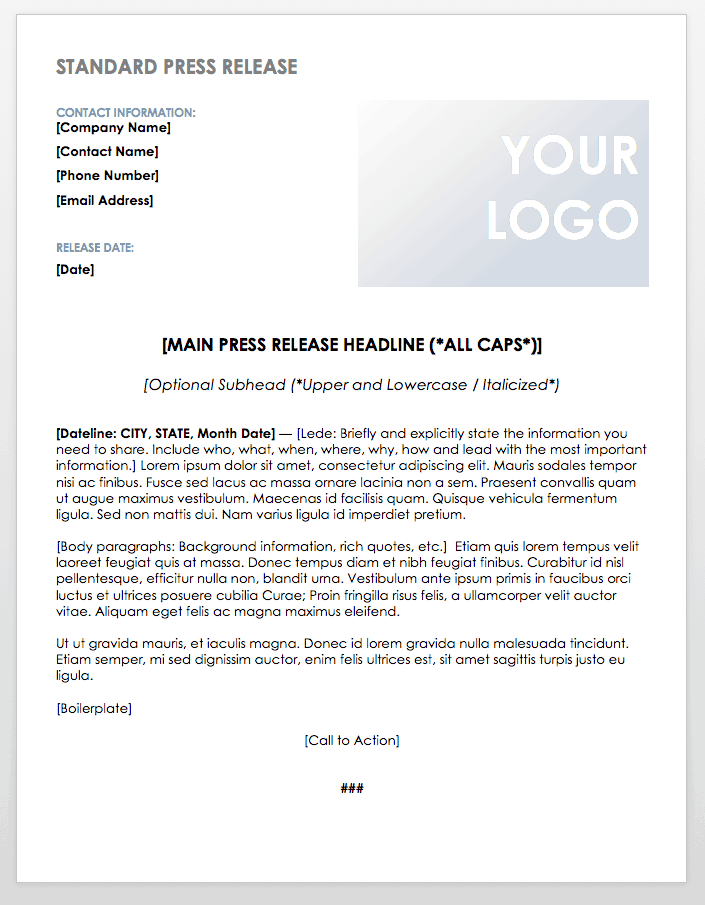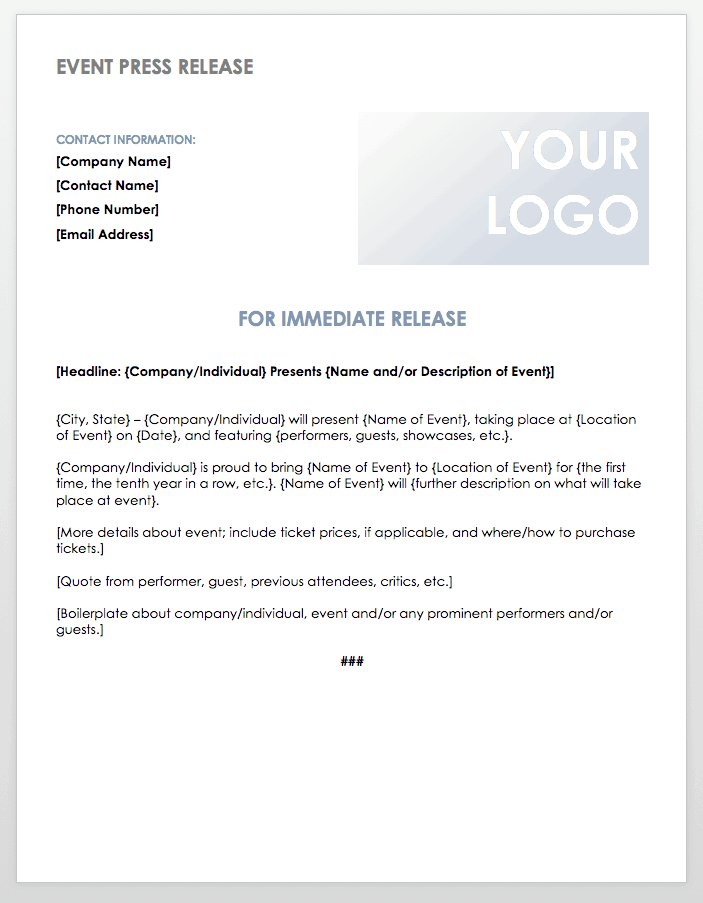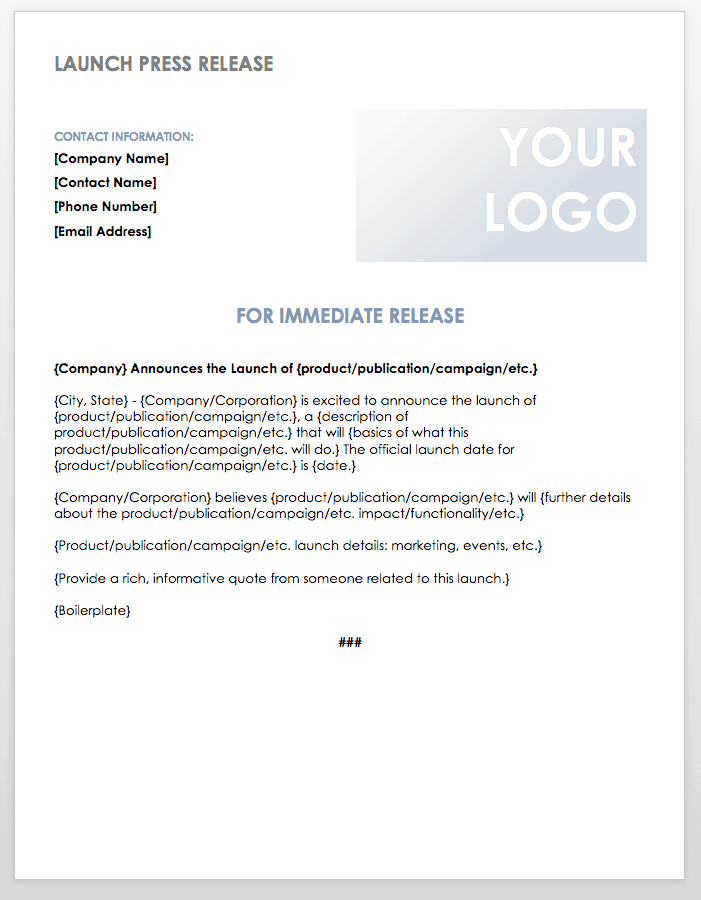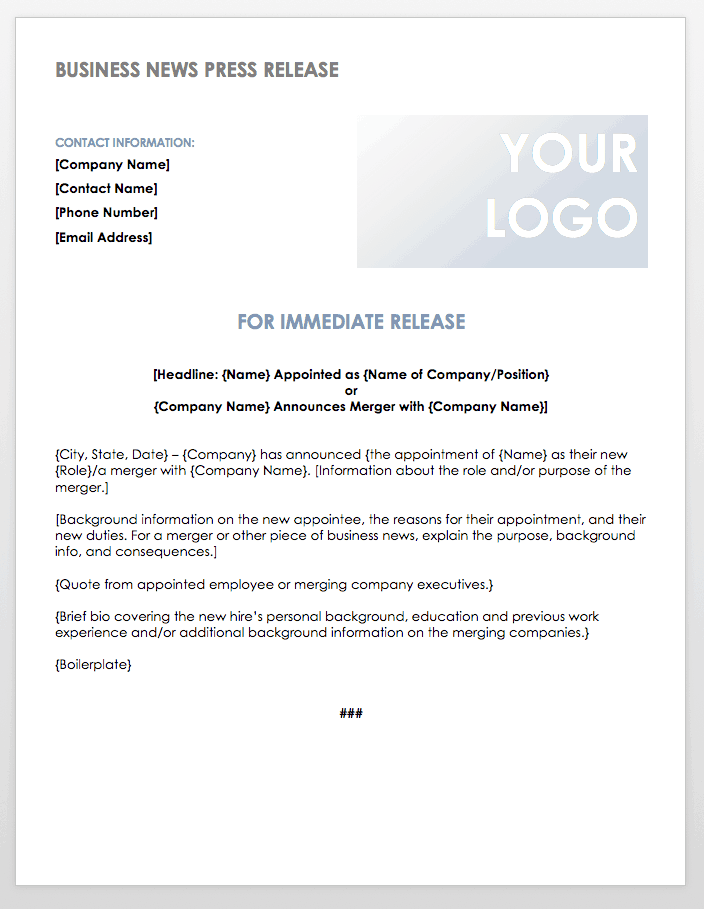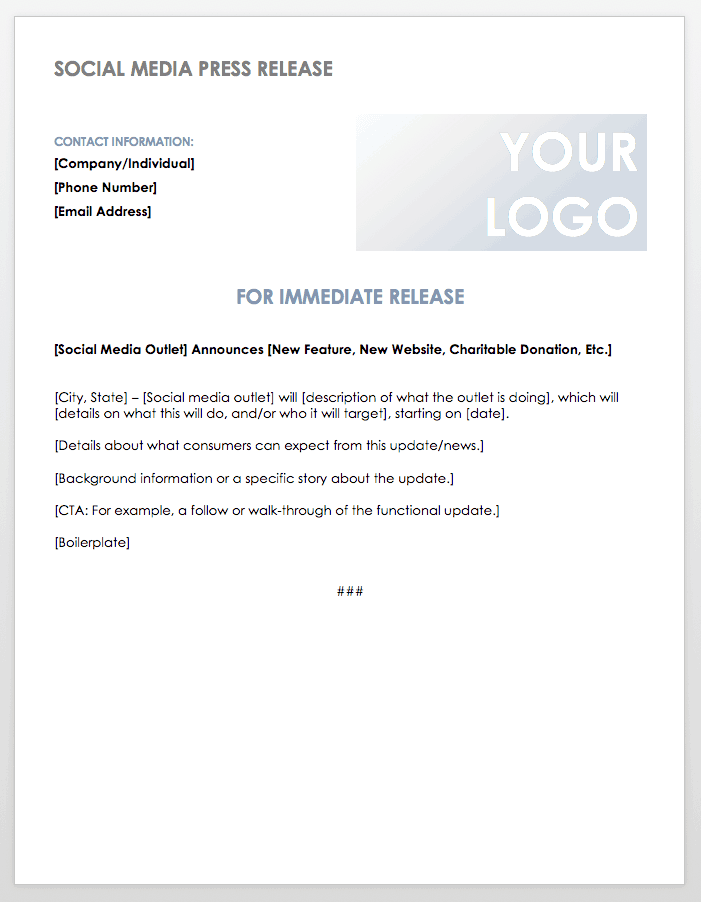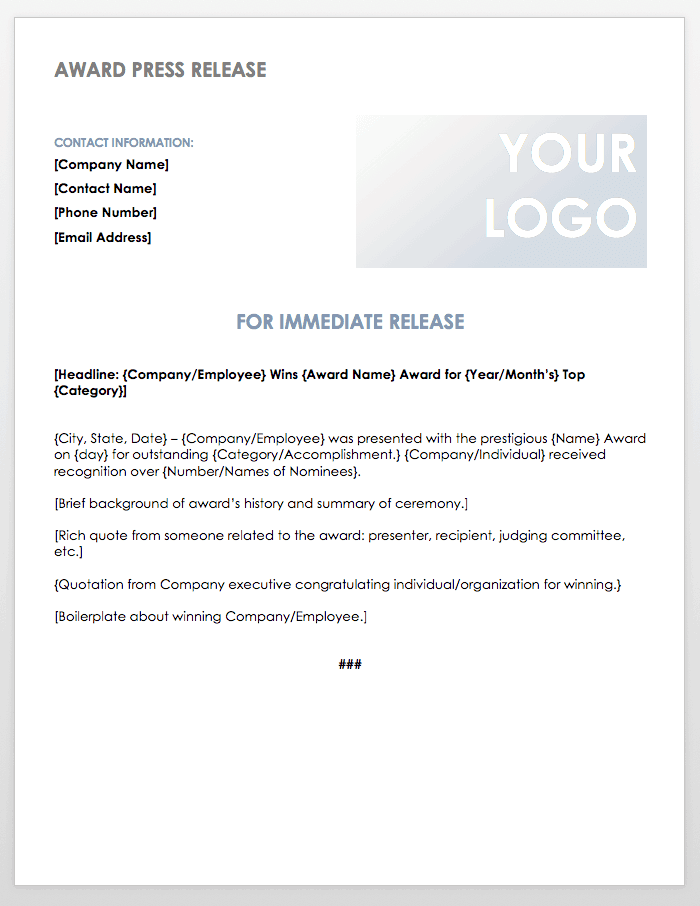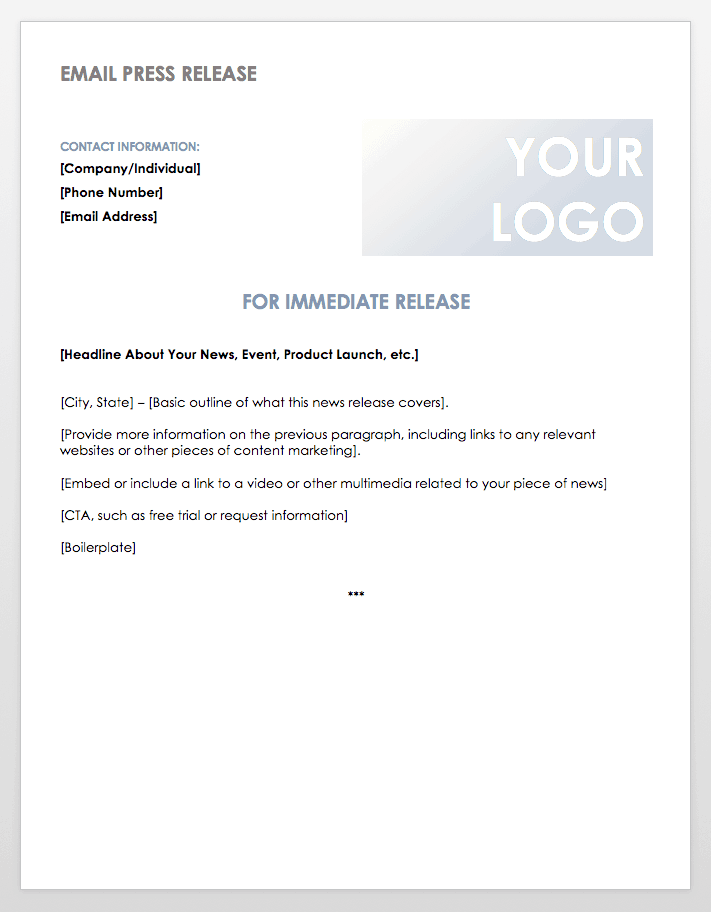Free Press Release Templates
In this section, you’ll find press release templates for a variety of use cases. They’re all free to download and fully customizable.
Standard Press Release Template
Download Standard Press Release Template
Word | Google Docs | Smartsheet
This press release template includes space to accommodate all the necessary aspects of a standard business press release. Insert your company logo, and provide contact information, release date/time instructions, a direct, engaging headline, boilerplate text, a call to action (CTA), and end notation. Of course, make sure that you write in a journalistic style (perhaps following the AP guide, though The Chicago Manual of Style, APA, MLA, and others are acceptable) and include all the pertinent information without overwhelming your audience.
Event Press Release Template
Download Event Press Release Template
Use this template to announce any type of event, be it a film, fashion, restaurant, art, or sports engagement or a grand opening. In addition to the must-have press release elements, this template provides sample copy that you can edit to introduce your event as clearly and concisely as possible. Customize the template by adding your organization’s logo and any other relevant information.
Launch Press Release Template
Download Launch Press Release Template
This template can serve as a formal announcement for a product, magazine (or other publication), or book release or a campaign launch. Simply provide the information required for a standard press release, and use the sample copy to write clear, direct information about the forthcoming launch. Since the point of a launch press release is to attract new customers, take extra time to research and understand your target audience when writing it.
Business News Press Release Template
Download Business News Press Release Template
Use this template to deliver a piece of business-oriented news, such as a CEO or other executive appointment, a noteworthy new hire, a strategic partnership, or a merger and acquisition. Edit the sample copy to fit the type of news event you are reporting, and provide more or less background information depending on the complexity of the issue. This template can be used by nonprofits and small businesses, as well. However, remember that your press release should be 1-2 pages maximum, so be succinct.
Social Media Press Release Template
Download Social Media Press Release Template
If you need to create a formal announcement about a social media update, such as a new feature or channel, download this template. The body paragraphs in this type of press release will include background information on the social media outlet, as well as detailed information on the update. If you plan to circulate the press release online, include links to your social media accounts or a new functionality walkthrough. Of course, you can customize the copy as you see fit.
Award Press Release Template
Download Award Press Release Template
One way to generate buzz about your organization — outside of its products or services — is to report on awards it receives. Use this award press release template to create a news blast about a prize or recognition that a company, department, team, or individual receives for its efforts. Sample copy is included for you to flesh out the particulars of the award, and you can customize the template to suit your needs.
Email Press Release Template
Download Email Press Release Template
Increasingly, people receive business news online rather than through print or broadcast outlets. This email press release template provides all the aspects of a standard press release template, but also provides space to include relevant links or embed multimedia. Additionally, note that an email press release is shorter than its print counterpart, as you’ll need to account for screen size (and optimize for mobile). Once you refine the content and language of your email press release, copy and paste directly into the body of your email or your social media management platform.
What Is a Press Release?
A press release — also called a press statement, news release, or media release — is an official written statement given to media outlets that documents a specific event, launch, or other happening. A press release is typically written by and in relation to a particular company or organization and contains brief, direct announcements about its topic. For example, a company might write a press release about a company merger, a product launch, an event, or another piece of business-related news.
There are three general press release archetypes:
- General Announcement: The standard press release addresses a discrete, time-sensitive news event, such as a product launch, executive appointment, or earnings report. This type of press release is geared toward business journalists and editors, investors, and current and potential customers.
- Evergreen Feature: Think of this category as an angled look at a news event. These press releases will have a longer lifespan (usually because they are published online), and therefore need to represent the company’s brand rather than simply report on a happening. To write a successful feature press release, focus on strong, engaging writing, and target your customer base.
- Content Marketing: Press releases can be a useful channel for content marketing because your audience is expecting a direct announcement. However, you should still keep content marketing principles in mind when crafting your press release — namely, telling a great story and holding your audience’s attention all the way through to the CTA.
Press releases were initially considered an outbound marketing method. They used traditional outlets such as newspaper and email reporting to broadcast to a mass audience without any guarantee of traction. However, with research and strategy, you can transform your press release into a piece of inbound marketing that targets a specific audience and generates reliable leads. Thus, there is no longer a one-size-fits-all approach to writing a press release. Instead, it takes creativity to maximize success.
How to Write a Press Release
Although it can seem overwhelming, a press release is simple to write if you stick to the standard formula and use your internal research and strategy to target your audience. Of course, the language, tone, and content of your news will vary based on your organization and intent or your press release, but the general structure will remain the same. In this section, we’ll walk you through the must-haves of any strong press release.
- Logo: Add your company logo to the top of your press release, so readers immediately identify the author. This is one of the key ways you can treat your press release as a branding opportunity.
- Contact Information: List the company name, contact name, phone number, and email.
- Release Date: Clearly communicate to media organizations when your press release is to be published. Unless you are sending your press release to be released in the future, the most common notation is “RELEASE IMMEDIATELY” or “FOR IMMEDIATE RELEASE.”
- Headline: Use clear, direct language. Your headline should be thoughtful and creative, without confusing the reader or going too long.
- Subhead (Optional): If you want to provide a bit of extra information before jumping into the body of your press release, you can include a subhead. Like the headline, your subhead should be centered and use clear, direct language.
- Dateline: The dateline is a piece of text you typically include in all news releases to describe where and when the release was written/the event happened. The standard format is “CITY, State, Date —” and immediately jumps into the release lede. However, the date is often omitted.
- Lede: In journalistic pieces, the lede is the brief first paragraph that identifies the five W’s (who, what, when, where, why), as well as how. Lead with the most important information, so readers who navigate away from your story get the must-have info immediately. Most journalistic releases follow this inverted triangle structure, where the story progresses from the most important to the least important element.
- Body Paragraphs: Following the lede, support your press release with 2-3 short body paragraphs, which can include background info, rich quotes, or a clear explanation of what the company does.
- Call to Action (CTA): If you want your readers to take action, include a brief, direct CTA. For example, you could advertise a free trial, include a request information form, or link to social media channels.
- Boilerplate: A boilerplate is a unit of text that explains what your organization does. In a press release, it is the last paragraph of your document and, ideally, is a reusable statement that you can include in every organizational press release.
- End Notation: Traditionally, you will end any press release with the notation “###” — this signals to the printer that there is no more copy to come. Today, the printing factor is far less common, but you should still include end notation as a formality.
Here are some additional tips for writing a press release:
- Be Succinct: Most press releases are 1-2 pages or 400-500 words long. Only include the pertinent and actionable information to avoid losing readers before they get to your CTA.
- Write in a Journalistic Style: Doing so saves media organizations time because they can use the copy as is. This will make your press release more attractive and, therefore, increase the likelihood of your piece getting circulated. In addition, avoid using “I” or “we” in your copy; instead, write in third person.
- Add a Creative and/or Newsworthy Angle: Give readers a reason to care. While you should try to be concise, your press release should do more than merely report the facts. Get creative and give your piece an original spin to set it — and your product or company — apart.
- Treat Your Press Release as Marketing Content: As mentioned, a press release presents an opportunity for low-cost content marketing, so your press release should reflect the values, tone, and brand of your organization. Remember to keep your marketing style guide handy while writing it.
- Avoid Jargon: Your press release is for the public. Avoid using industry or organizational jargon, which could alienate some readers (including media personnel or potential customers).
- Use a Standard Font: Your press release is not the time to set yourself apart stylistically. Instead, focus on using clear, direct language, and keep formatting and font standard and clean.
- Know Your Target Audience: Ultimately, a press release is an opportunity to gain customers or clients. Doing adequate research on your target audience will help inform your press release angle and make it stand out among the multitudes of generic announcements.
How to Publish a Press Release
Once you’ve written your press release, you need to publish it. The choice of where to send your press release will depend on your industry and intent, but typical outlets include industry publications, newspapers (print and online), partners, bloggers, and other influencers. Regardless of which channels you choose, pushing a press release through media outlets takes some strategy. Here are some tips to help:
- Send Your Press Release Early, Under Embargo: Doing this will provide your target media outlets with enough of a lead to cover your story in a timely fashion.
- Avoid On-Hour Publishing: The majority of organizations will publish press releases on the hour, so an easy tactical way to make yours stand out is to request publishing just after the hour.
- Reach Out to Specific Journalists: You increase the likelihood of getting published if you reach out to specific, relevant people in the media world. Not only will your press release perform better in relevant industry circles, but you can create a relationship with journalists over time and hopefully rely on their aid in the future.
- Include Multimedia Content: If you are publishing your press release online, include multimedia content (especially video) to make yours stand out.
- Share Your Media Coverage: With the vast amount of information available today, a single media post will likely not reach your full target audience. Your company still has a responsibility to share any media posts in order to maximize the eyeballs you get on your content.
The Benefits of a Press Release
A well-crafted press release can benefit your organization primarily by presenting an opportunity to gain media coverage. The formal announcement can be distributed to (and sometimes circulated by) media, public relations, or news organizations to raise awareness about a happening, event, release, launch, etc. Thus, you can also use a press release as a branding opportunity to display your company’s values, tone, and audience. Additionally, a release can increase traffic to your business by building in links to your existing content. Ultimately, a press release can double as both a far-reaching announcement and a piece of cost-effective content marketing.
Improve the Impact of Your Press Releases with Smartsheet for Marketing
The best marketing teams know the importance of effective campaign management, consistent creative operations, and powerful event logistics -- and Smartsheet helps you deliver on all three so you can be more effective and achieve more.
The Smartsheet platform makes it easy to plan, capture, manage, and report on work from anywhere, helping your team be more effective and get more done. Report on key metrics and get real-time visibility into work as it happens with roll-up reports, dashboards, and automated workflows built to keep your team connected and informed.
When teams have clarity into the work getting done, there’s no telling how much more they can accomplish in the same amount of time. Try Smartsheet for free, today.