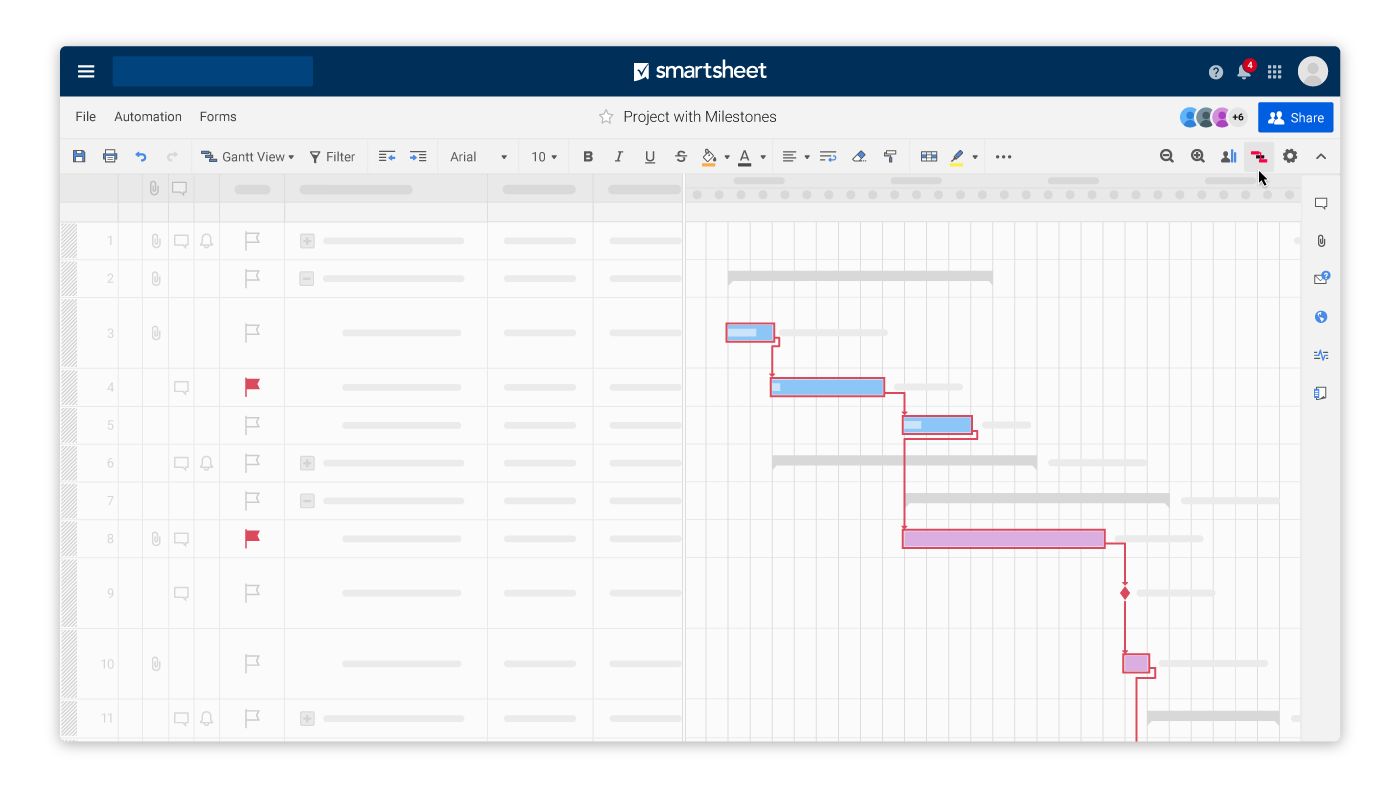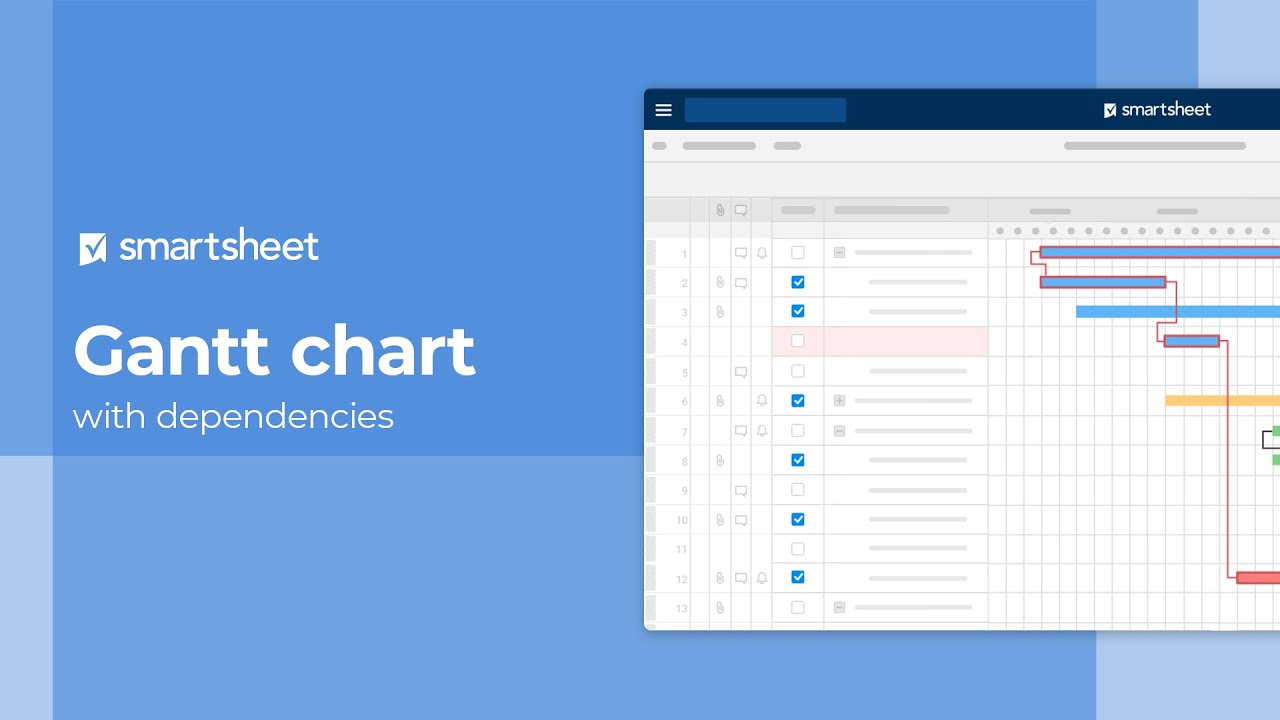Project managers at companies of all sizes have to choose from an ever-evolving collection of work management techniques. Out of the gate, they need to know if a given methodology — whether it’s Lean, Waterfall, or Agile — fits with their company and cross-functional department objectives, culture, and speed of business.
So, how do you know which work management techniques are the most important? And which ones will actually help make your project a success? Many factors can hinder the success of a project, but the critical path method can help keep projects on track and budget.
While it was originally a time-consuming, hand-drawn set of diagrams, today you can use Smartsheet, a work execution platform, to instantly track the critical path or the most important tasks that, if missed, will delay your entire project — with just a click of a button.
Here’s what you need to know about critical path, why you should use it in your next project, and how Smartsheet helps you tie critical path to automated actions, status updates, and approvals to help your team move faster than ever before.
Related
10 Ingredients for Successful Project Management
What is the critical path method?
The critical path method began in the 1950s with two simultaneous, unrelated projects by the U.S. Navy’s Fleet Ballistic Missile (Polaris) Program and by an American chemical company called El DuPont du Demours Company.
Critical path was originally created to estimate task duration and help each of these behind-schedule projects get back on track. Today, the critical path method is used to identify the most important tasks and ensure your project doesn't fall behind schedule.
You can learn much more about the critical path method here.
Related
Guest Post: What I've learned about critical path in the past 50 years
How does the critical path method help teams?
Critical path allows teams to identify the most important tasks in a project. But, if you’re a seasoned project manager working on a familiar project, you may have no problem pinpointing these critical tasks. So, why should you care?
Here are three more ways critical path can make your project a success, especially if you’re using Smartsheet:
- Shortened Timelines: When the critical path method is displayed as a bar chart, such as a Gantt chart, you can visualize the critical path activities as well as task durations and their sequences. In Smartsheet, critical path tasks are outlined in red, so they are easy to spot at a glance. This provides a higher level of insight into your project’s timeline and a correlation between tasks, giving you more understanding about which task durations you can modify, and which must stay the same. If you want to complete the project in a shorter time frame, it’s easy to see which tasks are the best candidates for duration reduction.
- Improved Resource Management: With so much going on, the critical path provides a clear direction and enhanced visibility into what must happen next and who needs to do it. Once you’ve identified these critical tasks and ownership expectations, you get rid of competing priorities or lack of direction. Everyone on the team is aware of the tasks that need to take place and the project manager can better allocate resources.
- Better Planning: The critical path method can also be used to compare planned progress with actual progress. Throughout a project, the PM can identify tasks that have already been completed, the predicted remaining duration for tasks in progress, and any planned changes to future task durations. The result will be an always updated schedule which, when displayed against the original project timeline, will provide a visual way of comparing planned with actual progress.
Related
Killer time saver: Automate weekly status reports
Beyond critical path and Smartsheet
The critical path method is one of the most frequently used and effective techniques in project planning. When you’re managing dozens of tasks, dependencies, and people, the critical path method helps you keep your project on track and on budget, providing visibility into your project.
Using Gantt charts in Smartsheet, you can easily identify and track the key tasks on a project’s critical path. To make matters even easier, you can use the platform to program automated alerts to receive updates on task statuses and completion percentages.
Smartsheet Integrations connect teams and work
You can also use out-of-box integrations that link Smartsheet with Google Suite, Microsoft Office 365, Dropbox, and more platforms that teams use for document creation and cloud storage. These app connections make it easier to control versions of documents, as they can be attached directly to the project sheet.
Related
Smartsheet for Slack gives you visibility into rapidly changing work
When you use critical path within Smartsheet, you gain consistent insight into the status of work. In addition, the platform connects with many popular collaboration apps that teams use to communicate, such as Slack and Microsoft Teams.
Once automation rules are programmed, changes to sheets send alerts to those various communication channels. So whether you manage a product or marketing team, this means yours can execute faster by connecting not only with each other but stakeholders across your company.