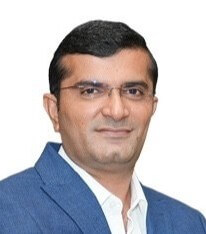What Is Workload Management?
Workload management is the practice of optimizing people’s productivity within reasonable limits of their time, energy, and focus. It weighs the math of capacity, utilization, and tight deadlines against human realities of fatigue and stress. Proper workload management allows projects to move forward without burning out team members.
Project managers, resource planners, team leads, and operations managers handle workload management in most organizations. They use it to keep projects and people on track, resulting in more transparency, smarter forecasting, and built-in flexibility to handle changes.
Industry experts stress that workload is much more than just hours worked. Addressing hidden demands — such as creative energy, precision fatigue, missed personal and family time, and the emotional strain of client-facing work — can head off burnout and turnover, as well as keep utilization or output steady.

“Overload rarely shows up first in the numbers,” says Karl Sakas, Agency Advisor at Sakas & Company and author of Calm the Chaos: 10 Ways to Run a Better Agency. “You see it in missed internal deadlines, sharper tones in meetings, or a drop in quality on routine work. These are ‘check engine’ lights that leaders should act on early — before they become expensive turnover or client issues.”
Project Management Guide
Your one-stop shop for everything project management

Ready to get more out of your project management efforts? Visit our comprehensive project management guide for tips, best practices, and free resources to manage your work more effectively.
Main Principles of Workload Management
The main principles of workload management focus on balancing performance with sustainability. They include clear responsibilities, fair work distribution, and realistic capacity. Other key principles — such as flexibility, visibility, communication, well-being, and recharge time — ensure teams stay accountable and adaptable, without becoming overwhelmed.
These are the main principles of workload management:
- Clear Responsibilities: Every task should have an owner, deliverable, and deadline. This helps lessen confusion and create accountability.
- Fair Work Distribution: Assign work so that no one person is overloaded or underutilized. Balanced distribution fosters trust and ensures that team members feel their contributions are valued.
- Realistic Capacity: Match assignments to each person’s skills and time, while minimizing task switching. Even if total hours appear balanced, spreading team members across too many projects reduces focus and overall productivity.
- Flexibility: New priorities and surprise requests are common in any project. With effective planning, however, you can reassign work quickly, without unnecessary chaos.
- Visibility: Transparency into team capacity is essential for balancing workloads. Use workload charts, dashboards, and templates to see who is over- or underassigned, while giving stakeholders a clear view of where projects stand and what’s next. To learn more, see our guide to resource allocation visibility.
- Well-Being: By prioritizing well-being, you ensure that teams are able to sustain performance over the long term. Watch for signs of overload, such as shorter updates, accuracy problems, or fading creativity. By catching these signs early, managers can rebalance workloads before stress leads to burnout.
“One clear sign I’ve seen is when creativity drops off, people stop bringing in new ideas and only do the bare minimum,” says Daniel Shapiro, SVP of Brand Relationships and Strategic Partnerships at RedPoints, an AI brand protection platform. “It usually means their mental bandwidth is maxed out.”
- Communication: Regular check-ins provide critical context beyond capacity metrics. Asking team members about their workloads — and listening carefully to their responses — helps identify hidden challenges.
“I believe numbers like capacity and utilization are essential, but they only tell half the story,” says Jacky Chow, COO and Project Director at FastPreci, a precision parts manufacturer. “I make it a point to combine those metrics with direct conversations, because sometimes a team member may be technically within capacity but still overwhelmed due to complexity or stress.”
- Recharge Time: Balance intense periods with lighter work, exploratory time, or scheduled downtime. Recovery keeps teams feeling fresh and supports sustained productivity.
Workload Management Techniques
Common workload management techniques are capacity planning and utilization tracking, along with rebalancing methods, prioritization frameworks, workload charts, and limits on work in progress. Other approaches — such as scenario planning, task rotation, and the use of templates or dashboards — help managers forecast needs and keep workloads sustainable.
The following two workload management techniques allow you to understand your current situation:
- Capacity Planning: Capacity planning is a calculation leaders use to estimate how much work each person can take on. Simply pick a team member and a specific time period — usually a week or a month — and use the following formula, where available hours are the total scheduled hours for a time period (e.g., 40 hours per week or 160 hours per month), and nonproductive time includes any time off, meetings, or other obligations that reduce available working hours:
Capacity = Available Hours – Nonproductive Time
Now compare that number with what’s actually assigned. For example, if a team member is contracted for 40 hours one week, but eight hours are taken up by meetings and time off, their capacity is 32 hours. If the plan has them booked for 40 hours of project work that week, they are overallocated. Try one of these capacity planning templates to better understand this formula.
- Utilization Tracking: This technique shows how much of a person’s or team’s capacity is actually being used.
Utilization = Booked Hours ÷ Capacity
You can run this calculation at the individual or team level. Most teams stay healthy in the 70–85 percent range, which leaves room for unplanned work. If utilization consistently pushes above 90 percent, the team is likely overextended.
“I plan workloads in six-week windows and flag any person or team going over 85 percent capacity,” says Yad Senapathy, Founder and CEO of the Project Management Training Institute (4PMTI).
These techniques help leaders address problems they’ve uncovered:
- Rebalancing Methods: Once project work is underway, you often need to adjust assignments. These are the three most common rebalancing methods:
- Resource Leveling: Delay or reschedule tasks to match available resources, even if that pushes deadlines.
- Smoothing: Keep deadlines fixed, and shift or resize tasks to fit within them.
- Load Balancing: Reassign tasks to other people or teams to even out workloads.
- Prioritization Frameworks: Try an Eisenhower Matrix template or the 4 Ds (Do, Defer, Delegate, Delete) to clarify priorities and allocate time only to the work that matters most.
- Workload Charts: Visualize tasks against capacity at the individual or team level using a chart. For example, a heatmap might reveal severe workload imbalances, while a timeline chart might reveal a spike in work next month. Charts highlight bottlenecks and imbalances far faster than spreadsheets alone.
- Limiting In-Progress Work: Set a cap on how many tasks a person or team can work on at the same time. This pull-based approach increases productivity by reducing multitasking and context switching.
“The hardest part is avoiding ‘half-done everywhere’ syndrome, where progress stalls because people are spread too thin,” says George Chasiotis, Co-Founder of the digital consultancy Restartt. “When that happens, nothing feels like it’s moving forward. We counter it by deliberately finishing smaller chunks completely, even if that means slowing down other projects for a moment.”
- Scenario Planning: Test different what-if situations to see how changes affect workload. For example, model what happens if multiple deals close at once or a key deadline shifts. While it can be difficult to do this manually, software makes scenario planning easy.
- Task Rotation: Alternate complex or demanding work with lighter assignments to prevent fatigue and errors. Rotating tasks keeps people from burning out, especially when work requires precision, sustained focus, or physical stamina.
- Templates and Dashboards: Use templates to standardize task assignment and tracking, and pair them with dashboards to monitor workloads in real time. Together, these tools help you spot bottlenecks. Try one of these free team workload templates to get started.
Key Strategies for Workload Management
Key strategies for workload management include planning ahead to match resources with demand, balancing work across projects, building in buffers for unexpected work, limiting context switching, and protecting internal priorities alongside client deliverables. These approaches make workloads more predictable and sustainable.
Here are the key workload management strategies that experts recommend:
- Forecast-Based Planning: Use historical demand and upcoming schedules to predict busy periods and resource gaps. Resource forecasting helps you see likely crunch points weeks in advance, giving you enough time to adjust resources or timelines instead of scrambling at the last minute.
For example, Senapathy’s forecasting revealed an upcoming crunch, so he was able to respond quickly. “Before a busy quarter, I moved 15 percent of one team’s work to a separate support group,” he explains. “That gave them room to focus without staying late or rushing. We hit every deadline, and no one left the team that season.”
- Balance Across Projects: Manage workloads at the portfolio level — not just within individual projects. By looking at the full portfolio, you can better spot overallocation and redistribute work. This ensures high-priority projects have the support they need without burning out certain team members. For more, see our guide on multiproject resource allocation.
- Incorporate Buffers: Protect 10–20 percent of team capacity for unplanned work. Buffers give you flexibility to handle surprises without derailing planned work.
“I plan seasonal peaks like air conditioning installations in summer or increased renovations in spring,” says Jason Rowe, Director and Founder of Hello Electrical, a residential and commercial electrical contractor. “I assign crews weeks out and will typically have a 15 percent buffer in my scheduling so that unexpected requests don’t conflict with existing commitments.”
- Limit Context Switching: Context switching happens when people jump between multiple projects or task types. Each switch risks lost focus and momentum. Assign people to fewer concurrent projects or cluster related tasks together to keep work moving forward.
“The hardest part isn’t assigning hours — it’s the switching cost,” Sakas says. “When people split work across projects, they don’t just lose time; they lose momentum. Leaders who don’t account for this context-switching tax pay for it in slower delivery and higher stress.”
- Build a Culture of Transparency: Share workload data openly. Transparency aids collaboration and gives team members an opportunity to raise concerns.
- Protect Internal Work: Reserve time for training, improving processes, and recharging, just as you would for client or deliverable-focused work. Neglecting internal priorities compounds stress and lowers retention.
“Protect internal work like you protect client work,” Sakas advises. “Training, process improvements, even vacations — when those are always deferred, the debt compounds.”
How to Implement Workload Management
To implement workload management, start by comparing workload against capacity, then distribute tasks fairly. Track progress with charts or dashboards, rebalance assignments as needed, and create feedback loops so processes improve over time. These steps turn reactive firefighting into a streamlined workload management process.
Here are the steps to implementing workload management:
- Review Workload vs. Capacity
Collect up-to-date information on tasks in progress and each team member’s available hours for the week. Wherever possible, group similar work into blocks to limit context switching. - Prioritize Tasks and Distribute
Rank tasks by importance or deadline, then assign them in a way that balances workloads across the team. For more on how to assign tasks effectively, see our resource scheduling guide. - Track Progress
Use charts or dashboards to monitor workloads in real time. These tools make it easy to uncover imbalances or signs of overload. - Rebalance
Reassign, delay, or adjust tasks when anyone’s workload exceeds their capacity. - Share Feedback
Share changes with your team, listen for concerns, and capture lessons learned to improve the next planning cycle. Encourage feedback over multiple channels.
“Some workers will have a hard time telling me when they're struggling, but they can tell their project lead, their mentor, or their colleague,” says Jonathan Palley, CEO of QR Codes Unlimited. “This lets people save face and be honest about their struggles.”
For strategies that go beyond individual assignments, see our full guide to managing team workload.
Key Components of Workload Management Frameworks
Key components of workload management frameworks include taking stock of all work in progress, assessing true capacity, clarifying priorities, applying fair allocation methods, and using monitoring tools. Strong frameworks also include scenario modeling, portfolio-level oversight, regular feedback, and recovery planning to balance intensity with downtime.
Here are the key components of workload management frameworks:
- Workload Inventory: Workload management requires a central record of task data across projects. This inventory gives leaders visibility into the full scope of work.
- Capacity Assessment: Knowing what each person or team can handle is a key component of any workload management framework. A capacity assessment accounts for contracted hours, recurring meetings, planned time off, and more.
- Prioritization Rules: Teams need agreed-upon guidelines for how to prioritize tasks and make trade-offs.
- Allocation Methods: There needs to be criteria for assigning work. Methods for doing this include skill-based assignment, availability matching, priority-driven allocation, rotation systems, and cross-team load balancing. Learn more about these methods in this guide to resource allocation.
- Monitoring Tools: Using dashboards, workload charts, and templates to show who is doing what is a key part of managing workloads.
- Scenario Modeling: Software that lets you test what-if scenarios — such as deadline changes or the loss of a key resource — allows for workload management that is proactive, not reactive.
“We look at previous projects to anticipate crunch points, then run scenario planning so the team is ready for spikes or delays,” says Jayanti Katariya, CEO of Moon Invoice. “Having those what-if playbooks ready means we can flex resources quickly instead of scrambling.” - Portfolio Management: Looking at the entire portfolio — not just individual projects — helps leaders identify conflicts and workload imbalances.
- Feedback: Build feedback loops into the framework through regular check-ins and open discussion.
“In my experience, a very effective but overlooked practice is involving operators themselves in workload planning,” Chow says. This can surface practical solutions that leaders might miss. - Recovery Planning: Balance intense work with lighter assignments or scheduled downtime to keep work sustainable.
“Plan for recovery as much as delivery,” says Dawson Whitfield, CEO and Co-Founder of Looka.com, an AI-powered brand design platform. “After a big sprint or launch, we intentionally schedule lighter work the following week. That reset time prevents burnout, keeps up morale, and actually makes the next project more productive.” - Morale Tracking: Make morale a measurable part of the framework through regular pulse surveys. This helps leaders spot early signs of burnout and act before performance suffers.
Benefits of Workload Management
The benefits of workload management include higher productivity, as well as improved resource use, outcomes, and employee well-being. Effective workload management also boosts retention, increases visibility and accountability, improves communication, and strengthens forecasting. With balanced workloads, teams have more focus and resilience.
These are the benefits of workload management, which accumulate as your process matures:
- Productivity: With the right structure, people, and processes, you can get more done. When leaders manage workloads well, teams waste less time and spend more on high-priority work.
- Resource Utilization: When you match work to people’s skills and capacity, it minimizes both overload and idle time.
- Outcomes: Teams complete more high-quality work on time — even in the face of changes — when workload distribution is fair.
- Employee Well-Being: Fair workload distribution also supports work-life balance and morale while reducing burnout.
- Retention: Employees with high morale are more likely to stay longer.
- Visibility and Accountability: Use workload visibility to clarify responsibilities, cut confusion, and build accountability and ownership.
- Communication: Regular check-ins about workload sustainability improve teamwork and trust.
- Forecasting: Track workload trends to improve forecasting and plan earlier for spikes and resource gaps.
- Adaptability: By building in buffers and stronger forecasts, the team can better adjust to priority shifts.
- Creativity: With balanced workloads, people have the bandwidth to be more creative and try new approaches.
- Culture: Fair workloads and quick rebalancing build loyalty within the team and strengthen client confidence.
- Focus and Quality: In any industry, smart management improves focus, which reduces mistakes and increases the quality of output.
“In CNC machining, one challenge people often underestimate is the mental fatigue of precision work,” observes Chow, referring to computer numerical control. “Even if machines can run nonstop, operators cannot — so we build in rotation and rest to keep accuracy high.”
Challenges of Workload Management
The challenges of workload management include fluctuating demand, incomplete data, context switching, hidden cognitive or emotional strain, and mission-driven burnout. Teams also struggle with unseen administrative tasks, tool overload, and bottlenecks. Addressing these challenges requires buffers, better forecasting, integrated tools, and feedback loops.
Here are the main challenges of workload management and how to address them:
- Fluctuating Demand: Seasonal surges and sudden project spikes stretch teams thin. Build buffers — about 10–20 percent of total capacity — and use rolling forecasts that factor in sales pipelines, regulatory calendars, or campaign schedules.
- Incomplete Data: Utilization reports might miss signs of overload. Pairing data with one-on-ones or pulse surveys provides a fuller picture.
“Spreadsheets show output — people show truth,” says Megan Stachini, Owner of Intrinsic and an executive coach. “You can hit 100 percent utilization and still be running on fumes. I’ll always take an honest conversation over a perfect dashboard. If the data looks fine but the humans don’t, you’ve got a problem the data can’t solve.” - Context Switching: Constantly switching between tasks drains a person’s focus and reduces productivity. Clustering related tasks and protecting deep-work time preserves momentum.
- Cognitive or Emotional Load: Strains such as empathy, decision fatigue, precision tasks, or creative ideation don’t show up in hour counts. To avoid burnout, rotate assignments, protect recovery time after intense sprints, and make rest part of the workload cycle.
- Mission-Driven Burnout: In nonprofits and purpose-driven organizations, passion can stave off burnout, but only for a time. Track engagement as closely as hours, and create space for teams to reconnect with purpose.
“In our world, I know someone’s overloaded when passion starts fading and they stop talking about the ‘why’ behind the work,” says Justin Wheeler, CEO of the nonprofit fundraising platform Funraise. “Nonprofit-focused teams thrive on purpose, so when that spark dims, it’s usually because the load is too heavy. I’ve learned to catch that shift before it turns into burnout.” - Unseen Administrative Load: Compliance and reporting duties can pile up quietly and overwhelm teams. Building those responsibilities into the plan from the start avoids late-stage crunches.
- Tool Pileup: Using too many unconnected systems makes it tough to see the full picture. Integrate tools and platforms and use automation.
Single-Point Bottlenecks: Relying on a single person to approve, route, or manage tasks creates a fragile system. Distributing responsibilities helps keep work flowing.
Workload Management Starter Kit

Download the Workload Management Starter Kit
Use this free starter kit to help you plan and manage workloads. This kit includes templates for workload analysis, capacity planning, Agile workloads, and resource planning.
In this kit, you’ll find:
- A workload analysis template for Excel to help you assess capacity and flag uneven workloads.
- A comprehensive capacity planning template for Excel to estimate demand, determine capacity, and take appropriate action.
- An Agile capacity planning template for Excel with a built-in Gantt chart to help you figure out how much work your team can actually commit to.
- A
team resource planning template for Excel
with a heatmap to show availability across multiple projects and help spot bandwidth issues.
Explore more resources in this collection of team workload templates.
Workload Management Software and Tools
Workload management software and tools help teams balance work more effectively. Options range from full SaaS platforms such as Smartsheet to dashboards, templates, and built-in modules. The best systems include features for capacity planning, forecasting, workload charts, automation, integrations, and feedback.
Here are the main types of workload management software and tools:
- SaaS Platforms: Cloud-based systems such as Smartsheet combine planning, tracking, and reporting with automation and integrations.
- Built-In Modules: Some project management suites include workload features, which are useful but limited.
- Lightweight Tools: Dashboards, templates, and pulse surveys help you spot issues and check in with your team.
When selecting workload management software, here are some key features to look for:
- Capacity and Utilization: Automatically calculate each person’s available hours against their assigned tasks.
- Forecasting and Scenarios: Use historical data to predict crunches and run what-if scenarios to prepare for changes.
- Workload Charts: Visualize workloads with dashboards or heatmaps to highlight bottlenecks and gaps.
- Automation: Automate routine updates and alerts so you can focus on higher-level planning.
- Integration: Connect calendars, chat, and project platforms so that work stays aligned.
Streamline Your Workload Management With Smartsheet for Real-Time Work Management
Empower your people to go above and beyond with a flexible platform designed to match the needs of your team — and adapt as those needs change.
The Smartsheet platform makes it easy to plan, capture, manage, and report on work from anywhere, helping your team be more effective and get more done. Report on key metrics and get real-time visibility into work as it happens with roll-up reports, dashboards, and automated workflows built to keep your team connected and informed.
When teams have clarity into the work getting done, there’s no telling how much more they can accomplish in the same amount of time. Try Smartsheet for free, today.
Workload Management FAQs
The 4 Ds of workload management are do, defer, delegate, and delete. This framework helps teams decide how to handle each task. Do tasks right away that are quick and valuable. Defer those that can wait. Delegate tasks if other teams are better suited. Delete those that add no value.
The best way to manage workload is to align tasks with team capacity and prioritize work based on impact. Effective workload management also involves using load-balancing techniques, limiting context switching, and building in feedback and recovery time to prevent burnout.
A workload chart is a visual tool that maps tasks against each person’s capacity, making it easy to see who has too much or too little work. Teams use workload charts to spot bottlenecks, balance assignments, and adjust resources more quickly than by reviewing spreadsheets alone.
Another name for workload management is workload planning. Related terms include resource planning and load balancing, though their meanings differ slightly. Resource planning looks at all resources beyond people only, and load balancing refers to redistributing tasks as part of workload management.
To balance team workload, start by reviewing all tasks and comparing them against each person’s capacity. Distribute tasks fairly across the team while prioritizing high-impact work. Rebalance assignments when needed, and build in buffers or recovery time to keep work sustainable.
The 3-3-3 rule of task management is a productivity method where you focus on three hours of deep work, complete three shorter tasks, and make progress on three maintenance activities in a day. This structure helps balance focused effort with routine responsibilities.