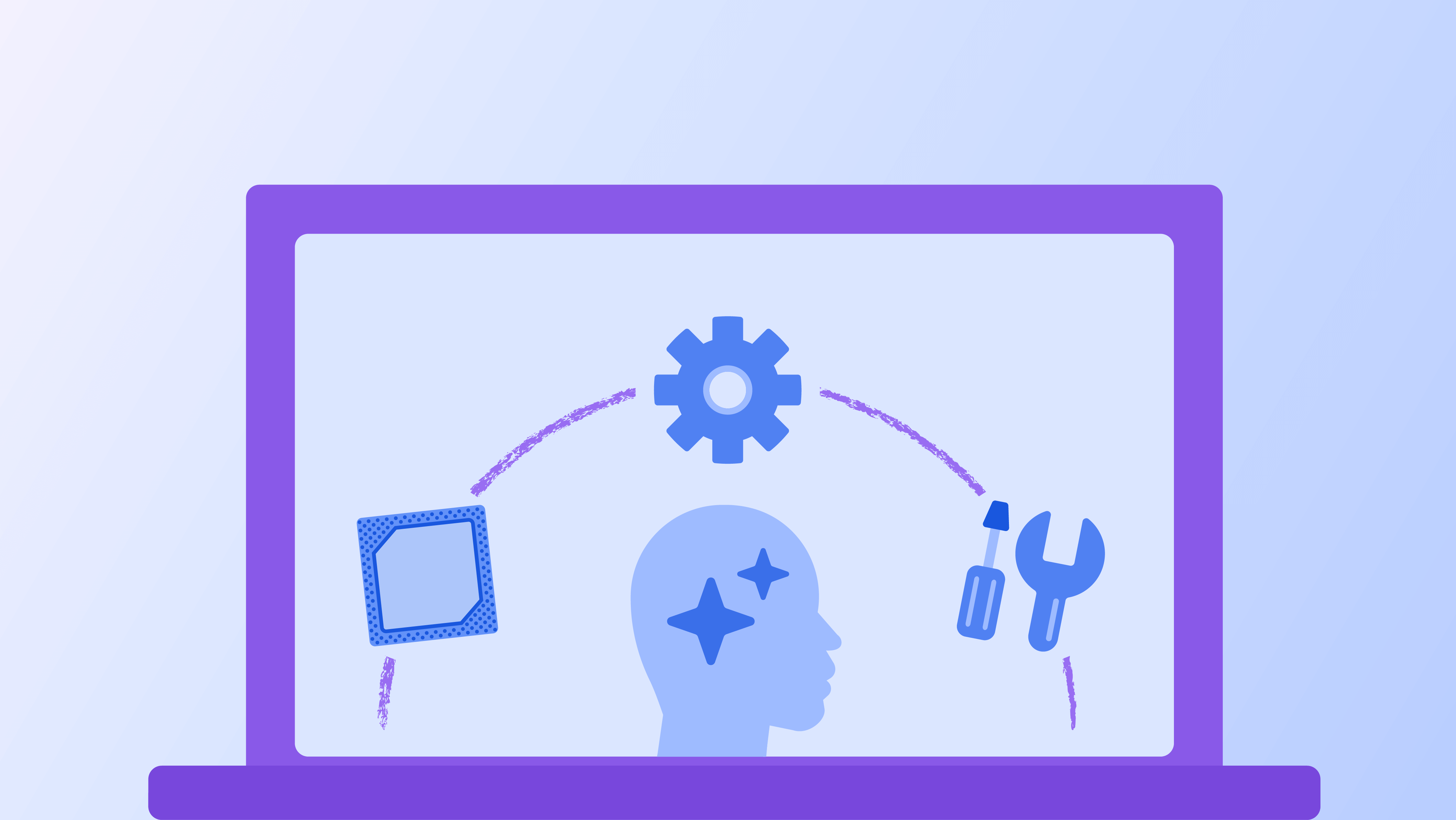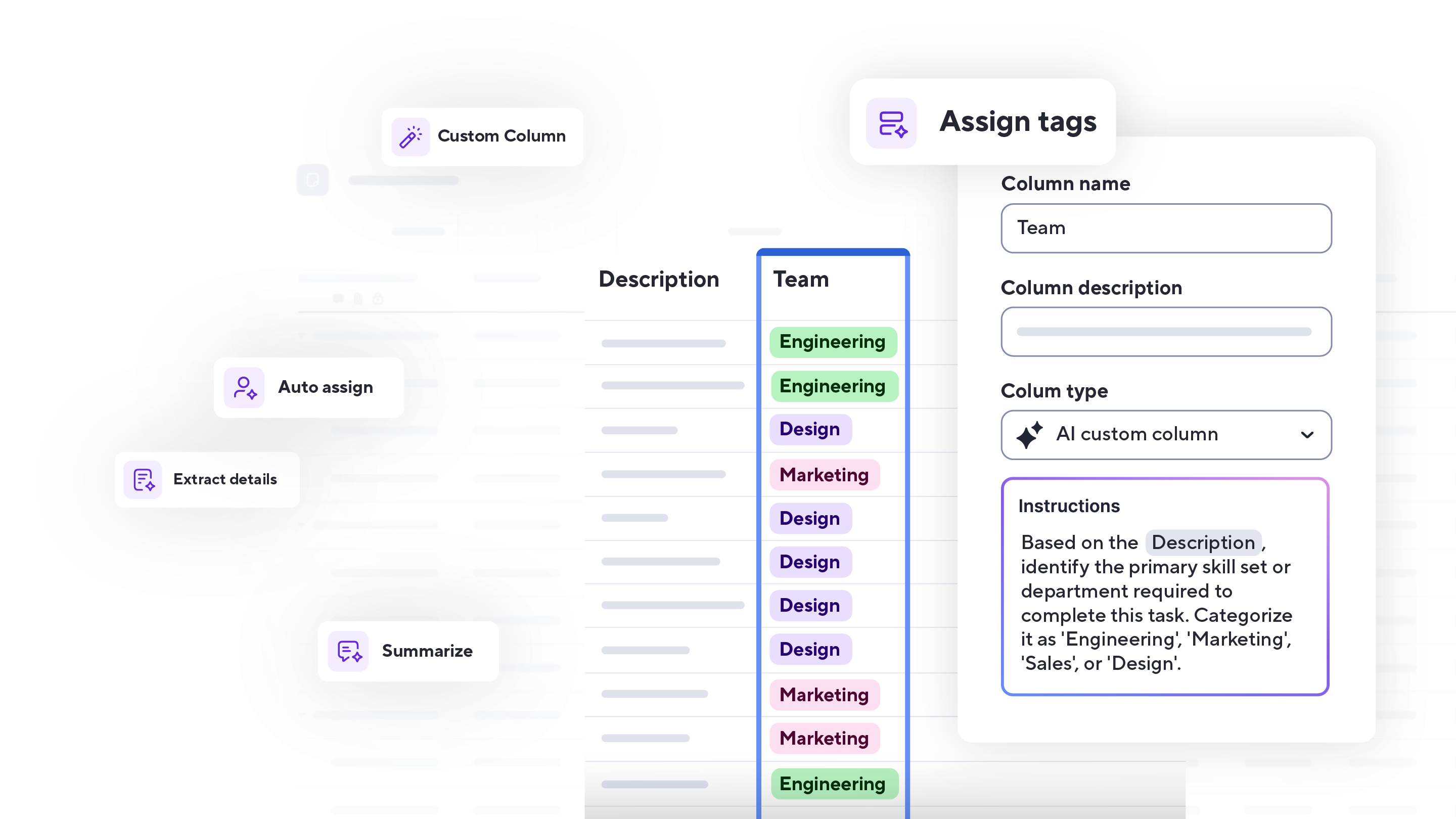What Are ChatGPT and Generative AI Prompts?
Generative AI tools like ChatGPT use large language models (LLMs) to generate human-like responses based on the prompts you give them. These prompts—whether questions, commands, or detailed instructions—guide the AI to deliver specific outputs, such as task lists, project plans, meeting summaries, or stakeholder communications.
The more clearly you structure your prompt, the better the results. For project managers, learning how to write effective AI prompts can mean faster decision-making, streamlined workflows, and fewer hours spent on repetitive work.
How ChatGPT and Generative AI Can Help Project Managers
Generative AI can help project managers move faster, reduce manual effort, and stay focused on high-impact work. From planning and communication to documentation and iteration, AI can support every stage of the project lifecycle.
For a deeper dive into how AI is transforming project management, check out What project managers really want to know about AI: Top questions, answered.
Here are some of the most valuable ways project managers are using generative AI today:
- Create and Complete Project Templates
Quickly generate project plans, timelines, meeting agendas, stakeholder updates, and more. Use AI to fill in key details or customize Smartsheet templates to match your specific goals. - Brainstorm and Organize Ideas
Jumpstart your thinking with AI-powered brainstorming. Then, turn rough ideas into structured task lists, talking points, or draft communications. - Write Outlines and First Drafts
Save time on writing by asking ChatGPT to generate outlines or first drafts for project updates, internal newsletters, blog posts, or client briefs. - Summarize Meeting Notes and Reports
Use AI to distill key points from lengthy documents—like meeting transcripts, project briefs, or status reports—into clear summaries and action items. - Translate Content for Global Teams
Need to share a project update in multiple languages? Generative AI can instantly translate your content, helping you communicate clearly across time zones and regions. - Experiment and Iterate Faster
Try different ways to phrase a message, adjust tone, add examples, or simplify complex language—AI can generate multiple options in seconds.
How to Write Project Management Prompts for Generative AI
Writing effective prompts for generative AI is a skill—one that project managers can learn and refine to drive better, faster results. The key is to give the AI clear instructions that reflect how a real project manager would think and communicate.
To help, we’ve adapted a proven framework for writing high-quality prompts based on the work of Ethan Mollick, a Wharton professor specializing in AI and innovation. Use these 8 steps to engineer prompts that deliver actionable, project-specific results.
8 Steps to Write Better AI Prompts for Project Managers
- Assign the AI a Role
Define the character or job title the AI should adopt (e.g., a senior project manager at a global consulting firm). This sets the right perspective for its response. - Provide Relevant Expertise
Tell the AI what knowledge or certifications it should have—like Agile, PMP, or Scrum—and how much experience it should assume. - Define a Tone of Voice
Choose a tone that fits your audience: professional, concise, friendly, or academic, for example. - State a Clear Goal
Be specific about what you want to achieve—whether it’s creating a risk matrix, summarizing a sprint review, or planning a stakeholder kickoff. - Outline Step-by-Step Instructions
Clearly list what you want included in the output. The more detail you give, the more accurate the result. Include Examples
Share examples of the format or type of content you expect. This helps the AI mirror your structure and style.Pro Tip: Tools like ChatGPT-4 and Google Gemini allow you to upload images or sample files as part of your prompt.
- List Constraints
Let the AI know what to leave out—such as certain phases of a project, specific jargon, or irrelevant formats. - Define Output Format
Specify how you want the response: a table, bullet list, paragraph, or even a limited word count.
Example AI Prompt for Project Scheduling
“You are an [experienced project manager] at a [Fortune 100 tech company] that [specializes in B2B sales]. You have [10 years of experience and certifications from PMI and as a Scrum Master]. Your tone is [professional and direct]. You are [managing a software development project] and need to [schedule milestones and deadlines]. Create a project schedule that includes [start and end dates, key milestones, and durations for research, ideation, testing, and execution]. Do not include [monitoring or task assignment]. Format the output as [a table that’s easy to edit and read].”
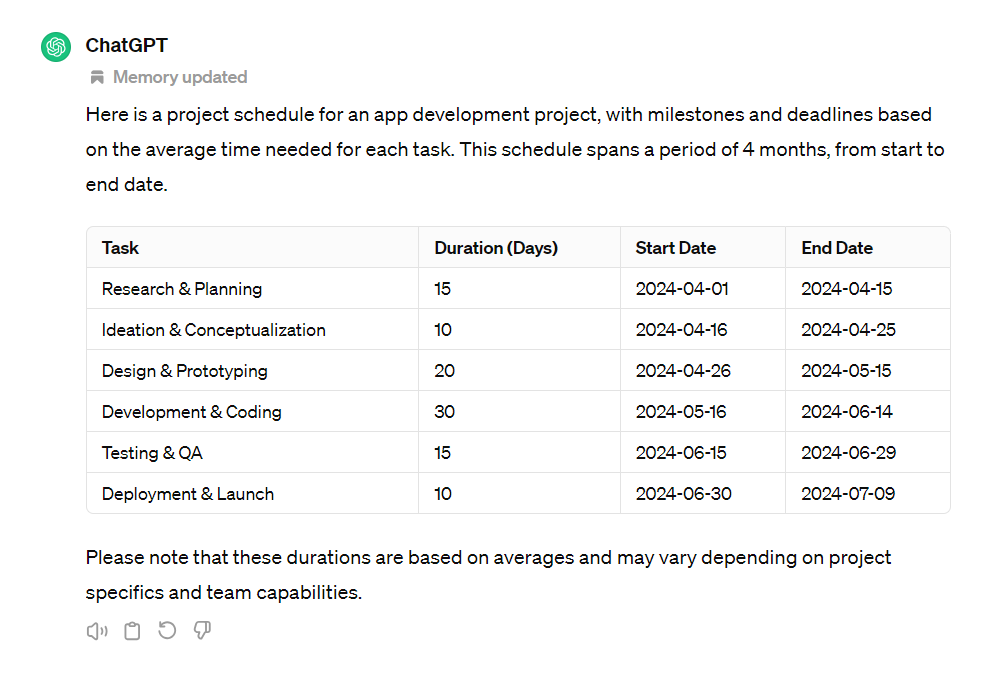
Free PDF Download: Project Management AI Prompt Cheat Sheet
Keep these 8 steps handy to craft better AI prompts for your projects. Save it, print it, or share it with your team to start using AI more effectively.
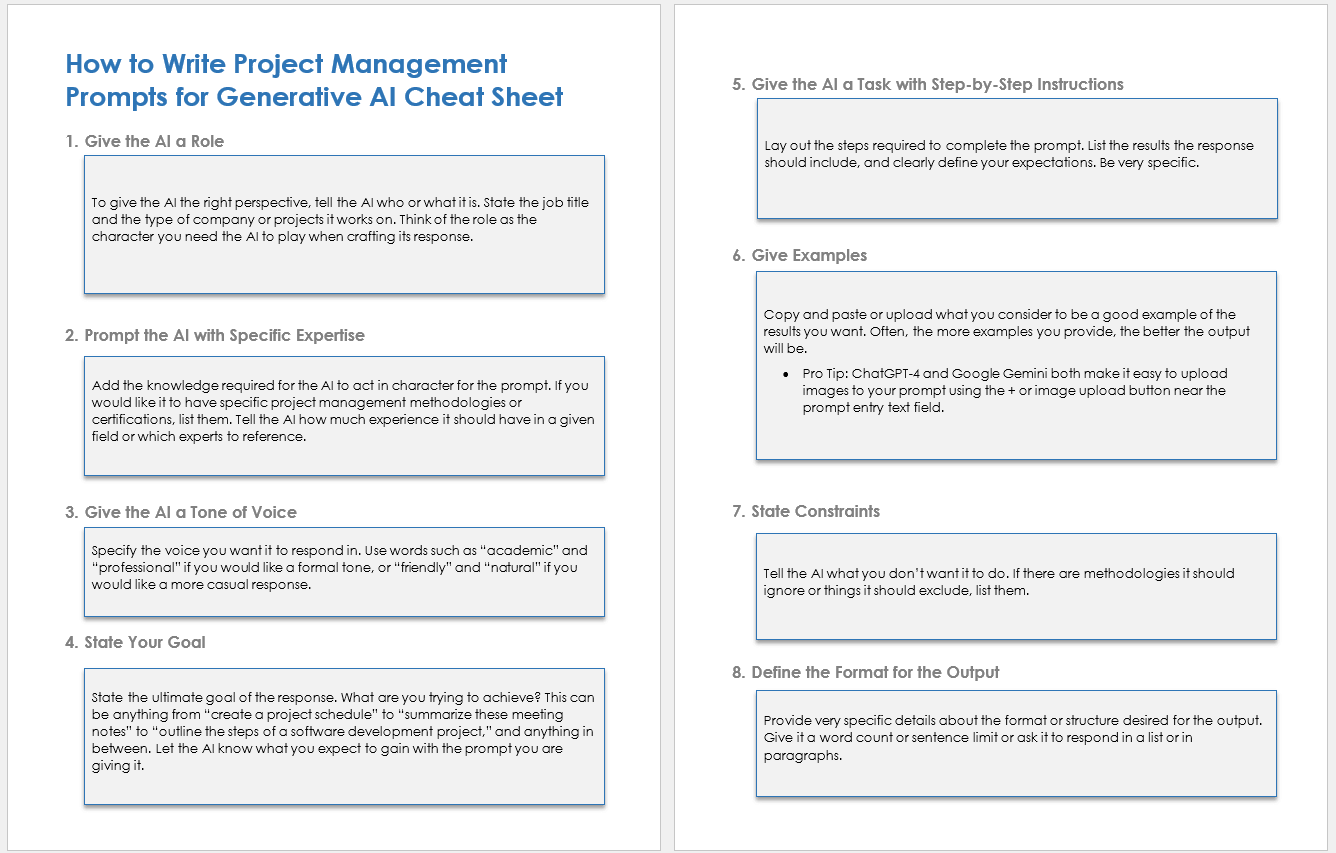
📥 Download the Project Management Prompts for AI Cheat Sheet (PDF)
Smartsheet in Action: Using AI to Automate a Project Kickoff Plan
Imagine you’re preparing for a project kickoff. Instead of manually drafting your plan, you could ask ChatGPT:
Prompt: “Create a detailed project kickoff plan for launching a marketing campaign, including a timeline, key tasks, owners, and meeting agenda.”
ChatGPT provides a structured response. Then, in Smartsheet, you can:
Copy and paste tasks into a Project Plan Template
Assign owners using Automated Workflows
Add deadlines and dependencies with Gantt View
Share a live Dashboard with stakeholders, auto-updated as progress is made
Result: In 10 minutes, you’ve gone from blank slate to a fully built project workspace.
Start your free trial to turn AI prompts into project plans with Smartsheet.
Tips for Writing Better AI Prompts
We’ve compiled a list of practical tips to help you write clearer, more effective prompts for generative AI tools like ChatGPT. These best practices come from Linda Henry, a project manager with over 20 years of experience using technology to lead teams and deliver successful outcomes.
Use these tips to improve the quality, accuracy, and usefulness of your AI-generated responses.
General AI Prompt Best Practices
- Always Edit the Results
AI-generated content should never be used without review. Edit for accuracy, tone, and clarity. Once you’ve reviewed and refined the results, copy them into your preferred project tool—like Smartsheet—to start assigning tasks, setting deadlines, and tracking progress. - Check the Facts
AI tools may occasionally generate incorrect or fabricated information. Ask the AI for sources when possible, and verify any data points independently. - Use Complete Sentences
Full instructions yield better results. A clear prompt like “Create a project plan template with key milestones” performs better than a vague phrase like “project plan.” - Be Clear and Specific
Ambiguous prompts lead to ambiguous answers. Tell the AI exactly what you want—and what to avoid. For example, if your end goal is to generate a project timeline that you’ll import into Smartsheet, say so in your prompt. This helps the AI structure its output in a way that’s easier to map into rows, columns, or Gantt views. - Don’t Worry About Length
Longer prompts with full context usually perform better. Feel free to include multiple paragraphs or bulleted lists. - Add Context
Include background information, spell out acronyms, and use relevant keywords. You can also link to examples or documentation.
Prompt Engineering Techniques
- Give the AI a Role
“Tell it who it is and what type of writing you need,” says Henry. For example: “You are a certified project manager at a global healthcare company…” - Specify Tone and Perspective
Define whether the AI should write in a professional, casual, persuasive, or technical voice. Be specific about the intended audience and tone. - Give Examples
AI performs better when given models to work from. Paste in sample content, link to a format you like, or describe your preferred structure. If you’re using a specific Smartsheet template (like a project schedule or task tracker), link to the structure or describe it in your prompt. This helps the AI mirror the format you’re already using in Smartsheet. - Specify the Output Format
Ask for your results in a particular structure—such as a table, bullet points, checklist, or paragraph form. If you're using a tool like Smartsheet to organize your results, ask the AI for outputs in tables or lists that align with how you manage projects. The easier it is to transfer structured data, the faster you can move from draft to dashboard. - State Constraints
Tell the AI what to exclude as well—such as specific tasks, methods, or terminology.
Iteration, Customization, and Troubleshooting
- Experiment and Iterate
If the results aren’t quite right, tweak the language. “Ask yourself, ‘How can I ask this better?’” says Henry. You can also prompt the AI to “try again from a different perspective.” - Check for Comprehension
If the AI returns off-topic or incomplete answers, ask: “Do you understand what I’m asking?” Its reply can help you refine your prompt. - Customize Your Bot
Tools like ChatGPT allow personalization. PressCtrl+Shift+I(Windows) orCmd+Shift+I(Mac) to open Custom Instructions, where you can set preferences for tone, response style, and persona. - Be Patient
It may take several tries to get the result you need. Don’t hesitate to rephrase and retry with slightly different wording.
Explore Other AI Tools
Not all AI tools behave the same. If one tool isn’t producing ideal results, try another. Many platforms offer specific prompt-writing frameworks. For example, Gemini's prompt guide recommends including:
- Persona (who the AI should act as)
- Task (what the AI is doing)
- Content (what info it should use)
- Format (how the output should be structured)
Test different tools and follow their best practices to find the one that works best for your workflow.
| ChatGPT (OpenAI) | Google Gemini | Claude (Anthropic) | |
| Best Use Cases for PMs | Task templates, stakeholder emails, structured outputs, formatting-heavy work. | Meeting summaries, Google Docs drafts, high-level brainstorming. | Strategic scenarios, long-form planning, multi-perspective analysis. |
| Limitations | May hallucinate facts; needs explicit constraints in prompts. | May miss nuance in complex requests; limited output format control. | May disregard formatting; slower response for long prompts. |
ChatGPT Prompt Examples by Project Management Methodology
Using the prompt-writing steps above, we’ve created real-world examples tailored to popular project management methodologies. These prompts help you guide AI to generate structured plans, schedules, and task lists you can easily apply in Smartsheet or your preferred project workspace.
Agile Methodology Prompt Example
Agile project managers benefit from AI prompts that reflect adaptability, collaboration, and iterative planning.
Prompt Example:
You are an experienced project manager at a midsize startup that owns and operates 11 coffee shops in Manhattan. You have an MBA and a Disciplined Agile Coach certification. Your tone is empathetic, clear, and adaptable.
You are opening a new location and need to create a project plan that includes:
- "Required purchases"
- "Setup, organizing, cleaning, and training"
- "A marketing checklist"
- "A contact list"
Do not include time for construction or buildout.
Format the output as a readable, editable table or task list.
Once generated, this plan can be copied into a Smartsheet Agile template for team collaboration and real-time updates.
Critical Path Method (CPM) Prompt Example
CPM prompts should emphasize sequencing, scheduling, and time-bound delivery.
Prompt Example:
You are an experienced construction project manager at a small agency that builds sets and props. You understand Critical Path Method (CPM) deeply. Your tone is analytical and direct.
You are building a set for a Broadway play and need to create a construction schedule and budget over 2 months. Include:
- "Time estimates for each stage (design, material lead time, building, transport, setup, revisions)"
- "Budget estimates per phase"
- "A notes section"
Do not include anything related to the play performance or actors.
Format the output as a 2-month timeline in table format with time and cost estimates.
Kanban Methodology Prompt Example
Kanban prompts should reflect task flow, workload visibility, and continuous delivery.
Prompt Example:
You are an engineering team manager at a large SaaS company. You have a Kanban certification and focus on balancing business needs with team health.
You’re launching a new product feature and need to prioritize and assign support tickets.Create a Kanban board template with:
- "Columns for To Do, In Progress, and Done"
- "Assigned team members for each task"
Do not include due dates or time estimates.
Format as a clean, editable table.
Lean Methodology Prompt Example
Lean prompts should reflect efficiency, waste reduction, and process control.
Prompt Example:
You are a seasoned manager at a global auto manufacturer, certified as a Lean Six Sigma Green Belt. Your tone is organized and outcome-focused.
You are changing an assembly line for a new product line and need a production schedule that includes:
- "Step-by-step assembly line changes"
- "Key milestones"
- "Risk mitigation plan"
- "Estimated costs based on similar projects"
Do not include anything related to marketing or product packaging.
Format the output as a timeline with milestones, using tables or paragraphs as needed.
Scrum Methodology Prompt Example
Scrum prompts should emphasize flexibility, task flow, and sprint structure.
Prompt Example:
You are a Scrum Master at a large tech company that develops POS systems. You hold a Professional Scrum Master III certification.
You are finalizing a product release and need a Scrum sprint planning template for the last development and testing phase. Include:
- "Task list with estimated durations and priority"
- "Sprint backlog"
- "Columns for upcoming, in-progress, and completed"
- "A daily Scrum summary section"
Sprint duration: 3 weeks.
Do not include start/end dates.
Format as a structured timeline and task board.
Six Sigma Methodology Prompt Example
Six Sigma prompts should reflect precision, data-driven decision-making, and structured improvement.
Prompt Example:
You are a project manager at a healthcare support company, with a Lean Six Sigma Green Belt and 10 years of admin experience.
You are training a new hire and need a 2-week onboarding schedule based on past employee success. Include:
- "Training on terminology, phone skills, sensitivity, and insurance billing"
- "Daily learning goals and estimated training hours"
Do not include a notes section.
Format as a daily training timeline in table or list format.
Waterfall Methodology Prompt Example
Waterfall prompts should stress structured task dependencies and phase-driven planning.
Prompt Example:
You are a PMP-certified project manager at a government-focused financial institution. Your tone is detailed and methodical.
You are approving a government loan and need a work breakdown structure (WBS) that includes:
- "All required steps, documents, reviews, and approvals"
- "Compliance checkpoints and responsible parties"
Do not include a Gantt chart.
Format as a sequential task list with highlighted dependencies.
ChatGPT Prompt Examples by Project Management Phase
You can improve the relevance and usefulness of AI-generated responses by tailoring your prompts to the specific phase of the project lifecycle you're in. Whether you’re initiating, planning, executing, monitoring, or closing a project, AI can help you move faster with more clarity.
Below are examples of effective prompts aligned to each phase of project management.
Phase 1: Initiation Prompts
During the initiation phase, AI can help you create foundational documents like project charters, stakeholder analyses, and business case summaries.
Prompt Example:
You are an experienced project manager at a mid-size healthcare company planning a system upgrade across all clinics.
You need to develop a project charter for leadership approval.Include:
- "Project objectives"
- "Scope and boundaries"
- "Stakeholders and roles"
- "Timeline estimate"
- "Risk overview"
Format the output as a structured outline or table.
Phase 2: Planning Prompt
In this phase, use AI to create detailed project plans, task lists, communication strategies, and resource schedules.
Prompt Example:
You are a PMP-certified project manager at a retail company launching a new e-commerce platform.
You need to create a full project plan that includes:
- "Task breakdown"
- "Assigned roles"
- "Timelines and dependencies"
- "Resource allocation"
- "Communication plan"
Exclude post-launch analytics.
Format as a timeline with linked tasks and sections for owners, status, and deadlines.
Phase 3: Execution Prompt
During execution, prompts should focus on tracking progress, assigning tasks, and facilitating team communication.
Prompt Example:
You are a project team lead at a software company midway through a sprint.
You need to summarize progress and assign next steps based on the latest team sync.Include:
- "Completed tasks"
- "Remaining tasks and blockers"
- "Assigned owners"
- "Estimated time to completion"
Format as a status update report in bullet points or a task list.
Phase 4: Monitoring and Controlling Prompt
AI can help monitor KPIs, surface risks, generate reports, and structure change requests during this phase.
Prompt Example:
You are a project analyst at a construction company.
You need to create a project performance dashboard summary for stakeholders.Include:
- "Budget vs. actual"
- "Schedule variance"
- "Key risk flags"
- "Change requests submitted"
- "Recommendations for course correction"
Format the output as a brief executive summary followed by a bullet-point list.
Phase 5: Closing Prompts
In the closing phase, AI can help wrap up the project with retrospectives, documentation, and post-mortem reports.
Prompt Example:
You are a project manager concluding a 6-month marketing campaign.
You need to write a project closure report for internal review.Include:
- "Final outcomes vs. goals"
- "Lessons learned"
- "Budget summary"
- "Recommendations for future campaigns"
Do not include raw campaign performance data (assume it’s attached).
Format as a narrative summary with section headers.
From Prompt to Project: How Smartsheet Powers the Next Step
AI tools like ChatGPT, Google Gemini, and Claude are transforming how project managers plan, communicate, and execute work. With the right prompts, you can generate detailed project charters, sprint plans, task lists, meeting summaries, and more—saving time and improving clarity across every phase of the project lifecycle.
But AI is just the starting point. The real value comes when you apply those outputs in a structured work environment—turning ideas into actions, and plans into progress. Whether you're working in Agile, Waterfall, or Lean, combining AI-generated insights with a collaborative platform like Smartsheet can help you move from prompt to project with greater speed, visibility, and impact.
Next step: Choose one of the prompts from this article, try it in your preferred AI tool, and bring the output into Smartsheet to see how easily it transforms into a dynamic, trackable project plan. Start your free trial today and turn AI-generated ideas into real, actionable work—managed, shared, and scaled in one powerful platform.