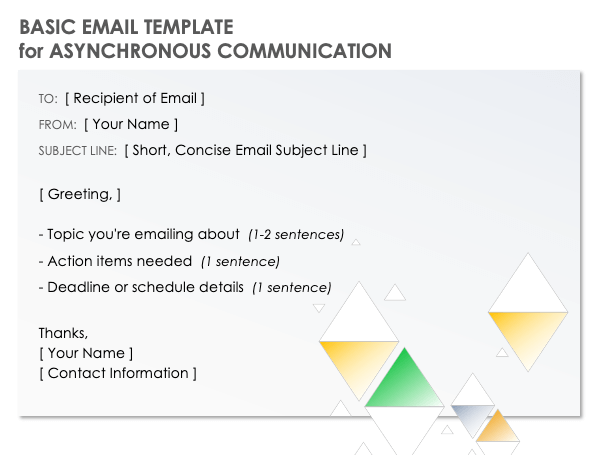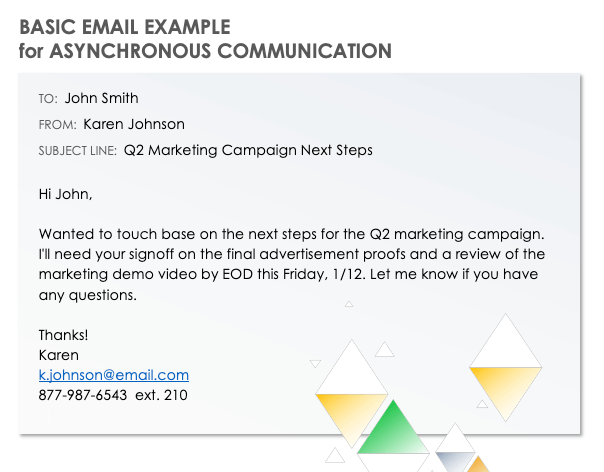What Is Asynchronous Communication?
Asynchronous communication refers to communication that occurs without having to be physically present during the moment of transmission. This form of connection does not require an immediate response.
For more information on asynchronous communication and how to use it in the workplace, visit our essential guide to asynchronous communication.
Types of Asynchronous Communication Tools
Asynchronous communication tools give people the ability to communicate instantly with anyone, anywhere in the world, without having a face-to-face conversation. There are many types of asynchronous collaboration tools, such as those designed for chat, video, or file sharing.
The goals of asynchronous tools are as follows:
- Enable constant discussion on topics.
- Improve collaboration and gain more input from people not directly involved in the situation or who are not physically in the same meeting or conversation.
- Provide a greater ability to access historical information on past topics, like documents and images, that you can review whenever necessary.
- Increase productivity among team members and colleagues.
- Function as a central hub of communication that is easy to access both in real time and after a discussion takes place.
In the following sections, you’ll find a comprehensive list of all types of asynchronous communication tools that you can use to integrate this practice into your organization.
Email for Asynchronous Communication
Email is a staple in the asynchronous communication toolbox, and remains the most-used method of communication in the workplace. Email is best for things like announcements, schedule changes, issue solving, and other interactions that can and should be documented.
Pros of email include the following:
- It is reliable.
- It is inexpensive (especially in regards to other, newer forms of communication).
- It is easy to use and adopt.
- Most people already use email and have higher levels of experience with it.
- It supports attachments and images.
Cons of email include the following:
- It can leave team members out of important conversations.
- People may start to rely too heavily on email for important communication.
- Reasonable response times can vary (and can be too long).
Tips for Using Email as a Primary Form of Asynchronous Communication
- Create a template for basic emails.
- Include an appropriate amount of information, such as deadlines, supporting images and links, and context as to why you’re sending the email.
- Don’t expect an immediate response.
- Set expectations for the amount of time that can lapse before a response is necessary — usually anywhere between 24-48 hours.
- Provide context in your email subject line so people know what it contains and can easily find it later.
- Keep emails short and concise.
For an in-depth look at other remote team communication tools, like email, visit our remote team collaboration tools guide.
Basic Email Template for Asynchronous Communication
Use this basic email template to communicate with team members asynchronously. Within this template, you’ll find a concise, to-the-point subject line, a template of what to include in your email, and an asynchronous-appropriate sign off.
Download Basic Email Template for Asynchronous Communication
Basic Email Example for Asynchronous Communication
This template features an example of an effective asynchronous email, with vital details like a short and concise subject line, a quick introduction of the topic at hand and action items, and a proposed deadline. Use this template to create your own email, specific for asynchronous communication.
Download Basic Email Example for Asynchronous Communication
Chat Tools
Chat tools are the go-to for effective asynchronous communication because they enable team members to engage with one another, easily share ideas and collaborate on projects, and strategize on business goals — all without talking in person.
Chat tools offer an easy way to send instant messages and move conversations that have traditionally been conducted over email or in meetings and to a more dynamic messaging environment. This all makes it even easier for distributed teams to communicate.
Pros of chat tools for asynchronous communication include the following:
- Several team members can communicate with each other simultaneously, without having to hold a meeting.
- Virtual chat rooms and discussion boards promote better collaboration.
- They allow you to organize conversations and chats by different channels or topics.
- Chat tools can aid in informal communication.
Cons of chat tools include the following:
- It’s easier to distract team members when there are many chats occurring simultaneously that require a timely response.
- There’s an increased sense of becoming overwhelmed with many conversations happening at once.
- It can be difficult to document and archive conversations after they’ve occurred, which can lead to repeated communication and more meetings.
Tips to Effectively Utilize Chat Tools for Asynchronous Communication
- Provide context in your chat notifications.
- Implement only one or two chat apps across your organization. Too many apps can cause confusion and limit adoption.
- Don’t expect an immediate response when using chat apps. Instead, let people respond on their own time.
- Chat with others only during work hours to promote a work-life balance.
Looking for additional remote team communication tools, like chat tools? Read our remote team collaboration tools guide.
Video Chat Tools
Increasingly, organizations that hope to become more effective at asynchronous communication are adopting video chat tools. These tools help team members connect visually from anywhere, which makes it possible to hold meetings and events without meeting in person.
Professionally, video chat and conferencing tools are used for virtual meetings, but even in a personal sense, video tools enable people to connect with friends and family from afar. Using video tools, you can chat and see multiple people at once, which makes communication all the more effective.
Pros of video chat tools include the following:
- They are generally easy to download and use.
- They offer a sustainable alternative to traditional meetings, which has become increasingly necessary as the world and the way we work changes.
- You can use video chat tools on virtually any desktop, tablet, or mobile device.
- The platform offers a quick way to contact and see people, which is what makes it more personal than a traditional phone call.
- Most video tools offer synchronous features, like screen sharing and document transfers.
Cons of video tools include the following:
- There is often a limit to how many people can attend a video call or conference.
- Some tools limit the amount of time you can be on a video call, especially if you’re using a free version of a service.
- Video tools can be expensive to use and add licenses.
Tips for Implementing Video Tools in the Workplace
- Know how many people you’ll want to include on calls and the length of meetings, so you can choose the best tool.
- Have a set agenda to make the most of your time.
- Make sure your internet connection is stable and reliable, as video calls can require a lot of bandwidth.
There are a variety of additional remote team communication tools, like video conferencing, listed in our remote team collaboration tools guide.
File-Sharing Tools
File sharing tools are especially useful as an asynchronous form of communication because they allow team members to work on documents, spreadsheets, and presentations at distinct times, from separate locations.
In addition, file sharing tools give people the ability to both edit the document in real time and leave comments for others to address later. This feature promotes collaboration, even if team members aren’t working in the same physical space. File sharing tools provide an easy way to share, collaborate, and store files in the cloud, which can sync across multiple devices.
Pros of file sharing tools include the following:
- They provide a way to collaborate with others in separate spaces and at different times.
- They serve as a single source of truth.
- File sharing tools can overcome any productivity hindrances posed by physical boundaries or time zones.
Cons of file sharing tools include the following:
- Some don’t have unlimited storage space, or may cost more to add storage.
- Changes can be slow to sync to the cloud and display for others, which can cause some repetitive work or not up-to-date information.
Tips for Using File Sharing Tools
- Choose only one tool to use as your main file sharing service and use it across the organization so everyone can easily access and share all resources.
- Label all documents and folders appropriately, and give enough context for people who may be searching for information.
- Ensure everyone has access to the appropriate files. Conversely, protect important personal and sensitive information by keeping permissions up to date.
For additional information on file-sharing tools that could help your asynchronous culture, read our remote team collaboration tools guide.
Discussion Boards
Discussion boards enable team members to interact and collaborate on project materials and related content. These tools mimic the sort of collaboration that occurs during an in-person meeting.
Typically, you can also archive discussion board posts so they can be accessed at a later time. This allows people who weren’t part of the original discussion a chance to weigh in on or review others’ input. You can update the settings on discussion boards to enable people to share information publicly, or make certain material private.
The most effective discussion boards pose insightful questions, provoke interesting discussion, promote new ideas, and identify potential problems.
Pros of discussion boards include the following:
- They give people who are reluctant to speak up during traditional discussions an opportunity to share ideas and thoughts via this online forum.
- Discussion boards provide a good opportunity to reflect upon responses and research certain topics as needed.
- These tools can lead to higher quality responses and more informed discussions.
Cons of discussion boards include the following:
- Some team members may avoid participating in discussions.
- You might encounter convoluted and off-topic discussions.
Tips for Implementing Discussion Boards
- Encourage participation from all team members.
- Set clear guidelines for discussions.
- Encourage people to prepare for each discussion and post only well thought-out responses.
- Keep messages short and to the point.
- Avoid posting responses or mere agreement; instead, aim to question or provide feedback.
- Respect others’ ideas and thoughts.
For additional tools, like discussion boards, that are beneficial to asynchronous teams, read our whole section on remote collaboration tools in our remote team collaboration guide.
Note-Taking Tools
Note-taking tools enable team members to create, edit, sort, and share all notes and make them available for anyone, whenever they need them.
Pros of note-taking tools include the following:
- Organize thoughts, ideas, and meeting minute notes to share with others.
- Improve productivity among team members by giving them an opportunity to spend less time writing and re-documenting things that have already been noted.
- Provide an inexpensive, easy-to-use way to create and share notes.
Cons of note-taking tools include the following:
- These tools can easily become disorganized, which can overwhelm someone who is trying to both organize and find notes.
- In order to benefit the most from these tools, you need a useful, streamlined way to categorize all notes.
Best Practices for Using Note-Taking Tools
- Create one way to organize and categorize notes and stick to it.
- Date all notes.
- Keep up with the organization of your notes, and have a once-yearly purge or audit of any unnecessary ones that you can archive.
Looking for more information on note-taking tools, and other helpful remote collaboration tools? Find an extensive list in our remote team collaboration tools guide.
Collaborative Brainstorming Tools
Collaborative brainstorming tools help people think through problems and ideas without having to physically be together. These tools can help spark new ideas and identify issues that weren’t previously discussed or acknowledged, which can lead to improved productivity and greater innovation.
Collaborative brainstorming tools are especially useful for creative, design, and development teams who rely heavily on brainstorming activities to do their jobs. Other names for collaborative brainstorming tools include virtual white boards and mind mapping.
Pros of collaborative brainstorming tools include the following:
- They can mitigate creativity blocks.
- You can use them to spur new ideas.
- They provide an organized way to brainstorm ideas without being in an office setting.
- By adding text, images, and other media directly to the brainstorming board, you can highlight helpful ideas and provide more color to each topic.
The con of brainstorming tools is that they may cause confusion as a result of trying to brainstorm ideas simultaneously, which can create an overwhelming amount of information and duplication of ideas.
Helpful Tips for Using Collaborative Brainstorming Tools
- Set specific goals about what you want to get out of the session.
- Have multiple spaces or sessions for collaboration so there aren’t too many topics of discussion in one place.
You can find a more in-depth list of collaborative brainstorming tools in this section of our remote collaboration tools article.
Streaming Audio and Video Tools
Audio and video tools are a key component of an effective asynchronous team. Use them to create custom virtual events or experiences for target audiences to promote a product or service.
These types of tools are especially useful for conferences, marketing events, or general meetings with a large audience, like a company-wide all-hands meeting. Streaming tools serve as an alternative to in-person meetings, conferences, or events, which is especially important in this modern, work-from-home environment in which getting people together physically may not be an option.
These tools can also be hard to use and complex to set up, so do a trial of any streaming service before implementing it into your organization.
Tips for Streaming Audio and Video Tools:
- Know your target audience and cater messaging to their needs.
- Research the best tool for your specific use case, as not all streaming options are the same.
Blogs and Weblogs
Blogs, also referred to as weblogs, are online forums or journals where people can post ideas, thoughts, feedback, or general commentary on specific topics. They also serve as a way to collaborate and share ideas with others via comments and replies.
Pros of using blogs as part of your asynchronous communication include the following:
- Provide a dynamic, constantly changing source of information and collaboration.
- Promote feedback and shared thoughts.
- Create a space for people to review work thoughtfully, without time or distance constraints.
Cons of using blogs for asynchronous communication include the following:
- They often solicit informal responses due to the flexibility of responding and commenting to posts at any time.
- People may be reluctant to share their thoughts due to the public nature of blogs.
Tips for Using Blogs
- Make people feel comfortable and encouraged to share thoughts and ideas on posts.
- Lead by example and post well-formed ideas that encourage others to reply.
- Set up a regular posting cadence.
Social Media Tools
Social media is an effective method for creating and publishing new content in different channels, like LinkedIn, Twitter, Facebook, YouTube, Instagram, and more. These tools provide an easy way to analyze and report on how specific posts and campaigns perform over others.
Pros of social media tools include the following:
- Generally, they are easy-to-use, intuitive tools.
- You can use social media to create brand awareness via many different channels.
- Social media can help keep brand messaging and design consistent.
- These tools can help you plan and schedule content.
The con of using social media tools is that they can be expensive, especially if you’re looking for advanced features and capabilities.
Best Practices for Using Social Media Tools
- Do your research to find a tool that works best with your social media campaigns.
- Train team members who will be using the tool.
- House all social media content in one larger content management or documentation tool.
Create a social media calendar and develop a post schedule or cadence for each channel.
Wikis
A wiki is a web-based tool that allows people to work on projects together, collaborate on ideas, and share images, media, and other resources.
Wikis are most noted for their open editing feature, which gives people the ability to “co-create” posts and contribute information on an ongoing basis. The tool ultimately creates a resource constructed by many contributors and thought leaders.
Pros of wikis include the following:
- They are free to use and contribute to.
- You can include many types of media in the posts, like images, text, and sound.
- You can monitor access to wikis through a password.
- There is minimal training needed to participate in a Wiki.
Cons of wikis include the following:
- They can lack credibility and accuracy due to the co-creation functionality and the lack of source and fact checking required to post information.
- With so many contributors, it can become difficult to navigate and find information.
- Work can accidentally be deleted by other co-creators.
Tips for Using Wikis as a Form of Communication
- Never post personal information on wikis, as these pages can be easy to access by all, if not completely public.
- Try to only post things that are known to be true.
- Cite your sources.
- Ask permission to use photos, music, quotes, or other media.
- Follow the same formatting throughout your wiki and try to keep all designs consistent.
Comparison of Asynchronous Communication Tools
Below, you’ll find a helpful matrix that compares the asynchronous communication tools mentioned above so you can easily weigh the pros, cons, and costs of each tool against one another.
| Tool | Use Cases | Cost | Pros | Cons |
|---|---|---|---|---|
| Announcements, schedule updates, issue solving | $ |
|
| |
| Chat | Quick conversations, trouble-shooting, collaboration | $ |
|
|
| Video Chat | Virtual meetings, one-on-one conversations, personal video chats | $$ |
|
|
| File Sharing | Collaboration on documents, spreadsheets, and presentations | $$ |
|
|
| Discussion Boards | Brainstorming, collaboration, feedback, and review | $$ |
|
|
| Note-Taking | Creating, organizing, and archiving important data and information | $ |
|
|
| Collaborative Brainstorm | Brainstorming, issue mitigation | $$$ |
|
|
| Streaming Audio & Video | Virtual events, large virtual meetings, company-wide video communication | $$$ |
|
|
| Blogs & Weblogs | Online journaling, forum creation, collaboration and feedback | $ |
|
|
Social Media | Creating and publishing new strategic content | $$ |
|
|
Surveys & Polls | Capturing information, gauging satisfaction and interest, conducting market research | $$ |
|
|
Wikis | Collaboration, idea and media sharing, co-authoring of blogs and forums | $ |
|
|
Asynchronous vs. Synchronous Communication
Asynchronous communication refers to communication that is not immediately received or responded to by the involved parties. Synchronous communication refers to discussions that occur in a real-time, face-to-face setting, and is the more traditional form of interaction.
- Emails, message boards, and forums are all examples of asynchronous communication.
- Meetings and phone calls are the most common examples of synchronous communication.
Asynchronous communication began with pictographs and was further developed with the invention of written language. Response times were dependent on the distances between where a message was created and where it was delivered. With the postal system, the internet, and cloud technology, asynchronous communication has gained popularity.
Recently, more organizations and individuals have adopted asynchronous communication, as workforces become more remote and physical distances become a challenge for organizations to overcome.
What Is Asynchronous Learning?
Asynchronous learning, which is used by various universities, colleges, and corporations, is a form of education in which the instruction and learning occur in different places, at different times.
Asynchronous learning uses many of the same asynchronous tools as remote teams, but these organizations want to enable specific learning and educational opportunities and use tools like chat rooms, discussion boards, and messaging apps.
Asynchronous learning engages students and peers with digital collaboration so they can study, collaborate, and share ideas together without the traditional synchronous communication that occurs in a classroom. Asynchronous learning increases students’ productivity and provides better communication for those learning remotely.
The downside of asynchronous learning is that in larger classes, the instructor is less able to interact with students, which leads to a less intimate learning experience. Additionally, students may become overwhelmed by too many people using these tools and messaging back and forth regularly, so a balance of asynchronous and synchronous communication may be necessary.
Promote Collaboration by Using Smartsheet as an Asynchronous Communication Tool
Empower your people to go above and beyond with a flexible platform designed to match the needs of your team — and adapt as those needs change.
The Smartsheet platform makes it easy to plan, capture, manage, and report on work from anywhere, helping your team be more effective and get more done. Report on key metrics and get real-time visibility into work as it happens with roll-up reports, dashboards, and automated workflows built to keep your team connected and informed.
When teams have clarity into the work getting done, there’s no telling how much more they can accomplish in the same amount of time. Try Smartsheet for free, today.