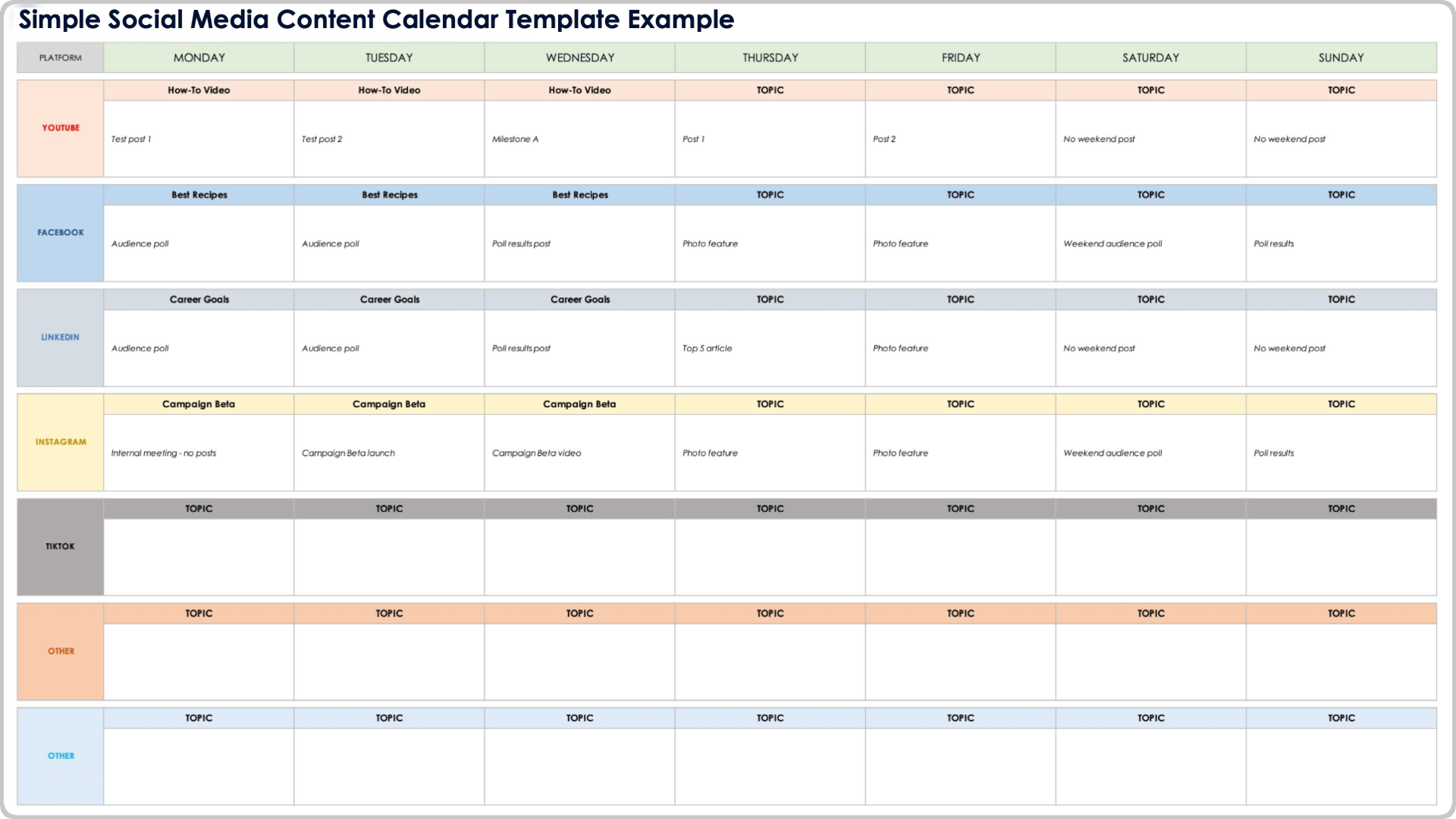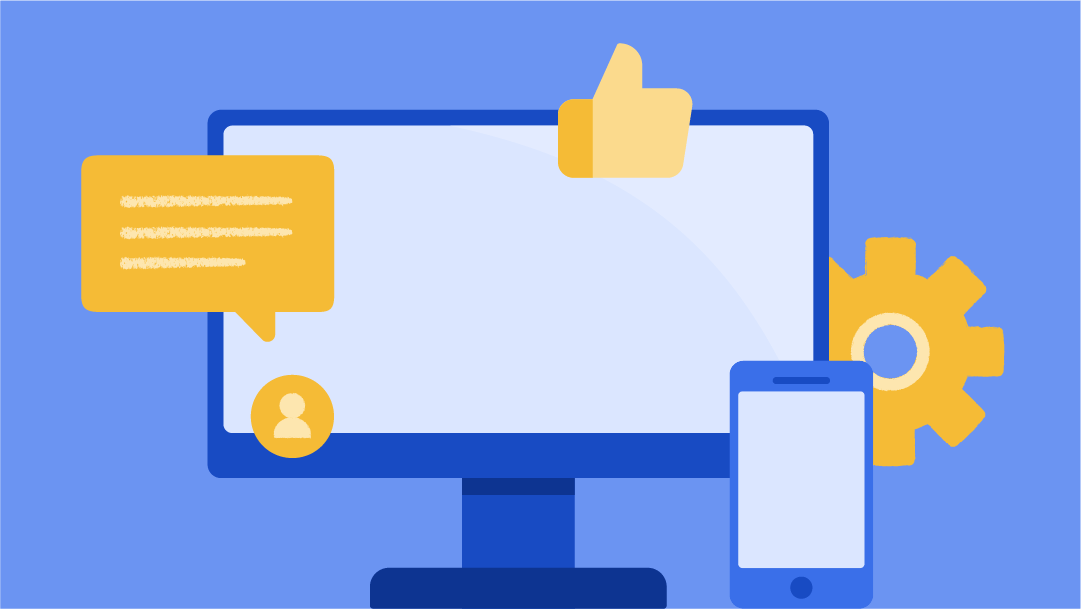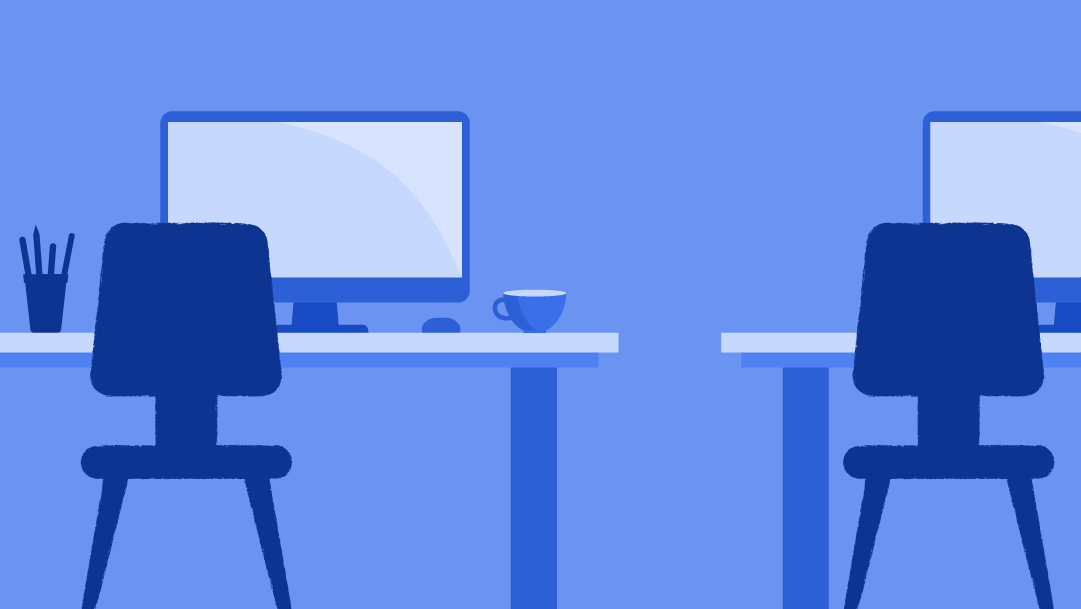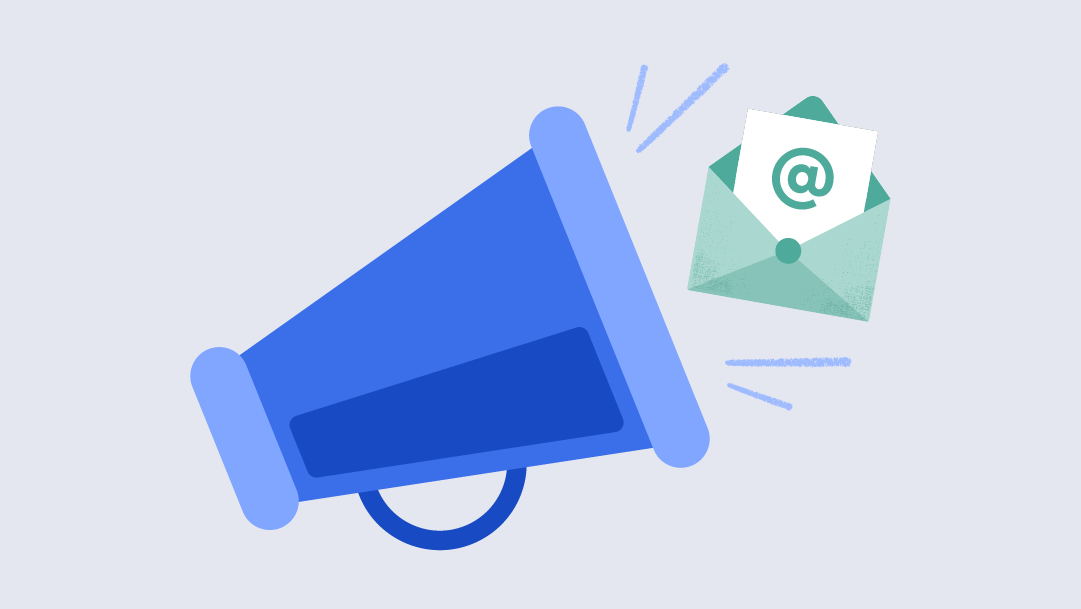Simple Social Media Content Calendar Template
Use this template for weekly planning when you need a focused platform-by-platform approach for your social media campaigns. Social media planners can use this tool to coordinate scheduled content, how-to videos, and more. The template offers a clear weekly schedule view, organized by channel. Use it to manage and coordinate social media content across multiple platforms.
Download Template with Sample Copy for
Excel
Microsoft Word
Adobe PDF
PowerPoint
Google Docs
Google Sheets
Download Blank Template for
Excel
Microsoft Word
Adobe PDF
PowerPoint
Google Docs
Google Sheets