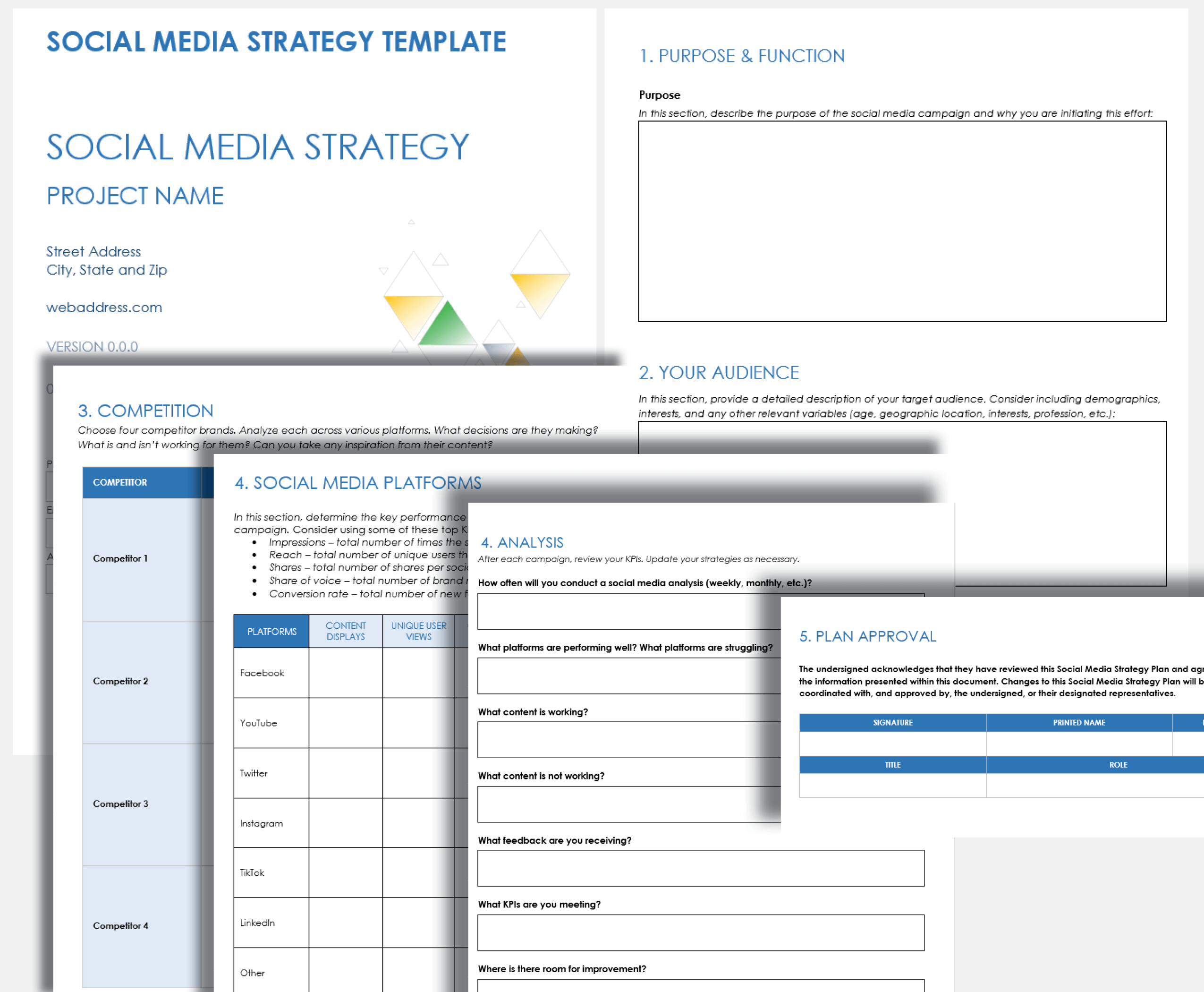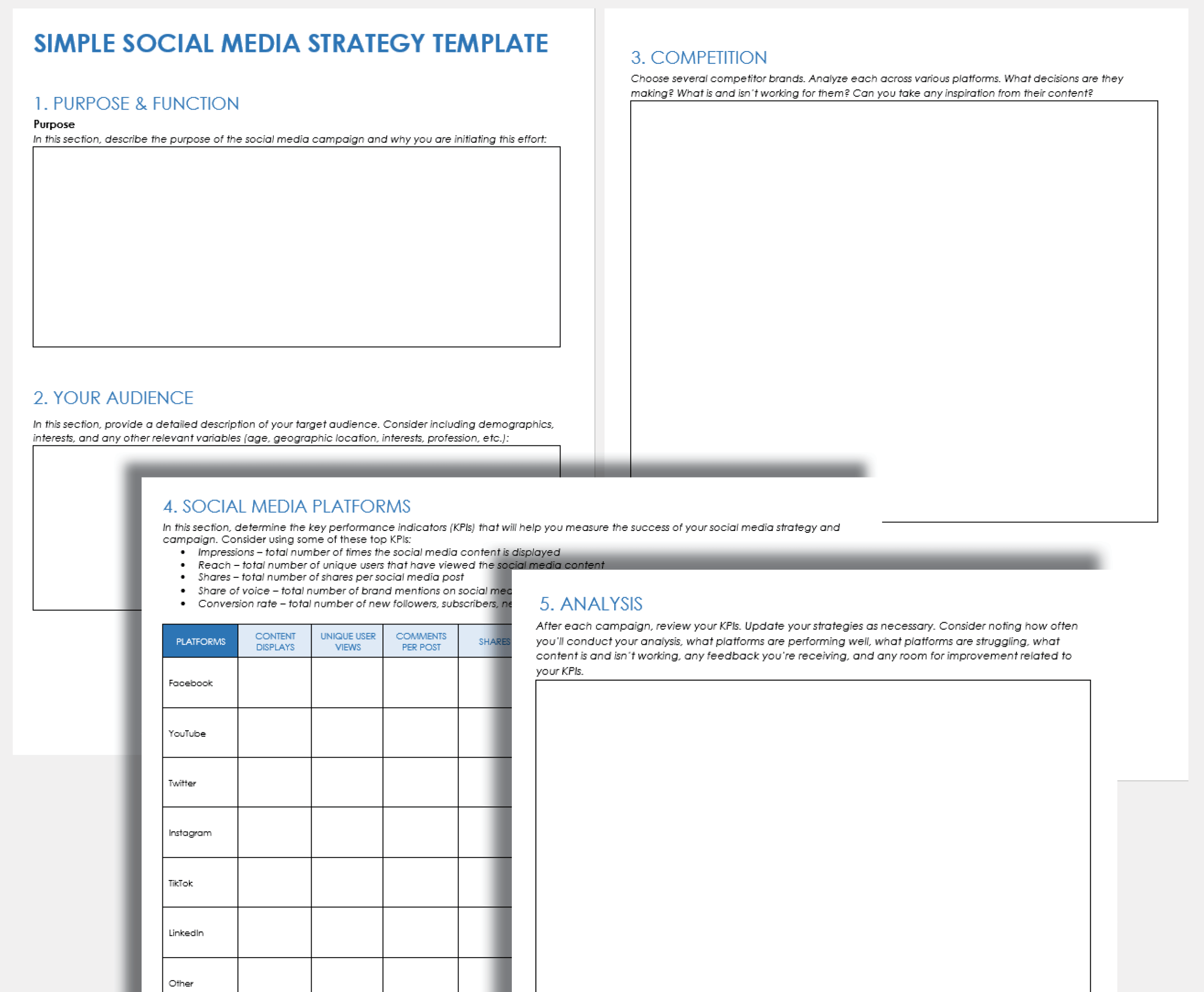Social Media Strategy Template
Download a Social Media Strategy Template for
Microsoft Word
|
Adobe PDF
| Google Docs
Use this template to outline your social media strategy and list specific objectives to keep your campaign aligned with your goals. There’s room to document the competition and compile your target audience research. Analyze and determine which social media platforms will serve your strategy best and use key performance indicators (KPIs) to maximize effectiveness.
For more tools to help plan and manage a social media marketing campaign, check out this collection of free social media marketing plan templates. If you prefer to track your progress in a spreadsheet format, visit this collection of free downloadable social media templates for Excel with familiar functions you can rely on.
Simple Social Media Strategy Template
Download a Simple Social Media Strategy Template for
Microsoft Word
|
Adobe PDF
| Google Docs
This straightforward template provides the specific sections and space needed to document and map your social media strategy. A clear strategy and the competitive research you present in this template can help you outperform the competition. List social media platforms you’ll use, KPI selections, and essential target audience demographics to drive success.
Learn more about editorial calendars and schedule your social media content with these free social media editorial calendar templates.
What Is a Social Media Strategy Template?
A social media strategy template is a tool for outlining social media goals and how to achieve them. The document serves as a roadmap to creating a social media presence, with room to list tactics for reaching and attracting followers.
Why Use a Social Media Strategy Template?
A social media strategy template provides a structure for documenting what you want to achieve on social media platforms. Once you complete the template, use it to measure the effectiveness and success of the strategy.
What Is Included in a Social Media Strategy Template?
A social media strategy template includes space to fill out the target audience, competition, and social media platform research. You can also add goals and use it to track performance indicators.
A social media strategy template typically includes the following sections:
- Strategy Objectives: Add the goals for you want to achieve with your social media strategy. Review these during each phase of implementation to stay aligned throughout the campaign.
- Target Audience Awareness: Identify the key demographics of your target audience. You’ll find room to add their age range, location, needs, and interests, as well as the other brands they purchase.
- Competition Research: Use this section to document which social media platforms your competitors use, how often they post, and the format and type of content they share. There’s also room to identify their target audience.
- Ideal Social Media Platforms: List the social media platforms you will be targeting with your strategy. Focus on the social sites your target audience uses the most.
- Key Performance Indicators: These metrics enable you to measure your strategy’s success. Add details for the expected audience growth rate, the number of unique users who viewed content, and the number of brand mentions.
- Social Media Audit: An audit is a step in creating a strategy where you evaluate social media activities to identify strengths and weaknesses. A template might or might not have space to perform the audit, but it helps you determine any adjustments needed to maintain a brand's online presence and achieve campaign success.
How Do You Write a Social Media Strategy?
When writing a social media strategy, summarize and outline your social media goals. Identify your target audience, what constitutes success, and the platforms you’ll use. The more precise a strategy, the more likely you can succeed and achieve your objectives.
Below are the steps for planning and creating a social media strategy:
- Define and List Your Social Media Strategy Goals
Meet with your marketing team to define the goals needed to measure success. These goals must be specific, measurable, achievable, relevant, and time-bound and align with larger company objectives. - Identify Your Target Audience
Learn more about your target audience to engage them better. List important demographic details such as age, location, personality traits, and more. - Research the Competition
In this section, identify your key competitors. Examine their presence on the top social media platforms, when and how often they post, and what they share. Document their followers and the type of content that works best for them. - Analyze and Select the Ideal Social Media Platforms
Focus your content on the platforms where your target audience is most active. Identify the content format that works best on specific platforms. Compare the competition's social media presence to your activity on the same sites. - Define How to Measure Success
List the key performance indicators to measure your strategy's success. Consider the number of likes, comments, shares, engagement, and click-through rates your content should generate. - Audit Your Social Media Accounts
Track your strategy's key performance indicators in real time to determine content performance. Look at the comments to identify specific patterns and make the necessary adjustments. - Complete Your Social Media Strategy Template
Now that you have completed the research needed for your social media strategy, download a social media strategy template to document your findings. Share it with the appropriate team members.
Track and Monitor the Performance of Your Social Media Strategy with Smartsheet
Empower your people to go above and beyond with a flexible platform designed to match the needs of your team — and adapt as those needs change.
The Smartsheet platform makes it easy to plan, capture, manage, and report on work from anywhere, helping your team be more effective and get more done. Report on key metrics and get real-time visibility into work as it happens with roll-up reports, dashboards, and automated workflows built to keep your team connected and informed.
When teams have clarity into the work getting done, there’s no telling how much more they can accomplish in the same amount of time. Try Smartsheet for free, today.