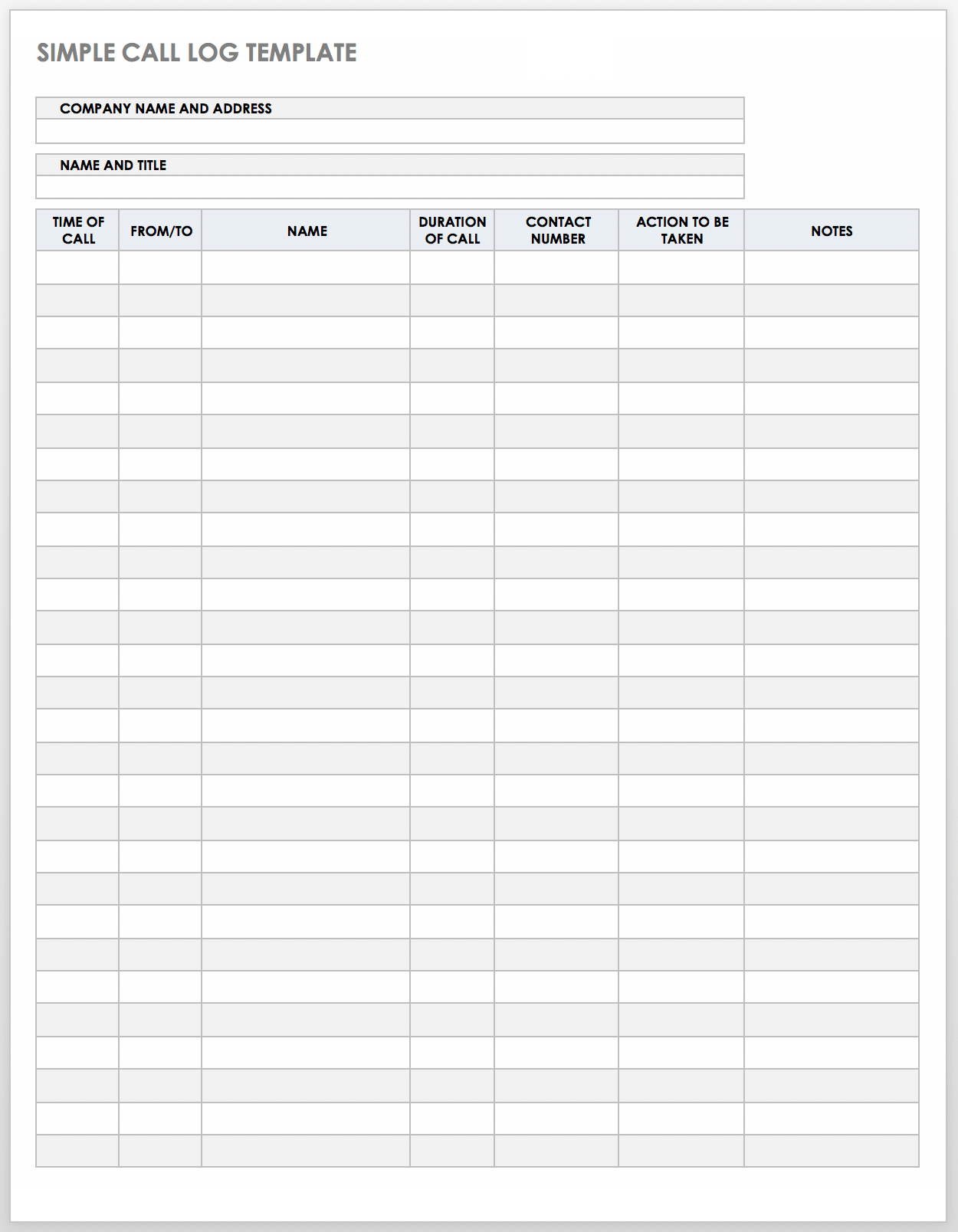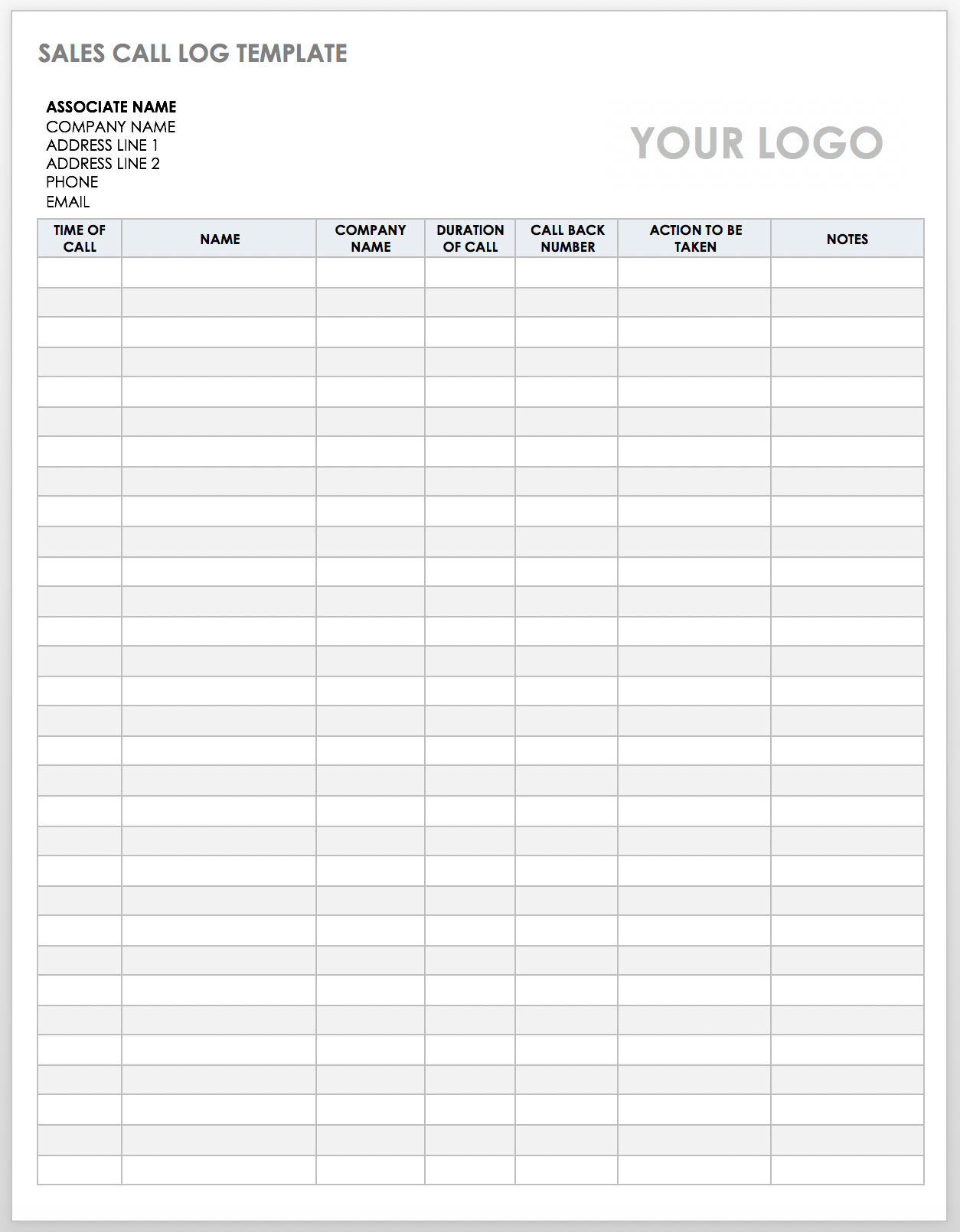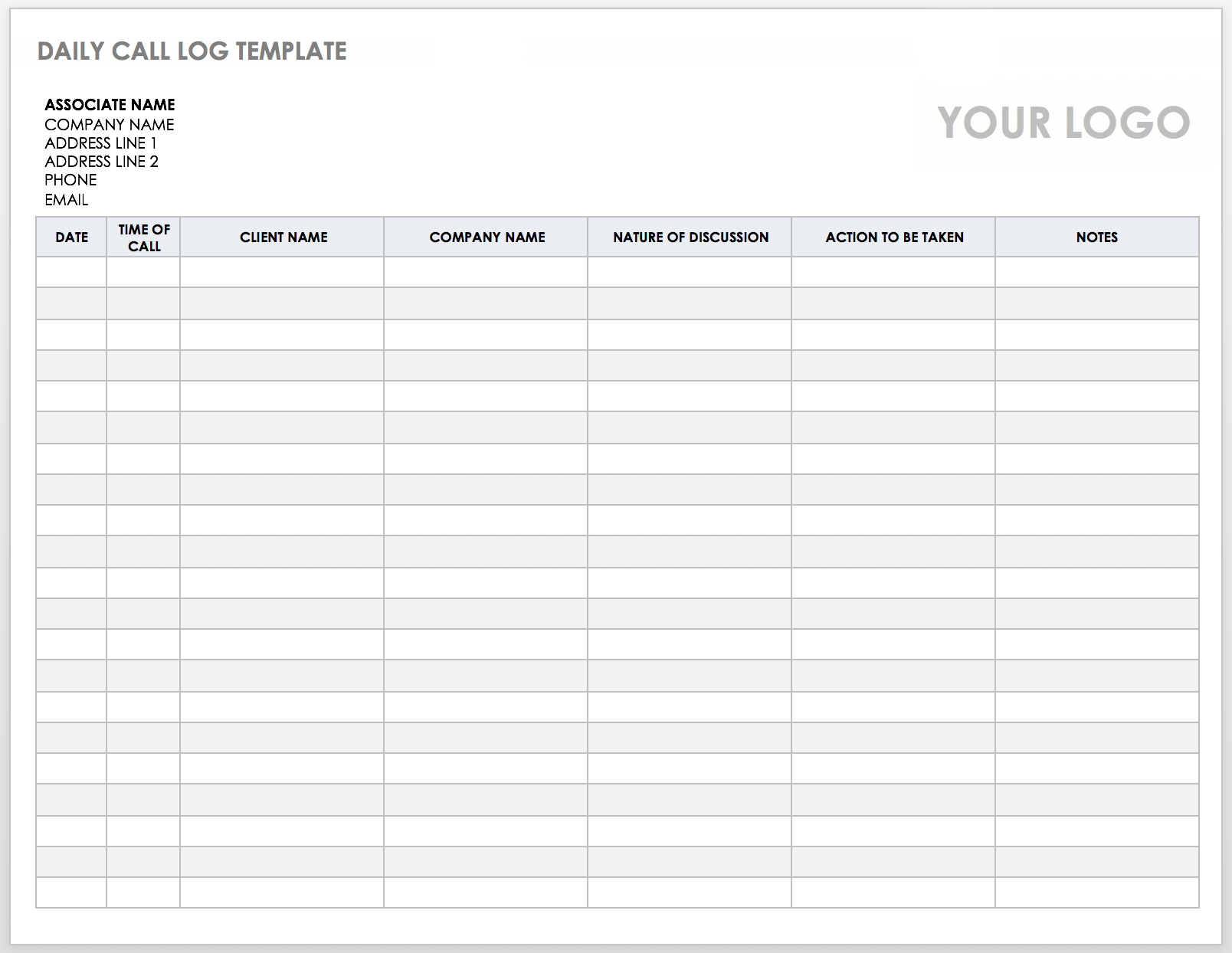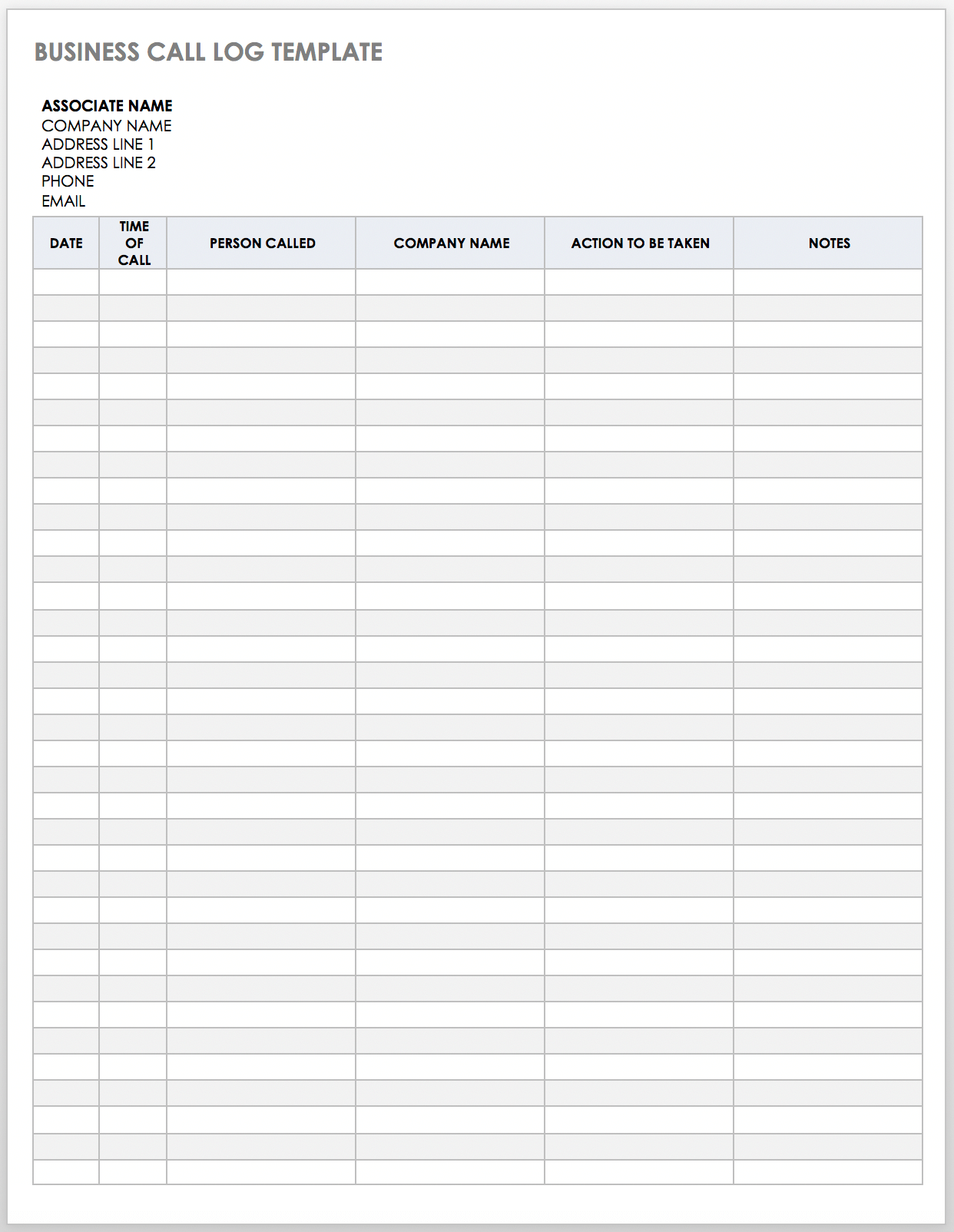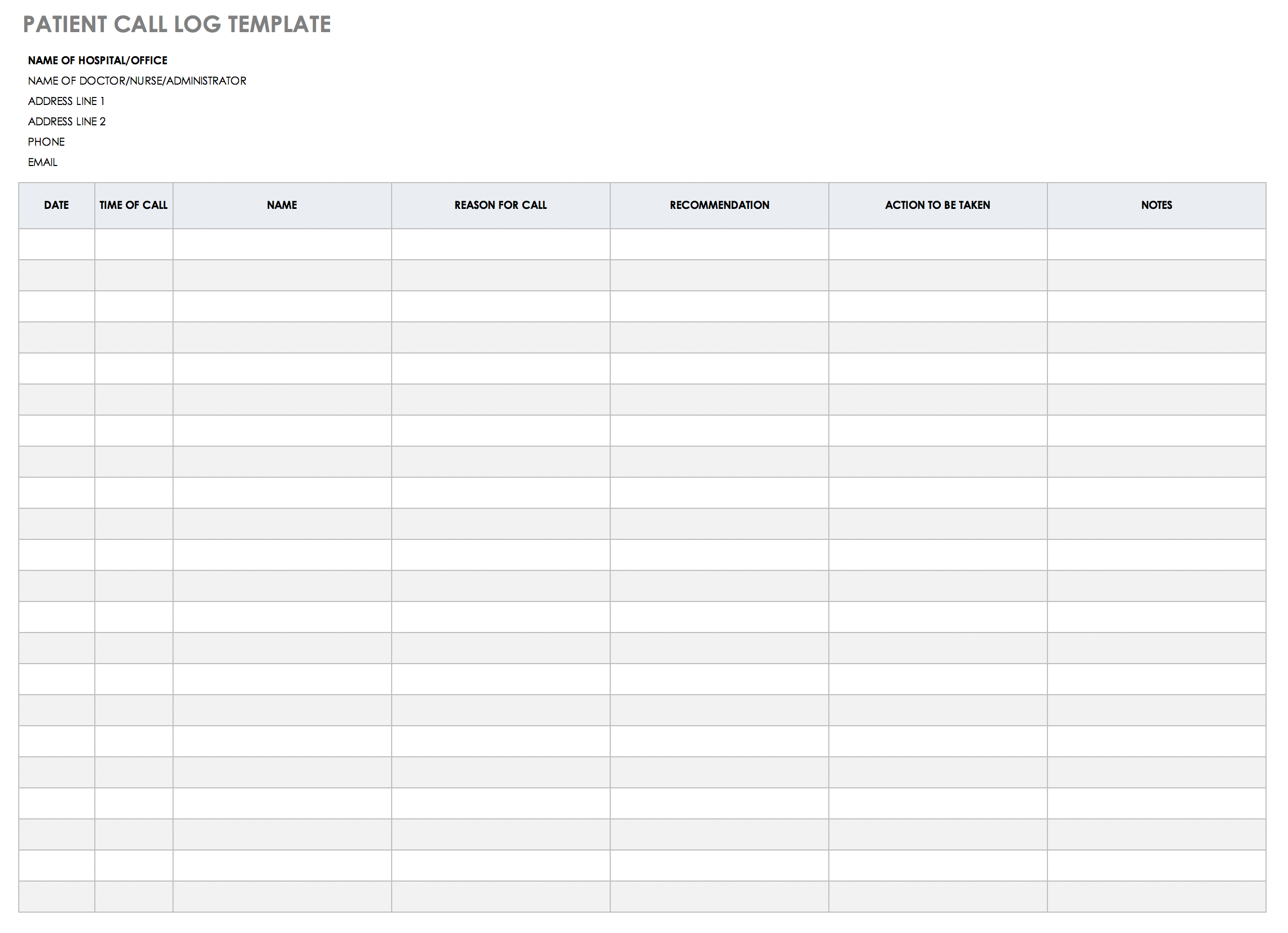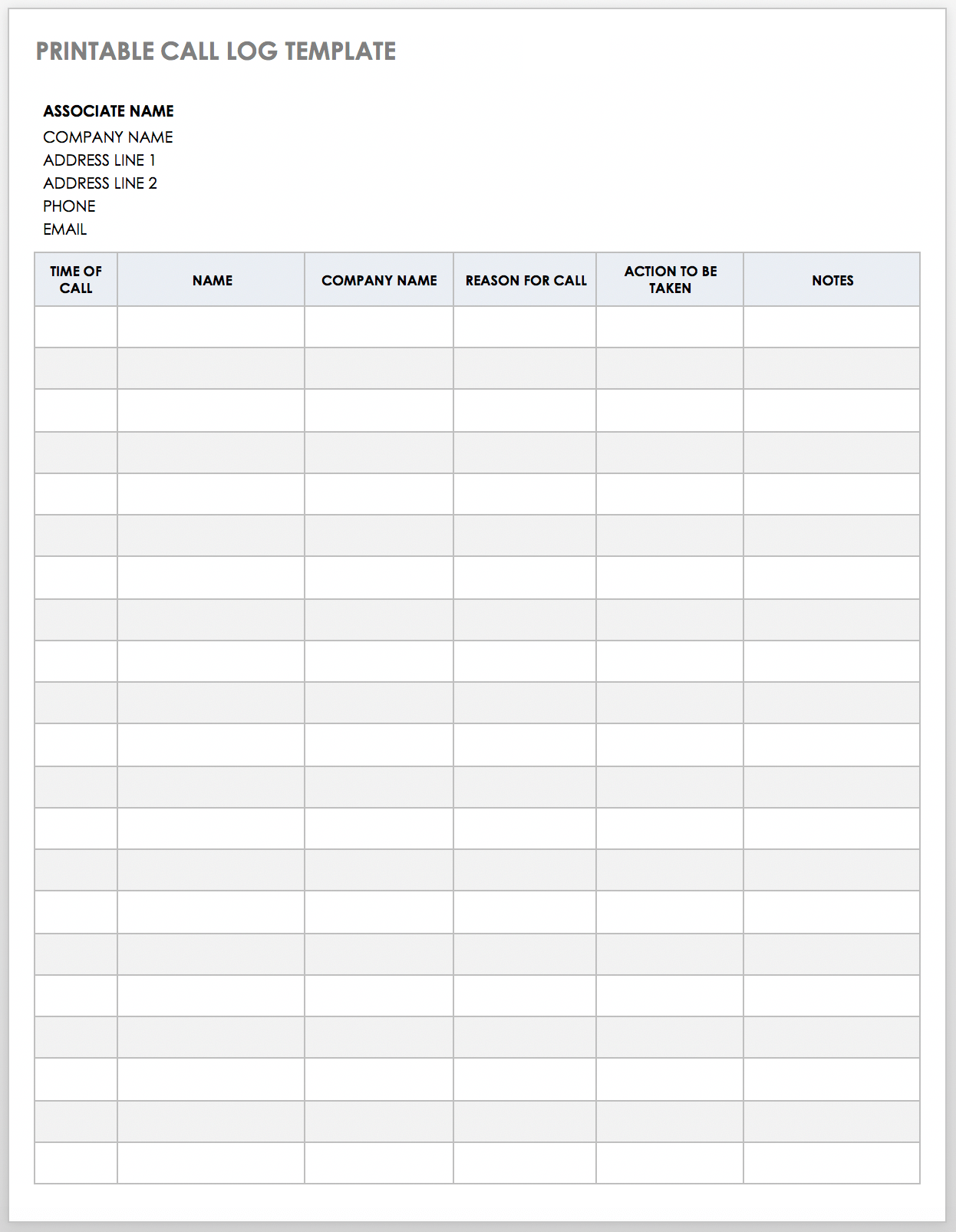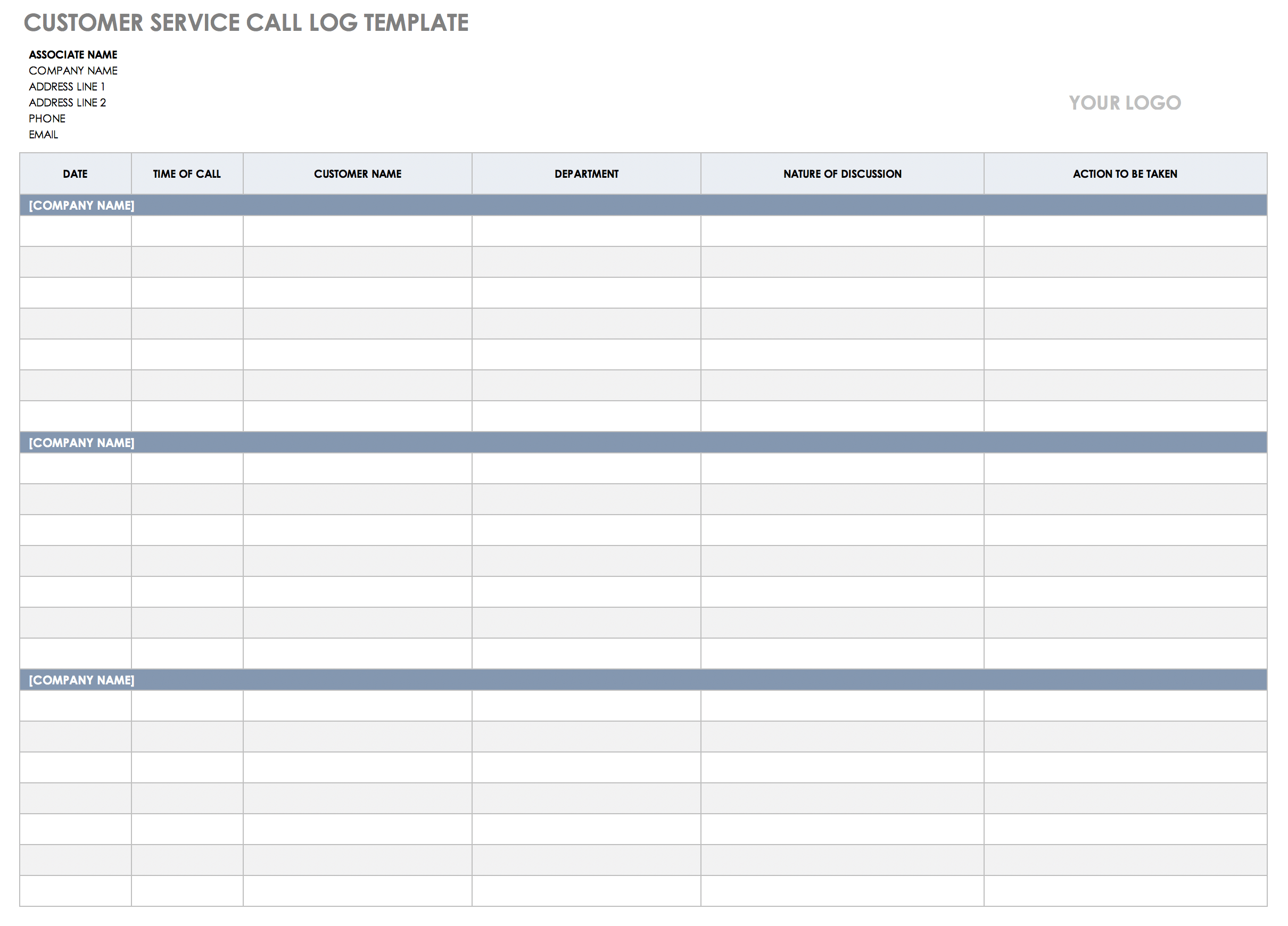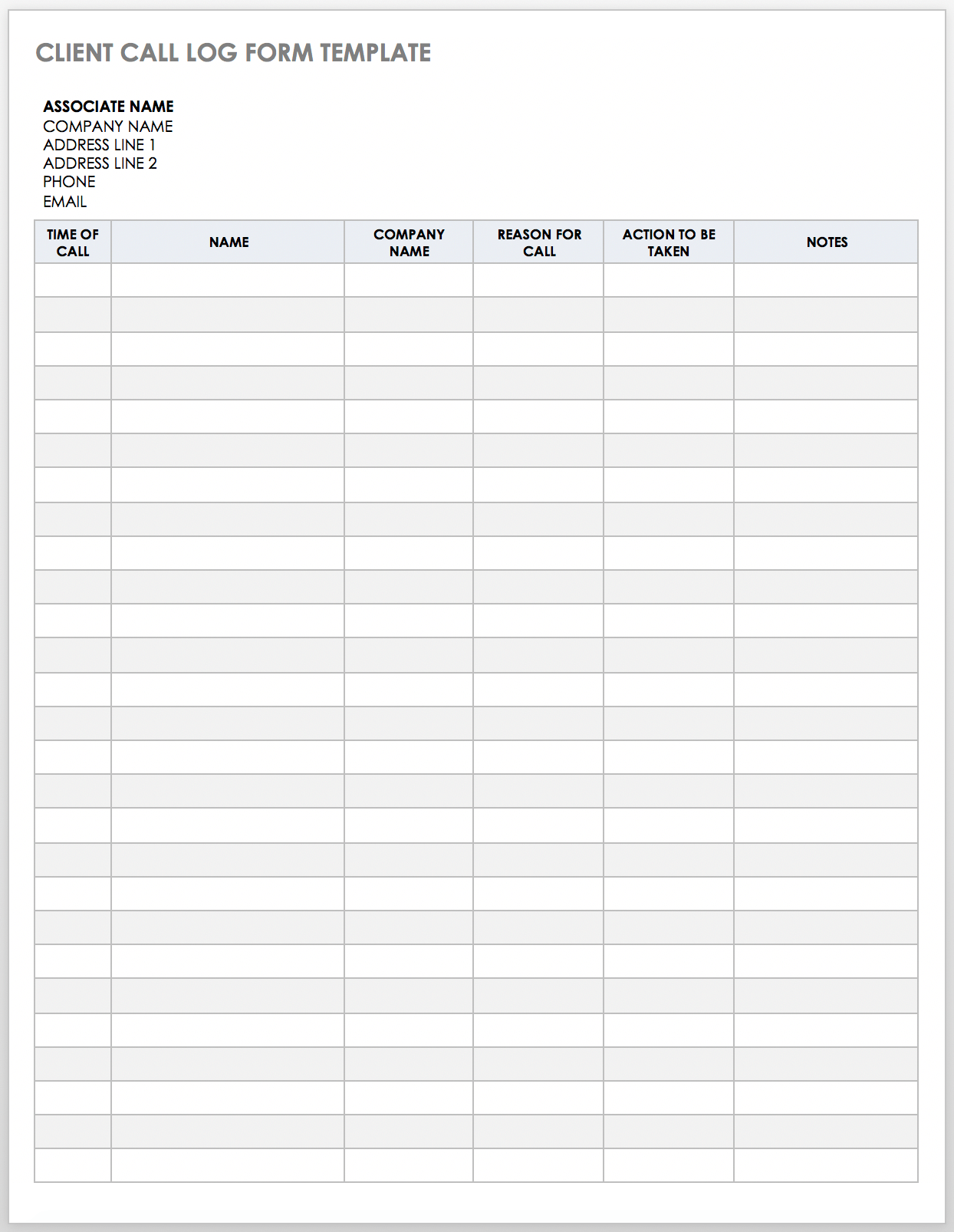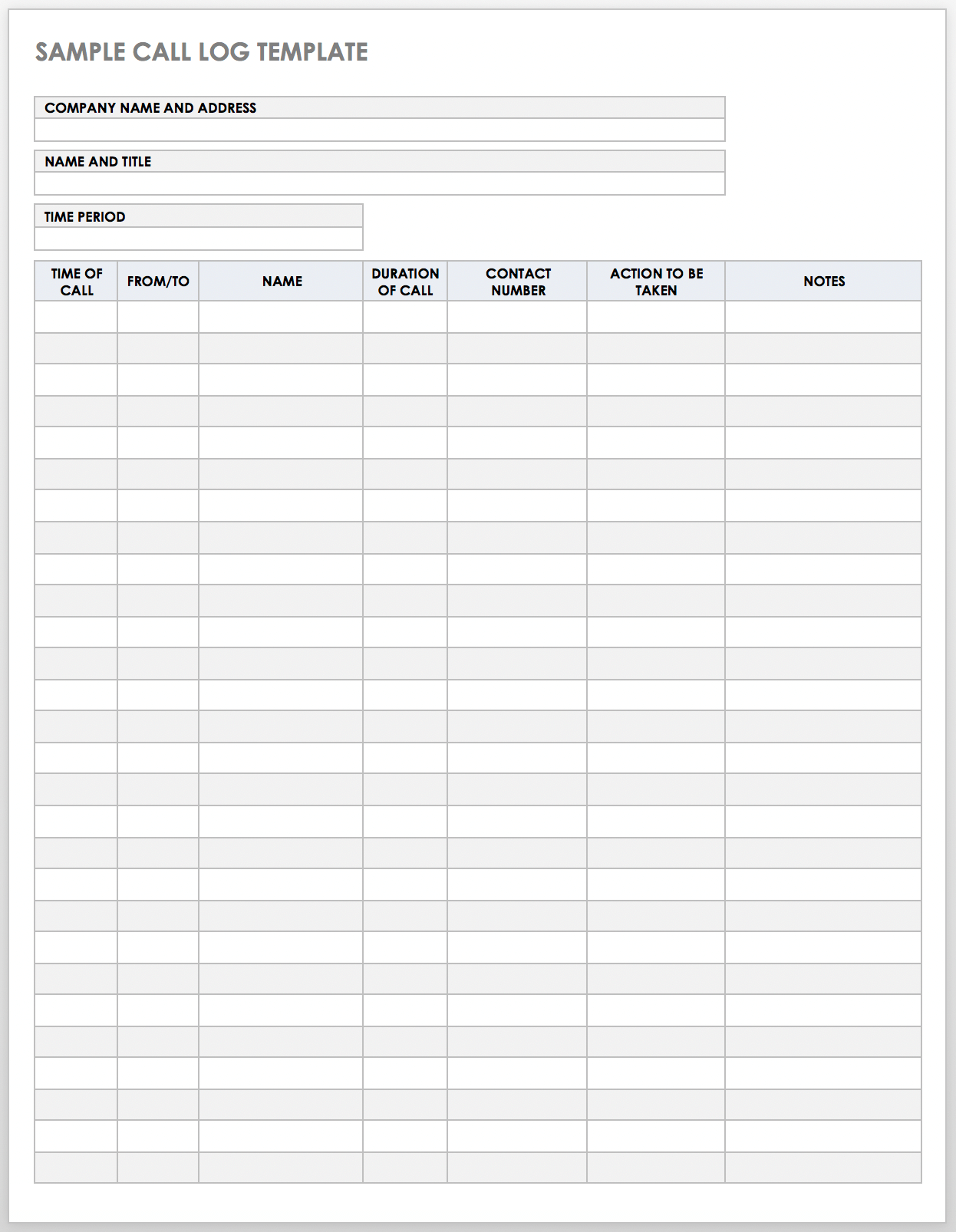Simple Call Log Template
Ensure that any member of your team records all call-related details with this simple call log template. Enter the date, the start and end times of the call, the caller’s name, the contact number, any action items, and any additional comments.
Download this template for individual call log tracking, or save it as a standard template for all of your customer, client, or patient calls.
Download Simple Call Log Template
Excel | Word | Google Sheets | PDF | Smartsheet
Sales Call Log Template
Provide sales team members with a much-needed tool to comprehensively record their sales-related phone calls with clients. Once a sales person completes the template, other team members can review that client-communication record in order to determine the most appropriate course of action pertaining to your sales goals. This all-inclusive, sales-specific call log template also includes space to record the client’s phone number, the date, the company, the duration of the call, and more.
For more on sales-related tips, see “How to Design a Winning Sales Process with Templates, Expert Tips, and More.”
Download Sales Call Log Template
Excel | Word | Google Docs | Smartsheet
Daily Call Log Template
Use this detailed, daily call log template as an all-in-one tracking system for daily calls with potential or existing customers, clients, or patients. Simply enter the date, the time, the caller’s name, the contact number, and information on the next action to be taken, so any team member can determine next steps. Use the streamlined layout of this daily call log template to keep day-to-day tabs on client interactions.
Download Daily Call Log Template
Excel | Word | Google Docs
Business Call Log Template
Track how your calls impact your business with this easy-to-fill business call log template. Columns include the date and time of the call, the person you called, the company name, and follow-up actions, as well as space for notes. Keep everyone in your business in the loop with this detail-rich, unique call log template.
Download Business Call Log Template
Excel | Word | Google Sheets
Patient Call Log Template
Use this patient-specific call log template to ensure that you and your staff capture correct patient and call-related information. Easily log any patient details you gather over the phone, as well as the time, the reason for the call, the recommendation, the action to take, and any additional notes.
Download Patient Call Log Template
Excel | Word | Google Sheets
Printable Call Log Template
Use this simple, print-friendly client log template to ensure that your client relationship management runs smoothly. Enter the time of the call, the client name, the company name, the reason for the call, the action to take, and more.
For more on customer relationship management (CRM), see “Customer Relationship Management Strategy, Planning, and Implementation.”
Download Printable Call Log Template
Customer Service Call Log Template
Designed specifically for customer service reps (CSRs), this comprehensive customer service call log template helps you record the important details of each customer call. Columns include the date and time of the call, the customer name, the department, the nature of the discussion, and the action to take. Once the form is complete, any team member can quickly gather the details of a customer call and decide what action to take.
Download Customer Service Call Log Template
Client Call Log Form Template
Designed with simple and accurate client call record-keeping in mind, this template is the perfect solution for capturing all the pertinent details of your client calls. The client call log template includes columns for the time of the call, the client and company name, the reason for their call, and any action that your company should take.
For more on client call log templates, see “Free Client Call Log Templates.”
Download Client Call Log Form Template
Excel | Word | Google Docs
Sample Call Log Template
Proactively record potential leads, customer details, and business partner information for every client or customer call with this comprehensive sample call log template. Enter the time of the call, the client or customer name, the duration of the call, the contact number, and next steps. Reference this call log template to determine the status of a sale or service and decide what CRM strategy to take.
Download Sample Call Log Template
Excel | Word | Google Docs
The Benefits of Using a Call Log Template
With a call log template, you can be sure that your staff is accurately and adequately recording all client, customer, or patient call-related details in order to take the appropriate next steps.
Regardless of the level of detail you’re looking for in your call log template, be sure that the template you choose allows you to do the following:
- Accurately register all daily incoming and outgoing call details.
- Track customer, client, or patient call-related activity.
- Keep yourself and your team members apprised of all call-related details.
- Enhance your customer relationships and the quality of service you provide.
- Anticipate any necessary customer or client follow-up action.
- Stay within your budget by monitoring the average call duration and the projected costs of fulfilling customer-related services.
- Maintain solid CRM practices by keeping precise call-related records.
- Determine the client-related performance of your team members by measuring the accuracy of your staff’s call tracking.
Tips for Improving Your Call Logging
Call log templates help you keep records of sales leads, customers, clients, patients, and business partners, so your team can stay abreast of any new, important call-related information. Below, you’ll find tips for improving your call logging.
Whether you’re in sales, customer service, academia, or a medical field, keep the following call logging tips in mind:
- Pick the Call Log Template That Fits Your Needs: Whether you’re an established organization or a startup, select a call log template that suits your call-tracking purposes and provides an appropriate level of call logging detail.
- Use a Template to Collect All Call-Related Details: With a call log template, you can standardize your organization’s call-tracking practices in order to capture all the pertinent details of every customer, client, or patient interaction. When you do this, everyone in your organization will know where to look for the call-related information they might need.
- Verify That You and Your Staff Have Entered All the Call Log Details Accurately: Your client, customer, or patient information can change rapidly; a call log template enables you to maintain an accurate record. This level of detail will allow you and your staff to make informed decisions and take appropriate action, if necessary.
- Ensure That All Your Call Log Information Is Accessible: When choosing a call log template, pick something that every team member will be able to access and use. You can save Excel, Word, and PDF documents to a central repository, and collect Google Docs and Google Sheets call log templates in Google Drive for easy sharing.
Streamline Call Log Data Collection with Smartsheet
Empower your people to go above and beyond with a flexible platform designed to match the needs of your team — and adapt as those needs change.
The Smartsheet platform makes it easy to plan, capture, manage, and report on work from anywhere, helping your team be more effective and get more done. Report on key metrics and get real-time visibility into work as it happens with roll-up reports, dashboards, and automated workflows built to keep your team connected and informed.
When teams have clarity into the work getting done, there’s no telling how much more they can accomplish in the same amount of time. Try Smartsheet for free, today.