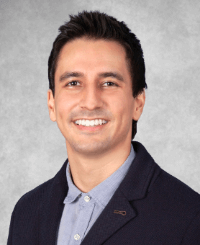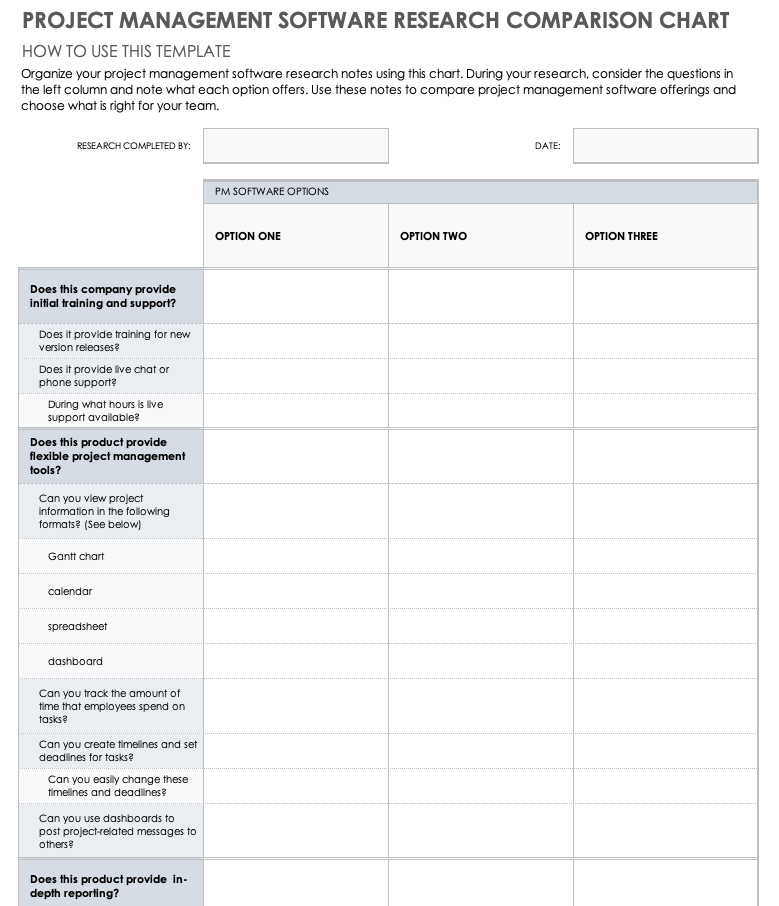How Do You Know It’s Time to Invest in Project Management Software?
You should consider investing in project management software when your management processes create more work than they streamline. If your work is spread across too many apps and you spend too much time in meetings, PM software can help.
A few situations point toward a need for better tools, including the following:
- Your teams spend much of their time updating others on their status via meetings or emails.
- You find yourself unable to keep data up to date and accessible across multiple platforms.
- Your team continually misses deadlines and is unable to anticipate common roadblocks.
- You spend too much time organizing data and manually generating reports.
Many small companies begin their approach to organized project management using tools they already know. Spreadsheet tools like Microsoft Excel are great for some situations, but as an organization grows, so do its processes and demands. Excel cannot provide many of the tools that larger companies need, such as built-in reporting, real-time updates, and scalability.
Salvador Ordorica, CEO of The Spanish Group, explains the advantages of dedicated project management software over static systems such as Excel: “Consider all of the Excel processes for which there is a dedicated solution. In them, all of your data is available in one location, and it is very convenient to have all of your project information in one place. All of your tasks can be planned and marked as complete, and your past and upcoming calendar events are available for reference, as is your customer data, project resources, and expenses. You can automatically send invoices to clients. You can access your data in a flash, and having all of your data in one place means you can easily share it with your team with just a few clicks. There's no need to switch between spreadsheet files to find data.”
Project management software is built specifically for these use cases and is much more powerful when it comes to collaborating, status reporting and tracking, and scaling small operations into larger, more complex setups. Many companies also report that project management software is essential in the transition to remote work and, with it, more asynchronous communication.
What to Look for in Project Management Software
Seek out project management software that bridges gaps in and addresses issues within your current approach. The right tool should integrate with your existing software and processes to make your work easier and meet your budget.
“I run a few businesses of my own, I work with clients as a consultant, and I train and mentor PM professionals,” says Cornelius Fichtner, President of OSP International and a PM podcaster. “This means I've had a chance to work with project management software pretty extensively. The main features I usually look at, in order, are project planning and scheduling, communication features, and documentation. If these features aren't done well, your ability to organize projects and allocate tasks to team members will be very limited.”
Additionally, think about the following when looking for PM software:
- Your Team’s Needs: Among your current software tools, determine which features your team uses the most. Don’t select a program based only on available features; choose one with the features you will actually use.
- “We needed to figure out where our existing project management tools had gone off the rails and made things more complicated,” shares David Reid, Sales Director at VEM Tooling. “We required something to make it easier to manage, assign, and estimate resources to improve our efficiency, so we decided to build a list of all of the features that the team needed.”
- Thoughtful Design: Modern project management software has a well-considered user experience and is intuitive to use. Most provide tutorials, but you should be able to access the most basic features easily by exploring the tool.
- Product Support: Read reviews and chat with sales reps about what kind of support the service offers. They may provide more than just tech support, such as help setting up your system, onboarding your employees, and training them to use the product.
- Your Budget: Most project management software tools provide a subscription model with a monthly cost per user. Most offer tiered pricing, and many offer free trials for specific higher-level tiers or enable ongoing access to a free, basic tier. You may find that you only need to make a one-time purchase for an on-premise solution that suits your organization.
Consider the cost of monthly and annual membership against the cost of the time your employees will save by using it. Most subscriptions run less than $50 per person per month, so if each employee can save one or two hours using the product, it may be worth the cost. Additional features typically cost more, but if your company doesn’t need those features, the additional expense may not be justified.
“Compare the cost of each tool,” suggests Sam Cohen, the founder of Gold Tree Consulting. “Look at all the features the software offers and then its price. After all, it’s better to avoid paying for features that your company doesn’t even need.” - Potential Time Savings: Automation is one of the most powerful tools offered by project management software. With automation, you can make your workflows more efficient, remind your team of deadlines, and reduce the time spent on repetitive tasks.
- Collaboration: Good project management tools facilitate collaboration with access to shared files, dashboards, and calendars. Many offer tiered access so that team members can create or edit projects as needed.
- Flexible Planning Options: Every project is different, so choose a tool that helps you create the best plan for your team. Many project management solutions offer spreadsheets, Gantt charts, and card or Kanban views to organize and plan your projects efficiently.
How to Choose Project Management Software
The best method to choose project management software is to explore your options fully. Compare the tools and features you need between competitors, and utilize free trials. Consider how each program can scale as your company grows.
Here are some steps you can take to identify the best project management software for your team or organization:
- Make a List of Features: Examine the programs you currently use and list the features you most depend on. Consult with your team and determine if there are any major gaps in the offerings of your current tools, and look for tools that bridge these gaps. Consider that you may be able to integrate or replace these tools with your new project management software.
- Research: Investigate your options and examine similar features. Use a comparison chart to note the products that offer the features you want. Talk to peers who use varying tools, and read positive and negative user reviews. Many companies also offer side-by-side comparisons of their products against their competitors.
“We sought advice from other project managers, along with using search engines, trade periodicals, and specialty reviews,” notes Reid. “After that, we narrowed our list to roughly five suppliers to test and choose from. We examined the technology and the expense of switching to each option. We then initiated a test drive with all the shortlisted software providers to see how they work.” - Utilize Available Trials: Use free trials or lower, less expensive tiers to see if the products are a good fit for your team. Many products look great on the surface but may be difficult to use or lack functionality that your organization requires.“Free trials allow you to test each tool and see how well it performs according to your company’s workflow,” advises Cohen.
- Speak with Sales Representatives: Find out how the company interacts with customers and provides support. Choose a company with knowledgeable staff that provide ongoing support through every phase of implementation and training, and tech support through the life of the product.
- Verify Security Protocols: Ensure that whatever product you choose adheres to strict security guidelines to safeguard your and your customers’ data.
- Start Your Search Early: If possible, start researching project management software before you have an immediate, critical need so you aren’t rushed to make a decision. Some products can be rolled out easily in a day or two, while some, more powerful solutions can take weeks to implement and customize fully.
- Involve Your Team: Take your team’s opinions into account. They may have worked with various products in the past or desire certain features for their roles. Your team likely has thoughts about the tools to help them in their day-to-day work.
Questions to Ask When Choosing Project Management Software
It’s natural to have many questions when choosing project management software. From costs to features, we’ve made a list of some of the best questions to ask while considering the switch.
While researching project management software, ask yourself the following questions:
- What features would be helpful for my team? Work with your team to determine a list of features they need and want to have. They may have worked with products in the past that would be a good fit for your team now.
“One of the secret weapons I have for evaluating different software platforms is the experience of my freelancers. I started out as a freelancer, and it gave me a chance to learn a lot about several different software platforms and management practices in the industry. As a CEO, I lack that perspective these days, but it's one of the things I always ask about when onboarding or offboarding freelancers in order to stay informed,” suggests Devon Fata, the founder and CEO of Pixoul. - What processes do we wish we could improve? Consult your team and make a list of the processes that are limited by your current software. “The main challenge my team faced was scheduling and time management,” says Cohen. “Using project management tools, we have been able to overcome this issue. We’re able to schedule tasks for everyone and prevent bottlenecks that might have led to bigger problems.”
- What can we afford? Determine a budget for project management software. Consider the labor costs of your current processes, and compare them to the time savings that project management software will bring. Many products offer free or low-cost product tiers or access to unlicensed users. You may find that only your project managers and administrative-level employees require a paid license to use your software.
“Especially in managing a remote workforce, fewer licenses to worry about was a big plus for us,” Cohen shares. - Has this company been around for a while? Do some research into the companies whose products you are considering. A company that has been around for a while has had a long time to perfect its offerings and support, and it may pose less risk of becoming obsolete.
- Are there a lot of product updates, and how will they affect us? Product updates are great and generally fix bugs and add functionality. Many companies publish upcoming product updates on their website and are committed to making updates as smooth as possible for their users.
- Are there testimonials from similar companies to ours about this product? One of the best ways to see if a project management solution will work for your organization is to find testimonials. Look for positive and negative reviews from companies of a similar size in your industry to learn about their experiences.
- Does the company offer support throughout the lifetime of the product? Ongoing support is critical if you plan to use a product for many years. Make sure that your top contenders have a history of supporting their product through updates over time.
- Does the company offer support for training and onboarding at the start and for new products and features? Most companies will train you on their software and its major updates, but it is worth verifying that this is the case.
- Do this product’s features align with my processes, or will I need to update my processes dramatically? Choose software that dovetails with your current processes. That said, you may also find that adopting new software can open up new, beneficial process channels.
- “Communication has been our biggest challenge as we have shifted to a remote business model. We allowed increased flexibility, which meant employees had different working hours. With the help of project management software, we can communicate the tasks assigned to each team member asynchronously. [Project management software] allows us to streamline communication and help cross-department collaboration,” explains Steve Anevski, the CEO of UpShift Work.
- Does this product integrate with the apps I currently use? It is easier to get buy-in from your team if you can continue using some of your current tools alongside your new one. Many project management software solutions integrate common apps such as Slack, Google Workspace, Microsoft OneDrive, and more.
- How long will it take to implement this software fully? Depending on the complexity, software may take anywhere from a few days to a few weeks to fully implement. Plan for the time you will need to onboard your team and migrate over your projects.
- Is the user interface intuitive for less tech-savvy team members? Well-designed software is intuitive to the average user. Modern project management software is designed with the user experience in mind.
Project Management Software Requirements
Your project management software should meet as many of your needs as possible. Determine the tools and features you require by identifying pain points in your current processes. Choose a product with features that can help alleviate those issues.
Anevski describes his method for choosing a project management solution for his business: “Project management tools have been an essential aspect of our business as they allow for increased cross-department collaboration. When looking for the ideal tool, I evaluated our business needs to help determine which platform would best cater to our needs. I identified and made a list of problems that my employees face when handling projects. Then I looked into how these issues would be resolved through the software. I made sure to research different tools and prioritize them by their features.”
All organizations have different needs based on the size, industry, and nature of their business. There are, however, some features of project management software that most companies require:
- Collaboration Tools: These tools include chat and asynchronous communication tools, real-time updates, file sharing, and tiered account access. Collaboration tools facilitate visibility and communication between team members, clients, and other stakeholders.
- Planning Tools: These tools include charts, spreadsheets, dashboards, and calendars, and are used to schedule tasks, track status, and create reports.
- Resource Management Tools: This category includes task management, automation, reminders, and notifications. Resource management allows your team to divide their labor wisely and approach projects efficiently.
- Time Tracking Tools: These include timesheets for employees, time trackers for individual tasks, and the ability to set deadlines. Time tracking accounts for labor hours and ensures that you are not missing deadlines.
Team Requirements
Teams, like companies, have different needs. Choose a tool that reflects the needs of your team, including the processes and methodology you tend to apply to your projects (e.g., Waterfall, Agile).
Teams using proactive project management methodologies such as Waterfall or Kanban need a tool to define strict roles, easily set deadlines, and automate reminders to move a project through well-defined steps. These teams may also benefit from automated, regular reporting tools. Teams that use more flexible methodologies such as Agile or Scrum may prefer a tool that can help break up large projects into smaller tasks that the team can assign to individuals. These Agile teams also greatly benefit from integrated communication tools and real-time updates to dashboards from coworkers.
Get your teams on board early to ensure quick and complete adoption of new software. Seek employees’ input on which software to choose and what features are the most critical. Your team will be working with it every day and have unique insight into how to utilize the various tools.
Similarly, if you are trying to sell your superiors on the benefits of project management software, start that conversation early. They are more likely to get on board if you can introduce them to the idea and show preliminary results using free tiers or trials.
Functional Requirements
In addition to individual teams’ requirements, project management software should be relatively easy to learn, scale well with the company as it grows, allow access based on the user’s role, and provide real-time updates.
Consider the following functional requirements when researching PM software:
- Ability to Share Externally: A project management tool should allow you to share reports and dashboards with stakeholders and customers who aren’t in your company or don’t have an account to use the platform.
- Access Based on User Roles: Your project management software should allow various access levels based on a user’s role. Not everyone needs access to sensitive customer information or the ability to edit every cell in a sheet.
- Ease of Adoption: Ensure that your chosen tool is easy to learn and the company offers support to train your team. Adopting a new tool should make everyone’s work easier, not more complicated.
- Easy Communication: A project management tool should allow easy communication within the software to keep conversations contextual and in one place.
“Internally, we prioritized communications features for our project management software,” says Fichtner. “The playing field is fairly level for many other features, but communication tool quality varies widely. We now coordinate our activities and communicate with each other in one place. Being able to talk and manage our projects in one place has been a boon.” - Real-Time Updates: Your tool should update for all users in real time when anyone makes changes to a document.
- Scalability: Your project management tool should be able to scale up as your projects and company grow. Choose a tool that allows you to add new users and more cloud storage whenever you need.
Technical Requirements
Project management software should provide a streamlined technical experience. It should integrate well with common applications, run well on all major operating systems, be compatible with various file types, and have available support throughout the product's life.
Consider the following technical capabilities when choosing a PM tool:
- Automation and Notifications: Your tool should allow you to automate common workflows and set automatic notifications and reminders.
“Emails are an essential part of workplace communication, but project management software allows you to reduce inbox clutter. You don’t have to send follow-up or reminder emails because you and your team can communicate and view each other's progress, and send notifications automatically,” Ordorica explains. - Browser, Operating System, and Mobile Compatibility: A good project management tool is compatible with all common internet browsers, operating systems, and mobile platforms. Many of them have their own mobile apps to facilitate access from anywhere in the world.
- Cloud-Based Storage: Project management software should offer cloud storage for its users to ensure that data is accessible to anyone, anywhere, at all times.
- Existing Software Integration: Many project management systems integrate with other commonly used applications, such as Evernote, Google Docs, Microsoft Office, Microsoft OneDrive, Slack, and more. Consider finding a solution that minimizes the changes you need to make to the other applications that you use.
- File Compatibility: Choose a tool that is compatible with the files you already use. Project management software should allow you to work the way you want to.
- Ongoing Support: Ongoing support and assistance with new releases is an absolute requirement. If you plan to use a product long-term, choose one with a proven history of training and support for its new releases.
Project Management Software Research Comparison Chart
Download Project Management Software Research Comparison Chart
Microsoft Excel
|
Adobe PDF
| Google Sheets
With help from Sam Sweeney, the Founder of Trivvy, we’ve created this project management software research comparison chart to easily make notes and compare the offerings of various project management software solutions. Compare project management software options by answering the questions posed by the chart during your research. Use these comparisons to choose the right project management software for your team.
Get the Most out of Project Management Software with Smartsheet
From simple task management and project planning to complex resource and portfolio management, Smartsheet helps you improve collaboration and increase work velocity -- empowering you to get more done.
The Smartsheet platform makes it easy to plan, capture, manage, and report on work from anywhere, helping your team be more effective and get more done. Report on key metrics and get real-time visibility into work as it happens with roll-up reports, dashboards, and automated workflows built to keep your team connected and informed.
When teams have clarity into the work getting done, there’s no telling how much more they can accomplish in the same amount of time. Try Smartsheet for free, today.