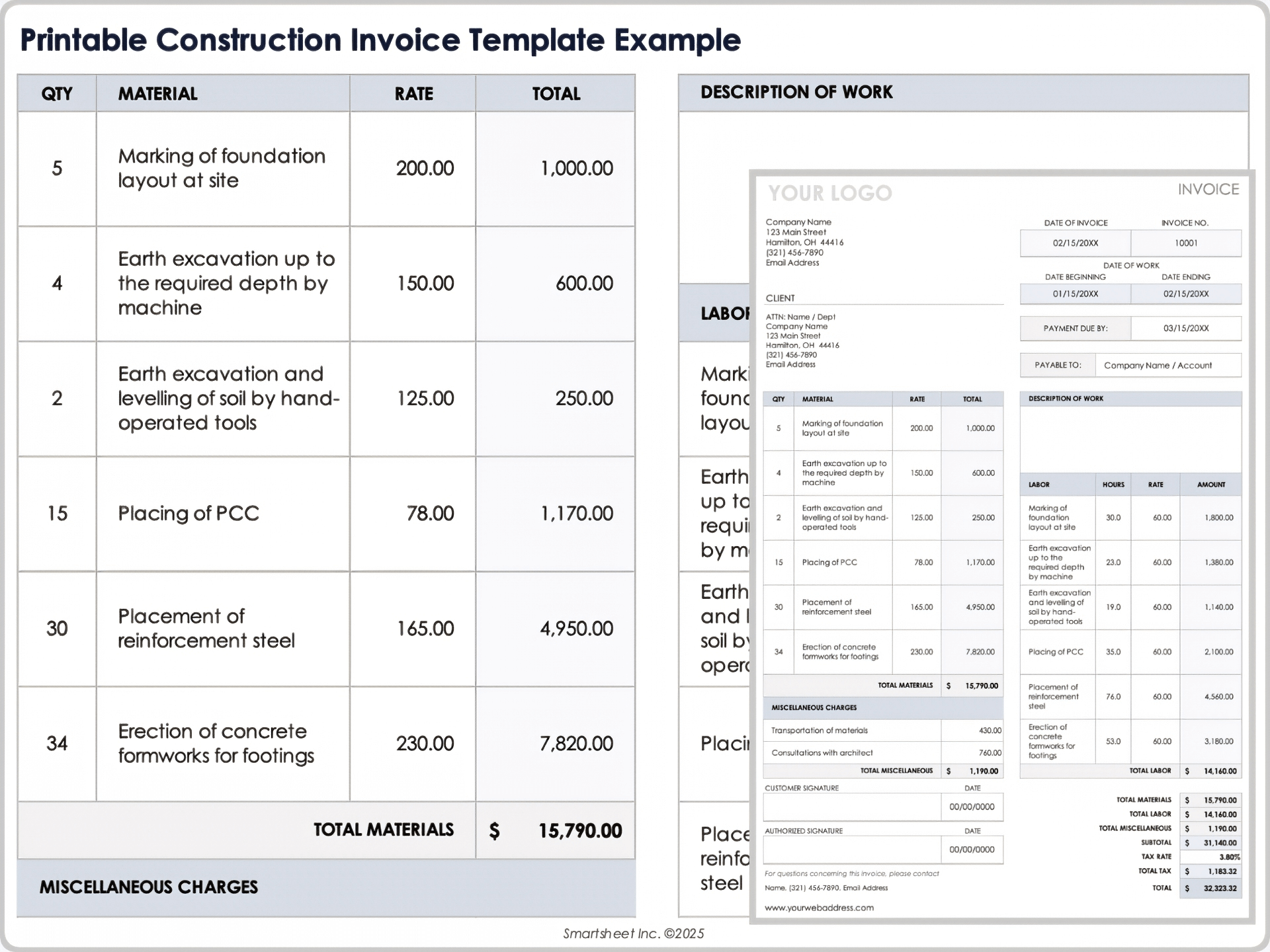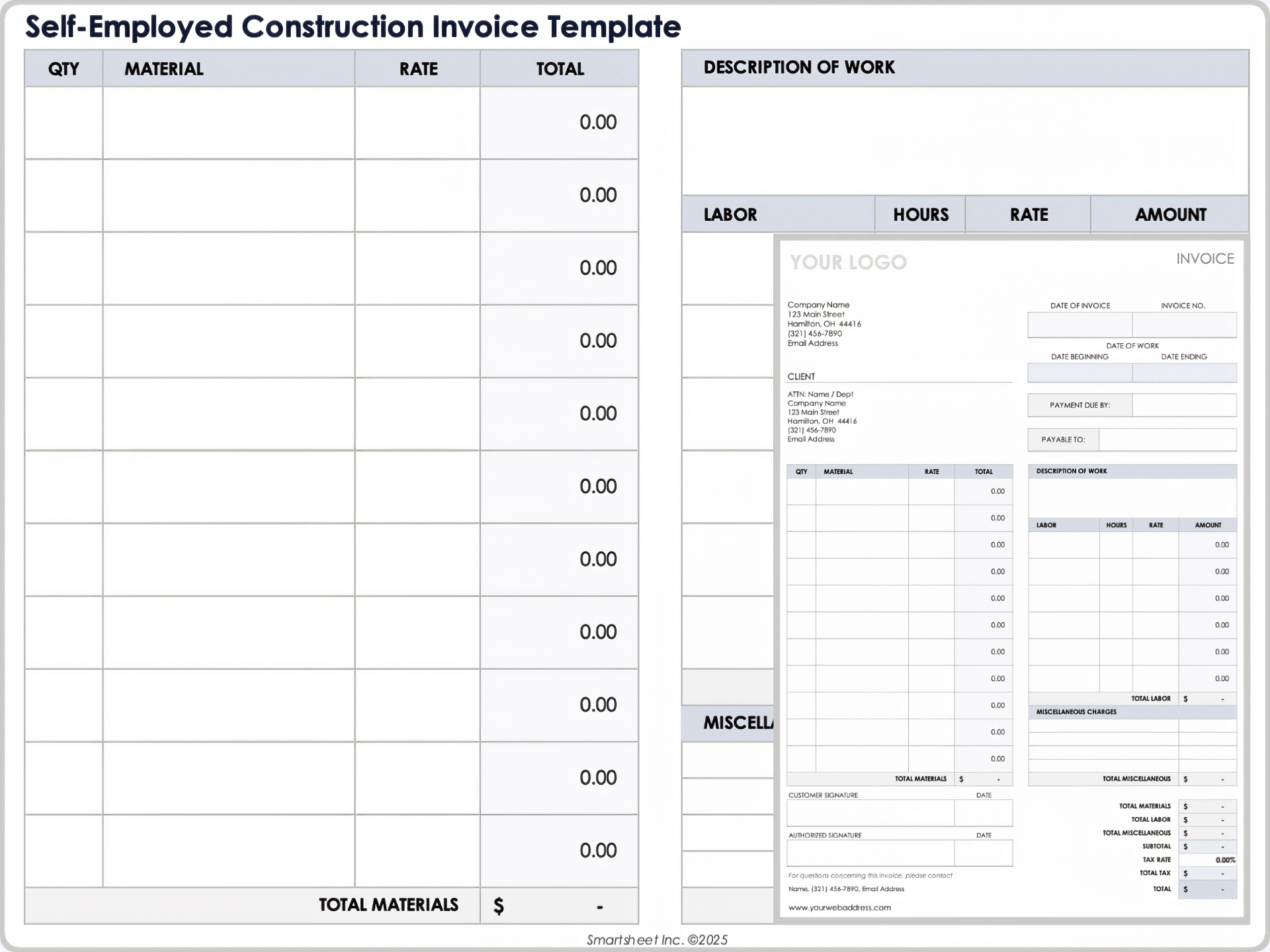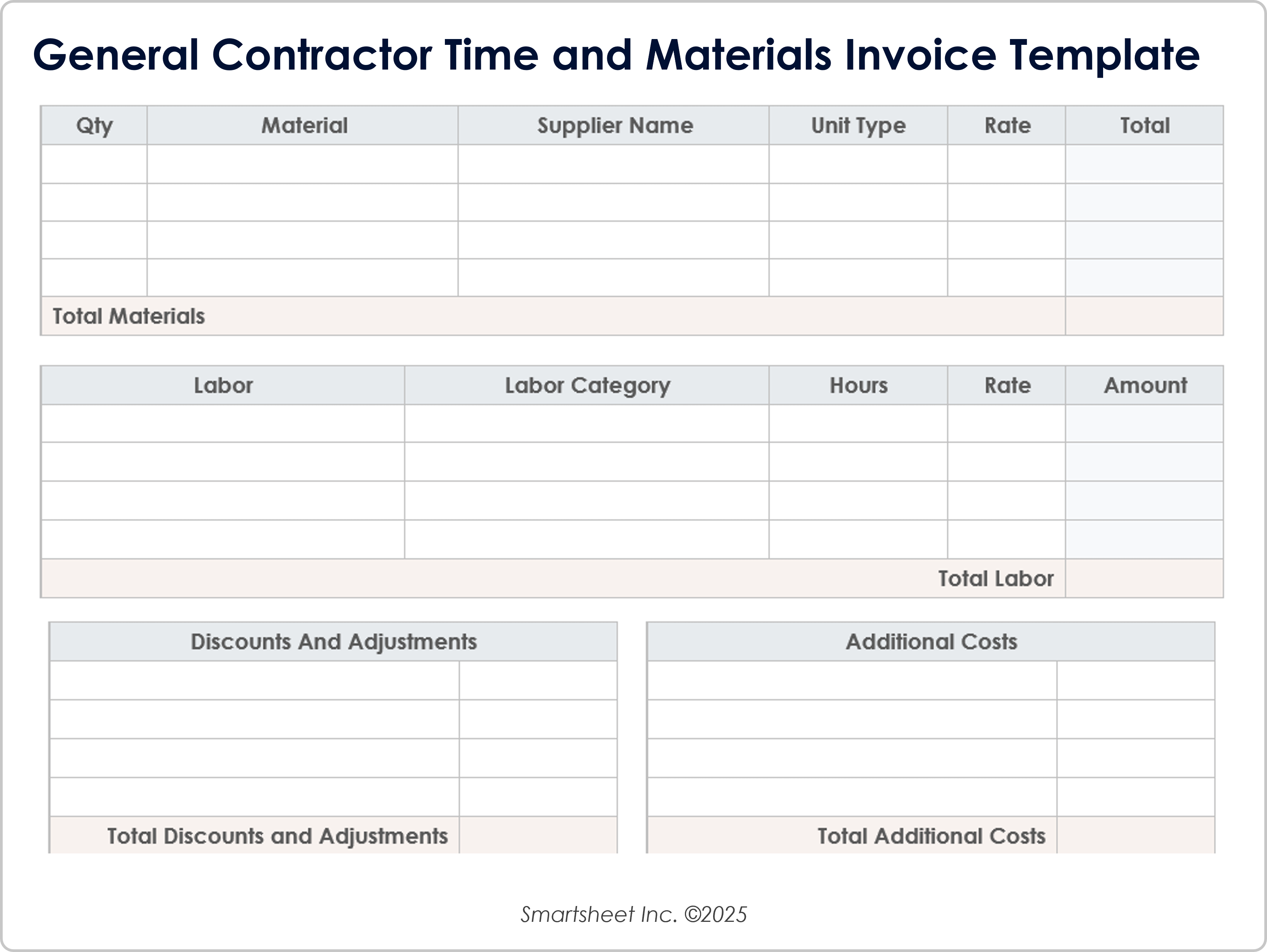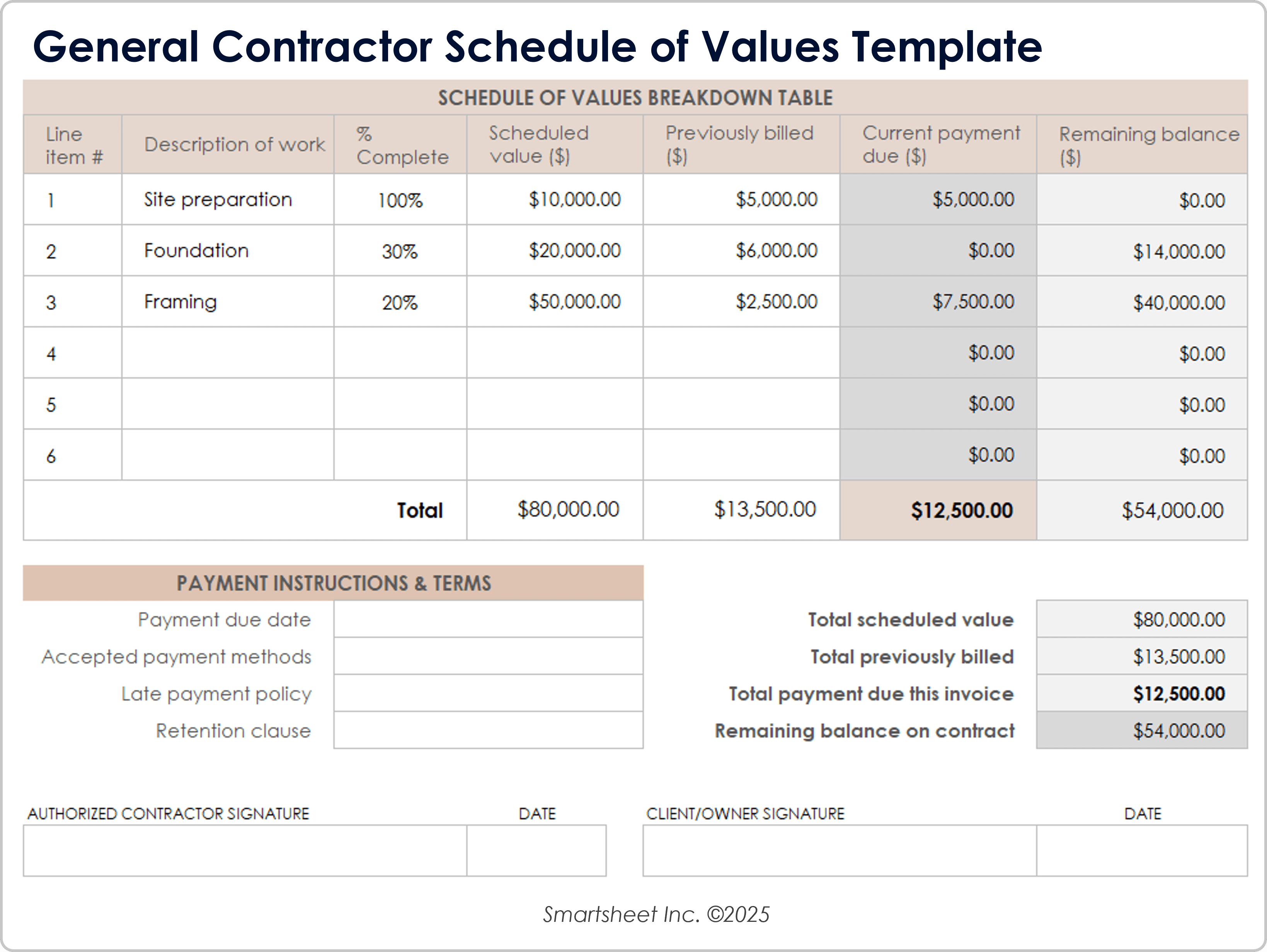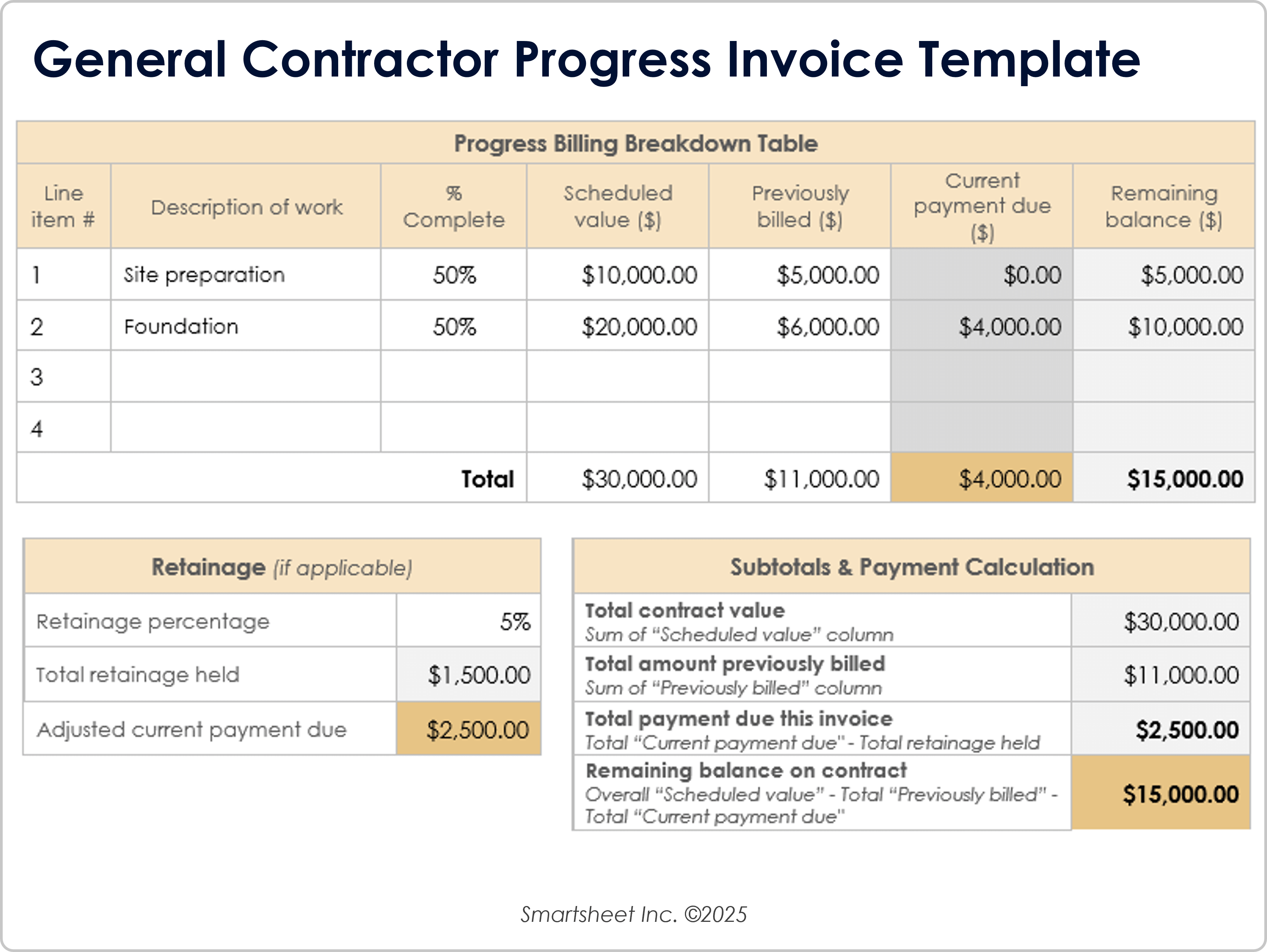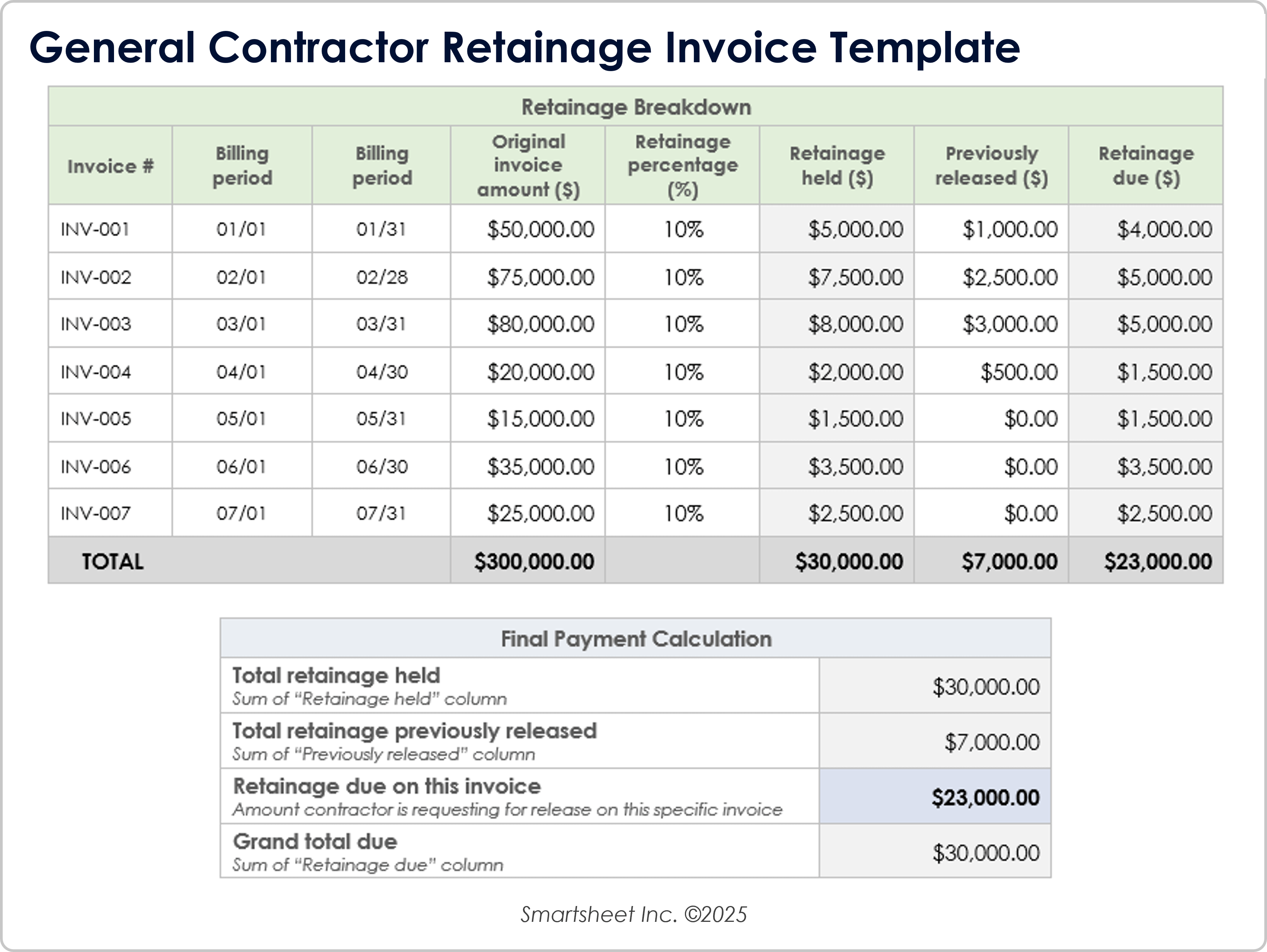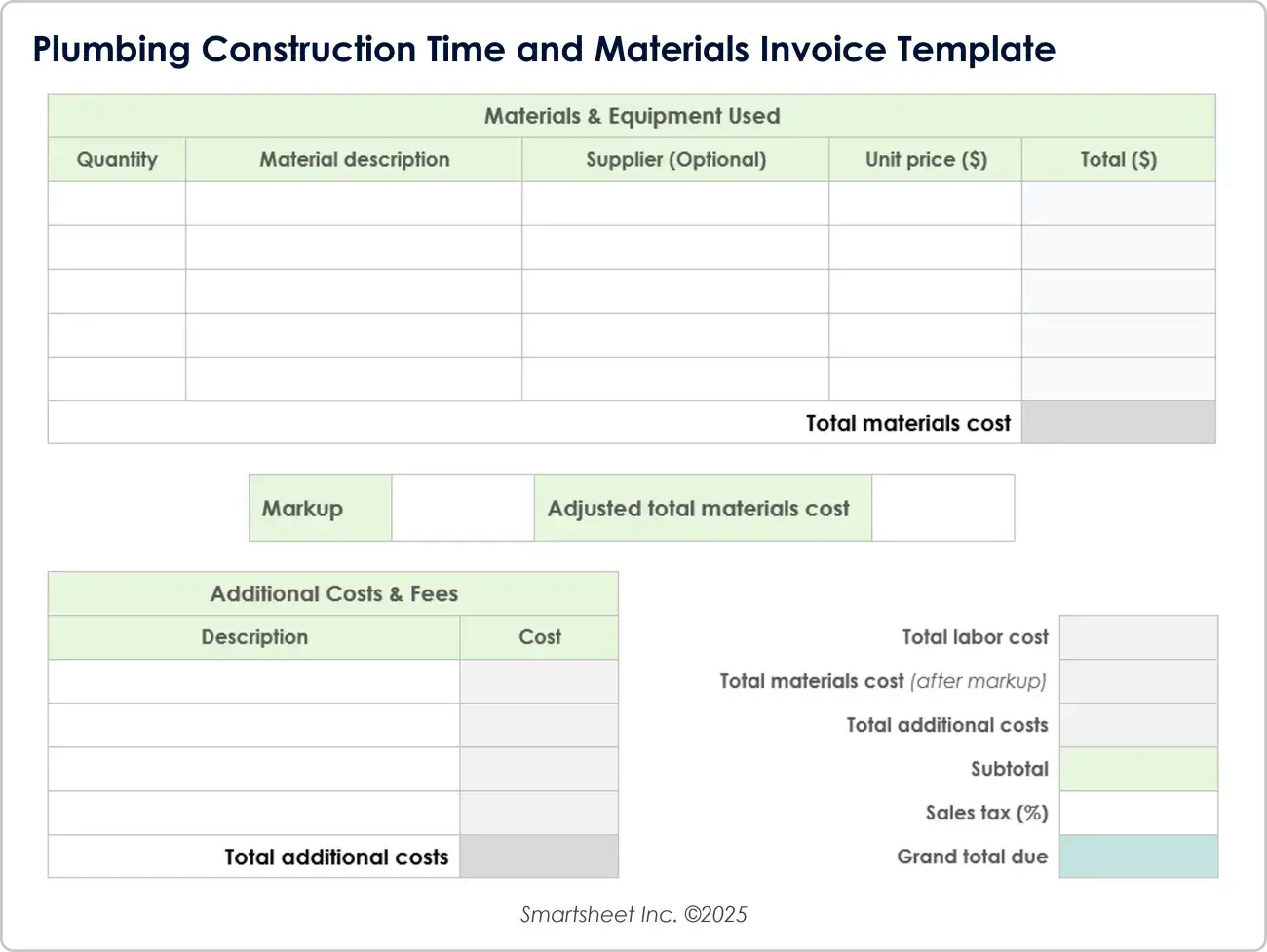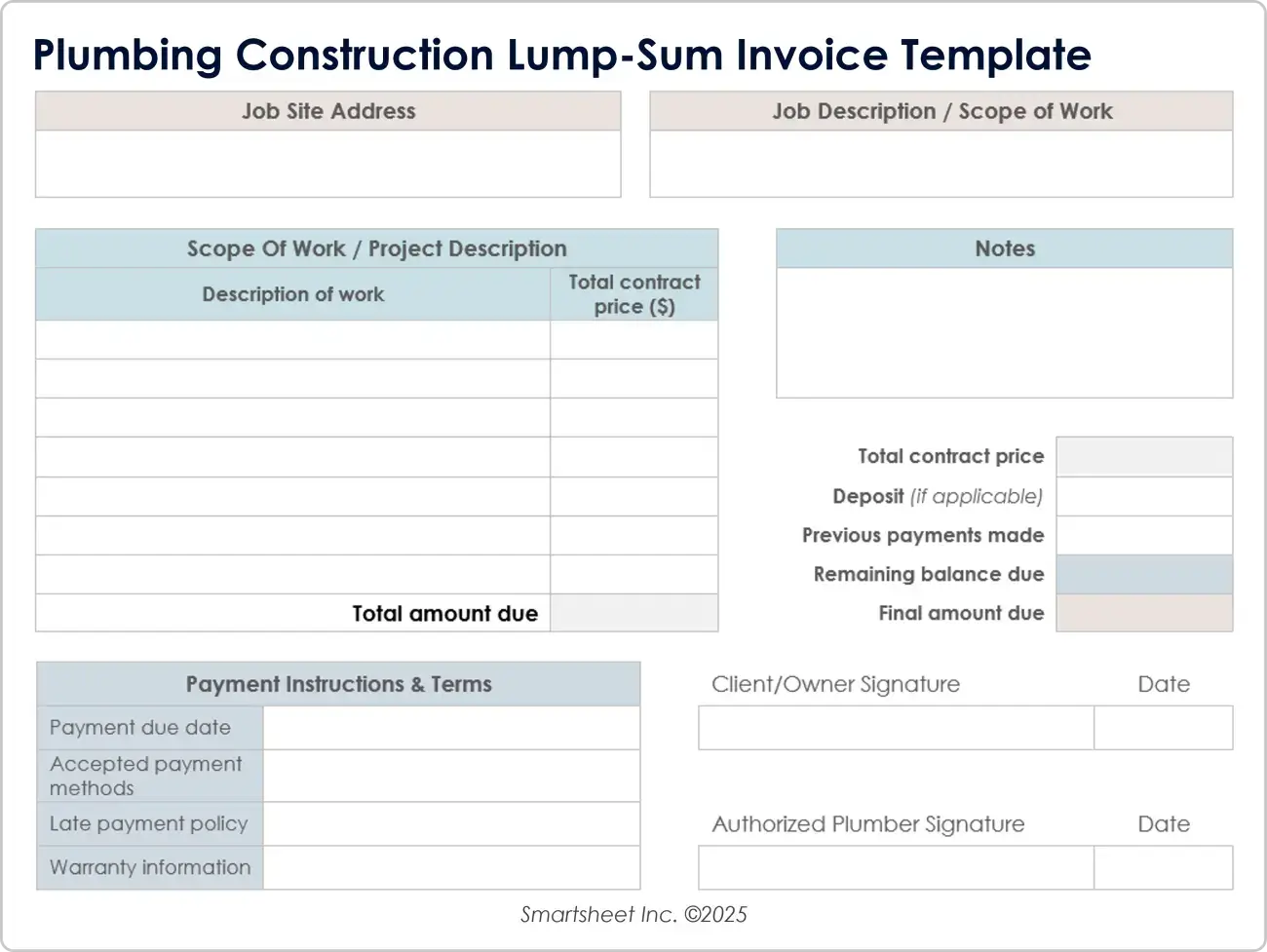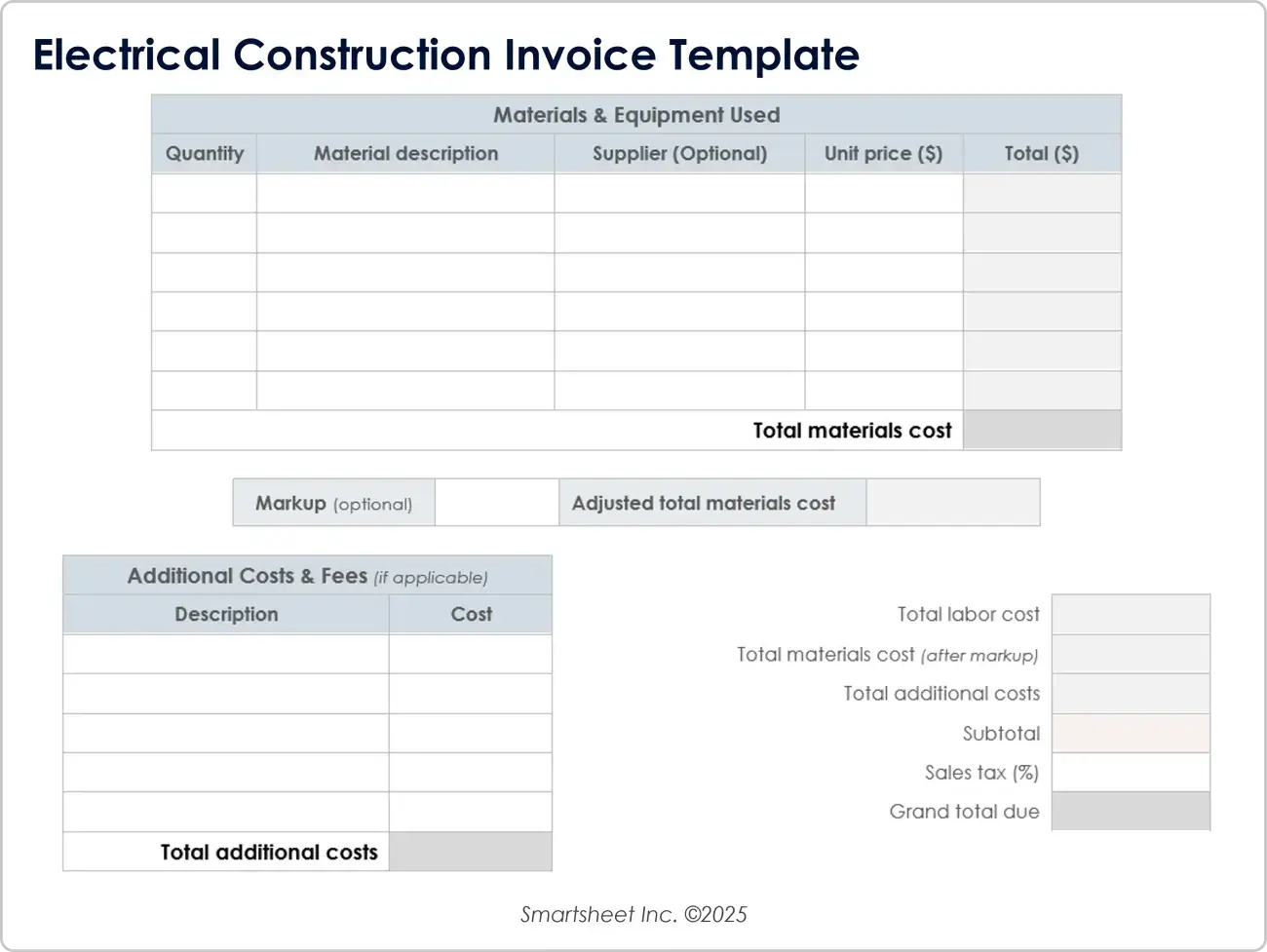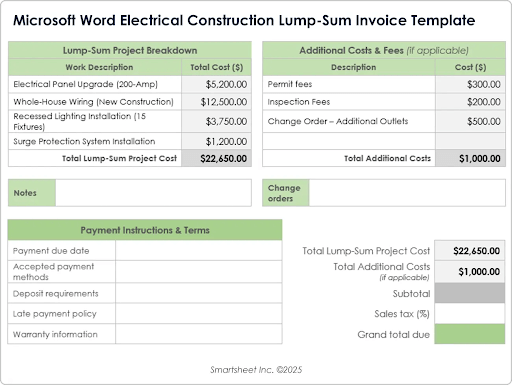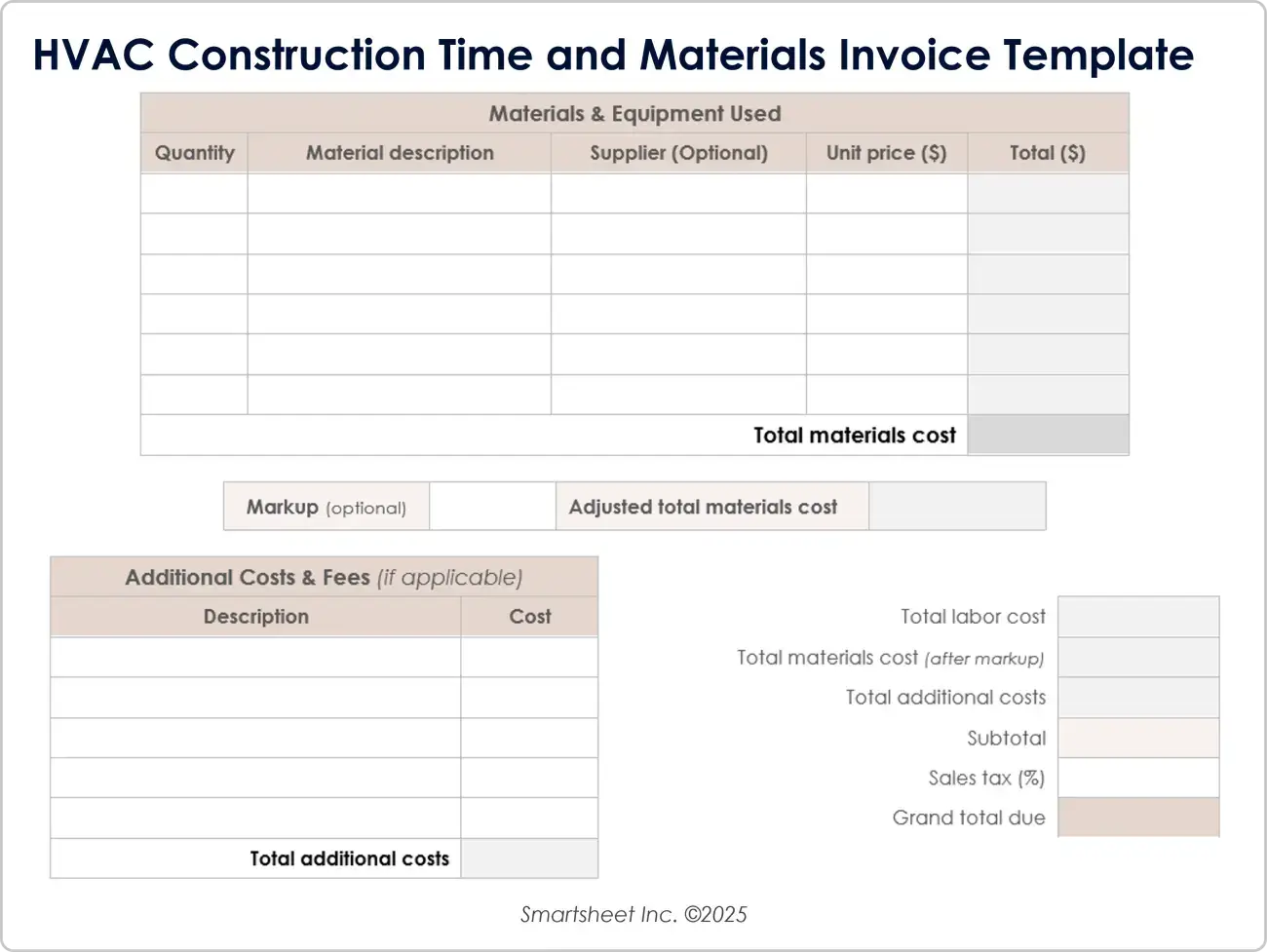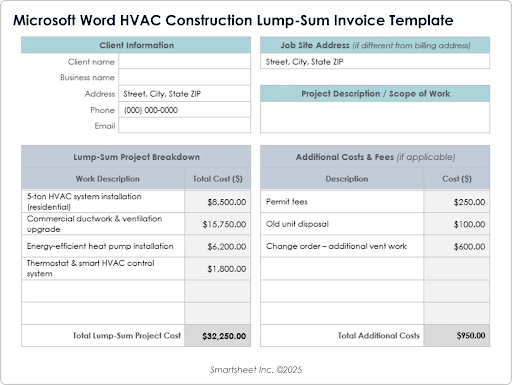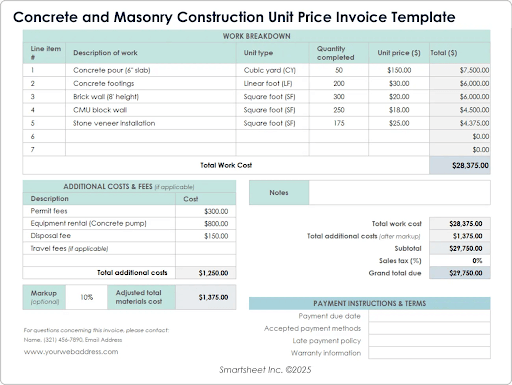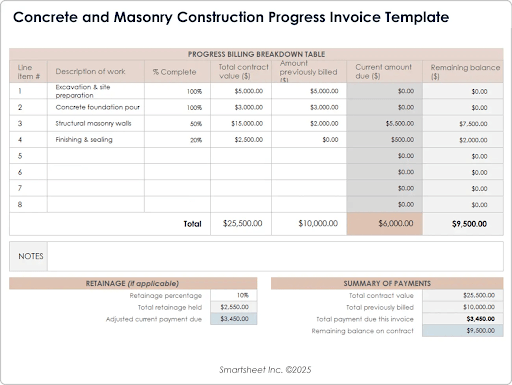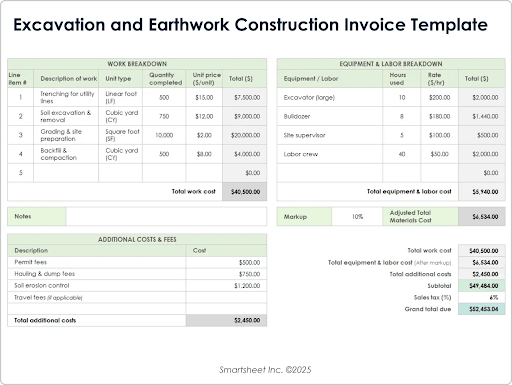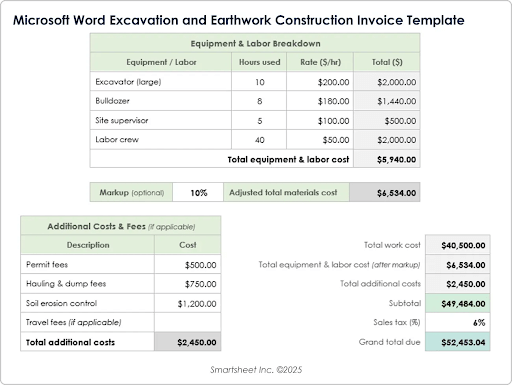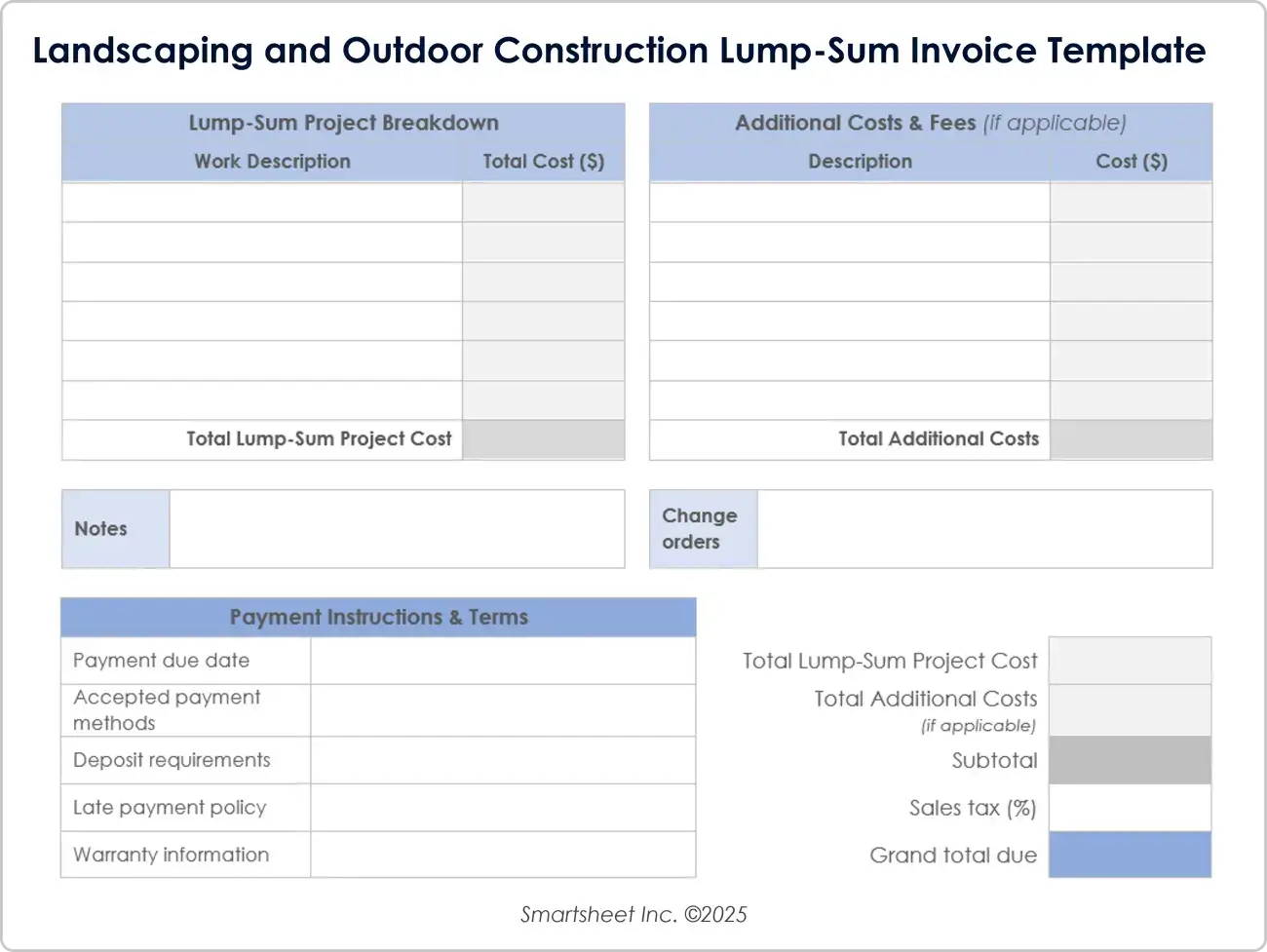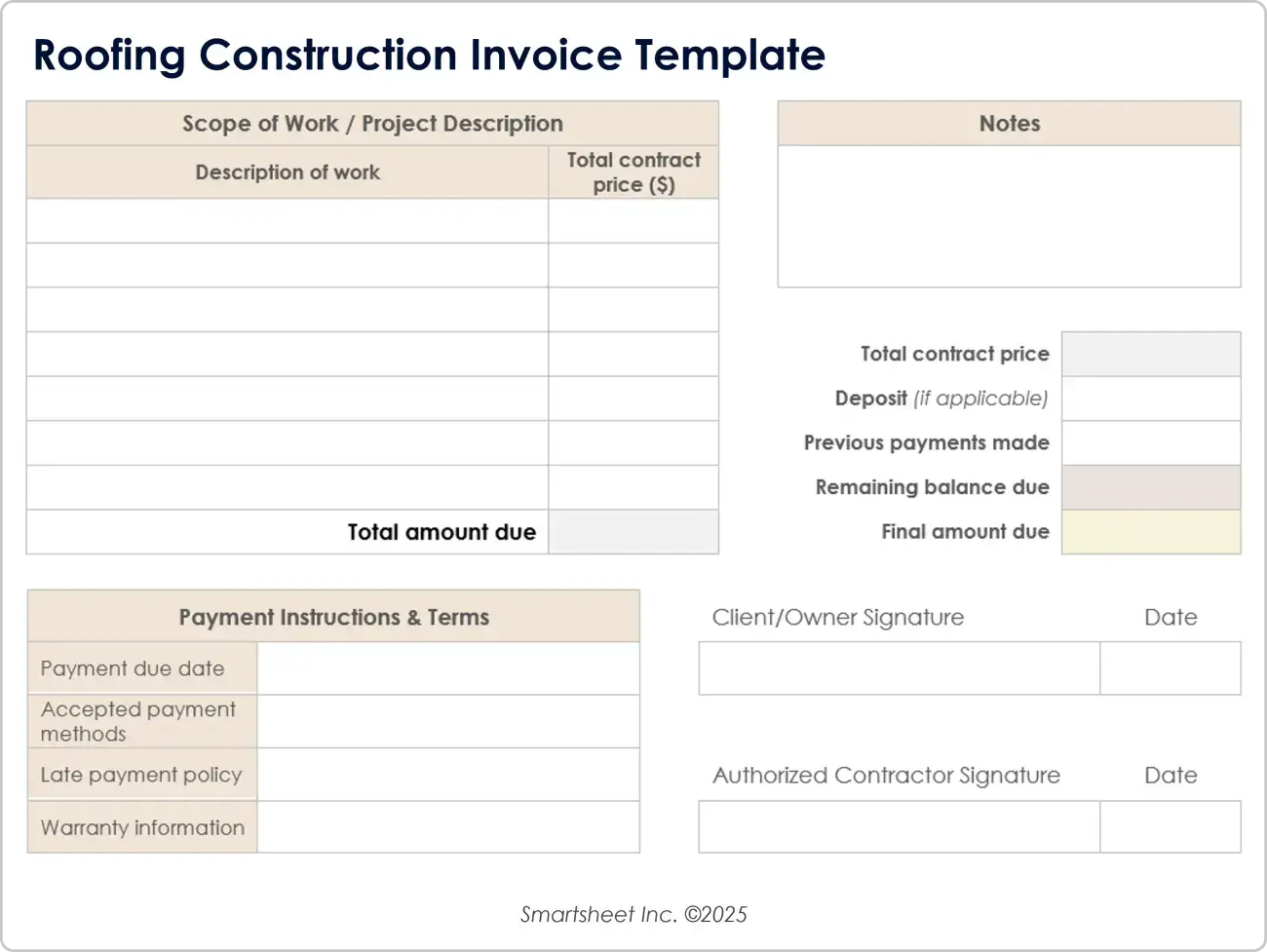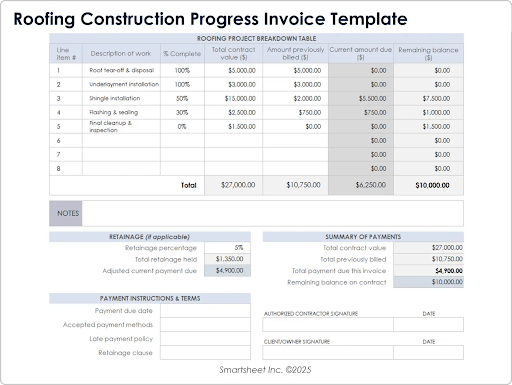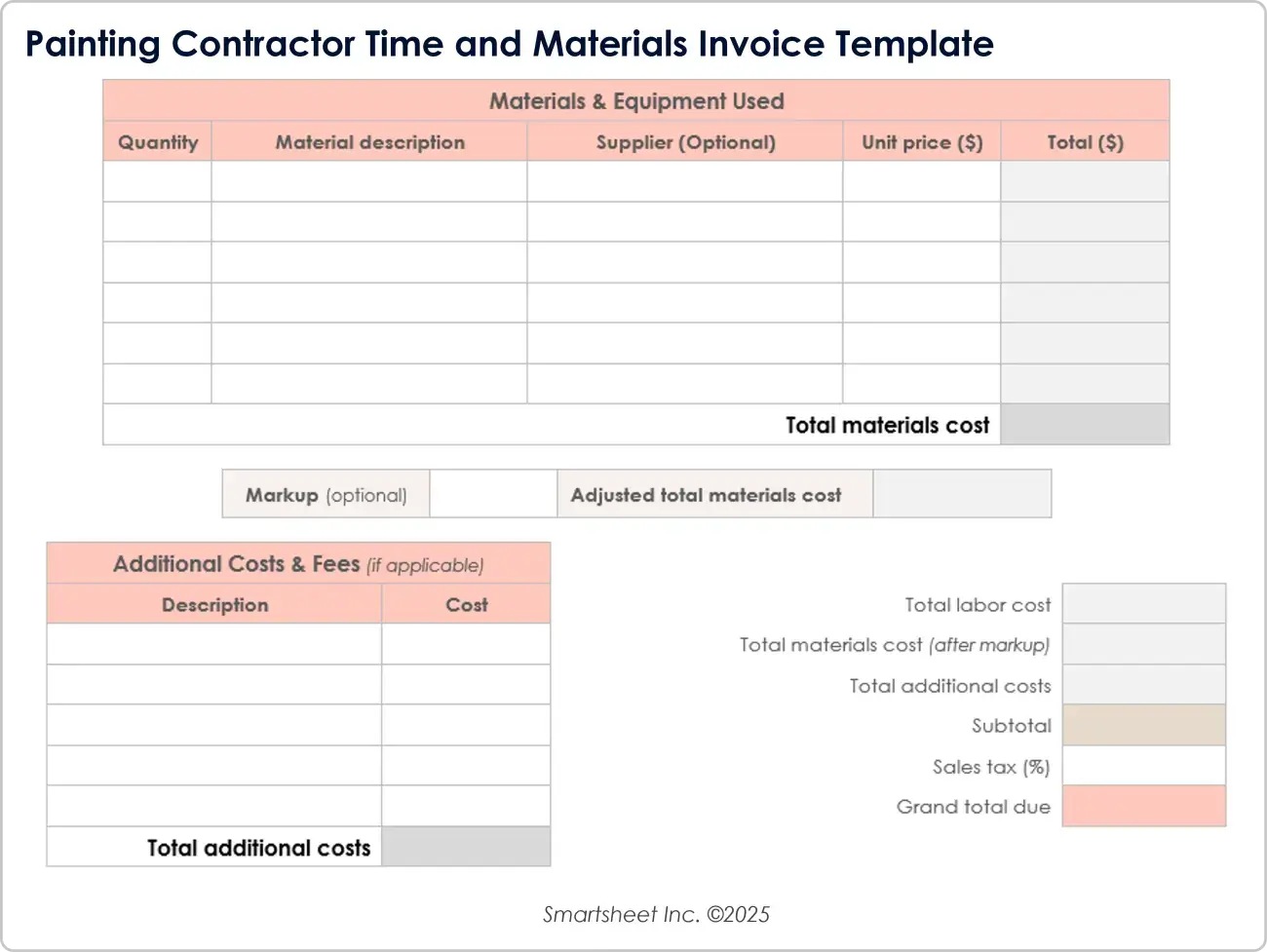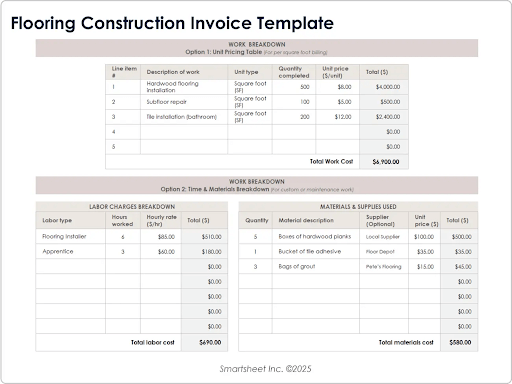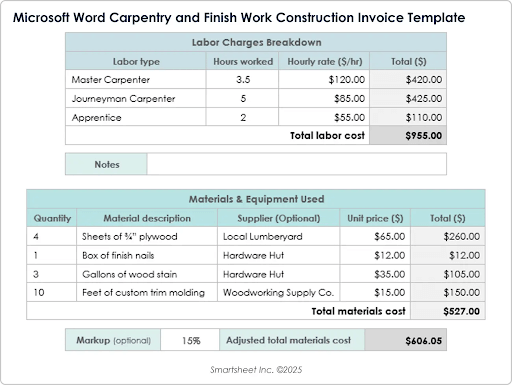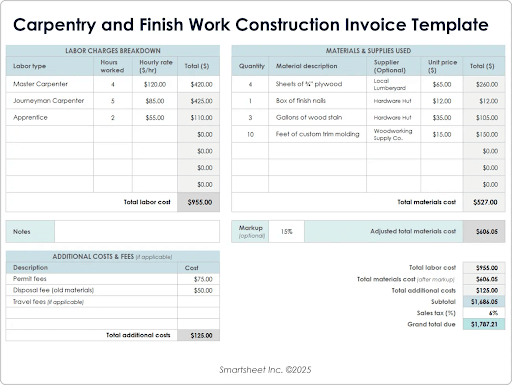What Is a Construction Invoice?
A construction invoice is a billing document used by contractors to request payment for materials, labor, and other project costs. It includes an itemized breakdown, tax calculations, total amount due, and payment terms. Many invoices also feature a client authorization section to ensure accurate records and timely payment processing.
A construction invoice serves as a formal request for payment. It details the costs associated with a construction project, and provides transparency between contractors and clients by outlining the following:
- Itemized Costs: List materials, labor, and equipment costs in an itemized format.
- Accounting Details: Include subtotals, tax rates, and additional fees for accurate accounting.
- Balance Summary: Calculate the total due, subtract any previous payments, and clearly display the outstanding balance.
- Approval Section: Add an authorized signature section for verification and approval.
Our construction invoice templates are designed for various industries, including landscaping, general contracting, plumbing, electrical work, roofing, HVAC, and more. These templates offer a clear, professional, and structured format to streamline invoicing, improve accuracy, and ensure prompt payments across different construction-related trades.
For even more options, see these complete collections of construction invoice templates for Excel, Microsoft Word and Adobe PDF. This collection of Google Docs invoice templates offer options for other industries.
Key Elements in All Types of Construction Invoices
A construction invoice template ensures accurate billing by organizing key details like labor, materials, taxes, and payment terms. It also includes sections for invoice numbers, dates, client information, line-item costs, tax calculations, and signatures. Using a structured template helps contractors maintain accurate records and facilitates clear, professional communication with clients.
A successful construction helps to build trust and ensure transparency in construction project billing. Whether you're an independent contractor, subcontractor, or general contractor, using a template ensures error-free documentation and efficient payment processing.
Key Fields in a Construction Invoice Template
To create a professional, clear, and accurate invoice, ensure your template includes the following essential elements:
Basic Information
- Company Logo: Add a professional logo or graphic representing your business.
- Client Details: Include the client’s name and contact information.
- Invoice Date: Specify the date the invoice was issued.
- Invoice Number: Assign a unique invoice number for tracking purposes.
- Project Date/Date Range: Enter the start and end dates of the project.
- Payment Due Date: Define the due date (e.g., "Net 30").
- Payable To: Specify the recipient of the payment (individual or company).
Materials
- Description: List each material used.
- Quantity: Specify the number of units.
- Rate: Input the cost per unit.
- Total: Verify total cost per material.
- Total Materials: Auto-calculated sum of all materials.
Labor
- Description: Detail work performed.
- Hours: Record the number of hours worked.
- Hourly Rate: Enter the labor rate.
- Total: Auto-calculate the labor cost.
- Total Labor: Verify the labor subtotal.
Miscellaneous Charges
- Description: Enter additional costs (permits, equipment rentals, etc.).
- Amount: Specify the cost per charge.
- Total Miscellaneous: Auto-calculate the subtotal.
- Final Calculations and Signatures: Complete the invoice with totals, tax, and required approvals to finalize the billing process.
- Subtotal: Total cost of materials, labor, and miscellaneous charges.
- Tax Rate and Total Tax: Enter applicable tax rates and verify calculations.
- Grand Total: Confirm the final amount due.
- Customer Signature: Require a client signature for approval.
- Authorized Signature: Optional space for an additional authorized signature.
- Contact Information: Provide a way for clients to reach out with questions.