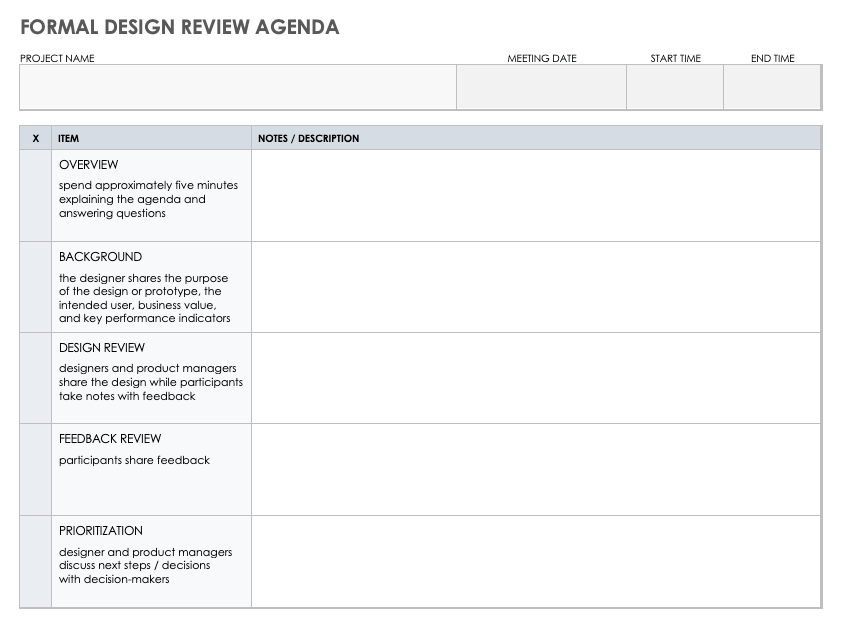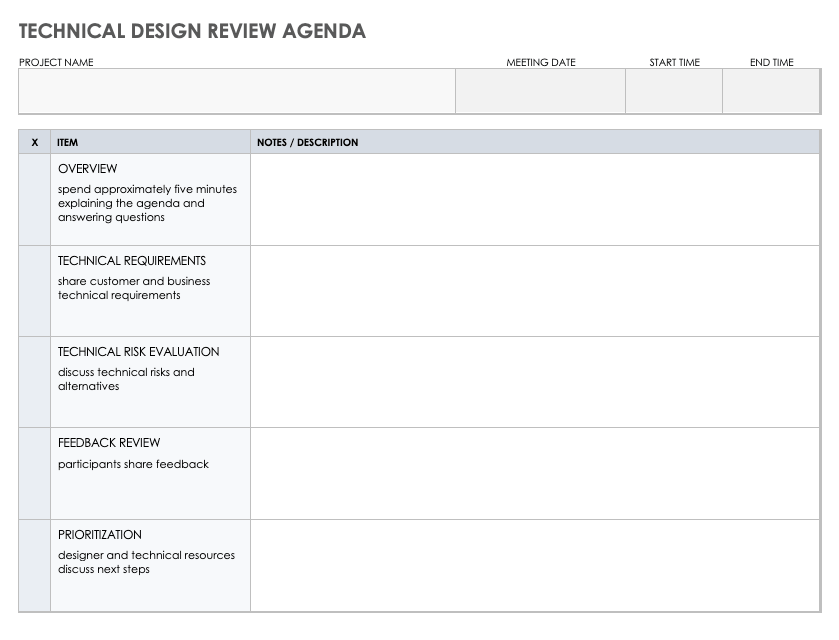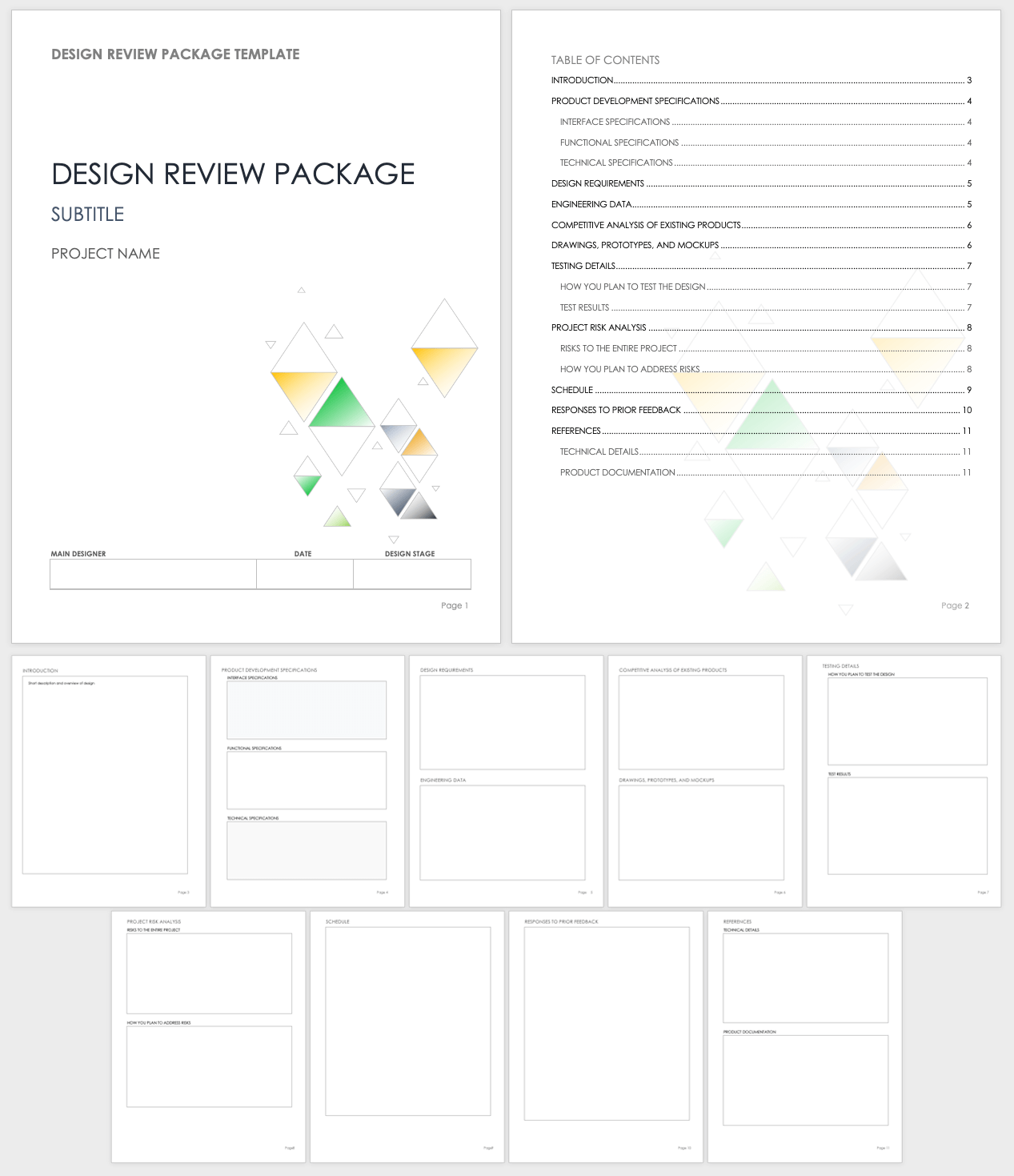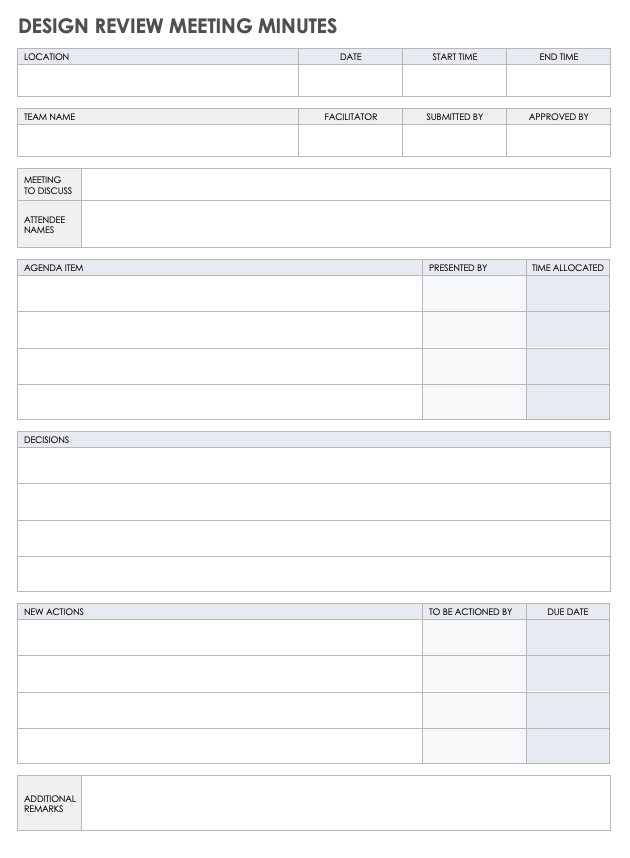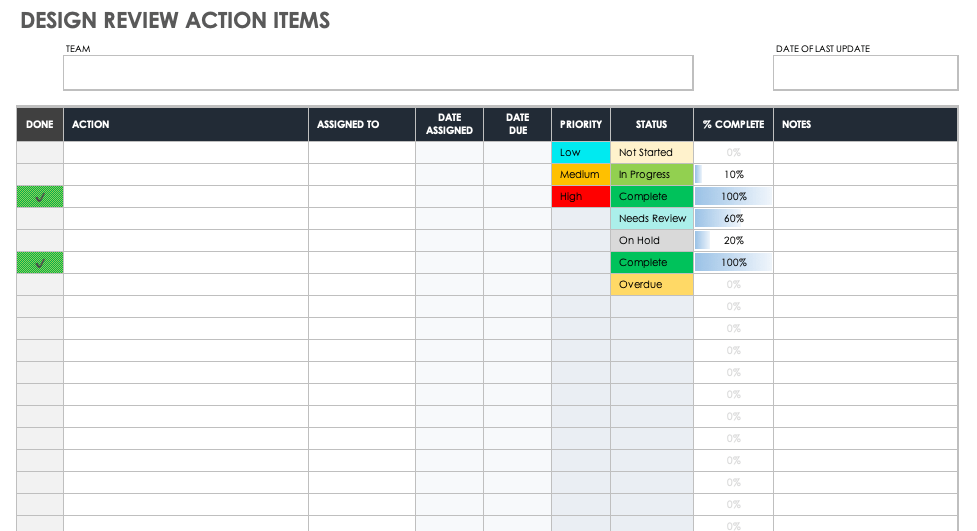What Is a Design Review?
A design review is a product development milestone in which you assess a product design against specific criteria. The design review phase may identify problems in the current design or prototype before implementation.
The Design Review Process
During the design review process, stakeholders assess the design in question. In a design review meeting, designers present the design, and participants provide feedback in the form of questions, challenges, and suggested improvements.
Following the design review meeting, the designer and immediate team consolidate and prioritize feedback. Designers use the feedback to evaluate opportunities and report back to the larger group on findings and action items.
Image Title: Design Review Flowchart
Types of Product Design Reviews
Design reviews occur at various points in the product development lifecycle. These reviews may be formal or technical, and may take the form of an open discussion or a more structured workshop.
Each design review will have different invitees, depending on the goal. A good practice is to host formal reviews that include participants not intimately involved in the design — doing so will ensure that feedback is useful and free of bias. However, there are instances where it’s necessary to have an ad hoc design review meeting with only those involved with the design. These informal meetings may occur following a formal design review to discuss feedback.
Design reviews may also be technical (the team discusses technical details specifically). This is different from a project review, which covers not only technicalities, but also budget, resources, availability, and scheduling.
The format of the design review meeting will also vary by company. The traditional round-table design review session includes participants from cross-functional teams. During this session, the designer will share the design; an open dialog regarding problems, questions, and improvement opportunities will then ensue (anyone can speak during this discussion). Although this round-table style is prevalent, there are some challenges: the discussion can go off-course quickly if a participant interrupts the designer before they finish briefing the attendees on the design. It is also challenging to capture all information during an open discussion, and louder participants may silence those quieter members.
In comparison, a feedback workshop offers more structure to ensure the designer has adequate time to complete the review, that all participants can speak, and that the style supports remote employees. Ideally, a workshop will last for one hour and 30 minutes and include everyone that impacts the design. It can be useful to use a whiteboard (or a collaborative online whiteboard tool, if the team is remote) to draw a feedback matrix with a quadrant for likes, challenges, questions, and ideas. Each participant will place Post-it notes (or type) feedback for each quadrant. All participants will have the opportunity to speak about their submissions.
Product design reviews will occur several times throughout the product’s development lifecycle, from concept through completion, scheduled, and any other ad hoc meetings. The types of reviews and frequency will depend on the type of system or product in development.
Engineering Design Review Procedure
Systems engineering conducts design reviews in a structured and specific order. The goal is to optimize time by reviewing design at critical junctures: design review, test readiness, and system verification.
For example, systems engineering typically conducts design reviews as follows:
- Alternative Concepts Review (ACR): Review alternative ideas.
- System Functional Review (SFR): Ensure the system can satisfy initial capabilities.
- Software Specification Review (SSR): Formally define software requirements.
- System Design Review (SDR): Ensure the systems will satisfy the initial requirement within budget and on time.
- Preliminary Design Review (PDR): The PDR ensures the system is operationally useful.
- Critical Design Review (CDR): This technical review ensures a system can proceed to the next steps.
- Test Readiness Review (TRR): Determine if the system in review is ready to move into formal testing.
- Final Design Review (FDR): This review takes place when most design work and testing are complete. This review is the last opportunity to provide feedback on the design.
- System Verification Review (SVR): Verify the final product performance.
- Production Readiness Review (PRR): Determine if the product is ready for production.
- Physical Configuration Audit (PCA): Examine the configuration item against the documentation to verify the product meets product baseline specifications.
Preparing for the Design Review
The design review phase of product development is necessary for defining the next steps or design changes. Start by deciding on a meeting style, schedule, timing, invitees, and building the design review package.
The first thing to do as you prepare for a design review of any product is to pick the meeting style that is most appropriate for your team. Will your team find an open-round table discussion or structured workshop most beneficial? Consider the most suitable day and time for all participants.
Once you decide on the meeting style, develop an agenda and share it with the team. If you are hosting a structured meeting, provide constraints and design review guidelines that participants must follow. Include what is in and out of scope for each design review session. For example, a design review may focus on a specific feature’s capabilities, but not the look and feel.
Be sure to prepare all participants with preliminary details, including business goals, design review goals, timelines, expected deliverables, and any other information that may not be clear. Having visibility into the design will ensure that team members have a full understanding of the design review purpose and will reduce unnecessary questions during the review session. The goal of the meeting is to understand the design, identify challenges, improvement opportunities, and ask questions.
Who you invite to the design review depends on its purpose. As mentioned earlier, a formal design review should include cross-functional team members that are not intimately involved in the design. The most productive group size for a meeting is five to eight members because everyone can participate in the discussion. The shortlist should include the lead designer (and other designers for supporting information), team members who will add value to the design review, and appropriate decision-makers.
Design Review Agenda Template
A formal design review will follow a structured agenda that includes a brief overview, background, the design review, feedback gathering, and prioritizing next steps.
- Overview: Spend approximately five minutes explaining the agenda and answering questions.
- Background: The designer shares the purpose of the design or prototype, the intended user, business value, and key performance indicators (KPIs).
- Design Review: Designers and product managers share the design while participants take notes.
- Feedback Review: Participants share feedback.
- Prioritization: The designer and product managers discuss the next steps/decisions with decision-makers.
Download Formal Design Review Agenda Template
Excel | Word | PDF | Smartsheet
Technical Design Review Agenda Template
A technical design review may occur at some point during the development lifecycle. This type of design review will not require reviewers from non-technical business units. Only designers and other technical resources should attend this meeting, since the discussion will focus on technical details. Use this template to create a technical design review agenda.
Download Technical Design Review Agenda Template
Excel | Word | PDF | Smartsheet
Design Review Package Template
The design review package is fundamental to the design review meeting. The designer prepares the package to contain everything associated with the design. All participants will receive the package before the design review session.
Use this downloadable template to present the current state of the project and design. The design review package contains product development specifications, relevant engineering data, competitive analysis of existing products, drawings, prototypes, and mockups, a project risk analysis, and a list of design risks.
Download Design Review Package Template
Design Review Plan Templates
The design review plan or checklist you use (critical design, non-technical, engineering design, etc.) depends on the stage and type of product. Use a template for the plan to ensure you and your team have visibility into all the deliverables.
You can find several design review plan checklists in the “Free Design Review Templates” article.
Questions to Ask During a Design Review
Asking questions during a design review is critical to producing a high-quality final design. The questions below are useful across industries and stages of the development lifecycle. Ask them in a design review to help identify and improve problem areas.
8 Questions Designers Should Ask to Collect Foundational Feedback during an Initial Concept Review:
- How did this concept transpire?
- What is the target audience of this concept?
- What are the challenges and intentions of the target persona?
- What are the business goals of this product/feature/concept?
- How does this concept add value to a business?
- Who has provided input and feedback into this concept?
- How does this integrate with other products/solutions?
- How does this fit into the product and business roadmap?
8 Useful Questions that Apply to All Design Review Meetings:
- Are we using the appropriate design methods?
- Are the conclusions based on data?
- Are the assumptions reasonable?
- Do the risks appear higher than average?
- Are there any significant considerations that we did not discuss?
- Does the design meet/exceed requirements?
- What requirements are not met, and why?
- What challenges still remain?
8 Questions to Ask when Reviewing the User Interface/Experience:
- Is the user experience consistent throughout the product?
- Can we simplify this feature/activity?
- Is it possible to simplify more by removing a step?
- What requires more detail for the user?
- What are the major concerns for the design?
- Did we apply any user experience standards?
- How is the design consistent with the company’s brand experience?
- What ongoing maintenance is necessary?
8 Questions to Ask when Conducting a Website Visual Design Review:
- Does this design align with company brand guidelines?
- Are photos/graphics aligned with the rest of the design?
- Is the color scheme appropriate for the message?
- Are there any new styles, logos, and graphics?
- Did we conduct visual design testing?
- How did the visual design perform in testing?
- Do the colors allow for readability?
- Do we need to consider additional fonts, colors, or imagery?
Best Practices for Conducting a Design Review Efficiently
Developing a consistent agenda and format for a design review is imperative. Consistency improves cooperation and productivity. Follow these tips to run an efficient design review:
- Identify appropriate reviewers and invite them to the meeting.
- Utilize project managers to project manage a design review.
- Share meeting protocols with all meeting participants, including the following:
- Time and place
- Goals and constraints (what is in and out of scope for the meeting?)
- What items to bring to the design review meeting
- How to emotional responses (be honest and remain respectful)
- Develop a detailed agenda and share it before the meeting.
- Provide the design package well in advance to ensure participants have enough time to prepare.
- Start the meeting by sharing the project timeline, goals, current status, and next steps.
- Insist that participants come to the design review meeting prepared and ready to share feedback.
- Cancel the design review if participants are unprepared.
- Conduct the meeting at a continuous pace that does not feel rushed or slow.
- Take meeting notes to capture feedback from each reviewer and ask questions to gather more details.
- Prepare a documented dispute resolution process.
- Immediately follow up by sending out meeting minutes and action items.
Design Review Meeting Minutes Template
Design Review Action Items Template
A design review meeting will invariably produce a list of action items. Use this action items template as an addendum to the meeting minutes or as a standalone tool. Assign each action item a task owner, due date, and priority, and note additional details in the space provided.
Download Design Review Action Items Template
Easily Document and Share Findings from a Design Review Process with Smartsheet
Empower your people to go above and beyond with a flexible platform designed to match the needs of your team — and adapt as those needs change.
The Smartsheet platform makes it easy to plan, capture, manage, and report on work from anywhere, helping your team be more effective and get more done. Report on key metrics and get real-time visibility into work as it happens with roll-up reports, dashboards, and automated workflows built to keep your team connected and informed.
When teams have clarity into the work getting done, there’s no telling how much more they can accomplish in the same amount of time. Try Smartsheet for free, today.