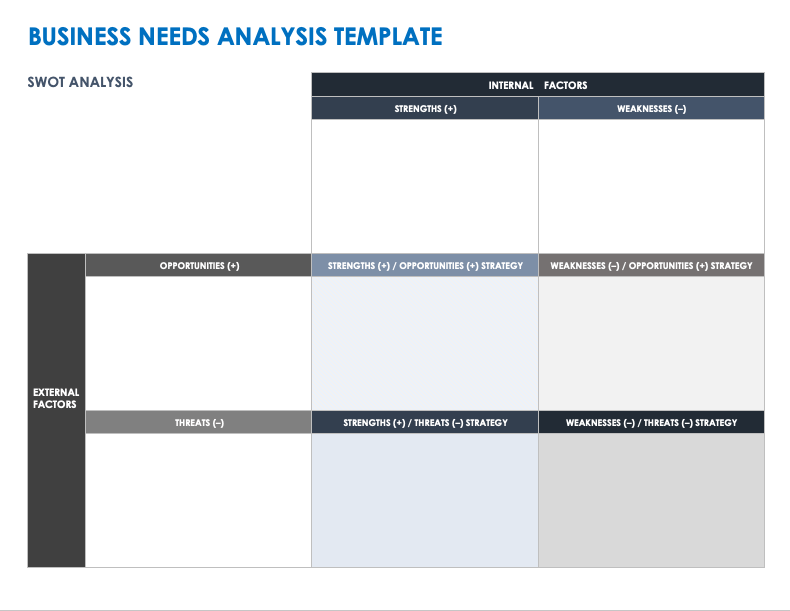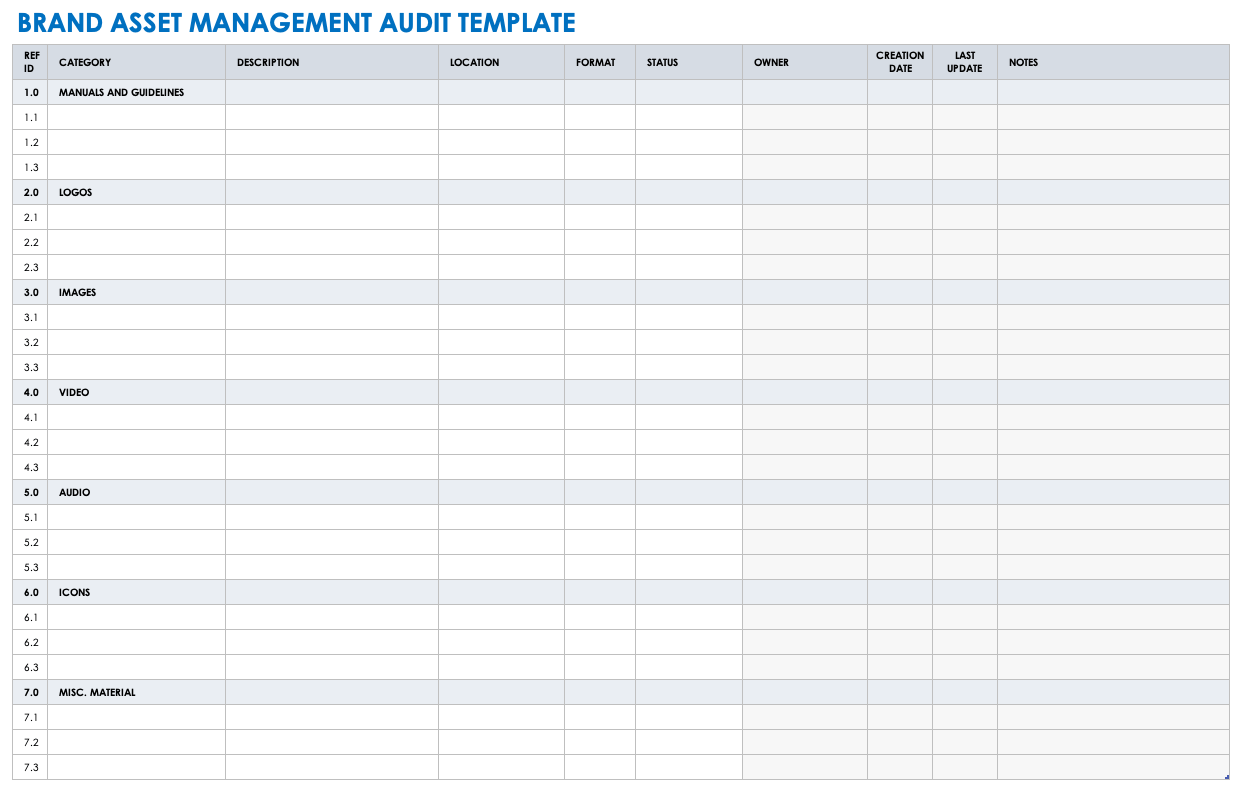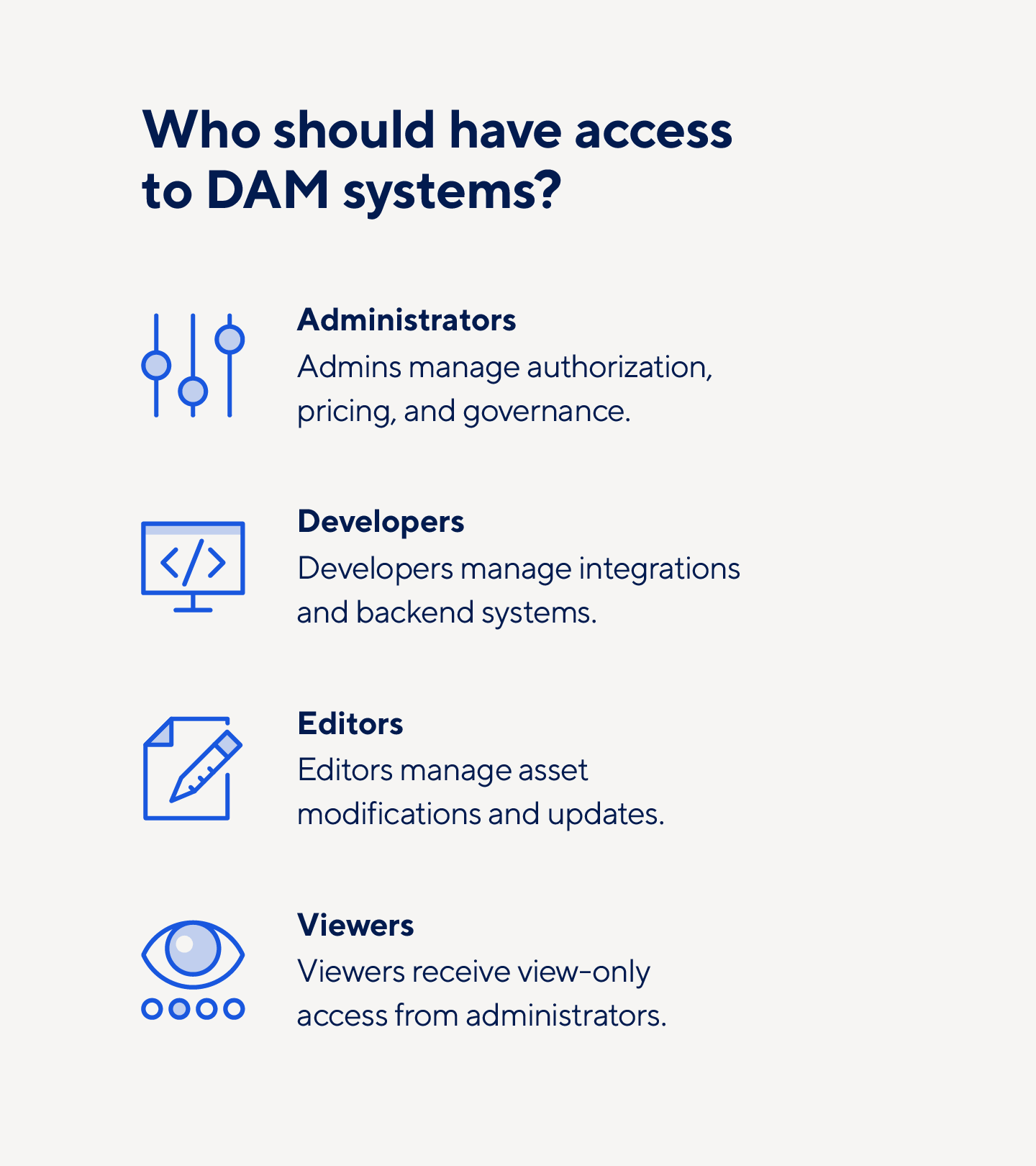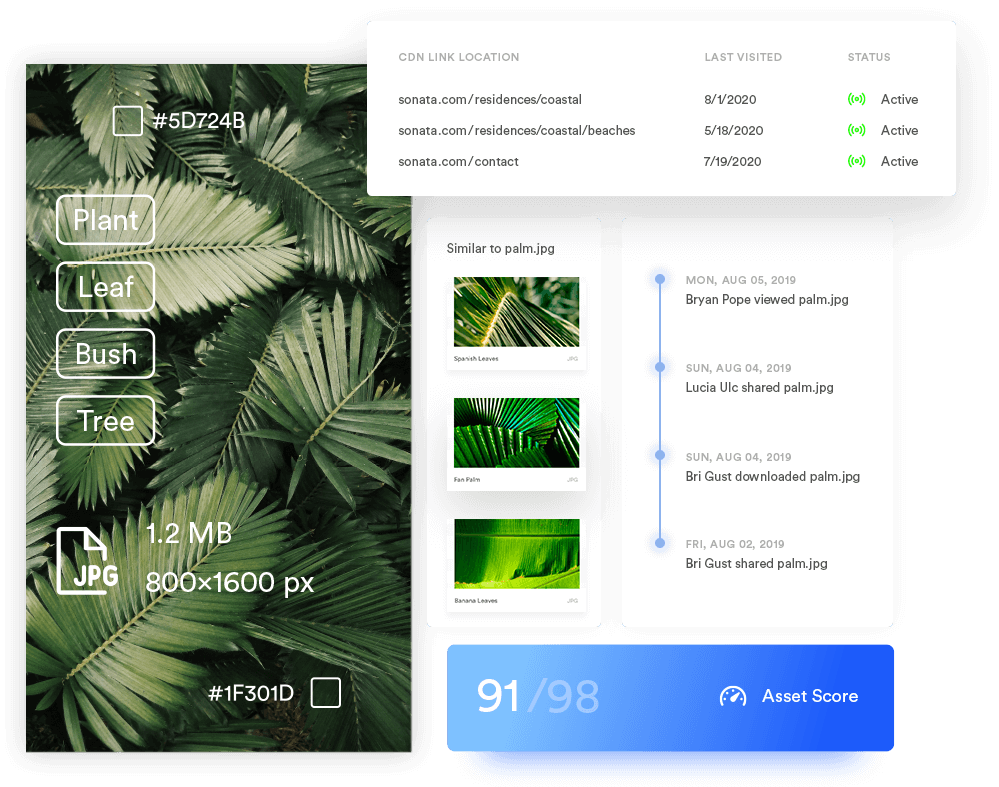1. Know the Business Needs
Before investing in a DAM system, every company first needs to decide what it is trying to accomplish with DAM. Its software and system choices should align with the overarching business goals, priorities, and needs.
At this stage, organizations should consider surveying any teams that may use the software or stakeholders invested in the company to identify which core features and capabilities are most important to them. The ideal DAM system might prioritize:
- File Uploading: A quick, easy way to add files to a centralized storage location is a key function for teams involved in asset creation.
- Cloud Access: Files stored in the cloud are accessible from anywhere, enabling team members to work together even when they can’t be in the same place.
- Asset Organization: Tagging, file naming, and other descriptive metadata helps team members find the files they need.
- Encryption and Security: A secure DAM system with data encryption and role-based access controls can ensure that sensitive files are stored safely and downloaded by authorized users.
- Built-in Workflows: Streamlined workflows can facilitate collaboration, asset adaptation and distribution, and integration with other systems.
Conducting a business needs analysis enables the company to identify goals, objectives, and essential functions the DAM software will need to support.
Download Business Needs Analysis Template
Microsoft Word
| Google Docs |
Adobe PDF
2. Audit Assets
Beyond an inventory of digital assets, performing a complete asset audit helps the company identify its current and potential organizational structure, the stakeholders and users attached to each asset, and the workflows necessary to name, tag, and store assets correctly.
Organizations should consider conducting an asset audit before investing in DAM software. Beginning with an auditing template will allow the company to identify where its current brand asset management is least effective.
Download Brand Asset Management Audit Template
Microsoft Excel
| Google Sheets | Smartsheet
Take inventory of your brand assets, their location, and their use with our Brand Asset Management Audit template. Organize your assets during the audit process so they are easier to find, edit, and transform.
3. Institute a Governance Policy
DAM software stores everything from logos, product imagery, and typography to brand guidelines and sensitive assets, so a clear governance policy is essential. Like data governance, a governance policy outlines rules for asset use, access authorization, and digital security expectations.
A brand’s digital governance policy will be the foundation on which additional security protocols and information systems are built. A strong governance policy should outline:
- Authorization Access: The organization should decide which teams need access to which assets within the DAM system.
- User Permissions: Depending on each user’s role, they may need permission to download, edit, transform, and distribute assets.
- File Types: The DAM system may support specific types of video, image, or audio files.
- Metadata Conventions: Clear naming and metadata conventions keep sensitive assets organized.
- Approval Workflows: Established workflows for approving and publishing assets ensure that nothing is distributed prematurely.
- Archive Policies: The organization must decide how to handle its digital archives and how long files should remain available before they expire.
- Device Access: The policy should clarify which devices can be granted access to the DAM system.
4. Create Clear Security Protocols
Even with a governance policy in place, organizations should invest in DAM and data security. Effective administrative and technical security protocols include:
- Encryption: Encrypting assets and data can protect them from cybercriminals during transit and storage.
- Firewalls: Increasing system security prevents unauthorized network or system access.
- Multi-Factor Authentication: Requiring users to authenticate their identities in multiple forms protects sensitive data from dangerous users.
- Security Updates: Scheduling regular system updates can patch and protect systems from new or impending attacks.
- Access Controls: Implementing zero trust architecture or restricting access to specified users protects assets and data.
- Incident Response Plans: Creating a response plan designed to minimize threats prepares teams for potential incidents.
5. Establish a DAM Team
Instead of assigning one person the role of digital asset manager, organizations should think bigger and consider establishing a DAM team. A dynamic, streamlined DAM system relies on multiple employees dedicated to the creation, organization, and management of your digital assets.
These teams can contain developers, administrators, editors, and viewers, and prioritize important roles like:
- Granting Access: An administrator can decide who needs authorized DAM software access and grant it as needed.
- Managing Asset Data: The DAM team should determine and maintain naming and tagging conventions throughout the system, to make files easier to find for all users.
- Creating Organizational Structures: Depending on the needs of the company, the DAM team may choose to organize assets into portfolios, by file type, or into custom folders.
- Fostering Collaboration: Developers can teach users how to collaborate within the software by reviewing assets and tracking changes.
6. Create a DAM Workflow
Creating and implementing DAM workflows to define the steps in a project’s lifecycle helps teams avoid unnecessary pauses and confusion. When writing a workflow, developers can create specific templates for individuals, teams, and the business as a whole.
With integrated systems and streamlined DAM software, team members can also set up automatic notifications when a project moves from one step to the next.
8. Organize the Media Library
An organization’s DAM software houses a media library, which should be considered the single source of truth. All assets included in the library should meet branding standards and be organized in folders based on project and asset type.
The DAM team should consider creating folders for logos, videos, static images, GIFs, fonts, and any other regularly used file formats.
9. Use Consistent Naming Conventions
In a streamlined DAM system, users shouldn’t worry too much about file naming best practices. However, implementing consistent naming conventions — as a backup to other organizational structures — can reduce the time and effort needed to locate, upload, and organize assets.
10. Set Up Metadata Standards
DAM metadata allows users to classify assets within a DAM system. Without metadata standards, it’s nearly impossible for businesses to maintain organized, easily searchable asset management systems. An organization’s metadata management standards should include specifications about:
- File Names: Consistent naming conventions make files more easily searchable.
- Dates: Files may be classified by creation, modification, or expiration dates.
- File Types: Basic data on the type or format of an asset helps users access content that matches their needs.
- File Owners: It’s crucial to know who uploaded, created, or edited a file, and who has authorization to modify it.
- File Modifications: Metadata can track when a file was modified and by whom.
- Client and Project Tagging: Tagging assets for specific projects or clients makes them more easily discoverable by the right teams.
It’s important for businesses to determine whether or not they would benefit from DAM software with built-in PIM solutions, which can help teams manage both product metadata and digital asset metadata.
11. Follow Digital Rights Management Best Practices
Digital rights management (DRM) refers to the use of systems and technologies to protect assets from copyright infringement. DAM software is essentially a working component of an organization’s digital rights management system.
To follow DRM best practices, organizations should choose a DAM system designed to protect digital assets with watermarks and regulate compliance expectations for software, enterprise, agency, client, and personal assets.
12. Collaborate Internally
Internal collaboration is key to creating, updating, and maintaining standardized brand assets. DAM software enables team members to collaborate with other users on a specific asset by leaving comments or making changes directly within the asset or its metadata.
Many DAM systems can also integrate with CMSes or other content systems to automatically implement updates to existing or published assets.
13. Prioritize Integration and Automation
Effective workflow automation can intuitively transform digital assets into different file formats and share content across multiple channels. These automatic actions can be built into the DAM system and connected to additional platforms through digital asset management integrations.
Automation and platform integrations reduce human error by correctly tagging new and updated assets, naming files based on standard conventions, and instantly organizing all assets.
14. Utilize Data Analytics
DAM software should include analytics for a brand’s asset usage, user interactions, streamlined or broken workflows, and more. Elevated analytics options — like Brandfolder’s Brand Intelligence engine — even identify improvement opportunities, create more effective budgets, and automatically tag and update assets.
15. Support Maintenance Procedures
Once DAM software is integrated into an organization’s operations, the DAM team should survey its users to learn how the system both alleviates and exacerbates issues. Conducting regular audits of specific areas in the DAM system enables developers to identify necessary updates.
For each time period, standard maintenance updates and procedures may include:
- Weekly: The most routine procedures include updating missing metadata tags, removing duplicate and unnecessary digital files, and conducting training sessions for users as needed.
- Monthly: At regular intervals, the DAM team should send notifications about system updates and new features, review data analytics, and monitor asset usage.
- Quarterly: Each season, it’s important to review and update user permissions and authorizations, change user privileges, improve brand and asset guidelines, and review governance policies.
- Yearly: To keep the system functioning smoothly over time, the organization should audit stored content, remove rarely or never-used assets, conduct user interviews and surveys, and create assets for areas with content gaps.
Take Action on DAM Best Practices
The best marketing teams know the importance of effective campaign management, consistent creative operations, and powerful event logistics -- and Smartsheet helps you deliver on all three so you can be more effective and achieve more.
The Smartsheet platform makes it easy to plan, capture, manage, and report on work from anywhere, helping your team be more effective and get more done. Report on key metrics and get real-time visibility into work as it happens with roll-up reports, dashboards, and automated workflows built to keep your team connected and informed.
When teams have clarity into the work getting done, there’s no telling how much more they can accomplish in the same amount of time. Try Smartsheet for free, today.