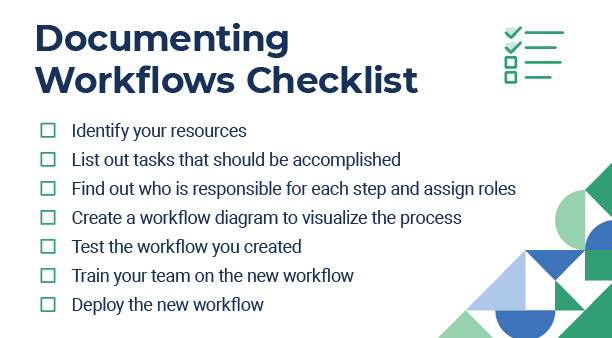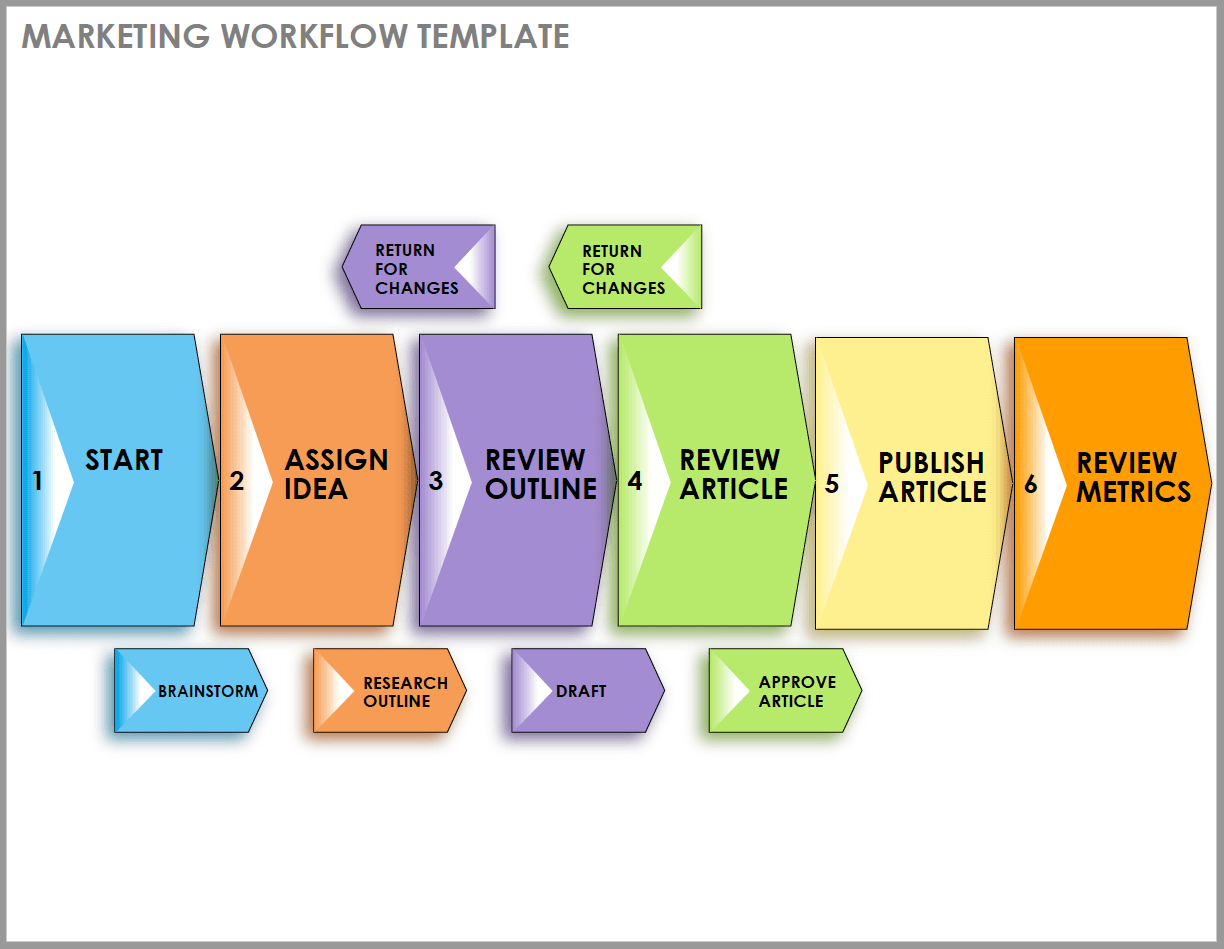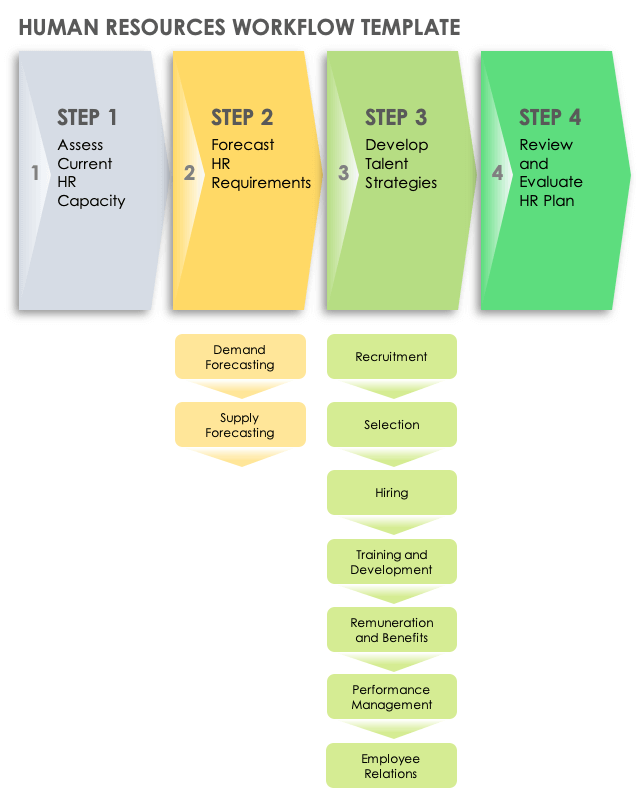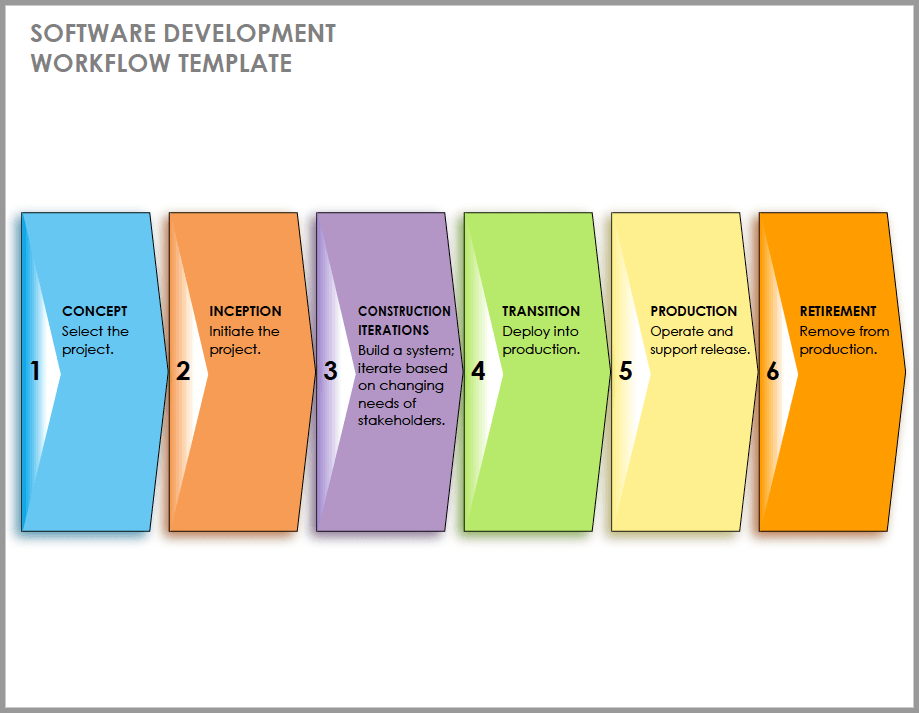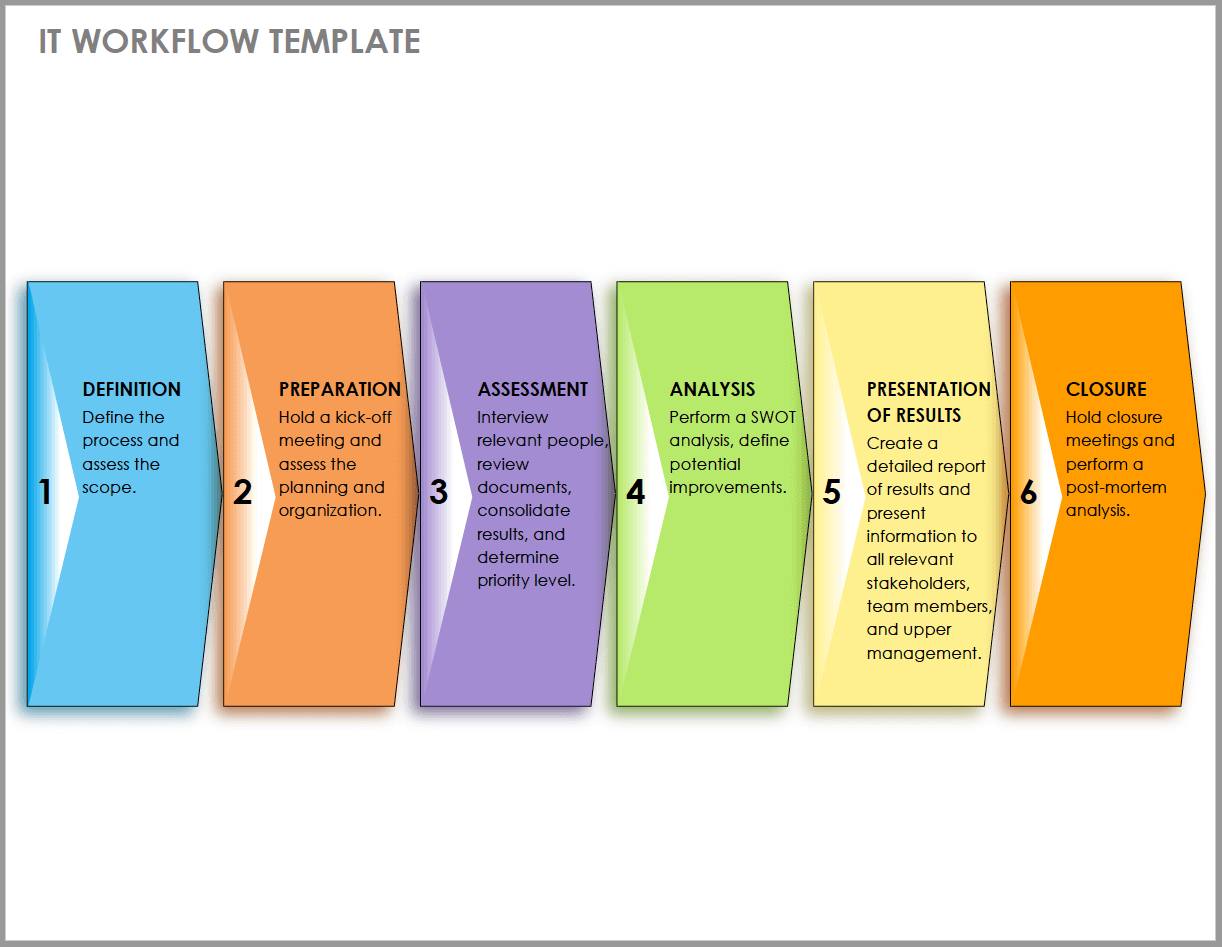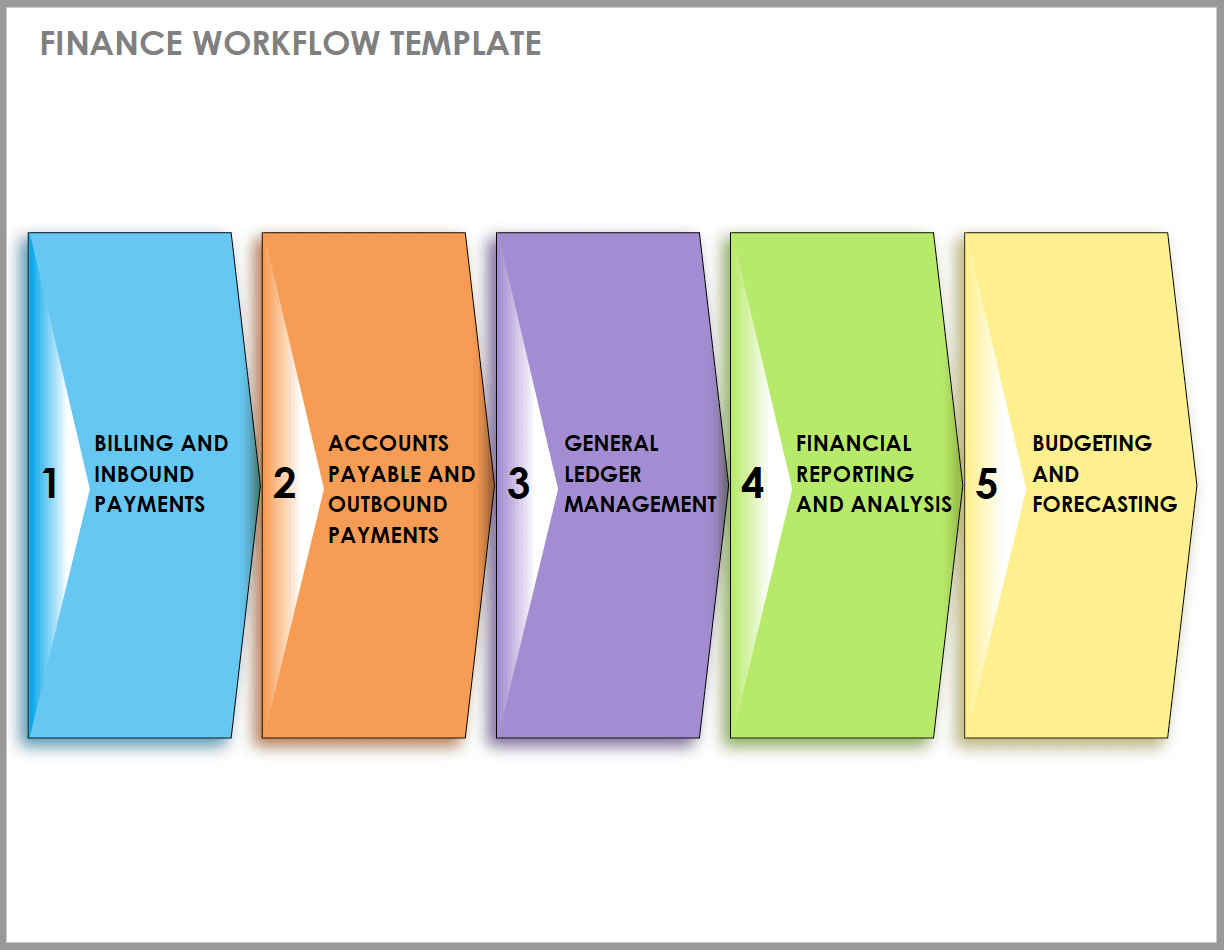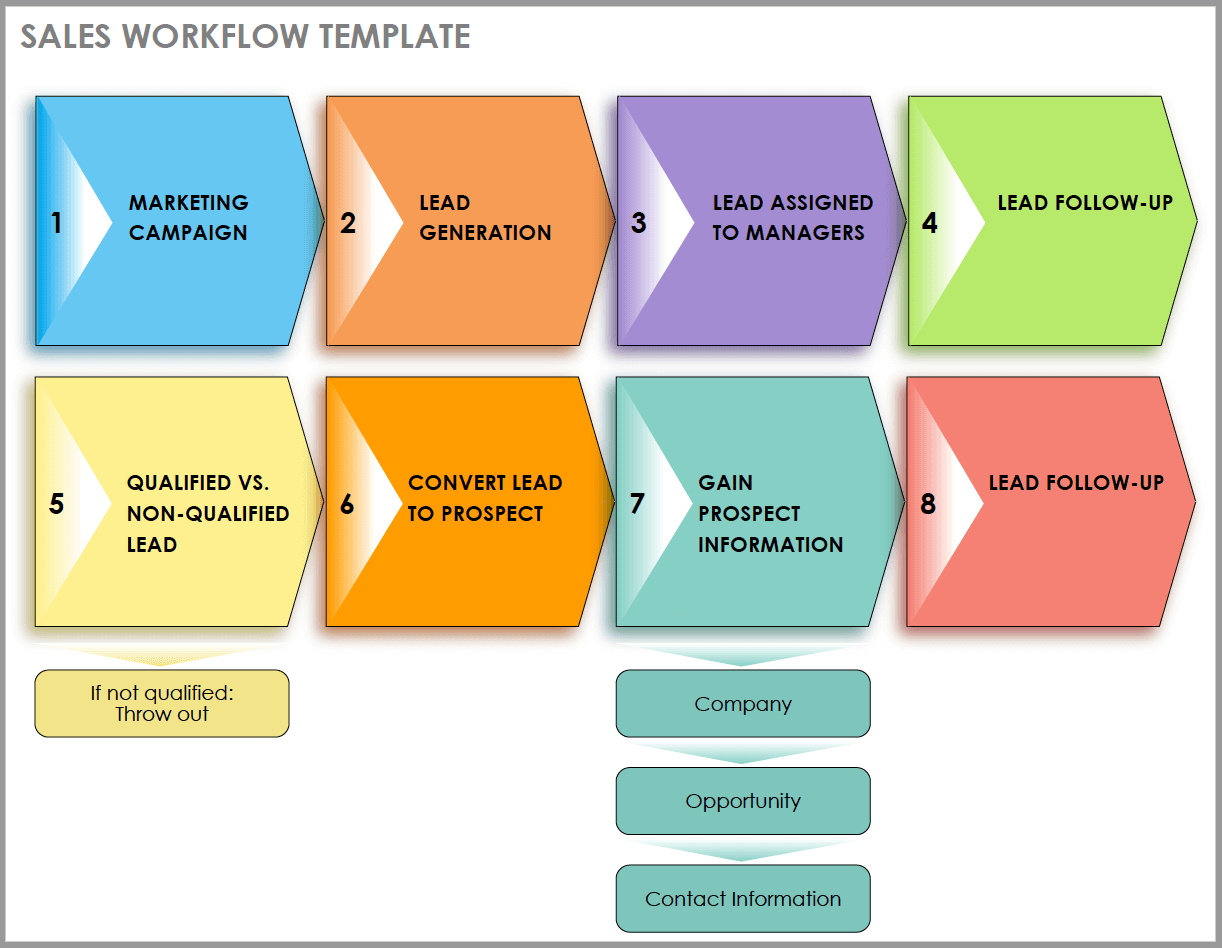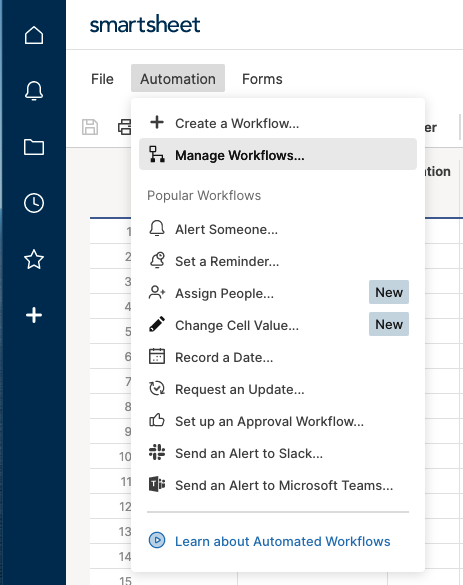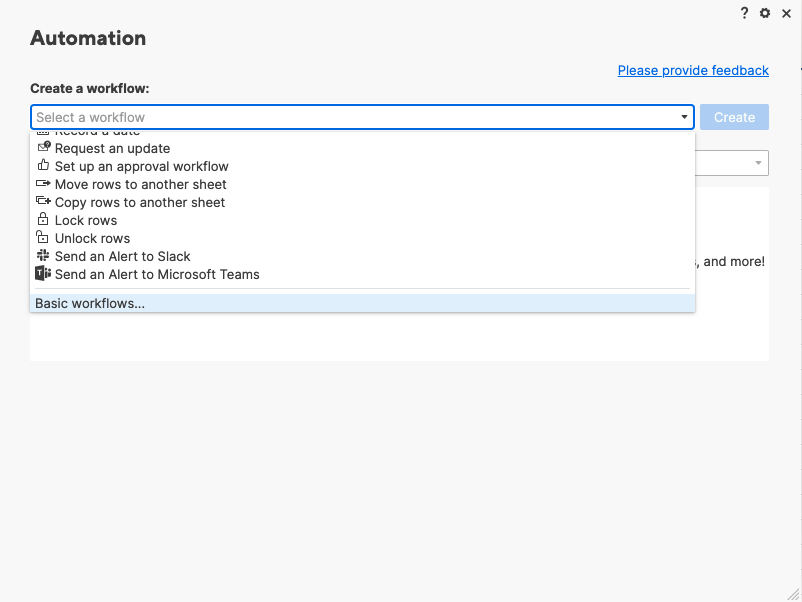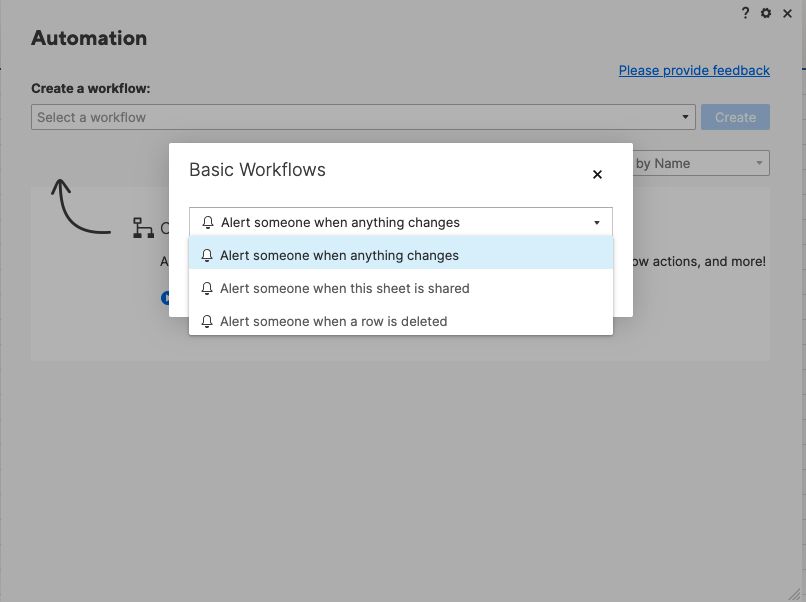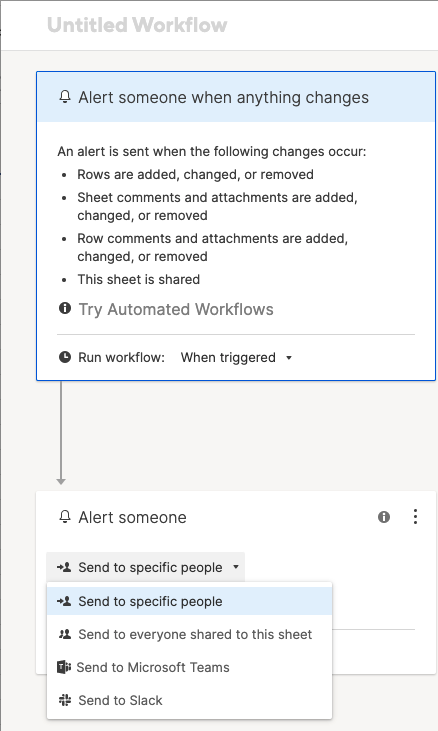What Is a Workflow?
A workflow is a sequence of fixed tasks that employees perform in order to accomplish a specific business process. Workflows automate either specific parts of or an entire business process to increase productivity and eliminate repetitive tasks.
Workflows are especially helpful for processes such as task management, sprint planning, bug tracking, creating a scope of work, and more.
For more information regarding workflows, visit our article for an in-depth overview of workflows for business processes.
How to Build a Workflow
To build an effective workflow that includes all steps of your process and ensures efficiency, follow the steps below:
- Take Note of Current Workflows: Identify the workflows that are currently used across the business and discuss with process owners the issues they face or problems they encounter with current practices. Additionally, note how workflows are typically managed, whether with paper forms, digital forms, or email threads.
- Identify Your Resources: Document every person who is involved in the process, especially the person(s) who are responsible for approvals and reviews, as this is where processes tend to bottleneck.
- Identify Deliverables: Document the deliverables of your process, such as documents, new software, marketing materials, or assets. Doing so will allow you to work through optimizing the process to deliver on these items more quickly and efficiently.
- List Process Steps and Tasks: Document all tasks involved in your workflow and consider the relationship between them. Are there any parallel tasks that can be completed simultaneously, or conditional tasks that must be completed before moving on to the next step?
- Identify Responsibilities: List the people who are currently involved in the workflow and their responsibilities. Pay attention to whether or not specific tasks require approval, and if so, note who must approve the task. Make note of all stakeholders and the information they require as the process progresses.
- Create a Workflow Diagram: To better visualize the process, start to map out your workflow using the information you obtained in the previous steps. The diagram should give you an at-a-glance view of your process that is easy to understand and follow. This process, known as business process mapping, is similar to workflow diagramming. BPM is the more advanced version of simple workflow management and should be used if you’re dealing with complex workflows. View this comprehensive article for a more in-depth comparison between BPM and workflow management.
- Test Your Workflow: Implement the new workflow you’ve created and documented by testing it with all team members and stakeholders involved in the process. Encourage everyone to provide feedback, and take note of any problems or bottlenecks that occur to help you figure out what does and doesn’t work.
- Train Your Team: Once you’ve tested out your workflow and made any necessary improvements, implement a training program that walks your team through the visual diagram and the tasks required of each member and stakeholder.
- Deploy the Workflow: Start by implementing the new workflow across a small team to start, and then leverage the workflow across your entire organization, as applicable.
For a downloadable version of these steps, click here for the checklist on how to build a workflow.
If you’re looking for examples of effective workflows, visit this article, which details different workflows across industries and use cases.
Steps to Writing an Effective Workflow
As you start, take note of the following steps to ensure you cover all bases and create the most effective workflow:
- Choose a specific process to map.
- Once you know the process you want to map, create a simple process flowchart that documents each step of the process.
- Arrange a meeting with the team responsible for executing the process.
- Interview the team on the process, so you can get a better idea of what the process entails and the important steps involved.
- Make process improvements and refine the steps as much as possible so that they’re simpler and easier to document.
- Finalize the process with the team and get approval from the manager of the team that is executing the process.
Ari Meisel, Founder of Less Doing, created his own process for existing workflows called “OAO: optimize, automate, outsource.” He says, “It’s a really important order and framework to think about when looking at processes. It starts with ‘optimize’ — look at how you do what you do now. Then, once [you] optimize, look at automation and what parts of the processes [you] can automate. Then, the last part is, ‘How can we outsource or delegate the things that are left?’”
Writing a Workflow Template
A workflow template helps you easily create new processes by simply replicating the template and inputting the steps relevant to the new workflow you want to document.
Each workflow will look a little different, with a varying number of steps, points of review, and contributors. As you think about writing a new workflow template, map out your tasks and identify the crucial details that must be included in your workflow so that your processes are as effective as possible.
See this article for a variety of free, downloadable workflow templates for different use cases, ranging from project management and recruiting to construction and finance.
Why Document Your Workflows?
Workflows help you streamline your repetitive tasks and processes in order to make you and your team more efficient and productive.
Workflows also help you identify potential bottlenecks, reduce micromanagement, improve collaboration, enhance accountability, and offer more actionable business insights. Ultimately, they also help companies save time and money.
Meisel states, “If you have a process that lives inside somebody’s head, then that person becomes a liability ... it sort of robs everybody of the opportunity to optimize, automate, and outsource the things that they’re doing, so you end up just needing to hire new people, rather than having better processes.”
How to Create an Effective Workflow
To create the most effective workflow for your business processes, follow these steps:
- Identify all the tasks that make up your workflow.
- Document the order of each step in your workflow, including any steps that may need review or approval.
- Document who is responsible for each task in the workflow.
- Assign deadlines to each task.
- As you use your workflow, look for opportunities to optimize by identifying and addressing bottlenecks, eliminating unnecessary steps, or reassigning tasks.
- Always keep in mind that workflows should be repeatable. If they aren’t, they aren’t serving an effective purpose.
On a related note, Meisel says to keep in mind that “you are not the person who is going to be processing that workflow, meaning that we all have shortcuts and things that we develop over time when we do existing workflows or create new ones based on existing knowledge, and those are very hard to transfer to someone else.”
How to Create a Team Workflow
Sometimes, you might want to create a workflow that is specific only to a certain team. In that case, follow these steps to create a team-specific workflow:
- Talk to Your Team: Set up a meeting with all of your team members and ask them about the current processes they perform on a regular basis. Sample questions include: How does the approval process work? After approval is given, who is responsible for the following task? Are there repetitive tasks within your workflow that could be automated?
- Define Team Member Responsibilities: Note each team member’s specific responsibilities and identify any overlapping duties. Make sure each team member is aware of their tasks to improve accountability and eliminate repetition.
- Diagram the Team Workflow: Once you have an idea of the current processes and responsibilities, jot down the entire workflow while paying attention to any gaps or roadblocks in the process. As you implement these processes, work to improve the effectiveness of the workflow by continuously identifying areas of improvement and meeting regularly with your team.
How to Document Workflow for Your Business
In contrast to a team-specific workflow, a business workflow helps to automate and improve processes as they relate to your business. If you want to document and create a new workflow for a business process, follow these steps.
- Identify the Goal: Start by determining the desired outcome of your workflow and creating a clear vision of what you want to achieve. Include all team members and stakeholders in this discussion to make sure you’re not missing anything.
- Determine Workflow Scope: Identify whether or not you’re trying to document every detail involved in a workflow and ask yourself if it’s a team-by-team project, a cross-functional project, or a company-wide project.
- List the Steps in Your Workflow: Make a list of all steps or tasks involved in achieving your desired outcome and place them in chronological order.
- Audit Your Workflow: Review each step, determine if each step is relevant to the project, note any repetitive tasks, and work to streamline and refine the overall process for maximum efficiency.
- Create a Visual Workflow: As you map out the steps of your workflow, include directional arrows that indicate how it should progress.
- Consider Variables: Once you have loosely mapped your workflow, customize it based on approvals, reviews, and decisions.
- Determine Your Time Frame: Note how much time each process, decision, or review round should take in comparison to the overall process. You can do this by either estimating the time frame or coming back to this step once you implement your workflow.
Meisel says, “When you’re creating a process that’s specific to a team, you can get away with including some inside or assumed knowledge, but when it’s a general business workflow, you really need to take the time to explain and make the implicit explicit.”
Customizable Workflow Templates for Your Area of Business
Each area of business contains different types of workflows, so we designed customizable templates that you can use as a framework for your own processes, organized by area of business, including marketing, human resources, software development, and more.
Marketing Workflow Template
Download Marketing Workflow Template
Microsoft Word | Adobe PDF | Smartsheet
This template outlines a typical content marketing workflow. Fill in the customizable template to cater to your own content or general marketing workflows.
Human Resources Workflow Template
Download Human Resources Workflow Template
From start to finish, human resources workflows must be efficient and succinct. Use this HR-specific template to document your processes to ensure successful talent sourcing.
Software Development Workflow Template
Download Software Development Workflow Template
Microsoft Word | Adobe PDF | Smartsheet
Software development projects rely heavily on deadlines and quick turnarounds in order to create the most successful product. Use this template to help make your software development-related processes more efficient.
IT Workflow Template
Download IT Workflow Template
IT teams focus largely on efficiency and security standards, so the processes they perform should be nailed down. Use this IT workflow template to define, outline, and manage your IT processes.
Finance Workflow Template
Download Finance Workflow Template
This finance workflow template outlines the process related to billing, reporting, budgeting, and forecasting. Use this template to help you create a finance workflow that is specific to the needs of your business.
Sales Workflow Template
Download Sales Workflow Template
Microsoft Word | Adobe PDF | Smartsheet
Sales teams rely on well-defined processes in order to connect with the most prospective clients and drive sales for the company. Use this helpful template to show how a lead is created from the marketing team, and then passed to sales to qualify and convert them to a paying customer.
Create and Document Your Workflows Using Smartsheet
Smartsheet, a collaborative work management tool with powerful project management capabilities, provides an easy way to create and manage workflows in one cohesive platform.
Smartsheet enables you to create alerts and reminders for yourself or your team to automate your processes and make your workflows more effective.
Specifically, the powerful workflows and automation capabilities in Smartsheet empower you to alert others when the following occur:
- Rows are added, changed, or deleted
- Comments are added, changed, or removed on a row or on a sheet
- Attachments are added, changed, or removed on a row or on a sheet
- Sheets are shared
Follow the steps below to create and document your workflows using Smartsheet.
Create a basic workflow
- Select Automation in the upper-left corner of your sheet, and choose Manage Workflows from the drop-down list.
- Under Create a workflow, open the drop-down list and select Basic workflows from the bottom of the list.
- On the Basic Workflows window, you can choose what kind of workflow you want to create, such as Alert someone when anything changes.
- After you select Create, you can modify the trigger, recipients, and custom message of the workflow.
- When you’re satisfied with the configuration, name and save the workflow. You now have a basic workflow.
Create Powerful Custom Workflows with Smartsheet
Empower your people to go above and beyond with a flexible platform designed to match the needs of your team — and adapt as those needs change.
The Smartsheet platform makes it easy to plan, capture, manage, and report on work from anywhere, helping your team be more effective and get more done. Report on key metrics and get real-time visibility into work as it happens with roll-up reports, dashboards, and automated workflows built to keep your team connected and informed.
When teams have clarity into the work getting done, there’s no telling how much more they can accomplish in the same amount of time. Try Smartsheet for free, today.