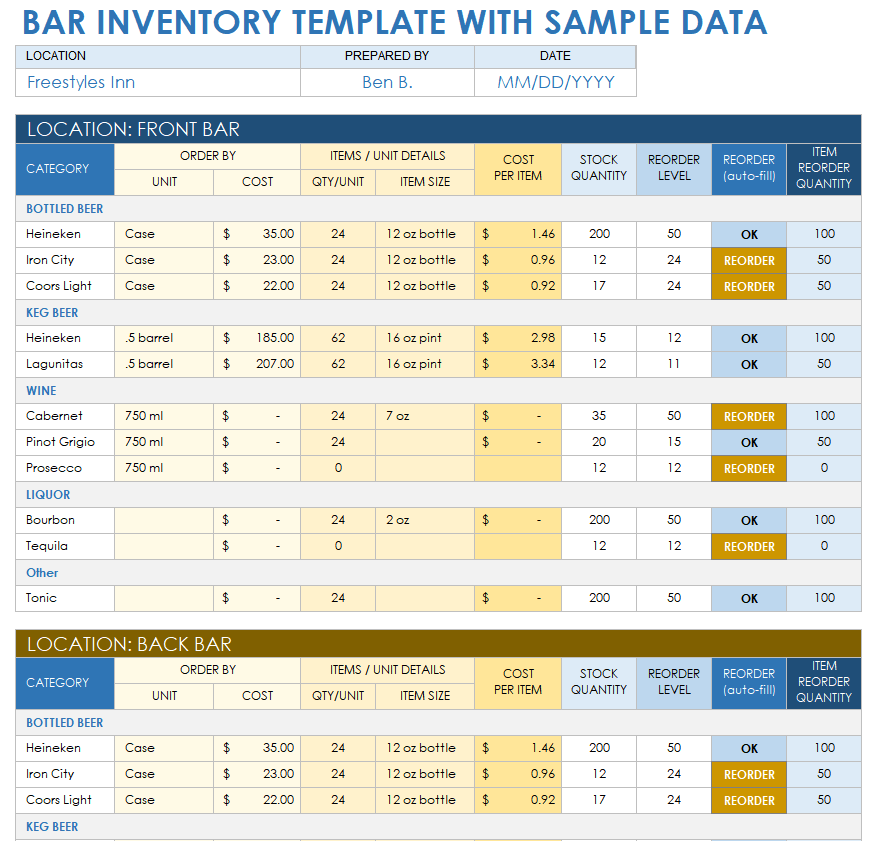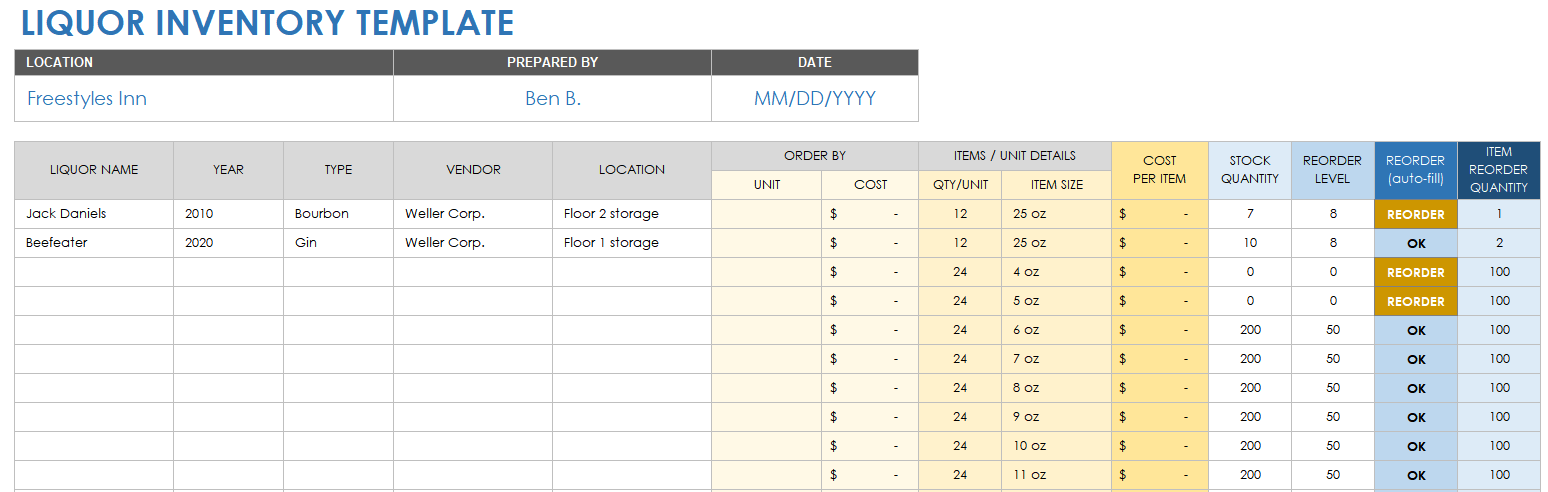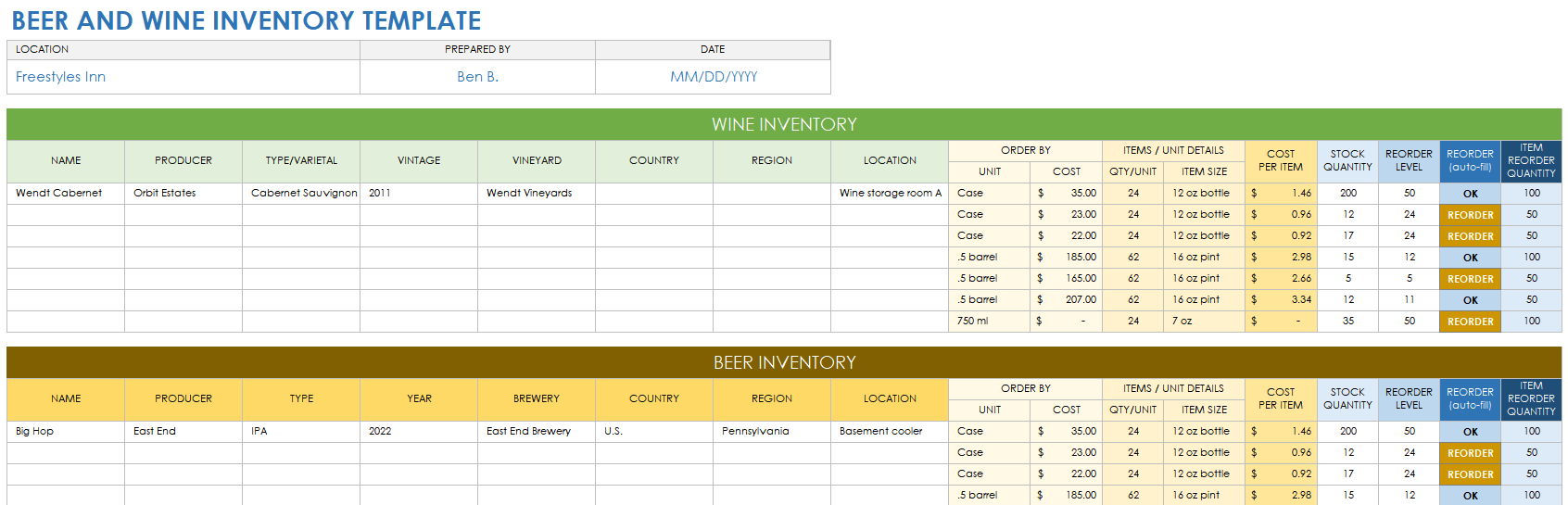Bar Inventory Template with Sample Data
Download a Blank Bar Inventory Template for
Excel
| Google Sheets
Download a Bar Inventory Template with Sample Data for
Excel
| Google Sheets
Use this template to capture all of the bar inventory data for your establishment. Enter brand information, unit size, cost, and inventory location for each beverage type to get a complete view of your inventory and ordering needs. This template is customizable to fit your specific requirements so that you can operate at peak efficiency and ensure your stock on hand is exactly what your business needs.
For more inventory tracking templates, see our expansive list of Google Sheets inventory templates and Microsoft Excel inventory templates.
Liquor Inventory Template
Download a Liquor Inventory Template for
Excel
| Google Sheets
Bartenders and bar managers can use this liquor inventory template to track stock on hand and maintain sound ordering practices. Sort content by brand, product name, cost per unit, or amount on hand to get a clear look at your liquor inventory needs. Use this robust template to ensure your bar is fully stocked and ready to meet your customers’ needs.
Check out our food inventory template for more restaurant and bar goods tracking tools.
Beer and Wine Inventory Template
Download a Beer and Wine Inventory Template for
Excel
| Google Sheets
Tavern and bar owners and operators can use this customizable template to develop a comprehensive look at their beverage inventory. Focused solely on beer and wine products, this template is ideal for tracking and sorting your entire inventory to ensure your operation runs smoothly and efficiently.
Check out our complete collection of inventory list templates to find more helpful forms to help organize your business
How to Create a Bar Inventory Spreadsheet
Designing an effective bar inventory spreadsheet requires you to analyze your bar or restaurant’s physical storage, collect inventory data, and establish pricing and pour sizing. The more data you include without overwhelming the inventory process, the better your purchasing decisions.
Organize your inventory system by location to simplify counts and to break the task of doing inventory into manageable workloads. Common locations include the front bar, back bar, beer cooler, wine room, and storage. Organize each location’s inventory by product type, size, style, and vendor.
Using a comprehensive inventory spreadsheet template makes it easier and cost-effective to manage your bar’s inventory. A clear inventory management strategy assures that you always have the right products on hand, and it makes ordering and planning simple.
Streamline Tracking Your Bar and Liquor Inventory with Smartsheet
Empower your people to go above and beyond with a flexible platform designed to match the needs of your team — and adapt as those needs change.
The Smartsheet platform makes it easy to plan, capture, manage, and report on work from anywhere, helping your team be more effective and get more done. Report on key metrics and get real-time visibility into work as it happens with roll-up reports, dashboards, and automated workflows built to keep your team connected and informed.
When teams have clarity into the work getting done, there’s no telling how much more they can accomplish in the same amount of time. Try Smartsheet for free, today.