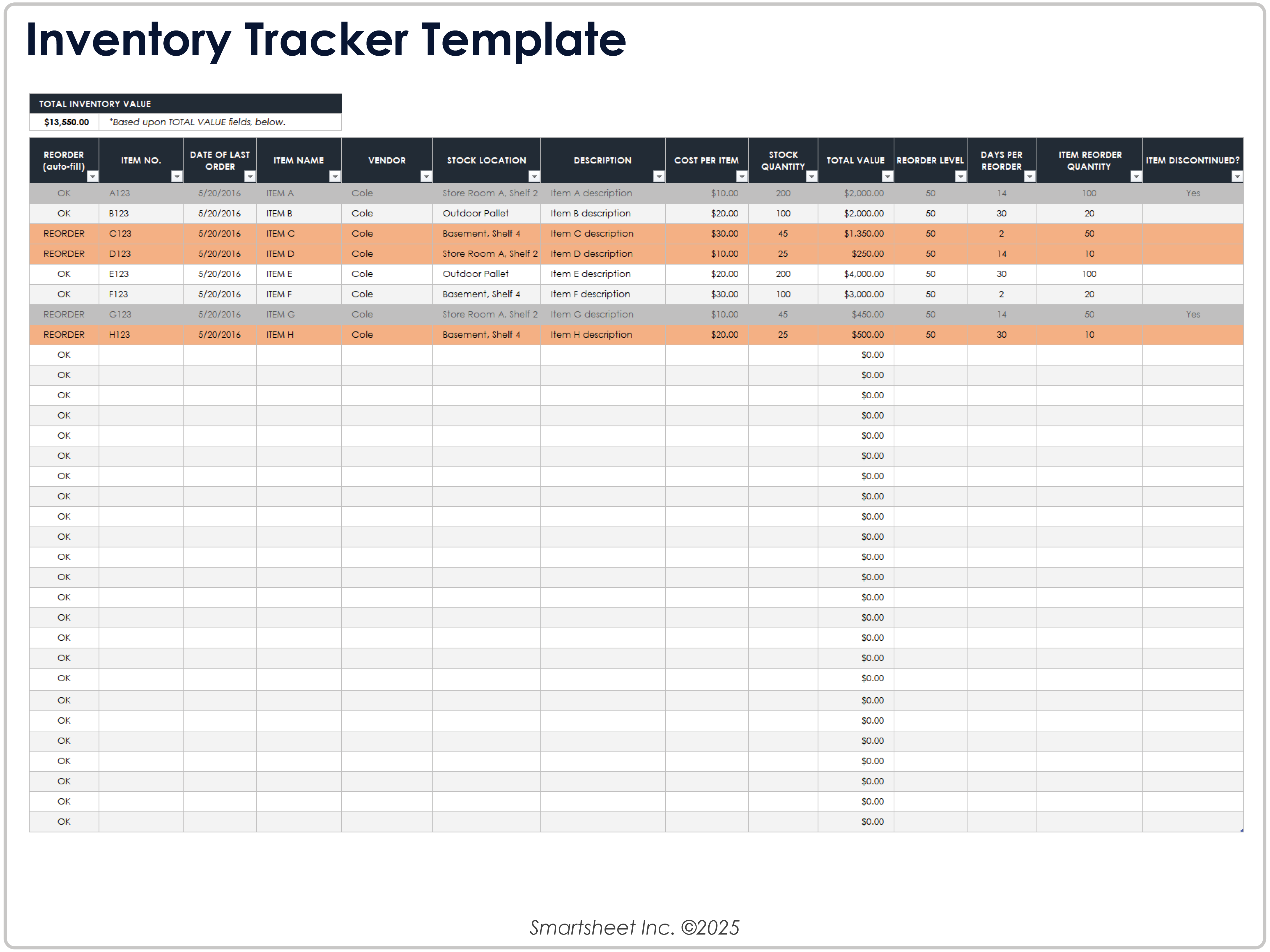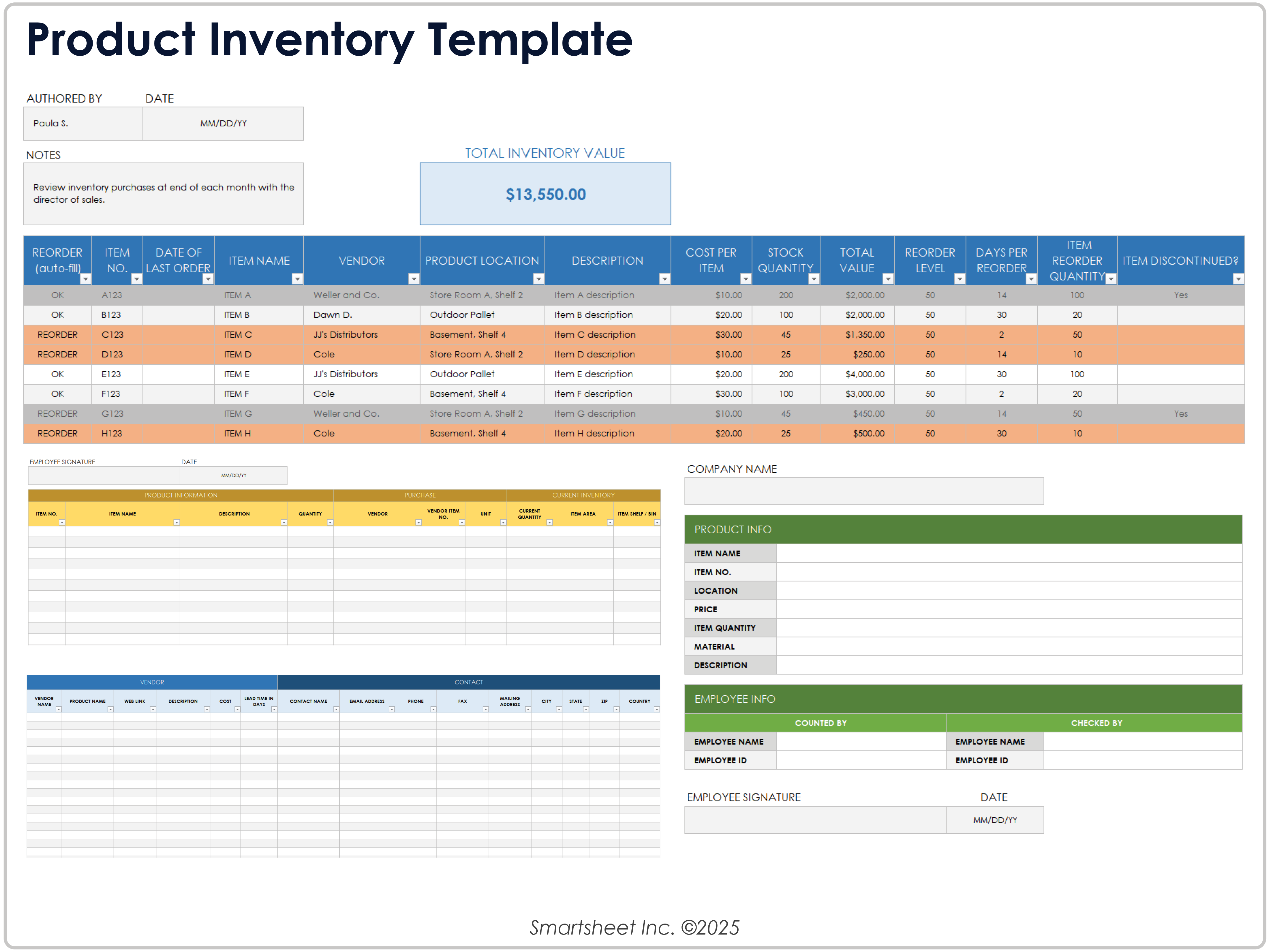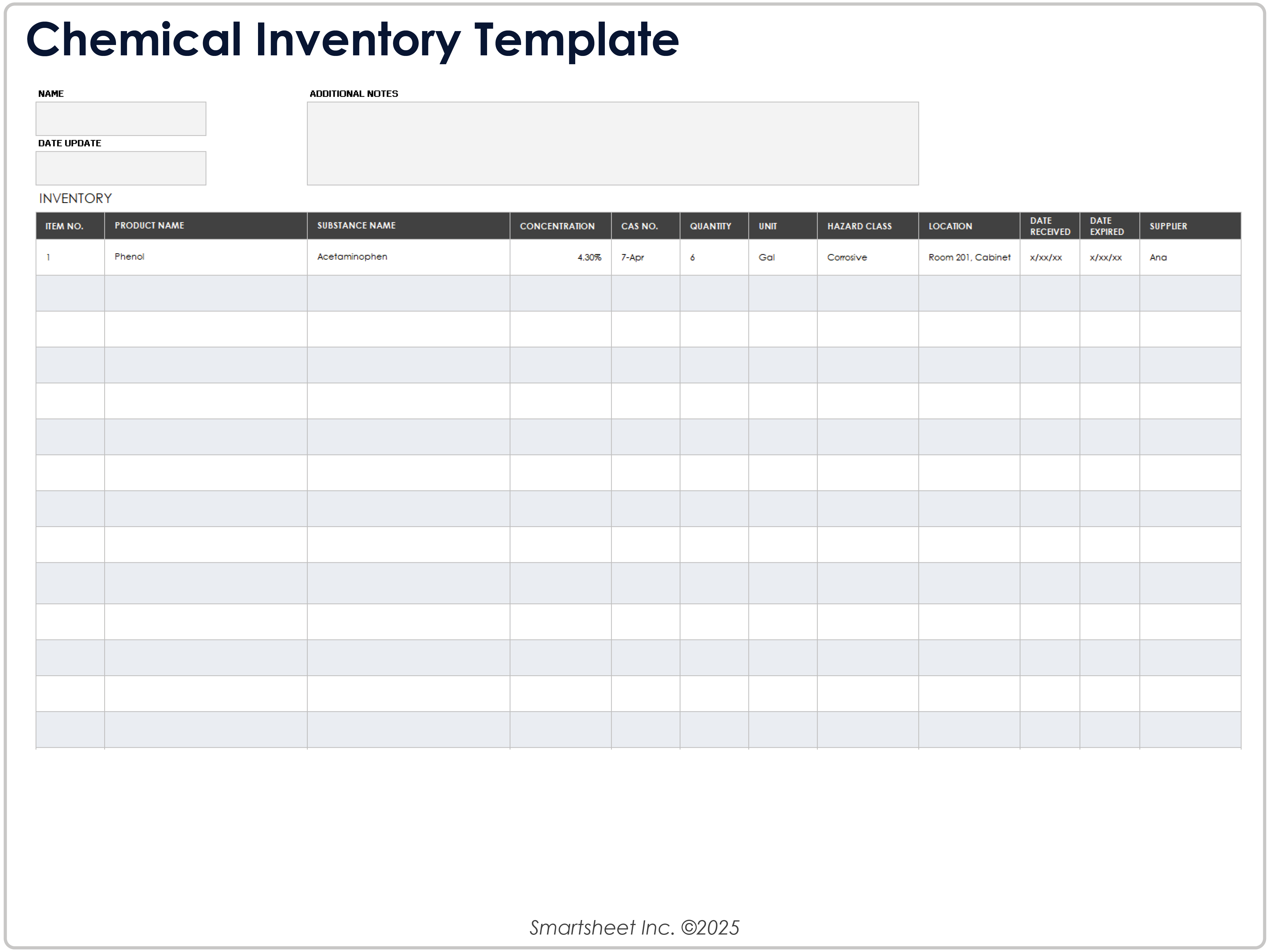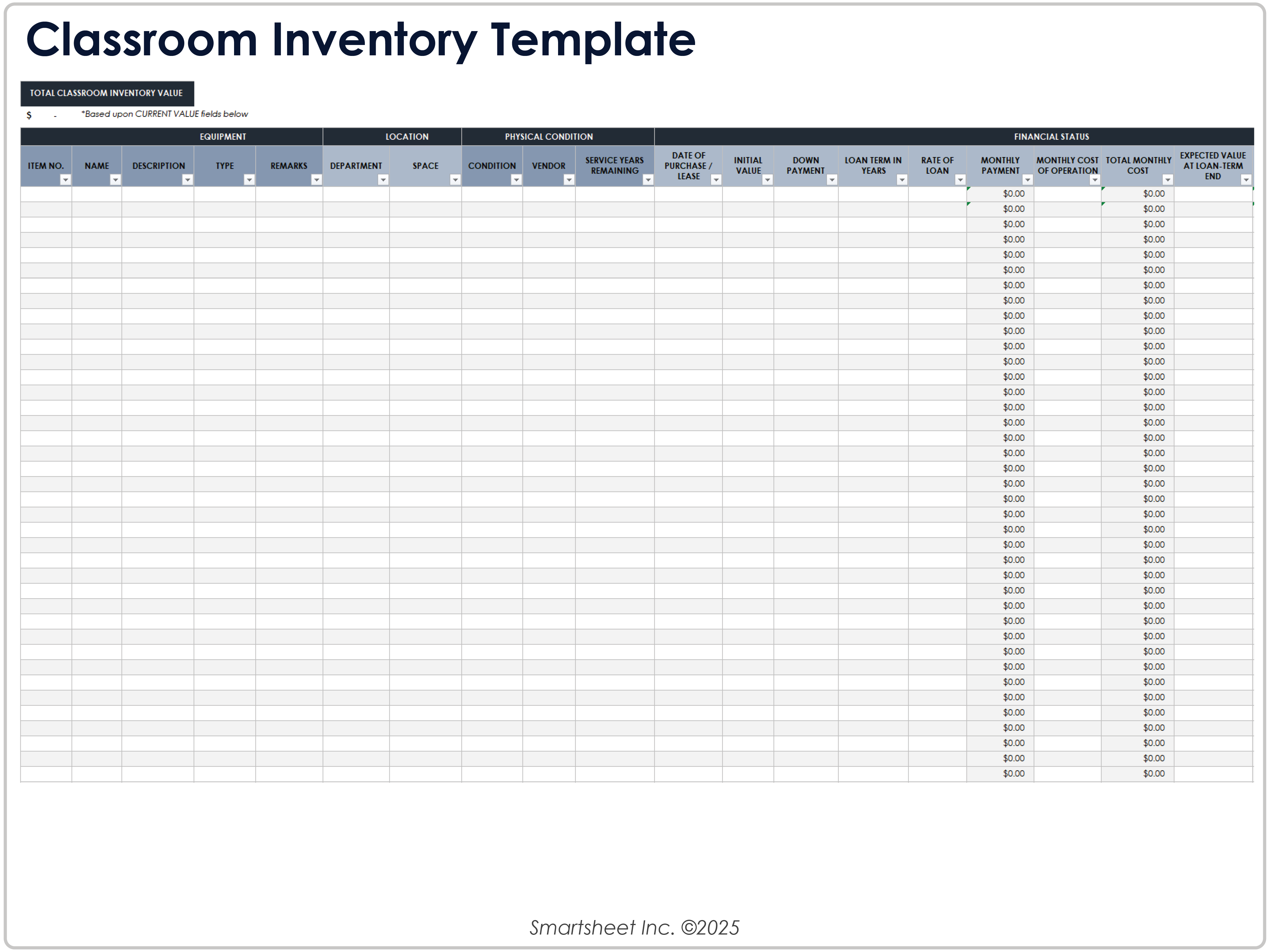Google Sheets Inventory Template
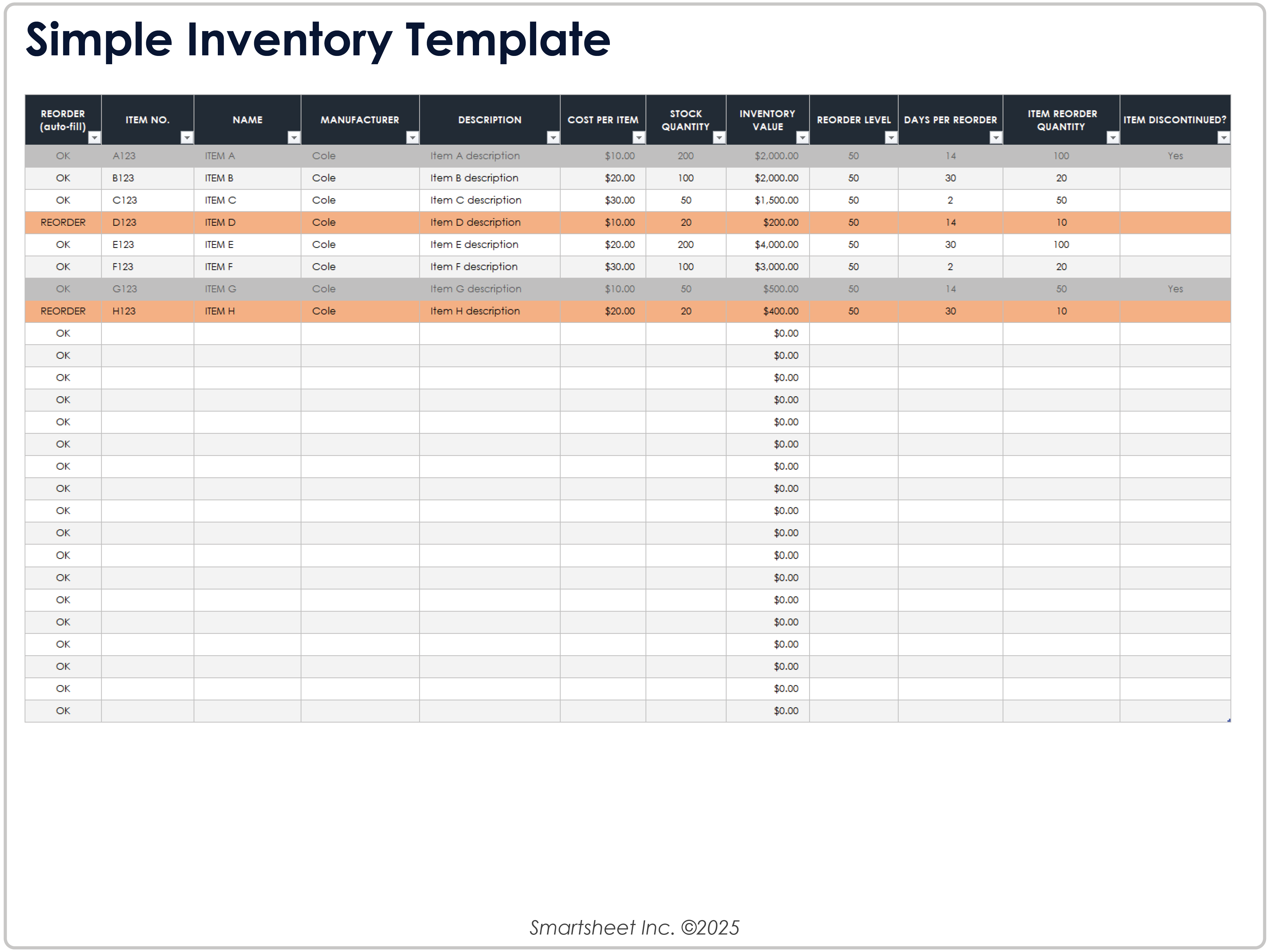
Download the Inventory Template for Google Sheets
When to Use This Template: Use this Google Sheets inventory template when you need a clear, easy-to-update tracker for products, supplies, or materials. It’s perfect for small businesses, classrooms, or teams that want a straightforward record of stock and needed replenishments, all in one tab.
Notable Template Features: This template includes space to record details such as item number, name, manufacturer, and description, as well as track value and volume in the Cost Per Item and Stock Quantity fields. The template also auto-calculates inventory value and highlights restock needs using Reorder (Auto-Fill), Reorder Level, Days Per Reorder, Item Reorder Quantity, and Item Discontinued? fields.
Download free PDF inventory templates for printable, fillable templates to use on clipboards or share as static records.
Google Sheets Inventory Tracker Template
Download Google Sheets Stock Inventory Control Template — Google Sheets
When to Use This Template: Use this tracker for fast, line-level stock control and to keep item details, costs, and reorder cues in one place. It’s ideal when you need a clear view of the inventory on hand and to identify replenishment needs without extra setup or add-ons.
Notable Template Features: This template includes Item No., Date of Last Order, Item Name, Vendor, Stock Location, Description, Cost Per Item, Stock Quantity, Total Value, Reorder Level, Days Per Reorder, Item Reorder Quantity, and Item Discontinued? fields for tracking. The Reorder (Auto-Fill) column updates based on your thresholds, and a running Total Value column lets you see portfolio-level cost at a glance.
Browse these free Excel inventory templates to track stock levels, reorder points, and SKUs with ready-to-use spreadsheets.
Google Sheets Product Inventory Template
Download the Product Inventory Template for Google Sheets
When to Use This Template: Select this template when you need to track products by SKU, supplier, and stock level across multiple categories. It’s best for retail or e-commerce teams that manage large product lists and want insight into costs and reorder needs.
Notable Template Features: This template includes Item No., Date of Last Order, Item Name, Vendor, Stock Location, and Description fields, plus columns for quantity and cost details such as Cost Per Item, Stock Quantity, Total Value, Reorder Level, and Item Reorder Quantity. Built-in formulas update totals automatically to provide a current view of stock status and product value at all times.
Compare leading tools with inventory management software to streamline receiving, stock counts, and reporting.
Google Sheets Restaurant Inventory Template
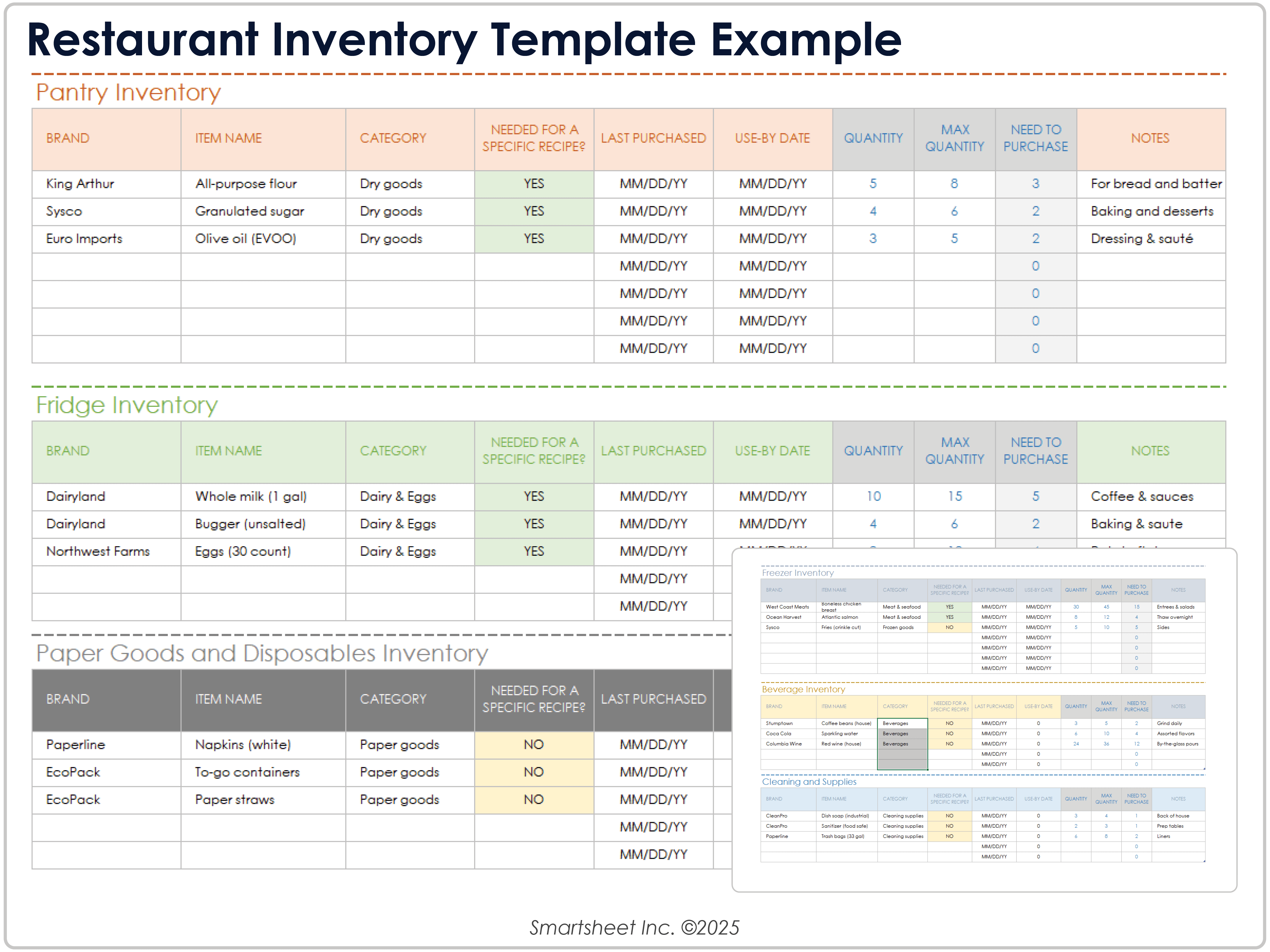
Download Blank and Sample Versions of the Restaurant Inventory Template for Google Sheets
When to Use This Template: Choose this template to maintain a clear, up-to-date record of every ingredient, supply, and consumable your kitchen uses. It’s designed for cafés, catering teams, and full-service restaurants that want to balance stock accuracy with quick daily updates.
Notable Template Features: This template organizes stock by Pantry, Fridge, Freezer, Beverages, Paper Goods & Disposables, and Cleaning & Supplies categories with Item Location, Item Category, Item Name, Necessary as Part of the Current Menu?, Vendor POC, and Notes fields. The layout helps you monitor ingredient use, prevent shortages, and reorder supplies on time to keep food costs in check.
Check out our roundup of bar inventory templates designed for restaurants, breweries, and hospitality teams to manage liquor stock and reorder schedules.
Google Sheets Home Inventory Template
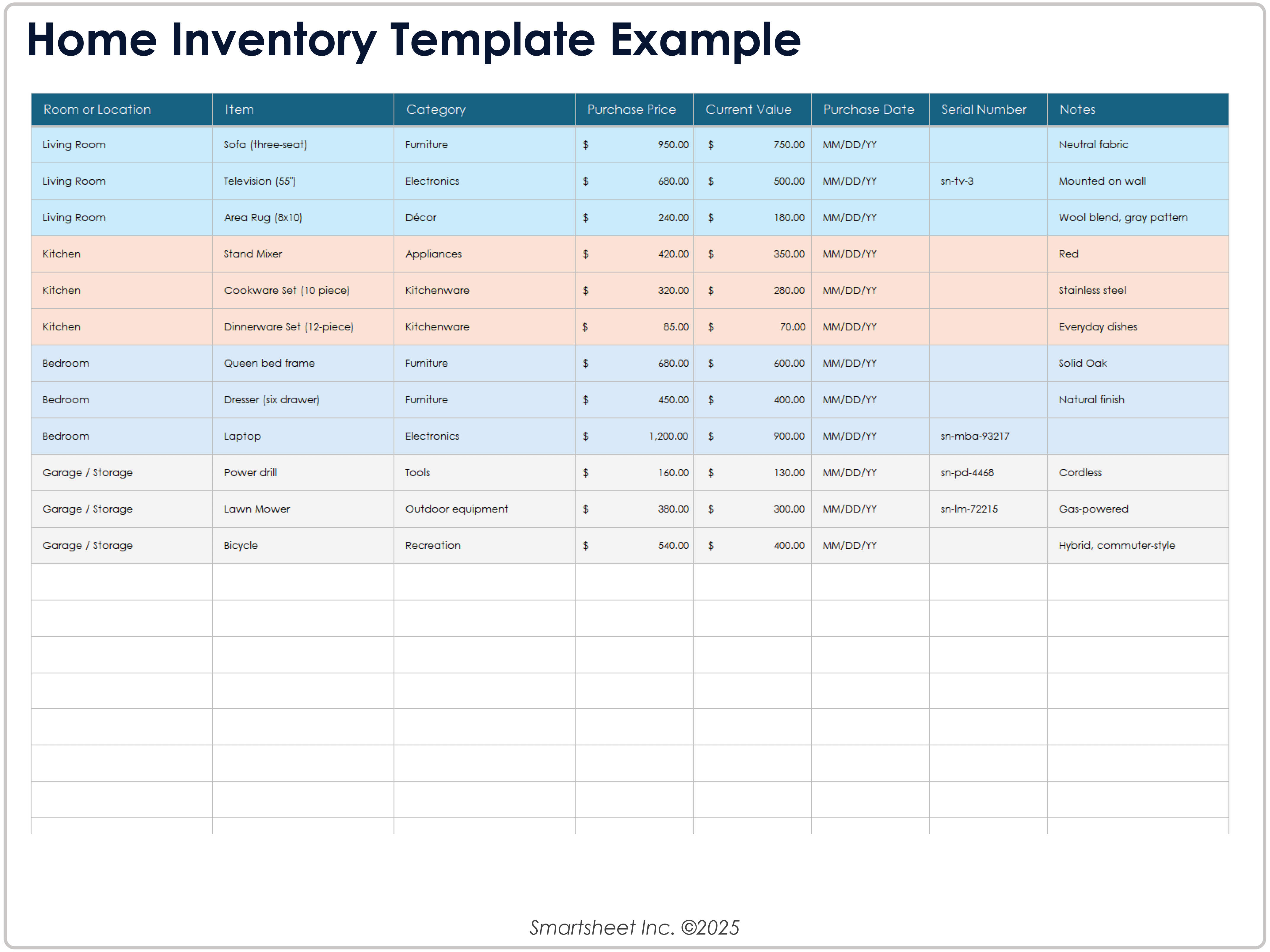
Download Blank and Sample Versions of the Home Inventory Template for Google Sheets
When to Use This Template: Use this template to log, value, and organize your personal belongings for insurance, moving, or estate planning. It’s ideal for homeowners, renters, or anyone who wants a clear record of possessions in case of loss, damage, or relocation.
Notable Template Features: This template includes editable Area, Item, Source, Cost, Warranty, Purchase Date, Purchase Location, Serial Number, Notes, and Estimated Value fields. Totals and filters make it easy to view overall item worth, sort by location or purchase date, and keep valuations current for insurance or estate documentation.
Google Sheets Food Inventory Template
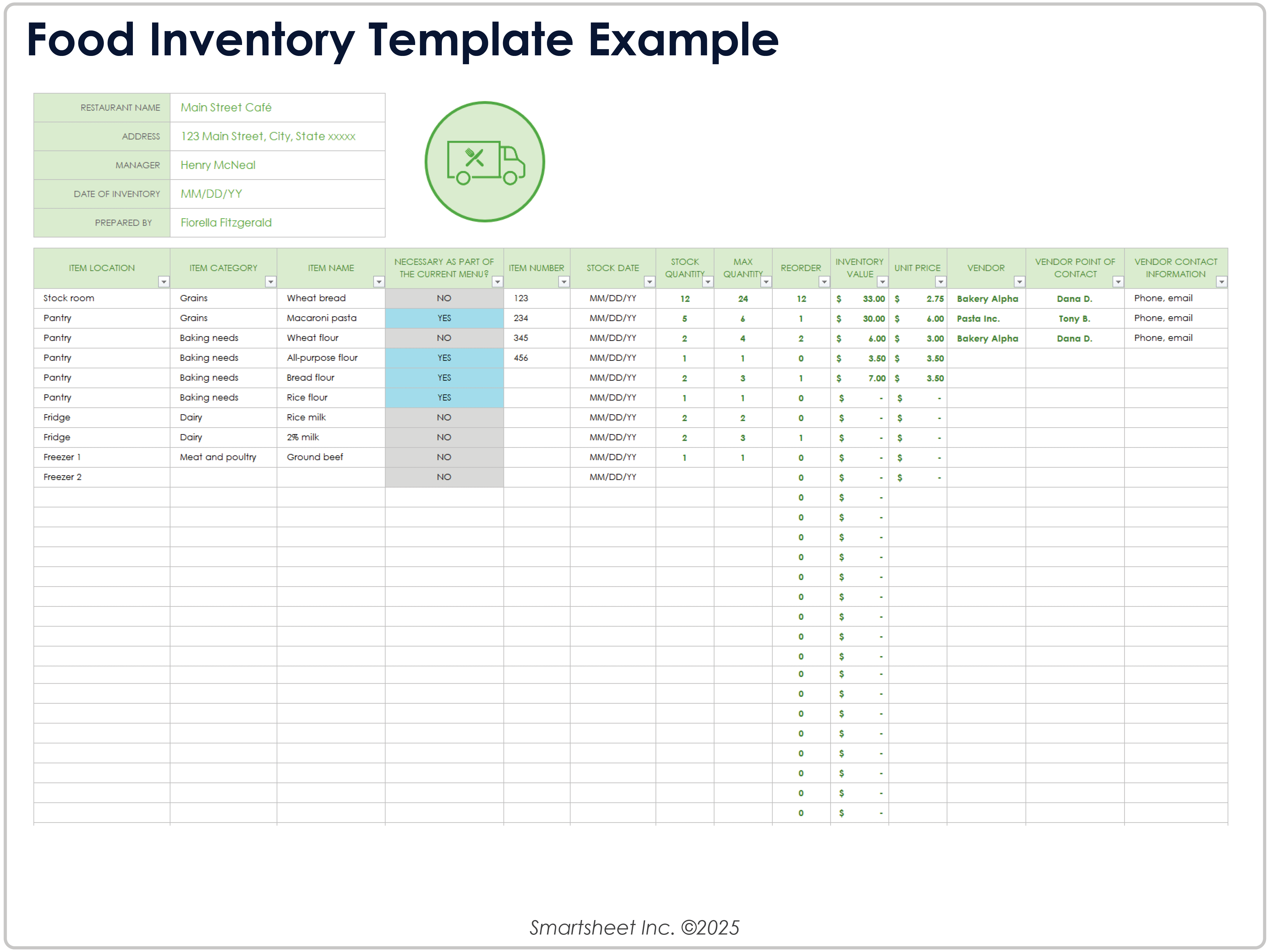
Download the Food Inventory Template for Google Sheets
When to Use This Template: Use this template to keep a precise record of perishable and nonperishable stock, from ingredients to prepared items. It’s ideal for chefs, kitchen managers, café owners, or home cooks who need a daily or weekly snapshot of what’s on hand and what needs to be reordered.
Notable Template Features: This template includes Item Location, Item Category, Item Name, Necessary as Part of the Current Menu?, Vendor POC, and Notes fields. It’s organized by storage area and ingredient type, so you can document what’s in stock, identify critical items for menu planning, and streamline reordering with vendor contact details on hand.
Get started fast with free small business inventory templates tailored for boutiques, makers, and growing teams.
Google Sheets Retail Inventory Template
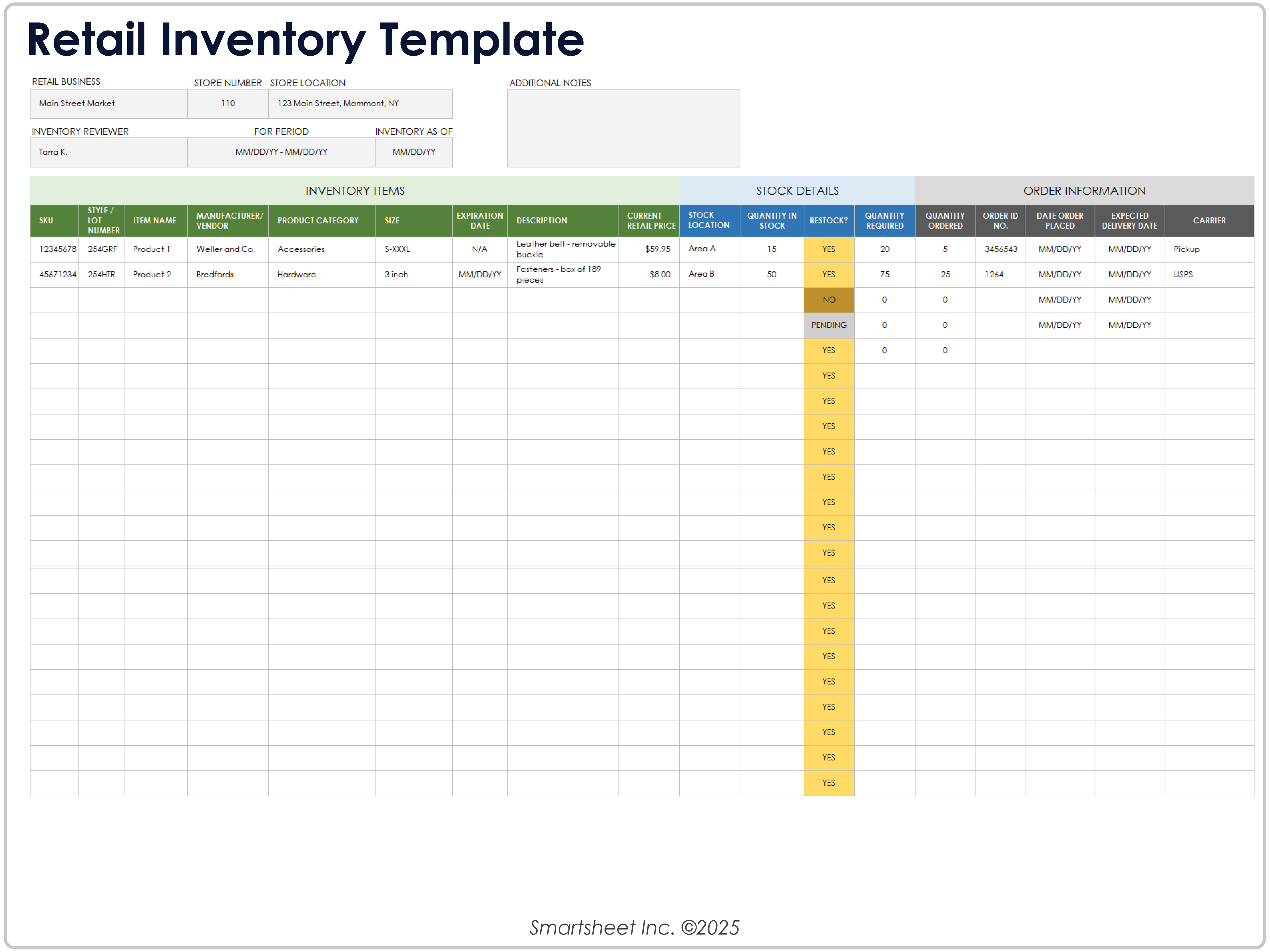
Download the Retail Inventory Template for Google Sheets
When to Use This Template: Retailers that need to monitor product levels, pricing, and supplier details in real time can rely on this Google Sheets retail inventory template. It’s designed for small shops, boutiques, or pop-up sellers that want a streamlined alternative to expensive POS systems.
Notable Template Features: This template includes Item No., Item Name, Stock Location, Quantity in Stock, Quantity Required, Quantity Ordered, Order ID No., Date Order Placed, Expected Delivery Date, and Carrier fields. It helps retailers track inventory levels, incoming orders, and delivery details to maintain smooth restocking and fulfillment.
Google Sheets Barcode Inventory Template

Download the Barcode Inventory Template for Google Sheets
When to Use This Template: Warehouse teams can use this template to manage product stock across multiple departments or locations while maintaining visibility of reorder status. It works well as a live, shareable inventory record with automated tracking and visual barcode references.
Notable Template Features: This template includes SKU, Barcode Image, Description, Quantity, Location/Lot/Bin, Reordered?, Reorder Date, Reordered By, and Last Updated fields. Each department section is color-coded for quick scanning, and check boxes and date fields simplify reorder tracking and help ensure inventory stays up to date across team members
Google Sheets Equipment Inventory Template
Download the Equipment Inventory Template for Google Sheets
When to Use This Template: Use this template to log, organize, and value all tools, machines, and office hardware your team relies on. It’s especially useful for facility managers, IT teams, and small business owners that need a quick, centralized record for audits, maintenance, or insurance claims.
Notable Template Features: This template includes Inventory Number, Item Name, Serial Number, Description, Vendor, Date Received, Cost, and Estimated Value fields that you can edit. It provides a clear overview of each asset’s lifecycle, which makes it a great tool to track depreciation, plan replacements, and maintain accountability across departments.
Google Sheets Chemical Inventory Template
Download the Chemical Inventory Template for Google Sheets
When to Use This Template: Use this template to manage and track all substances used in a lab, classroom, or facility. It’s designed for teams that need to maintain safety compliance while keeping real-time visibility into storage locations and quantities.
Notable Template Features: This template includes dedicated fields for product name, substance name, concentration, CAS number, quantity/unit, hazard class, location, date received, date expired, and supplier. It also provides Storage Conditions and Safety Notes sections to ensure you meet regulatory requirements and maintain safe chemical handling and tracking.
Google Sheets Classroom Inventory Template
Download the Classroom Inventory Template for Google Sheets
When to Use This Template: Teachers and school staff can use this template to track supplies, books, and shared materials. It’s a straightforward option for organizing multiple classrooms or subject areas without using separate software.
Notable Template Features: This template includes fields for name, description, type, department, space, condition, vendor, and current value. It provides a straightforward way to record and monitor classroom items, from furniture and equipment to shared teaching materials.
Google Sheets Moving Inventory Template
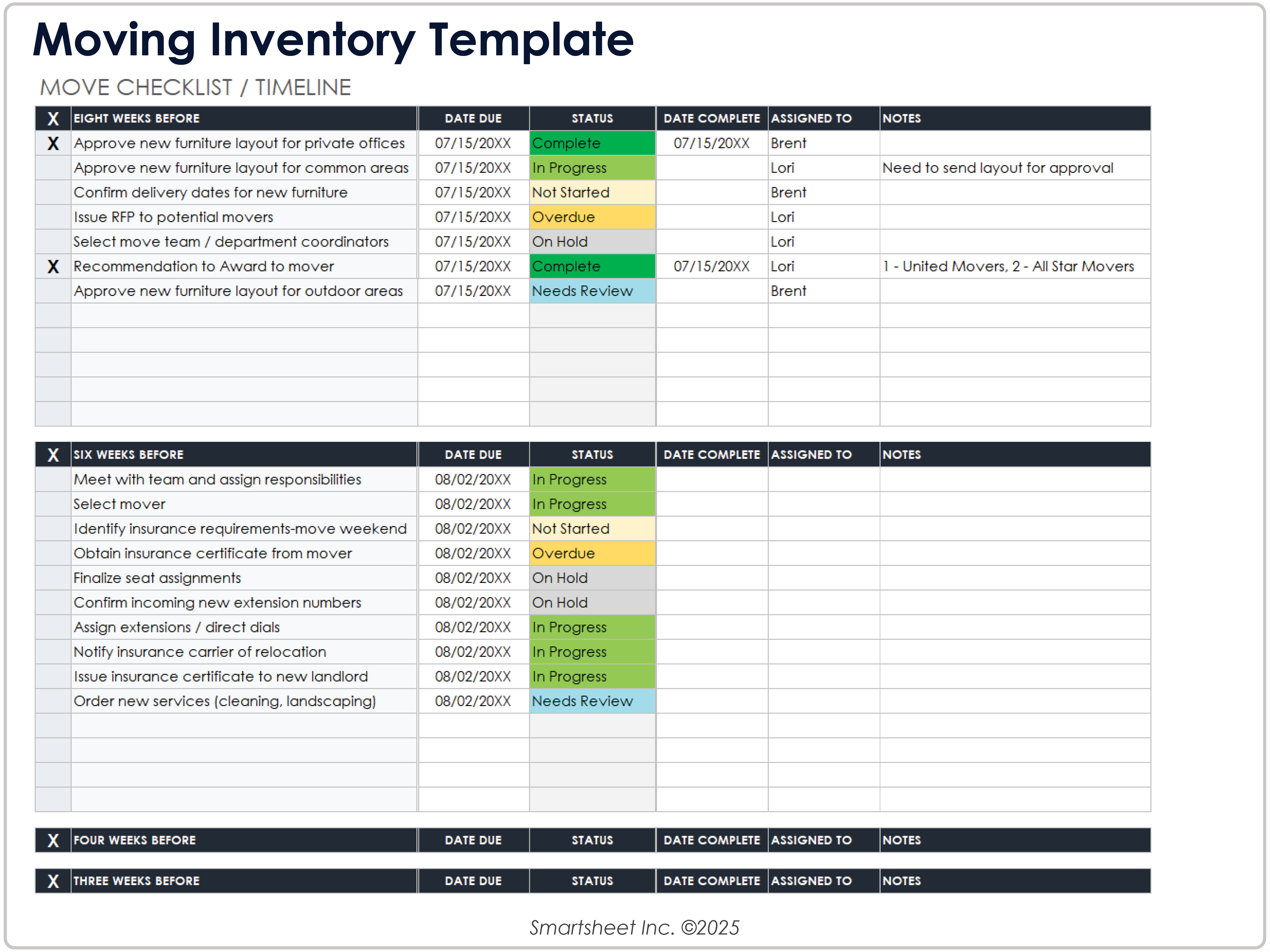
Download the Moving Inventory Template for Google Sheets
When to Use This Template: Use this checklist to plan for and track every item during a move. It’s a practical tool for homeowners, renters, or office managers who want to stay organized from packing to unpacking.
Notable Template Features: This template includes Box Number, Room / Location, Item Description, Quantity, Condition, Value ($), Destination Room, and Notes fields. It also provides space to mark packed or unpacked items, so you can stay organized and ensure that every item arrives safely and is accounted for.
Google Sheets Warehouse and Stockroom Inventory Template
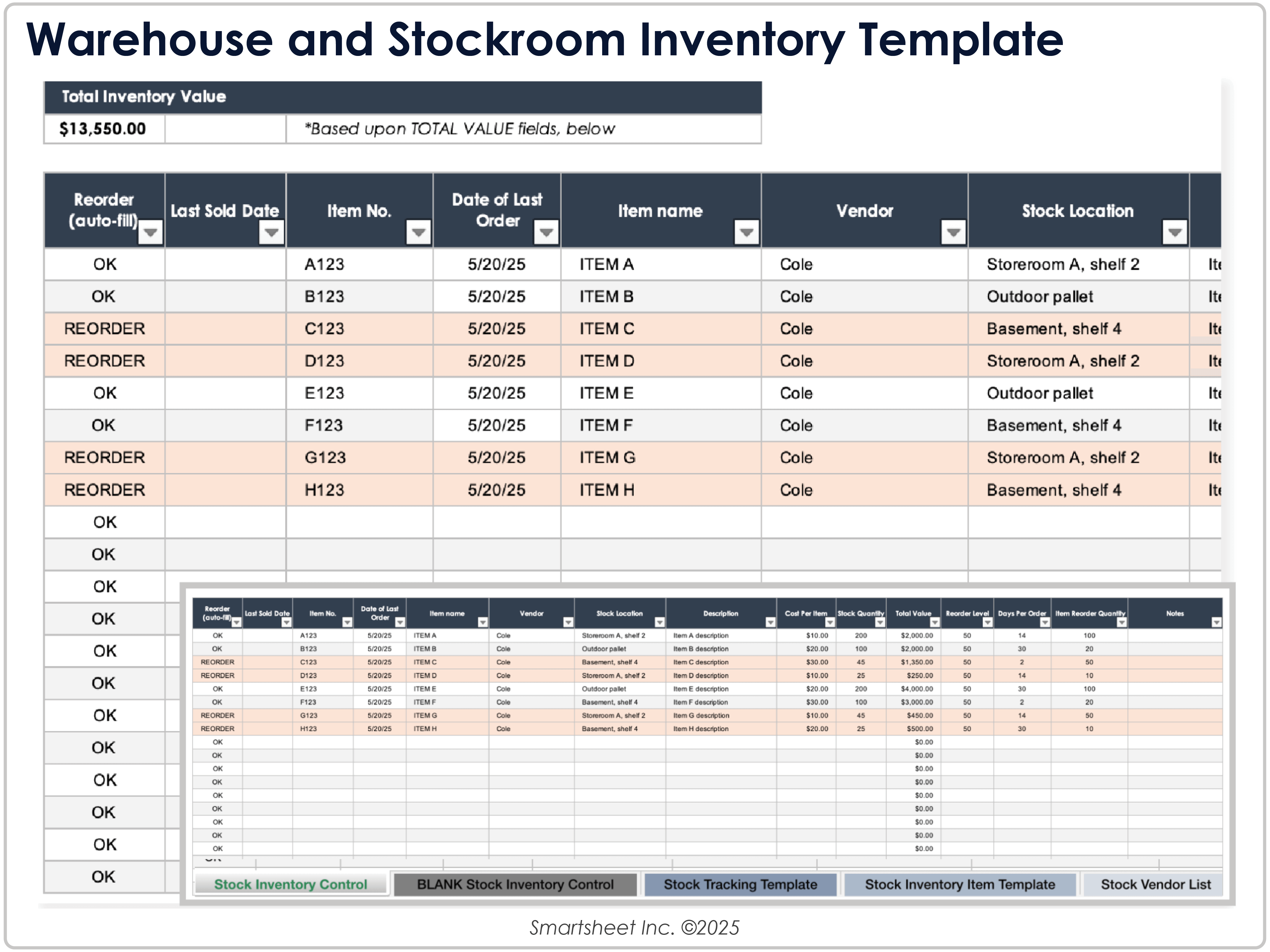
Download the Warehouse and Stockroom Inventory Template for Google Sheets
When to Use This Template: Businesses can use this template to record and monitor incoming and outgoing stock in real time. It’s well-suited for warehouses, retail stores, or supply teams that want a clear view of quantities, movement, and reorder needs without additional software.
Notable Template Features: This template includes Item Description, Item ID, Category, Supplier Name, Received Quantity, Issued Quantity, Balance Quantity, Unit Price, and Total Value fields. With automatic balance formulas and transaction tracking, it helps prevent overstocking or shortages and keeps stock levels accurate across all products.
Google Sheets Multi-Location Inventory Template
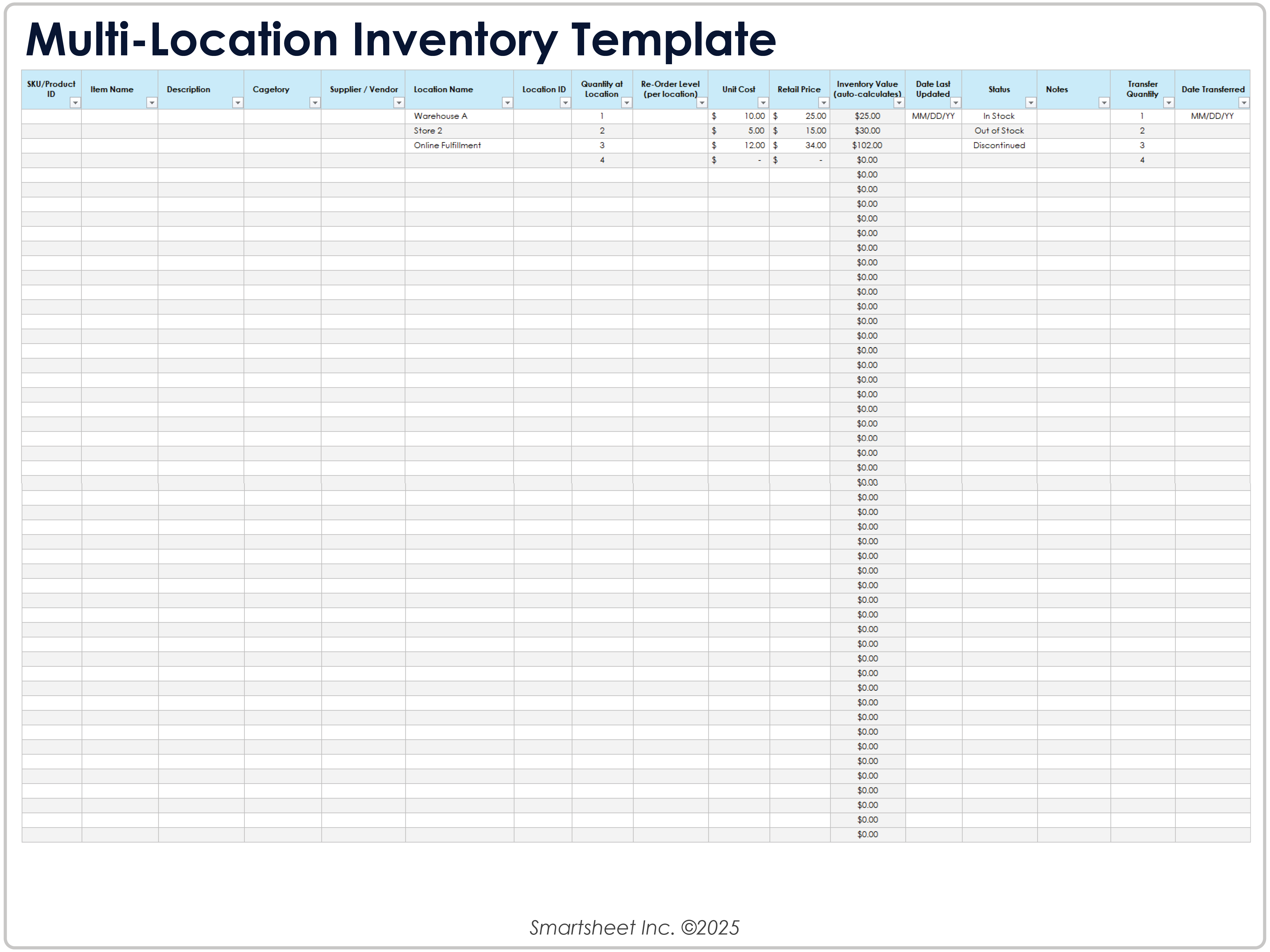
Download the Multi-Location Inventory Template for Google Sheets
When to Use This Template: Choose this multi-location inventory template to monitor stock levels, costs, and availability across multiple warehouses, retail sites, or storage areas. It’s ideal for teams that manage distributed inventory and need clear visibility into what inventory is stored where.
Notable Template Features: This template includes Item Name, Category, SKU / Product ID, Supplier, Location Name, Quantity at Location, Reorder Level, Unit Cost, and Inventory Value fields. Totals and subtotals are listed by location, so you can easily see overall stock levels and highlight low quantities at individual sites to support timely transfers and restocks.
Google Sheets E-Commerce Inventory Template
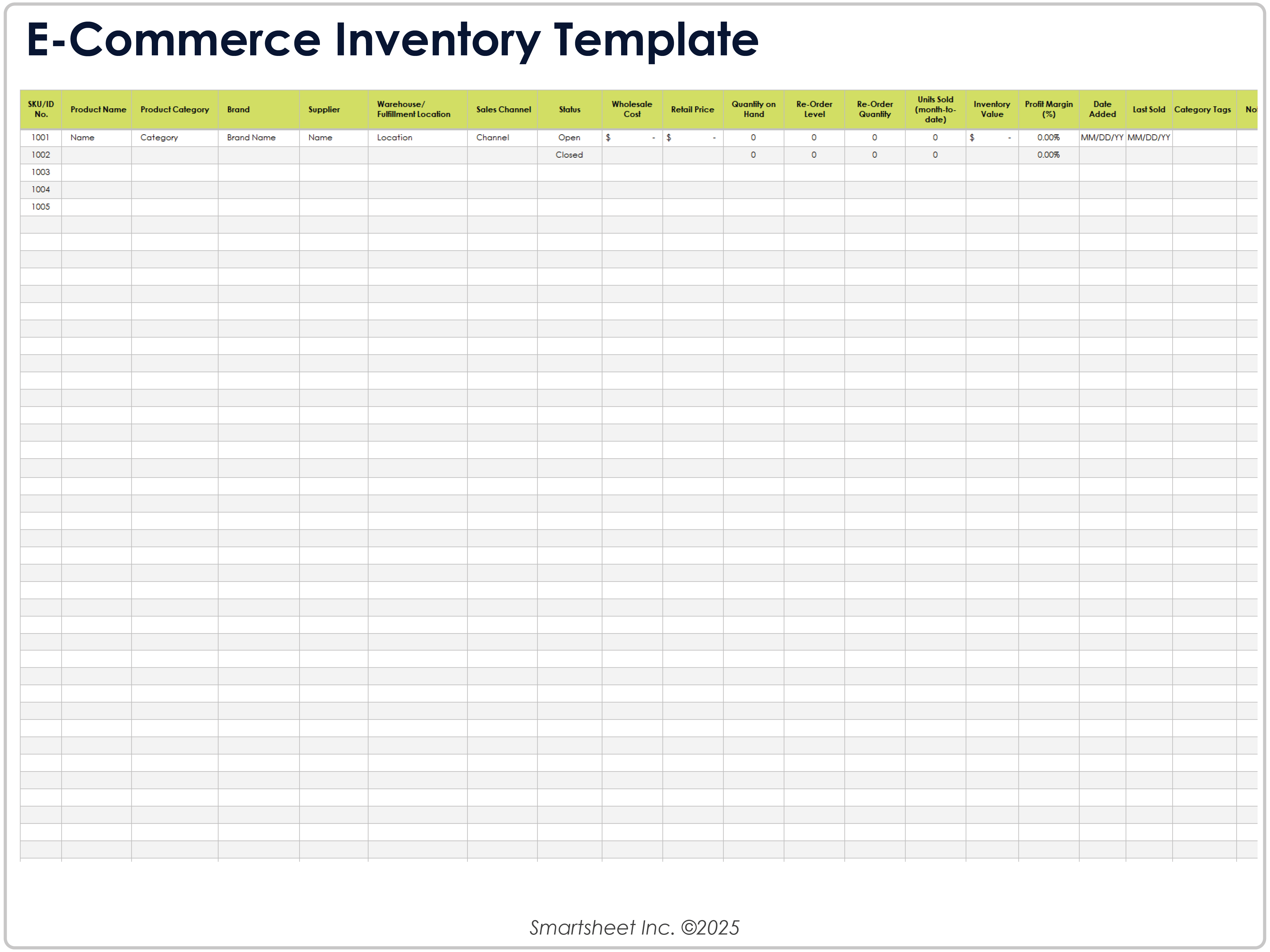
Download the E-Commerce Inventory Template for Google Sheets
When to Use This Template: Teams that sell products online can use this template to centralize product listings, costs, and stock data across all e-commerce sales platforms. It’s well-suited for small to midsize shops that manage multiple SKUs or fulfillment locations.
Notable Template Features: This template provides fields to list product name, SKU/product ID, product category, brand, supplier, warehouse/fulfillment location, and sales channel, along with pricing and stock details, such as wholesale cost, retail price, quantity on hand, reorder level, and reorder quantity. Additional Units Sold (Month-to-Date), Inventory Value, Profit Margin (%), Date Added, Last Sold, Category Tags, and Notes fields support trend tracking and help maintain accurate, up-to-date product information across online storefronts.
Are There Inventory Templates in Google Sheets?
Google Sheets doesn’t include any preloaded inventory template, but many free versions are available online, such as the templates featured in this article. These templates include built-in formulas to calculate totals, flag low stock, and organize items by category, supplier, or location — all within a collaborative, cloud-based spreadsheet.
Take Control of Your Inventory with Real-Time Work Management in Smartsheet
Empower your people to go above and beyond with a flexible platform designed to match the needs of your team — and adapt as those needs change.
The Smartsheet platform makes it easy to plan, capture, manage, and report on work from anywhere, helping your team be more effective and get more done. Report on key metrics and get real-time visibility into work as it happens with roll-up reports, dashboards, and automated workflows built to keep your team connected and informed.
When teams have clarity into the work getting done, there’s no telling how much more they can accomplish in the same amount of time. Try Smartsheet for free, today.