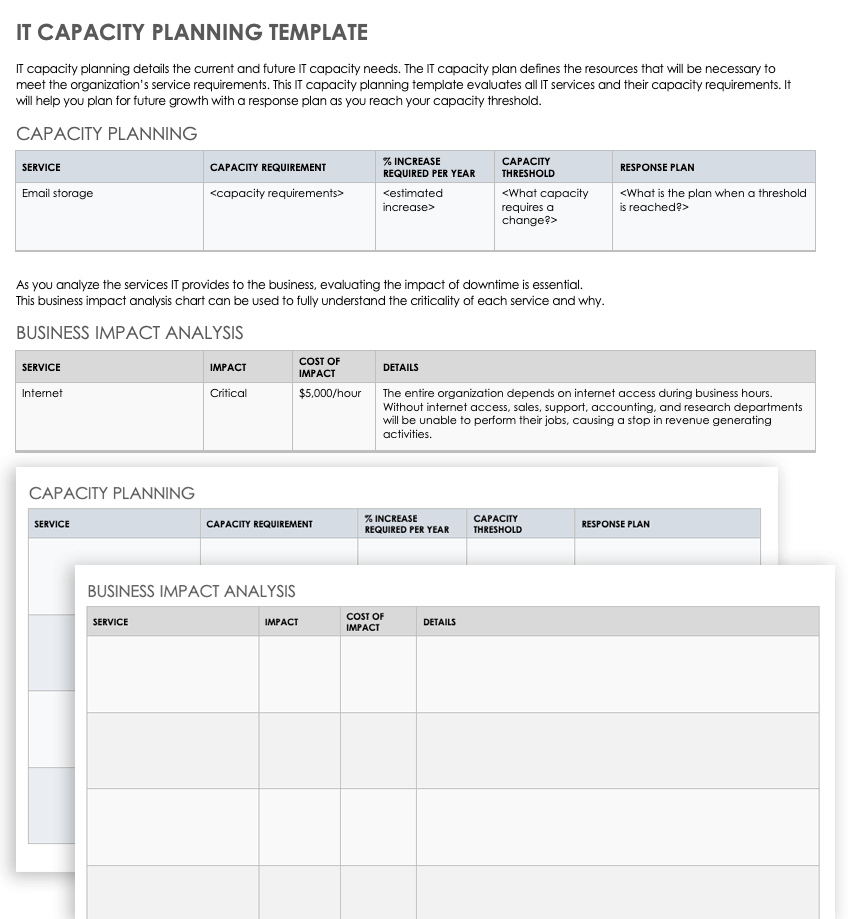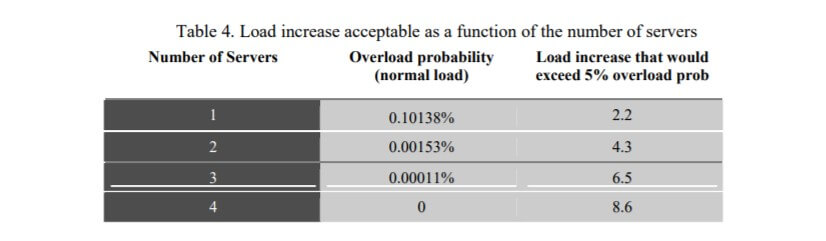What Is Capacity Management in Information Technology?
IT capacity management is a business process that ensures IT resources are sufficient to meet future needs. IT capacity managers must understand current and future business needs. They will map IT resources to meet these requirements.
According to Adam Grummitt, author of Capacity Management: A Practitioner Guide, “The role of capacity management is to answer a variety of ‘what if’ questions, to evaluate alternatives and tradeoffs, to compare options, and to justify strategic and tactical decisions during all phases of the application and information lifecycle.”
IT capacity management is complex. The three subprocesses of IT capacity management include component capacity management, service capacity management, and business capacity management. Each subprocess reviews different elements that impact overall IT capacity management.
- Component Capacity Management: Components are individual infrastructure items with computing power, such as workstations, servers, data centers, bandwidth, and connections. Component capacity management monitors infrastructure components to ensure they meet the current needs. Component capacity forecasting is also necessary to maintain uptime.
- Service Capacity Management: This subprocess monitors IT services to ensure you have adequate capacity to function optimally. IT services are any IT expertise, business process, application, or infrastructure service that enables business users and organizations to operate. For example, email, messaging, internet access, cloud computing, printing, and data protection are all IT services.
- Business Capacity Management: Business capacity management requires an understanding of future business needs to ensure the availability of IT services. This subprocess is the link that aligns IT with business objectives.
“Capacity management allows us to optimize a major component of enterprise spending (IT capacity) against enterprise requirements,” says Jonathan Gladstone, an IT Systems Planner at BMO Financial Group, and a part-time professor at Georgian College in Barrie, Ontario. “I often tell my students that we seek a balance between consolidation and virtualization on the one hand (minimizing the physical resources required to satisfy a given level of potential demand) against redundancy on the other (expanding the physical resource base to allow for fault-masking and scalability).”
IT Capacity Management Role
The IT capacity manager ensures the organization has ample IT capacity to meet business needs. They drive the capacity management process. Monitoring, analyzing, planning, and advising are all part of their role.
Gladstone shares the essentials of his work in IT capacity management. “I’ve been working as a capacity planner for about 20 years, mostly in mainframe systems. I extract, summarize, and analyze performance data regularly, with an eye to current performance improvement, current and future cost management, demand forecasting, and capacity proposals for future years. I also spend a lot of time on systems resource configuration for optimizing our normal day-to-day capacity and failover capability.”
The person or team responsible for IT capacity management varies by organization. “Latent Effects of Cloud Computing on IT Capacity Management Structures,” a research study by Joe Bauer and Al Bellamy, references various titles for those responsible for the IT capacity management process. These include the following:
- Capacity Analyst
- Capacity Manager
- Capacity Planner
- Chief Systems Engineer
- Chief Technical Officer
- Director of IT and Software Development
- Enterprise Infrastructure Architect
- Enterprise IT Architect
- Global Practice Principle
- Manager of Core Services
- Project Manager
- Systems Administrator
The research study found that cloud computing has changed the face of IT capacity management. “It seemed that on one side was a sort of classic IT capacity management structure, which emerged from the old mainframe days when computers were extremely expensive. Then, on the other side was a more emerging cloud IT capacity-management structure, where capacity is seen as virtually unlimited.”
The shift away from classic IT capacity management, where a dedicated capacity manager or team manages hardware and other IT resources, is a result of cloud computing, virtualization, and automation availability. The researchers suggest that “the financial cost ratio and shift in what resources are managed delineate the far ends of the spectrum of IT capacity-management structures, but they also contain an undercurrent of deterministic progression, where the increasing adoption of cloud computing leads to the inevitable demise of the classic IT capacity management profession as a role.”
Below is a comparison between traditional IT capacity manager responsibilities and today’s cloud IT capacity manager. The major shift involves the financials of cloud capacity management.
| Traditional IT Capacity Manager | Cloud Computing IT Capacity Manager |
|---|---|
| Understand current and future demand | Understand current and future demand |
| Design, procure, and deploy IT stack | Add capacity to cloud services |
| Add servers, switches, and racks | Configure auto-scaling |
| Manage and monitor physical hardware | Manage application purchase |
| Manage and monitor applications | Finance/accounting responsibility |
| Manage data center | Cloud contracts |
| Project management | Capacity planning |
| Capacity planning | Project management |
| Monitor performance KPIs | Monitor performance KPIs |
| Capacity optimization | Capacity optimization |
| Recommend improvements | Recommend improvements |
What Is IT Capacity Planning?
IT capacity planning details current and future IT capacity needs. Though teams often use IT capacity management and planning interchangeably, IT capacity planning is the intake of upfront capacity requirements. This data is an input to the IT capacity management lifecycle.
The IT capacity plan defines the resources necessary to meet the organization’s service requirements. Without capacity planning, organizations face performance problems, unnecessary hardware expenditures, and user dissatisfaction.
IT Capacity Management Planning Template
Download IT Capacity Management Planning Template
Microsoft Excel | Microsoft Word | Adobe PDF
This IT capacity planning template evaluates all IT services and their capacity requirements. Use the template to anticipate future growth with a response plan as you reach your capacity threshold.
For more capacity planning templates, visit our capacity planning templates collection.
IT Capacity Planning Process
IT capacity planning is part of the capacity management process. The IT capacity planning process provides insight into business needs, existing capacity, gaps, and financial strain, and offers an impact assessment.
- Estimate Storage, Hardware, Software, and Infrastructure Requirements: Assess and forecast future requirements to ensure that you purchase just enough resources to meet needs.
- Evaluate Existing Capacity: Take an in-depth look at your current production schedule to analyze the performance of resources, usage, utilization, and workload.
- Identify Gaps: Perform an analysis that defines how capacity should look compared to current capacity. This helps you illustrate the gap in capacity.
- Identify Alternatives: Define the other options available to fill the capacity gaps. For example, use external capacity resources, choose specific timing for additional resources, or even do nothing and reevaluate in the future.
- Assess Financial Requirements: Understand the financial needs associated with all alternatives. Capacity planning should help you minimize costs by planning ahead.
- Understand the Impact on Quality: Evaluate the effect of addressing the capacity gaps vs. doing nothing. What is the impact with and without capacity adjustments?
- Finalize the Plan: Conclude the capacity plan after collecting and analyzing data with business partners and stakeholders.
- Implement the Plan: Execute the capacity plan to meet future capacity requirements.
- Monitor: Capacity planning is not an isolated activity. Be sure to perform continuous data collection, analysis, and monitoring to minimize downtime, optimize resources, and reduce unnecessary spending.
How Capacity Planning Helps with IT Budgets
IT capacity planning informs decisions that affect the budget. It is essential to remove the guesswork from IT decisions. Guessing at future capacity needs and excess procurement leads to unnecessary financial strain. Data-driven capacity planning eliminates surprises.
“Good business capacity planning practices can also help you avoid spending money,” writes Larry Klosterboer in his book, ITIL Capacity Management. “Most organizations that don’t perform capacity planning use 15 percent or less of their IT infrastructure capacity. When you begin to manage capacity more carefully, you can drive that utilization up to 45 percent or more, getting three times more work done with the same amount of infrastructure. This represents a substantial potential saving for capacity management in general.”
IT Capacity Planning Examples
Each organization approaches IT capacity planning differently. Below is an example from an e-learning coalition, Europe Latin-American New Education (E-LANE). The study aims to ensure the success of IT-dependent projects, specifically e-learning.
E-LANE is a consortium that focuses on reducing the digital divide in Latin American countries by developing an education program that uses advanced teaching methodologies and paradigms, along with open-source telecommunications and information technologies. In the research paper, “Prerequisites and Development Strategy for Sustainable E-Learning Projects,” the team shares an example of IT capacity management:
“Table 4 shows how many times the normal load can be supported as a function of the number of deployed servers, with only 5 percent of server saturation probability. This table describes the capacity planning for the Regional Institute of Public Administration in Nuevo Leon, Mexico. This model was developed by determining that a response delay by the server of over 3 seconds was unacceptable and determining with such a limit, based on normal load samples of installed LMS environments, how many requests could be served concurrently.”
Credit to: Prerequisites and Development Strategy for Sustainable E-Learning Projects
Capacity Management vs. Capacity Planning
Capacity planning is part of the overall capacity management process. You plan for current and future capacity, then manage according to that blueprint. Capacity management is an ongoing lifecycle that includes monitoring, data collection and analysis, and optimization.
IT Capacity Management and Planning Best Practices
Over time, you will establish a set of IT capacity management strategies and best practices. Using process automation tools may impact your approach. However, one thing is certain: Capacity planning, monitoring, and change will become habitual.
Below are IT capacity management best practice suggestions from industry experts:
- Gain Constant Knowledge of Modern Technology: IBM’s Stahl suggests keeping current with technology trends. “Always keep up on the latest technologies — whether that's hybrid cloud, edge, quantum, or whatever — even if it doesn't initially seem important for your role,” she says. “You never know when it will become part of the holistic end-to-end sizing you are doing.”
- Stay Relevant: As mentioned earlier, the transition to the cloud changes the face of IT capacity management. In the study by Bauer and Bellamy referenced above, the authors emphasize the need for IT capacity management practitioners to remain relevant. They write, “The latent or unintended consequences of IT capacity management trying to stay relevant during a transition to cloud appears to lead to its obsolescence.”
- Focus on Impact: “Capacity management should not be viewed as infrastructure to only compute resources. All computing resources that are or become constrained bottlenecks should qualify under capacity management. Their constraint will lead to queuing and therefore adversely affect availability and performance expectations of application systems,” shares an accomplished senior enterprise IT architect in the healthcare industry.
He adds, “This leads to the most important tip for an IT capacity management practitioner. Senior management is more interested in the impacts of good capacity management, not the detailed means of IT processes. Stated differently, senior managers want robust, high-performing application systems as outcomes. In my experience, they have minimal interest in the detailed means and subsystems that contribute to that end. This is especially true if the capacity management practice does not connect to performance and technology architecture decisions that impact highly scalable systems. Capacity management systems that prove it wasn’t anything related to resources they see, yet leave the system in a poor condition due to lack of integration with other disciplines, will lose championing over time — as their value lineage will not be understood.” - Avoid Overprovisioning: The same enterprise IT architect suggests, “Queuing is bad (capacity risk) and not queuing is good, but don’t overprovision to the point that resources are never used (capacity waste), e.g., Goldilocks and the Three Bears – not too hot, not too cold, but just right. Another useful concept is to understand that the target is to have enough capacity to meet performance goals of the system. Remember that though capacity underprovisioning can directly lead to performance issues, not all performance issues are directly caused by underprovisioning of capacity. The distinction of direct or not direct is important because most performance issues that are not directly related to underprovisioning become capacity issues. These issues often exhaust and halt capacity resources.”
A high-quality source for IT capacity management education and best practices is the Computer Measurement Group (CMG), Inc. With more than 45 years in the books, CMG is an organization founded on sharing information and education about mainframe best practices. It is a leading provider of robust training, events, and content on capacity planning and capacity management.
IT Capacity Management Example
Email and the internet are a couple of IT services that benefit from IT capacity management. Capacity managers must allot resources based on forecasts to maintain uptime. They must also consider the terms of service-level agreements (SLA).
With the increase in cloud options to run, develop, store, and manage critical applications and data, as well as the large number of companies migrating to the cloud, it’s no wonder many organizations have rolled back cloud migrations due to performance.
As noted in the State of Hybrid Cloud and Migration: February 2021 report, “Cloud migration is, more often than not, treated as a one-way street where organizations migrate applications and workloads from on-premises to a public cloud or, less often, from one public cloud to another. A whopping 72 percent of participating organizations stated that they’ve had to move applications back on-premises after migrating them to the public cloud. Such repatriation doesn’t necessarily mean there’s an issue,” shares Randy Randhawa, Senior Vice President of Engineering at Virtana.
He continues, “Still, cloud migrations require a lot of time and effort, neither of which most IT groups have a lot of. When you have more than just a handful of cases doing this — and three-quarters of respondents is a significant number — it raises some eyebrows. It’s important to distinguish between strategic repatriation undertaken to support evolving business needs and a rollback to undo challenges that are caused by inadequate migration planning. It turns out that there’s not just one thing driving disruptive (i.e., not strategic and purposeful) repatriation.”
Also in the report, respondents cited several issues, including:
- Migrating applications when they should have stayed on-premises (41%)
- Technical issues when preparing for the public cloud (36%)
- Degraded application performance (29%)
- Incorrect choice of public cloud provider (21%)
- Unforeseen expenses (20%)
Additionally, one-third of the respondents cited two or more reasons for their cloud rollback, and 12 percent pointed to three or more issues.
In the above example, IT capacity management’s process of understanding utilization and performance characteristics of workloads in the data centers helps a company decide to migrate or stay. Randhawa continues, “Not every workload should be migrated to a public cloud, which is why many organizations opt for a hybrid cloud approach, keeping some part of their estate on-premises. You need to consider various attributes of different workloads — e.g., data, back end, privacy and security requirements — and their inherent suitability for a public cloud environment.”
IT Capacity Management Strategies
Several frameworks and models can guide business operation improvement. ASL, CMMI, ITIL, and MOF are frameworks that include IT capacity in their standards.
- Application Service Library (ASL): ASL is a set of books that details the best practice framework. The intent of ASL is to standardize processes for application design, development, maintenance, and support. Application performance depends on IT capacity management.
- Capability Maturity Model Integration (CMMI): CMMI aims to improve software development processes. The U.S. Department of Defense originally funded it as CMM in 1986, but in 2006, CMMI superseded CMM. Capacity and availability management is a CMMI process area.
- IT Infrastructure Library (ITIL): ITIL began as an initiative to improve the British Government’s IT service quality. It has evolved into one of the most widely applied IT service management (ITSM) frameworks. The ITIL capacity and performance management practice aims to ensure the timely and cost-effective delivery of IT services.
- Microsoft Operations Framework (MOF): MOF guides organizations in the reliability, availability, supportability, and manageability of Microsoft products and technologies. This includes availability and performance analysis, as well as capacity forecasting.
IT Capacity Management Tools
IT capacity management tools help companies simulate IT demand. These solutions aid in forecasting future IT resource requirements. They identify constraints and areas where resources are out of balance with demand or not fully utilized.
According to Elisabeth Stahl, Director and Distinguished Engineer at IBM, “You can essentially do capacity planning on a cocktail napkin — or a simple spreadsheet. There are also many sophisticated tools, so choose what works best for you and your organization. And have a laser-like focus on optimization, that's the key.”
Each organization will manage IT infrastructure capacity differently. Some will implement a sophisticated and automated solution, while others will rely on a spreadsheet. An accomplished senior enterprise IT architect in the healthcare industry shares details about tools that help with capacity planning vs. capacity management. “Tools that use performance load analysis and queue network modeling are the ideal for capacity planning. Tools that measure utilization, throughput, trending, and expected saturation are the target for capacity management operational monitoring.”
Learn How Smartsheet Can Help You Track IT Capacity Management
Empower your people to go above and beyond with a flexible platform designed to match the needs of your team — and adapt as those needs change.
The Smartsheet platform makes it easy to plan, capture, manage, and report on work from anywhere, helping your team be more effective and get more done. Report on key metrics and get real-time visibility into work as it happens with roll-up reports, dashboards, and automated workflows built to keep your team connected and informed.
When teams have clarity into the work getting done, there’s no telling how much more they can accomplish in the same amount of time. Try Smartsheet for free, today.