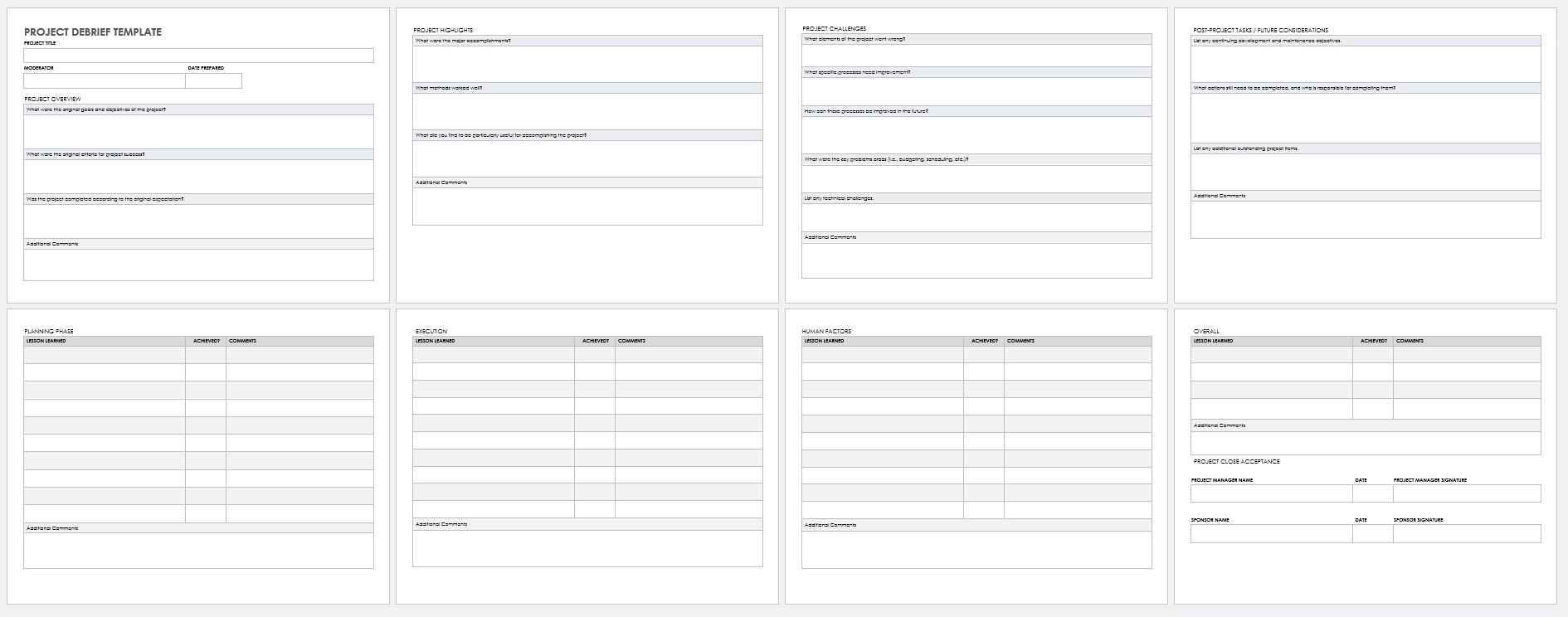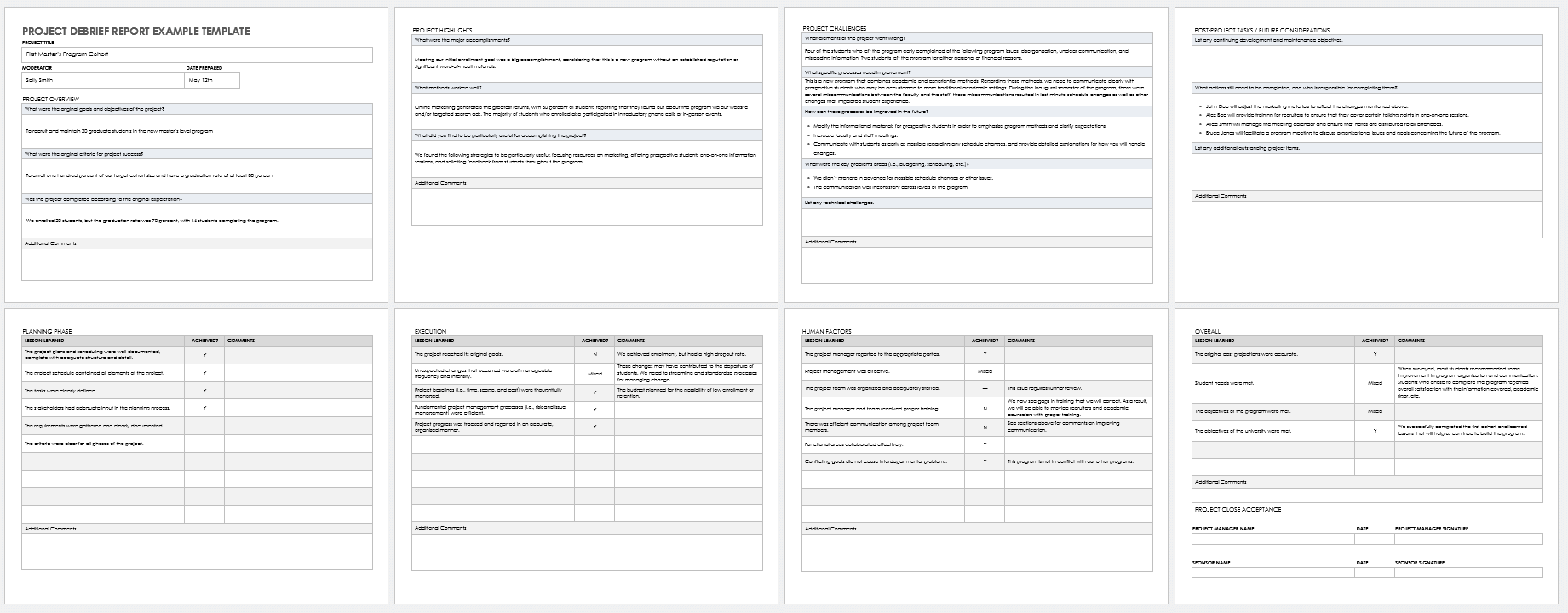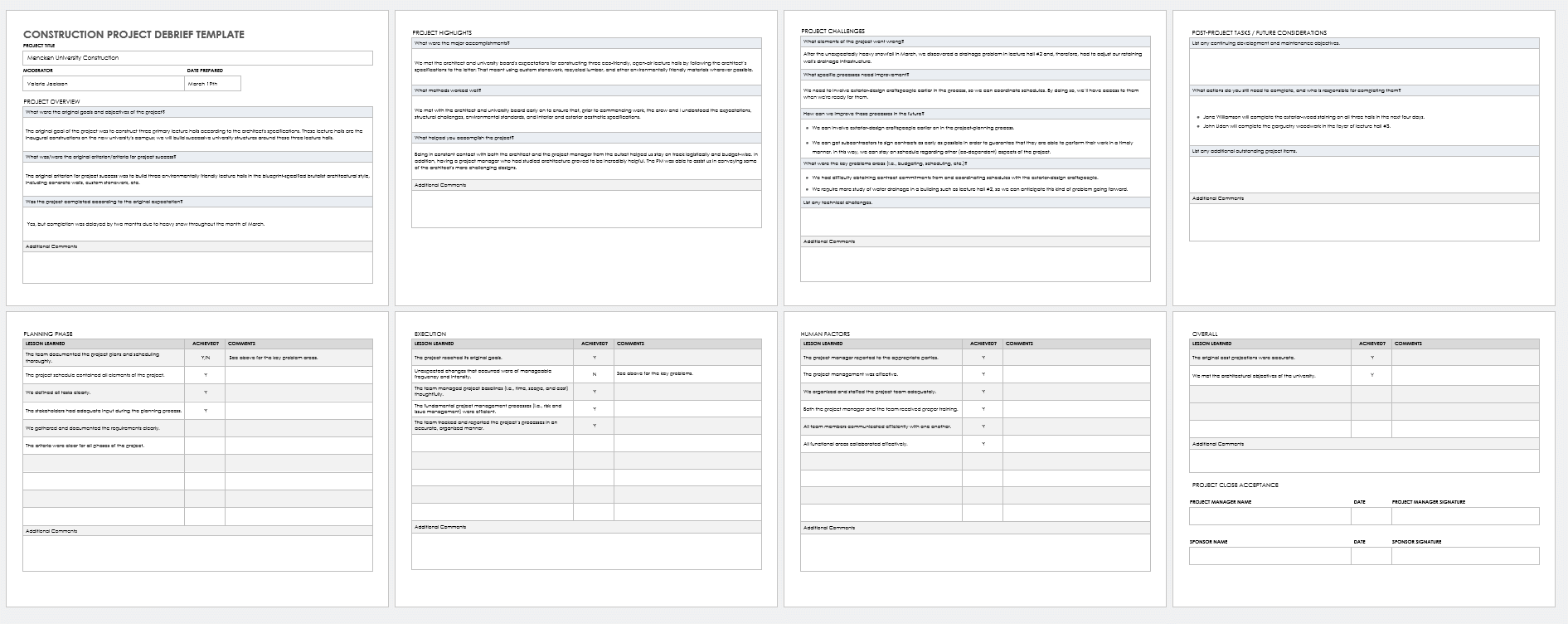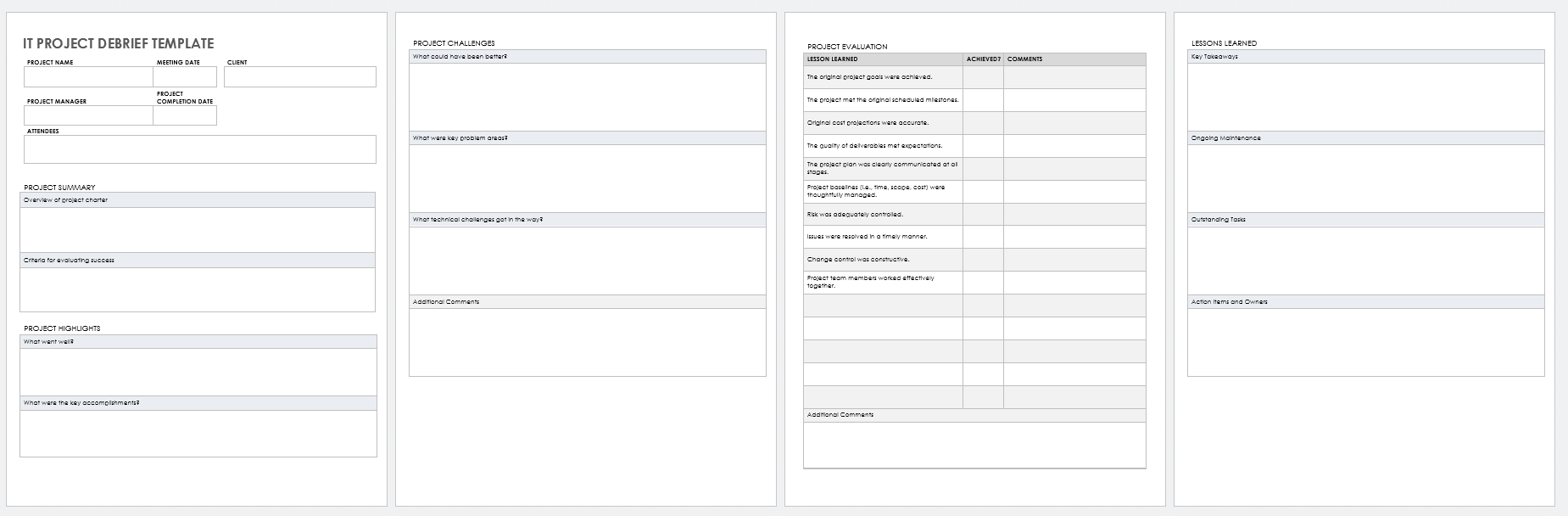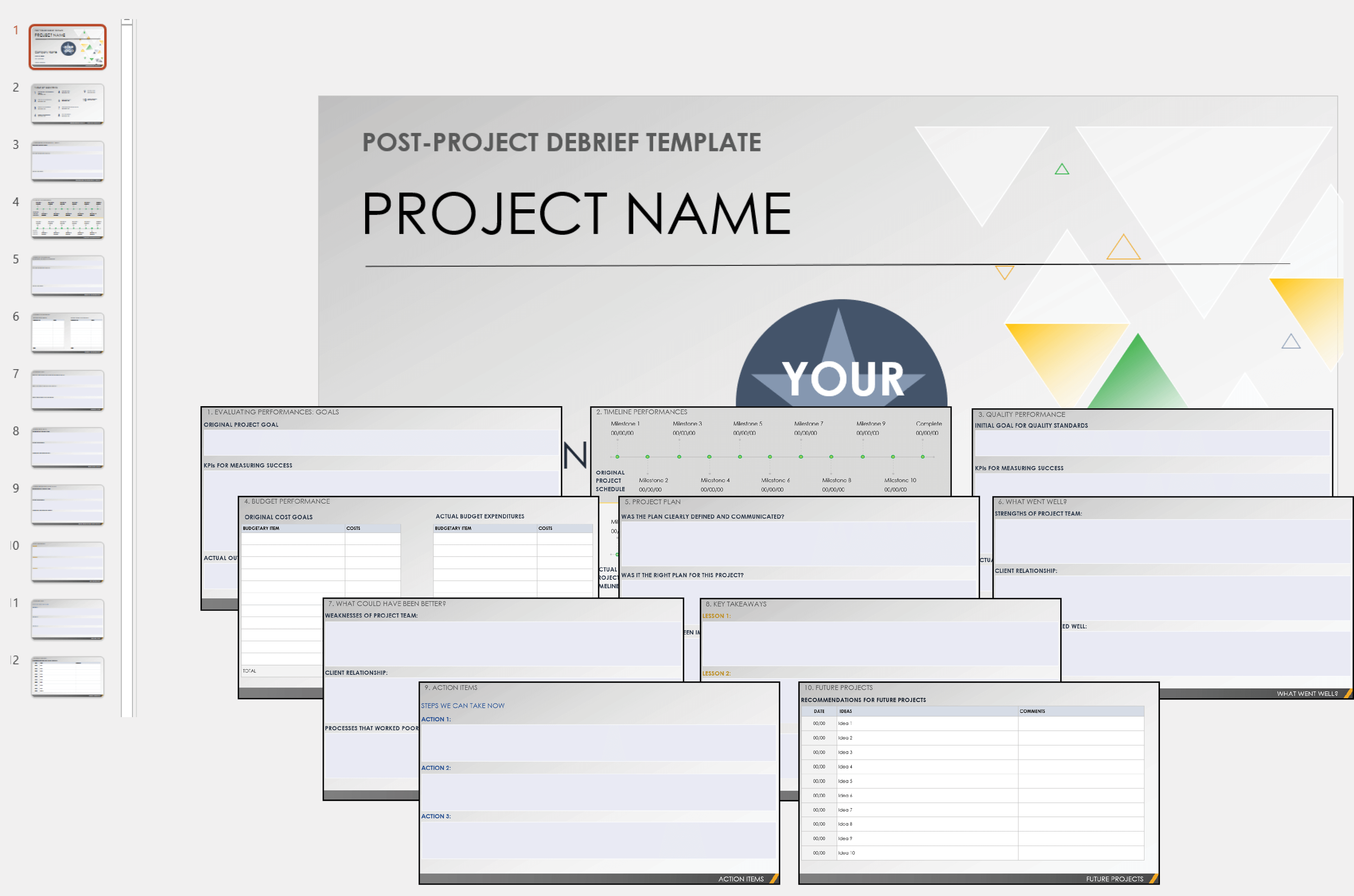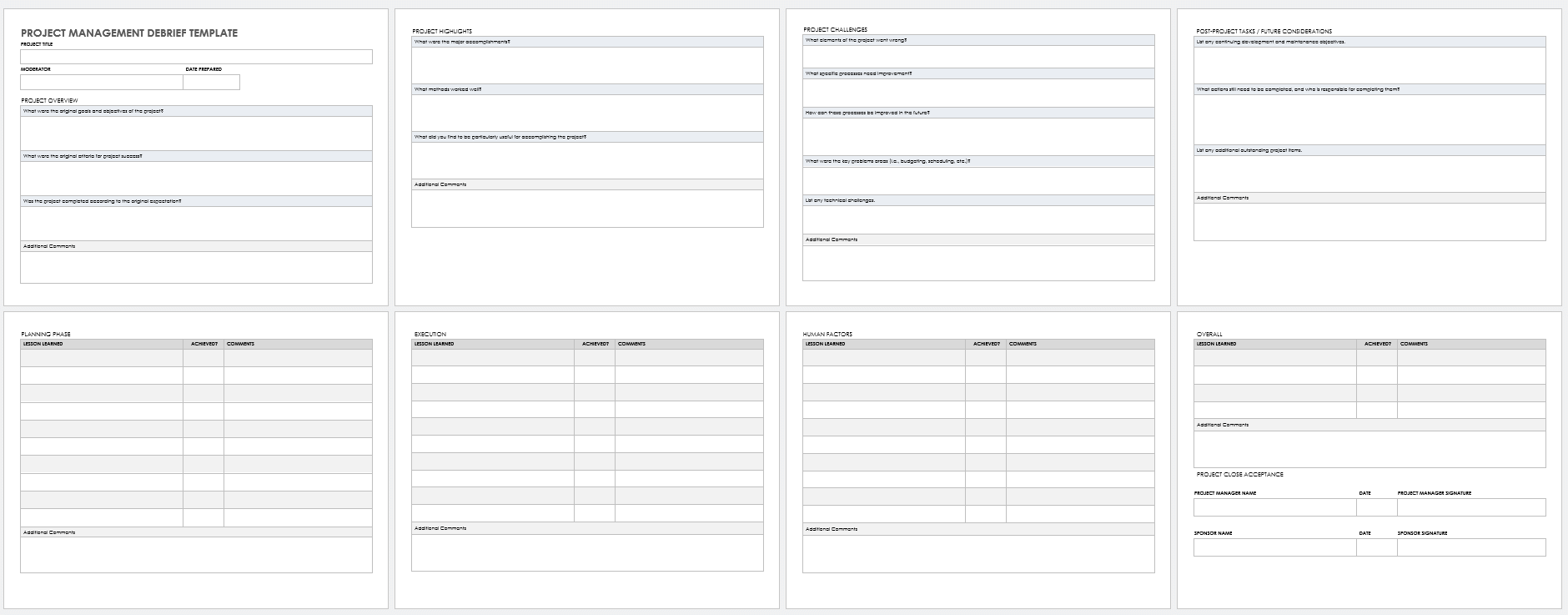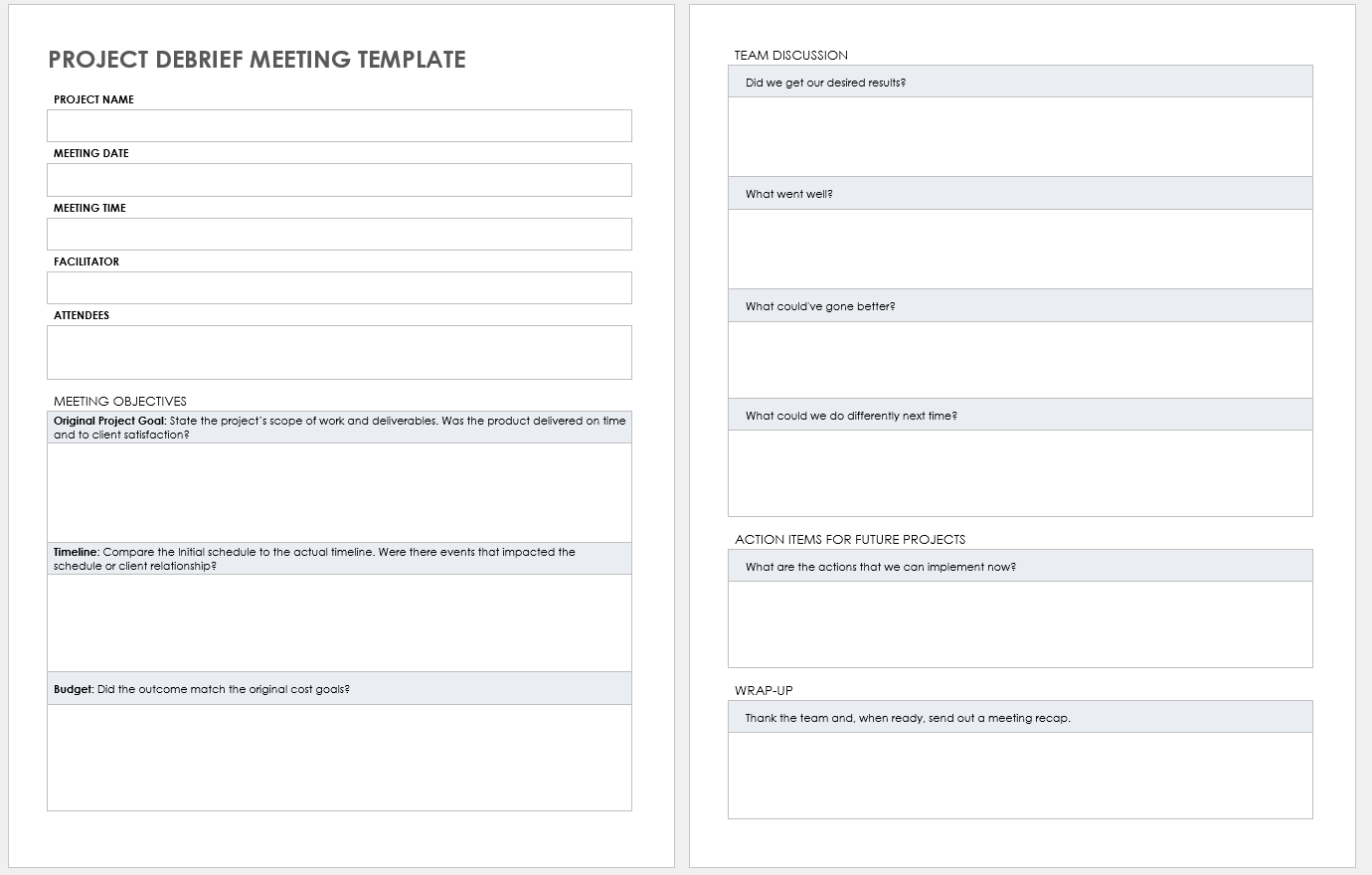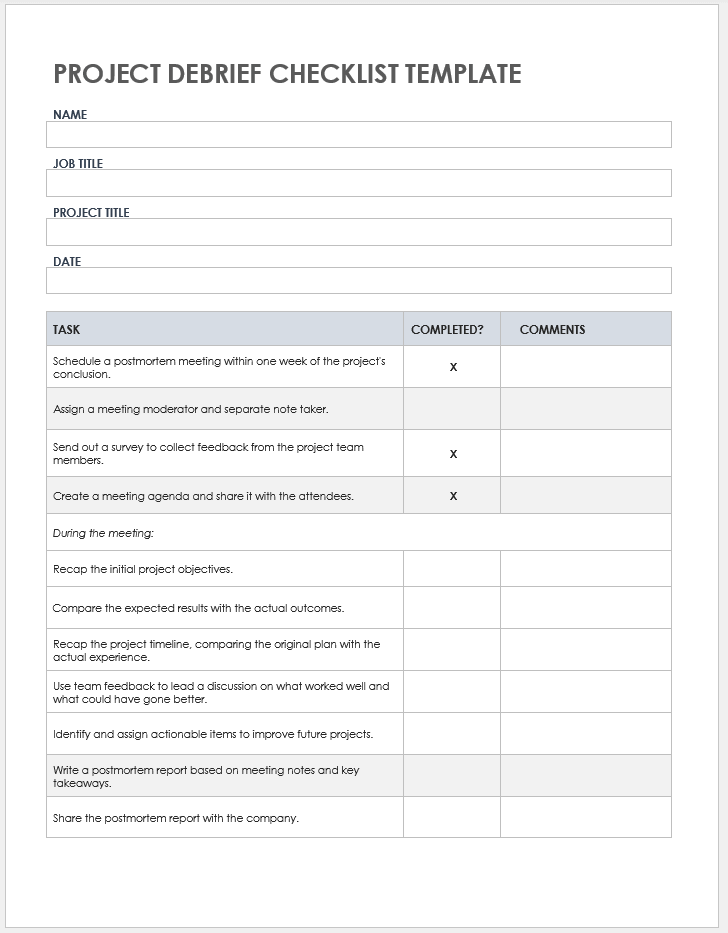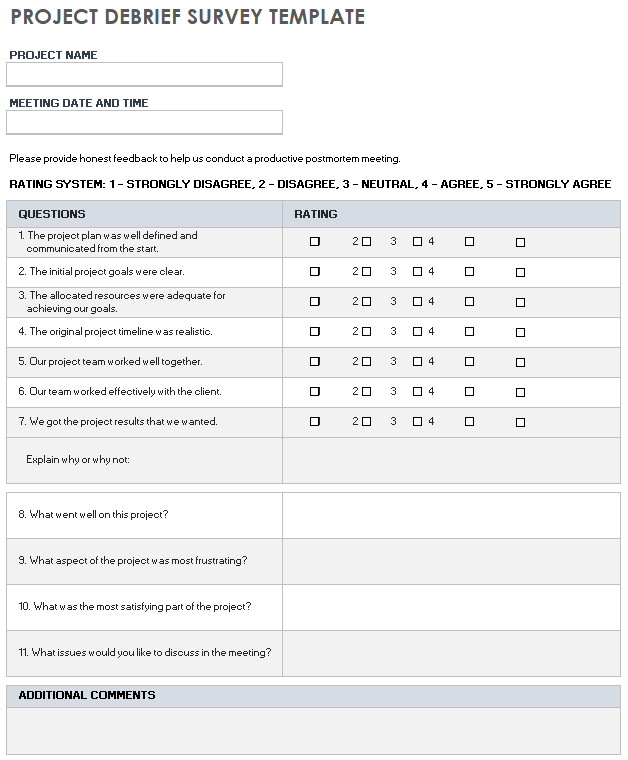Project Debrief Template
Download Project Debrief Template
Microsoft Excel
|
Microsoft Word
| Google Docs | Google Sheets
Use this comprehensive project debrief template for a post-project assessment to ensure that all project tasks are complete, as well as to enable the project manager and sponsor to officially close the project. The template guides you through evaluating the project’s original goals and objectives, project highlights, project challenges, post-project tasks, future considerations, and lessons learned. Use this document on future projects to ensure that you apply your project’s challenges and lessons learned.
For information on how to evaluate your projects, read our business project post-mortems.
Project Debrief Report Example Template
Download Project Debrief Report Example Template
Microsoft Word
|
Adobe PDF
This project debrief report example template includes editable sample text to guide your post-project debrief. Use the template to measure the success for your project by revisiting the project’s original criteria and evaluating your project’s highlights, challenges, and lessons learned. Edit the template and use it to report to project team members and project sponsors on areas of success and room for improvement. Apply this information to your ensuing projects to ensure success.
Construction Project Debrief Template
Download Construction Project Debrief Template
Microsoft Word
|
Adobe PDF
| Google Docs
This project debrief template is designed specifically for communicating construction-specific project results. Use it to evaluate and share the findings from your project retrospective with team members and project sponsors. The template includes construction-specific project sample text, which you can edit to fit your projects. Enter details about what went well and the challenges you encountered on your construction projects to ensure that you fulfill the project criteria and surpass property owner and investor expectations.
IT Project Debrief Template
Download IT Project Debrief Template
Microsoft Word
|
Adobe PDF
| Google Docs
Information technology (IT) departments need a reliable way to evaluate project planning, monitoring, and execution. IT teams can use this template to perform post-mortem evaluations of their projects’ respective implementations. Whether your IT projects pertain to help desk support, training, network security, or cloud services, this template ensures that you complete all project tasks and successfully fulfill project criteria.
Post-Project Debrief Template
Download Post-Project Debrief Template
Microsoft PowerPoint
| Google Slides
Project managers can use this presentation-ready template to give a project retrospective to team members and other stakeholders. The template prompts you to present evaluations of your project’s goals, timeline, quality, and budget project performance. Specify what went well and areas for improvement, and list the key takeaways, action items, and strategies to improve future projects by applying lessons learned.
Project Management Debrief Template
Download Project Management Debrief Template
Microsoft Word
|
Adobe PDF
Use this project management debrief template to capture the details of your completed projects. Project managers can use this tool to evaluate the project’s original goals, how successfully they were completed, project highlights, project challenges, post-project tasks, considerations for future projects, and lessons learned. The template provides space for the project manager and sponsor to sign and date the evaluation to accept the findings and close out the project.
Check out this comprehensive article on project post-mortem resources for more helpful information on evaluating your projects.
Project Debrief Meeting Template
Download Project Debrief Meeting Template
Microsoft Excel
|
Microsoft Word
|
Adobe PDF
Use this project debrief meeting template to provide team members and project board members with a synopsis of your project’s successes and challenges. Set a meeting date and time, designate a meeting facilitator, and list meeting attendees. The template prompts you to evaluate project objectives (e.g., “Was the product delivered on time and to client satisfaction?”), project scope of work (SOW), deliverables, timeline, and budget. In the Team Discussion section, list what went well, what could’ve gone better, and what you will do differently next time. In the Action Items for Future Projects section, request that team members list actions that they can immediately implement to improve the next projects in your queue.
Project Debrief Checklist Template
Download Project Debrief Checklist Template
Microsoft Word
|
Adobe PDF
| Google Docs
Use this easy-to-fill project debrief checklist template to ensure that all project action items or tasks have been completed. The template includes Task, Completed?, and Comments columns for each task — simply list all required tasks, check them off as they’re done, and leave any comments related to performance or notes for future projects. This template is the perfect solution for project managers to ensure that they’ve accounted for all project action items and to confirm that they successfully completed the project.
Project Debrief Survey Template
Download Project Debrief Survey Template
Microsoft Excel
|
Microsoft Word
Use this project debrief template to obtain feedback from team members on project planning, development, and execution. The template includes sample post-project questions, but you can customize it with your own questions for survey respondents. Once you have received all responses, set a meeting to discuss the project outcome and survey results, with the aim of improving your next project.
What Is a Project Debrief Template?
A project debrief template provides a framework for the project team to evaluate a project after completion. Use the template to examine what went well and to identify the key challenges and areas for improvement.
To successfully evaluate a project’s effectiveness, you need a method to capture post-project assessment details, ensure that all tasks are complete, and apply the project’s successes to future projects. While a debrief is a series of questions about a completed project, a project debrief template helps you assess your project with a pre-built form. A template prompts you to reflect on your project processes as a whole so that you can improve upon them.
Once you complete all project activities, project managers or Scrum masters conduct the debriefing process. Survey team members on the team’s ability to meet project goals, the project highlights, future project considerations, post-project tasks, and lessons learned. Whether you’re conducting a post-project survey or evaluating the project yourself, a project debrief template will help you and your team increase your project productivity and improve your project success rate.
Though project debrief templates can vary, most of them include the following components:
- Execution: List any lessons learned from the execution phase.
- Future Considerations: List any continuing development and maintenance objectives related to this project, and how they can be improved for future projects.
- Human Factors: Enter any lessons learned pertaining to team member collaboration.
- Moderator: List the project brief moderator (e.g., the project manager or another team member who will facilitate the discussion).
- Planning Phase: List the lessons learned from the project planning phase.
- Project Challenges: List the project challenges, including elements that could’ve gone better, processes needing improvement (and how they can be improved), and the key project problem areas.
- Project Close Acceptance: Have the project manager and project sponsor sign and date the form to officially close out the project.
- Project Highlights: Enter the project’s successes, including accomplishments, successful methods, and anything the team found useful in accomplishing the project.
- Project Overview: List project overview details, including the project’s original goals, criteria for success, and whether the project was completed according to original expectations.
- Project Title: Enter the project name.
- Post-Project Tasks: List any project action items that still need to be completed, and assign team members to each.
Additionally, some project debrief templates often include the following post-project debrief components:
- Action Items for Future Projects: List any action items that can be implemented now to benefit future projects.
- Key Performance Indicators (KPIs): List the KPIs you used to effectively measure your project’s success.
- Key Takeaways: Note the key conclusions of your project’s success, based on your team’s evaluation.
- Meeting Date and Time: Set the date and time for the project meeting, or for the delivery of the project evaluation report.
- Meeting Objectives: Enter the meeting’s objectives to ensure an efficient and productive meeting.
- Task: List each project task that you want to address in the project debrief, as well as the task’s status, reference number (if applicable), and description.
- Team Discussion: Provide time for your team to discuss the aspects of the project that went well, and areas for improvement.
Get the Most out of Project Debriefs with Smartsheet for Project Management
From simple task management and project planning to complex resource and portfolio management, Smartsheet helps you improve collaboration and increase work velocity -- empowering you to get more done.
The Smartsheet platform makes it easy to plan, capture, manage, and report on work from anywhere, helping your team be more effective and get more done. Report on key metrics and get real-time visibility into work as it happens with roll-up reports, dashboards, and automated workflows built to keep your team connected and informed.
When teams have clarity into the work getting done, there’s no telling how much more they can accomplish in the same amount of time. Try Smartsheet for free, today.