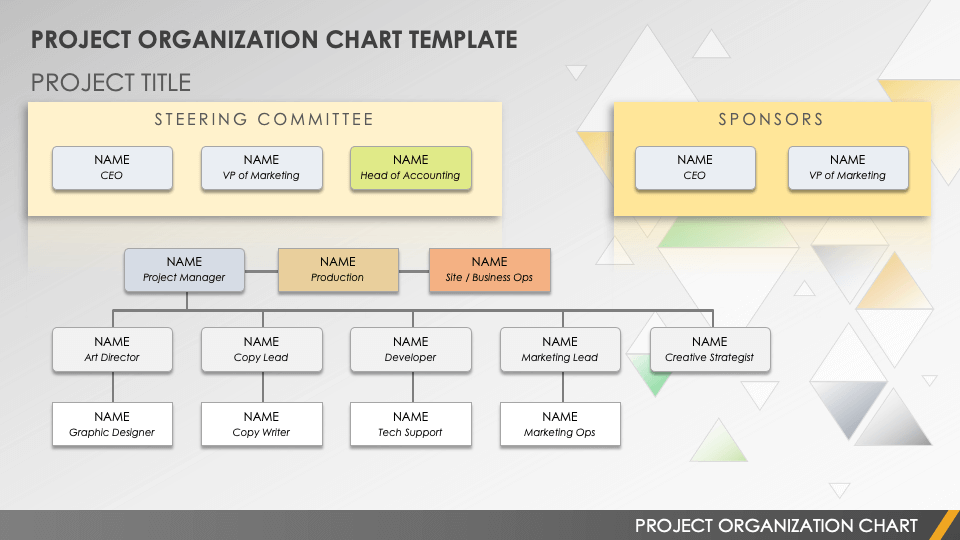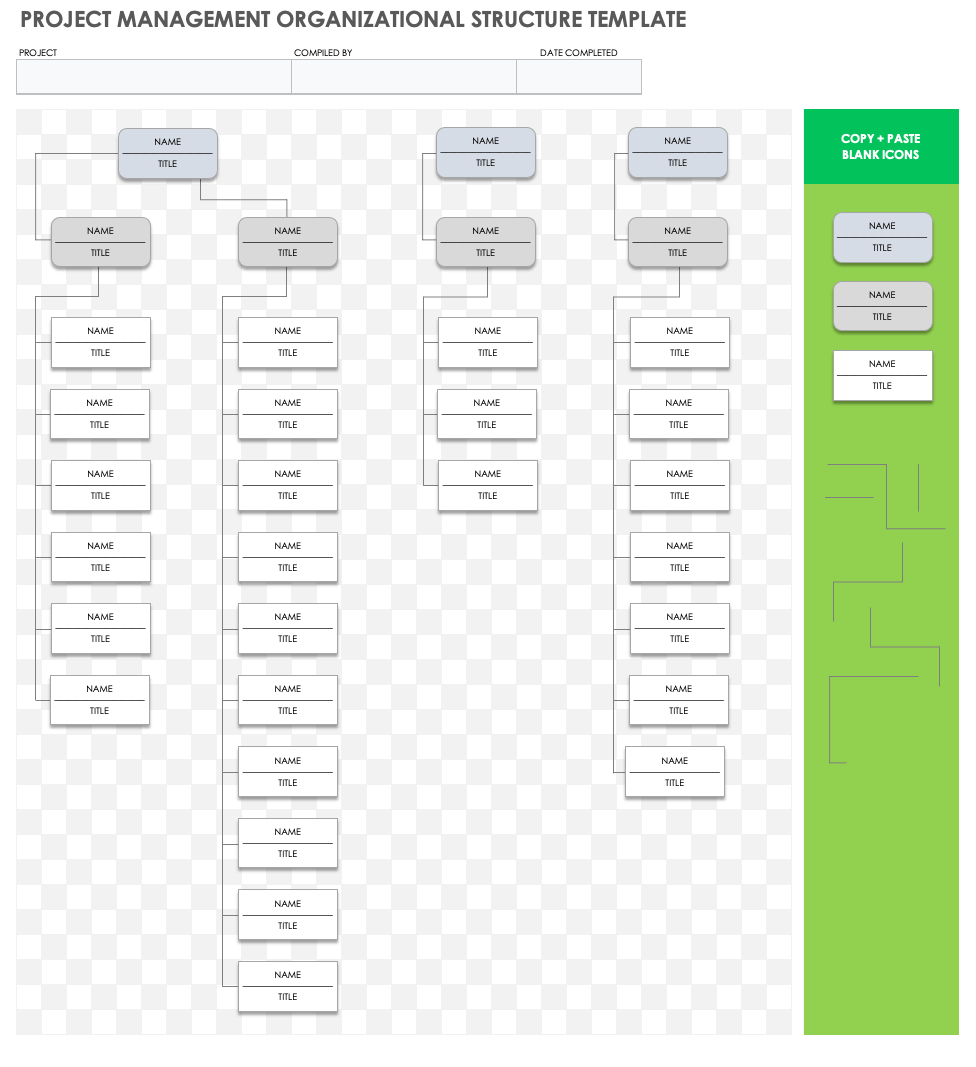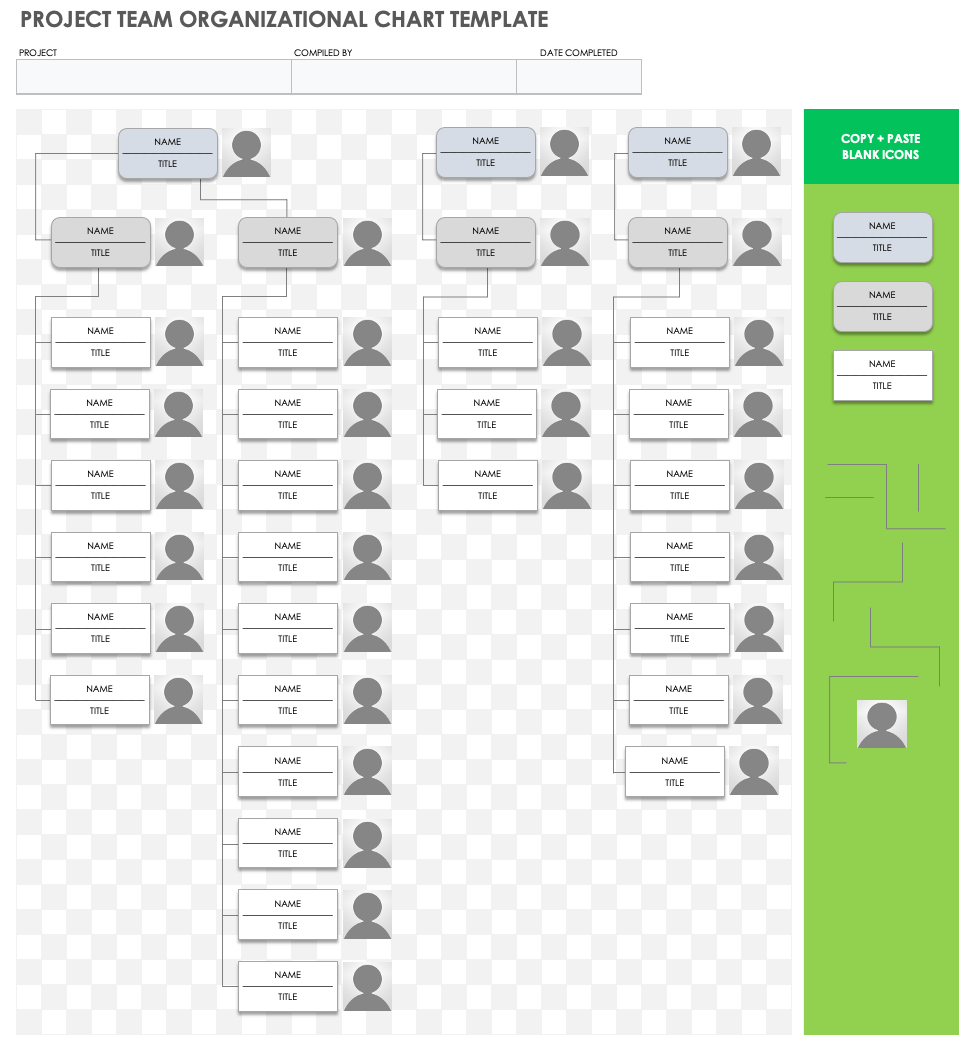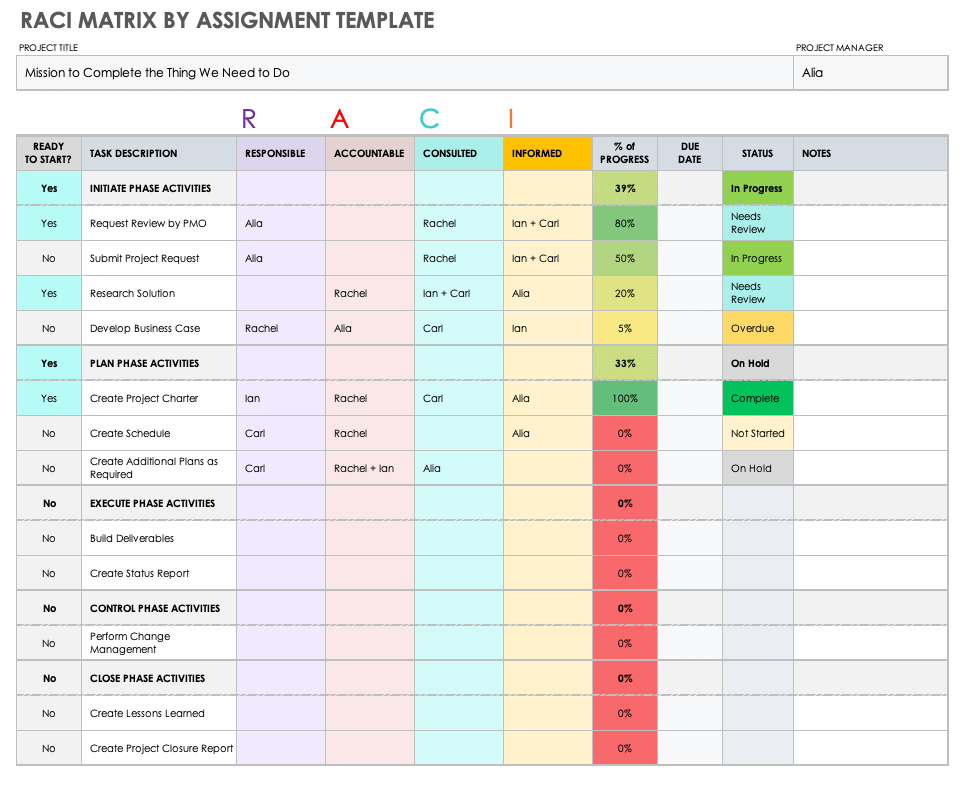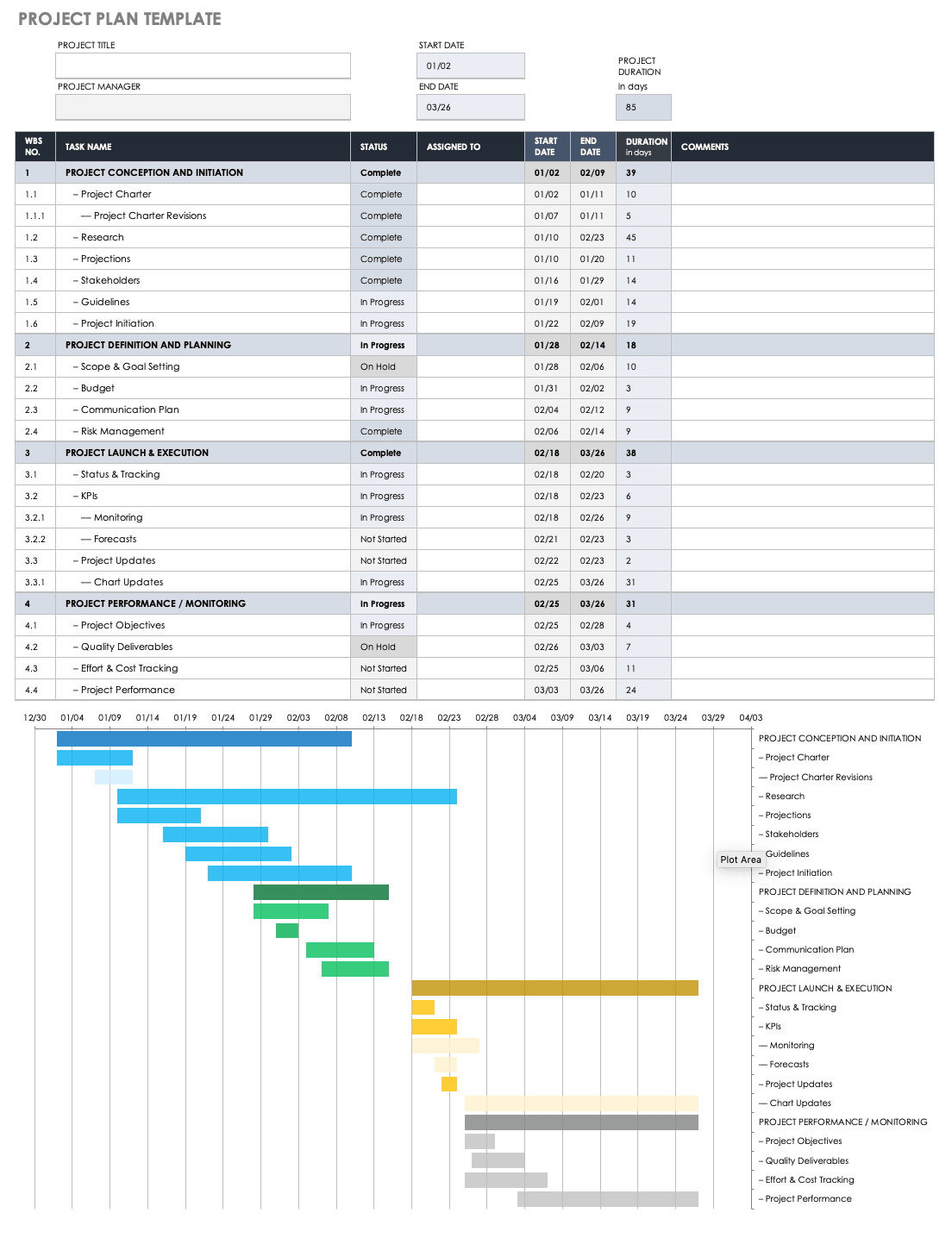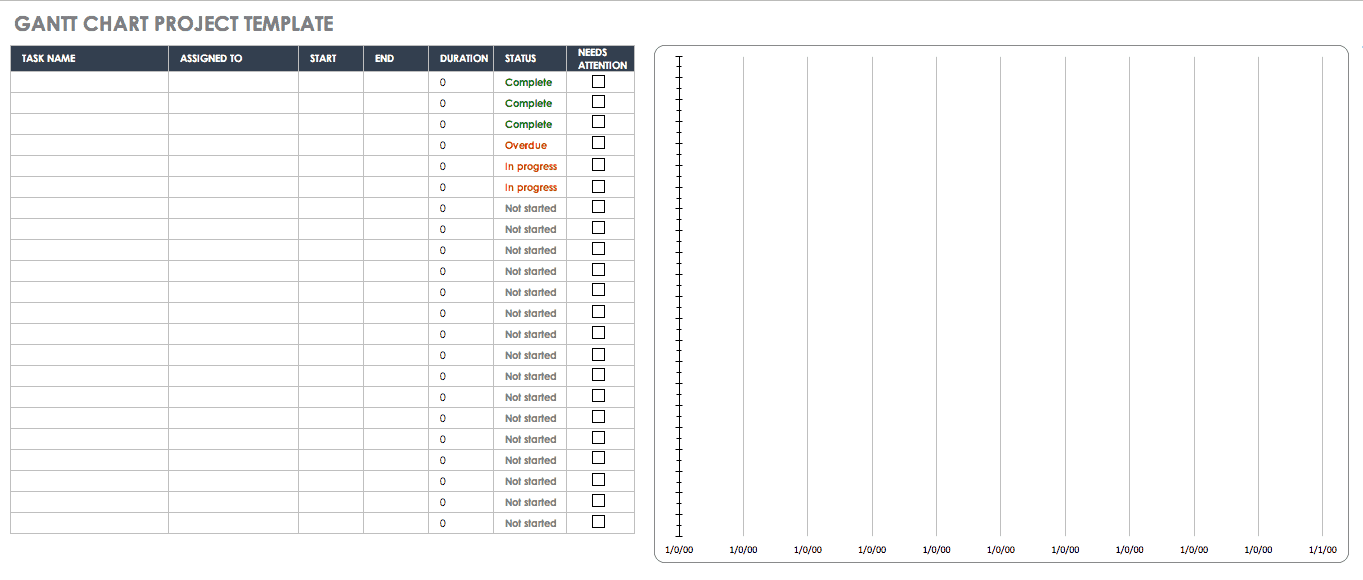Project Organization Chart Template
Download Project Organization Chart Template
Microsoft PowerPoint | Microsoft Word | Google Slides
Use this simple, reusable project organization chart template to create an organizational structure that defines the relationships between team members on projects and programs. This template includes sections for a project’s steering committee, sponsor(s), manager, and additional team members, and is available in Microsoft Word and Google Docs as an individual project organization chart template, as well as in PowerPoint as a shareable presentation template.
To learn more about project organizational chart templates in Microsoft Word and see reports, read “Free Organizational Chart Templates for Microsoft Word.”
Project Management Organizational Structure Template
Download Project Management Organizational Structure Template
Microsoft Excel | Microsoft Word
Use this simple project management organizational structure template to clearly define project structure roles for your individual projects. Customize the project’s roles by entering compiled-by and date-completed information, as well as other details about your team members. Download and share this project-by-project template for one-off projects, or save and reuse it for interrelated projects.
To learn more about project organizational chart templates in Microsoft Excel, see “Free Organizational Chart Templates for Microsoft Excel.”
Project Team Organizational Chart Template
Download Project Team Organizational Chart Template
Microsoft Excel | Microsoft Word
Use this visually rich project template to show the organizational structure of your project-specific team to coworkers, clients, and other stakeholders. Designed with space for photos of each team member, this personable report keeps everyone apprised of your project team members’ roles, and familiarizes all relevant personnel with a project’s key players.
To learn more about creating org charts in Microsoft Excel, see “How to Create Organizational Charts in Microsoft Excel in Minutes.”
Matrix Project Teams Org Chart Template
Download Matrix Project Teams Org Chart Template
Microsoft Excel | Microsoft Word
Use this matrix project teams org chart template to keep the members of your team and other stakeholders apprised of your project’s organizational structure. Get the big picture of your project’s finalized or in-progress hierarchy, including sub-teams, with this completely customizable and shareable template.
To learn more about creating org charts in Microsoft Word, see “How to Create Organizational Charts in Microsoft Word.”
RACI Matrix by Assignment Template
Download RACI Matrix by Assignment Template
Microsoft Excel | Google Sheets
Clarify project roles and responsibilities using this RACI (responsible, accountable, consulted, and informed) matrix by assignment template. This template can help members of your team, stakeholders, management, and project sponsors quickly understand the components and stages of your project, and who is responsible for each project task. Enter individual ownership and accountability information for each task, so that anyone can quickly assess the state of — and players in — your project.
Project Plan Template
Download Project Plan Template — Microsoft Excel
Track every component of your project plan with this ready-made project plan template. Enter work breakdown structure (WBS) codes, status (e.g., Not Started, In Progress, etc.), start and end dates, duration, and comment details for each task to keep you on schedule. This comprehensive template provides space for all project-specific details, so you can assure stakeholders that every aspect is accounted for.
Gantt Chart Project Template
Download Gantt Chart Project Template
Gain a solid understanding of your project’s task owners and deadlines with this visually rich Gantt chart project template. Enter task-by-task project details, including task ID, task title, task owner, dates, due date, duration (in days), percentage of task complete, week-by-week progress, to ensure your project is progressing smoothly and on time.
Streamline Project Organization with Real-Time Work Management in Smartsheet
From simple task management and project planning to complex resource and portfolio management, Smartsheet helps you improve collaboration and increase work velocity -- empowering you to get more done.
The Smartsheet platform makes it easy to plan, capture, manage, and report on work from anywhere, helping your team be more effective and get more done. Report on key metrics and get real-time visibility into work as it happens with roll-up reports, dashboards, and automated workflows built to keep your team connected and informed.
When teams have clarity into the work getting done, there’s no telling how much more they can accomplish in the same amount of time. Try Smartsheet for free, today.