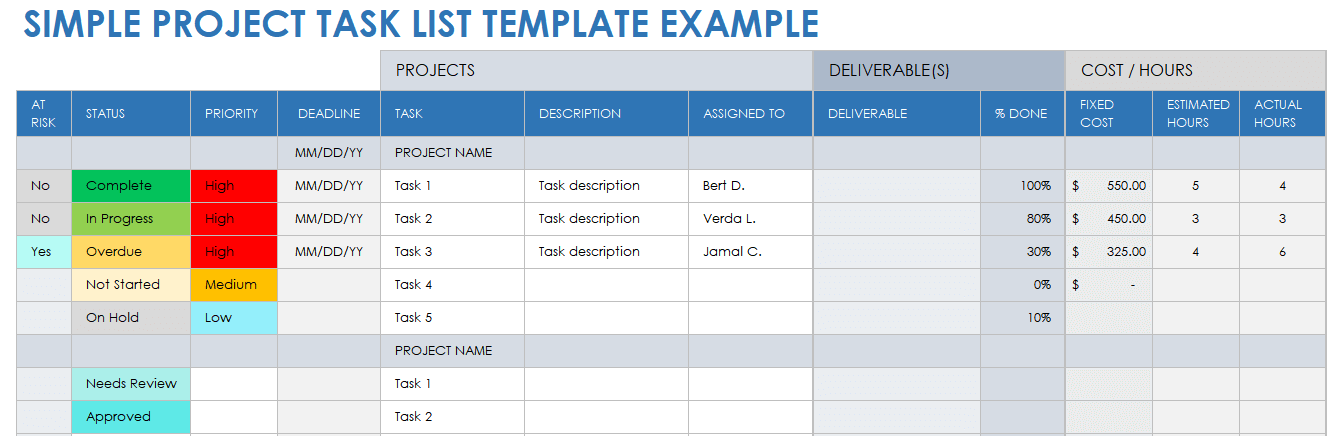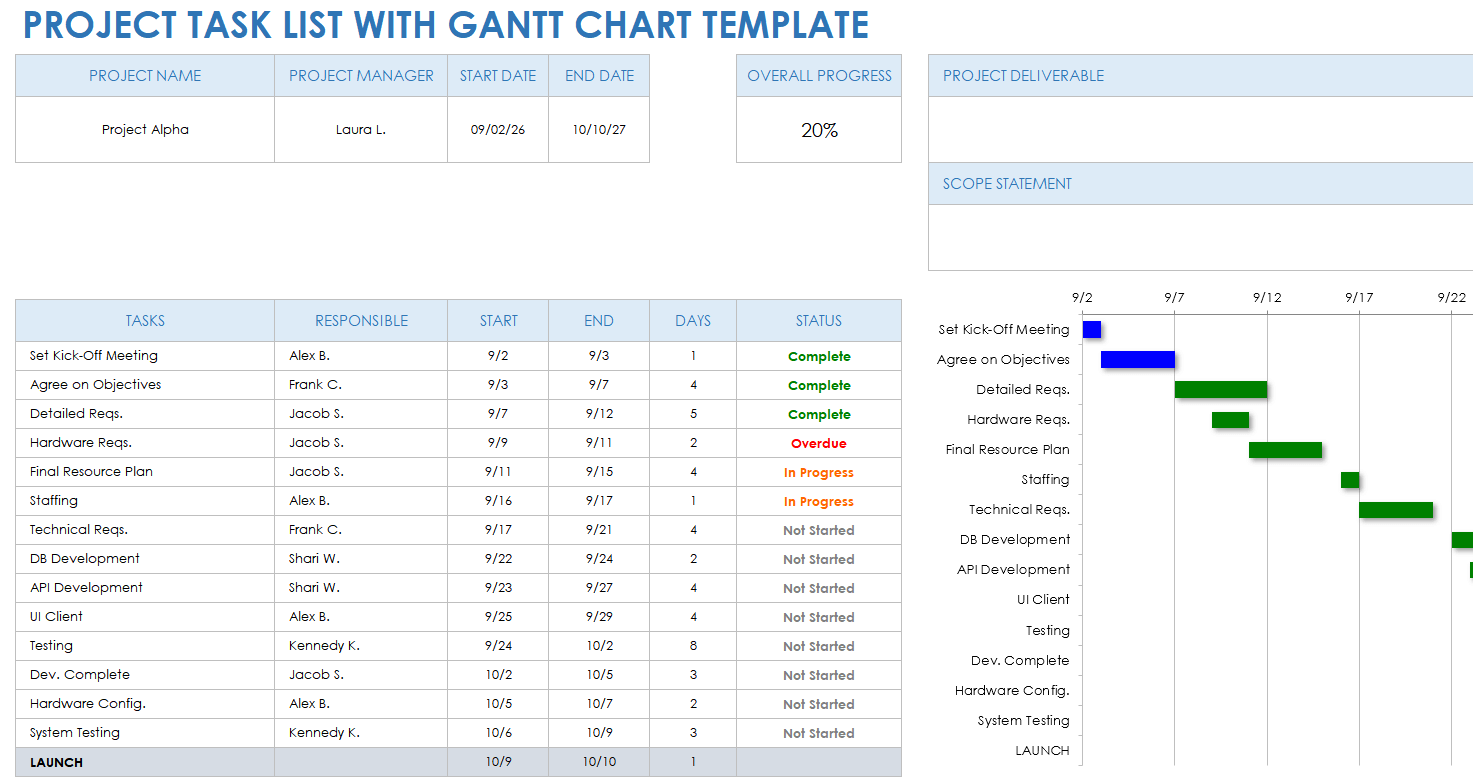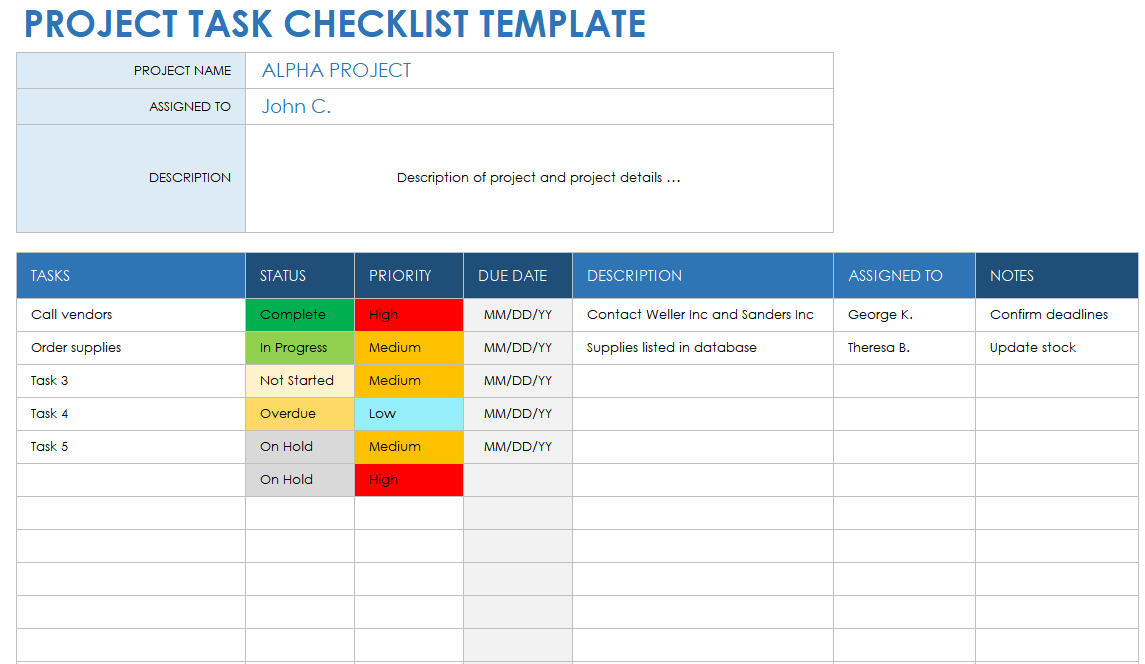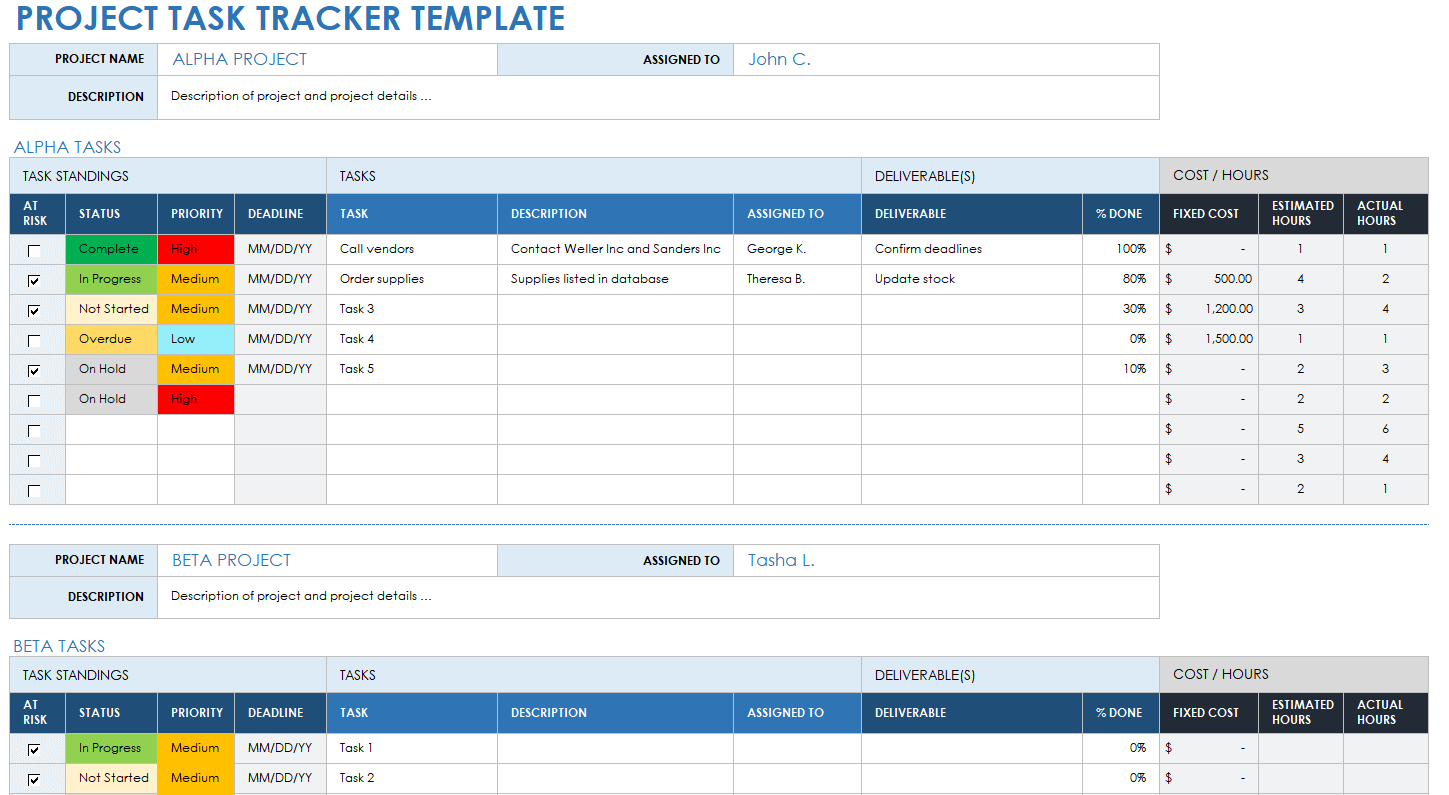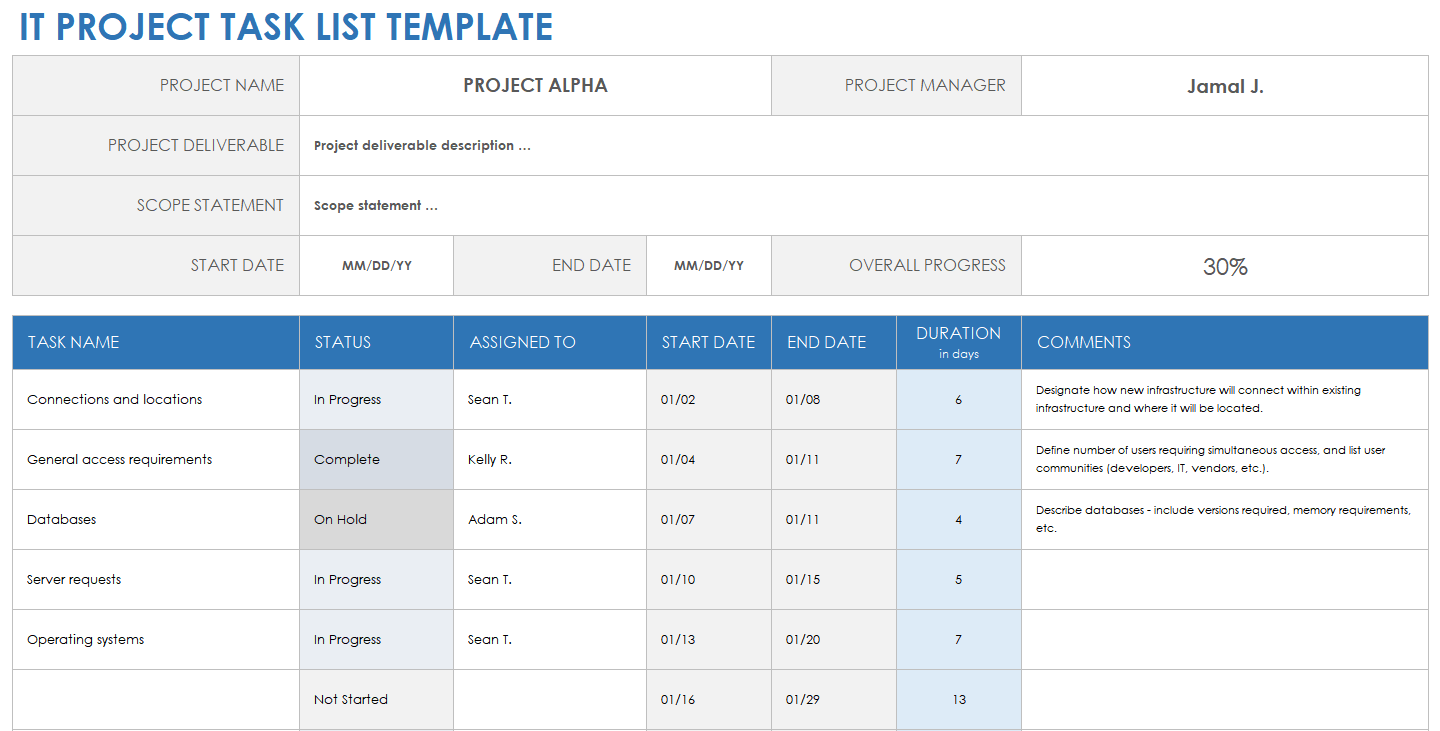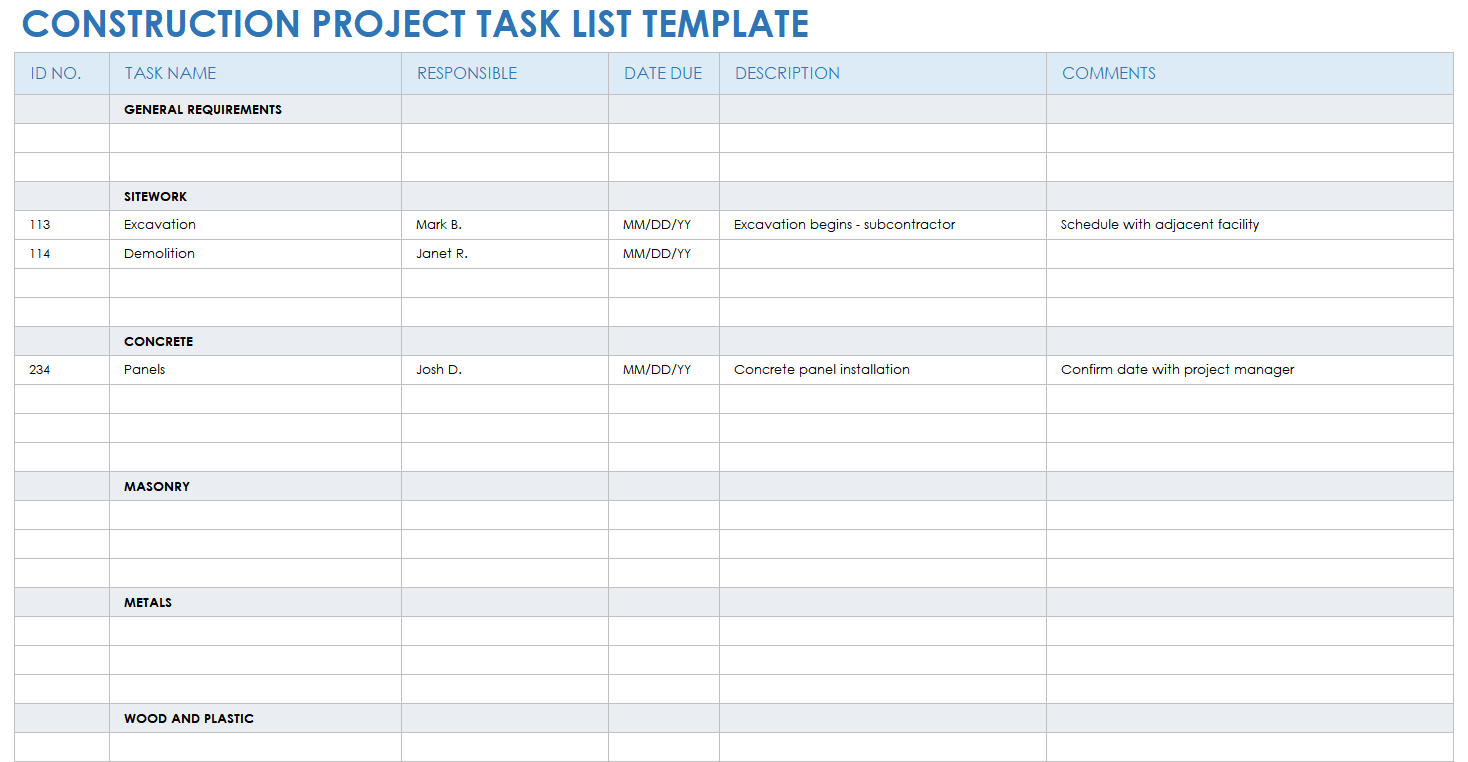Simple Project Task List Template
Download a Sample Simple Project Task List Template for
Excel
|
Microsoft Word
|
Adobe PDF
| Google Docs | Google Sheets
Download a Blank Simple Project Task List Template for
Excel
|
Microsoft Word
|
Adobe PDF
| Google Docs | Google Sheets
Use this simple project task list template to list each project task and set its status, deadline, assignee, and priority. The template includes columns that help you track the percentage done, fixed cost, estimated cost, and actual hours for each task. You can also use the template to list tasks for several projects and to track their real-time progress. This template is the perfect solution for project teams looking to clarify task ownership, as well as create and accurately track tasks. Download the blank version to begin tracking tasks for your project, or review the template with sample data to help you get started.
For more project task list template resources, read this comprehensive article on free task list and checklist templates.
Project Task List with Gantt Chart Template
Download a Project Task List with Gantt Chart Template for
Excel
| Google Sheets
Clarify project tasks for team members by using this project task list with Gantt chart template. The template enables you to list each task, the team member responsible for completing it, its due date, and its status. As you populate the template with your project data, the Gantt chart section creates a visual representation of your project’s tasks so that you, your team, or project sponsors can get up-to-date information on project progress.
Project Task Checklist Template
Download a Project Task Checklist Template for
Excel
| Google Sheets
Improve your project delivery success rate with this easy-to-use project task checklist template. Enter individual tasks along with their status and priority, assignee, due date, and any relevant notes. This fully customizable template lets you edit column titles to suit your project team’s needs and ensures that you successfully check each project task off your to-do list.
For more resources and templates for tracking project tasks, see this helpful list of free project checklist templates.
Project Task Tracker Template
Download a Project Task Tracker Template for
Excel
| Google Sheets
This template provides color-coded Status and Priority columns where you can easily track important project tasks. Designed to help you monitor tasks across multiple projects, this template indicates whether a task is at risk of not being completed. The Cost / Hours section tabulates fixed costs, estimated hours, and actual hours for each task. Regardless of your industry or type of work, this customizable project task tracker template will help ensure that you are able to account for and successfully complete every project task.
Check out this comprehensive project task list template to ensure that you’re optimizing your project to-do list and keeping it in a single, shareable location.
IT Project Task List Template
Download an IT Project Task List Template for
Excel
|
Microsoft Word
| Google Sheets
Keep all IT project team members and stakeholders informed of task statuses with this comprehensive IT project task list template. The template includes space to enter your project name, project manager, key IT project deliverables, scope statement, start and end dates, and percentage of overall progress. This completely customizable template enables you to list each task, who it’s assigned to, start and end dates, and statuses. This template can help you and your IT team optimize your project delivery standards and increase your IT project success rate.
Construction Project Task List Template
Download a Construction Project Task List Template for
Excel
| Google Sheets
Use this construction project task list template to ensure that your team completes all construction tasks in a timely manner. The template comes pre-filled with construction-specific task sections (Sitework, Concrete, Masonry, Doors and Windows, etc.), under which you can list each specific task, assign team members, select a due date, and add key details. The template also doubles as a construction punch list and includes a Punch ID column to identify key construction project tasks and contract specifications.
How Do I Create a Project Task List?
A project task list includes every task required for successful project completion. To create a project task list, use an application such as Excel or Google Sheets. Task lists also include such information as statuses, timelines, and team member information.
A project task list typically includes the name of each project task, which team member is responsible for completing it, and its due date, status, priority, and any relevant notes. This document helps project managers, team members, and other stakeholders ensure that every required task is accounted for, assigned, and completed on time. By creating a project task list, you can help make sure that everyone involved in the project understands the status of each individual task and the project as a whole.
In an application such as Excel, you can create a simple task list table by inserting rows such as Task Name, Status, Priority, Due Date, Assignee, and Notes. A simple task list like this can help ensure that you account for all of your project’s to-do items.
You can also use a project task list template, which includes the primary elements to ensure that your team completes each task by project’s end. Project task list templates are designed to help you capture and track your project’s tasks so that you complete high-quality deliverables on time.
Though project task list templates vary, they typically include the following universal elements:
- Task: Enter the name of each task so that it’s clear to every team member and stakeholder what needs to be accomplished.
- Due Date: Provide a date by which each task must be completed so that the project can be delivered on time.
- Status: Set a status for each task (e.g., Not Started, In Progress, On Hold, or Complete) so that everyone can track project progress.
- Priority: Select a priority for each project task.
- Assignee: List the name of the team member responsible for completing each task.
- Notes: Provide any additional notes that are relevant to the task.
Depending on their function and their industry, project task list templates might also include the following column components:
- At Risk: Select this check box if the individual task is in jeopardy of not being completed by the project’s due date.
- Description: Provide a detailed description for each task so that, in addition to the task title, every project team member and stakeholder understands what the task requires for completion.
- Deliverable: Specify the primary project deliverable, or feature, that the task is related to.
- Percentage Complete: Provide a percentage completed for each project task.
- Cost / Hours: Enter fixed costs, estimated hours, and actual hours for each task so you can track expenses and effort.
- Duration: Review the duration between each project task’s start and end dates to ensure that teams have adequate time to complete each task.
Stay on Track of Project Tasks with Real-Time Work Management in Smartsheet
Empower your people to go above and beyond with a flexible platform designed to match the needs of your team — and adapt as those needs change.
The Smartsheet platform makes it easy to plan, capture, manage, and report on work from anywhere, helping your team be more effective and get more done. Report on key metrics and get real-time visibility into work as it happens with roll-up reports, dashboards, and automated workflows built to keep your team connected and informed.
When teams have clarity into the work getting done, there’s no telling how much more they can accomplish in the same amount of time. Try Smartsheet for free, today.