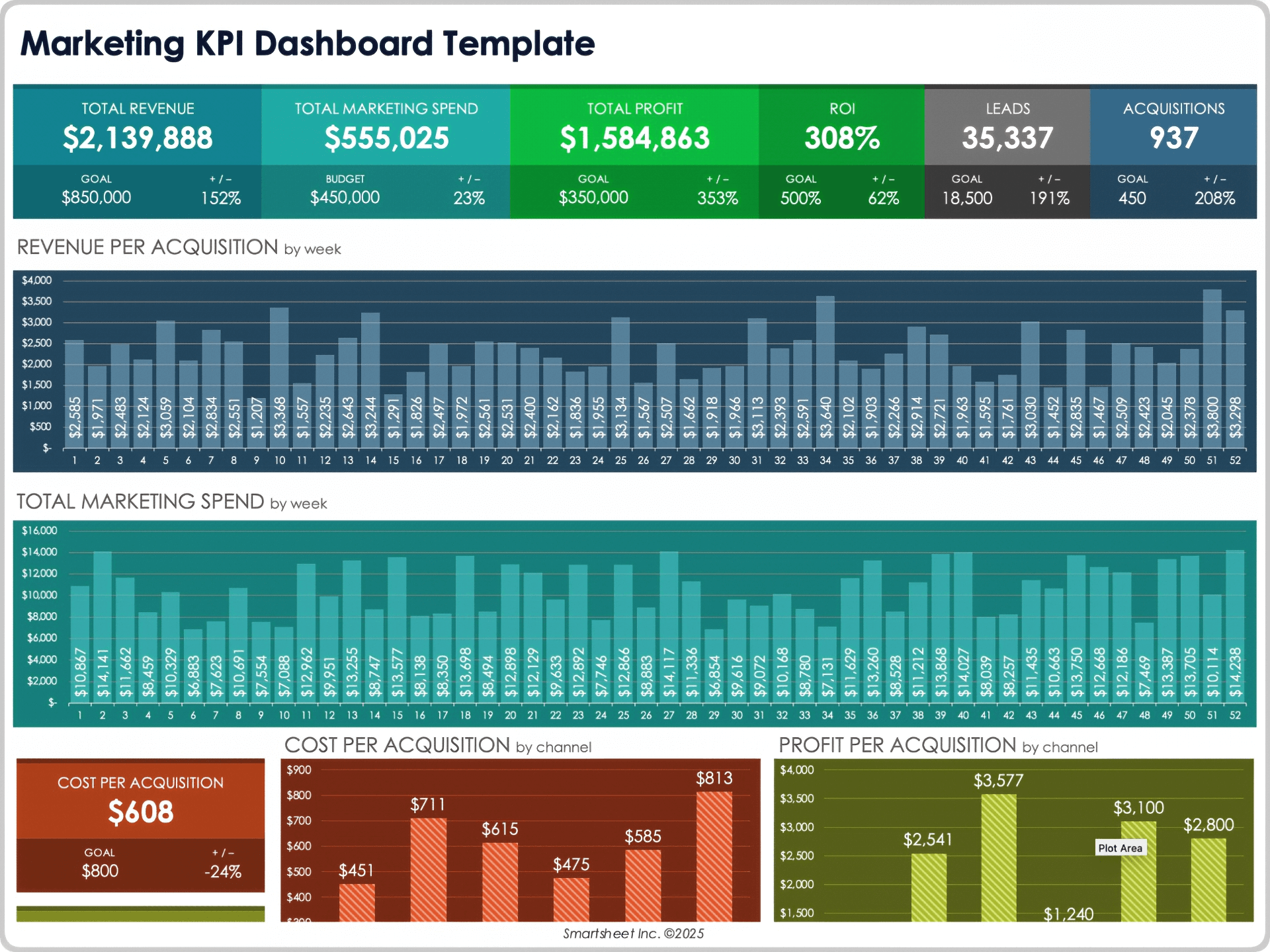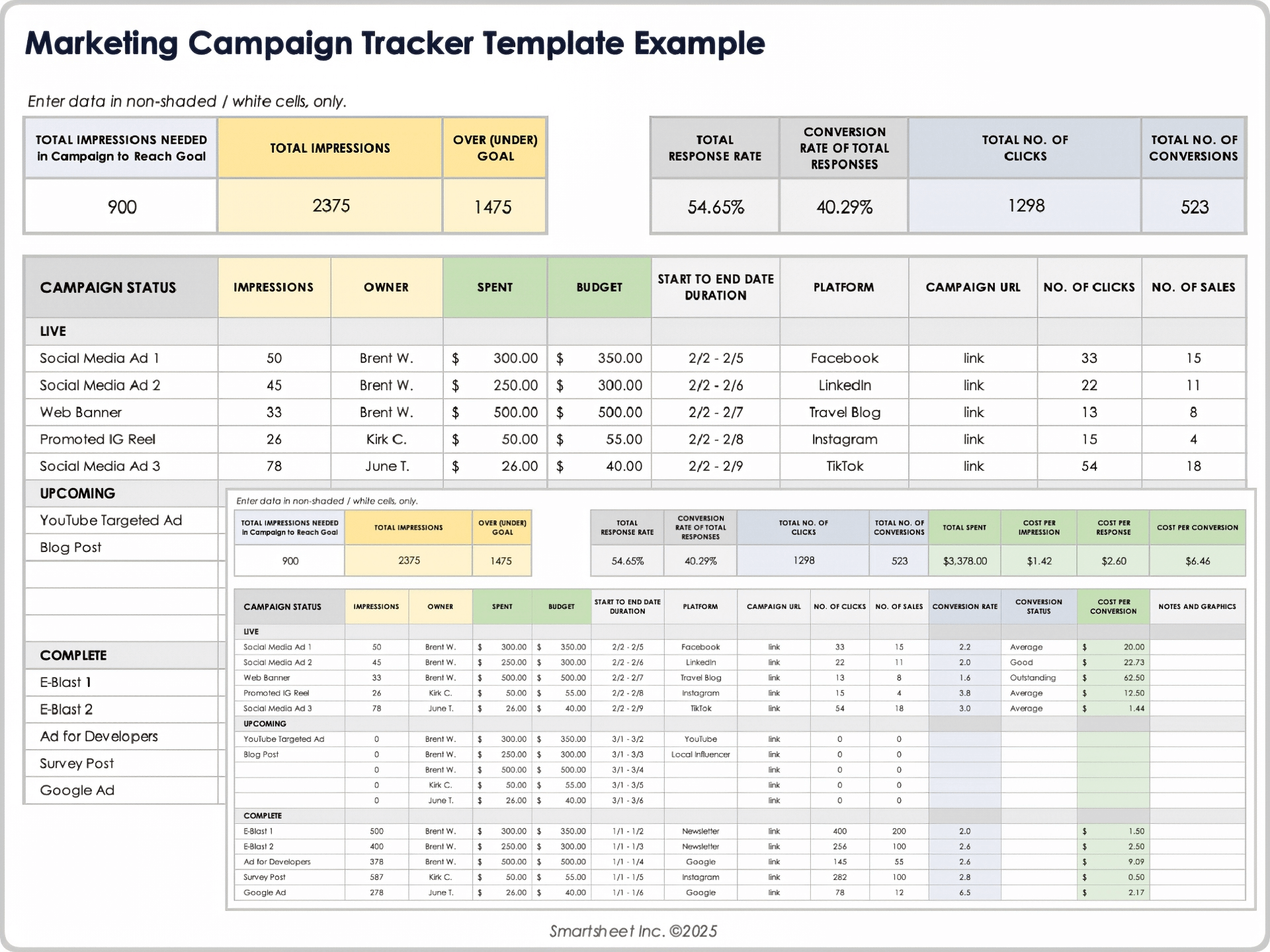What Is Marketing ROI?
Marketing return on investment (ROI) measures the revenue a business gains from its marketing activities (investments) by comparing their cost to the revenue they generate. This helps businesses assess the effectiveness of their marketing strategies.
With 83% of marketing and creative professionals feeling pressure to prove the impact of their work and 94% facing challenges in doing so, demonstrating ROI has become critical in today’s results-driven environment. Aligning marketing tactics to strategic objectives and tracking marketing performance across every stage of the customer journey elevates marketing from merely a support function to a key growth driver in the organization.
For additional strategies, explore these tips to boost marketing ROI.
How to Calculate Marketing ROI
To calculate marketing ROI, subtract the costs of your marketing activities from the revenue your marketing earned. Divide that number by the cost of your marketing activities, and multiply by 100 to get a percentage that reveals how much return was generated for every dollar spent.
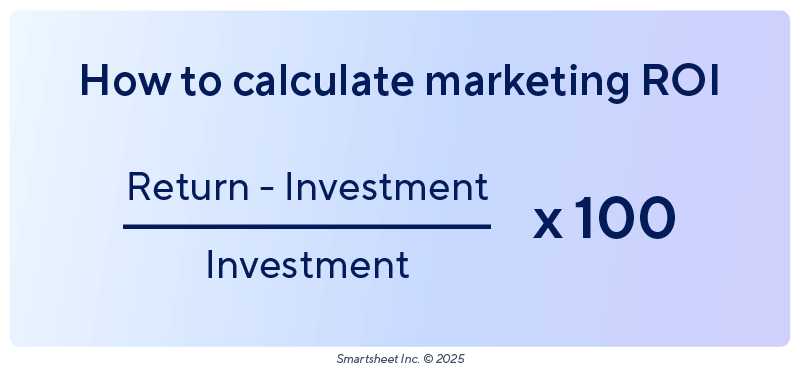
For example, a home cleaning service that invests $8,000 in a digital ad campaign gains 160 new bookings from that campaign. Each booking is worth $75, which means the campaign generated $12,000 in revenue. The ROI would be:
(12,000 – 8,000)
—————— x 100 = 50%
8,000
This indicates that for every $1 spent, the campaign returned $1.50.
While positive ROI is a good indicator of effectiveness, benchmarks play a key role in providing additional context. These can include historical data or industry standards, which help teams make more informed and data-driven decisions about their budgets and strategies to fuel sustainable growth and profitability.
Pressure to Prove Marketing ROI
Many factors make proving the impact of marketing and creative work challenging, including shifts in strategic plans, limited internal resourcing, lack of access to centralized data, and disjointed workflows between teams. Proving the impact, or ROI, of marketing has always been daunting, and the pressure is mounting. In 2024, 60% of marketing professionals reported an increase in the demand to demonstrate the business impact of their work. According to Smartsheet’s 2025 Pulse of Marketing report, this sense of urgency is compounded by the fact that 78% feel they have to prove their value more than other departments, and only 51% believe their team is viewed as a strategic partner within their organization.
The report found that leveraging technology can help overcome these challenges — more than half of the marketing professionals surveyed felt they did not have access to the tools required to demonstrate impact, while 87% believed they could use their time more effectively with the right tools. The key to proving marketing ROI starts with taking a strategic, data-driven approach to marketing.
How to Prove Marketing ROI With a Project Management Tool
To link marketing and creative work to business impact with a more strategic, data-driven approach to marketing strategy, teams need the right tools. Project management tools offer marketing teams more than just task tracking — they provide the foundation and framework for proving marketing ROI.
Sixty-four percent of marketing and creative professionals believe their organizations would benefit from project management tools more than other types of tools — including AI tools. In addition to streamlining workflows and improving team alignment, project management tools unlock three keys to proving marketing ROI: visibility, standardized processes, and centralized reporting.
- Visibility: With greater visibility, teams and stakeholders gain a real-time view of project status, resource allocation, and deadlines, making it easier to stay on track and aligned with strategic goals.
- Standardized Processes: Standardized processes help eliminate inefficiencies by ensuring that every campaign follows a consistent path — and eports on metrics that connect to strategic KPIs. This makes performance easier to measure and replicate.
- Centralized Reporting: About 37% of marketers and creatives cited lack of access to centralized data as their main challenge to demonstrating marketing ROI. Centralized reporting turns scattered data into a single source of truth, unifying the team’s efforts and direction. Real-time integrations ensure metrics are updated automatically and accurately, providing a clear view of performance. This capability enables timely optimizations and frees up your team to focus on more strategic initiatives.
When used effectively, a project management tool creates the structure and insight necessary to tie every task, campaign, and creative asset back to the bottom line.
Enhance team collaboration, manage campaigns, and track deliverables more effectively with this guide to marketing project management.
Getting the Right Tool to Visualize Marketing ROI
To effectively visualize marketing ROI using a project management tool, you’ll need three core capabilities: real-time visibility, ease of use, and a balance of structure and flexibility.
Here are the factors to help you find the right tool to visualize marketing ROI:
- Balance: A project management tool that helps you visualize marketing ROI should have the right balance of standardization and flexibility; it should be structured enough to ensure consistent processes and still be able to adapt to evolving strategies and needs.
- Real-Time Visibility: Real-time visibility allows you to sync across tasks, timelines, and performance metrics to keep everyone aligned with a centralized source of truth.
- Ease of Use: If the tool is too complex, teams won’t utilize it and you’ll be stuck in the status quo. A user-friendly tool should have integrations, custom reporting, and intuitive interfaces.
AI marketing reporting tools are increasingly used to monitor campaign success in real time, but understanding the fundamentals of campaign measurement is essential for setting benchmarks and KPIs that AI systems can analyze effectively.
How to Link Marketing Work to Business Impact and Prove Marketing ROI
To link marketing work to business impact and prove marketing ROI, marketing teams should ensure tactical alignment with strategic goals and engage in full-funnel tracking — tracking a lead from awareness to conversion.
A common misconception about proving marketing ROI is that you have to tie every activity directly to conversions or sales. But focusing only on final outcomes ignores the entire story. By aligning marketing tactics to measurable metrics across the entire funnel, teams gain the context they need to understand and improve results at every stage.
- Tactical Alignment to Strategic Goals: Organize projects around clear KPIs early on in the development of a marketing strategy to better prioritize work and demonstrate value. This makes it easier to measure and prove marketing ROI. Use your project management tool to track metrics across KPIs, such as the following:
- Awareness (impressions, branded search volume, share of voice)
- Engagement (click-through rate, scroll depth, social shares)
- Brand perception (survey data, sentiment, Net Promoter Score)
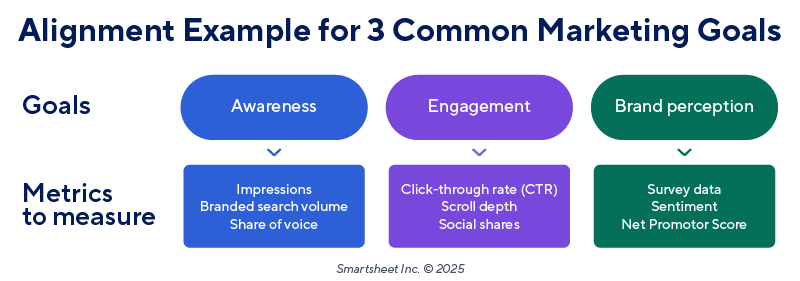
- Full-Funnel Tracking: Measuring marketing ROI should be reframed as a multistage, holistic process through full-funnel tracking, which helps identify where the drop-offs occur. Looking at the entire journey allows you to connect upper- and mid-funnel efforts (such as brand awareness or creative campaigns) to longer-term business outcomes. Though upper-funnel activities might not lead to immediate sales, marketing teams play a crucial role in shaping perception, engagement, and eventual conversions. Full-funnel tracking provides powerful insights and information about the multiple levers in your marketing strategy.
How to Prove and Visualize Marketing ROI with Smartsheet
Visualizing data and insights in a meaningful way is the ultimate mechanism for proving marketing ROI. Using performance dashboards, automated reporting, and cross-functional collaboration, you can turn marketing data into strategy insights, then turn those strategy insights into business impact. This means making your tracked performance easy to understand, share, and act on.
Smartsheet empowers marketing and creative teams to track projects and marketing performance — and these specific capabilities enable marketing teams to visualize business impact and make more impactful and reliable business decisions, improving their perception as strategic partners in their organizations.
- Marketing Performance Dashboard: Get a real-time view into campaign performance to monitor progress, compare results across time periods, and keep leadership informed with minimal manual effort. Smartsheet Dashboards pull live data directly from campaign plans and tracking sheets, giving everyone, from individual contributors to executives, an up-to-date look at what’s working and what needs adjustment.
With a marketing performance dashboard, marketing teams can provide their leadership with real-time updates on top-line KPIs, such as leads generated, conversion rates, and ROI per campaign. A marketing performance dashboard can also show comparisons, such as performance vs. goals and budget vs. actual spending, as well as pipeline charts that show how marketing initiatives have generated opportunities and revenue. A marketing performance dashboard can quickly show leadership which campaigns are driving results and allow them to reallocate resources as needed, building trust and powering faster data-driven decisions.
Download the Marketing KPI Dashboard Template for Excel
Automated Reporting: Marketing teams can save time while maintaining consistency with automated reporting. Use templates to streamline recurring reports, and customize reporting views to match each stakeholder’s needs — whether they’re high-level KPIs or channel-specific metrics. Built-in automation ensures that reports update in real time, so teams don’t waste their time chasing down data.
A marketing team could save hours of manual work by using Smartsheet to generate a campaign performance report that consolidates data from multiple campaign sheets. The team can leverage custom filters to view data only from the current week and to send alerts when performance isn’t in line with KPIs. You can also set the report to be automatically shared with relevant stakeholders every Monday.
In addition to saving hours of manual work, automated reporting ensures leadership consistently sees the same, accurate, up-to-date metrics, building trust and dependability between leadership and the marketing team. Automated reporting also supports data-driven conversations and decision-making, and it makes meetings more productive.
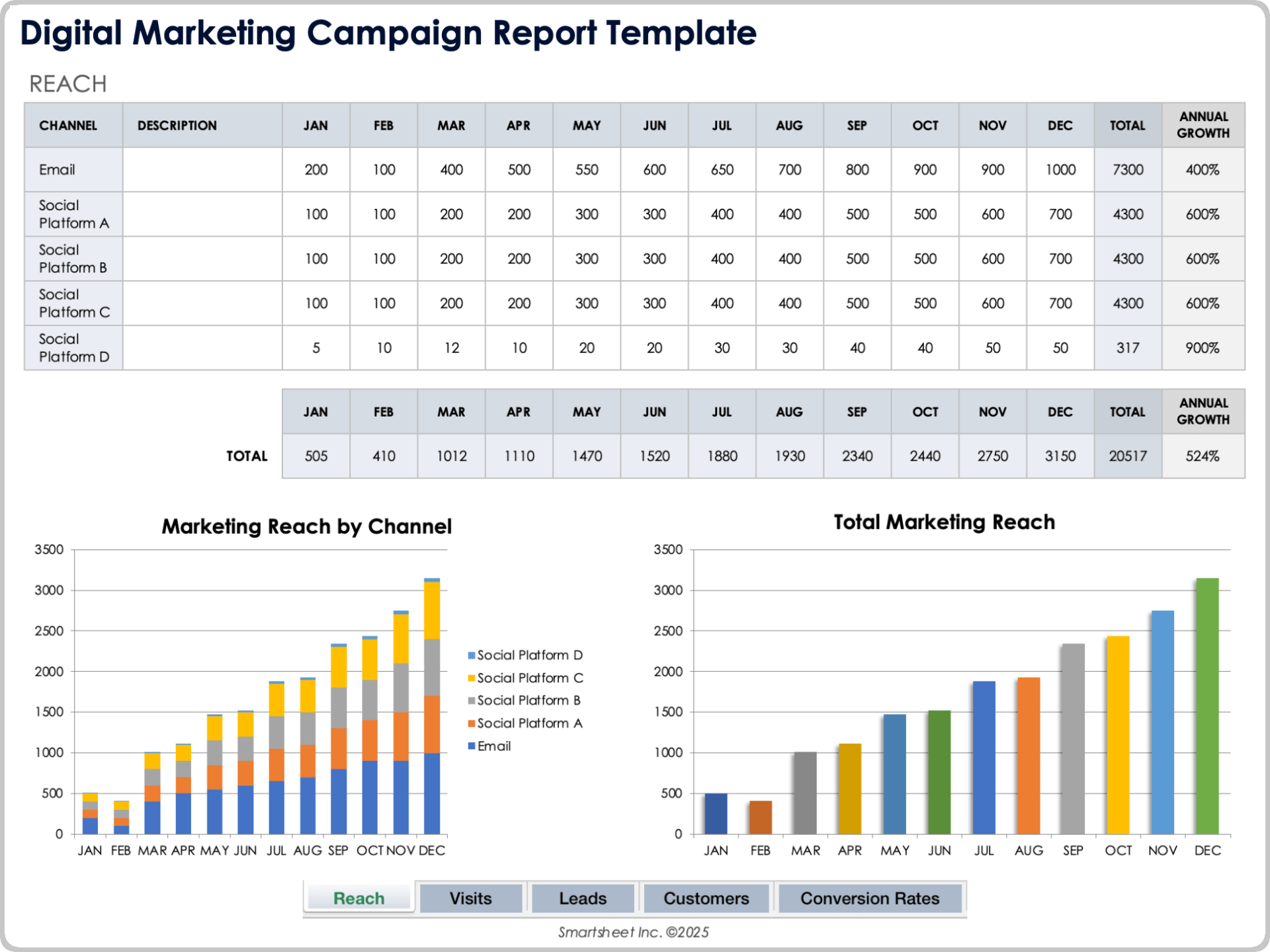
Download the Digital Marketing Campaign Report Template for Excel
Centralized Planning for Cross-Functional Collaboration: With Smartsheet, you can ensure all teams are working from the same playbook. With integrations across popular marketing and analytics tools, such as Salesforce or HubSpot (via Data Shuttle), Smartsheet becomes the connective tissue that links strategy, execution, and results — enabling marketing teams to deliver real-time insights and confidently demonstrate business impact.
A marketing team might use Smartsheet to run coordinated product launches with product, sales enablement, and customer success teams. A shared launch tracker sheet could be used to support both cross-functional collaboration and centralized planning. Team members could use the launch tracker to assign tasks and track deadlines and dependencies. The launch tracker sheet also allows alerts and reminders to keep stakeholders on track, comments and attachments to eliminate long email threads, and a dashboard that summarizes progress.
The launch tracker sheet helps teams avoid missteps, ensures on-time delivery, and most importantly, ties launch success back to marketing efforts by linking to metrics such as webinar attendance, PR pickups, and demo requests.
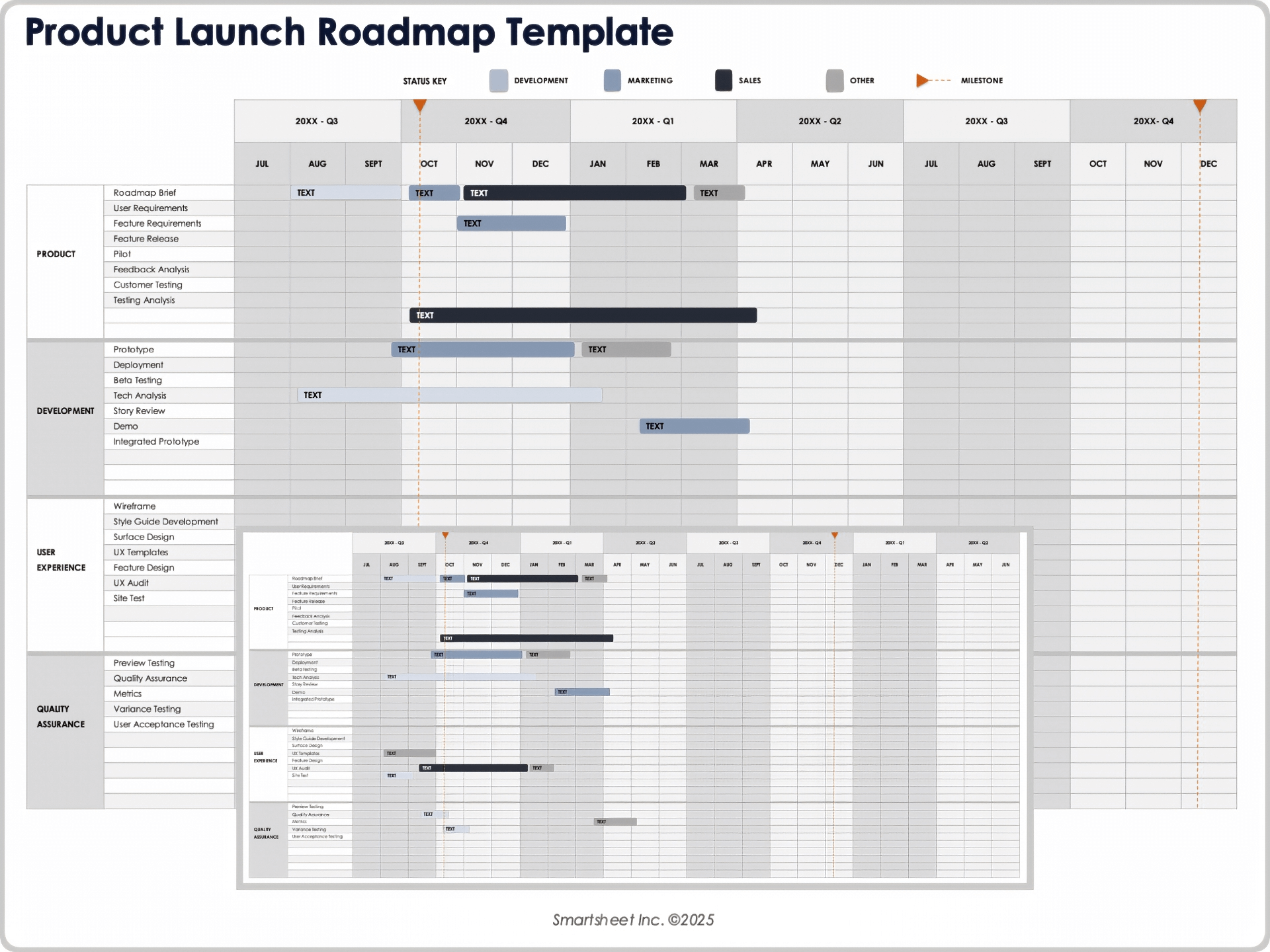
Download the Product Launch Roadmap Template for Excel
- Strategic Alignment and Performance Mapping: To unlock full visibility into marketing ROI, Smartsheet allows teams to map every asset or tactic to strategic objectives, key performance metrics, and campaign-level tracking. Whether you’re driving awareness, increasing engagement, or converting leads, you can align every task to measurable goals and monitor progress. In Smartsheet, this is a combination of hierarchy structure, cross-sheet linking, customer metadata columns, and reporting.
Working with a top-down approach, marketing teams start with sheet hierarchy — from strategic objective to campaign to marketing tactic or asset. Then, using custom columns for strategic tags, you can capture and categorize data, from strategic objectives to KPIs, campaign names, owners, channel, target audience, status, and priority.
Formulas allow you to make cross-sheet references, pulling data from one sheet to another to view the big picture. Using this feature, marketing teams can link performance data to tactics and assets (such as paid social ads, webinars, or emails), and create reports and dashboards to show how these contribute to campaigns, strategic objectives, and overall performance.
A marketing team could leverage this capability to develop a strategic campaign tracker — each row represents an asset or tactic, and includes important information such as which campaign it’s part of, what strategic objective it supports, the target metric for each (such as views or clicks), and actual performance.
Then the team can create a summary sheet with cross-sheet formulas to summarize campaign-level metrics and compare them to benchmarks. From there, the team creates a dashboard to help analyze the assets and tactics: what percentage aligns with strategic objectives and how well each is performing. This helps identify gaps in strategic coverage and unlock a wealth of other insights from which to make more effective and impactful campaign decisions.
Download a Marketing Campaign Tracker Template for
Excel
| Google Sheets
Maximize Your Marketing ROI With Real-Time Work Management in Smartsheet
The best marketing teams know the importance of effective campaign management, consistent creative operations, and powerful event logistics -- and Smartsheet helps you deliver on all three so you can be more effective and achieve more.
The Smartsheet platform makes it easy to plan, capture, manage, and report on work from anywhere, helping your team be more effective and get more done. Report on key metrics and get real-time visibility into work as it happens with roll-up reports, dashboards, and automated workflows built to keep your team connected and informed.
When teams have clarity into the work getting done, there’s no telling how much more they can accomplish in the same amount of time. Try Smartsheet for free, today.