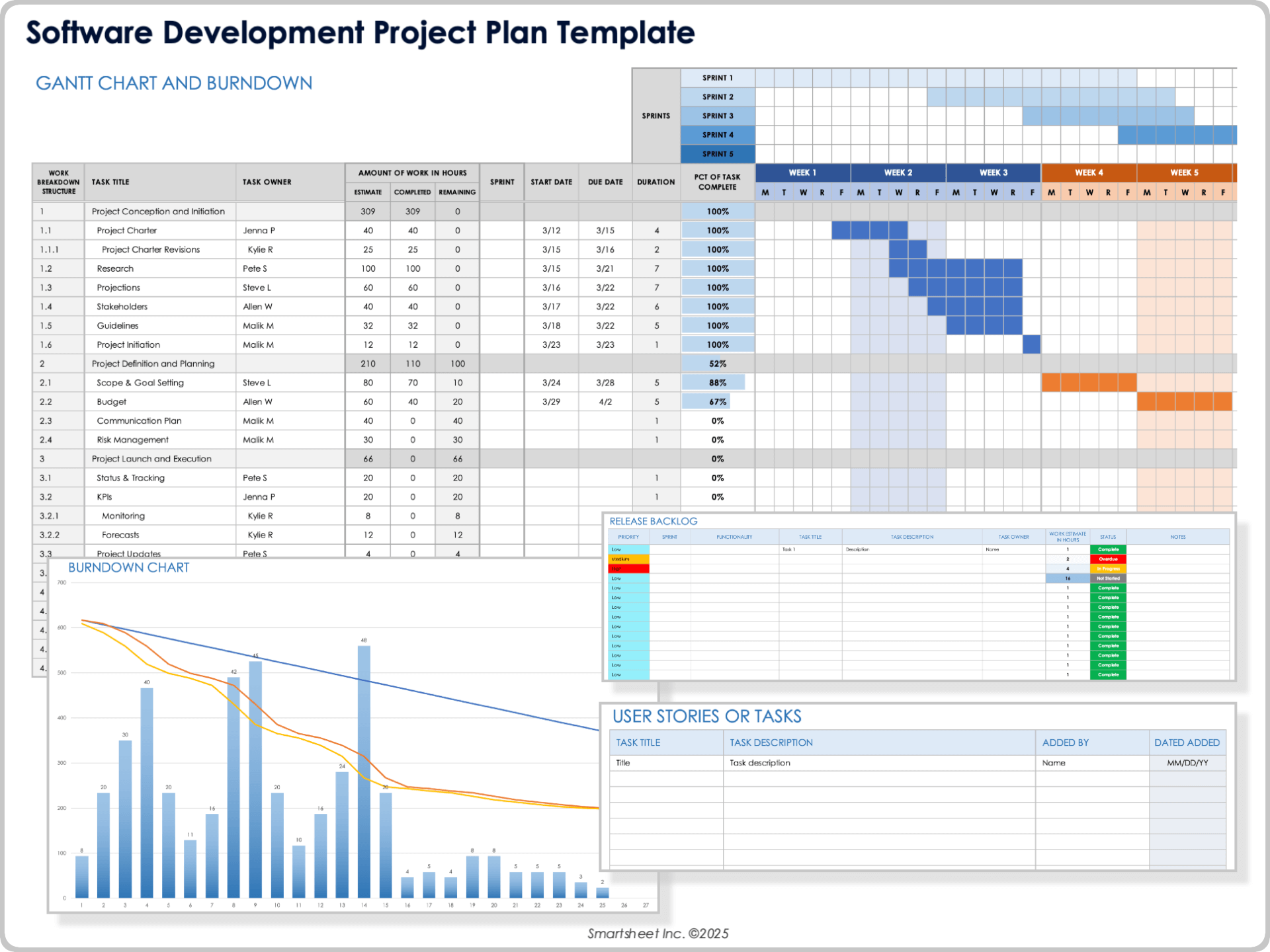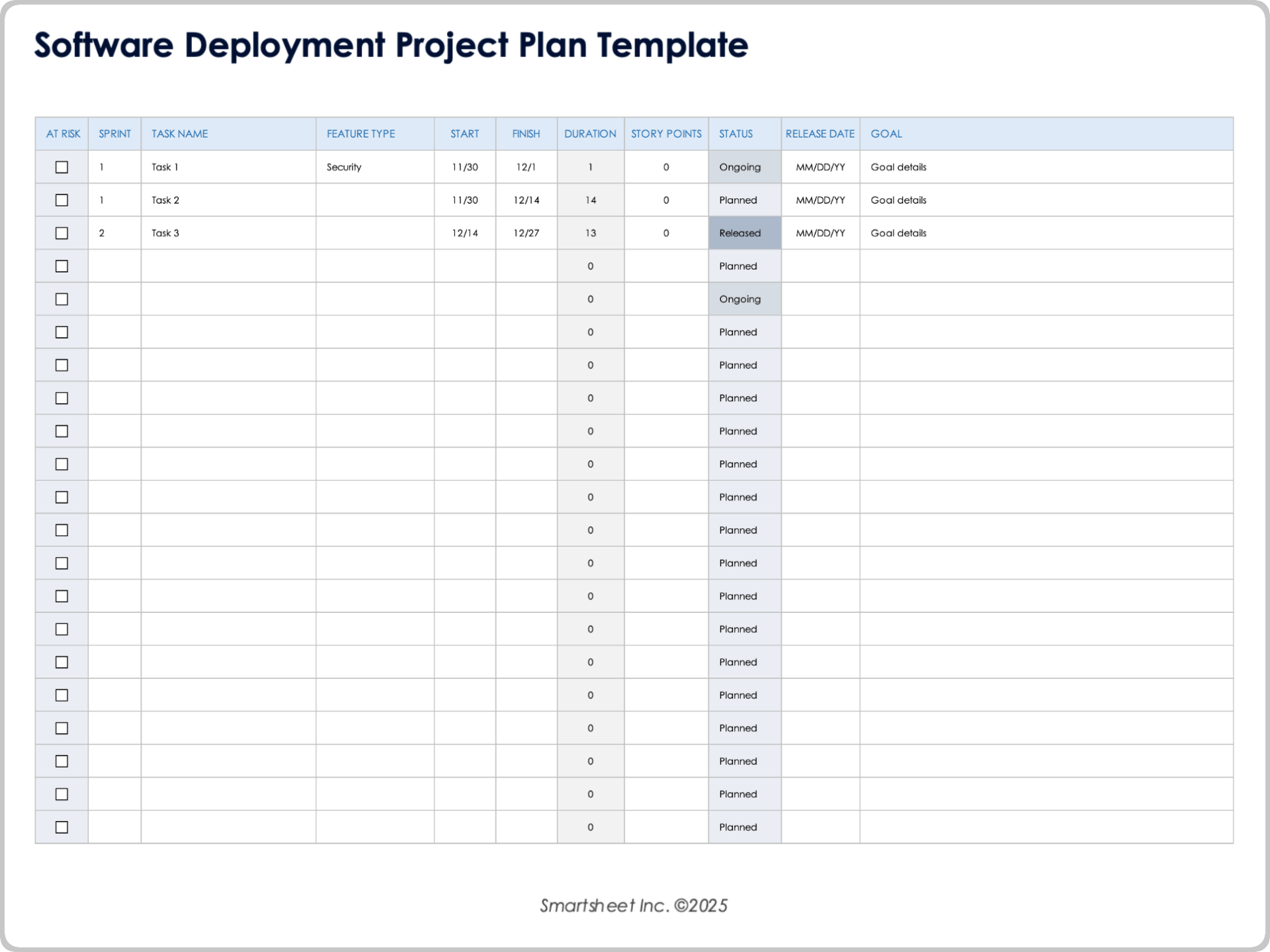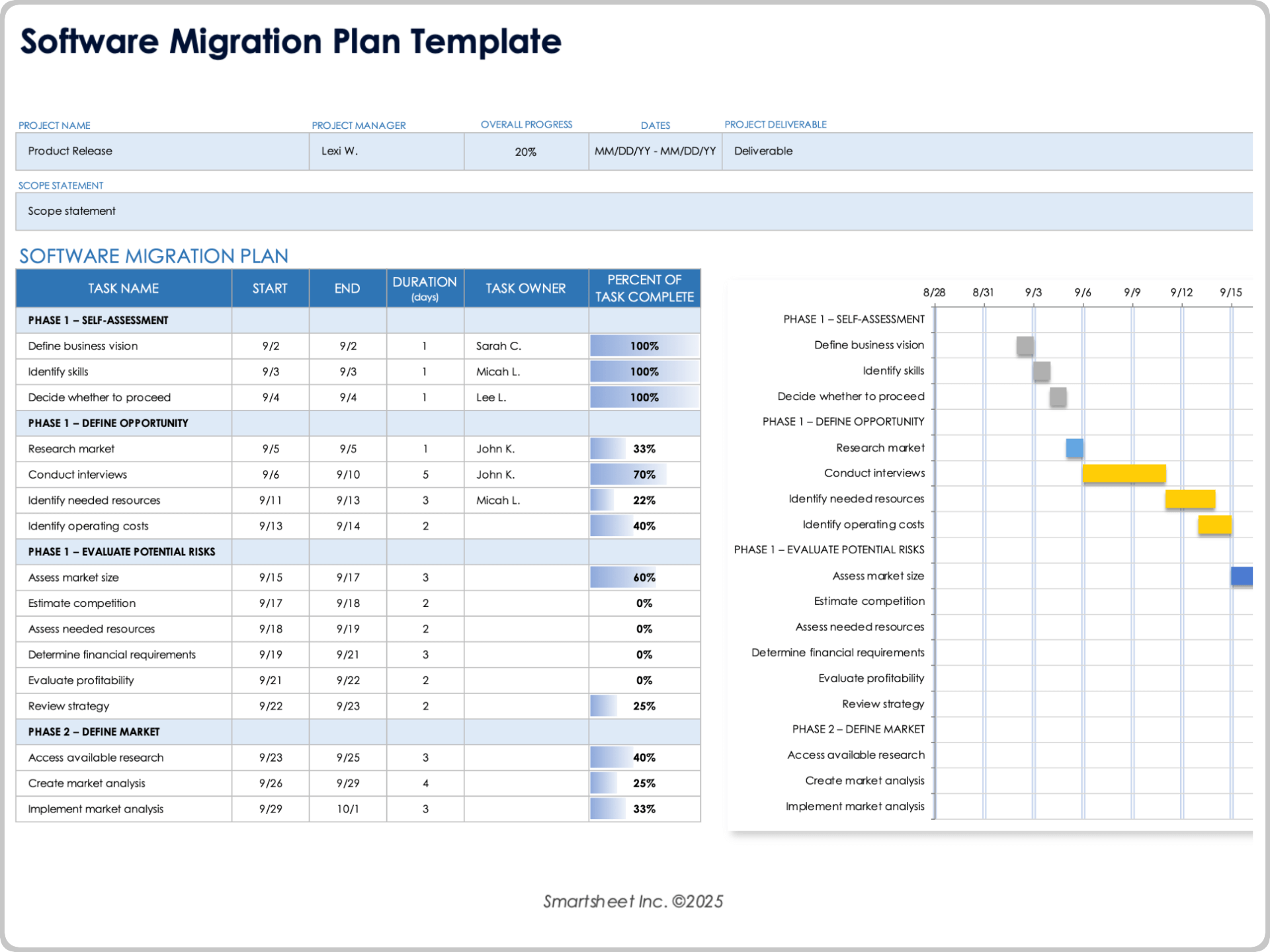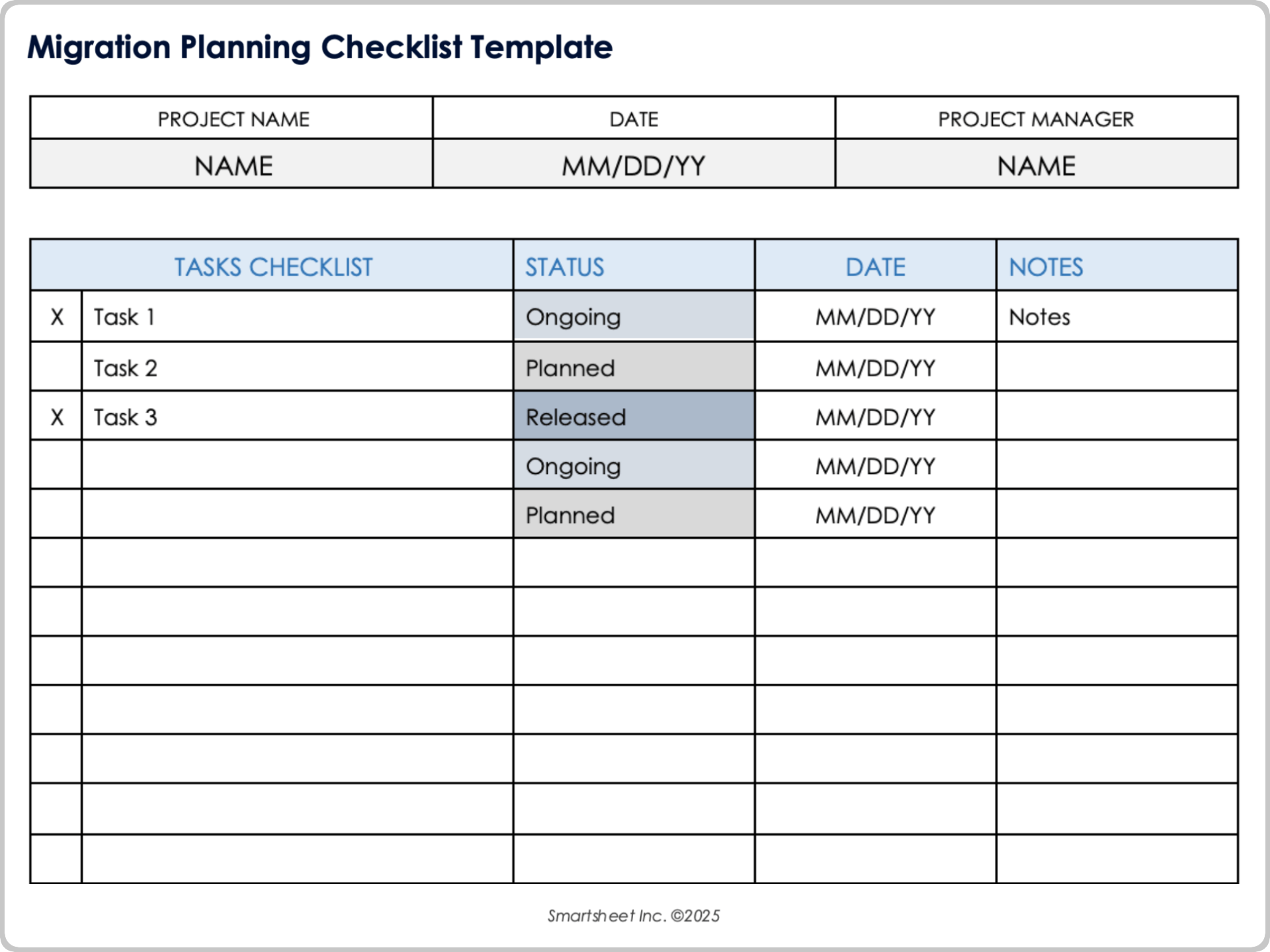Simple Software Project Plan Template
Download a Simple Software Project Plan Template for
Excel
|
Microsoft Word
| Google Sheets
When to Use This Template: Small project teams can use this template to successfully execute a software development project with a clear, task-based guide. It’s ideal for Agile teams that need to track progress by sprint without complex features.
Notable Template Features: This template comes pre-built with sprint-by-sprint swimlanes to organize primary tasks. For each task, assign a team member, set a due date, document the status, and track the percentage toward completion.
Check out more project plan templates to manage your project from start to finish.
Software Development Project Plan Template
Download a Software Development Project Plan Template for
Excel
| Google Sheets
When to Use This Template: Project managers can use this template as a comprehensive software project planner. It includes a detailed, sprint-by-sprint schedule and allows you to track tasks, resources, and progress with an integrated Gantt chart.
Notable Template Features: The template includes a work breakdown structure (WBS) column for unique task numbers and columns for task owners and estimated work in hours. A unique burndown chart displays the amount of work remaining versus completed for each sprint.
Software Deployment Project Plan Template
Download a Software Deployment Project Plan Template for
Excel
| Google Sheets
When to Use This Template: Use this template to ensure that all project deliverables are on track for a successful software deployment. It’s flexible enough to be used for either Agile or Waterfall methodologies, depending on your project's requirements.
Notable Template Features: This template allows you to track tasks by story points, status (Planned, Ongoing, and Released), and deployment due date. Use the At Risk check box column to flag any task that might not be completed on time.
Agile Software Development Project Plan Template
Download an Agile Software Development Project Plan Template for
Excel
| Google Sheets
When to Use This Template: Teams can use this all-inclusive template to plan and execute a successful Agile software project. It includes sprint and task-specific swimlanes to guide you through planning every feature and component.
Notable Template Features: This template includes fields to note story points for each feature and task, which allows you to accurately weight deliverables. An overall progress field tracks the percentage of the project’s completion, while a Gantt chart provides a visual, color-coded bar graph of your sprints.
Software Rollout and Implementation Plan Template
Download a Software Rollout and Implementation Plan Template for
Microsoft Word
| Google Docs
When to Use This Template: Use this template to account for every element of a software rollout and successful implementation. It provides instructive explanations for each step of the software delivery process, from planning to performance monitoring.
Notable Template Features: This template includes detailed sections to note the project’s purpose, assumptions and constraints, a description of implementation, and points of contact. It also provides structured sections for the implementation schedule, security and privacy, documentation, and acceptance criteria.
Software Migration Plan Template
Download a Software Migration Plan Template for
Excel
| Google Sheets | Smartsheet
When to Use This Template: Use this template to document a high-level overview of a major software migration plan. It comes pre-filled with common migration-specific tasks, such as defining the opportunity and evaluating potential risks, which you can edit to fit your project’s specifications.
Notable Template Features: The template features built-in tasks with drop-down menus for associated subtasks, such as Identify Needed Resources or Review Implementation Strategy. This structure helps ensure you account for all components of the migration.
Checklist Prior to Migration Project Launch
Download a Migration Planning Checklist Template
Microsoft Word
|
Adobe PDF
When to Use This Template: Use this checklist to confirm that you account for all components of your software migration plan before the project goes live. It helps ensure your migration project goes off without a hitch.
Notable Template Features: This template provides a simple checklist format to track migration-specific tasks, status, and completion dates to ensure that the team doesn’t overlook any steps.
Check out these free IT project plan templates and resources to help ensure that your IT team is on track.
Software Upgrade Project Plan Template
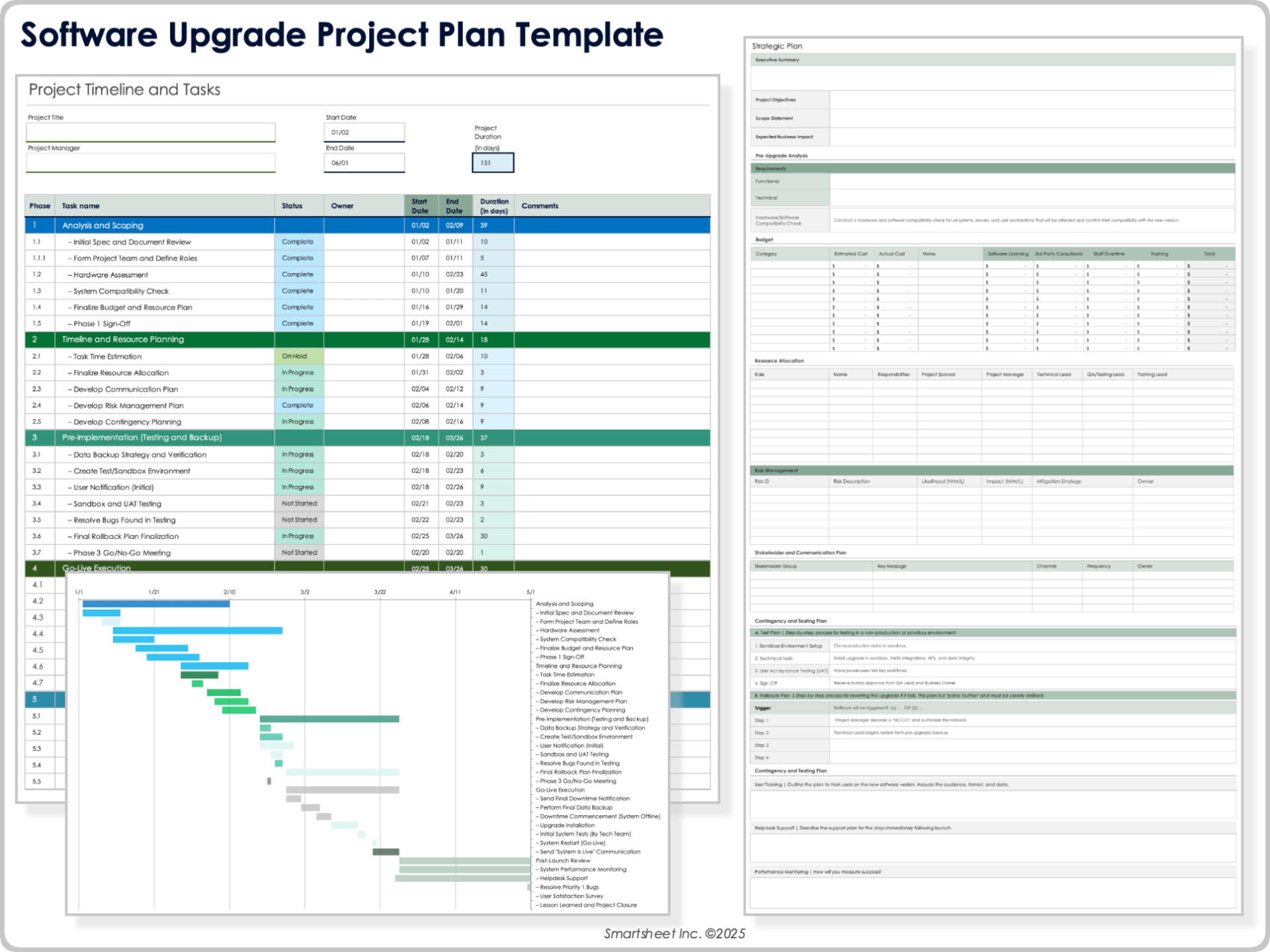
Download a Software Upgrade Project Plan Template for
Excel
| Google Sheets
When to Use This Template: Use this template to plan, manage, and execute a comprehensive software upgrade project. IT managers and project leads can use it to account for all technical, communication, and contingency tasks in one place.
Notable Template Features: This template provides a comprehensive framework to manage every part of your upgrade. Use dedicated tabs to document the high-level strategic plan, including pre-upgrade analysis, risk management, and rollback procedures. The main timeline sheet features a built-in Gantt chart with all key upgrade phases, from initial review to post-launch support.
What Is a Software Project Plan Template?
A software project plan template is a reusable framework that allows you to accurately document and monitor all software project stages. It provides a blueprint for defining the key components required for completion, including scope, schedule, budget, resources, and risk.
Successful software project plan templates clearly show which project components are on track, at risk, or creating roadblocks. A customizable template enables you to modify your document to fit your needs, while also offering default text to help you implement and monitor your project.
A comprehensive software project plan template typically includes the following sections:
- Project Name: Enter the name of your software project, so you can easily identify and distinguish it from your other software projects.
- Project Manager: List the name of the project manager who is primarily responsible for making sure that the team completes all software project tasks and successfully delivers the project.
- Project Deliverable: Describe the software project’s primary deliverable.
- Scope Statement: Define the project’s scope. Make sure to specify what is out of scope.
- Start and End Dates: Enter the software project’s start and end dates.
- Task Name: List each project task.
- Budget and Resources: Detail the estimated costs and the allocation of staff, technology, and materials.
- Assignee: List the name of the project team member who is responsible for completing a particular task.
- Status: Select the status of each task from the drop-down menu (i.e., Not Started, On Hold, In Progress, Overdue, or Complete).
- Overall Progress: Review the combined percentage-of-completion progress for all tasks in the sprint, while also noting the progress of each individual task.
- Communication Plan: Define how, when, and to whom project information will be shared.
- Work Breakdown Structure: Enter the unique work breakdown structure ID to assign an exclusive number to each task.
Turbo-Charge Your Software Project Planning With Smartsheet for Project Management
From simple task management and project planning to complex resource and portfolio management, Smartsheet helps you improve collaboration and increase work velocity -- empowering you to get more done.
The Smartsheet platform makes it easy to plan, capture, manage, and report on work from anywhere, helping your team be more effective and get more done. Report on key metrics and get real-time visibility into work as it happens with roll-up reports, dashboards, and automated workflows built to keep your team connected and informed.
When teams have clarity into the work getting done, there’s no telling how much more they can accomplish in the same amount of time. Try Smartsheet for free, today.