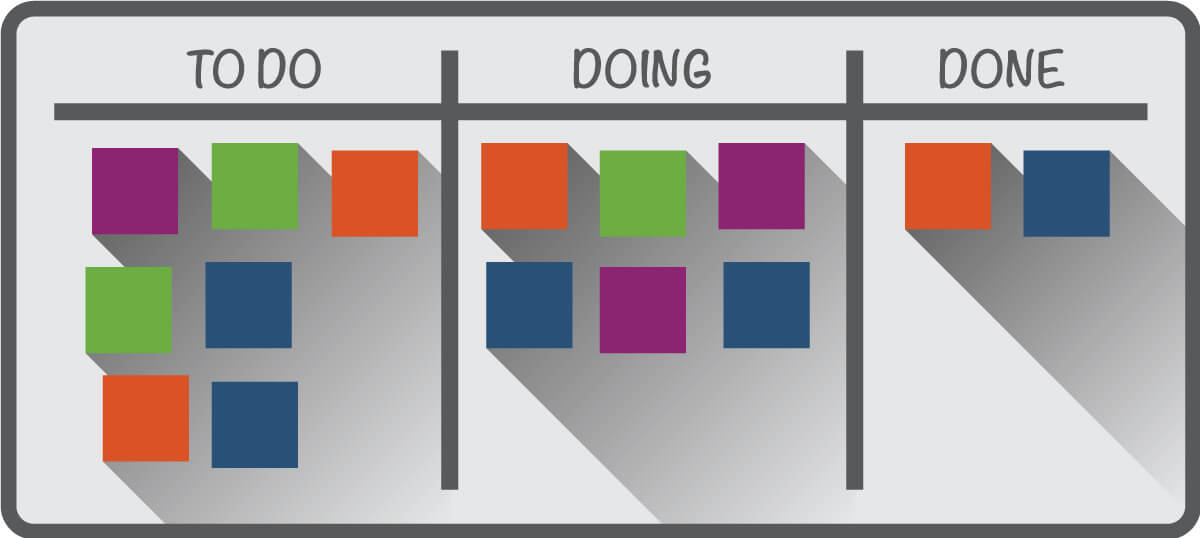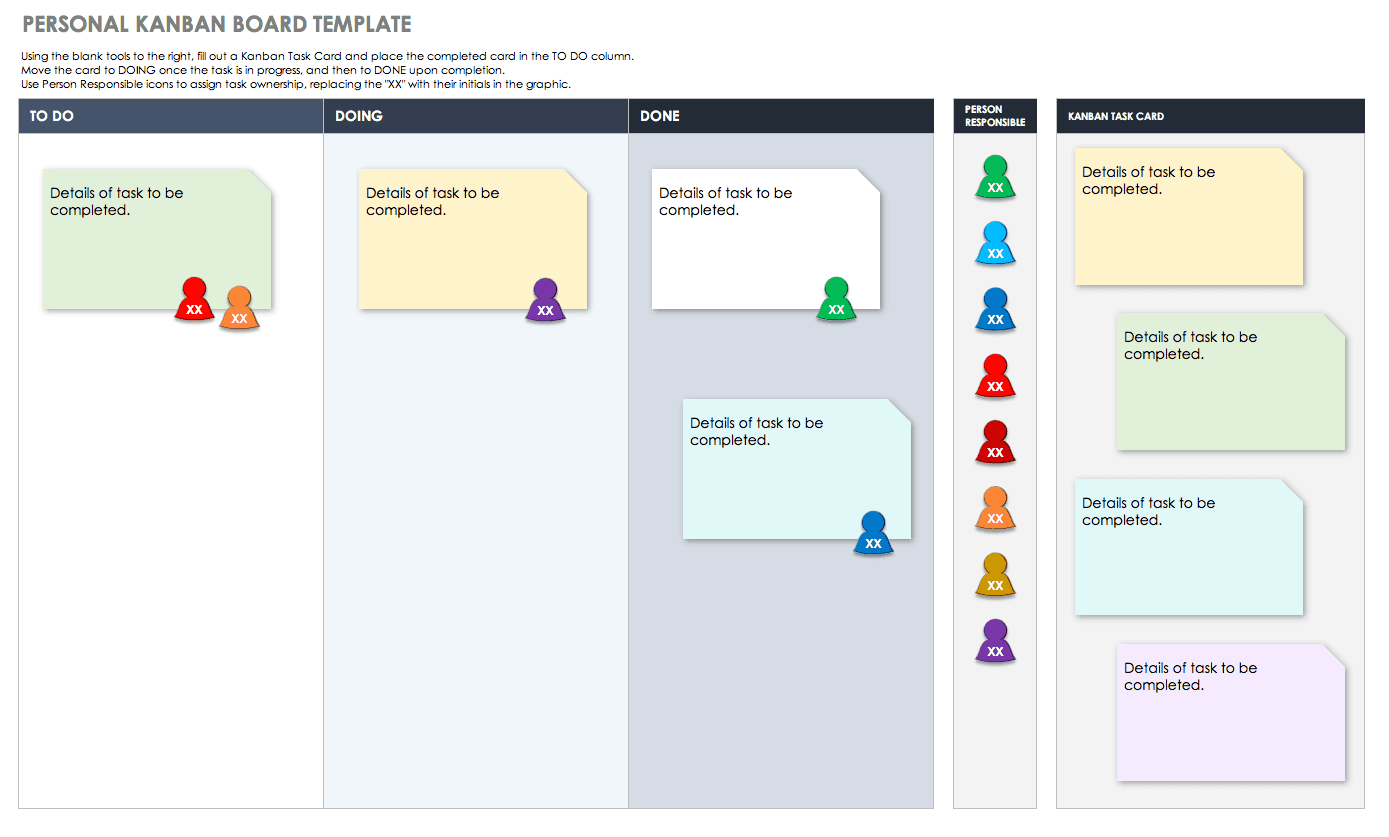What Is Kanban?
Kanban originates from Japan. In Japanese, “Kan” means visual and “ban” means card. The word translates to signboard.
In 1947, Toyota’s legendary engineer Taiichi Ohno developed the Kanban system as a production control method to ensure components were available as needed for automobile production. The Kanban system helped prevent waste by making sure adequate inventory was on hand but excess was not sitting around. When supplies ran low, the team sent the Kanban card to the warehouse to request the release of inventory, and more materials were pulled into the production flow.
Since the early 2000s, Kanban has also become a popular tool for managing knowledge work, such as software development, using the same principles.
Kanban can be implemented in both physical and digital forms. The heart of the Kanban process is the Kanban board.
A basic Kanban board is a three-column diagram where the first column on the left shows the work that needs to be done, the middle is for work in progress (WIP), and the third indicates work completed.
In Kanban, you set a limit on how many items can be in the WIP column at any one time so that you don’t get overwhelmed or lose focus. Each item or task gets its own card (which can be digital or physical).
A task moves from left to right as it progresses through each stage. When you complete a work item, you pull a new one from the queue.
Companies and individuals can both use any type of paper or writing tool — stickies and whiteboards are common — to create a simple physical Kanban board.
Here’s what a typical Kanban board filled with cards looks like:
You can craft a digital board in a Word document, a PowerPoint slide, a spreadsheet, or with Kanban software to display the same elements you’d see in a manual version. You can access digital boards on any device and share them in real time with remote users.
Regardless of format, Kanban is used all over the world by small, midsize, and large companies to keep work flowing smoothly.
Prioritize and organize projects visually with Smartsheet Board View

Smartsheet offers a dynamic, visual approach to managing tasks and projects, making it easy to track progress, update statuses, and prioritize work in real time. With customizable Kanban-style lanes and drag-and-drop functionality, teams can stay organized, aligned, and focused on what matters most.
Explore the full range of robust features when you try Smartsheet free for 30 days.
What Is Personal Kanban?
Whereas full Kanban has four main principles, two key ideas drive Personal Kanban:
Make work visible.
Limit the amount of work in progress.
Personal Kanban recognizes that multitasking is at best an illusion and at worst counterproductive. While we generally believe we are good at multitasking, research shows the opposite: Our work quality suffers when our attention is divided. Only 2.5 percent of the population qualifies as supertaskers who can juggle multiple tasks without sacrificing performance. Personal Kanban combats the tendency to take on too much at once by limiting work in progress.
Kanban in factories gave rise to just-in-time production and reduced waste; similarly, Personal Kanban reduces waste in the form of energy you spend on context switching (when you jump from task to task or lose your train of thought due to distractions), trying to recall information, and rushing as a result of poor scheduling.
For example, when you can see that each task is represented as a Kanban card, you know when your backlog is clear, and you don’t have to wonder whether you’ve forgotten any important details. You gain confidence in knowing you are focused on your highest priority. (Using physical Kanban cards and boards may accentuate this since research has shown that tactile and tangible information processes are more memorable.)
The movement to apply Kanban on a personal level arose when productivity experts Jim Benson and Tonianne DeMaria Barry wrote the book Personal Kanban: Mapping Work | Navigating Life in 2011. They offer classes on Personal Kanban too.
Whereas Kanban is designed to work on a large scale (such as at a company or on a factory production line), Personal Kanban organizes work for individuals. It helps you keep track of what you need to do, makes sure you are acting on the highest priorities, and charts a path to completion for your tasks. You can use it to identify and accomplish all the work on your plate, whether you’re creating a sales presentation or obtaining financing for a new store location.
Often, people at organizations that use Kanban will apply Personal Kanban to their own tasks and their share of the team’s workload. The benefits of higher productivity and less stress inspire them to try Personal Kanban with their to-do list and with their family duties. They implement Personal Kanban to take care of housework, plan vacations, conduct job searches, and more.
Regardless of application, Kanban users appreciate that the tool helps them set reasonable expectations around deadlines. In the end, they meet their goals. The feeling of satisfaction from completing work can inspire a virtuous cycle of productivity. Studies have even shown that simply saying the word “done” triggers positive emotional and physiological processes that increase our performance.
The opposite is also true. The so-called Zeigarnik effect was named for a Russian psychiatrist who in the 1920s discovered that unfinished tasks are more memorable. When you have unresolved work on your mind, it cuts into our available mental bandwidth.
“I’ve used Personal Kanban for many years,” says Patricia Davis, a project manager whose career path has taken her through several positions at global advertising agencies and niche marketing firms. “It’s given me hundreds of great ways to organize my work, my career, and my life.”
Quick-Start Instructions for Personal Kanban
Personal Kanban is easy to learn. You can jump in with very little preparation and use it to manage your work and your life.
We will get into greater detail later, but here’s how to start right now with the essentials of Personal Kanban.
Grab a pad of sticky notes.
Write down anything that you need to do, one task per sticky note. A single task should be clear — for example, schedule a meeting or make a doctor’s appointment.
Larger projects or goals, like hiring a new employee or planning a vacation, require clusters of many tasks. Break out those projects into individual action items. Don’t get bogged down at this stage — you don’t have to capture every small item immediately. For example, if you’re planning a vacation, your stickies might be: Decide Destination, Book Flight, Book Hotel, Schedule Time Off Work. Your sticky notes can become more granular (Book Golf Lesson and Schedule a Taxi to the Airport) when you are further along.
On a poster board, a whiteboard, or a large sheet of paper, create three columns: To Do, Doing, and Done. You can also buy personal-size “Kanban for one” whiteboards, chalkboards, folding boards, and standing boards that are ready to go.
Decide how many tasks you can manage at once. This is your WIP limit. Two or three is a good starting point, and don’t take on more than five. Alternately, set the limit based on what you can accomplish in a day. If you have any doubt about the right number, be conservative and set a low limit. A tight WIP limit keeps you from wasting time debating what to tackle next. Since tasks can vary in their duration, you could set your WIP limit based on the amount of time required to complete the items in your Doing column. Note the time estimate of each task on its card, and add them up to see where you stand relative to your WIP limit.
Stick all your notes on the board in the To Do column in order of priority, with the most important ones at the top.
Move the first couple over to Doing — and get started.
When you finish one task, reposition it under Done and pull a new one into Doing.
Rinse and repeat.
You will periodically create new tasks and archive the Done column. For now, understand that as you use Personal Kanban more, you will personalize it to suit your needs.
If you want to start with a digital board, download this Personal Kanban Board template.
Insert requested Personal Kanban Board Template.
Download Personal Kanban Board Template
Who Uses Personal Kanban?
Personal Kanban seamlessly adapts to Agile work environments, especially those that use regular Kanban. In fact, you can manage any project that has a specific deliverable with Kanban.
From small startups to big corporations, teams of all stripes can benefit. Cloud computing, manufacturing, construction, government, education, and organizations across all industries rely on Kanban methodology to manage multiple and large projects. Military personnel, students, executives, software developers, teachers, engineers, architects, program managers, and IT administrators are some of the professionals who use Kanban.
For example, in construction, Kanban helps reduce waste, improves communication between labor and management, and boosts transparency. In cloud computing and software maintenance, Kanban techniques assist in fixing bugs prior to deployment.
The principles of Kanban are effective in every sphere of life, not only the workplace. When you can see your tasks in front of you, focus on a few at a time, and watch them move into the Done column, you can manage your time and efforts accordingly. Individuals who use Personal Kanban, whether they are on the same work team, spouses, or members of the board of a service organization, can collaborate more effectively because they share the same way of working.
Benefits and Advantages of Personal Kanban
Whether you’re a project manager, a job seeker, or simply someone seeking greater productivity and quality outcomes, Personal Kanban offers numerous benefits and applications:
Get organized. Personal Kanban gives you mental clarity about what you want to do and what needs to be done. And as previously mentioned, it enables you to visualize the big picture. Yes, you can see — right down to the actual steps — the amount of work involved. When you are organized, the distractions that pop up throughout the day don’t force you off track.
Identify options and list them in one place. Let’s say your goal is to become a front-end developer at a software company. You could use Personal Kanban to detail all of the activities associated with getting this job. Your list might include networking, writing your resume, and researching companies where you would like to work.
Limit multitasking. If you’ve ever had too many irons in the fire, you’ve likely felt the repercussions: poor decision making, bottlenecks, rework, and weak results. With Personal Kanban, you won’t juggle multiple items. Instead you handle one task at a time. This helps ensure that you complete the highest-priority task first and produce the best quality possible.
Foster deeper team engagement. If each person makes his or her individual Kanban board visible to teammates, they can strengthen a culture of mutual aid and help increase efficiency. When individuals can see what others are working on, they often look for ways to collaborate more effectively, each realizing and affirming their level of accountability to the task and the team at hand.
Improve workflow. As Personal Kanban becomes embedded, the flow of work to Done grows smoother, and your pace evens out. Your rate of success and on-time delivery pick up, and you know that you are addressing the most pressing needs first. Your confidence increases, as you lower your stress levels, along with the risk of burnout and overload. This lays the foundation for an efficient workflow.
Understanding backlog and value stream. The movement of your work across your Kanban board is your value stream, the process by which you create or add value for yourself or your clients. The act of establishing and articulating your value stream brings benefits; this is the first move toward eliminating unnecessary steps and optimizing the value stream. As you immerse yourself in Personal Kanban, you gain more insight into whether the items in your To Do column (your work backlog) should be there. Do they add value? You may find that you should delete, defer, or delegate some backlog tasks.
Opportunity for self-improvement. Once you get the hang of the system, you can start to track how long each task takes to progress between To Do and Done, as well as how long items wait in your To Do queue. These metrics enable you to measure your performance and look for opportunities to improve. Benson and DeMaria Berry suggest ranking tasks you enjoyed and hated, as well as those you felt were rushed. They say that patterns emerge, enabling to see common obstacles and strengths. By honing your system, you can save time and direct your efforts elsewhere, whether applying your energy at work, on personal projects, to your family, or to a hobby you love. Also be sure to review your cards and your board at least weekly. This will keep outdated tasks from cluttering the board and help you plan for future projects and to establish your most efficient workflow.
Though the list of Kanban benefits is extensive, it is fair to note that Personal Kanban has a few limitations. For instance, you must be vigilant in recording tasks and breaking bigger jobs into chunks. For the system to work optimally, you must become adept at making tasks more uniform, which requires skill and experience. In other words, you don’t want to offset one-hour tasks with multimonth tasks — the latter of which should be broken down into smaller increments anyway. Personal Kanban also doesn’t work as well with small recurring tasks. Don’t bother making a sticky note for “Brush teeth.” We will discuss these challenges in greater detail.
Personal Kanban in Action: Use Cases
The real-world applications of Personal Kanban are infinite. Fans use it to create content, analyze numbers, develop lesson plans, plan movie production, develop architectural plans, and more. Let’s look at Personal Kanban boards in real-life situations.
Marketing: A Personal Kanban board for a marketing could contain columns for To Do, Expedite, Deadline, Routine, In Progress, and Done. To Do would contain work that has been assigned and is waiting. Expedite would include items that are urgent or that arise on short notice. The Deadline column holds tasks that have firm due dates. The Routine column would cover work that is not as time sensitive.
Sales: A Personal Kanban board for a salesperson might have swim lanes for Prospect, Needs Analysis, Proposal Development, Waiting for Response, Done-Sold, and Done-Lost. The first column would be for a potential customer you have identified. Needs Analysis would hold prospects you need to study. When you are working on a proposal for a prospect, move the card into Proposal Development. As you wait to hear back, migrate the card to Waiting for Response. If you win the sale, put it in Done-Sold. For a loss, the card would go to Done-Lost.
Recruiting: A recruiter could create a Personal Kanban board for Unscreened, Screened - Resume, Screened - Phone, Testing, Interview, Feedback, Decision, Approval, Offer, Hired, Rejected, and Dropped Out. This would follow a job candidate through the process of entering the recruiter’s radar, vetting the candidate’s resume, calling the candidate, administering a hiring exercise or skill test with the job seeker, conducting an in-person interview, collecting feedback from those who interviewed the candidate, determining whether to extend an offer, getting approval to hire, making an offer, and closing the hire. Rejected would be for candidates who do not pass any stage of the process, and Dropped Out would cover candidates who withdraw from the hiring process.
Customer Support: If you are a customer support specialist, your Personal Kanban board might hold swim lanes for New, Urgent, Investigate, Follow-up with Client, and Done. Customer problems or complaints that you receive would go into the New column. Those that are critical would move to Urgent. Issues that need analysis go to Investigate. When you are ready to report back to the client, the card goes to Follow-Up, then to Done.
Weekly Work: Another option for your Personal Kanban board is to focus on what you will try to accomplish in a week. This is a handy structure if you have a lot of variability in what you do or you are trying to combine personal and work tasks on the same board. The columns for a weekly board might be To Do, This Week, Today, and Done. Your backlog goes into To Do. Everything you intend to do during the week goes into This Week. Each day you pull a limited number of jobs into Today, and they then progress to Done.
Family Chores and Homework: Personal Kanban enthusiasts rave about the potential to reduce stress at home with this approach. Agile Leadership Coach Peter Green and his wife use a Kanban board with their four children. Their board uses orange sticky notes for homework (the highest priority) and yellow for chores. The kids move them between To Do, Doing, and Done. Each child has his or her own board.
Part of their success is driven by the fact that the children know that once they complete the cards on their boards, they are free to do what they want.
How to Customize Your Personal Kanban Boards
Flexibility is one of the greatest strengths of Personal Kanban. You can personalize your Personal Kanban board to fit your circumstances as long as you stick to the main principles of this strategy: make work visible and limit work in progress.
Personal Kanban users commonly employ a few adaptations. These include:
Color-Code Cards: You can vary the color of your card based on the work type. For example, you could designate job tasks as blue, family tasks as green, and school tasks as yellow. You can also apply a meaning to a color; some Personal Kanban acolytes put all unplanned or last-minute work on red cards. As you watch the cards’ frequency and movement through your flow, you can gain insight into how to minimize crises.
Customize Swim Lanes: You can add more columns to your board to accommodate applicable work states. A common add-on is a Waiting or Blocked swim lane. You would move a card here when you can’t work on it — for example, when someone needs to get back to you with information. Some users break down their To Do column into Next, Later, and Soon (alternately: This Year, This Month, and Some Day, or Cold, Warm, and Hot) to differentiate jobs that are ready for action and those that may require a longer wait. Another column could be labeled as Trash: items that become irrelevant or are not worth doing. When you review your board, purge these to minimize clutter.
Adherents of David Allen’s Getting Things Done productivity system like to cluster tasks by context. If that’s you, you could break down the To Do column into Emails to Send, Phone Calls to Make, Financial Tasks, or Articles to Read — just make sure the labels help you put like tasks together, since context switching (as noted above) drains mental resources.
FAQs about Personal Kanban
Other questions often come up for people when they are starting with Personal Kanban:
What if I am constantly diverted by urgent work and do not accomplish my board? This probably indicates structural issues. To gain greater insight into what’s going on, you can color-code items for queue work (work that is done by first in, first out) and stack work (last in, first out). The latter usually applies to emergencies, crises, and last-minutes jobs. As you watch the ratio of queue to stack cards on your board, you may find commonalities among the stack work. This could help you address the structural problems. For example, if paying a particular bill always ends up as a stack card, you could make a new task for setting up reminders before the due date. Or perhaps you need to inform your manager that a lot of last-minute chores come to you at the end of the month, and the two of you can brainstorm a strategy to reorganize the tasks.
How do I handle regular recurring chores? This comes down to personal preference, but you may find that you’re better off tending immediately to jobs that take five minutes or less than placing them as cards on your board. As the reasoning goes, because you can get them off your plate quickly, it’s not worth the time or mental space to add them to your board. This makes sense for items that become second nature, such as washing the dishes. However, if you are struggling with a habit, you may gain a psychological boost from putting the task on your board and marking the task as done. Also, placing regular but less frequent chores — like a weekly sales report — on your board might prod you to chunk the work into subtasks and start on your task early in the week.
Personal Kanban can also help you stay on track with activities like exercise, cleaning, and other regular items. For example, you could create a card to set up regular calendar or phone reminders for these duties or planning times for the week’s exercise and study sessions.
Should meetings go on my Personal Kanban board? Jim Benson of Personal Kanban recommends putting a meeting on your board if:
The meeting requires you to prepare.
You are worried about the meeting.
The meeting will take as long as three to four hours.
You need to inform other people.
Otherwise, meetings tend to fall under larger tasks and don’t need to be added.
What should I do if I’m working on a lot of stuff that isn’t on my board? It can take a while to get in the habit of turning all your work items into cards, so expect some transition time. But if you find a lot of your activity isn’t driven by the board after you are fully in the swing of Personal Kanban, you need a reset.
A common mistake is what practitioners call “hiding work from the board.” This happens when we create frameworks that look great on paper but don’t align with reality. We sweep all the workarounds and extra steps under the rug while our fantasy workflow remains on the board.
For Personal Kanban to help, you need to get real and make a concerted effort. Also, watch out for the human tendency to sneak back into the multitasking mindset and build another queue of chores in your head. If this happens, pile on the Kanban cards until you break the habit.
How to Use Personal Kanban with Other Productivity Strategies
Productivity is a hot topic these days, as people seek to accomplish more at work, while also maintaining a sense of personal satisfaction and balance at home. You may already be using other strategies to improve productivity. Thanks to its adaptability, Kanban can work in combination with many of these. Here are some popular ones:
Pomodoro and Time Blocking: These work on similar principles. You carve out a block of time, assign work to it, and focus on only that task until the time is up. If you get email, ignore it. If you need to make a phone call, wait until the focus period is over. Like Kanban, these systems promote a laser focus on what you are doing right now and limit other items from creeping in.
Pomodoro (which means “tomato” in Italian) was developed in the early 1990s by Francesco Cirillo, who named it for his tomato-shaped timer. With Pomodoro, you set a timer for 25 minutes and work exclusively on your task. When the timer goes off, take a short five-minute break. Every four intervals, take a longer break of 15 to 30 minutes.
With time blocking, you reserve periods to work on specific items. You can do this several ways. You might dedicate a half-hour every day at a certain time to handle email or for writing work. These help you keep focus on your task and harnesses the power of habit. You can also look at what you have coming up in a week (based on the cards on your Personal Kanban board), then schedule time for them on your calendar. This combats procrastination and solidifies your commitment to accomplishing the designated work during the time allotted.Getting Things Done: David Allen developed this technique (often abbreviated to GTD by aficionados) in his book Getting Things Done. Though the system involves more than we can cover here, the first step is to capture all your to-do items — your Personal Kanban board serves this purpose nicely. Allen also urges users to cluster similar tasks; we have discussed how you can modify your Personal Kanban board to do this.
Under GTD, a crucial step is to make sure that you break down all the work items on your board into their components, so you know exactly what to do next. Lastly, GTD calls for frequent review (which you could do weekly or even for a few minutes every day) to seek out stray tasks, check that your work list is current, and verify that you want or need to do all listed items.
Kaizen: Kaizen is the philosophy of small, continuous improvement that, like Kanban, comes from Japanese manufacturing techniques. Kaizen is a mindset of looking for opportunities for little changes that generate improvement over time. As part of the Lean approach, Kaizen emphasizes reducing waste (as does Kanban). Some teams use a Kanban board for their Kaizen efforts. Applying Kaizen to Personal Kanban does not change the process or board. Rather, it embeds the Kaizen mentality, so you critically evaluate your board for insights and frequently review how it is going as you seek opportunities to improve.
Eisenhower Method: This technique comes from former U.S. President Dwight D. Eisenhower, who said, “What is important is seldom urgent and what is urgent is seldom important.” Sort your tasks in a matrix. The four grids, illustrated below, are urgent/important; urgent/not important; not urgent/not important; and not urgent/important. This helps you see what jobs should next move from to the Doing column of your Kanban board. The goal is to spend more and more of your time on important/not urgent tasks.
What Is a Personal Kanban Tool?
The popularity of Kanban has prompted the creation of digital tools, software, and apps to put it into action. These often are designed to be digital representations of Kanban whiteboards and bulletin boards. If you are in the market for electronic Personal Kanban systems, look for these popular features and characteristics:
Cloud-Based and Multiplatform: Users can access the information from anywhere and on any device, regardless of operating system.
Integrations: Some tools integrate with email programs so that you can turn incoming messages into cards with a click. They can also organize your inbox. Other automation apps can even take reminders from your smartphone and transfer them to your Personal Kanban board.
Intuitive Interface: This allows you to assess at a glance the state of your board and your work. Drag cards from one column to another and customize your swim lanes to match your productivity framework.
Kanban Card Power-Ups: This includes options to color-code cards, set due dates, and add notes such as to-do lists. You can also tag cards into folders and labels so that related items stay together. Some tools allow you to delegate or collaborate with others on a card.
What Is the Best Personal Kanban App?
The best Personal Kanban app is the one that provides all the functionality you need with few or no additional complicating features, is easy to use, and is cost effective. The right tool for you depends on your level of familiarity and comfort with technology. If technology often frustrates you, you may not want a digital tool at all. In fact, many Kanban practitioners favor a simple whiteboard.
Some basic To Do list apps can work as Personal Kanban boards. This would be a good way to start since the most minimal solution is often the best. If you need more functionality, you can experiment with spreadsheets or Kanban-specific software.
In short, the best Personal Kanban app is the one that you will use and stick with.
Power Up Your Personal Kanban Board with Smartsheet for Project Management
It’s easy for tasks to get lost in the madness of your everyday work. What you need is a better, more visual way to track and manage tasks.
Empower your team with board view in Smartsheet — a user-friendly task tracking solution that ensures seamless task prioritization, enhanced project visibility, and effortless agile collaboration.
Whether managing projects, optimizing workloads, or tracking to-dos, board view helps eliminate unnecessary status meetings by letting team members track project progress, completed tasks, and upcoming work with task cards.
Discover the intuitive drag-and-drop cards, real-time collaboration, and organizational card nesting that drive your organization to adapt and deliver more effectively.
Learn more about board view in Smartsheet.