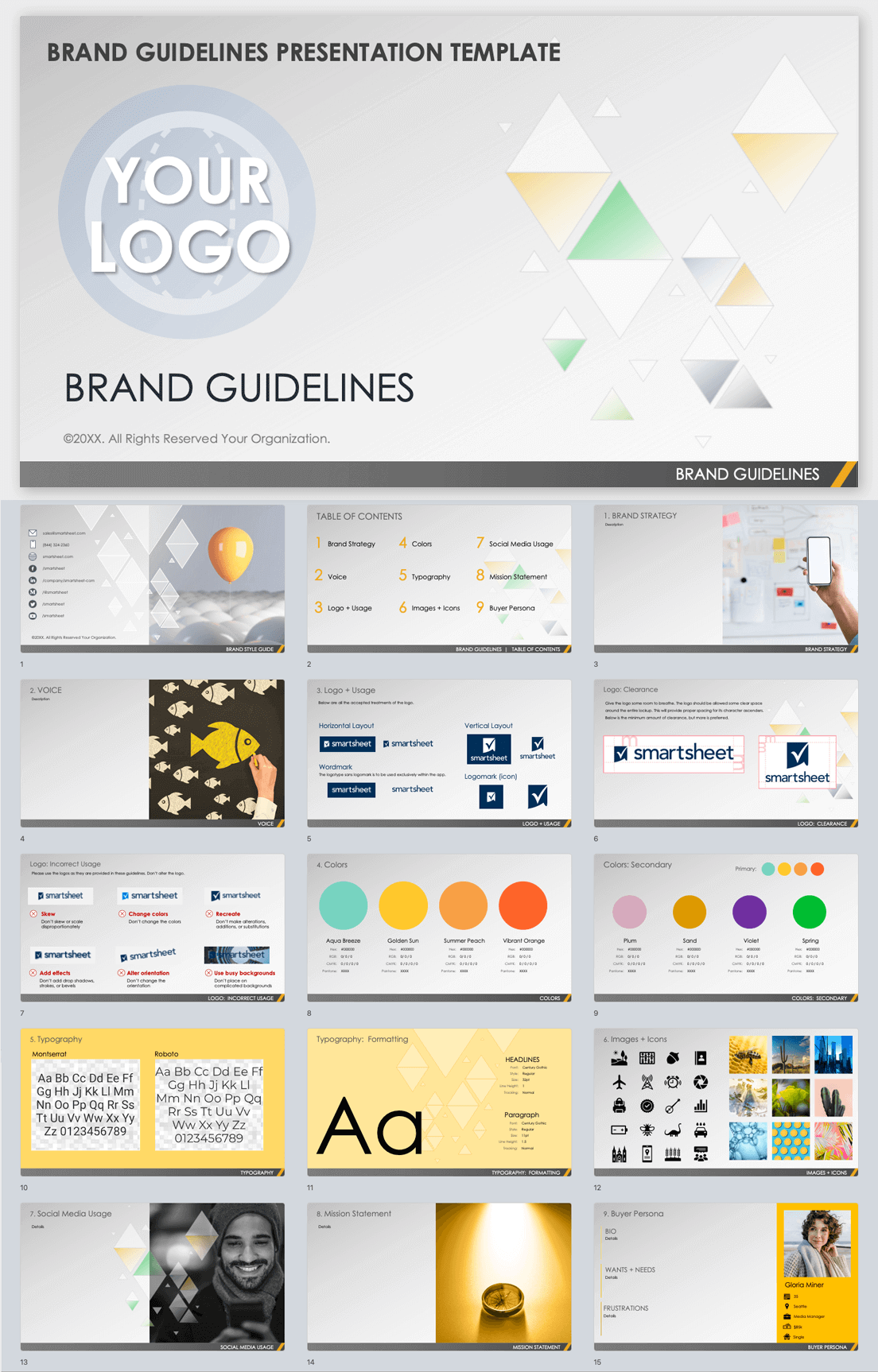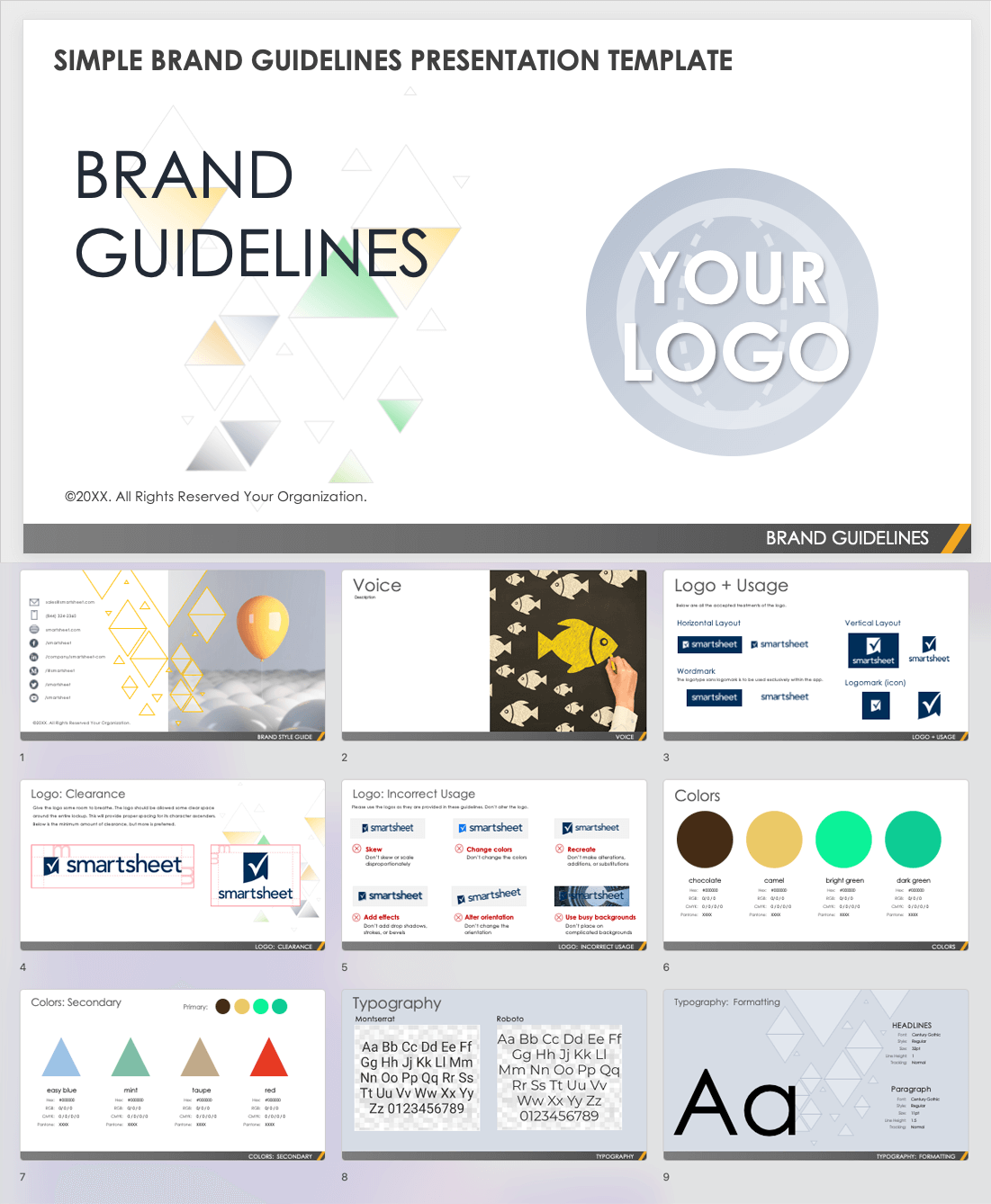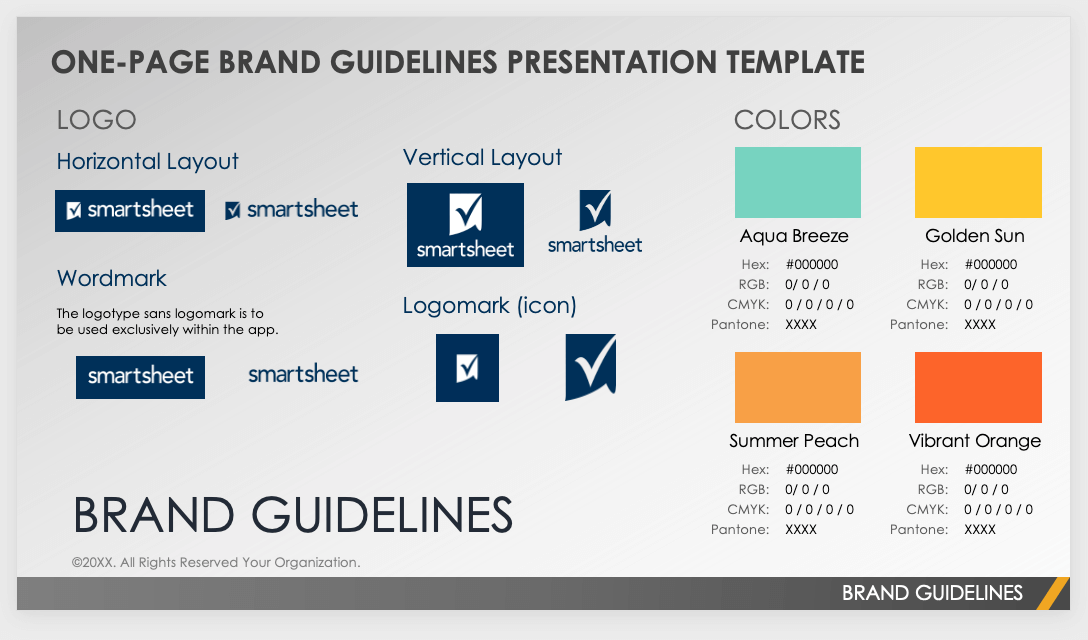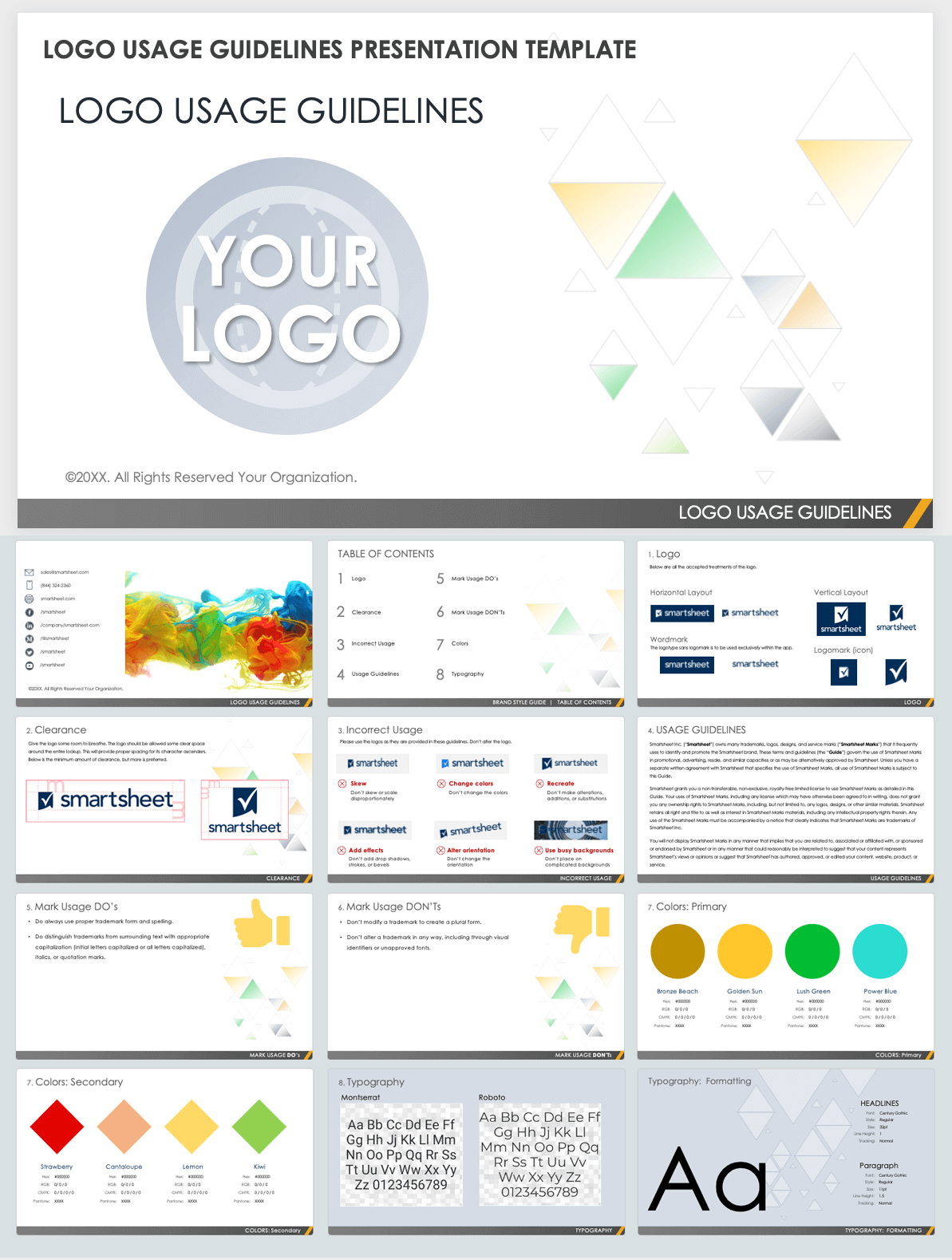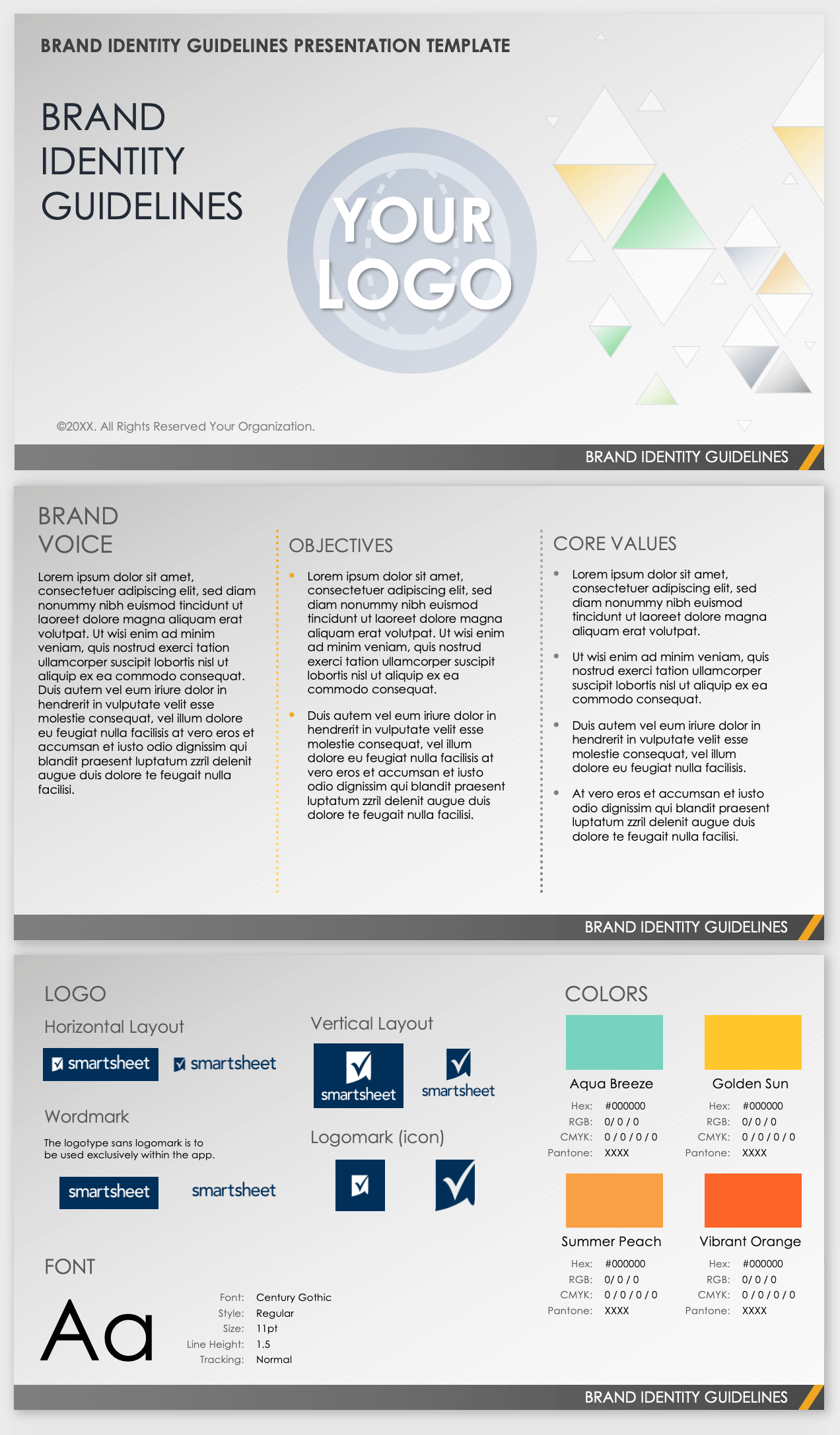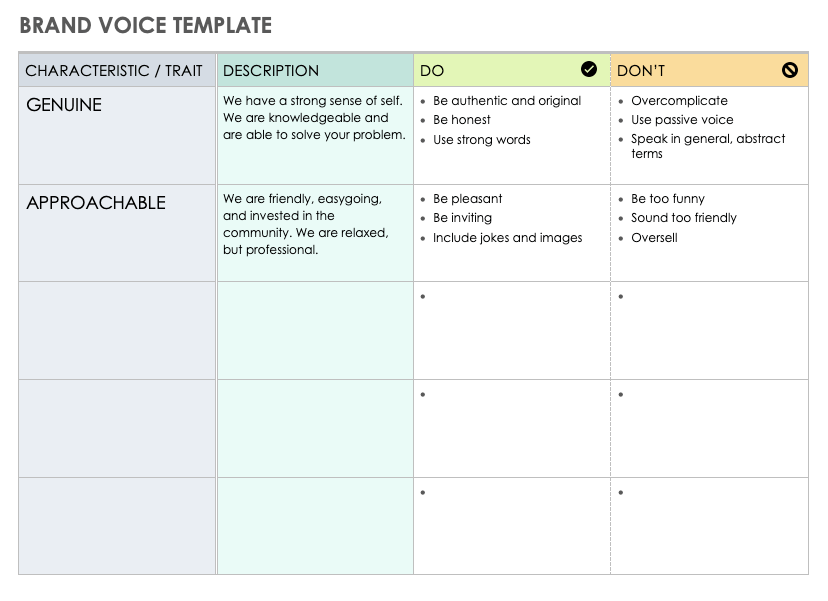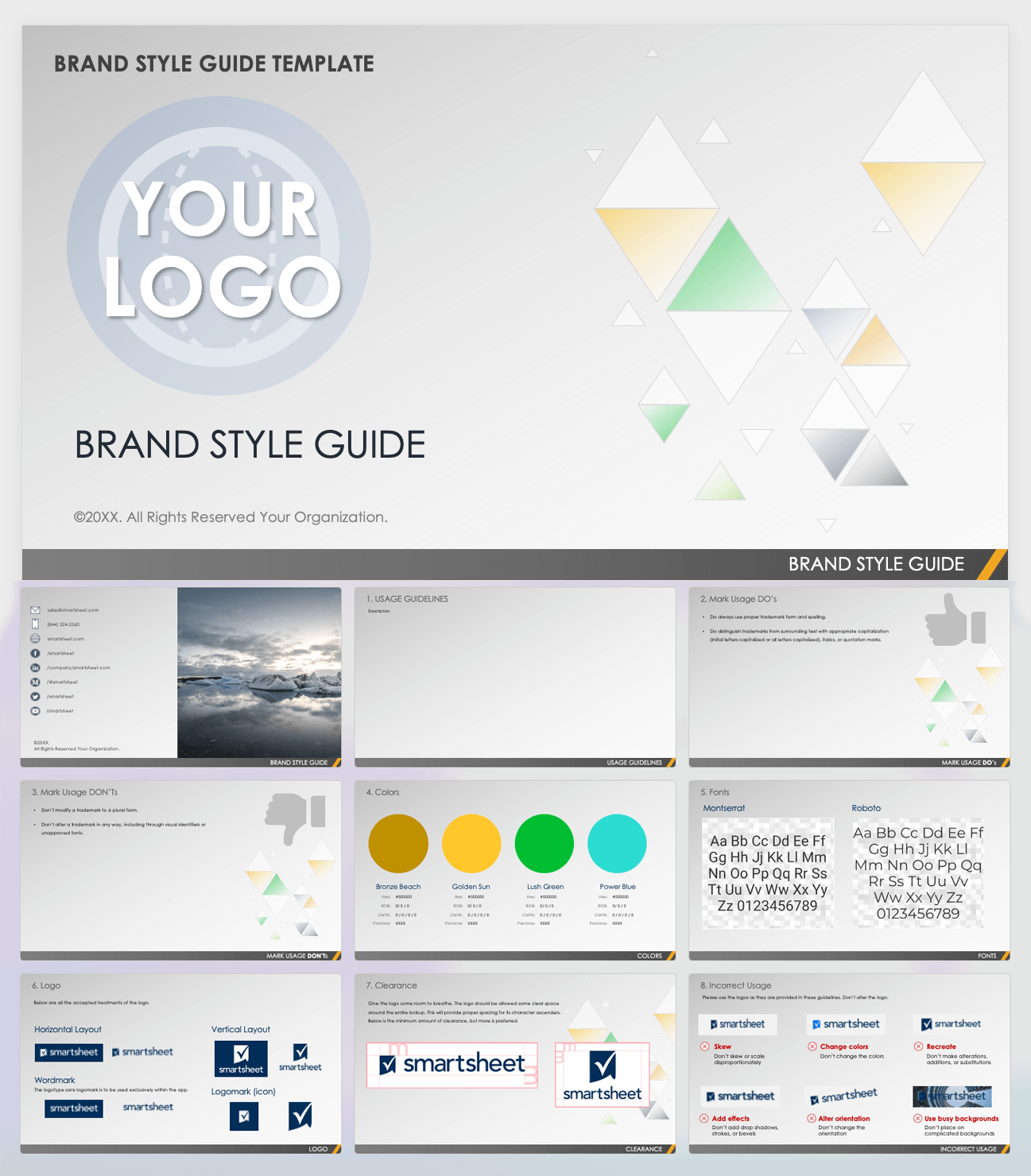Brand Guidelines Template
Download Brand Guidelines Template
Microsoft PowerPoint | Google Slides
Use this customizable brand guidelines presentation template to keep all internal interested parties — including designers, copywriters, strategists, and marketing specialists — aware of your company’s branding rules. On the presentation slides, outline the important branding elements, including brand strategy, voice, logo (and its usage), company colors, typography, images and icons, and even social media standards. You can also add extra information, such as the mission statement or buyer personae. Use this template’s ample space to ensure you’ve accounted for every item to create a cohesive brand identity.
To learn more about brand guidelines and hear from the experts, check out this comprehensive guide with top brand guideline examples.
Simple Brand Guidelines Template
Download Simple Brand Guidelines Template
Microsoft PowerPoint | Google Slides
This simple brand guidelines template provides a minimalistic, high-level approach to company branding. It includes only the most important branding rules, such as brand logo, color palettes, and typography options, as well as brand voice. Use this template if your company doesn’t have many branding requirements, but still needs to raise its brand awareness for people outside your company or as part of an onboarding process for new employees.
To learn more about creating a style guide for your brand, read this guide on how to develop brand guidelines.
One-Page Brand Guidelines Template
Download One-Page Brand Guidelines Template
Microsoft PowerPoint | Google Slides
Intended for small and medium-sized businesses, this short and uncomplicated one-page brand template prompts you to make a list of what all the interested parties, both inside and outside of your company, need to know about your branding in order to ensure the same approach. This template is available in Microsoft PowerPoint format for quick reference and in Google Slides for easy sharing.
Logo Usage Guidelines Template
Download Logo Brand Guidelines Template
Microsoft PowerPoint | Google Slides
Logo and usage is a crucial part of any branding strategy — showcase the aesthetic and values of your brand with this logo usage guidelines template. These guidelines usually include color palette, minimum and maximum sizes, spacing, and instructions about where the logo should and shouldn't appear.
Brand Identity Guidelines Template
Download Brand Identity Guidelines Template
Microsoft PowerPoint | Google Slides
With this easy-to-use, comprehensive brand identity guidelines template, you can save time in protecting the strength of your brand. This document combines visual and intangible, non-visual elements as separate slides, so you can develop standards around maintaining consistent company branding representation.
Brand Voice Template
Download Brand Voice Template
Microsoft Word | Adobe PDF | Google Docs
Use this brand voice template to create a distinct personality that you can apply to all types of your company communication, including social media posts, internal and external official communication, advertising, and more. Use this template to help develop an understanding of the company’s values, purpose, and character.
Brand Style Guide Template
Download Brand Style Guide Template
Microsoft PowerPoint (Horizontal) | Google Slides (Horizontal) | Microsoft Word (Vertical) | Google Doc (Vertical)
Use this brand style guide template as an integral part of your company brand guidelines rulebook. This brief document demonstrates the recommended use of your brand logo, colors, and fonts without going deeper into overall branding strategy. It’s perfect for communicating your company brand style to outside partners and media.
Brand Style Guide Example
Download Brand Style Guide Example
| | Google SlidesThis template provides an example of what to include in a brand style guide for your organization. It also demonstrates how you might use your company logo, colors, and fonts, with separate sections for horizontal and vertical logo layouts, clearance, and examples of correct and incorrect applications of the brand.
What Is a Brand Guidelines Template?
A brand guidelines template is a document where you define requirements, rules, and standards for your brand and how to use your branding elements. Regardless of company size, it is almost impossible to maintain consistent branding without having dedicated guidelines.
Brand guideline templates typically include the following:
- Brand Strategy: A plan to achieve a series of specific goals that will eventually lead to positive and successful customer identification of your brand.
- Brand Voice: This section includes instructions related to a very specific and unique personality that the brand adopts on its internal and external communications.
- Brand Logo and Usage: Include examples of the correct and incorrect usages of the logo, which is the most recognizable image and, therefore, a crucial brand asset.
- Brand Color Palette: Choose colors and shades that reflect your brand identity and visually remind the customers about your company and its services.
- Typography: Include information about typefaces and fonts that visually align with your company’s personality and message (fonts, type size, capitalization, spacing, and clearance).
- Images and Icons: This section should include specific instructions about the kind of imagery that can be used as part of the company branding, as well as the dos and don'ts of icon and image usage.
You can also expand any given template to include extra information, such as social media usage or buyer persona.
Create and Maintain Your Brand Guidelines with Smartsheet for Marketing
The best marketing teams know the importance of effective campaign management, consistent creative operations, and powerful event logistics -- and Smartsheet helps you deliver on all three so you can be more effective and achieve more.
The Smartsheet platform makes it easy to plan, capture, manage, and report on work from anywhere, helping your team be more effective and get more done. Report on key metrics and get real-time visibility into work as it happens with roll-up reports, dashboards, and automated workflows built to keep your team connected and informed.
When teams have clarity into the work getting done, there’s no telling how much more they can accomplish in the same amount of time. Try Smartsheet for free, today.