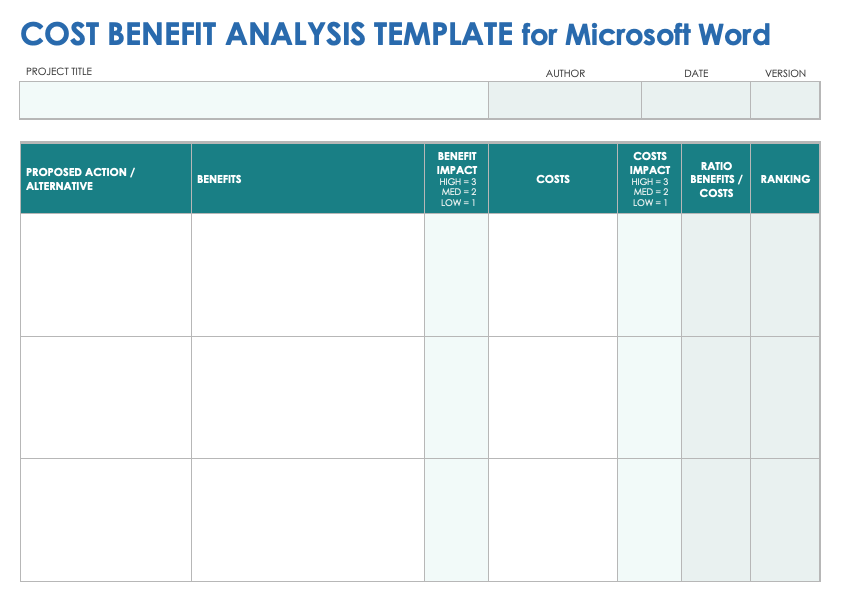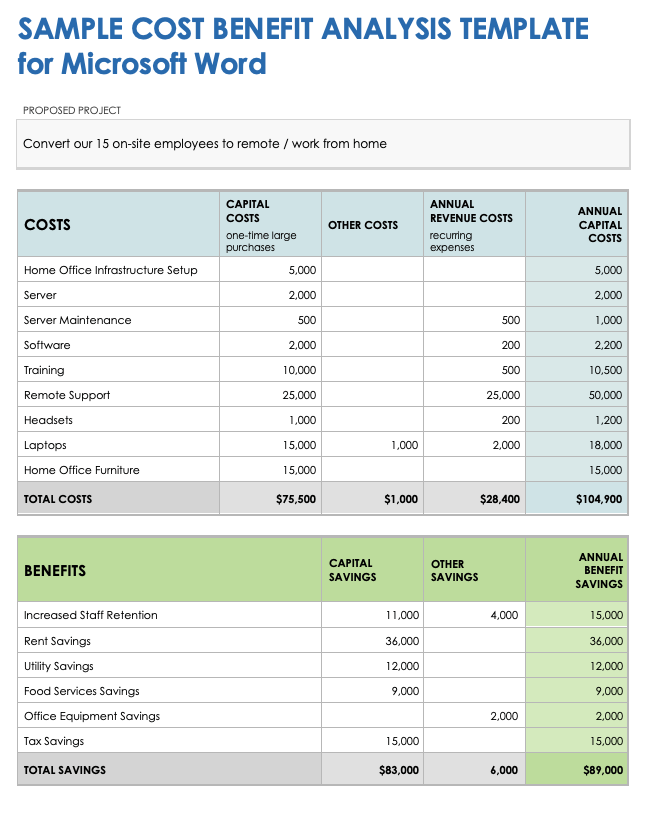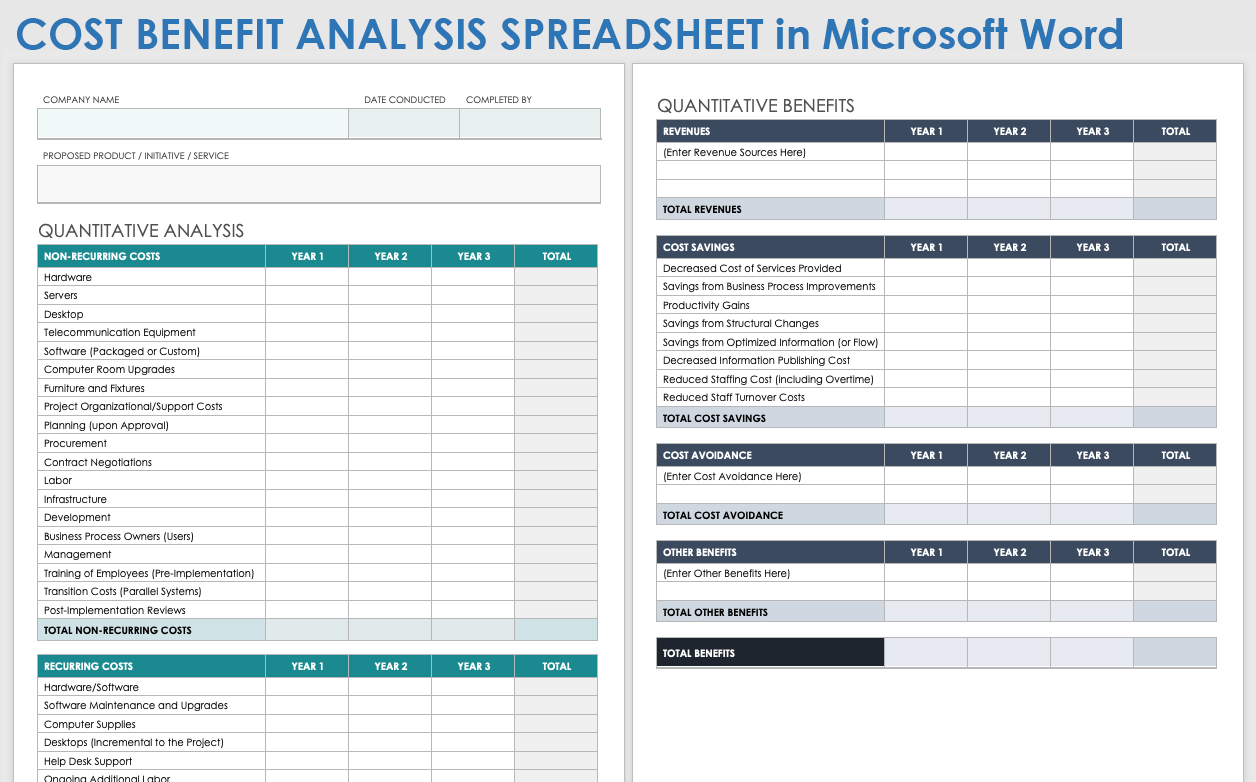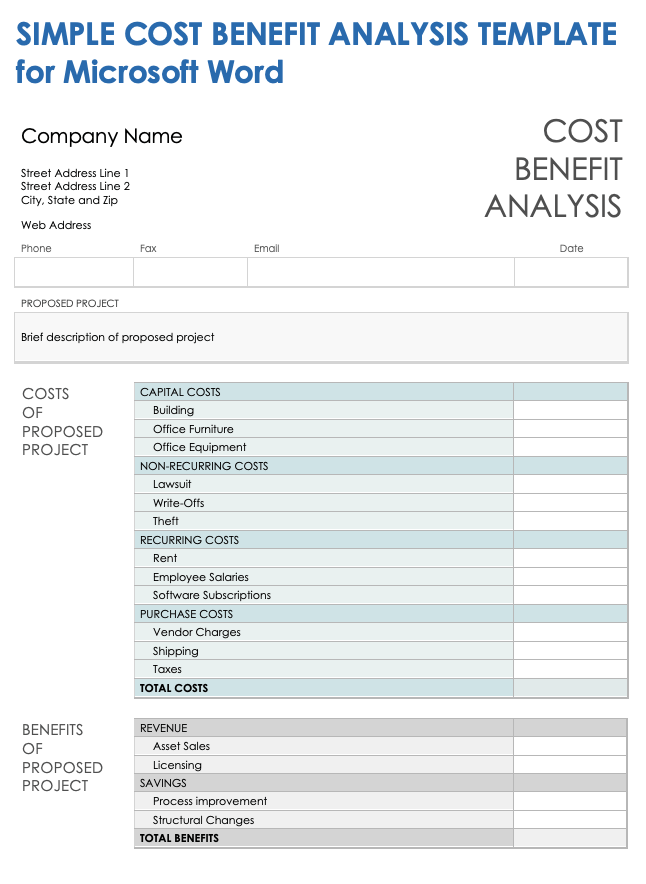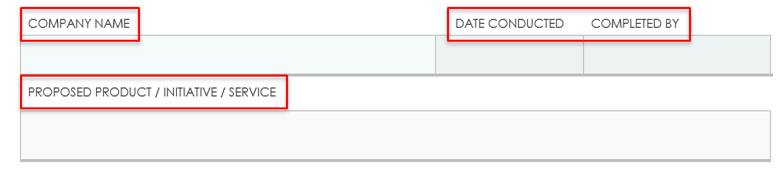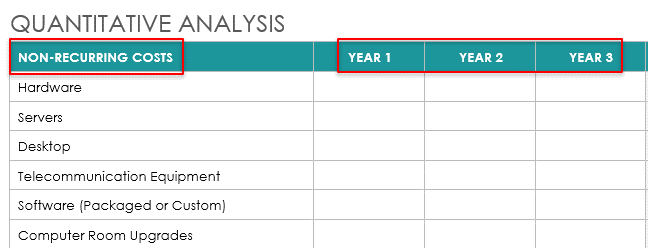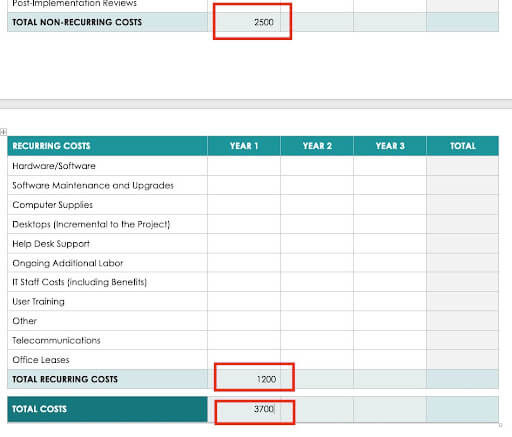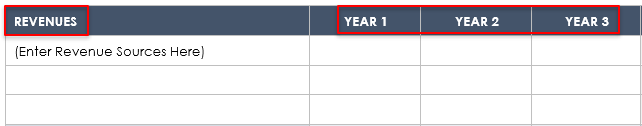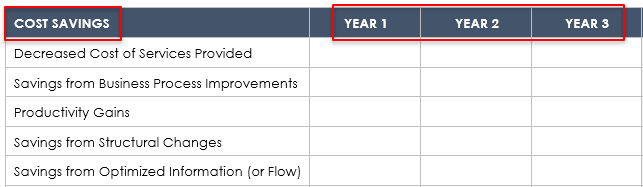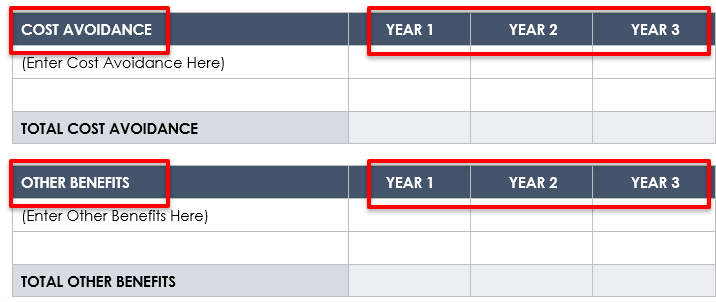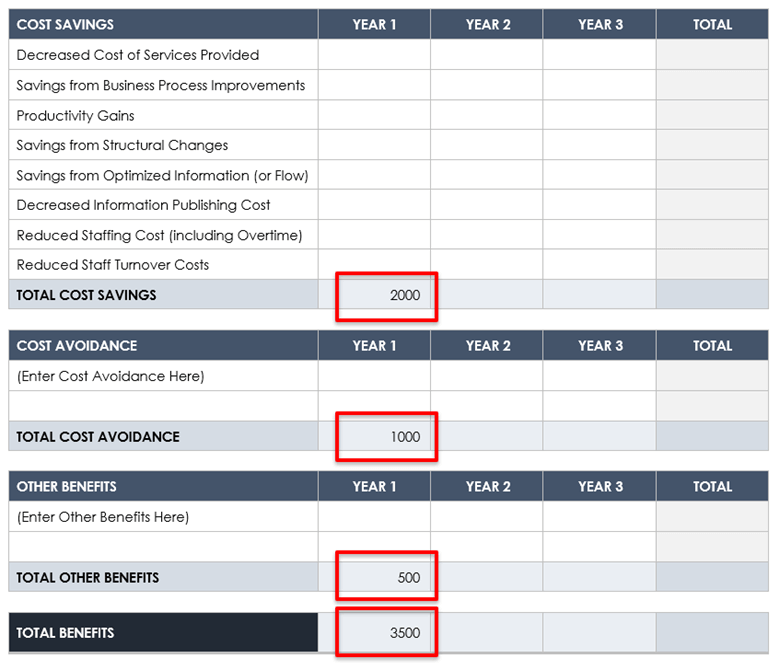Microsoft Word Cost Benefit Analysis Template
Download the Cost Benefit Analysis Template for Microsoft Word
Use this cost benefit analysis template to help you choose the most cost-effective option for your proposed project. List the benefits and costs of your proposal, along with some alternatives, and rank their impacts (high, medium, or low). Then rank the proposed action based on the monetary difference between the costs and benefits. Once complete, this template illustrates the best return on your investment (ROI) based on the comparisons it reveals.
Learn about when and how to use a cost benefit analysis.
Microsoft Word Sample Cost Benefit Analysis Template
Download the Sample Cost Benefit Analysis Template for Microsoft Word
Download the Blank Cost Benefit Analysis Template for Microsoft Word
Use this cost benefit analysis template with or without sample data to compare your project’s risks and rewards or illustrate the reason your project is financially beneficial. Enter the capital costs, recurring expenses, and one-time purchases. Add the benefits to show the savings and compare the totals. The template is customizable, so you can enter line items and numerical values specific to your project.
Microsoft Word Cost Benefit Analysis Spreadsheet
Download the Cost Benefit Analysis Spreadsheet for Microsoft Word
This cost benefit analysis spreadsheet will help you decide if your proposed project is a sound investment. Enter the project’s recurring and non-recurring costs. The template will calculate the total costs per year. The analysis summary on the second page provides a snapshot of the costs and benefits over a three-year timeline. Distribute this spreadsheet with shareholders so they understand the financial impact and benefits of the project.
If you’re looking for a way to present your findings to stakeholders, try using one of these cost benefit analysis templates for PowerPoint.
Microsoft Word Simple Cost Benefit Analysis Template
Download the Simple Cost Benefit Analysis Template for Microsoft Word
Use this simple cost benefit analysis template as a decision-making tool for any project. Complete each line item for the costs and benefits of your proposed project. Then compare the totals to determine if the benefits outweigh the costs. Customize the line items to guarantee you capture every value associated with your project.
For additional formats, check out these free cost benefit analysis templates.
How to Create a Cost Benefit Analysis in Microsoft Word
Download a Microsoft Word cost benefit analysis template. Enter relevant details, such as non-recurring costs, recurring costs, revenues, and more. Including information for the three years will provide an overview of spending.
Use the following step-by-step guide to download, open, and complete the cost benefit analysis spreadsheet template:
- Download the Microsoft Word cost benefit analysis spreadsheet.
- Open the downloaded template file.
- Enter the Company Name, Date Conducted, Completed By, and Proposed Product / Initiative / Service.
- Enter the Non-Recurring Costs for Year 1, Year 2, and Year 3 for each category. Insert the total for each column in the Total Non-Recurring Costs cells.
- Enter the Recurring Costs for each category in the Year 1, Year 2, and Year 3 columns. Insert the total for each column in the Total Recurring Costs cells.
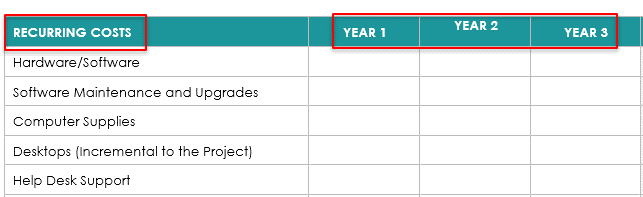
- Add the Total Recurring Costs and Non-Recurring Costs for each column, and enter the total in the respective Total Costs cells for Year 1, Year 2, and Year 3.
- Enter the Revenues for Year 1, Year 2, and Year 3 in the corresponding field. Then total the columns and enter it in the respective Total Revenue cells for Year 1, Year 2, and Year 3.
- Enter the Cost Savings for each category for Year 1, Year 2, and Year 3. Then total the columns and enter the number in the respective Total Cost Savings cells for Year 1, Year 2, and Year 3.
- Enter the Cost Avoidance and Other Benefits for Year 1, Year 2, and Year 3.
- Add the total Cost Savings, Cost Avoidance, and Other Benefits for each column and enter the total in the respective Total Benefits cells for Year 1, Year 2, and Year 3.
Take Action on Cost Benefit Analysis with Effective Project Management in Smartsheet
From simple task management and project planning to complex resource and portfolio management, Smartsheet helps you improve collaboration and increase work velocity -- empowering you to get more done.
The Smartsheet platform makes it easy to plan, capture, manage, and report on work from anywhere, helping your team be more effective and get more done. Report on key metrics and get real-time visibility into work as it happens with roll-up reports, dashboards, and automated workflows built to keep your team connected and informed.
When teams have clarity into the work getting done, there’s no telling how much more they can accomplish in the same amount of time. Try Smartsheet for free, today.