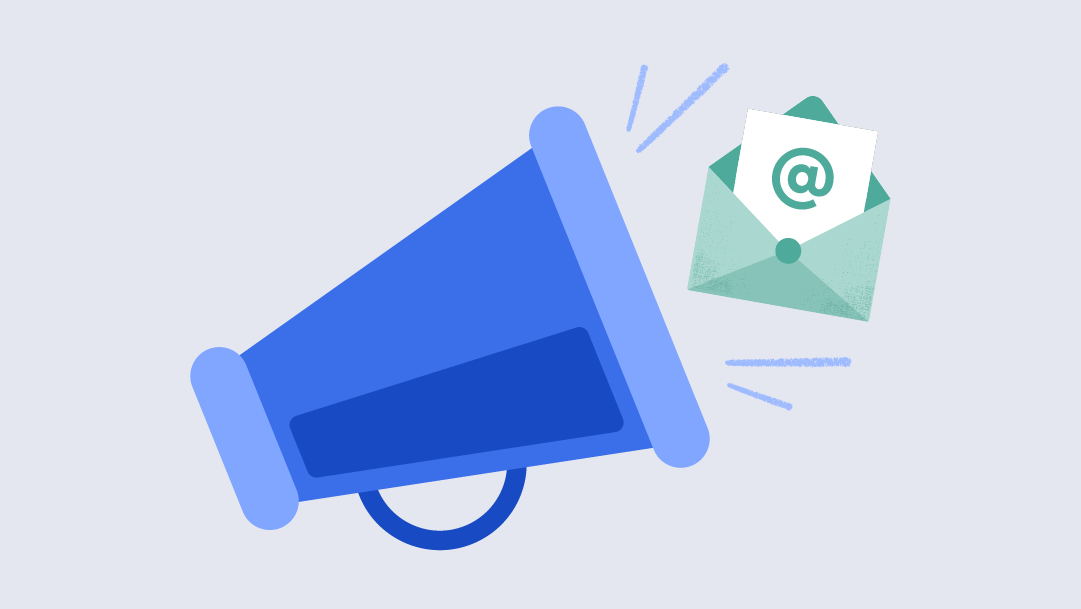What Is a Marketing Calendar?
A marketing calendar is a visual roadmap for all your marketing efforts. It contains due dates for projects, campaigns, launches, promotions, sales, holiday plans, and more. The calendar also includes timelines for everything and who is in charge of what.
Marketing calendars incorporate many marketing channels — social media, email marketing, content creation, advertising, PR — and ensure that all of these components work together to form a consistent brand image and maximize the reach of your message. Marketers use a marketing calendar to stay on track to meet quarterly, biannual, or yearly goals.
If you run a small business, you might combine all your marketing activities into one calendar. Larger businesses might have multiple marketing calendars for different efforts, such as product marketing, email marketing, social media, editorial, or special events.
How to Create a Marketing Calendar
Creating a marketing calendar involves planning out a strategy, laying out a timeline, and making room for the tools and stakeholders involved. Follow this step-by-step process to create a marketing calendar.
1. Develop a Marketing Strategy
Establishing a clear marketing strategy will help you retain loyal customers and set long-term goals for improving your net income and ROI. A marketing strategy should:
- Clarify business objectives and your overall mission.
- Lay out your team’s specific marketing goals aimed at achieving these objectives.
- Analyze your business’s current situation, strengths, weaknesses, customer relationships, and competition.
- Consider the customer buying cycle, your unique value proposition, and a marketing budget.
- Incorporate the four P’s of marketing: product, price, promotion, and place.
Read this article on creating a marketing strategy and check out this collection of marketing strategy templates to get started with this step.
2. Set the Calendar Duration
Next, consider your goals and the length of your campaign to determine the calendar's duration.
- Full Calendar Year: This approach is best suited to large-scale campaigns that take into account holidays or seasons for specific promotional events and coordination with multiple vendors. A full-year marketing calendar can’t always initially account for short-term trends or world events (such as a global pandemic), so it should be left flexible.
- Single Quarter: This option leaves room for changes that might occur during the year while also giving you enough time to plan, execute, and evaluate campaigns. A quarterly cycle allows you to review and improve upon your calendar’s performance four times a year, adjusting and refining your strategies and implementation based on the previous quarter’s experience.
- One Month: This calendar view allows you to take advantage of new and emerging trends. With this time frame, you can stay relevant by adapting your messaging to constantly changing markets and audiences.
3. Decide on Major Dates and Deadlines
Once you’ve decided on the duration of your cycle, lay out a realistic schedule and deadlines. Break down the project into which tasks can be completed by when. There are also many lesser-known holidays throughout the year that might fit well with your brand, such as Women’s Day, Children’s Day, or International Music Day; depending on your offering, these are good days to plan campaigns around.
4. Incorporate Key Players
Incorporate all the key members of your marketing team — writers, editors, designers, producers, social media managers, event planners, and maybe even contributors from other departments — into your plan. Everyone should be on the same page when it comes to your marketing strategy and your major events and projects.
5. Build in Flexibility
Your marketing plans and workflows should be able to use sudden events or trends as a peg and adapt to unforeseen circumstances when your campaign doesn’t go as planned. Schedule in some padding — extra days before the real deadline of marketing materials — in the calendar. Additionally, future campaigns should pivot to adapt.
6. Identify Your Marketing Tools
Picking the right software for your marketing efforts can make all the difference in success and your team’s efficiency. Tools for project management, content management, or workflow automation all help streamline the marketing process.
Your calendar app should be able to integrate seamlessly with the platforms where you conduct the rest of your work, so that it can be easily cross-referenced and the dates it contains are always top of mind. Look for tools that offer integrations with existing tools you use, such as Slack, Microsoft Teams, Workplace, Google Workspace, Webex, Zapier, and DocuSign.
What to Include in a Marketing Calendar
A marketing calendar should incorporate all the elements required to plan and execute a marketing campaign. The calendar should help you keep track of tasks and deliverables, team member tasks, and deadlines.
A marketing calendar typically includes these details:
- Key Internal Production Dates: These are important for knowing when campaign elements need to be ready for internal stakeholders to review.
- Major Holidays: These should automatically be incorporated into your calendar. Use them to plan around when you expect customer reach to rise or fall.
- Editorial Schedules: The content team sets these to track new content due dates and stay in touch with your sales team.
- Product Launch Dates: These dates will help you plan promotional activities as part of your campaign.
- Key Publication Dates: These will tell your team when to plan for publication of email newsletters, social media posts, or blog posts.
These dates shape the timing and content of various marketing efforts. Though the specific content of a marketing calendar varies depending on the size and nature of your business, it is generally scheduled around holidays, events, or seasons. The calendar includes details on such items as the launch or wrap of a social media campaign, target publishing dates for blog posts, and timetables for product launch promotional activities.
How to Manage and Implement a Marketing Plan with a Marketing Calendar
When using a marketing calendar to implement a marketing plan, first determine how many calendars you’ll need. Be sure to note key dates for your plan and industry. Share it with stakeholders to get feedback.
A marketing calendar helps ensure product, content, and sales teams are all on the same page with respect to your marketing plan. Follow these step-by-step instructions on what to do when putting marketing plan information into a marketing calendar.
- Determine the Number of Calendars
You might need more than one calendar depending on the size and scope of the marketing plan. It’s usually advisable to maintain a calendar for the next 12 months, with the first quarter finalized. The second quarter is more or less final but slightly flexible, and the third and fourth quarters more flexible.
Highlight Key Dates
Create a detailed inventory of key dates and events. These should reflect product launch timing, campaigns for new products, your sales cycle, and important events or seasons in your industry, such as conferences or holidays. This information will help you know what time periods are ideal for campaigns.

“Cadence is also important to consider when establishing a marketing calendar. If you’re a B2B company that typically has multiyear client contracts in place, communicating with clients monthly or even quarterly might be the best strategy. But if you have a product that could be purchased at any time, you’ll want to communicate far more frequently,” advises Elaine Chen, Founder of the marketing consultancy Excogita. “For example, a restaurant might want to email frequent customers every week to let them know about specials and encourage them to come in that week — and some retailers might communicate even more often to stay top of mind with shoppers.”
- Populate Calendar
Once you’ve noted key dates for your company and industry, start populating the calendar with your planned marketing activities.
“Balancing your strategic goals and available resources will be essential to creating a successful marketing calendar,” explains Chen. “For example, if making inroads into a new industry is a priority, doing a campaign around a key industry event for that sector could be useful. And even if there’s one make-or-break period for your sales team, you don’t want to schedule more activities at that time than your team can handle — or commit to more sponsorships or ad placements than you can afford.”
- Share with Stakeholders
Once you have your draft calendar, you can start checking it regularly to make sure you’re budgeting your time and money successfully and meeting your goals. Once everyone on the team is confident they can deliver their long-term goals, you can share your calendar with key stakeholders, clients, and the sales and product teams.
Marketing Planning Starter Kit
Use this marketing planning starter kit to brainstorm, plan, and execute your project or campaign from start to finish. Download the kit as a whole or each file individually, based on your needs.
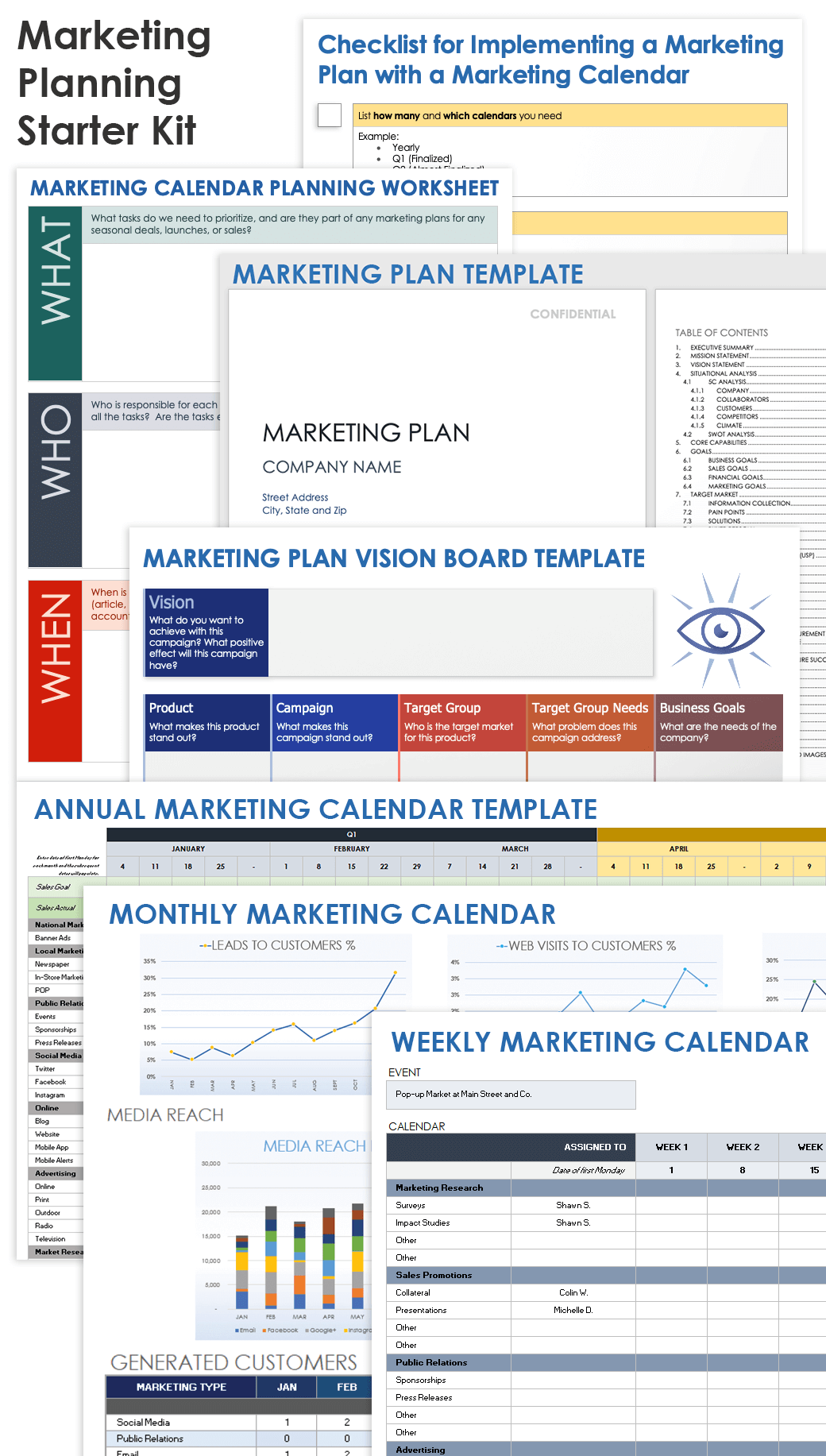
Download Marketing Planning Starter Kit
Included in this kit are the following items:
- A marketing plan vision board template in Word to lay out your marketing goals before creating a marketing plan.
- A marketing plan template in Word to help you find the right approach.
- A marketing calendar planning worksheet to brainstorm what goes into your calendar before populating it.
- A marketing calendar checklist to help you take a marketing plan and implement it into a marketing calendar.
- A set of templates for annual , monthly , and weekly marketing calendars .
Importance of Using a Marketing Calendar
Using a marketing calendar ensures every aspect of the campaign is kept in focus at the right times. It provides a goal-oriented and cohesive roadmap to follow. A well filled-out calendar keeps the campaign flexible in case new situations arise.
Whether your calendar is annual, quarterly, monthly, or weekly, a clear roadmap ensures that team members know the priorities and deadlines and can adjust when necessary. Here are other reasons to use marketing calendars:
- Goal-Oriented: Marketing calendars help you monitor multiple checkpoints and milestones for the quarter or the year, making it easy to keep track and meet deadlines and goals. They can keep you focused on goals and ensure no task gets overlooked or forgotten. Marketing calendars also help you know if and when adjustments need to be made to your plan for delivery.
- Cohesive: Marketing calendars are crucial to a campaign’s cohesiveness. They ensure that the different events and tasks in a campaign are not planned haphazardly or piecemeal. A scheduled plan for content publishing helps maintain a consistent brand image across different channels, which is essential for attracting and retaining the attention of your target audience.
- Collaborative: Marketing calendars also facilitate collaboration within teams — well-planned and coordinated campaigns tend to be more effective. The most creative and memorable marketing campaigns involve many departments, stakeholders, ideas, perspectives, and areas of expertise. They all need to collaborate — to each other’s benefit — from the project’s inception to its completion. A marketing calendar serves as a shared space for stakeholders to stay updated on shared goals, project progress, and deadlines. It also helps establish clear roles and responsibilities, streamlining the workflow and creating a more efficient team.
- Accountable: A good marketing calendar will make assigning and tracking tasks easier and more efficient by collating information so that everyone knows who is expected to deliver what, whose approval is required when, and whom to speak to about changes or updates.
- Visible: Marketing calendars can hold a team accountable, not just to each other but to external stakeholders and clients as well. They can provide visibility on in-progress and upcoming projects.
- Organized: Marketing calendars provide a centralized platform where all projects and campaigns — including all deadlines and milestones, as well as a breakdown of all tasks and activities — are neatly organized. Colors and other visual codes are useful for identifying and tracking tasks, making sure that no aspect of your project is overlooked or left behind and marketing goals remain on track.
- Aligned: Marketing calendars can keep a team aligned on both in-progress and upcoming projects. Everyone knows who is working on what at any point in time. Managers use these details to manage expectations and bandwidth across a team and avoid overlap in efforts.
- Budget-Conscious: Marketing calendars help you stay aware and in control of the marketing budget by highlighting where you might be over- or under-resourced and your campaign’s strengths, weaknesses, opportunities, and threats (SWOT), so that you can adjust resources to stay in alignment with the budget.
- Data-Driven: Marketing calendars enable you to assess the performance of past campaigns and identify strategies that worked, approaches that didn’t, and where to improve. These metrics help shape how to execute future marketing campaigns for maximum success and impact.
- Adaptable: Marketing calendars allow you to quickly respond to changes occurring within your team or company or from the client, the target audience, and the world at large. You can make informed decisions and update a campaign as required while planning for a sometimes-uncertain future.
Examples of Marketing Calendars
Marketing calendars help keep marketing teams aligned with sales and product teams, as well as executive leadership. These example calendars meet the needs for a variety of marketing requirements.
Editorial Calendar: This editorial calendar template provides a yearly overview and worksheets for each month. Use it to list key launch dates, holidays, and other events. Marketers will use this calendar to add an author, target audience, distribution channels, SEO factors, deadlines, content, and ownership for each project.
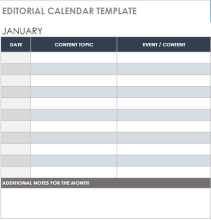
Download the Editorial Calendar Template with Sample Copy for Excel
Social Media Marketing Calendar: Marketers will use a social media marketing calendar template to track which platforms they’re using to promote which content. Completing the template sets a schedule for regularly posting on the outlets with the most reach and to maintain a consistent presence across all platforms.
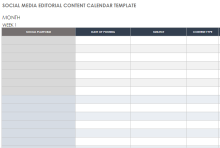
Download the Social Media Marketing Calendar Template with Sample Copy for Excel
Email Marketing Calendar: An email marketing calendar template is useful for planning and tracking the content you send to your newsletter subscribers or other customers. Add details such as the type of email, the date it was sent, and which product or service it pitched, as well as all future scheduled emails.
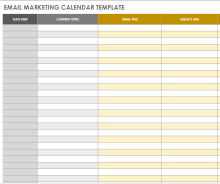
Download the Email Marketing Calendar Template with Sample Copy for Excel
Campaign Calendar: Marketing professionals will use a campaign calendar template to track multiple marketing campaigns in one place. These documents include target audiences, owners, status, call to action, the platforms they use, and important deadlines for each campaign.
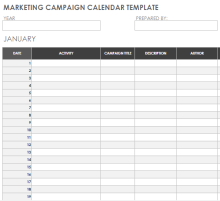
Download the Campaign Calendar Template with Sample Copy for Excel
Digital Marketing Calendar: A digital marketing calendar template is best for organizing marketing efforts by campaign type as part of an online marketing strategy. Once complete, you can track the performance of online efforts monthly, quarterly, and annually.
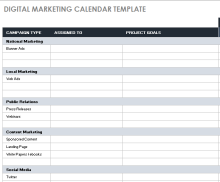
Download the Digital Marketing Calendar Template with Sample Copy for Excel
Marketing Plan Calendar with Budget Tracker: Allocating the right funds to aspects of a marketing plan can make all the difference. Use a budget tracker marketing calendar template to outline marketing strategies while keeping close track of the budget and the actual amount spent. Be sure to document when the amount was deployed and the target audience for each tactic (direct marketing, websites and graphics, advertising, public relations, social media, and so on).
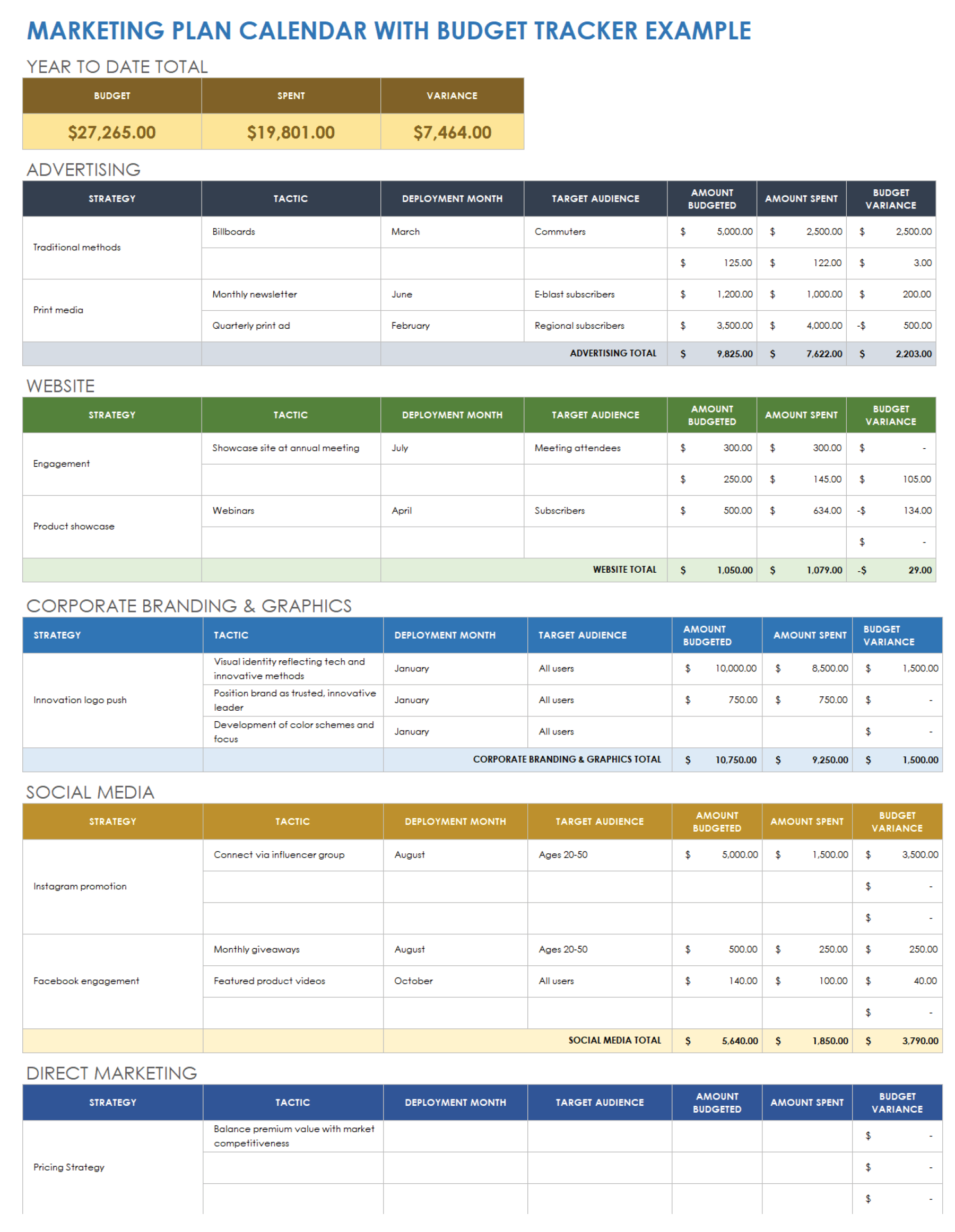
Download the Marketing Plan Calendar with Budget Tracker Template with Sample Copy for Excel
Looking to track something different? Check out this collection of marketing calendar templates in a variety of formats.
How to Create a Marketing Calendar in Smartsheet
Smartsheet offers an easy-to-use template to build a marketing calendar using sheets.
This marketing calendar template is available from the Smartsheet Solution Center, which contains more than 180 customizable templates for all marketing management needs. This template includes a sheet to organize your deliverable and tasks by status, priority, assignments, start and due dates, and predecessors to display them all together as a marketing calendar. Follow these instructions to create a marketing calendar in Smartsheet.
- Log into Smartsheet, and click Use Template.
Click on the simple marketing calendar template sheet.
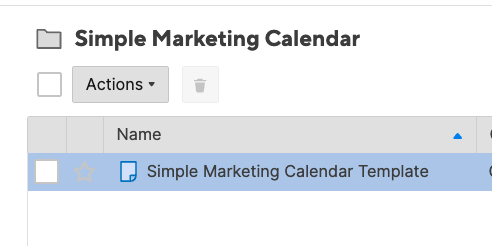
Once the template opens, enter the type of marketing categories you want to track (for example: advertising, website, branding and graphics, and social media).
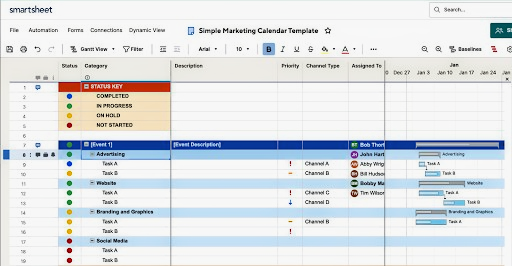
- Enter the task associated with each deliverable underneath it. Continue to add the task description, priority level, and channel type, and assign a person to complete each task. You can customize the values in those columns to suit your needs. This template will also automatically set a duration based on your inputs in the Start Date and Due Date columns.
When you finish entering your tasks, save the sheet and click the Share button on the right of the screen to share it with your team.
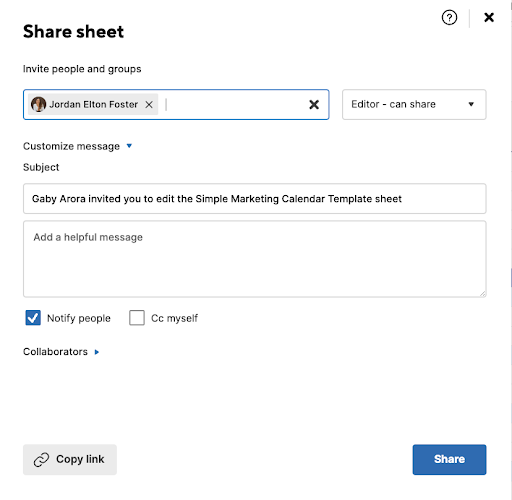
The marketing calendar will stay up to date in real time as changes are made.
Drive Impactful Marketing Campaigns with Smartsheet for Marketing and Creative Management
The best marketing teams know the importance of effective campaign management, consistent creative operations, and powerful event logistics -- and Smartsheet helps you deliver on all three so you can be more effective and achieve more.
The Smartsheet platform makes it easy to plan, capture, manage, and report on work from anywhere, helping your team be more effective and get more done. Report on key metrics and get real-time visibility into work as it happens with roll-up reports, dashboards, and automated workflows built to keep your team connected and informed.
When teams have clarity into the work getting done, there’s no telling how much more they can accomplish in the same amount of time. Try Smartsheet for free, today.